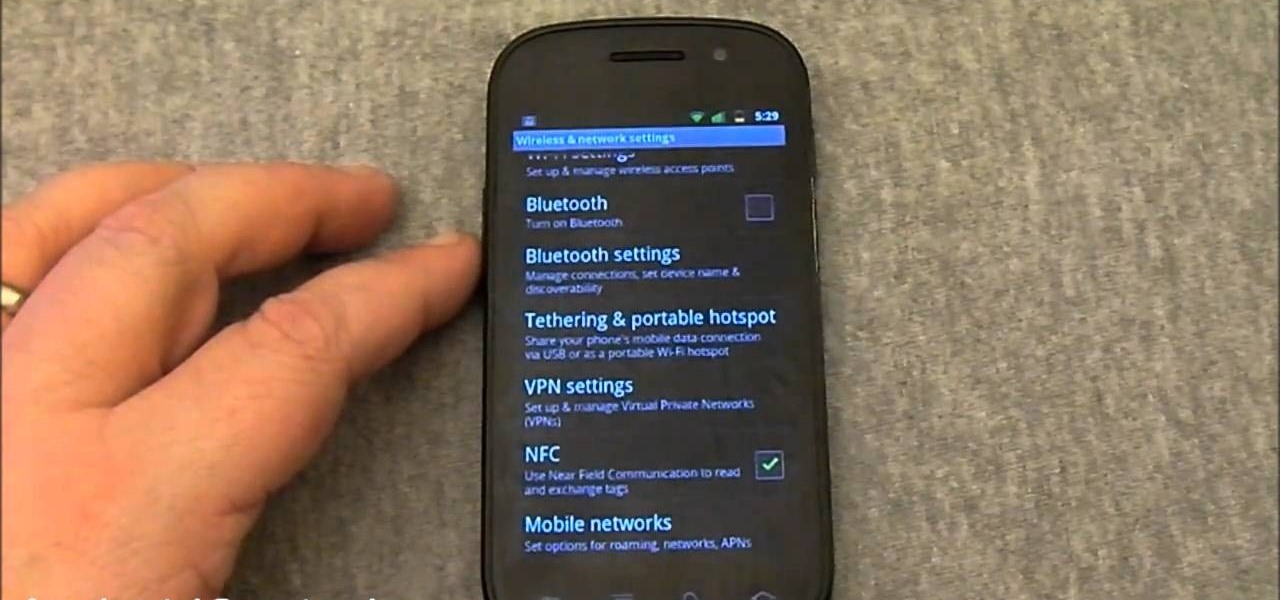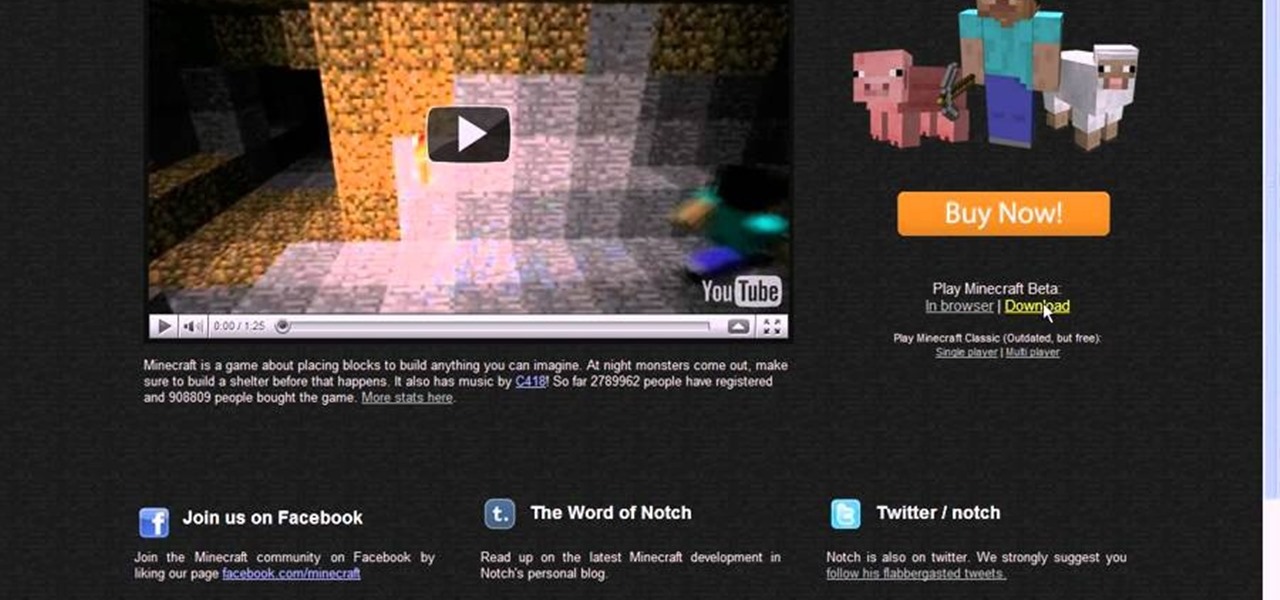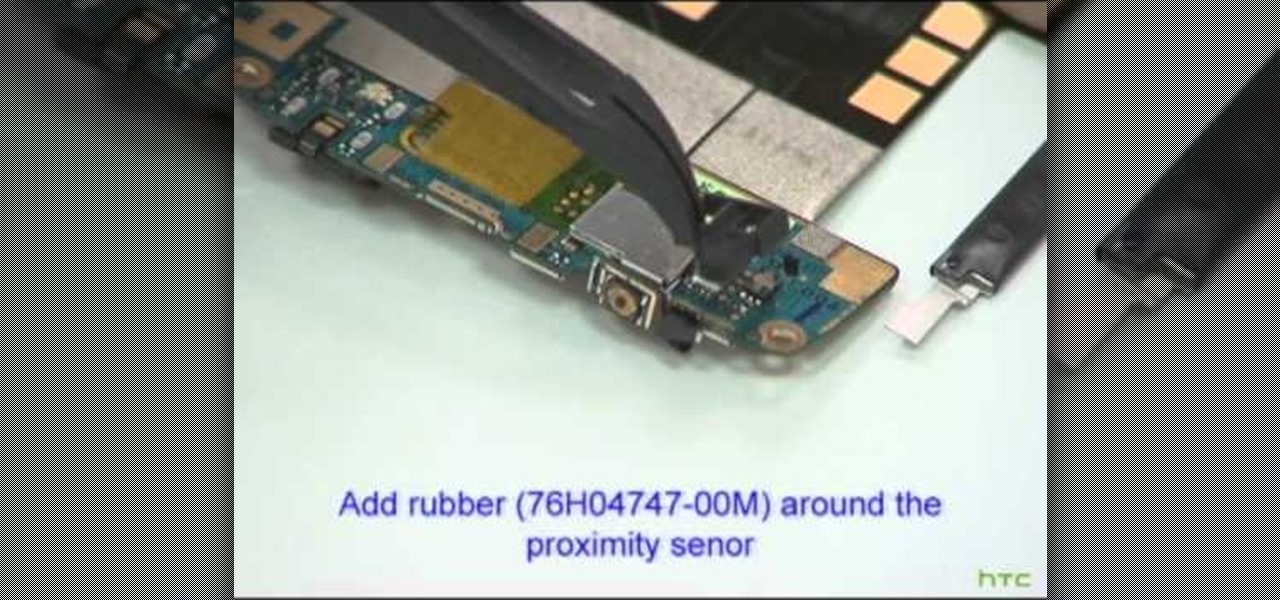Looking for a convenient way to make calls over the web? With Gmail's new VOIP feature, it's easy! So easy, in fact, that this home-computing how-to from the folks at TekZilla can present a complete overview of the process in just over two minutes. For more information, including step-by-step instructions, take a look.

Want to know how to set a custom wallpaper or ringtone on a Droid 2? Whether you're a proud owner of the Moto Droid 2 Google Android smartphone or are merely considering picking one up, you're sure to benefit from this video tutorial, which also takes a look at the Swype typing feature. For more information, including detailed, step-by-step instructions, take a look.

Whether you're a proud owner of the Moto Droid 2 Google Android smartphone or are merely considering picking one up, you're sure to benefit from this video tutorial, which presents a reasonably thorough overview of the device's various features and functions. For more information, including detailed, step-by-step instructions on how to perform a number of basic tasks like setting the time, take a look.

Looking for an easy way to manage passwords on a Google Android smartphone? This clip from the folks at Butterscotch presents one easy way—namely LastPass, an application which will securely store and recall all of your account information. For more information, including details on how to use LastPass yourself, watch this Android user's guide.

Want to know how to check your email accounts using a Motorola Droid phone? This clip will show you how it's done. Whether you're the proud owner of a Motorola Droid Google Android smartphone or are considering picking one up, you're sure to benefit from this hands-on guide. For more information, including detailed, step-by-step instructions, take a look.

In this clip, learn how to paint your nails in a patriotic style for this Fourth of July. Celebrate your country with these cute American flag fingers. This video will break the process down for you and you just repeat it on each little piggy you feel like decorating. Have fun!

Trapster is a cool website that works just like Google Maps or MapQuest, with a twist! In addition to turn by turn driving directions, you will also get the locations of police speed traps along your route. Stay safe and in control- and avoid a costly ticket - with this free web based service.

Need some help figuring out how to anonymize your Google searches? With the GoogleSharing Firefox addon, it's easy! So easy, in fact, that this home computing how-to from the folks at CNET TV can present a complete overview of the process in just over a minute and a half. For detailed instructions, and to get started protecting your own privacy online, watch this helpful guide.

Looking for an easy way to launch your favorite Android apps? One of the salient advantages of a Google Android smartphone over, say, an Apple iPhone, is the inherent extendibility of the open-source Android mobile OS. There are a seemingly infinite number of settings to tweak and advanced features to discover and use. This free video tutorial will show you use the Android's Quick Launch feature.

Enable Bluetooth on your Android smartphone. One of the salient advantages of a Google Android smartphone over, say, an Apple iPhone, is the inherent extendibility of the open-source Android mobile OS. There are a seemingly infinite number of settings to tweak and advanced features to discover and use. This free video tutorial will show you how to turn on Bluetooth on your Android device.

Is your Android phone's home screen a mess? One of the salient advantages of a Google Android smartphone over, say, an Apple iPhone, is the inherent extendibility of the open-source Android mobile OS. There are a seemingly infinite number of settings to tweak and advanced features to discover and use. This free video tutorial will show you how to create and use file directories on your Android device.

You can change how the date appears on your Android phone. One of the salient advantages of a Google Android smartphone over, say, an Apple iPhone, is the inherent extendibility of the open-source Android mobile OS. There are a seemingly infinite number of settings to tweak and advanced features to discover and use. This free video tutorial will show you how to adjust calendar display settings on your Android device.

The Android Market makes it easy to install programs on your Android phone

Set your Android smartphone's ringer volume while leaving other volume settings untouched. One of the salient advantages of a Google Android smartphone over, say, an Apple iPhone, is the inherent extendibility of the open-source Android mobile OS. There are a seemingly infinite number of settings to tweak and advanced features to discover and use. This free video tutorial will show you how to adjust the ringer volume on your Android smartphone.

Want to know how to easily manage Bluetooth devices on your Android smartphone? One of the salient advantages of a Google Android smartphone over, say, an Apple iPhone, is the inherent extendibility of the open-source Android mobile OS. There are a seemingly infinite number of settings to tweak and advanced features to discover and use. This free video tutorial will show you how to work with multiple Bluetooth devices on your Android smartphone.

You can use PdaNet to tether your Android phone easily! One of the salient advantages of a Google Android smartphone over, say, an Apple iPhone, is the inherent extendibility of the open-source Android mobile OS. There are a seemingly infinite number of settings to tweak and advanced features to discover and use. This free video tutorial will show you how to tether your Android device with PdaNet.

Want to print from your Android smartphone? One of the salient advantages of a Google Android smartphone over, say, an Apple iPhone, is the inherent extendibility of the open-source Android mobile OS. There are a seemingly infinite number of settings to tweak and advanced features to discover and use. This free video tutorial will show you how to print from an Android device.

Add a photo or avatar to contacts on your Android phone. One of the salient advantages of a Google Android smartphone over, say, an Apple iPhone, is the inherent extendibility of the open-source Android mobile OS. There are a seemingly infinite number of settings to tweak and advanced features to discover and use. This free video tutorial, in particular, discusses how to associate pictures with contacts.

Looking for a guide on how to set a custom default ringtone on your Android smartphone? One of the salient advantages of a Google Android smartphone over, say, an Apple iPhone, is the inherent extendibility of the open-source Android mobile OS. There are a seemingly infinite number of settings to tweak and advanced features to discover and use. This free video tutorial, in particular, discusses how to tell your Android mobile phone to use a specified audio file as its default ringtone.

Tweak notification setting on your Android device. One of the salient advantages of a Google Android smartphone over, say, an Apple iPhone, is the inherent extendibility of the open-source Android mobile OS. There are a seemingly infinite number of settings to tweak and advanced features to discover and use. This free video tutorial, in particular, discusses how to change the way your Android phone notifies you in the Sound and Display settings menu.

Need to get in shape? Your Android device may just be your best friend. One of the salient advantages of a Google Android smartphone over, say, an Apple iPhone, is the inherent extendibility of the open-source Android mobile OS. There are a seemingly infinite number of settings to tweak and advanced features to discover and use. This free video tutorial, in particular, discusses how to use the CardioTrainer application to get heart healthy.

One of the salient advantages of a Google Android smartphone over, say, an Apple iPhone, is the inherent extendibility of the open-source Android mobile OS. There are a seemingly infinite number of settings to tweak and advanced features to discover and use. This free video tutorial, in particular, discusses how to tell your Android mobile phone to play media at one volume and everything else (ringtones & notifications, for example) at a second, different volume.

Root your Sprint (CDMA) HTC Hero Android smartphone and run custom ROMs! This hacker's how-to presents a thorough, step-by-step overview on unlocking and rooting a Google Nexus One Android smartphone. For detailed instructions, and to get started rooting your own Nexus One smartphone, watch this free video tutorial.

Mark from Minneapolis Best Buy Mobile Team walks you through the excellent Vlingo BlackBerry application, which allows you to better manage your favorite searching and networking sites from your mobile phone. Mark explains how Vlingo will get you navigating Twitter, Google, Yahoo, and Facebook with your BlackBerry faster and more efficiently than ever before. Stop fiddling around with your thumbs and free your hands for other things by effectively controlling your email, web searching, networ...

Mike Tadros demonstrates some useful techniques for incorporating the Space Navigator by 3D Connexion into your Google SketchUp workflow. Create smooth animations, pre-visualize motion graphics sequences, and even create a Star Wars flight simulation. All possible with the Space Navigator for SketchUp 6.

NKU had so many instructors ask them for a Jeopardy game that Mike Lively created one and put it on Google Code for free distribution. This tutorial is narrated by the game designer Alissa Gilley. Learn how to create and play flexJeapardy using Flex.

Remember those old vinyl records? Remember jumping on the 8-track bandwagon? Switching over to cassette tapes? How much money you spent converting your music collection to compact discs? To MP3s?

In this clip, we learn how to use the NFC feature on an Android 2.3 (Gingerbread)-equipped Google Nexus S smartphone. For the details, and to get started learning about NFC for yourself, watch this Android owner's guide!

In this Android user's guide, we learn how to use the Internet calling feature new to the OS 2.3 (Gingerbread) release of the Google Android mobile operating system. For step-by-step instructions, and to get started using this feature for yourself, take a look!

This tutorial shows you how you can set up a non-premium server for playing Minecraft with your friends, without having to use Hamachi. Your users will all need a Minecraft account and a Google account to be able to login.

Make calls and send text messages and emails with voice commands on your T-Mobile G2! This clip will teach you how. Whether you're the proud owner of a a T-Mobile G2 Google Android smartphone or are merely toying with the idea of picking one up in the near future, you're sure to be well served by this official video guide from the folks at T-Mobile.

Use all of your web apps on your T-Mobile G2! This clip will teach you how. Whether you're the proud owner of a a T-Mobile G2 Google Android smartphone or are merely toying with the idea of picking one up in the near future, you're sure to be well served by this official video guide from the folks at T-Mobile.

Control your myTouch 4G with your voice! This clip will teach you how to use the myTouch 4G's Genius Button. Whether you're the proud owner of a T-Mobile myTouch 4G Google Android smartphone or are merely toying with the idea of picking one up sometime in the near future, you're sure to be well served by this brief, official video tutorial from the folks at T-Mobile. For complete instructions, watch the video!

Find and download new apps to a myTouch 4G with the Android Market! This clip will teach you how. Whether you're the proud owner of a T-Mobile myTouch 4G Google Android smartphone or are merely toying with the idea of picking one up sometime in the near future, you're sure to be well served by this brief, official video tutorial from the folks at T-Mobile. For complete instructions, watch the video!

Use the myTouch 4G's Gallery app to browse between captured pictures and videos! Whether you're the proud owner of a T-Mobile myTouch 4G Google Android smartphone or are merely toying with the idea of picking one up sometime in the near future, you're sure to be well served by this brief, official video tutorial from the folks at T-Mobile. For complete instructions, watch the video!

Who uses phonebooks these days anyway? Even if you still find some use out of your current Yellow Pages tome, it's more likely than not that you're searching up "Thai food restaurants" on Google than actually flipping through pages to find a listing.

Like its Google-branded Android counterparts, the HTC 7 Trophy Windows Phone 7 smartphone supports voice searching and speech recognition. Interested in using voice searching on your own HTC WP7 smartphone? This HTC 7 Trophy owner's guide will walk you through the entire process.

One of the upsides to having a Windows-branded phone is that, if you're Google averse, it's a piece of cake to access Microsoft's official internet search engine, Bing. In this clip, you'll learn how to use Bing Local Search on your HTC 7 Trophy WP7 cell phone.

Get the most out of your T-Mobie myTouch 4G! This guide offers a software tour of the myTouch 4G Google Android smartphone. Android novice? Not a problem. This exhaustive, eleven-minute guide will teach you everything you need to know. Become an Android pro with this video guide.

Put your Desire HTC Desire Google Android smartphone back together after taking it apart. This video presents a step-by-step guide of the reassembly process. To follow along, you will need an air gun to reduce dust, an anti-static (ESD) wrist strap, a wedge, a pair of tweezers, and a small screwdriver.