
While Apple's AR wearables development continues clandestinely, its mobile ecosystem is laying the foundation for the software side of its smartglasses, with Apple Arcade serving as the latest example.

Google pushed a new kind of augmented reality walking navigation to the mainstream last year, and now startup Phiar is hoping users will use its AR app in the same way for driving navigation.
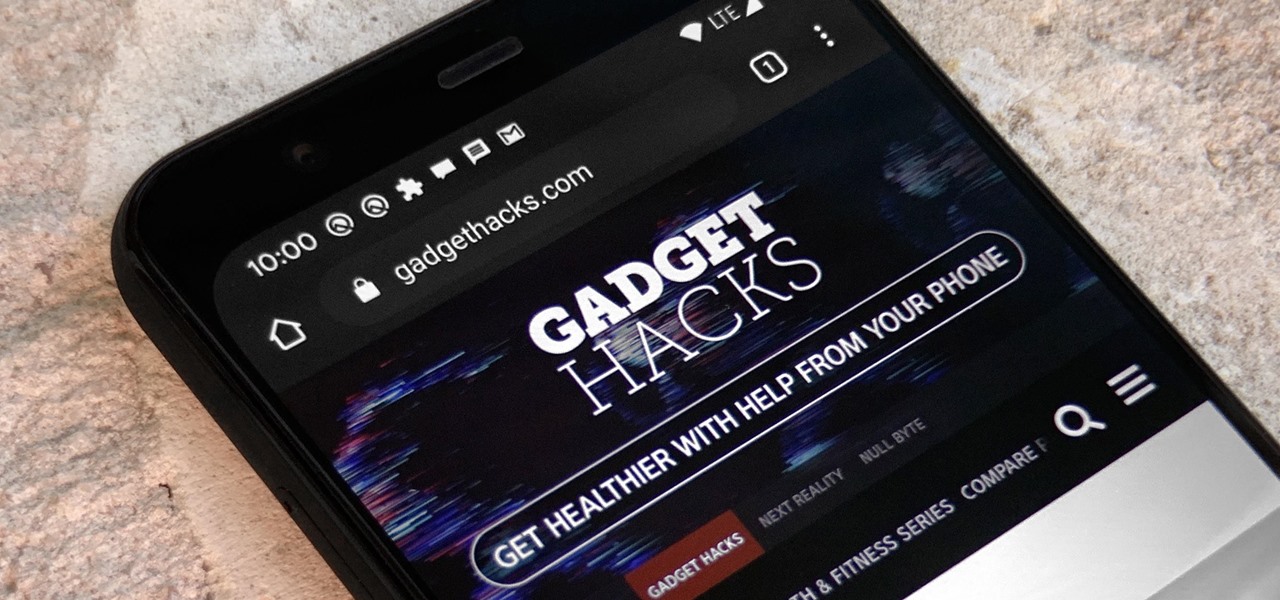
In older Android versions, you could flood your status bar with a wall of notification icons. But starting with Android 9, Google made it to where you can only see four icons by default, and it was mostly done to accommodate phones with notches. But Google's only notched phone is the Pixel 3 XL, so what if you have literally any other Pixel?

Google Images, TinEye, and other reverse image search engines can help you find where images appear on the internet. You can discover what TV show or movie an image comes from, who took a photo, and if the profile picture of someone you're talking to online is really them, among many other uses. And there's a shortcut for iOS that makes running a reverse image search easy.

Usually, flying into unknown territory would mean riding into the "danger zone", but Paramount and Snapchat are taking the trip anyway with one of Summer 2020's most anticipated movie sequels.

Android 10 is officially out, but a lot of phones didn't get it in 2019, and others may not get it at all. With this page, you'll at least know when or if.

As the demand for realistic volumetric video for AR experiences begins to grow (along with the available facilities and services for capturing it), researchers at Google have figured out how to improve upon the format.

According to a study done by Kaspersky, 7.6% of Android users root their phones. That may not sound like a lot, but with over 2 billion Android devices out there, the math works out to over 150 million rooted phones — more than the total population of Russia, Mexico, or Japan — so root nation is an important demographic that deserves being catered to.

Your Pixel has a few hidden features you probably don't know about, like the ability to clean up your funky contacts list. Since I'm sure you haven't manually organized your contacts since the inception of Android, there are likely some incomplete and duplicate contacts. Thankfully, your phone can fix this automatically.

Android is moving away from navigation buttons. Even with the transparent navigation bar on the Galaxy Note 10+, it still takes up space on the screen that could otherwise be used to show content. What's great about the Galaxy Note 10+ is that you can remove it, without installing one app.

Lots of people sleep with their phone close by. When closing our eyes, our phones are often the last thing we see. But with help from Google's Wind Down Mode, we can have an easier transition into our sleepy time.

OneDrive has some really cool features, like being able to lock your files with a fingerprint. If you want to be on the forefront of these new features, you can sign up to the OneDrive beta testing program to get new feature before anyone else.

If we were to assign a theme for the 2019 edition of the Next Reality 30 (NR30), it might be something along the lines of, "What have you done for me lately?"

There's something extremely satisfying about hunting down your online adversaries and knocking them out with a well-placed shot, which probably explains why shooting games are still one some of the most popular time killers for iOS and Android.

Amazon Prime Day is nearly here, but that doesn't mean the deals are a mystery. Sure, most of Amazon's best sales and discounts won't be announced until Prime Day itself, but we already know some awesome smartphone deals thanks to a handful of early sneak-peeks.

When researching a person using open source intelligence, the goal is to find clues that tie information about a target into a bigger picture. Screen names are perfect for this because they are unique and link data together, as people often reuse them in accounts across the internet. With Sherlock, we can instantly hunt down social media accounts created with a unique screen name on many online platforms simultaneously.

While browsing the web on a computer, most of us are familiar with using Ctrl + F (or Command + F) to search for a specific word on a page — but what if you want to do that on mobile? If you're using Google Chrome, there's a simple way to search for specific words on iPhone or Android.

If you don't want the large and permission-hungry Facebook app on your phone, the perfect solution is to create an app icon for the Facebook mobile site on your home screen. The website version of Facebook doesn't run background tasks, has no distracting notifications by default, you won't be giving Facebook as much data, and your phone's battery life will be improved.

The Pixel 3a came out of nowhere and flexed its muscles to show the industry that you can have a great phone without a hefty price tag. Since Pixel smartphones are first-party devices straight from Google, you can be sure you'll have root access one way or another. For right now the method used to get your Pixel 3a rooted will take a few steps, but they go by real quick.

For many, the stock version of Android is often considered the epitome of what the operating system should look and feel like by default. It's clean and clear of unwanted extra apps that come pre-installed with the system, provides a fluid and fast user experience, and runs on just about any device that has an unlocked bootloader to install a custom ROM with the stock version ready to go.

When it comes to web-based augmented reality, 8th Wall has emerged as one of the leading platform providers, and the company just cranked up its capabilities another notch for AR marketers.

One of the best things about Android is the ability to customize every aspect of your device to make it your own. However, unless you have prior knowledge or experience with every single setting available to you, you might have missed a few critical features without even knowing it. Some settings are easy to find, while others might be tucked away in another menu of their own.

Gboard has come a long way from its roots as the "Google Keyboard" in the earlier days of Android. It's now the most popular, feature-rich, and useful keyboard app on the market. Google even includes quite a few themes right out of the box for Gboard — but what if you could have even more?

Call Screen is one of best features on Pixel phones. With one button, you can screen calls using Google Assistant and avoid pesky spam callers. However, after the call, there is seemingly no way to access the transcripts for future review. Fortunately, there is a way, but it is tucked away.

All of the the tech industry giants, including Apple, Facebook, and Google, are working on new smartglasses and/or AR headsets, but this week, Google took a major step forward with gesture recognition technology that could make its way into AR wearables, posing a threat to Leap Motion and its hand-tracking controllers.

Shopping wasn't always this easy. Now, in a matter of minutes, you can order your groceries for the week, send your cracked phone in for repairs, get your holiday shopping done, and have everything delivered to your front door in just a few days — without ever having to leave your home. Online shopping is convenient, comfortable, and a blessing ... right? Well, it can also be a headache.

It's that time of year again. No, not Thanksgiving. Black Friday. There are a lot deals available this holiday weekend, many of which include flagship Android devices. Whether you are thinking of buying a phone for yourself or looking for a gift for someone else, you can find a little savings to shop smart during the holidays.

Fresh off shipping an augmented reality game for Magic Leap, Resolution Games has farmed another $7.5 million in funding through a Series B round.

The Pixel 2 XL had what Google called a circular polarizer to ensure the screen would be visible from any orientation while wearing polarized sunglasses. They made a pretty big deal out of it at their 2017 event, but in 2018, there was no mention of whether or not this feature would return in the Pixel 3. It did.

Starting November 1, 2018, Google will require that all new apps and updates to existing apps target Android 8.0 Oreo or higher. This move means the developers behind many of your favorite apps are now scrambling to get their software modernized, while others are considering abandoning outdated apps altogether.

Back in July, Google rolled out a new design for the web version of Gmail. The rollout included new features alongside the visual changes, one of which being Confidential Mode. This new privacy-centric feature has now finally arrived on the mobile app version of the service, and here's what you need to know.

After getting confirmation from Tim Sweeney, CEO of Epic Games, we now know Fortnite Battle Royale will not be available on the Play Store when it's finally released for Android. Instead, users will have to download the APK directly from Epic Games' website — and quite frankly, this is a bad idea.

The calendar app is one of the unsung heroes found within your iPhone. It's the ultimate personal assistant that you've come to rely on to keep track of your schedule and ensure you never miss a class or meeting, all while reminding you of upcoming birthdays and deadlines to help maintain good relationships with loved ones and colleagues.

Location-based gaming pioneer Niantic has offered a preview of its augmented reality cloud platform that could change the immersive content game yet again.

Incognito Mode is a privacy feature that was popularized by Google Chrome, and it recently made its way to GBoard. Now it's coming to the YouTube app to help make your video watching experience truly private.

Our phones have evolved past a simple pocket computer. They have become more like Swiss Army Knives, opening up possibilities that were previously considered Sci-Fi material. Thanks to the recent push into augmented reality, a new world of tools is becoming available to mobile users.

One of Android's biggest strengths is its flexibility. There's usually more than one way to perform the same task, which makes it easy to find an alternate method that works better for you. Android also has some hidden features that newer users might not be aware of, so we made this list to highlight lesser-known tips and tricks.

Noted poet T.S. Elliot once wrote that "April is the cruelest month." But Magic Leap might argue that March is the most miserable, as the Ides of March brought more legal woes to augmented reality startup. Elsewhere, its closely-held branding secrets have been spilled by way of the US Patent and Trademark Office (USPTO).

While TouchWiz as an Android skin isn't a favorite among many, Samsung Internet is a fantastic web browser that S9 owners should be happy to have preinstalled out of the box. But you don't need to buy Samsung's latest flagship to try their browser — Samsung Internet is available to all compatible Android phones.

Ever since Google CEO Sundar Pichai took the helms of the world's most valuable brand, he has made it his mission to bring smartphones to lower-income communities. Born in India, Mr. Pichai has created several programs to address the needs of the Indian market, particularly the lower income families.


































