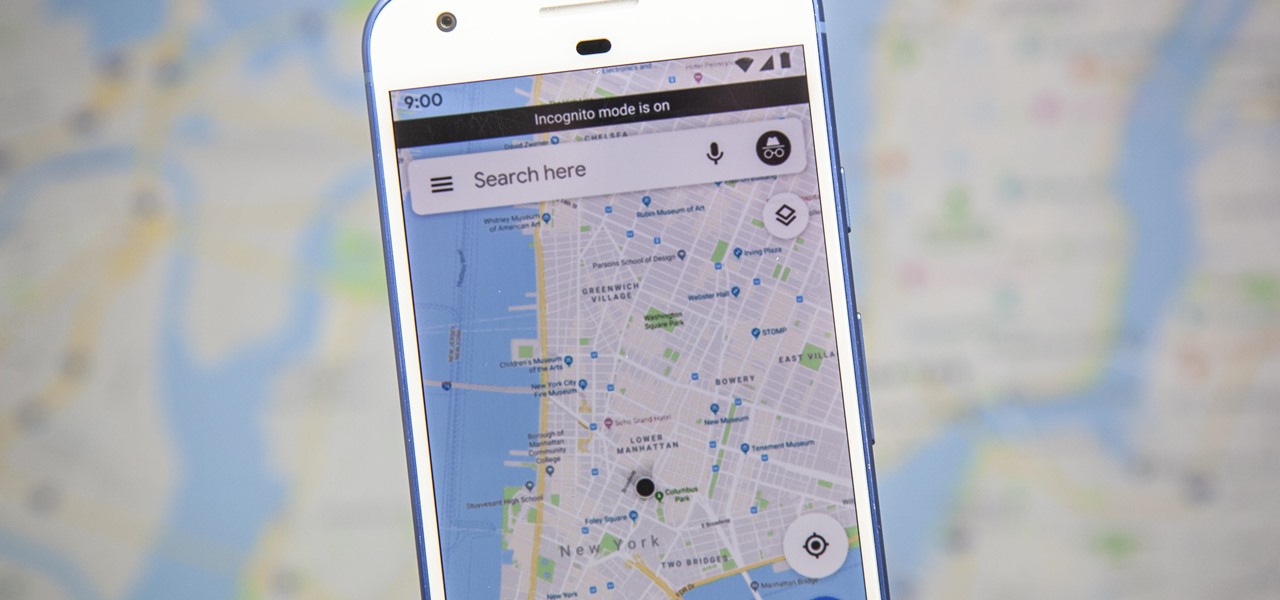Google seems to be growing tired of the way links appear in its Search results page, because they're currently experimenting with a color change (that's already causing lots of controversy).

This week, Apple unveiled its own version of Google Lens in the form of Live Text. In response, Google just hit back with a new feature for its visual search tool called Places, a new search category that can recognize landmarks and return information on them within the camera view, which Apple touted as a capability of Live Text during its WWDC keynote.

Even if your default mobile browser is Google Chrome, you may not want Google to also be your search engine. Maybe you're not impressed with Google's search results all the time, maybe you want a more private search experience, or maybe you just don't want Google's hands over everything in your life. Whatever the case, it's easy to switch from Google to another default search engine.

Google Assistant has introduced tappable shortcuts on the Google app for Android, iOS, and Google.com this week.

It's no secret that Google stores your search history in order to provide you with targeted ads when surfing the web. What's even more interesting (or freaky) is that your Google Now voice searches are also being stored, and you can actually listen to them right now.

Out of the box, Windows 10 allows you to search the web right from the taskbar. However, the search engine is set to Bing, and there is no option to change it like you can in the Edge browser.

This video will describe you how to search for a Copyright free image. Google advanced image search gives you the opportunity to find free images from any category. Copyright free images are free to use in personal even as commercial purpose. Watch the video and follow the steps.

Google hasn't let the throne make them complacent. The king of search has brought one of its newest and most popular mobile features to the desktop. Folks with the latest 4.4 KitKat software available on the Nexus 5 (or those who've installed the awesome APKs we covered for the Galaxy Note 2 and Galaxy S3) have had the "Ok, Google" search feature for a while now.

If Google hasn't already demonstrated that it is serious about augmented reality, then it made it abundantly clear at the Google I/O keynote on Tuesday.

Anytime you surf the web on your iPad or iPhone, Safari saves which webpages you visit, the information you enter into them, and other types of data. This not only make your internet experience quicker, but it'll also keep track of everything you're doing.

A new Google Search update lets job-seekers streamline their search process. Searches like 'jobs near me' are now designed to show relevant opportunities from multiple sites.

The Google Phone app is one of the best dialers for Android today, especially with all of the unique and exciting features it brings to the table. Unfortunately, without owning a Pixel phone, you are unable to officially download the app, making a modified version your only option. However, this version of Google Phone is missing a few key features, such as spam protection and business search.

During Tuesday's keynote at the I/O developer conference, Google unveiled new capabilities for its Lens visual search engine and expanded the availability of the platform in smartphone camera apps.

This video will show you how to isolate or distinguish images in Google according to their usage right. Google also provides you information about the commercial or noncommercial usage permission. Watch the tutorial video and select your image for reuse.

When I'm showing off my HTC One, the first thing I do is unlock my device and say, "OK Google". It may earn me a weird look or two, but in the end people are amazed by the voice recognition and automation of the Google Now Launcher.

Even with unlimited resources and a serious case of wanderlust, it's unlikely that you or I will be able to see all of the most famous structures in the world in person.

After facing delays due to the COVID-19 pandemic, the Olympic Games are underway in Tokyo, but a surge in cases worldwide has taken the spectator out of these spectator sports.

Having the ability to decipher any song that plays over the radio or during a commercial is a must for any music-loving fiend. That's what made Shazam so popular.

Gamers, anime fans, and those with an interest in Japanese culture are in for an AR treat courtesy of Google.

After announcing at Google I/O 2019 that augmented reality content would come to Search, Google revealed how it would make that happen with the latest round of updates to ARCore.

Since bringing augmented reality features to Search and Maps, Google has made them arguably the most useful augmented reality products in its portfolio.

Google recently changed the way we search online, and from what I can tell, I'm not the only person online just a little bit irritated with the new design.

As we move toward the end of the year, the wheels of the augmented reality space continue to shift in major ways.

As the Augmented World Expo (AWE) prepares to open its doors to AR developers and enthusiasts, we sat down with founder Ori Inbar to talk about AR's growth over the past decade, and what the future may hold.

Augmented reality might not be able to cure cancer (yet), but when combined with a machine learning algorithm, it can help doctors diagnose the disease.

As the demand for realistic volumetric video for AR experiences begins to grow (along with the available facilities and services for capturing it), researchers at Google have figured out how to improve upon the format.

Want to see which country or city uses Google the most? Try Google's new eye-stimulating tool, Search Globe.

Speech recognition software made it easy to search Google on your smartphone, and Google Goggles made it easy to find answers from camera snapshots on your device. But now Google's bringing similar technology straight to your desktop, and with faster results—faster than Google Instant.

One of my biggest frustrations with Google+ right now is the inability to search my stream, as well as the lack of any bookmarking features. To find posts I want to refer to, I either have to type in the name of the person who posted the status, or I have to keep hitting the "More" button to find what I need. Both ways are inefficient.

Google just recently added an incognito mode feature to Google Maps for iPhone and Android. With that, you can now use Maps in private at any time, which means you can browse and search with peace of mind.

I want my Android device to run how I want, and I want it to be useful and positively contribute to my life. Recently, animations have started appearing on the Pixel's search bar when Google has a seasonal Doodle on their front page. It attracts my attention and distracts me from what I think is important. After several days of annoyance, I went on the hunt to turn these animations off.

Google is the most powerful search tool in all the land, and there are all sorts of setting to tweak and tricks to use that can make your search results better and more relevant to you. This video features Google Webmaster Help video personality Matt Cutts outlining some tips and tricks for getting better answers to your Google queries, including changing the boolean of your search.

The Droid Incredible cell phone by HTC brings the newest Google application right to your fingertips. With "Near me now" Google Search uses your current location to let you search for restaurants, ATMs, gas stations, and more! Verizon Wireless gives you tips on how to search Google on the Incredible Android device.

Ever wish you could search the web from the comfort of the Google Chrome context menu? With an app appropriately called Context Menu Search, it's not only possible, it's easy! For all of the relevant details, and to get started using this handy extension yourself, take a look.

Check out this video to learn how to search more effectively in the Google Chrome browser. This video will explain how to manually enter keyword searches in Google Chrome and Chromium, which will allow you to search using any engine from the address bar.

If your cell phone doesn't have internet capabilities, or you're just unwilling to pay the insane price of the web connectivity rates, you can still access Google as long as you can text message. Google responds to text messages with the best match, so it's more ideal for looking up phone numbers, addresses, weather reports, or a word definition. Watch this video cell phone tutorial and learn how to search Google on phone through SMS text messages.

Interested in submitting up to four different Google queries all at once? Let this video be your guide. With GoogleGoogleGoogleGoogle.com, it's easy and this clip presents a complete, step-by-step overview of the process. For more information, including detailed instructions, and to get started using this trick yourself, take a look.

Want to clear the search history from your Google account? Well follow these simple instructions and return your history to the original settings! First log into your Google History Account at google.com/history. Next scroll down and locate "Remove Items" on the left hand side tool bar. Click on this. Next locate "Clear entire Web History" towards the top right of the screen. Then the final step is to click "Clear History". Follow through the tutorial video to get rid of all of the annoying s...

Spotlight makes finding apps, contacts, emails, songs, and old messages extremely easy on an iPad, iPhone, or iPod touch. You can even search for Wikipedia articles online, as well as perform general web searches.

If you're a fan of Gboard, Google's third-party keyboard for iOS, then you can already search Google, YouTube, and Google Maps from any screen you're on. But if you prefer Apple's stock keyboard or another third-party one on your iPhone, you don't have any Google search options ... at least, until now.