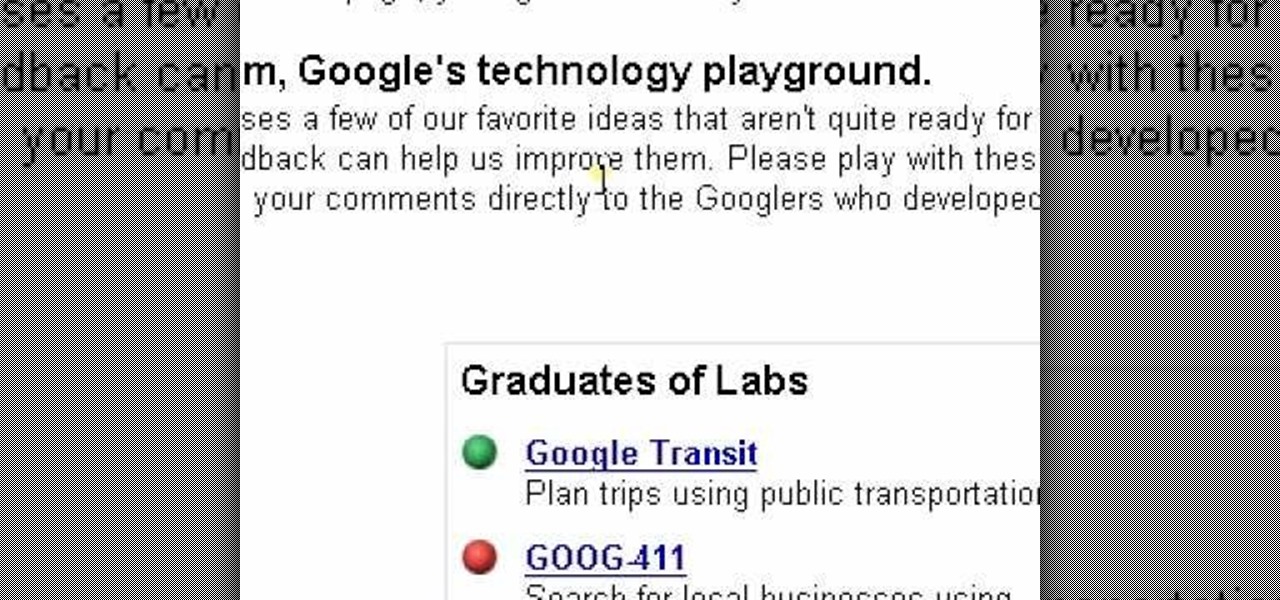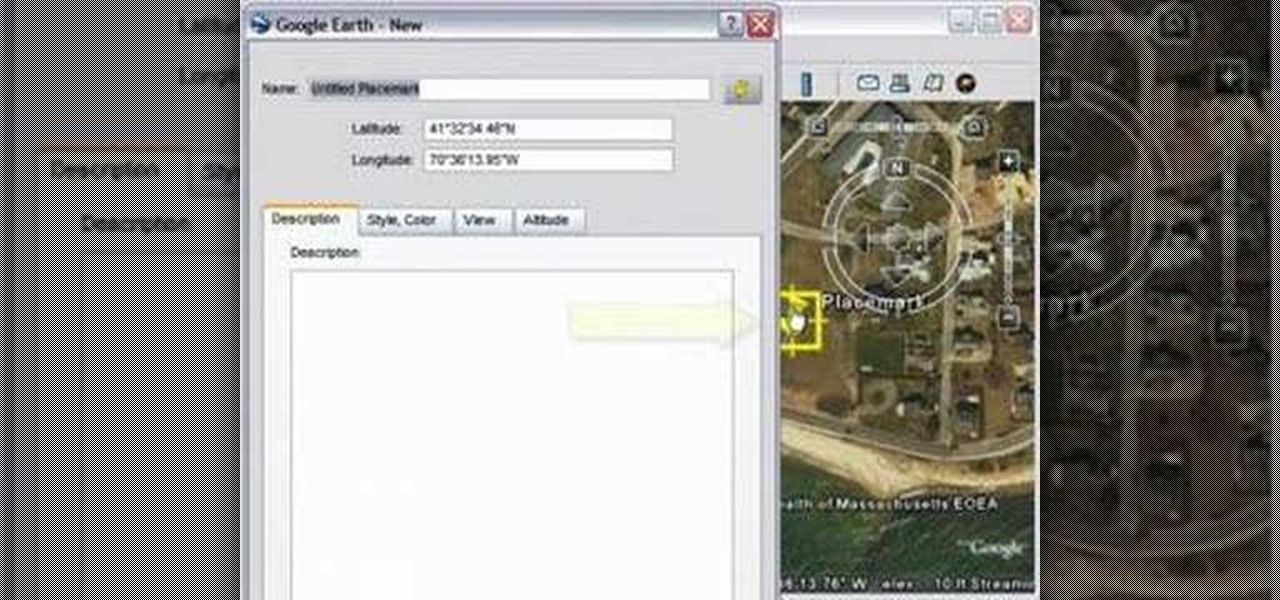Your kitchen sink cracked, discoloring, or simply far too old? Then it's probably time to replace it with a sparkling new one. But before you pull out your yellow book to search for a handy man, consider doing it yourself first. No, it's not impossible, and no, you won't end up in the ER - IF you're careful.
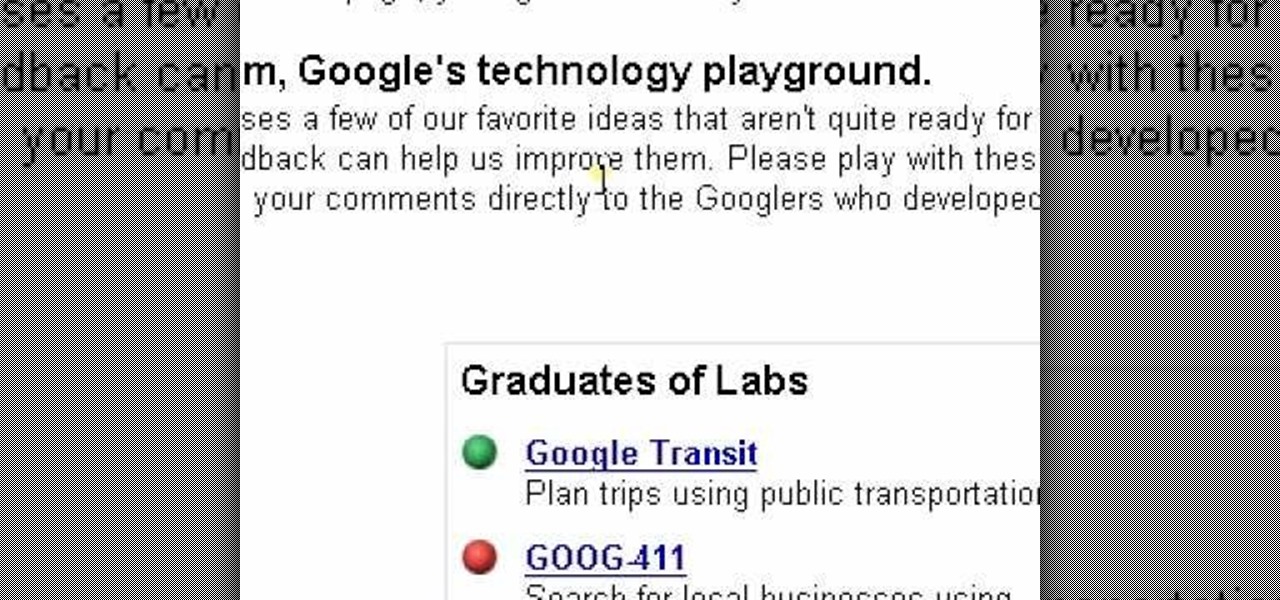
A video tutorial on how to simply translate any word using Google Translate Firefox Extension by alt-clicking. A great way to translate from any language to any other language.

Is OS X's Spotlight search results too confusing for you? Learn from Tekzilla to prioritize the file types that appear in Spotlight's results.

AddWeb Website Promoter is an extremely popular program that helps webmasters promote their site on search engines. I In this installment, we explore AddWeb's PageBuilder. PageBuilder allows you to edit meta tags, image tags and more sitewide.

AddWeb Website Promoter is an extremely popular program that helps webmasters promote their site on search engines. In this installment, we explore AddWeb's Quick Rank Feature.This feature allows you to run ranking reports that are not tied to profiles. You will want to do this when you want to test out keywords and phrases without committing them to be part of your normal website profile.

This video describes how to geotag Picasa photos in Google Earth.

This video describes how you can obtain longitude and latitude coordinates in Google Earth.

This video describes the basics of marking locations in Google Earth.

Now you can use street view when getting driving directions on Google Maps. Check out this video to get tips on how to use this feature.

Scrollsaws are often used to produce very intricate pieces, but a cheap one is perfectly good for making some really cool kids' toys.

Things a little quiet on the online dating front? Need some online dating advice from the experts? Maybe you're looking for love with all the wrong adverbs and dating SEO. SEO is short for search engine optimization. Take a little time to soup up your profile and those dates will start a'rolling in with this how to dating video.

Do you still have a first generation iPhone that you really want to unlock? This video will show you how to jailbreak and unlock an iPhone with firmware 1.1.1. The tutorial walks you through every step of the way, and soon, you'll have total control over your iPhone! To check out more jailbreaking videos, just search on WonderHowTo.

These guys head to North Dakota in search of the prehistoric paddlefish and show you how to catch them.

Google Talk is an application that allows you to chat to your Googlemail(Gmail) contacts without being signed into your online Googlemail inbox.

A non-geek tutorial for anyone who wants to take advantage of google's free, web-based e-mail program. This tutorial guides you step by step through the process of how to sign up for and delete a G-Mail account.

Explains the strategy of cross-linking your websites in order to increase traffic and SEO (search engine optimization).

How to get and use Lynx (a text-based web browser) to check your web site for SEO (search engine optimization).

This is a short film recorded to discuss how to do the multiphonics on a sousaphone. For more information on the circular breathing search for didgeridoo movies

This is the first of what will surely be a long and detailed series on operating the F-15 Eagle in the simulator Lock-On: Flaming Cliffs. This first one introduces you to the Eagle's radar with off and Range-While-Search modes and their symbology.

This iPhoto '08 tutorial shows you how to add titles, descriptions, keywords for searching and ratings to your photos. This helps with finding and organizing your photos.

A new feature in Google Maps, Mapplets, places data overlays onto your map - like movie times, crime rates and real estate prices. Learn how to combine multiple overlays for a one-stop view of what you need to know.

Learning songs is the best way for a beginner guitarist to progress. Save learning scales and technical stuff for a little later. Besides this video, Justin gives some good recommendations for where to find songs and suggests staying away from the random "TAB" internet search since this won't help you learn if you're playing them wrong or not.

In this video we'll take a look at how to create your search criteria once and use it over and over again with dynamic Collections. The Bridge is about to get a whole lot smarter in helping you find exactly what you're looking for. Check out this Terry White's video now!

If you need to know how to make an arrangement on an acoustic solo fingerstyle guitar, you've come to the right video tutorials. This three-part instructional guitar lesson will show you want you need to know about arranging.

Are you a vigorous notetaker? But are your notes disorganized and cluttered? Drop the paper and pen and pick up Word 2008 for Mac. Word contains a new feature that allows you to take notes, not to mention add audio notes and video notes. The Microsoft Office for Mac team shows you just how to create a text and audio notebook in this how-to video.

In this how to video, you will learn how to use Google Earth. First, download the program. Type in a city and state in the form. In the lower left, check street view to turn it on. Click the magnifying glass to zoom in. Some cities have 3d buildings. When you get really close, you will see cameras indicating street view images. If you get even closer, you will see spheres of the actual street view images. Click on it and the photo to get into the photo. In the upper right, you see controls to...

Michelle Phan replicates the entire Lady Gaga Poker Face look: hair, accessories and makeup! You don't need the blonde wig or anything, they're just for fun. The gloves are sick though! Love them. This look is great for prom, clubbing and other glamorous occasions.

This video tutorial is in the Software category which will show you how to convert a video file to play on your iPod with Super. A video file to play on iPod, it has to be MP4. Any other type of video extension will not work on iPod. So you will need to convert other video files in to MP4. For this you will need software that is free and it is called super. You can do a Google search for 'super software', download and open it. You can use this software to convert a lot of files. The output co...

There's a new way to shop, and it's called your phone! On an Android mobile device, there'a handy shopping application called Shop Savvy, found in the Google Marketplace. Okay, so you can't actually buy things with it, but you can scan barcodes of products to get more information about them, making shopping in the mall so much easier. But how do use it to buy everything you want? Best Buy has answers. The Best Buy Mobile team explains how simple it is to use the Shop Savvy app on your Android...

1. Open Web Browser and go to WWW.Google.com and type crucial memory mechanic and press enter. 2. Click the first result found on the search page( i.e., lolo memory mechanic)

This video is a quick overview for installing the "Google Chrome Frame" to speed up applications in your internet explorer.

Researching genealogy takes a little enterprise and the skills of a master sleuth.. Watch this video to learn how to research your genealogy and family tree.

Google Photos is not only an exceptional cross-platform app for photo storage but also a handy tool for generating and creating collages, movies, and animations from your photos and videos. When it comes to collages, you can now customize them and dress them up with vibrant templates.

If you can't find the remote for your Android TV or Google TV, don't like using its voice control feature, are sick of using the directional pad to type, or can't get it to work at all, use your smartphone instead. Using your iPhone or Android phone as a virtual remote control can be more convenient, easier to use, and more helpful than the original remote, so it's definitely worth trying out.

Mobile augmented reality for iOS typically comes through apps via ARKit, but Apple is borrowing a few pages from Google's playbook and bringing AR directly to iOS 15.

If Google's apps, namely Gmail, Calendar, and Meet, are at the center of your workday, then a new, frustrating change may upset your routine.

Over the past few months, Google has prioritized the development of its video communications products as the demand for social distancing solutions continues to increase in response to the COVID-19 pandemic.

Smartphones are more like computers than actual telephones. Unfortunately, thieves, hackers, and other bad actors know this and are always looking to make money off your personal data. Thankfully, your Galaxy S20, S20+, or S20 Ultra has tools to combat these threats — as long as you know where to look.

As helpful as it is, Google Maps isn't the only mapping app with augmented reality walking navigation anymore.

There's definitely some malware-ridden apps on the Play Store. When it comes to the third-party apps you've connected to your Google Fit account, some have a crazy amount of permissions they have no business accessing. For example, you probably don't want a heart monitor app having access to your personal location data.