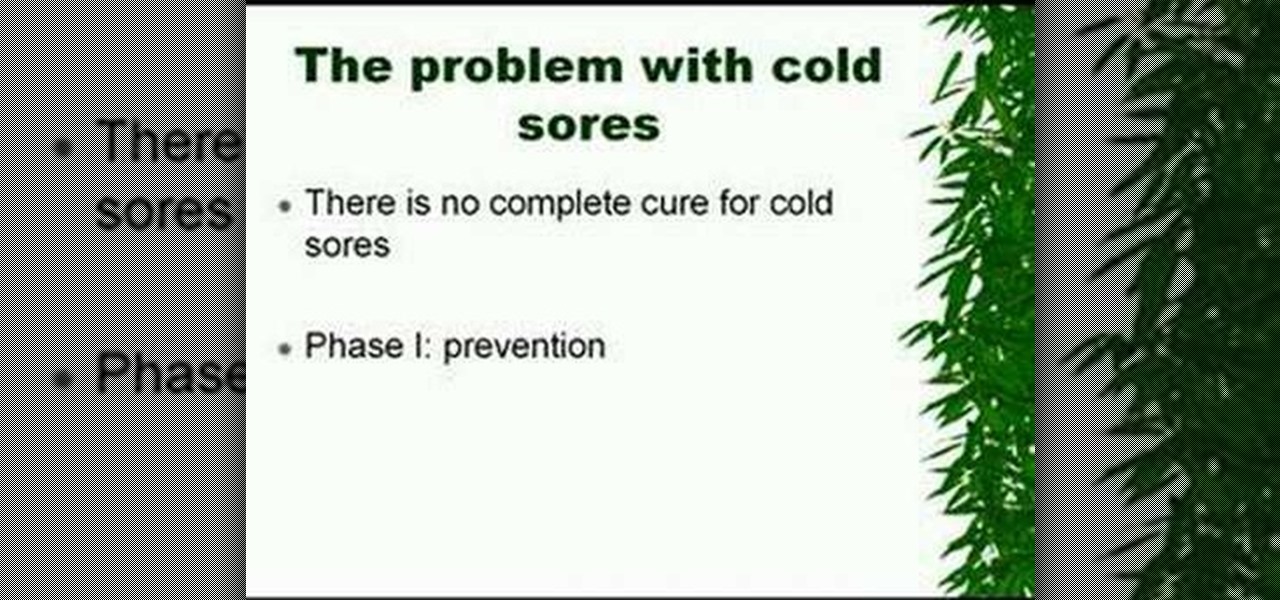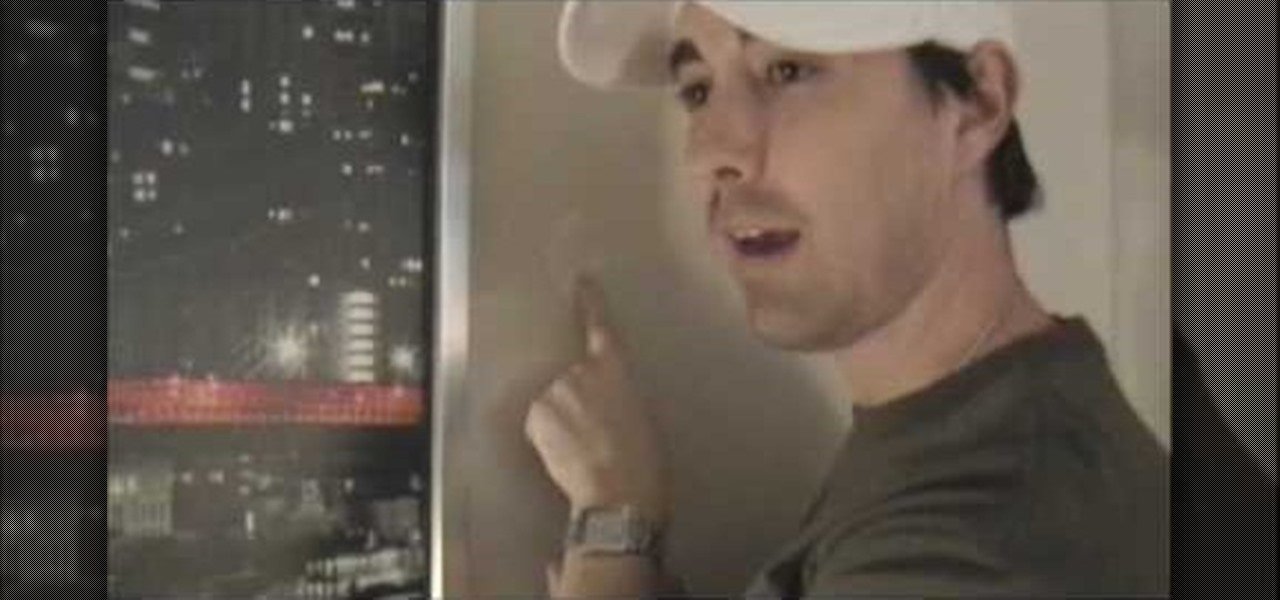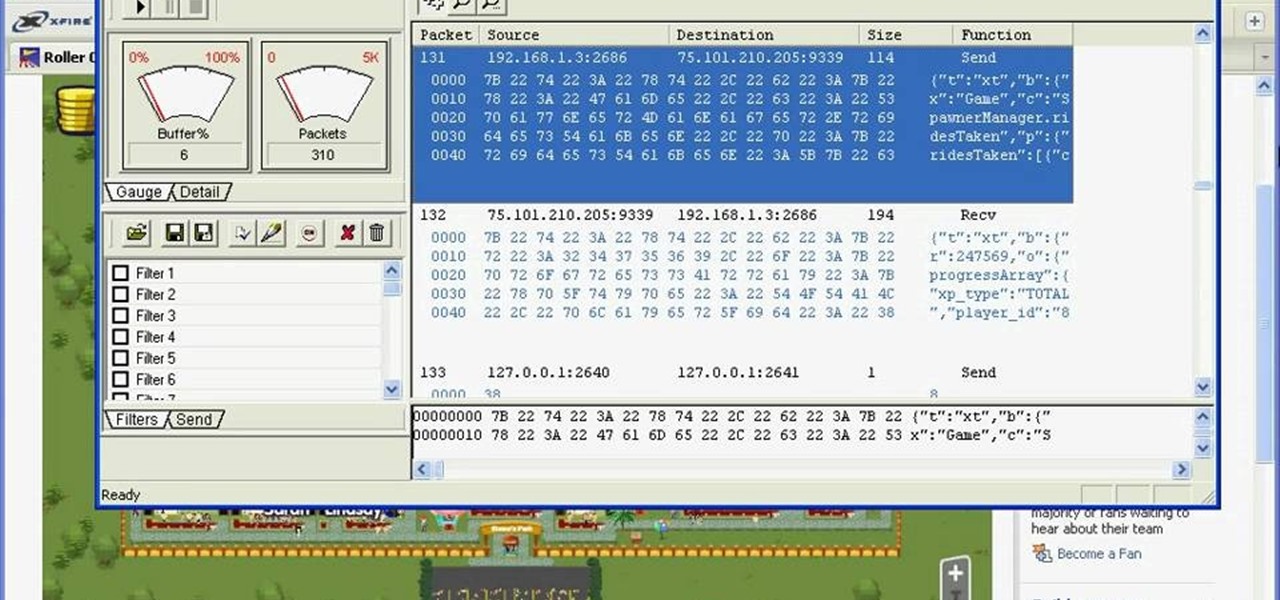In our society, multitasking is an obsession. Whether it's driving while using your phone (DON'T DO IT) or drinking a cup of coffee while typing up some work, we multitask at every turn of the day. People that work all day in front of a computer are especially prone to multitasking, and that's why XDA-Developers member Floyd1973 has developed a way to control any Android phone while connected via USB to a Windows or Linux PC. Android Remote Phone Tools

Tethering your Android phone basically turns it into a mobile hotspot, allowing you to funnel a 3G or 4G internet connection from your phone into your PC or laptop via USB. As you might expect, phone carriers brought the hammer down in an effort to stop users from getting around the fees they charge to normally allow you to do this.

If you use Ubisoft's uPlay browser extension, you should probably get rid of it right now. An Information Security Engineer at Google discovered that the plugin has a hole in it that allows programs to be installed through uPlay, essentially letting anyone who feels so inclined to take over your computer. How the Exploit Works

Later today, the Olympics are kicking off in London on NBC and its partner stations. However, if you don't have cable or a television with some good reception—or if you'd rather just follow the events on-the-go or at your desk—you're not out of luck. Photo by Locog

The next mobile operating system for the iPhone, iOS 6, will be available in fall 2012. The major details and features were released 2 weeks ago a Apple's World Wide Developers Conference (WWDC). While the goal of these yearly OS updates is to move forward with technology, there are a couple of this to watch for. Keep reading to see the good and the not so good. Do Not Disturb

Learn how to recreate "Pedobear" from 4chan as a custom, multilayer Black Ops playercard emblem! This COD Emblem Editor tutorial presents a complete, step-by-step walkthrough of the drawing process.

Have you ever had a cold sore that just won't seem to go away? In this video, we learn how to get rid of your cold sores for good! Since there is no complete cure for cold sores, you must start with prevention. Eat a healthy diet with lots of nutrients, which will restore your immune system to fight against cold sores before you get them. If you end up still getting one, don't bite it or irritate it. You can use natural remedies or over the counter products to help relieve these and get rid o...

In this video we learn how to alter your IP address. To do this, you will need to go to this website: http://shadysurfing.t35.com. After you go here, you will be directed to the site, click on the left hand side toolbar to display your IP address. Then, go to the web based proxy and search for the site you want to visit. From here, the site will pop up under a different IP address. You can use there at school or at work, whenever you don't want the information for where your IP address has be...

In this video, we learn how to remove Security Tool the simple way. Most ways will not remove this from your computer, but this way will. To start, you will need to restart your computer. After this, press ctrl+alt+del the moment Windows shows up. Then, go to the Task Manager and look through the programs that are open. When your security tool opens, press the same buttons to get the mouse free. Then close the security tool from the Task Manager. Now, go to your desktop and press on the icon ...

In this tutorial, we learn how to use Eraser to permanently erase data. First, open up Internet Explorer and search for "eraser". Once you do this, click on the first link that you see. Then, go to the download section of the website and download the first version that you see, it will be the newer version. Choose the bit processor that you have, then wait for it to download on your computer. Now install it and go to your Start menu to find the application. After this, open up the Eraser, the...

To watch HD videos in YouTube in your iPhone 3g you must have Cydia and jailbroken iPhone with 3.0.1 IOS.

Much like Mac OS X's Dashboard, which contains Widgets, Windows 7 has developed their own uniqued version, which they call Gadgets. This quick tip video from Microsoft will help you understand where and what Gadgets are, and how to use them to best suit your needs.

In this tutorial, we learn how to remove advertisements from Mozilla Firefox. First, click on "tools", then "add ons". After this, type in "adblockplus" in the search bar. Now, click "add to Firefox", then download and install this add-on. When finished installing, go to the website where you want images blocked. Once on the site, click on the adblock icon and select "open blockable items". Now, right click and click on "block this item", then "add filter". When you click on this, the images ...

In this video tutorial, viewers learn how to disable ads with the Ad Block Plus add-on in Mozilla Firefox. Begin by going to the Firefox add-on site and search for "ad block". Then click on "Add to Firefox" to install it. Once installed, users will be able to block out any advertisements. Users are able to add a filter subscription. To block an image, right-click on the image and select "Ad Block Image". Users are able to customize their ad block filters to only allow certain advertisements. ...

In order to jailbreak and unlock an IPhone 3 G with redsnow v 0.8, you will need to use Windows Vista. When it asks if you are sure you want to run this software, then you should click "run".

This video tutorial from shrederjoe shows how to easily extract .rar file's content using WinRar application.

In this Home & Garden video tutorial you will learn how to make an accurate boomerang. Material required are 4-6mm thick ply wood or hard board or paper-mache, saw and some spray paint. Search for and download boomerang plans from the internet. The boomerang has three protrusions or handles equally spaced with each protrusion being 14cm long and the diameter of the circle at their ends being 4.5cm. Trace the plan on the plywood and cut it out with a ‘U’ shaped saw. Next draw out the line for ...

This video is about how to install new fonts in Windows XP. The first step that you will need to do is open your web browser then search for fonts. If you have found the site, just simply click on it. Then the next step is have a browse and look for the font you like. Once you have found the font that suits you best, just simply click the button "download" then save the file in your computer. Once you have saved the file in your computer, simply right-click the file and click on the "extract ...

This tutorial will show you how to view your iPod or iPhone screen on your desktop. First of all, you need to have a jailbroken iPod for the applications necessary and secondly you will need Wi-Fi. You will need to download the application RealVNC for your desktop and Cydia for the jailbroken iPod or iPhone. Within Cydia you will search for the program Veency and go to the homepage. From there you will go into settings Veency. Now you have down everything on your iPod or iPhone. Now on your c...

This video teaches the secrets of downloading and using uTorrent in your computer. First download the software from the link shown in the video and open it. Now to download any file search some popular torrent websites. Make sure you select a torrent file with more SEEDS but less LEECHERS and download it. Now open the downloaded torrent, select the required files if there are many and start downloading. After downloading stop the torrent and use the files.

This is demo showing where to get a cheap origami paper. Origami papers are expensive in terms of shaping. It's very cute and nice. While seeing the holographic picture of the paper we may clarify that. Take a big roll and it is cheap. Take off the protective sheets on the walls. Its cheap and its like 3 -4 $ per piece. Its pretty and wonderful. Also we may get wrapping paper which you can buy. This is cheaper and you can get it home. This is a great paper and you may can fold everything. Whe...

This walk-through video tutorial shows you how to find out your IP address for XBox live. First press the start button and search for run as shown, click the result, bring up the dialog and type in the given command to open the command prompt window. Type the command in the given window and hit enter. The number that appears is your IP address, use it as the key for XBox Live. In the case of XBox 360, it automatically detects it.

Often artist use, their voice and they are always searching for new and effective methods to improve their singing.

This video shows you how to easily remove the tracking Cookies from your web browser. Normally, if you use AVG Free, it will detect the tracking cookies but not delete them. This video will show you how to manually remove that tracking cookies without using any software. The first thing you have to do is click Start menu, then search for Run. In the Run windows, paste the following: C:\Users\YOUR PC NAME\AppData\Roaming\Microsoft\Windows\Cookies , and hit Ok button. Delete all the files that ...

Computer forensics expert Steve Burgess gives a highly informative tutorial on how to recover deleted emails in Outlook and Eudora. The most critical factor affecting the recoverability of deleted web-based emails, according to Steve, is whether the PST file, which stores all the emails, has been compressed after the mail was deleted. If this hasn't been done it is possible to hack into this file and recover the deleted email. Text-based emails, like those one creates on programs like Eudora,...

A video from PC Mech that shows you how to install application in Sabayon Linux, a Linux flavor that is based on Gentoo Linux and is known for its ease of use.

There's 6 small techniques to improving traffic on your website via web optimization. Improving your SEO (Search Engine Optimization) is the key to getting traffic to your site, especially a small business that needs to compete online. Lincoln explains 6 small business marketing strategies for improving your web traffic and small business SEO. Watch both parts of this video series.

Edit name servers in the domain management area. If you're buying domain and web hosting from a single provider, like Hostgator, then the domain name automatically has a corresponding host.

Change your Snow Leopard dock on Mac OS X with this video tutorial. Go to Leopard Hard drive -> System folder -> Library folder -> CoreServices folder -> Dock App (right click) -> Show package contents -> Contents folder -> Resources folder -> Scroll down until you get to Scurve-1.png, Scruve-m.png, Scurve-sm.png, Scurve-xl.png -> Highlight them all and delete them -> Select the dock you want to change it to -> Paste the files into the place that you deleted the others -> Search for "Terminal...

See how to hack the flash game Jetman, which you can play on Facebook. This Jetman cheat will give you top score using Cheat Engine.

With Cheat Engine you can hack just about any flash game, including Happy Island. And the one thing you're going to want to hack over and over again is money!

JusJerk brings us a tutorial by the Stick Figures, a jerk dance crew, on how to do a signature Stick Figures move the "Stick Step". There isn't much instruction in this video, but I'm willing to bet if you watch it enough times on repeat, you might just get the Stick Step down. Good luck!

Get more money on RCK than you ever could imagine… get higher levels than you ever though possible… hack your way into success on Roller Coaster Kingdom. You just need WPE Pro. Download WPE Pro now.

See how to hack Pet Society from Playfish! Pet Society is the popular online game where you can design and take care of virtual pets. Check out this video tutorial to learn how to fish in Pet Society (11/15/09).

Do you need to hone your Adobe Photoshop skills? With this tutorial, you can learn how to add a tattoo image to the body of a human, and make it look realistic and believable. For more Adobe Photoshop tutorials, search for Photoshop on WonderHowTo.

Learn everything you could possibly want to know about the internet, multiplayer game Evony. Watch this video tutorial to learn how to get honor medals in Evony. This is just a honor medal guide.

Get the inside scoop on Wizard101 hacks, cheats, tricks, tips, and walkthroughs! Watch this video tutorial to learn how to hack Wizard101 with Cheat Engine (09/25/09).

"Facebook is a social utility that connects people with friends and others who work, study and live around them. People use Facebook to keep up with friends, to share links, to share photos and videos of themselves and their friends, and to learn more about the people they meet." -- Facebook

Club Penguin is a flash-based website with an a virtual world of online games for kids to play. Learn how to hack Club Penguin with tricks and cheats. Watch this video tutorial to learn how to wear member clothes as a non-member in Club Penguin (09/23/09).

Get the inside scoop on Wizard101 hacks, cheats, tricks, tips, and walkthroughs! Watch this video tutorial to learn how to get money on Wizard101 (09/23/09).