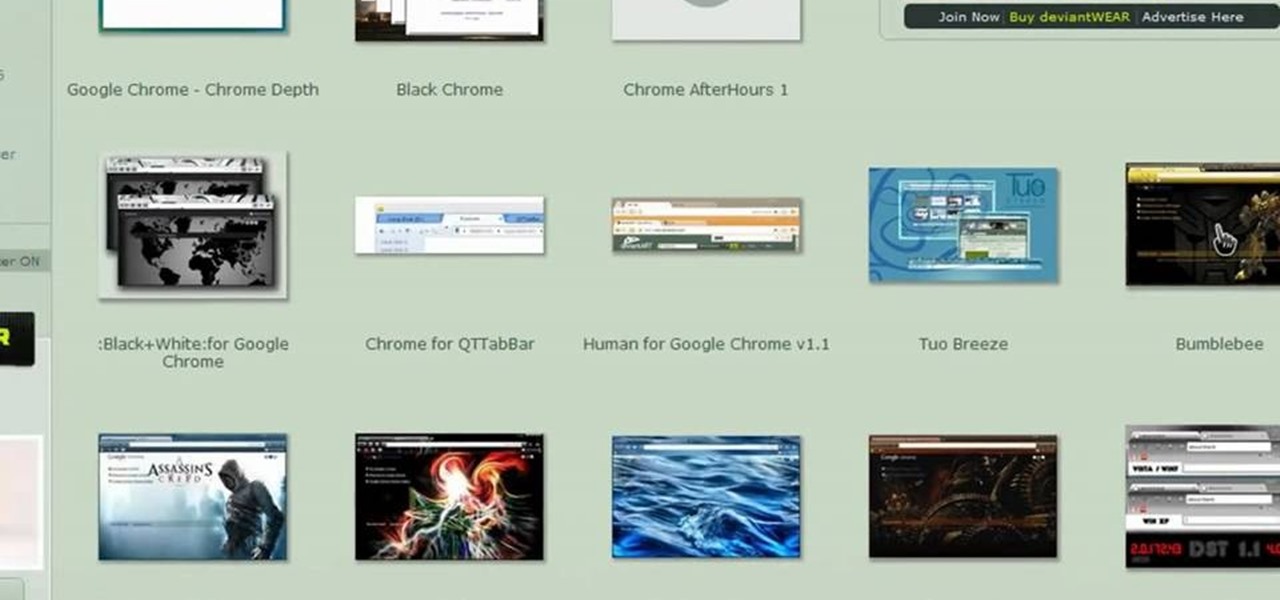Welcome to a tennis lesson from FuzzyYellowBalls, the the best place to learn how to play tennis online. Our free video tennis lessons teach you how to play the game in a new way that combines technical analysis, visual learning, and step-by-step progressions.

Foundstone Hacme Shipping is a web-based shipping application developed by Foundstone to demonstrate common web application hacking techniques such as SQL Injection, Cross Site Scripting and Escalation of Privileges as well as Authentication and Authorization flaws and how they are manifested in the code. Written in ColdFusion MX 7 using the Model-Glue framework and a MySQL database, the application emulates the on-line services provided by major shipping companies. This video will get you st...

How to Use Your Mac as a Server: Turn your Mac Mini into a server! Yes, that's right, with a little know-how and a little spunk, you can turn an inexpensive Mac Mini computer into a server to provide services over you network. You won't even need the Mac OS X Server, just the Mac OS X Client, so there is no extra software to buy, just the Mac Mini and it's operating system.

How to Use Your Mac as a Server: Turn your Mac Mini into a server! Yes, that's right, with a little know-how and a little spunk, you can turn an inexpensive Mac Mini computer into a server to provide services over you network. You won't even need the Mac OS X Server, just the Mac OS X Client, so there is no extra software to buy, just the Mac Mini and it's operating system.

How to Use Your Mac as a Server: Turn your Mac Mini into a server! Yes, that's right, with a little know-how and a little spunk, you can turn an inexpensive Mac Mini computer into a server to provide services over you network. You won't even need the Mac OS X Server, just the Mac OS X Client, so there is no extra software to buy, just the Mac Mini and it's operating system.

How to Use Your Mac as a Server: Turn your Mac Mini into a server! Yes, that's right, with a little know-how and a little spunk, you can turn an inexpensive Mac Mini computer into a server to provide services over you network. You won't even need the Mac OS X Server, just the Mac OS X Client, so there is no extra software to buy, just the Mac Mini and it's operating system.

How to Use Your Mac as a Server: Turn your Mac Mini into a server! Yes, that's right, with a little know-how and a little spunk, you can turn an inexpensive Mac Mini computer into a server to provide services over you network. You won't even need the Mac OS X Server, just the Mac OS X Client, so there is no extra software to buy, just the Mac Mini and it's operating system.

How to Use Your Mac as a Server: Turn your Mac Mini into a server! Yes, that's right, with a little know-how and a little spunk, you can turn an inexpensive Mac Mini computer into a server to provide services over you network. You won't even need the Mac OS X Server, just the Mac OS X Client, so there is no extra software to buy, just the Mac Mini and it's operating system.

How to Use Your Mac as a Server: Turn your Mac Mini into a server! Yes, that's right, with a little know-how and a little spunk, you can turn an inexpensive Mac Mini computer into a server to provide services over you network. You won't even need the Mac OS X Server, just the Mac OS X Client, so there is no extra software to buy, just the Mac Mini and it's operating system.

How to Use Your Mac as a Server: Turn your Mac Mini into a server! Yes, that's right, with a little know-how and a little spunk, you can turn an inexpensive Mac Mini computer into a server to provide services over you network. You won't even need the Mac OS X Server, just the Mac OS X Client, so there is no extra software to buy, just the Mac Mini and it's operating system.

This tutorial series shows you how to put up an Adobe Air Flex 3 Encryption System. One of the weak points of Adobe AIR and Flex is there is no encryption system built in, making your data and applications vulnerable. But that's ok, because this tutorial will show you how to remedy the problem by adding an AES encryption system.

Mike Lively of Northern Kentucky University shows you how to build an interactive Molecule Viewer in Papervision3D and Flex 3. This is a fun application building project for anyone learning Adobe Flex Builder 3 and a great resource for molecule viewer for students, educators, and researchers in chemistry and biochemistry.

Don't be too disappointed if you don't have the spiffy new Kindle Touch, there is an up side. The benefit to owning the older (duller) models is that the firmware remains the same throughought generations, so the hacks retain their usefulness. This has given the modding community for Kindle a bunch of time to flourish, with tons of great code, hacks and homebrew. Today's Null Byte is going to show you how you can root, and then remove the crappy original screensavers that come installed on th...

Sony's new Internet TV combines the power of Google TV and television into a neat and accessible package. And setting up your new Google TV is a cinch. This video walks you through the quick setup process for getting your Google TV system going. The player in this video is model NSZ-GT1.

Interested in incorporating a download manager into Google Chrome? It's easy! So easy, in fact, that this home-computing how-to from the folks at Britec can present a complete overview of the process in just over two minutes. For more information, including detailed, step-by-step instructions, take a look.

Has you rent check bounced again for no apparent reason? It happens to everyone, but if you're roommate needs the money fast, you need to fix it fast, and wire transfers are the fastest way to give money to someone else. Executing a wire transfer is as easy as making one phone call.

If you are tired or bored of having the same theme/layout for Google Chrome as many others, you can obtain custom themes by going to deviantART. There you will be able to customize your theme and download the theme that suits your personality best and step out of the norm.

If you have just purchased a new Ford Taurus, you may have noticed the new SYNC feature. SYNC is a GPS built right into your dashboard. If this is your first time using a global positioning system, you may need a few pointers. Check out this video and learn how to access step by step directions and get where you need to go.

Need to know what kind of oil your car needs? How about your vehicle load capacity? What about the standard maintenance procedures for you specific make and model? All of this and more can be located inside your owner's manual. If you don’t have an owner’s manual for your used car, you may still be able to find one even if your car is an antique.

If you're a Firefox user and frequently use free image hosting services à la ImageShack & Photobucket, then you've no reason not to check out the ImageBot Firefox extension, which does quite a lot to streamline the picture uploading process.

This video will show you an interesting trick which you can use to access Facebook or other web pages on a school server or other place where Facebook is normally blocked with the help of Google. You will need to first go to the Google homepage and find the button at the top of the toolbar which says "more" and go to the pull-down option of "even more" options. This will open up a new web page. You should then go down to the "translate a webpage" option on the right hand column of results and...

Blogger is Google's blogging platform and this video shows how to signup, create, setup and start blogging on Blogger. You are given a run-through of going to blogger.com and signing up to create a blog, creating your account, naming your blog, selecting your template and finally creating the blog. After that you can go ahead and create your first post, format it, preview it and finally after everything is complete publish it on the web for everyone to see!

This video tutorial is all about recovering the deleted files in Windows Vista. If you are using the Windows Vista and you have unknowingly deleted a file and emptied the recycle bin, then you can recover it. This can be done by using the Shadow Explorer. Shadow Explorer is a Vista program that accesses the Vista Volume Shadow Copy Service. In Vista, the shadow copy service is turned on by default. It creates backups of files on a regular basis. Shadow Explorer provides access to these backup...

In this video tutorial dedicated to the Google's Gmail, you'll learn how to set up Gmail to retrieve mail from a second email account. This tutorial also looks at how to set up labels and filters, and explains the Gmail Archive function and Gmail Conversations. Become an advanced Gmail user with this video tutorial!

Watch this video to learn how to use Google docs. You can view and edit your documents offline, without an active internet connection.

This video tutorial is how to do the Chuck Norris Google hack. You don't find Chuck Norris, he finds you.

Learn how to use Google to download common songs faster than you would with any filesharing software. This is too easy!

For all intents and purposes, Google could have called its 2023 developer conference A/I instead of I/O. Capitalizing on the artificial intelligence hype, Google devoted most of its keynote address to AI research, experiments, and developments. But there's some substance behind the hype in the form of new features in the Google services you already use on Android, iOS, and desktop.

Google Voice has a hidden feature that lets you record any phone call you're participating in, and unlike other apps, it doesn't cost a dime.

Apple's exclusive chat services, iMessage and FaceTime, force many of us to stay locked into iOS, iPadOS, and macOS to communicate with other Apple users, so chatting with Android-using friends means SMS texts, third-party messaging apps, and third-party video chat services. However, Apple is breaking boundaries with iOS 15 so that we can FaceTime with Android, Linux, and Windows users.

This week, Google showed off some wild new and innovative AR experiences that showcase the WebXR protocol for browser-based AR content, while 8th Wall applied its own web-based AR platform in service of Captain Morgan.

Google Poly, a repository of 3D objects for use in AR and VR experiences, is the latest Google offering to fall victim to the company's habit of axing products and services, regardless of popularity.

Want to take your productivity to the next level in the new year? Whatever industry you're in, The Complete Google Master Class Bundle will teach you the tips and tricks to become more efficient and highly skilled in its most popular apps. Right now, the entire bundle is on sale for just $39.99 — that's an amazing 97% discount off the regular price of $1,990.

Since launching Google Lens as a a Pixel-exclusive feature in 2017, Google has not only expanded the availability of the tool to Android and iOS, but also built upon its functionality. Now, in addition to translator, tip calculator, personal shopper, and tour guide, Google has added math tutor to the job description for Google Lens.

Many streaming services offer user profiles for different people in your household, some of which also include profile images. In most cases, you can set a custom profile image to better differentiate and personalize your account from the others, and HBO Max lets you do the same, albeit, with limited options.

In 2009, 4G LTE networks rolled out in Stockholm and Oslo, replacing 3G as a better upgrade to the mobile data technology that gives us the broadband speeds we have on our mobile devices. Over a decade later, and we have the latest, next-generation wireless network technology among us, 5G, but can you even use it?

We're glued to the news now more than ever, but our "free press" isn't necessarily free of charge. Cable news outlets like CNN and MSNBC are locked behind expensive cable TV packages and cord-cutting streaming subscriptions such as Sling TV and Hulu + Live TV. Luckily, there are plenty of alternatives to get your TV news fix, free of any payment, account, or commitment.

Since Stadia is an early access game streaming platform, Google is still working on bringing big things to the table. You can expect wireless Stadia controller support for many more devices, high-quality 4K gaming on all Chrome web browsers, and more Google Assistant features. They also managed to silently sneak in a way to keep track of your Stadia gaming sessions too, which is pretty handy.

The worldwide health crisis around the coronavirus has gripped the live events industry, particularly in the tech sector, with the cancellations of Mobile World Congress, the Game Developers Conference, Facebook's F8, Google I/O and now South by Southwest.

Web-based mobile augmented reality technology continues to gain momentum as Google is set to expand the standard for immersive web content to AR.