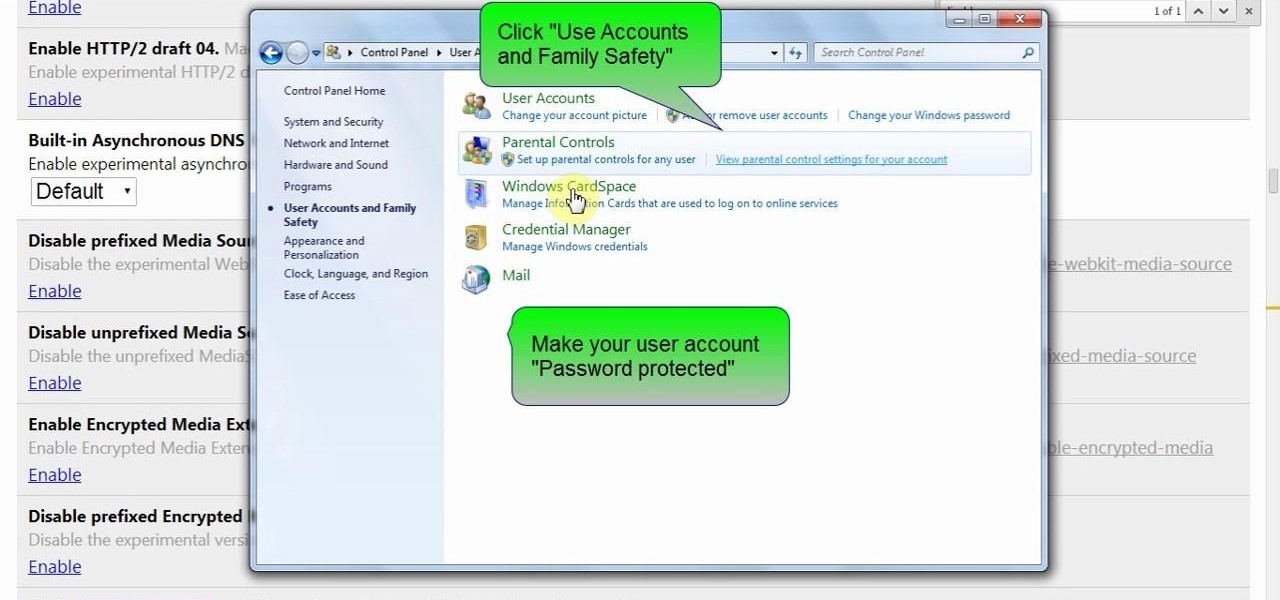Welcome back, my fledgling hackers! Let's continue to expand our knowledge of digital forensics, to provide you the skills necessary to be a digital forensic analyst or investigator, as well make you a better hacker overall. In your attempts to enter a system or network undetected, it is key to understand what a skilled forensic investigator can learn about you, the alleged hacker.

Google Play Music is an awesome app—even if you don't subscribe to their $9.99/month All Access service, you can still use it to store and stream up to 50,000 of your own songs for free. Add to that the fact that it's a pre-installed app on most Android devices, and there aren't many reasons not to be using Play Music.

Sideloading apps on Android is incredibly easy—you just have to enable "Unknown sources" in your device's Security settings, then you're free to run an APK installer file to get the app installed.

NOTICE: Ciuffy will be answering questions related to my articles on my behalf as I am very busy. Hope You Have Fun !!!

Android Lollipop still doesn't have a simple way to add a custom lock screen wallpaper, so when I came across Corgi For Feedly from developer Stan Dmitriev, I had to check it out. What sets Corgi apart from other lock screen replacements is that it connects directly to your Feedly account to display top stories from your favorite RSS feeds as your background.

Tinder, the extremely popular dating app, has the wonderful tagline, "Any swipe can change your life." However, if you downloaded their most recent update, your next swipe could cost up to $19.99.

After installing an app from the Google Play Store, its icon will appear on your home screen, creating a shortcut for you to easily access it without needing to look very far. But if you've installed as many apps as I have, these shortcuts begin to add up and eventually make your home screen look like an iPhone, turning it into just another app drawer.

For a YouTube channel connected to a Google+ page or profile, your YouTube channel name and icon reflect the name and photo of the connected Google+ page or profile. Please Watch the Video Below for Clear Understanding.

I'm the type of person that rarely has an audible ringer enabled on my phone. Haptic feedback (vibration) is enough for me... most of the time. When my phone isn't in my pocket, I become the type of person who frequently misses calls and texts—and no one likes that person.

One of my favorite new additions to iOS is the ability to view battery usage stats on a per-app basis, which is helpful in knowing exactly which apps are taking up all of my iPhone's battery life. If you jailbreak iOS 8 on your device, you can take Apple's stock battery stats feature even further to give you details on how those apps are actually using the battery.

Audiobooks are great because they require little-to-no effort on your behalf. When driving in traffic, why not listen to George R.R. Martin's lengthy A Feast for Crows instead of repetitive, commercial-laden radio? Maybe it harks back to prepubescent bedtime readings, but having things read to me is a very satisfying experience.

Although sleep mode and screen savers contribute to the security and energy preservation of my MacBook, it can become a nuisance when they initiate unwelcomely. Yes, I could just change these settings in System Preferences, but to do this every time I momentarily leave my Mac unattended would be tedious, to say the least.

With Halloween fast approaching, social media sites are abuzz with ghosts stories and pictures of cool costumes. By contrast, regular photos just seem to be lacking that macabre feel.

Google Keyboard, which comes pre-installed on Nexus devices (and is available for all others from the Play Store), is one of the most functional keyboards currently available for Android. With features like gesture-based typing, next-word prediction, and even text expansion macros, it's a very capable form of text input.

The new iPhone 6 and 6 Plus are supposed to last a lot longer in your pocket with improved battery life, but that doesn't mean that iOS 8 will be that friendly on your older iPhone model. All of those awesome new features could be killing your battery, but with some simple tweaking, your battery life concerns will be a mere afterthought.

As soon as third-party keyboard compatibility was announced for iOS 8, Apple loyalists and the newly curious both looked to the popular Android third-party keyboard developer, SwiftKey, to see if they'd be offering their services to iOS.

Anytime you surf the web on your iPad or iPhone, Safari saves which webpages you visit, the information you enter into them, and other types of data. This not only make your internet experience quicker, but it'll also keep track of everything you're doing.

Skimming through the hundreds of photos you may have on your iPhone for that one selfie of you and your friends in Los Angeles can be a tedious task, especially if you were inebriated and snapping pics indiscriminately. Thankfully, as one of the many cool features available in iOS 8, the Photos app now lets you search your images based on date or location.

This video will show you handy tips and tricks about Google search engine. These tips will help you to speed up your computing or browsing experience. This video contains tricks like Search by location, Filter image search, how to see sites that aren't online, movies running in a city theaters etc. This video is the 2nd part of the serial. You could also watch the part 1 here vimeo.com/104089915.

Without a comprehensive root method for all Android phones and tablets, a device-specific approach is needed. And since we always cover new rooting methods for all the popular phones here at Gadget Hacks, we've built this always-updated guide to rooting many mainstream Android devices.

It's really amazing how much you can do with root access on an Android device. From various themes to porting exclusive funtionality from other devices, the power of Superuser privileges is truly awesome.

This video will guide you 5 useful tricks and tips for Google search engine. These tips include search operators, search in a single site, get definition, calculation and currency conversion, fast essential information etc. So please watch the video and follow all the steps to employ in your machine.

Believe it or not, but people are actually texting less than they did before, and that's all thanks to Facebook Messenger, Snapchat, WhatsApp, and other split-second communication services. However, one communication method that is still going strong—and dominating—is email.

This video will show you how to connect ms outlook with Gmail to access and backup all email in outlook express. Google mail will be connected to MS outlook and copy of your each email in Google mail will be send to MS outlook. This way outlook will be a backup of your each Gmail. You could open your all emails from outlook offline. Watch the video and employ the technique in your PC.

This video will show you how to change downloading location from Google Chrome. If you download a special type of file often then you have to visit default downloading folder and move them to your preferred location. But you could set the downloading location to your preferred folder from chrome. Watch the video and follow all the steps carefully.

Buried deep in the code of many Google apps is a set of debugging options. These options, which are designed for developers to help test the way their apps interact with Google's own, are normally hidden from view.

This video will show you how to protect others from accessing saved password on Google Chrome. Saving account passwords in browsers are useful for time saving as well as threatening for malicious activity. This is dangerous for security. So you must protect your accounts detail from others to secure your browsing. Watch the video and follow all the steps carefully.

Welcome back, my tenderfoot hackers! I have written many tutorials on hacking using Metasploit, including leaving no evidence behind and exploring the inner architecture. Also, there are my Metasploit cheat sheets for commands and hacking scripts.

This video will show you how to protect Google Chrome password from others. If you don't protect them from others anybody using your PC could access all your account detail. Now you can realize this is dangerous. Watch the video and employ the technique in your PC.

It was the star of the show, but now that Android L has been released for preview to Nexus 5 and Nexus 7 owners, there's a lot that Google didn't tell us about their latest mobile operating system, rumored to be called Lollipop.

This tutorial video will provide an idea how to create addthis button in Google Chrome browser. This is very easy to employ. Watch the video and follow all the steps to create addthis button in Chrome browser.

Location-based app shortcuts in iOS 8 work at places like Starbucks, the Apple Store, as well as train stations, banks, hospitals, grocery stores, and more. When you're in the vicinity of these locations, a small notification appears at the bottom left of the lock screen. You you can slide up on these icons (as you would on the camera icon on the lock screen) to access specific apps based on where you're located, making it easy to access your Starbucks account when you're buying coffee or che...

Last year, Todd Blatt ran a Kickstarter campaign to make 3D-printed accessories for Google Glass, and has turned it into a company: GlassKap.

This video will describe you how to search for a Copyright free image. Google advanced image search gives you the opportunity to find free images from any category. Copyright free images are free to use in personal even as commercial purpose. Watch the video and follow the steps.

Just over a month ago, Google made its camera app available to all devices running Android 4.4 and higher. Originally exclusive to Nexus devices, the app got a UI overhaul and a new Lens Blur mode, but lost some features in the transition.

The official Google Hangouts app has been around for a while, and is the standard messaging app on Nexus devices, but Google didn't make each version equal. On the iOS version, you get the feature of adding "stickers"—GIF emoticons—but Google left that out of the Android version.

This video will provide an idea how to display weather information of a particular place in Google calendar. You could see the present date weather and coming 3 days forecasting. Watch the video carefully and employ the technique.