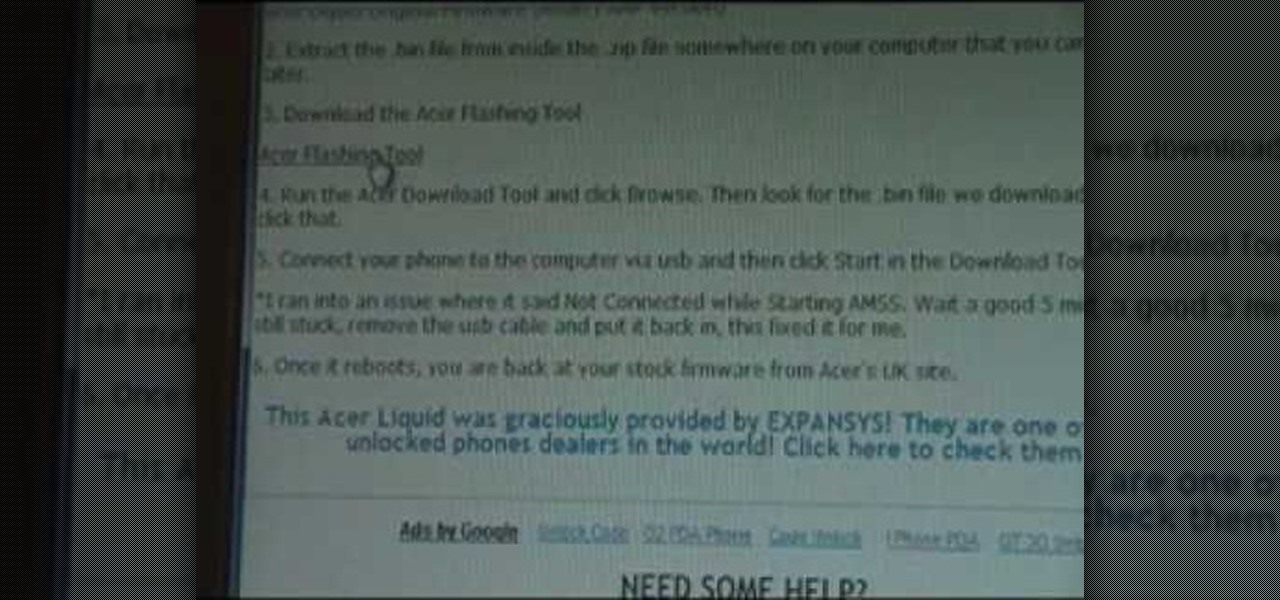Need to know how to get a Windows Server 2008 server ready for the Microsoft Exchange Server 2007 service pack? This clip will show you how it's done. It's simple! So simple, in fact, that this home-computing how-to can present a complete, step-by-step overview of the process in just over five minutes. For more information, including complete, step-by-step instructions, take a look.

Are you a caterer? Maybe you're a new caterer recently employed as a waiter to help serve a huge dinner party… a dinner party requiring French service. Sounds simple, right? You go around and serve people food. But there's more to it than that. There's a whole technique to French serving, and this video will show how to French serve the right way, from proper foot placement, to bending your back correctly, to serving the food off the plate.

In this video tutorial viewers learn how to wear the National Working Uniform. This uniform has a strict policy and all must follow the uniform rules. The basic components of the uniform are: an eight point cap, blue cotton undershirt, shirt, trousers, belt with closed-faced buckle, black boot socks, blousing straps, black 9" steel-toed leather boots, embroider rank insignia and service & name tapes. This video is very detailed and clearly explains all the uniform expectations. This video wil...

With the advent of HTML5 standard, Adobe Flash is becoming less of a necessity – which, depending on your own personal views, might be a very good thing indeed. Interested in seeing what a Flashless web looks like (and don't have an iPhone or iPad)? This home-computing how-to from Tekzilla demonstrates how to disable Flash entirely within the Google Chrome web browser. For more information, including detailed, step-by-step instructions, and to get stared blocking Flash yourself, take a look.

Ever wish you could automatically forward your Yahoo! webmail to Gmail without signing up for their premium email service? It's easy. So easy, in fact, that this free home computing how-to can present a complete (and somewhat talky) overview of the process in just over a minute's time. For specifics, and to auto-forwarding mail from your Yahoo! Mail account with signing up for Yahoo! Plus, watch this clever guide.

Take walks for exercise, to roam around your neighborhood, or just to get outside? Want to know how far you walked? Well, it's easy to do with MapMyWalks and Google Maps! One of the salient advantages of a Google Android smartphone over, say, an Apple iPhone, is the inherent extendibility of the open-source Android mobile OS. There are a seemingly infinite number of settings to tweak and advanced features to discover and use. This free video tutorial will show you how to map out your walks us...

An animated GIF is a great idea for a banner to advertise your website or services. In this tutorial, you will see just how easy it is to make one of these moving objects using Photoshop CS or Adobe ImageReady. Animations draw the eye to your logo much more than an image that is standing still, so if you are looking to get noticed - this is the way to go.

In this Computers & Programming video tutorial you will learn how to make a simple CD / DVD cover in Google Picasa. Go to ‘Tools’ and select ‘Options’. In the box that opens up next, click on the ‘Printing’ tab and from the drop down menu, select ‘CD Cover Size’ and click OK. Then on the top left hand corner, go to ‘File’, select ‘Print’ from the drop down menu. On the next page, click on ‘CD cover size’ and you get the print preview. Then all you need to do is to just print that out and you ...

In this video tutorial, viewers learn how to tile a bathroom floor with Home Depot. Home Depot is an American retailer of home improvement and construction products and services. Tiling a bathroom floor can be difficult and can look awful if installation is done incorrectly. In this video, users will learn how to tile a bathroom floor. Mosaic tiles can be installed individually or pre-mounted on mesh-backed sheets. In this video you will learn how to install 12 x 12 inch sheets mosaics on a b...

This video will show you how you can easily find out what your IP address is for a computer which is running the Windows XP operating system. You will first need to go to the start bar and click on the button which says "Run". Choose to run a program called "cmd" by typing this into the bar that appears. This will then open up a black box, where you should type in "ipconfig/all". Typing this in will offer you a list of information about the internet service you are currently using and one of ...

This is a highly informative video tutorial on how to use the software CamStudio to screen record anything on one's desktop. One simply has to open a search engine like Google, type in 'camstudio' and hit the search button. On Google, the official website, camstudio.org, is the first one in the search results. Once that is opened, just scroll down, click on the link camstudio20.exe, and then click 'save file'. Once downloaded, this software can capture all the audio and video activity on the ...

Both your Wii and your PC need to be connected to a router that has an internet connection. If you have a wireless router, the Wii can connect to it without any additional hardware. Instructions are provided with the Wii.

Need a way to convert your scanned documents back into text files? Check out this video tutorial on how to convert scanned documents (JPG, PDF) to text.

Find the ins and outs to UPS hacking in this video from Systm! And were not talking about the parcel service here—we're talking about your UPS system—your uninterruptible power supply, which can be pretty weak. That's why you should hack the tiny battery out of it and replace it with a giant car battery! Your UPS will last a lot longer, which is important when it comes to power outages. Though Systm doesn't recommend swapping out batteries, they do walk you through the process so you get it d...

This video shows in detail and with annotations how to add plugins as sources in XBoxMediaCenter. With these plugins, you can watch selected media content from the web without browsing the websites with the computer. You browse through the items as if they were on the hard drive of the console. Available plugins include Joox, TVLinks, surfthechannel, seeqpod, powerflv, alpha centauri (german edutainment), stage6, lindenstrasse (german soap), myspace, Apple Movie Trailers, BBC radio, youporn, ...

Hacker Defender is one of the most widely deployed rootkits in the world. It is a user-mode rootkit that modifies several Windows and Native API functions, which allows it to hide information (files, processes, etc.) from other applications. In addition, Hacker Defender implements a backdoor and port redirector that operates through TCP ports opened by existing services. This means it is not possible to find the hidden backdoor through traditional means, like launching a remote port scan agai...

Preparing for a hike is easy with these tips. Get advice on backpacking, hiking, and the great outdoors in this video tutorial. Take action: use appropriate footwear, bring a first-aid kit, water, and food, and use walking sticks in uneven terrain. John Flaherty, the instructor in this how-to video from Live Strong, has a great love for the outdoors. In 2003, John and his wife started Central Coast Outdoors in northern California. His company provides hiking, kayaking, and biking services for...

Backpacking is easy with these tips. Get expert advice on backpacking, hiking, and the great outdoors in this video tutorial. Take action: keep weight off of shoulders, bring plenty of snacks and water, maintain healthy exercise, and consult a guidebook to determine an appropriate trail. John Flaherty, the instructor of this how-to video from Live Strong, has a great love for the outdoors. In 2003, John and his wife started Central Coast Outdoors in northern California. His company provides h...

Mike Lively of Northern Kentucky University shows you how to create a light switch in Second Life with scripting. Part 1 demonstrates how to create a prim switch which turns on (brightens) a prim in Second Life. Part 2 goes through the Light Switch code line-by-line and adds a rotor to the light switch. The code is provided for free distribution on Google Code at

Mike Lively of Northern Kentucky University demonstrates how to create a 3D plotting program for the sinc math function. Part 1 shows how to convert a Flash Package into a Flex application. Part 2 shows how to get the sinc function running and add different textures. Create a cool interactive 3D plotter in thie Adobe Flex Builder 3 and Papervision3D tutorial.

Want to learn how to flirt with a man or woman you have a crush on? Wouldn't you like to feel relaxed around that special someone? Don't you wish you could just outsource flirting? Well, since that service doesn't exist yet, our love-song specialist Evan Brown from Mahalo has got some flirting tips in this instructional video to put you back in the game of love. Watch this and other videos and you'll be a pro flirt.

You may have seen a "check engine" sign on your car's dashboard when driving your vehicle. Maybe "service engine soon," or just "check". What does this mean if the alarm won't turn off, or comes on when you're driving? Find out in this automotive video tutorial how to read those trouble codes on your automobile.

Consider this reason 1,001 why we love the internet: Using Google, you can hack into almost any webcam or security cam, in any part of the world and even control the webcam to move around so you can get your full panoramic shot. Don't believe us? Then check out this video tutorial to learn the steps you need to take.

Need a quick primer on how to use widgets and change the wallpaper on your Samsung Continuum Google Android smartphone? This clip will teach you everything you need to know. Whether you're the proud owner of a Samsung Continuum Google Android smartphone or are merely toying with the idea of picking one up, you're sure to find to take away from this two-minute guide. For all of the details, and step-by-step instructions, take a look.

Unlock your HTC HD2's hidden potential by running a custom ROM on it! Loading custom ROMs lets you do fun things with your HTC G1 like overclocking it, and even turning it into a wireless hotspot with WiFi tethering. For all of the details, and to learn how to put a custom ROM on your own HTC HD2, take a look.

Unlock your Samsung Behold 2's hidden potential by running a custom ROM on it! Loading custom ROMs lets you do fun things with your Behold 2 like overclocking it, and even turning it into a wireless hotspot with WiFI tethering. For all of the details, and to learn how to put a custom ROM on your own Behold 2, take a look.

Unlock your Galaxy's hidden potential by rooting it! Rooting your phone will enable you to do fun, against-the-rules things like running custom ROMs. Want to turn your Galaxy into a wireless hotspot with free WiFi tethering? You can do that too.

Unlock your HTC Tattoo's hidden potential by rooting it! Rooting your phone will enable you to do a great number of fun, against-the-rules things: Interested in running a custom ROM? It's easy. Want to turn your Milestone into a wireless hotspot with free WiFi tethering? Go ahead.

Rooter's remorse! It's a common affliction. So what do you do when you want to restore your Samsung Galaxy's factory firmware and put your mobile phone back as it was? This video's got the goods.

Rooter's remorse! It's a common affliction. So what do you do when you want to restore your Acer Liquid's factory firmware and put your mobile phone back as it was? This video's got the goods.

Want to set up WiFi tethering on your rooted T-Mobile G1 cell phone? How about save space by moving apps and onto your phone's SD card? Multi-touch? It's easy! All you have to do is install a custom ROM! Learn how to load a costom ROM onto your T-Mobile G1 Google Android smartphone with this six-minute mobile phone hacker's how-to.

In this video from MegaByteTV we learn how to block ads on a web page using the Google Chrome browser. If you see an ad on a website, click the icon which is actually a shortcut to a JavaScript code. It will then block the flash on a JavaScript website. Automatically all of the flash on a page will be blocked. You can do this by using the link provided in the box underneath the video. Copy and paste the JavaScript code into a new bookmark on your browser. Right click the bookmark bar and hit ...

In this video you will learn how to add various links from Google Maps to an email. The first step you will need to accomplish is to find a section of map you wish to attach to an email. After you have the section of map in view you will see a copy link option at the top right of the image. After you select the copy link you can now open your email program. Once you've accessed your email select attach link and copy/paste the address into the link field. The map image will now be properly att...

In this tutorial, we learn how to unblock Facebook or MySpace at school or work. First, go to your start menu and run "services". After this window pops up, look for DNS client and then right click on it. Then, click "stop". After this, restart the browser that you are on with your computer. From here, type in the address of the website that you want to go to. It should not be working and you will be able to go onto the website without any problems! This is a great way to get past blocks your...

Mystery shopping is a great way to make money on the side while getting a chance to shop, check out new stores and restaurants, and over all improve the quality of service at these locations. The key is to not let them know that you are there evaluating them. If you think you've got a knack for blending in, then check out this video. In it you will learn the process of signing up and becoming a secret shopper, what to expect, and some tips for how to carry out your jobs.

In this tutorial, we learn how to take apart the Google Nexus One. First, take the battery cover off, then remove all the screws along the side and top of the phone on the back. Next, use an opening tool to pry the case off of the back. Then, pry the bottom cover off and then remove the two T5 screws underneath that. After this, take the casing tool off of the back and then remove all the Philips screws. Now, remove the three flex connections and the cable connected and set them aside. Pry th...

In this clip, you'll learn how to navigate and use the basic features and functions of a Samsung Epic 4G mobile phone. Whether you're the proud owner of a Sprint Epic 4G Google Android smartphone or are merely considering picking one up, you're sure to be well served by this video tutorial. For more information, including a complete demonstration of the rooting process and detailed, step-by-step instructions, and to get started using your own new Epic 4G phone, watch this helpful how-to.

Unless the windshield is obviously cracked, there are only two other possible causes to a leaky windshield. One is from the seal around the whole glass, because it's broken or worn by age, and the other is the more common culprit on LLV postal trucks, and that's where the side mirror bolts on. This is is hard to see without a mirror and flash light, but check it before you replace the windshield, because if it's the source of the leak, you'll still have a leak even after replacing the windshi...

Unlike other automobiles, the LLV (Long Life Vehicle) postal truck is driven on the right side of the vehicle, not the left. This can complicate repairs for any mechanic if they're not familiar with these trucks which carry mail across the country by the United States Postal Service (USPS). One repair that isn't easy is replacing the windshield wiper pivots. Actually, the driver's side (right) wiper pivot is pretty easy, but the left side is quite a chore. If the one's you're working on are w...

The rear door track is a must-have for postal workers on their LLV postal trucks. If they can't open the back cargo door, how would they get us our mail? So, when dealing with a broken cargo door track, this video will help you replace the roller track, which is actually quite easy. The United States Postal Service (USPS) uses these "Long Life Vehicles" for almost all mail deliveries! If you have another problem, check out the other LLV videos.