
News: Google Partners with Red Cross & FEMA to Create SOS Alerts
Disasters can happen at any moment, and when they do, it's often hard to find the right information to help you get to safety as quickly as possible.


Disasters can happen at any moment, and when they do, it's often hard to find the right information to help you get to safety as quickly as possible.

It's no secret that most people who got an iPhone 5 (or upgraded their old iPhone to iOS 6) have been sorely disappointed with Apple Maps. We may all miss Google Maps, but the Google says they aren't even working on an app for iOS 6 yet. Even worse, Google exec Eric Schmidt says they're waiting on an invitation from Apple, and if we know Apple, that could be a while. Users who didn't get an iPhone 5 have had an even worse time of things—Apple disabled 3D maps and turn-by-turn directions on ol...

Take walks for exercise, to roam around your neighborhood, or just to get outside? Want to know how far you walked? Well, it's easy to do with MapMyWalks and Google Maps! One of the salient advantages of a Google Android smartphone over, say, an Apple iPhone, is the inherent extendibility of the open-source Android mobile OS. There are a seemingly infinite number of settings to tweak and advanced features to discover and use. This free video tutorial will show you how to map out your walks us...

Apple Maps. For years now, its reputation has been that of a punchline. Although Apple and Google battle for supremacy in most hardware and software categories, in the map game there's no question who has the superior app. But the news of the day shows Apple expanding the cities it plans on collecting street data from, opening up speculation that they're not ready to throw in the towel on Apple Maps.

When you have to take four different freeways to go twelve miles, Google Maps becomes a very close and dear friend—especially in Los Angeles. Without my trusty Samsung Galaxy S3, I seriously don't know if I could make it back home half of the time. Of course, you'd probably get better directions using a Garmin, TomTom, or other GPS device, but when you already have a smartphone like the GS3, dedicated GPS units become nothing more than a luxury item.

In this video, we learn how to use the iPhone map app. First, go to Google Maps and click on the bottom to find your current location. This will show up in a blue button, which you can tap on to find out more information. The map will go in the direction your iPhone is facing and you can zoom in on information about places around you. You can also type in a place you are searching for, and get directions, then save them to your phone if you prefer. The key is the button on the bottom right wh...

After a few unnecessary U-turns, I quickly realized that Apple Maps wasn't for me, which is why I hate that it opens as the default app any time I select a shared location or an address from Yelp. Copying and pasting the address to Google Maps isn't a huge deal, but it's certainly not as fluid of a process as I'd like.

To say that I am disappointed with the new Maps application in iOS 6 is an understatement. And it seems like the rest of the world is with me, so I needed to find a solution—and quick. Installing the Google Maps web application is a nice quick-fix, but those looking for a beefier navigation solution should check out one of these free map apps.

Get ready to step up your game, explorers! Google Maps is releasing an update for its gamified program to encourage reviewing of businesses and other locations within the Google Maps app.

With Google taking on the sidewalks with augmented reality walking navigation for Google Maps, Apple has its sights set on the road.

When you use Gmail, Google Maps, Google Documents or any of the other Google products, you send trackable information about yourself to Google. By going in and configuring your account settings in Google Dashboard, it's possible to manage the information about yourself that you send them. This informative video shows how.

Starcraft 2, like it's predecessor before it, has a very robust level editor that allows you, the DIY modder, to create nearly any scenario within the bounds of the Starcraft 2 engine that you could imagine. We have compiled videos on how to do all sorts of fun things with it, from making RPG's and Tower Defense games to just making you dream Starcraft 2 level. This video will teach you how to make a Starship Troopers (film, not book) style map where a group of Terrans have to defend a remote...
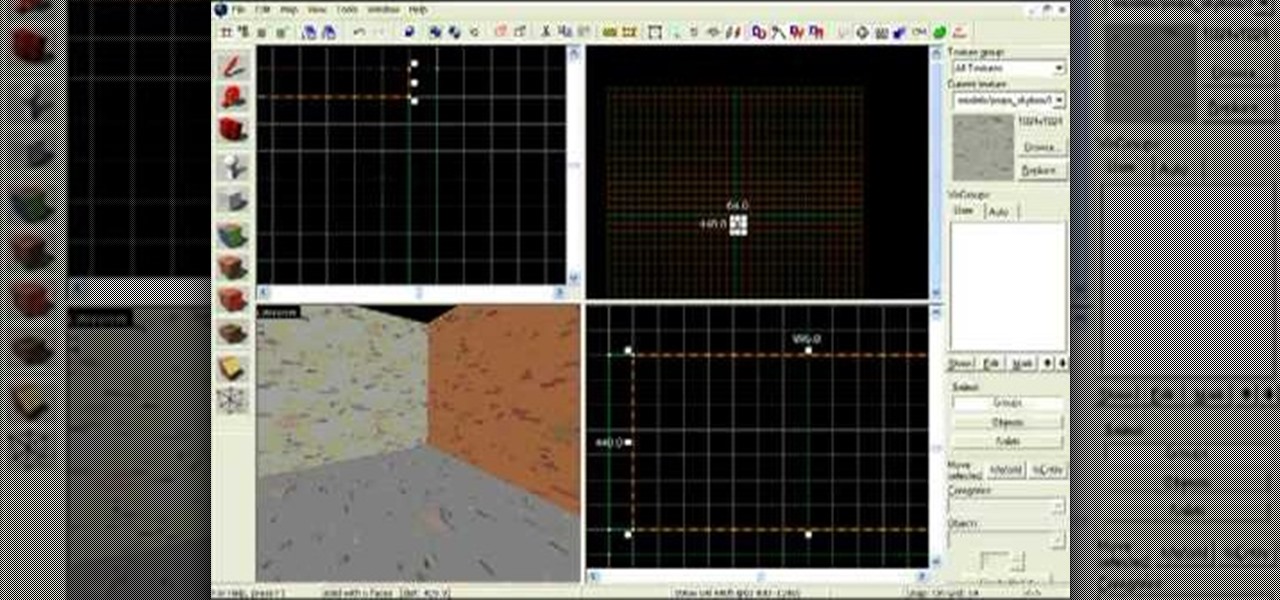
This tutorial is a step by step guide on how to make maps for Team Fortress 2 (part of the Half Life 2: Orange Box) using Steam's Hammer program. Topics covered include:

Learn how to use Google's popular Street View map application on an Apple iPhone. Whether you're the proud owner of an Apple iPhone 4G or perhaps just considering picking one up, you're sure to benefit from this free video tutorial. For more information, including a detailed overview, watch this iPhone user's guide.

Best Buy shows us how to use the Google Mobile App for location specific searches on your mobile phone. Google Mobile can find you the nearest restaurant in your town, and provides maps and directions. It's pretty easy to use, and you can use it on many phones, including Blackberry, Windows Mobile, Droid, iPhone, and Nokia.

Highways are among the most efficient routes of driving from one place to another. Unfortunately, however, they're also the most used route taken by everyone else resulting in migraine-inducing congestion, especially during rush hour. Thankfully, Apple Maps has a feature that will direct you along lesser known routes that could be faster and/or safer.
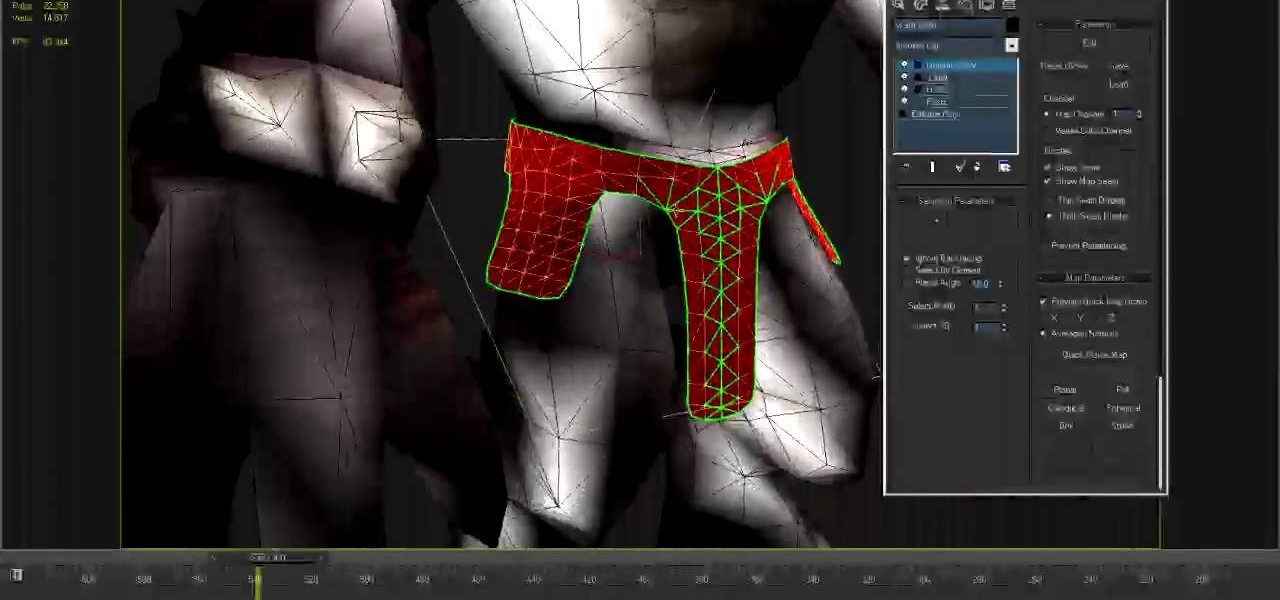
Pelt mapping is the technique in 3D Studio MAX by which you can remove the "skin" from an image and stretch it out flat to work with it, like the pelt of a fox except that you can put it back on! This video will teach you how to use pelt mapping yourself in three parts.

When you search for a specific location or business with the Google app, a Knowledge Graph card is usually the top result. This card displays a handy mini-map and offers a quick link for directions to the location of your query, but it has one irksome flaw—these links can only be opened by the Google Maps app.

If you are a web developer, you can check your iPhone location in a webpage by using these simple java script codes.

Call of Duty: Black Ops Zombies takes the Nazi Zombie multiplayer mode from World at War to a whole new level! The one map in Zombie mode based off the original game is called "Kino Der Toten" and features the characters from World at War. It's a tough game, and if you need help gutting some zombies in the "Cinema of the Dead"— this two-part video will give you the best solo strategy for this highly difficult map in Black Ops Zombies.

Starcraft 2, like it's predecessor before it, has a very robust level editor that allows you, the DIY modder, to create nearly any scenario within the bounds of the Starcraft 2 engine that you could imagine. We have compiled videos on how to do all sorts of fun things with it, from making RPG's and Tower Defense games to just making you dream Starcraft 2 level. This video will teach you how to create a condition in a custom map where waves of zerglings will attack the heroes continuously. If ...

Maps is great for getting turn-by-turn directions in unfamiliar territory, but how many times does your favorite song have to be rudely interrupted by that navigation voice telling you to turn left or right? Yes, you need those spoken directions to get to where you're going, but you also need to hear every part of your song, right?

Another AR cloud savior has emerged this week in Fantasmo, a startup that wants to turn anyone with a smartphone into a cartographer for spatial maps.

When Gboard was released on iOS in May of 2016, it gave iPhone users more control over their mobile keyboard experience. Unlike the stock Apple keyboard, Gboard lets you customize the look of your keyboard and search Google directly from the keyboard itself. Now, Google has added even more functionality, by providing users with Google Maps, YouTube, and doodling support — all without leaving your chat.

Facebook Messenger has now incorporated a live location sharing feature, one week after Google Maps revealed its own real-time location tool. On Monday, the social media giant announced the new feature, which will allow users to share their live whereabouts with friends at the press of a button.

Instead of wasting time asking where your friends and family are at a given moment, then having them waste time by describing their location, there are several Android apps you can use that will automate this whole process. To top it off, it doesn't have to be about invading privacy or spying on someone, since most of these apps are offer two-way location sharing, or at least let you share locations only when you feel comfortable with it.

A set of cool new Android-related Google Search functions made their debut this week, which will allow you to locate your phone, send directions to your mobile device, set alarms and reminders, and send notes from any web browser.

What if the Dark Knight used Apple's state-of-the-art Maps application for turn-by-turn driving directions? Well, let's just say you wouldn't want to be in a shopping mall when Batman is in a hurry. Movieclips posted some hilarious parodies of film characters using Apple's new Maps app for directions. Just see what happens when Batman tries to use his iPhone 5 to navigate Gotham on his way to save Rachel in The Dark Knight.

There aren't a lot of games with 3D maps where you can't break out of the levels in some way, and Black Ops is not different. This video will teach you a barrier breaker that you can use to get out of every multiplayer map in the game. Only use this in private matches unless you want it to go away!

Call of Duty: Black Ops has established Treyarch as the kings of Call of Duty once again. If you're having some trouble with learning the game's many awesome maps, watch this video for a full walkthrough of the Hanoi map.

If you've completed chapter 3 of Disgaea 4: A Promise Unforgotten, you can access the map maker and start to create your own maps for multiplayer. This guide teaches you how to use the map maker in Disgaea 4 to create unique maps for use against your online opponents!

Mapping the camera properly in 3DS Max is, like doing most things in 3DS Max, a bit of a challenge but very rewarding when you get it right. This six-part video will teach you how to use Photoshop and 3DS Max together to create a simple animation of a title and some punching bags with proper camera mapping, using Photoshop to prepare an image for manipulation and 3DS Max to do the manipulating.

Interested in better integrating Mozilla Firefox with your favorite Google Services (like Gmail, Reader and Maps)? It's easy! So easy, in fact, that this home-computing how-to from the folks at TekZilla can present a complete overview of the process in just over two minutes. For more information, including step-by-step instructions, take a look.

Have you ever found yourself lost in the Appalachian Mountains, or stranded in the Mojave Desert? Maybe it was because you couldn't read a map… a real map… a real hands-on, folding paper map. Reading a map is an important skill that may be lost in the internet and GPS era, but it' s a skill that everyone should have.

Learn how to create texture maps and apply them to figures using Poser rendering software with expert 3D animation and rendering tips in this free software tutorial video series.

This four part tutorial is Lesson 11 in the Zbrush series from Jason Welsh. It explains almost everything you need to know to texture a 3D creature in Zbrush. Part one teaches you how to produce a color map, part two goes over 32 bit normal maps and Displacement maps, part three covers 16 bit displacement and normal maps, and the last section covers spectral maps.

This video series shows you everything you need to know about completing a model from photographs in SketchUp. It follows Chapter 7 of the book Google SketchUp for Dummies. PART 1 shows you how to add photos to faces. PART 2 explains how to move, scale, rotate, shear and distort your texture. PART 3 shows you how to stretch a photo over a face (of your object that is)! PART 4 shows you how to stretch or scale the model until the photo texture looks right. PART 5 covers how to map photos to fa...

The premise of Jurassic World revolves around splicing genes to create new dinosaurs, so it is fitting that the location-based AR game is a clone of Pokémon GO merged with the DNA of the Jurassic Park franchise.

If you are an active player of Pokémon GO, you may soon be capturing more than just virtual pocket monsters.

While it's easy enough to make yourself invisible on Snap Map, nothing is quite as private as not having a Snapchat account at all. Whether you're concerned about your privacy or you simply never signed up for the social media platform, Snapchat's web-based map is an easy way to check in on what's happening in your area and beyond.