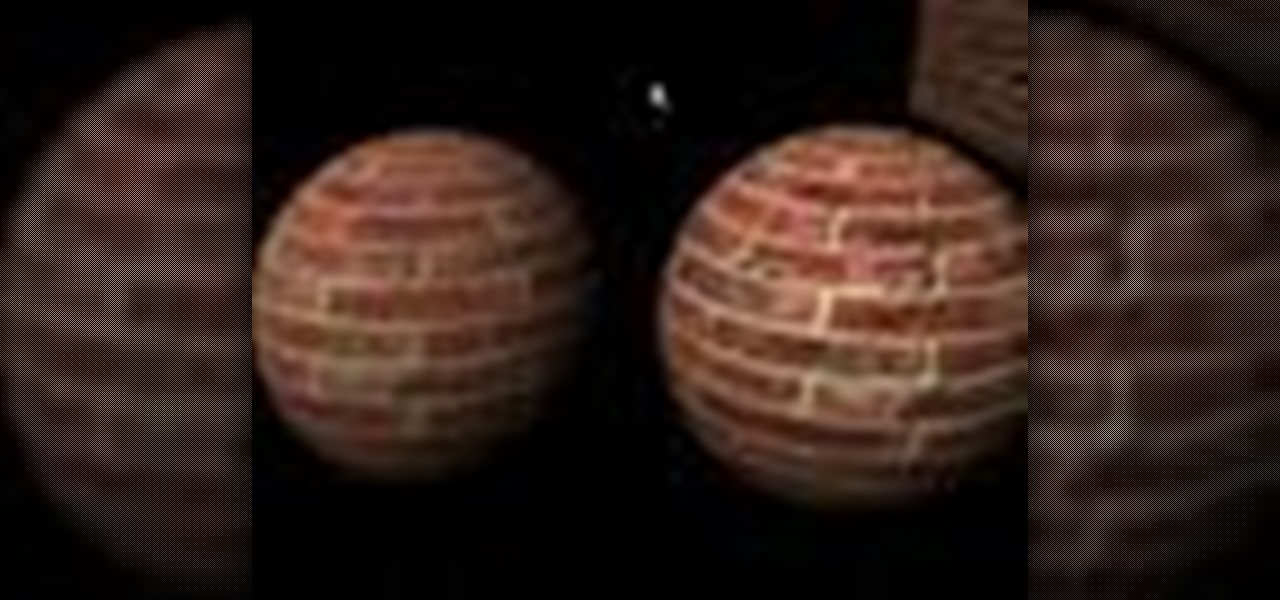
How To: Generate diffuse maps in Zbrush for Maya textures
This video is another in a series on working with Zbrush to create textures to be used in Maya. This particular video covers generating diffuse maps.

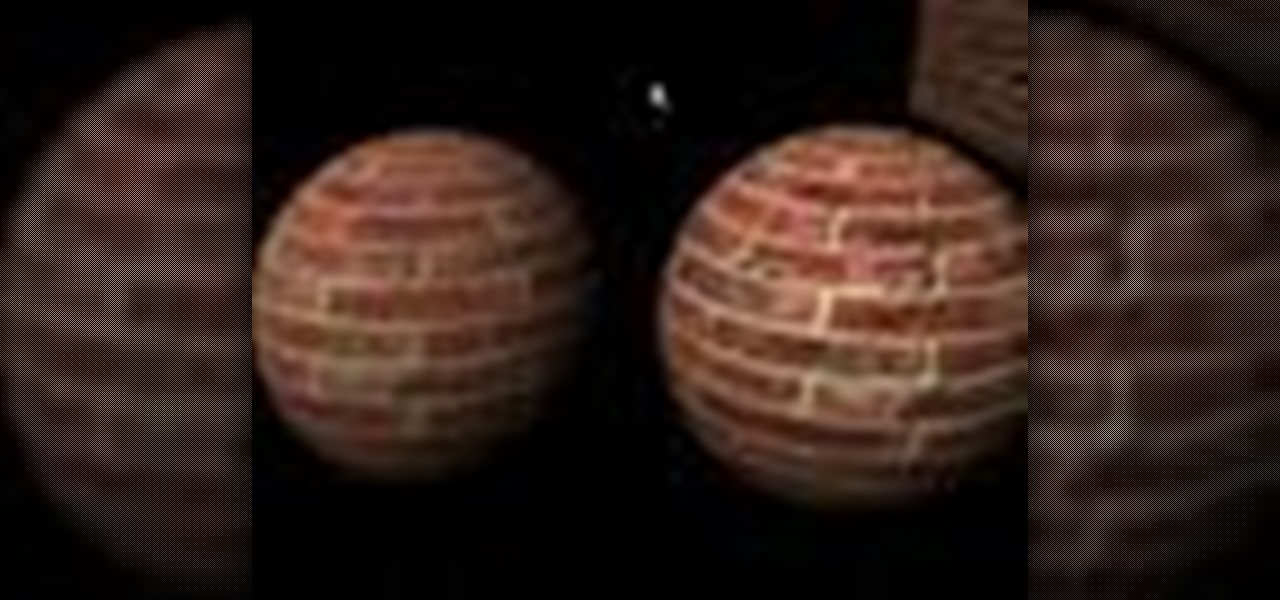
This video is another in a series on working with Zbrush to create textures to be used in Maya. This particular video covers generating diffuse maps.

Are you celebrating the independence day of your country? How about displaying a flag on your website? In this video tutorial you will learn how to make a flat flag wavy using a displacement map in Photoshop.

MapForce supports flat files as the source and/or target of any mapping involving XML, database, EDI, web services or other flat file data. In this how-to, you'll find instructions for mapping data from arbitrary text files (such as log files, CSV, fixed-width, and other legacy data sources) to databases and XML files.

MapForce includes support for the two most popular EDI formats, UN/EDIFACT and ANSI X12. In this how-to video, you'll learn how to use MapForce to map and convert data between EDI messages (X12 and UN/EDIFACT) and XML, databases, or text files. Learn to map EDI data with this how-to.

This tutorial for Blender from Stage6 illustrates how to apply two textures to an object using UV mapping. One texture will ... be for color, the other will be for bump maps.
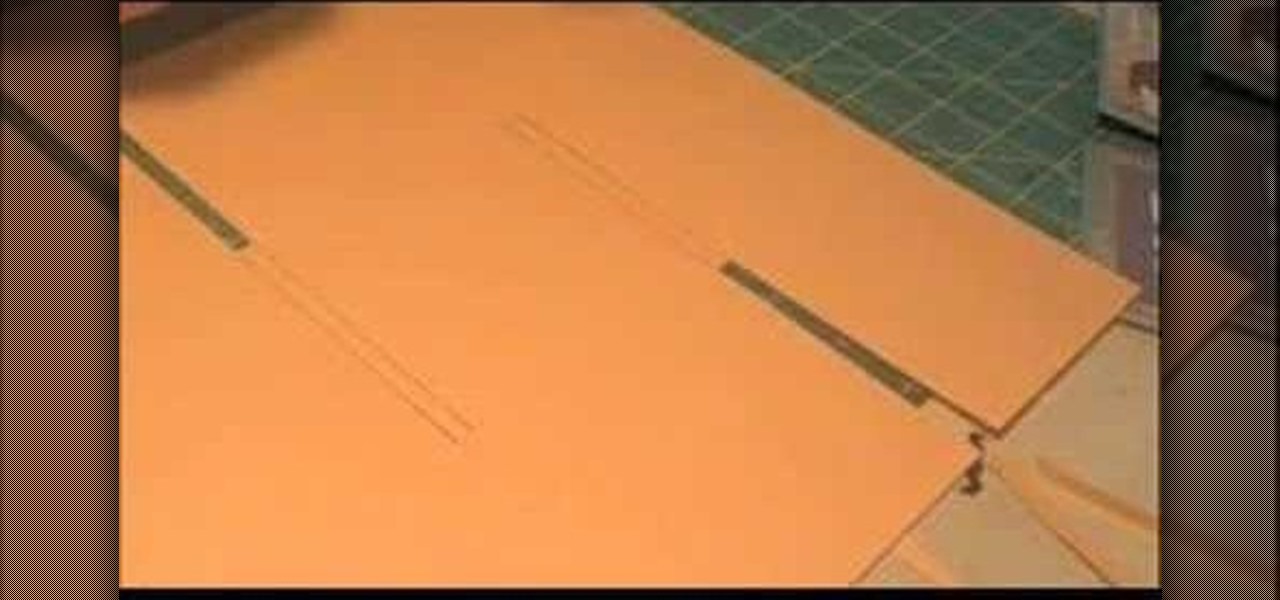
This embellished greeting card folds open just like a road map. Be careful not to add to many decorations or it won't fold nicely anymore. The pattern can be a little tricky, but follow along. Watch this video card mkaing tutorial and learn how to make a map book fold greeting card.

Whether you're coding a simple app, trying to learn a new programming language, or building an entirely new operating system from scratch, being able to quickly and clearly organize your thoughts is absolutely paramount — even as an ethical hacker or penetration tester.

With over 200 brand new features, iOS 13 is a worthy update for all compatible devices. That said, not all iPhone models are created equal. There is a new feature only older iPhones will see, one that skips over Apple's Face ID devices entirely. So if you have a traditional Home button iPhone capable of running iOS 13 but haven't updated yet, this is one benefit you're missing out on.

Alongside the usual collection of holiday-themed Lenses, Snapchatters received an extra-special treat from Snapchat over the weekend—a world-spanning Easter egg hunt.

Google collects an enormous amount of personal data. While some of this data is used for targeted ads, others tidbits of info such as our location are used to improve our mobile experience. While it is natural for us to distrust Google's intentions, by allowing their data collection, we can add new functionality to our favorite apps.

The Chinese government's tight restrictions on gathering data by foreign firms for 3D mapping, the lifeblood of machine-taught driverless systems, could at least slow down access to the market by Waymo, Tesla, General Motors (GM), Ford, and other players hoping to make inroads there.

We've all been there. Stranded in a large lot or parking garage, braving the rows upon rows of identical cars in an endless concrete landscape because, for the very life of us, we can't remember where we stashed the very ride that brought us there.

Here are instructions to make an origami tarantula. Detailed visual instructions are on the video that contains a map and images of the origami.

With all the excitement over the Mars rover landing this weekend, you might also want to know that Google has gotten their cameras into the Kennedy Space Center for their largest collection of Street View imagery to date. In total, the explorable facility totals 6,000 panoramic views. The views include the space shuttle launch pad, the towering Vehicle Assembly Building, and a up-close and personal view of a space shuttle's main engine.

This video will show you how to obtain the "On Top of The World" achievement in Skate 2. Just follow these instructions from the video. The achievement is very easy to get but you need to play a long period of time. The first thing that you will need to do is to unlock all the Challenge Maps in the game and go to the last one called SV Peak. When you are on the SV Peak map just go and make a Handpipe and the achievement will pop-up on the screen. Just follow these steps and you are done.

Starcraft 2, like so many modern games in this age of modding, has a really robust level editor that's going to extend the lifespan of the game for years. You can edit almost anything about any of the game's many units buildings and maps, and make the game however you want it to be. This video will show you how to create a day and night cycle using the level editor that will make your games feel much more real. The creator included a download for a trigger library, but does not explain how to...
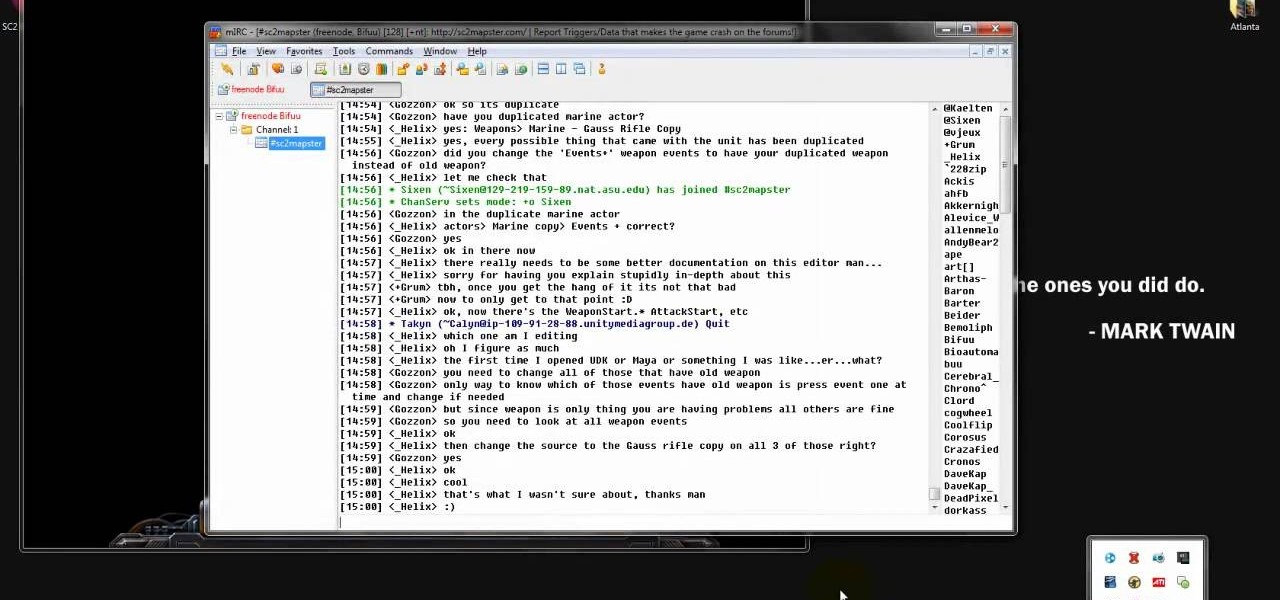
Starcraft 2, like so many modern games in this age of modding, has a really robust level editor that's going to extend the lifespan of the game for years. You can edit almost anything about any of the game's many units buildings and maps, and make the game however you want it to be. This video will show you how to use Galaxy Editor to make Warcraft 3 style shops in your custom map where you heros can buy and sell items. If you want to make a Starcraft 2 RPG (you aren't alone) watch this.

Starcraft 2, like so many modern games in this age of modding, has a really robust level editor that's going to extend the lifespan of the game for years. You can edit almost anything about any of the game's many units buildings and maps, and make the game however you want it to be. This video will show you how to create a map, add custom abilities to a Terran unit, then blow up some Zerg with it. It's quick, fun, and a great place for beginners at Starcraft level editing to get started.
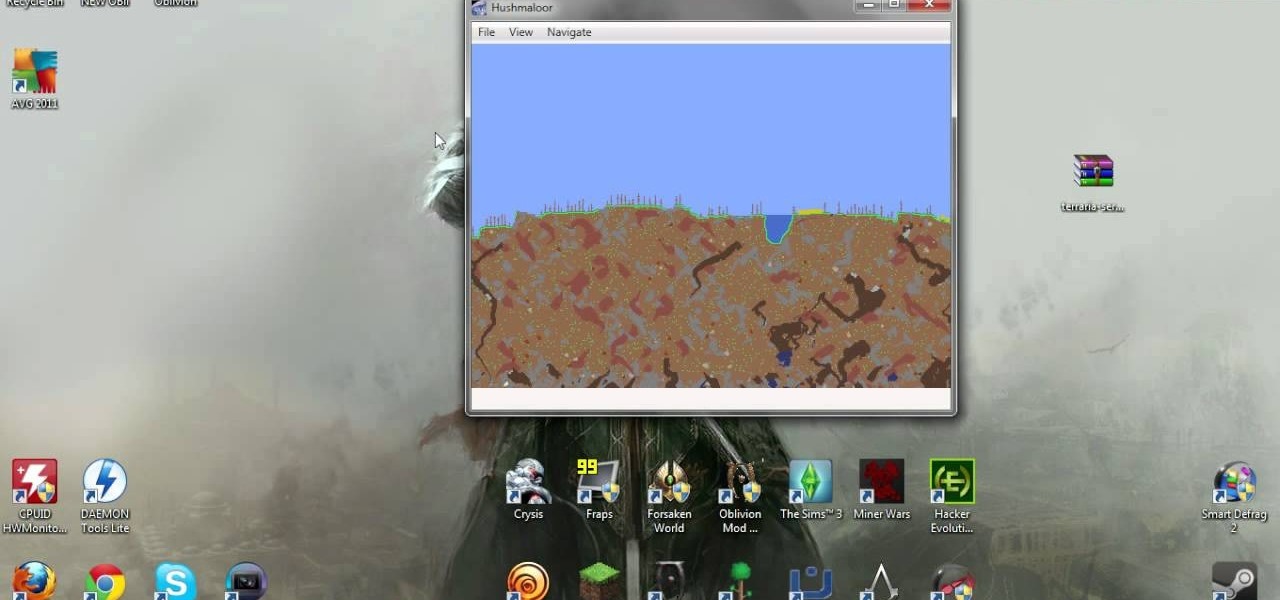
Watch this video to learn how to use Terrafirma to make a map of your Terraria world. If you've got designs for a constructions project but not a location, or you really need a certain resource, having a map will really come in handy.

This is your video guide to the newest additions to Minecraft Beta that comprise Minecraft 1.6.2. Watch this video to learn what maps and trap doors are, how to build them, and what to do with them. Minecraft beta has updated, don't lag behind.

What's new in Minecraft 1.6.? Maps and Trap Doors are brand new additions to the game. This video will explain what they are, how to build them, and how to use them. Learn while exploring the newest version of Minecraft beta.

Check out this video to learn how to get the Wunderwaffe in Call of the Dead, the zombie map from the COD: Black Ops Escalation map pack. Whether you play on Xbox 360, PS3, or PC, this video has the key to picking up the Wunderwaffe, one of the best guns in the game.

Learn how to find different places with Ovi Maps and save your favourite ones. It's easy and this clip will teach you everything you need to know. For all of the details, including complete, step-by-step instructions, watch this brief, official C6-01 owner's guide from the folks at Nokia!

Learn how to find different places with Ovi Maps and save your favourite places. The C5 is the first offering in Nokia's new "C" series of mobile phones. It runs on Nokia's Symbian OS and features a 2.2-inch screen and 3.2-megapixel camera. Want more? Search WonderHowTo's sizable collection of C5 video tutorials.

In this clip, we learn how to use the Nokia C5's directions app, Ovi Maps. The C5 is the first offering in Nokia's new "C" series of mobile phones. It runs on Nokia's Symbian OS and features a 2.2-inch screen and 3.2-megapixel camera. Want more? Search WonderHowTo's sizable collection of C5 video tutorials.

First, make sure that your image is hosted on a secure place online (such as your own Photobucket account). Then go to ImageMaps.com and use this free site to create your own image map that can now be added to your website.
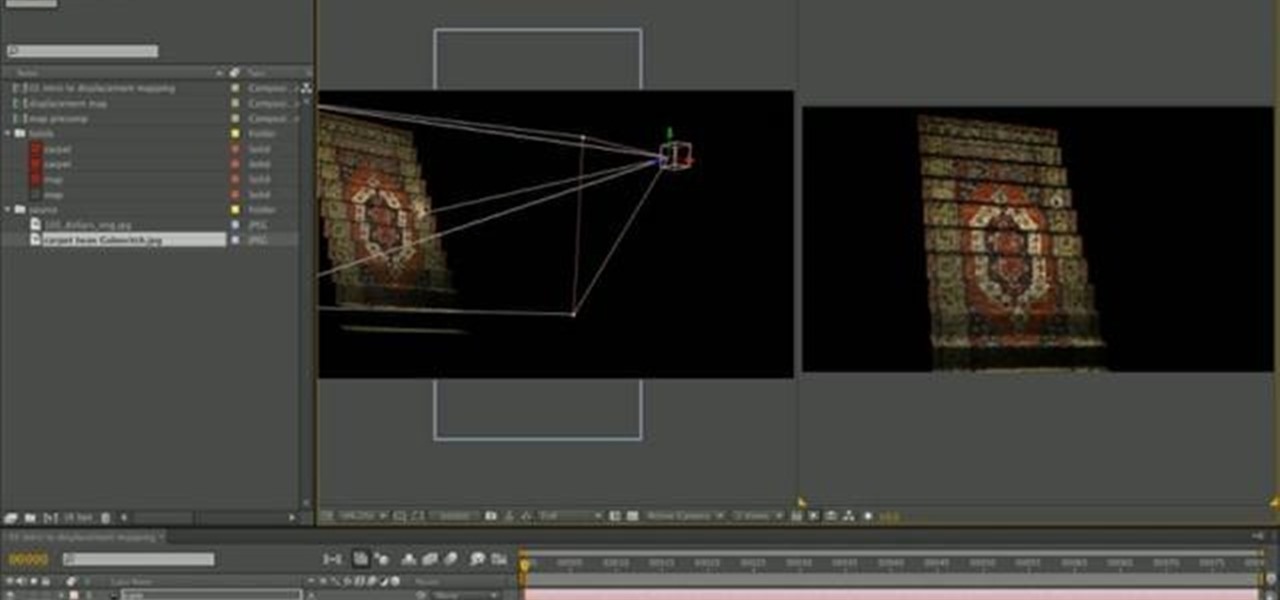
This tutorial shows you how to take a 2-D image of a Persian rug and turn it into a fully 3-D staircase using the displacement mapper in Adobe After Effects. Displacement mapping is a versatile, helpful tool for any 3-D animator.

When you're fighting zombies, you sometimes want a way to keep them at bay. There's a glitch in the map Five on Call of Duty: Black Ops that you can exploit to set up an invincibility barrier when shooting zombies.
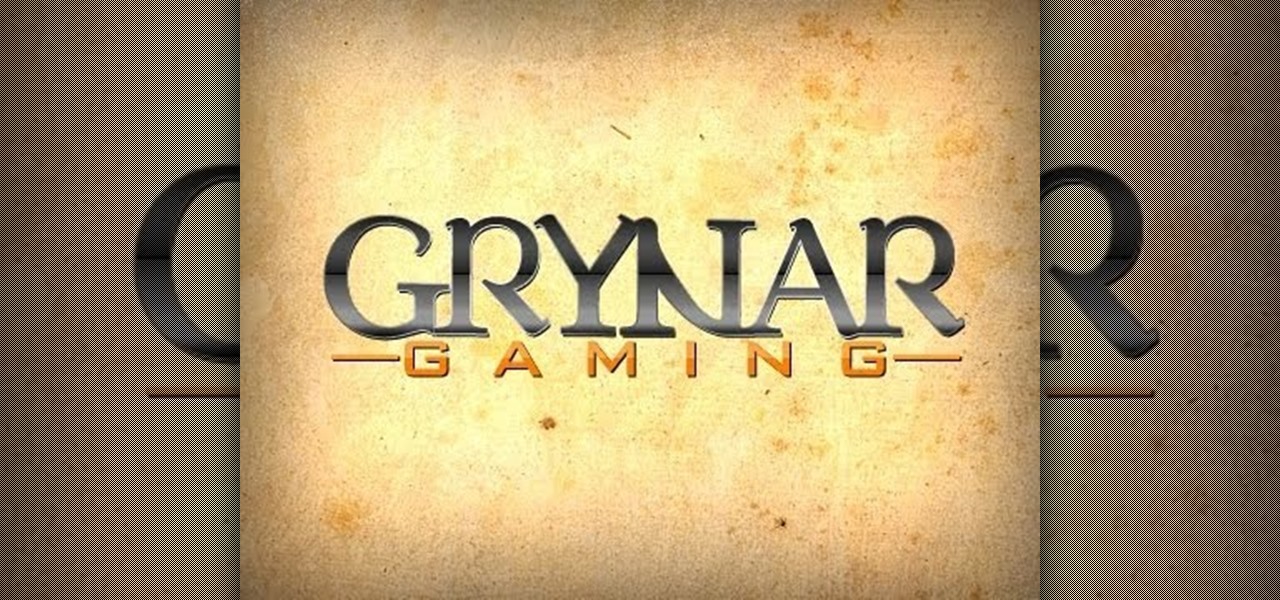
The only thing worse than fighting zombies is having to fight them in the dark. Here is how you can find the right breaker and turn on the lights in the first zombie map for Call of Duty: Black Ops.

Ableton Live 7 is so popular mostly because it is easy to use on the fly, but it's still complex like everything else in electronic music. Watch this video to learn how to map a MIDI controller (in this case a Korg nano-series) in Ableton Live 7

The Mind Map is a technique you can use when writing your next novel, article, technical document or any other project. Create character profiles, plot arcs or design the main goal of your article by using this innovative and useful technique for organizing the information in your piece.

This is a video tutorial in the Computers & Programming category where you are going to learn how to quickly change your user name in Facebook. Click on start and then click on all programs. Go to accessories and click on system tools. Now select character map. Write whatever you want in the character map window and minimize the window. You must write two words with a space in between. Go to your Facebook account and move your mouse over settings, but don't click. Click on account settings. N...
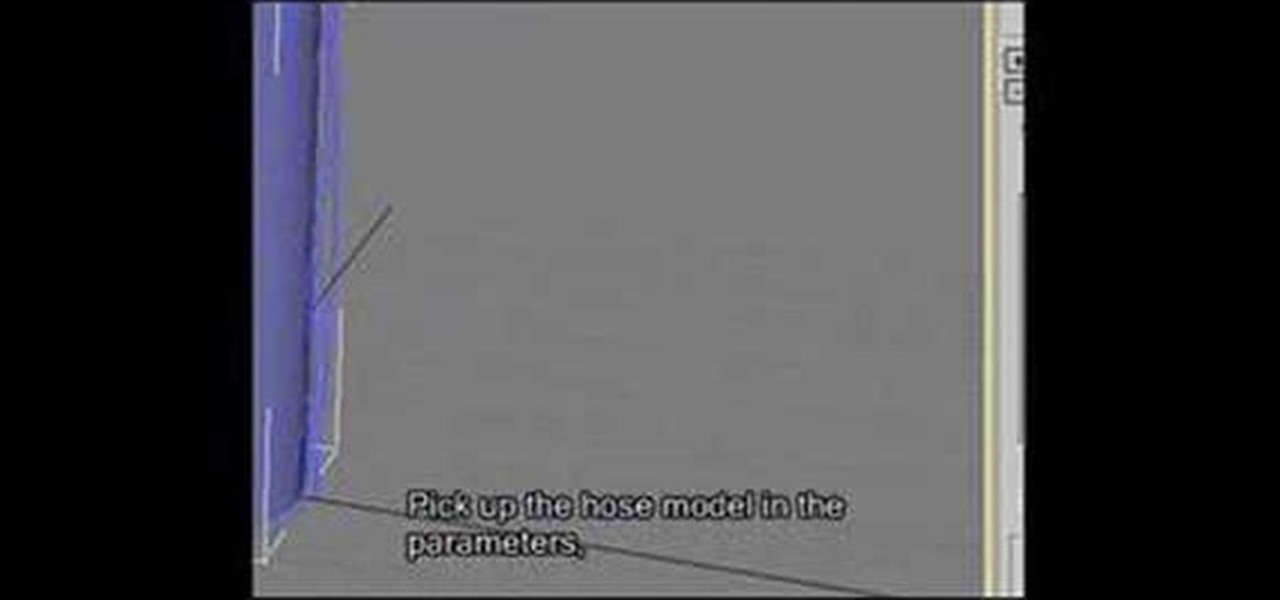
In this video, we learn how to apply normal maps in 3D Studio Max. First, go to the cylinder button and name it. Then, change the radius and height how you would like them. After this, select "extended primitives" from the drop down menu on the top. From here, enter in the diameter and sides for the round hose and then select the diameter of the cylinder. This will create a cylinder but with the look of a hose instead. Use the bottom toolbar to edit the sizes of the map and then save this whe...

Here's another effective build order for Terran players of the popular StarCraft II strategy game. This build order centers around setting up a double command center for your armies, and is especially effective when you're waging a battle on a large map.

In this clip, you'll learn how to view the list of your previously searched addresses on MapQuest Maps. It's easy. So easy, in fact, that this home-computing how-to can present a complete, step-by-step overview of the process in about two minutes. For more information, including detailed, step-by-step instructions, take a look.

In this clip, you'll learn how to search for places nearby a given address when using the MapQuest Maps web app. It's easy. So easy, in fact, that this home-computing how-to can present a complete, step-by-step overview of the process in about two minutes. For more information, including detailed, step-by-step instructions, take a look.

In this clip, you'll learn how to map the active area of a Wacom Bamboo or Bamboo Fun pen tablet to a computer screen. Happily, it's easy. So easy, in fact, that this video tutorial can present a complete, step-by-step overview of the process in just over five minutes. For more information, including detailed, step-by-step instructions, take a look.
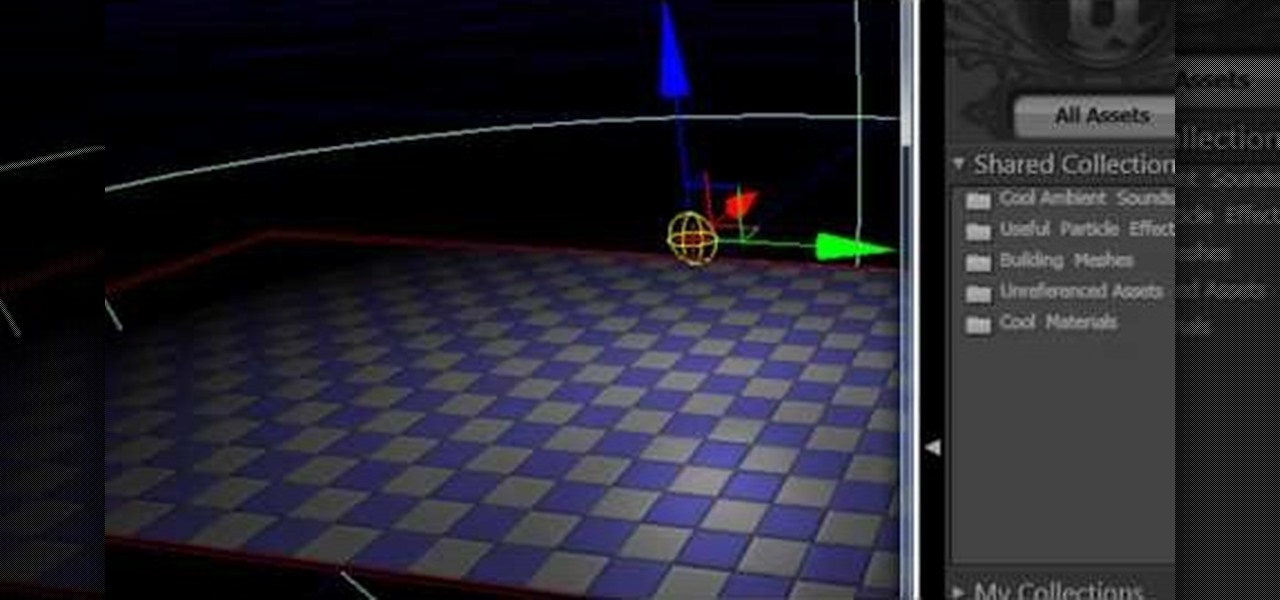
Skydomes are effects you can use when mapping an outdoor level or map area to simulate the open sky. This tutorial shows you how to create a sky dome using the Unreal Development Kit and then incorporate that sky dome into your Papervision 3D project.

A useful tutorial for those who like using the software program 3-D coat. If you have a Ptex file and want to keep your texture format, or use an existing UV map so you can work with your figure in Photoshop, this tutorial will demonstrate how you can 'bake' your texture.

If you want the mouse pointer in StarCraft II to act more like the pointer from Diablo, here's a tutorial which explains how to alter your user interface in the game to create this mod. You'll start by going into the game's map editor and then distributing invisible drones throughout the map to give your cursor a plethora of reference points.