
How To: Download all media for free without google or torrents
Learn how to download without using google or any torrents! Single Fish works. But don't do anything illegal now.


Learn how to download without using google or any torrents! Single Fish works. But don't do anything illegal now.

This video shows you how to enable cookies in Google Chrome browser.Enter Google Chrome. First of all, select the last icon in the upper right corner of the window (the one that looks like a wrench) and click on options. Then choose the "Under the hood" tab and scroll down until you reach the cookies section. All you have to do is make sure that the "Allow all cookies" option is selected and click OK.Once this is done, you will be able to use sites that require cookies, which otherwise would ...

Want to activate your G1 but don't have a data plan? It's easy! So easy, in fact, that this mobile phone hacker's guide can present a complete overview of the process in about six minutes. For more information, including detailed, step-by-step instructions, take a look!

Welcome to the Google+ Insider's Guide to all things Google+. We're dedicated to keeping you updated with all the latest news, tips and tricks on Google+, and this official index will serve as a one-stop catalog of all our How-To articles, as well as all the news & updates we've covered over time.
Google+ is taking over the world. But first, let it invade your computer! Google+ is inspiring a lot of graphic designers and artists to have fun with the plus icon and Google colors. All of the below icons and wallpapers are free for you to use.

While we're waiting for Google to sort out the mess over suspended Google+ accounts, it's a good reminder that you have the option to download much of your Google+ data with Google Takeout. Google Takeout, created by an internal Google engineering team marketed as the Data Liberation Front, is a free service that provides a handy and easy way to download data from your Google+ stream, your contacts and circles, and other information in a zip file.
I'm sure everyone has heard about Google's changing privacy policy on March 1. It's scattered everywhere, with notification bubbles on Google Search, YouTube, and the rest of their products. Click here to see the new privacy policy that will take effect on March 1, 2012.

http://www.seonorthamerica.com Find out about Google's algorithm and why it has to keep using it. What is Google's problem?

Now that it's been a week since Google+ rolled out pages, we've gotten over our euphoria at finally getting the feature after a long wait, and reality is starting to sink it. It's not as flexible as a Facebook page, it seems to be time consuming, and you can't even get a unique URL. On the other hand, your Google+ page will show up in Google searches, and help bump you up a bit. Here's how the search stacks up when I search for "WonderHowTo" in Yahoo! vs. Google (Note: I've turned on private ...

Google+ is the greatest social network to emerge since Facebook annoyed everyone into joining, but that doesn't necessarily mean that our relationship with it is all rosy. Although Google+ has amazing innovations, like hangouts and circles, users are spending a lot of time begging for core features that take what seems to be an eternity to emerge.

Many companies were disappointed when Google+ rolled out and banned the creation of accounts specifically for businesses and brands. Fortunately, today, Google began rolling out Google+ pages, for them to start connecting with customers and followers. For an example of what a Google+ Page looks like, check out the one for the +The Muppets:

Google Reader is ostensibly just an RSS aggregator, a tool that lets you catch up on your favorite blogs. How could Google have anticipated that getting rid of its social features could have angered so many people who were actually using it as their default social network, and who enjoyed it precisely because it didn't function like Facebook or Google+?

This morning, the Official Google Blog and Chrome Blog revealed the new tab page, which lets you flip between your installed apps and your most visited web sites. To take a look at how it works, check out the video below. The Chrome Web Store also received a facelift. It's now a lot bigger and brighter, with infinite scrolling instead of pagination. Adding new apps and extensions is a snap; all you have to do is select your app or extension, read more about it, and then click on the +Add to C...

Now that Google+ is open to everyone, there are a lot of new people who aren't techies trying out the service. When you first sign on, it can be overwhelming. I've decided to round up a bunch of resources to help you get started, and recommend some people for you to follow, if you want to stay on top of tips and new announcements.
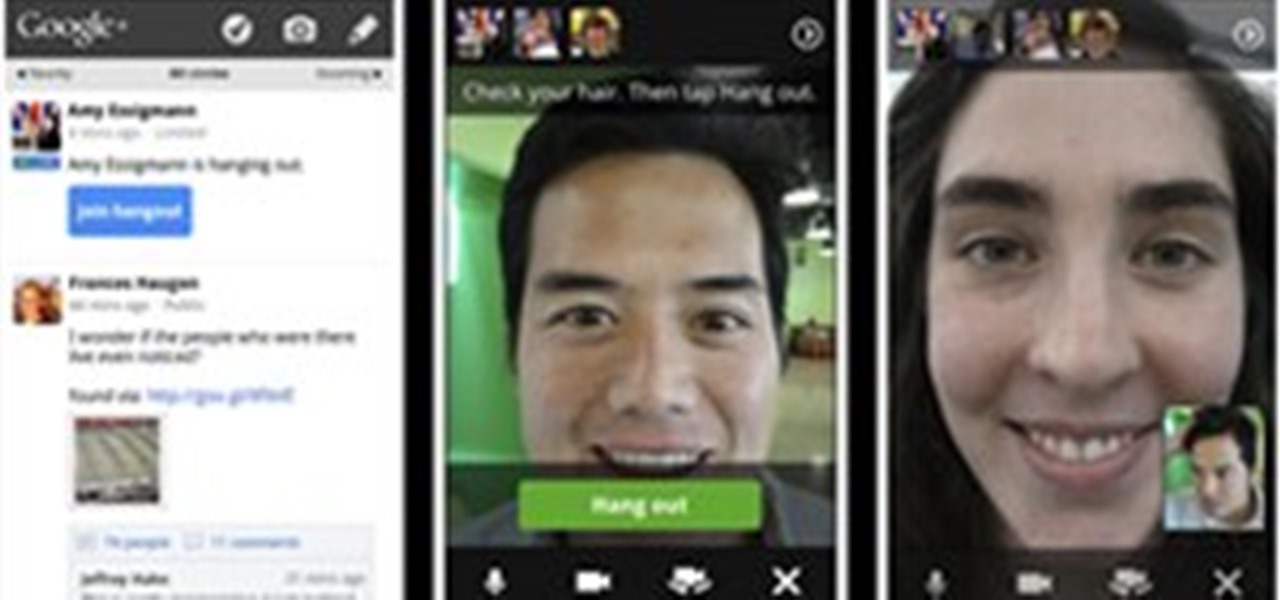
It may not seem like it, but it's been less than 90 days since Google+ was introduced to the world. Since then, we've seen many great features that have made Google+ one of the most attractive social networks around. Today, we've received even better news: major improvements and feature updates that are truly innovative.

Gone are the days when you had to carry a clunky DynaTAC to make phone calls, pocket phone book for you contact list, Sony Discman for your tunes, and wallet for you cash and credit cards. Today, all you need is your smartphone. To be specific, Google's Nexus S 4G on Sprint.

Google+ launched their API for public data today. For now it provides read-only access to public data in the form of People & Activities. Here are some links to get you started:

Are you finding that the Google+ features you've been waiting for are still not rolling out quickly enough for you? Although we've provided many solutions to Google+ issues with different Chrome extensions, it still seems like it's not enough. Now that we've been using Google+ for almost two months, our priorities have changed, and we're finding that we want and need different extensions to make Google+ work better. From filtering to circles, these Google+ Chrome extensions will solve many of...

It's been an eventful week for Google+. Facebook decided to up its game and start rolling out several major updates intended to address privacy concerns. We got a glimpse into the future of Google+ via an insightful discussion between +Bradley Horowitz and +Tim O'Reilly. And Google decided to integrate the +1 button more fully with Google+ by allowing users to share directly from the +1 button. That's not all, though—scroll down for more news & updates that occurred in the past week.

These days, I keep multiple browsers open so I can keep track of all my work and personal items. As a staff member of WonderHowTo, a lot of my work is done through our Google Account, which is separate from my personal Google Account.

Ok, serious question here: is +Zach Katz even old enough to be on Google+? This rap tells you all you need to know about Google+, and also tells us that...well, not a lot of people actually know what Google+ is.

This week, we saw the implementation of collapsed comments, Google+ games were rolled out to everyone, and yesterday, there were several more announcements of enhanced features and tweaks.

We're ending the week with a lot of big announcements and updates. To date, Google+ has updated its name policy, but is still forbidding pseudonyms. Blocking people on Google+ became even easier, and yesterday, games on Google+ launched.

We've covered Chrome browser extensions that make your Google+ experience richer and more useful, but there are still many users who prefer to use Firefox. To that end, I've gathered 13 Firefox add-ons to aid in the enhancement of your Google+ experience.

Antimatter15, author of the popular Surplus Chrome extension, was suspended from Google+ for using a pseudonym instead of a name that fits Google's community standards. As such, he's no longer supporting the extension, and if you're using it, now might be a good time to find a replacement. It's a reminder that nothing on the web is guaranteed to work forever. Luckily, there's no shortage of innovative coders whipping up creative and useful Google Chrome extensions.

Last week, I demonstrated how to go a little deeper into your Google+ profiles, photos, and introduced cross-posting. This week, I'm highlighting a bunch of different unofficial resources that have sprung up that will help improve your Google+ experience, and give you the latest updates on Google+ Photos.

If you've gained entry into Google+, one of the first things you should do is adjust your Google account settings. Your settings will now look quite different, and you can adjust your notifications, password retrieval methods, and more. There are many settings that you may not have been aware of before.

Last week, we discussed whether Google should require you to use your real name for Google+ profiles. Google is working on eliminating fake profiles, and in the process, they've booted some real people, including actor +William Shatner. If you find out that your Google+ account has been suspended, you can appeal the suspension and get your profile reinstated.

It's only been a few weeks, and already there are a lot of misconceptions and myths floating around Google+. Let's take a deep breath, and tackle some of the more prominent ones.

So you've added Google insiders, celebrities, and authors to your circles, but you want to know who you can reach out to for help when it comes to Google overall. Luckily for you, there seems to be a Community Manager for almost every Google product. If you've got an issue with your Google Account, just contact them via their Google+ profile!

One of my biggest frustrations with Google+ right now is the inability to search my stream, as well as the lack of any bookmarking features. To find posts I want to refer to, I either have to type in the name of the person who posted the status, or I have to keep hitting the "More" button to find what I need. Both ways are inefficient.

On the same day that Google launched their new social network, Google +, a team of Google engineers calling themselves the Data Liberation Front announced their first service on Tuesday—Google Takeout, a product that allows users to easily move their data in and out of Google products, including Buzz, Contacts and Circles, Picasa Web Albums, Profile and Stream (the equivalent of Facebook’s newsfeed).

Err, I'd say "inspired" is putting it lightly. A recent Google Profiles redesign reveals a new profile page that looks nearly identical to the current Facebook profile page.

Google StreetView is watching everybody. In fact, Google captures so much, Jon Rafman has made art out of it. Rafman's blog 9eyes features the most interesting images found the cameras nine eyes (and no brain).

Finally out of the beta-only invites, Google Voice is now officially out for the USA. Google Voice can link multiple numbers together and customize the way calls are received and sent to.

F.A.T. (Free Art and Technology) presents a project in celebration of F*ck Google Week, F.A.T.'s protest against Google's totalitarian rule of the web (read more). F.A.T. Lab built a fake Google Street View car and canvased the streets of Berlin, posed as Google.

http://www.seonorthamerica.com Find out how Google's keyword tool can help you choose keywords for your site.

Do you need proxy access, but cannot have it for some reason? The most common perpetrator behind the issue is the network you're trying to access the pages from. Some networks will block websites, then go as far as filtering out all of the web queries for terms like "proxy" because it can get around their filter. Quick web proxies can be used for tons of other things, though.

Google is great. They provide us with tons of free services and open source APIs that we can code fun tools for, one of which I don't think gets enough credit: Google Voice.

Yesterday, I started receiving emails from Google+ that looked like this: I was really confused. I was confident that I had already gone through my personal Google+ account notification settings, and turned off all email notifications. I noticed that there was a link at the bottom of the email, that said I could change what email Google+ sends you. When I clicked on it, it took me to my newly created Google+ page's settings: +Yum!