
How To: Draw a Yoshi playercard emblem in the Black Ops Emblem Editor
This clip will teach you everything you'll need to know to draw a Yoshi playercard emblem in the Call of Duty: Black Ops Emblem Editor.


This clip will teach you everything you'll need to know to draw a Yoshi playercard emblem in the Call of Duty: Black Ops Emblem Editor.

This clip will teach you everything you'll need to know to draw the dreaded Connection Interrupted symbol in the Call of Duty: Black Ops Emblem Editor.

Love the Yankees? This clip will teach NY Yankees logo playercard emblem in the Call of Duty: Black Ops Emblem Editor.

This clip will teach you everything you'll need to know to draw a Squirtle Pokémon playercard emblem in the Call of Duty: Black Ops Emblem Editor.

This clip will teach you everything you'll need to know to draw a Brazilian flag playercard emblem in the Call of Duty: Black Ops Emblem Editor.

This clip will teach you everything you'll need to know to draw the Redwings logo playercard emblem in the Call of Duty: Black Ops Emblem Editor.

Love Famous? This clip will teach you everything you'll need to know to draw a Famous logo playercard emblem in the Call of Duty: Black Ops Emblem Editor.

Love Chevrolet cars? This clip will teach you everything you'll need to know to draw a Chevy logo playercard emblem in the Call of Duty: Black Ops Emblem Editor.

This clip will teach you everything you'll need to know to draw a PS3 logo playercard emblem in the Call of Duty: Black Ops Emblem Editor.

Want to show off your OG (original gamer) status? This clip will teach you everything you'll need to know to draw a custom Sonic & Tails playercard emblems in the Call of Duty: Black Ops Emblem Editor.

This clip will teach you everything you'll need to know to draw a custom B-Bomb playercard emblem in the Call of Duty: Black Ops Emblem Editor.

Want to show off your OG (i.e., original gamer) status? This clip will teach you everything you'll need to know to draw a custom NES controller playercard emblem in the Call of Duty: Black Ops Emblem Editor.
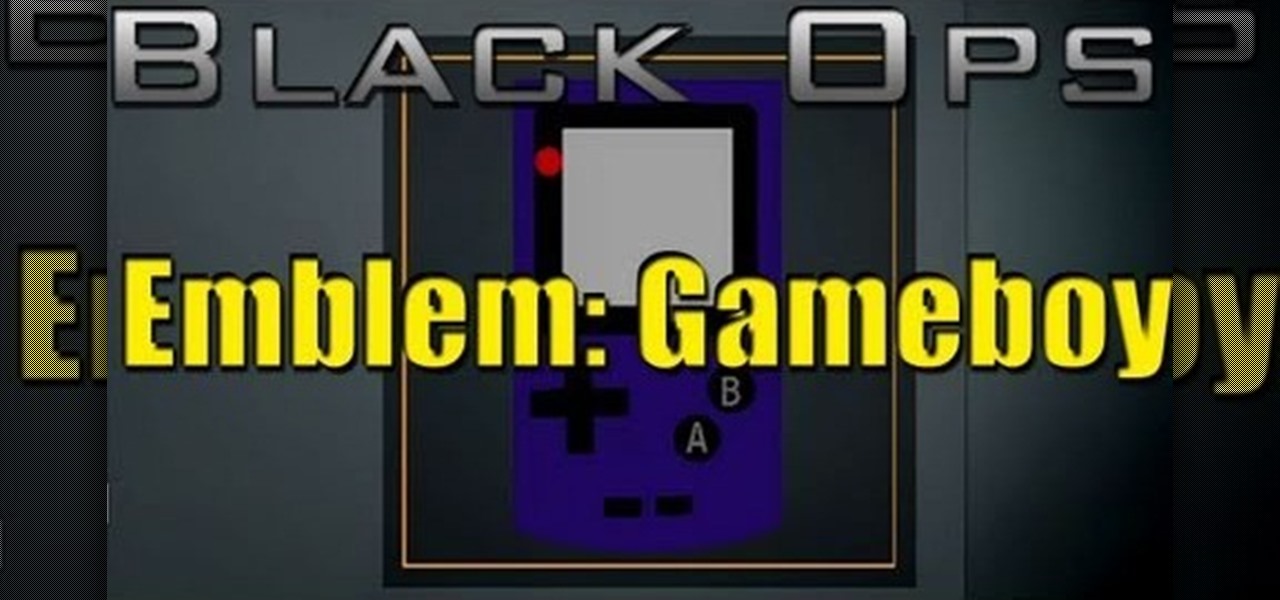
Love Gameboys? Love Call of Duty: Black Ops as well? This tutorial is for you! It shows you some speed art on how you can replicate the look of a Gameboy Color and use it as your emblem in your multiplayer games.
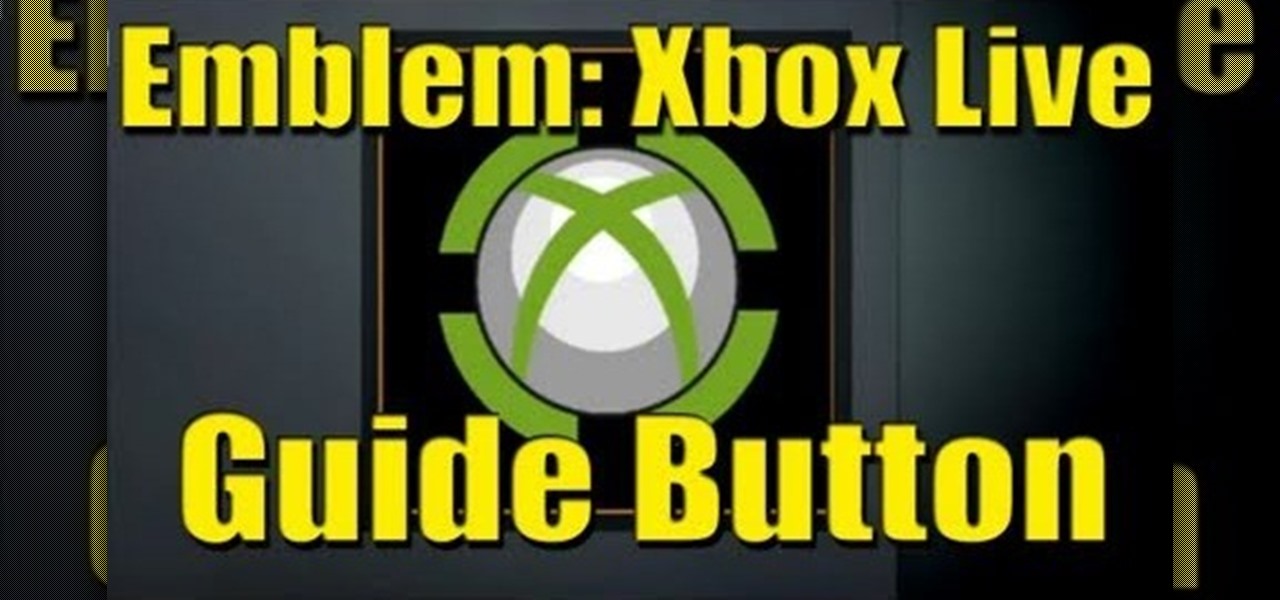
Talk about recursiveness! You will need at least eleven layers unlocked to make this tutorial work. Use the Playercard Emblem maker in Call of Duty: Black Ops to turn your logo into an accurate representation of the famoous Xbox logo.

Excited about Portal 2? Show the world! This clip will teach you everything you'll need to know to draw a custom Portal 2 playercard emblem in the Call of Duty: Black Ops Emblem Editor.

Love Invader Zim? Learn how to draw Gir in the Call of Duty: Black Ops Emblem Editor. This quick clip will teach you everything you need to know.

Love Portal? Learn how to draw a Companion Cube in the Call of Duty: Black Ops Emblem Editor. This quick clip will teach you everything you need to know.

Love Dragonball? Show the world by using one of the titular orbs as your playercard emblem. This tutorial presents a complete, step-by-step walkthrough of how to draw it in the Black Ops Emblem editor.

This clip will teach you everything you'll need to know to draw a custom Pepsi logo playercard emblem in the Call of Duty: Black Ops Emblem Editor.

This clip will teach you everything you'll need to know to draw a custom prismy Pink Floyd DSOTM playercard emblem in the Call of Duty: Black Ops Emblem Editor.

This clip will teach you everything you'll need to know to draw a custom Gears of War logo playercard emblem in the Call of Duty: Black Ops Emblem Editor.

This clip will teach you everything you'll need to know to draw a Nike Jumpman logo playercard emblem in the Call of Duty: Black Ops Emblem Editor.

This clip will teach you everything you'll need to know to draw a custom U.S. Air Force logo playercard emblem in the Call of Duty: Black Ops Emblem Editor.

This recipe will work as both a body wash and a shampoo, and has been formulated specifically to moisturize black skin and hair. Add a few drops of castor oil or coconut oil for texture, feel and smell. Always use distilled water.
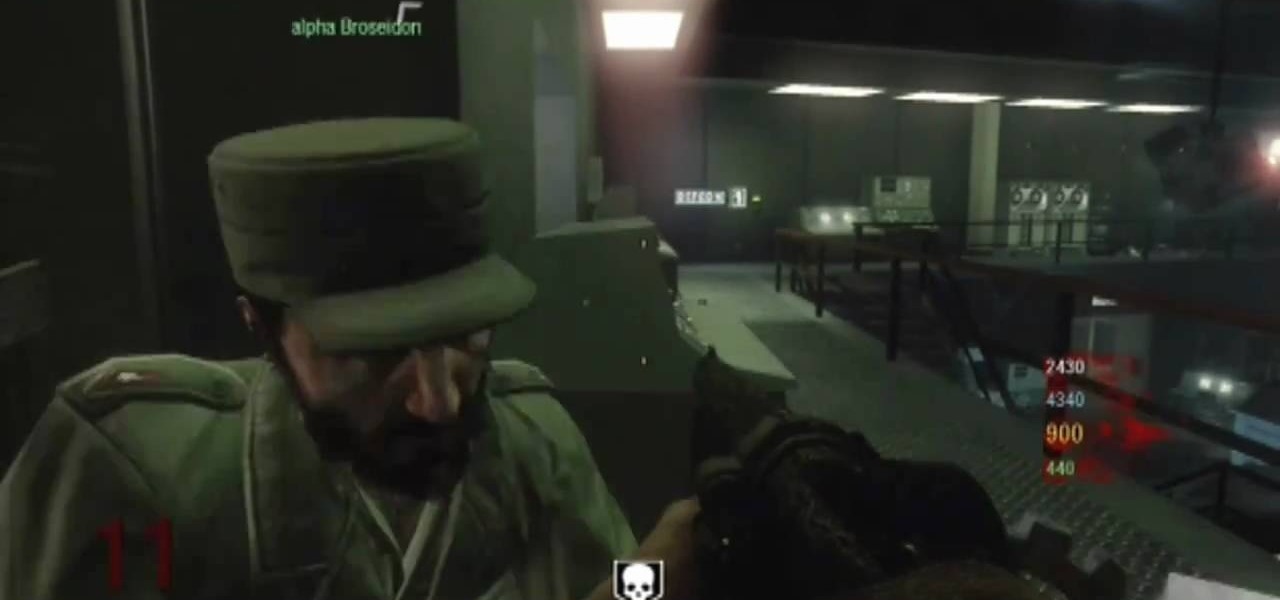
Looking for a way to keep Black Ops' Zombie Mode from growing boring? Try playing it without a gun! This gamer's guide will show you how.
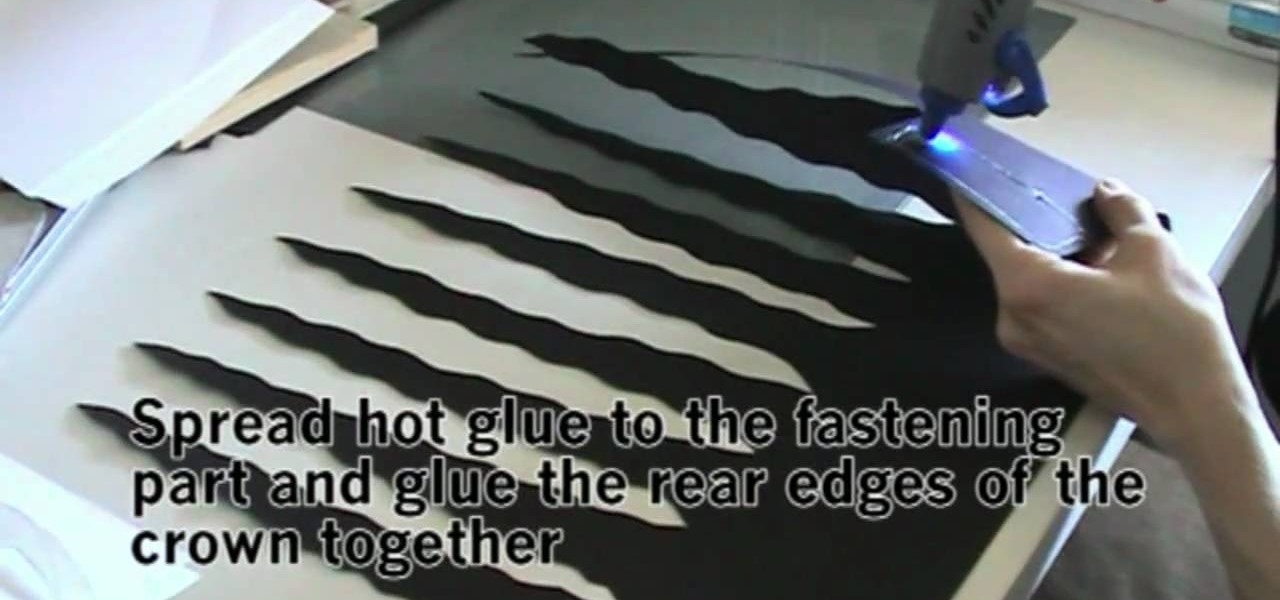
If you want to look like Gaga fast for a dress up party, then there's no better way than to don one of Lady Gaga's favorite accessories: A crazy hat. If you're looking for an easy one to make quickly at home, then check out this tutorial to learn how to craft the black monster hat she wears in "Bad Romance" as well as the glasses.

Learn how to recreate Pikachu from Pokémon as your playercard emblem with the Call of Duty: Black Ops Emblem Editor!

You'll need a USB drive to be able to pull off this mod, which will allow you to mod the zombies in Call of Duty: Black Ops. Play in godmode, give yourself unlimited ammo or be able to run as far and as fast as you want.

Love Dragonite? Show the world! In this clip, you'll learn how to recreate Dragonite from Pokémon as your Call of Duty: Black Ops playercard emblem. Learn how to draw Dragonite in the Black Ops Emblem Editor with this video tutorial.

To make your own custom Combat Training game for Call of Duty: Black Ops in multiplayer mode, you will need to set the play mode on Search and Destroy, Hardcore with no respawn limit and unlimited lives and custom killstreaks.

In this clip, you'll learn how to recreate the three-eyed squeeze toy alien from Pixar's Toy Story as your Call of Duty: Black Ops playercard emblem.
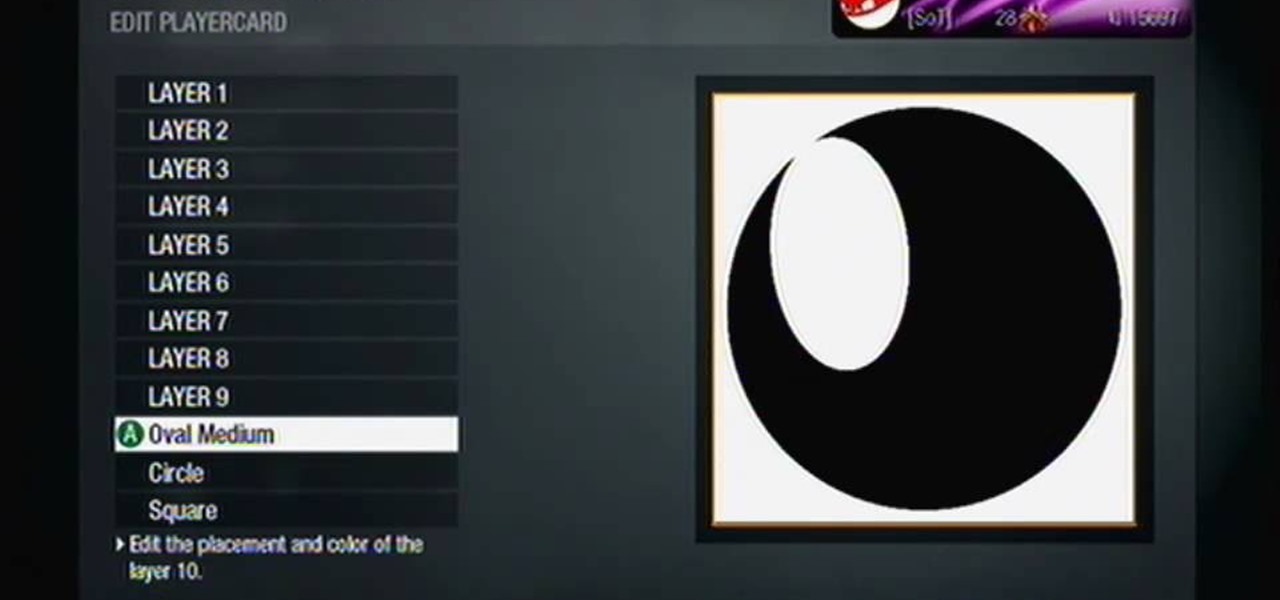
Love Star Wars? In this clip, you'll learn how to recreate the iconic Rebel Alliance logo as your Call of Duty: Black Ops playercard emblem.

Sick of seeing Pokéballs emblems in Black Ops? In this clip, you'll learn how to recreate Pokémon's Voltorb.

Ghosts? Pshaw! You aren't afraid of no ghosts. In this clip, you'll learn how to recreate the iconic Ghostbusters logo as your Call of Duty: Black Ops playercard emblem.

Love South Park? Learn how to create custom, multi-layer Kenny and Towlie playercard emblems in the Call of Duty: Black Ops Emblem Editor! This clip provides a step-by-step walkthrough of the drawing process for both of the aforesaid beloved South Park characters.

The Galactic Imperium was responsible for the deaths and enslavement of millions in Star Wars, and their symbol still sends fear into the heart of Republic sympathizers throughout the galaxy. This video will teach you how to show your love for the Imperium by making their logo your Call of Duty Black Ops player card / emblem.

Show your Canadian pride! You can turn your playercard in Call of Duty: Black Ops multiplayer into a Canadian flag. This tutorial shows you step by step how to replicate the famous red and white maple leaf effect in the emblem creator.

If you're a DJ and want the whole world to know it, especially as you fight them in multiplayer mode on Call of Duty: Black Ops, this tutorial is for you. Use the playercard to make a DJ turntable as your emblem.

You can play with your friends and have everyone with their own South Park emblem! This speed tutorial shows you how to make the face of Stan on your playercard for Call of Duty: Black Ops, complete with vaguely worried expression.

This is a fairly easy emblem to make, and manages to show your love for two different video games at once - Call of Duty: Black Ops and Minecraft. Turn the pixelated face of the creeper into your new multiplayer emblem!