
How To: Wrap a gift Japanese Furoshiki style
Japanese style wrapping - or Furoshiki - let's you stop using paper, tapes and plastic when you wrap! Use reusable fabric instead.


Japanese style wrapping - or Furoshiki - let's you stop using paper, tapes and plastic when you wrap! Use reusable fabric instead.

Learn the elaborate finger style of this great song from Kansas. Once you have it down, you won't be able to stop, because it sounds so damn good!
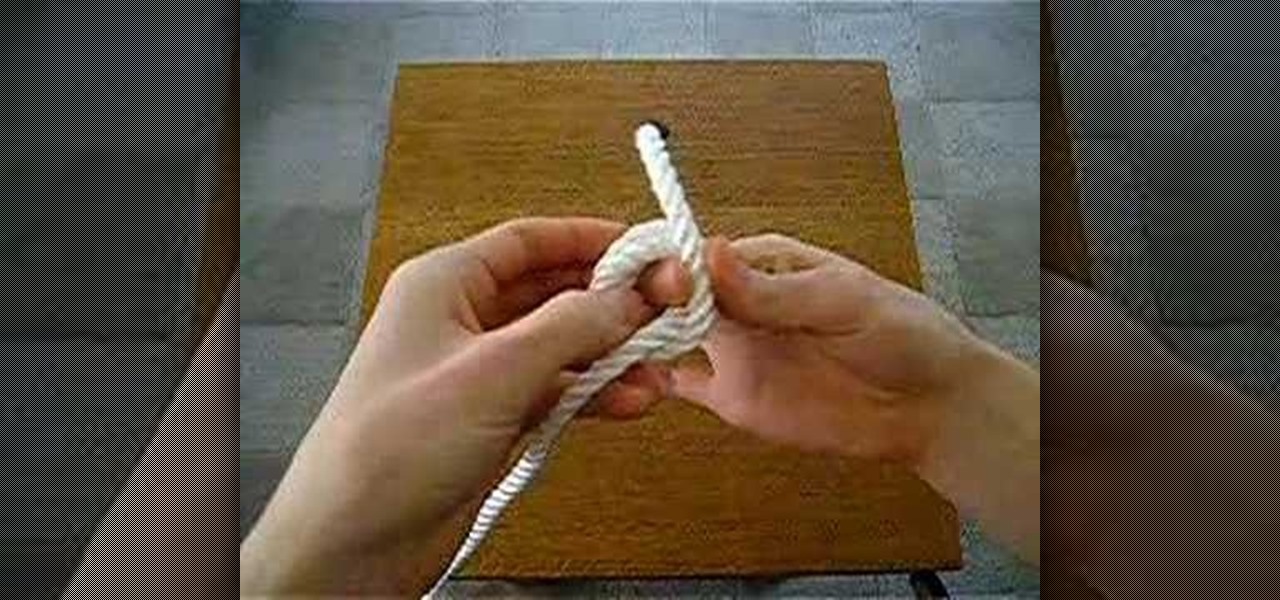
Use this knot to add weight to a rope or to stop a rope from slipping through a hole. There is just way too many possibilities for this knot. You should run out and get some rope, right now.

Learn how to stop a skin forming on sauces, gravy or custard, no matter how long they wait in the pan with a cartouche.

In this Dog Whisperer podcast, Willie is too frightened to come out from under his chair until Cesar claims his territory.

Check out this cool stop motion video on how to make an origami rose. It goes fast, but no hands block your view! Also you can see the page below for more detailed instructions.
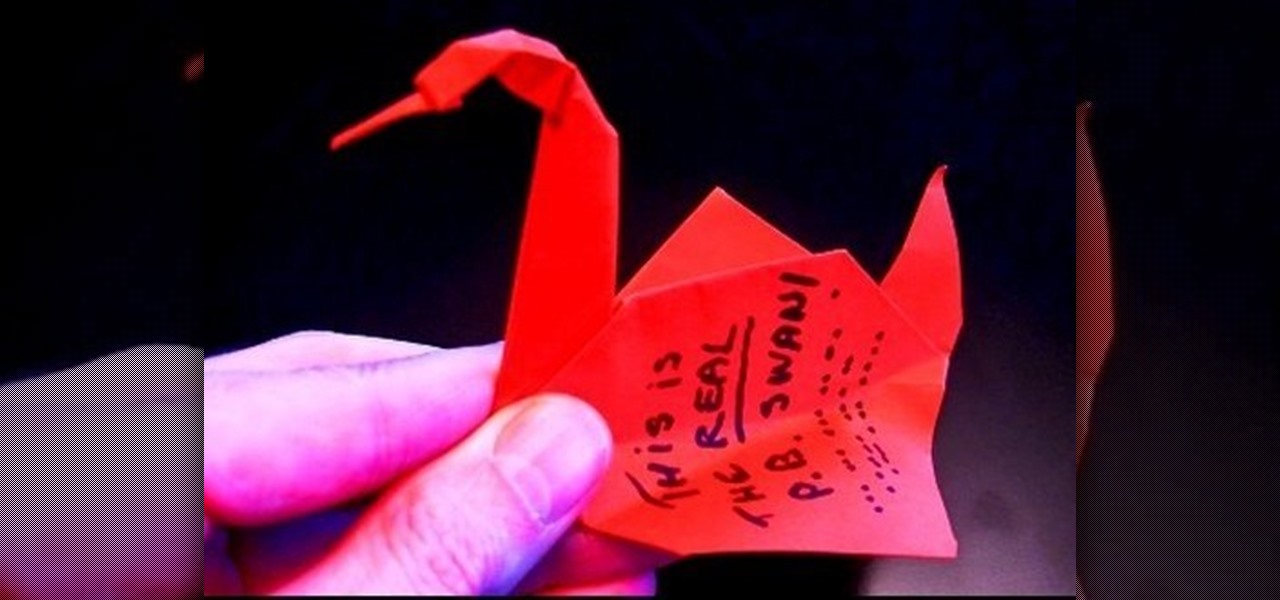
Check out this video for stop-motion instruction on how to make The Prison Break Origami Swan.

Make a getaway from the cops, with a hot chick by your side.

Learn how to prevent iPhoto from automatically launching every time you plug in a digital camera or iPhone.

Learn the chord sequence and strumming for this classic Crowded House song - "Better Be Home Soon". This is a good song for transcribing too so he gives you the chords in the wrong order first - then you can stop it if you like and work it out yourself - then come back and check it after :)

WELOVEBEAUTY gets an insider beauty tip on how not to leave a lipstick mark behind on your drinking glass from LA Celebrity Makeup Artist, Mary Klimek.

Stop stuffin' your mouth and start stuffin' your avocado. This healthy and simple Cool-A-Cado will change the way you think about snackin' with a fantastic avocado recipe. Shaka-Zulu!

The fader start makes the volume control sync up with the play/pause function on the CDJ. It will stop the music and reset it to the cue point when you put the volume control down.

Here are 5 great little tips for anyone who has a camcorder. Cheap too, less than $10 for all 5! Have fun making videos!

This old service announcement video shows you what to do in the case of a kitchen fire (and what NOT to do)!

Take apart a Canon My lens stopped focusing past 3m so i decided to take it apart to figure out what the hell. Canon would have charged me...i'd guess at least $150 for this.

A new feature in Google Maps, Mapplets, places data overlays onto your map - like movie times, crime rates and real estate prices. Learn how to combine multiple overlays for a one-stop view of what you need to know.

Gina Deambrazio and Gino Spizatti demonstrate how to spin your partner by doing the woman half turn for the salsa dance. The man does the cross body lead while the woman has to make a turn by stepping forward with the left foot. The man can never stop moving his feet because he always has to be thinking about where his female partner is going.
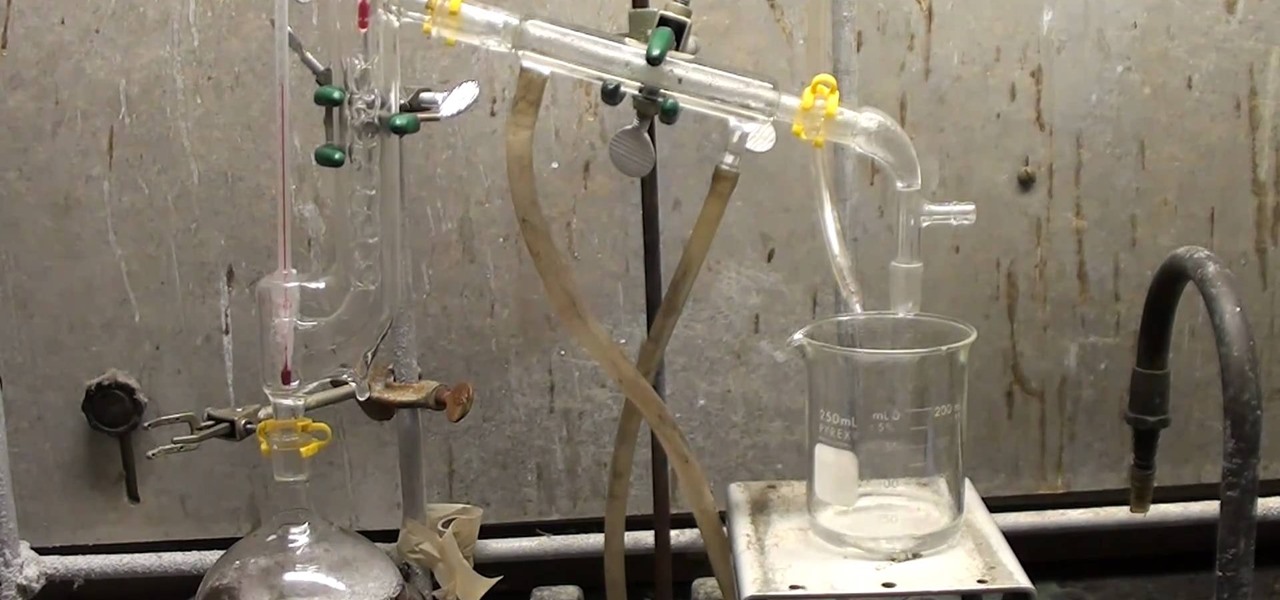
Hydrazine sulfate has many uses, but most notably, it's been used under the trade name of Sehydrin, a treatment for anorexia, cachexia and some even think cancer. But for we DIY chemists, it's useful for something entirely different— as a substitute for the more dangerous pure liquid hydrazine in chemical reactions. NurdRage shows you how to make it via some hypochlorite and the Ketazine process.

This video is designed to help deaf people, or those with hearing impairments, learn how to do basic first aid. Specifically, this video deals with sever bleeding and how to stop it, and is taught in sign language.

This is a presentation from WatchMojo detailing the operation of a manual/standard automobile. Explanation includes the placement of pedals listed from left to right as the clutch, the brake, and the gas. There is also an explanation on the gearshift which includes a diagram of where gears are located. Explanation for the beginning of driving includes instructions as follows; ensuring that the ground is flat, the application of the parking brake, the process of depressing the clutch, placing ...

This video gives viewers an overview on how to use the manual settings of your DSLR camera. Aside from the Auto setting, your DSLR camera has the P-mode which is the program mode, S-mode which is the shutter priority mode, A-mode which is the aperture priority mode and finally the M-mode which is the complete manual mode. P-mode or program mode is more like the Auto-mode in your camera. You can't control your shutter speed and f-stops (aperture) however; you can manipulate the other settings ...

Kipkay's ingenuity is enough to amaze us all, especially all of you indie filmmakers. These five tips for aspiring filmmakers will help you keep your sanity and avoid frustrating times. Have you ever got stuck in the rain while shooting? Have your recorder tapes ever gotten disorganized? Is your camera's display getting scratched up more than you want? Kipkay answers all of these questions with his five ingenious video tips.

For all the benefits 5G brings to cellular data, it isn't without weaknesses, the biggest being privacy. Yes, the latest standard comes with breakneck downloads speeds up to 4.3 Gbps, but at what cost? Like with all things on the internet, 5G devices open opportunities for both good and bad actors.

We're living in uncertain times. The sudden outbreak of the novel coronavirus and subsequent self-isolation of roughly half the world's population has led to a massive reorganization of the economy, countless layoffs, compromised security networks, and a variety of other significant disruptions that will forever alter the landscape of our daily lives.

As the COVID-19 virus continues to spread, counties, cities, and states are closing down businesses, events, and schools that aren't absolutely necessary. Some companies around the US are recommending or requiring employees to work from home during the coronavirus pandemic. If you're stuck at home, there are apps and services to help you make it through a lockdown.

You're halfway through reading an article on your iPhone, when the display just turns off. Frustrated, you open the article again, only for the display to go black again. You shouldn't have to keeping touching the screen to keep your iPhone from going to sleep. Luckily, you can delay or even stop your iPhone from doing so with just a few taps.

Will the name "slofie" ever catch on? Probably not. But that won't stop the feature from being a hit. Slo-mo selfies aren't new in the smartphone world, but they are new to iPhone, arriving for the first time on iPhone 11, 11 Pro, and 11 Pro Max. Here's what you need to know before you start shooting your first slofie.

Every summer for the last 26 years, hoards of hackers have descended on the Las Vegas Strip for DEFCON, the biggest hacker conference in the US. There's a wealth of talks every season (DEFCON 27 has at least 95 scheduled), and there have been some essential topics to learn from in past discussions. We've dug through the last ten years and found the 15 most popular talks you should watch.

Newer smartphones usually come with a decent amount of storage, even at the lowest tier, but that doesn't stop items from filling up all that space. Watching movies offline, shooting 4K videos, and other processes can fill up your phone fast, and so can albums and songs in Apple Music.

In about 27% of all car crashes, someone was using their cell phone. You may think texting is the big problem here, but many fail to realize that even the smallest smartphone interaction could spell disaster. Thankfully, Google Maps has rolled out an overdue feature that'll help ensure a safer drive.

In the tech world, upgrades are normally a good thing. On iOS, it means bug fixes and security patches that protect your iPhone and keep it up with the times. In the jailbreak world, however, upgrades can mean certain death, as we are reminded today when Apple stopped signing iOS 11.4. That means if you upgrade to 11.4.1, you will no longer be able to jailbreak your iPhone.

The only official way to record your iPhone's screen before iOS 11 was to hook it up to a Mac and use QuickTime Player to do the recording for you. If you wanted to record your iPhone's screen without an external device, there were unofficial apps you could use, like AirShou, but they required complicated installations. Now, in iOS 11, iOS 12, and iOS 13, Apple has an official, native screen recording tool.

Stratford may soon become Canada's answer to Silicon Valley as the driverless car industry arrives. Potentially changing the character of the Ontario town known for hosting the Stratford Festival, a celebration of all things Shakespearean and stage-related.

Reports of Zika-related birth defects are coming in at shockingly low rates in Puerto Rico. While that might be something to cheer, one former US government official is saying there could be a nefarious reason for the low numbers.

Previously, you'd need to install the Google Cast extension to cast webpages from your Chrome web browser to your Chromecast-connected TV, but as of March 24th, you don't need it anymore. Casting now works natively in Google Chrome (which had been available in the Beta version for a few months), and you can activate the hidden feature right now.

Those of you who have been a part of the Null Byte community for even a short while know that I sincerely and firmly believe that hacking is the most important skill set of the future.

Welcome back, my rookie hackers!

Hello, ladies and gents! Today I will be discussing the fun and excitement of backdoor on an OSX system.

It's been over a year now since Google introduced a visual way to track down which tabs are playing audio in Chrome, something that was previously only available using third-party extensions. However, they still didn't give an easy option for shutting those tabs up without having to stop what you're doing.