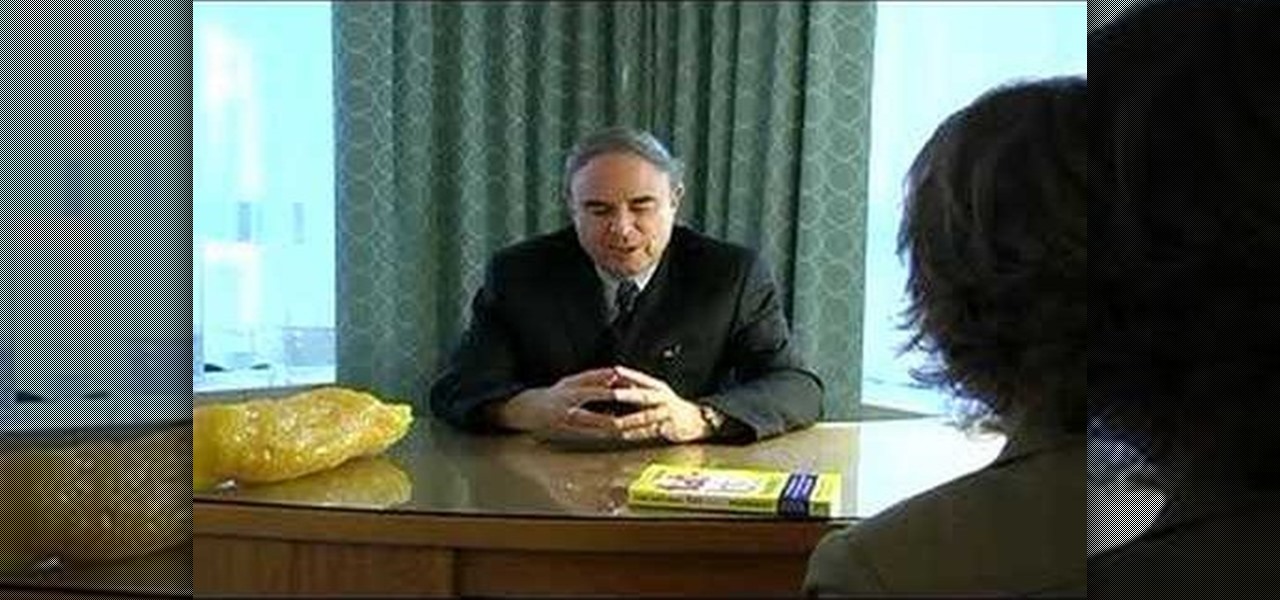In this landscaping tutorial, Dave gets expert advice about pruning needleleaf evergreen trees from evergreen expert Henry Patt. If you have these types of trees and want to keep them growing healthy, or stop your evergreens from growing at all, check out this how to video.
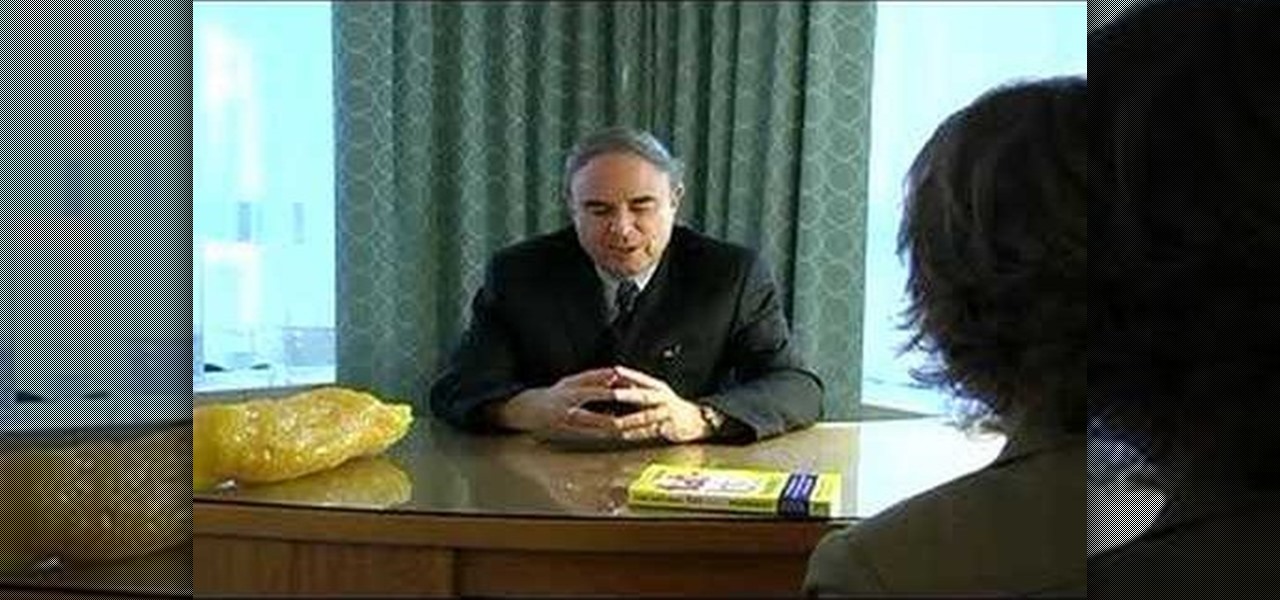
Dr. Harry Preuss explains how natural carb blockers work at stopping carbs from being absorbed into the body, so people can still eat carbohydrates.

Dr. Aaron Katz offers an herbal approach to prevent prostate cancer, based on the results of a study that proved Zyflamend blocked cancer from forming in men at risk.

Want to tent your turkey so that it doesn't burn? We'll show you how.

Another version of the flapping bird. This version is a stop frame animation put to music. At the very end the 'hands' show up to show you how to make the bird flap.

A stop motion movie on how to make an awesome paper airplane.

Female instructor explains how to teach your dog not to jump on guests. Ignorance is the key into making sure the dog will stop jumping. Watch video for best results.

The physical Camera Control button on the side of the iPhone 16, 16 Plus, 16 Pro, or 16 Pro Max is great for launching Apple's Camera app and adjusting settings like exposure, depth, and zoom with press and swipe gestures. But it's not just for the Camera app. Camera Control also works with supported third-party camera apps, allowing you to quickly snap photos, record videos, modify settings, and more.

Whenever you're on an audio call in the Phone or FaceTime app and accidentally press your iPhone's Side button, the call ends immediately. It's a helpful feature for those who like to terminate calls that way, but it's flat-out annoying for everyone else who inadvertently ends calls prematurely. Now, everybody wins because you can choose what happens during calls when you lock your device.

One of Apple's most prominent iOS 16 features lets you unsend iMessages, but those aren't the only things you can take back. Your iPhone's Mail app also has the Undo Send feature, and unlike the Messages app, you can even customize the amount of time you have to stop an email before it's too late.

In mid-2021, TikTok rolled out three-minute videos, but it's not stopping there. The company is rolling out a feature that will let you record up to 10 minutes in a single TikTok video — only the update hasn't appeared for everyone yet.

If you're like me, you're not too keen on being tracked. So when an app asks you if it can track your iPhone activity across other programs and websites for ads or data brokers, the answer is pretty much always "no." If you're tired of choosing "Ask App Not to Track" over and over again, there is a way to stop apps from even being able to ask in the first place.

Every video you like on TikTok, whether it's a stranger performing a series of choreographed movements or a celebrity showing off their new workout, is saved to your profile. If you want to watch your liked videos at any time in the future, you can easily do so from your profile — but so can everyone else.

The benefit of going all-in on the Apple ecosystem is that your stuff is connected across all of your Apple products. That said, I really don't need every app I download on my iPhone appearing on my iPad, and vice versa. That's why addressing this setting is crucial for maintaining some level of order across your multiple iOS devices.

Do Not Disturb is the best way to block out all interruptions on your iPhone without having to power down. All notifications and alerts are silenced, but the same can't be said for phone calls. By default, repeat calls will bypass Do Not Disturb, which can be quite frustrating when you're in a movie, classroom, or board meeting. It's good for emergencies, but not for people who can't take the hint.

The first step to getting your life together? Getting your online security together. After all, security when you're shopping, video calling, and more means more than ever in a digital age when anyone can copy your info or try to pose as you on the web. This Premium Privacy Bundle featuring Zenmate and StartMail will give you a secure VPN and encrypt your emails, all at a bundled price. The security duo is on sale for 60% off for a limited time, which means it's just $44.99 (regularly $113).

Data makes the world go round. It has gotten to the point that it's considered the most valuable resource, perhaps even more important than oil. Businesses use data to collect critical information about their users and improve their services; governments utilize it to improve things like public transportation; doctors analyze data to find more ways to save lives.

Apple just released iOS 14.0.1 for iPhone today, Thursday, Sept. 24. The update features bug fixes for the News widget, default browser and mail apps, and more. In iOS 14, default apps suffer from a bug where iOS reverts back to Safari or Apple Mail when rebooting your iPhone, which defeats the purpose of the feature entirely.

As cool as iOS 14 is, it isn't without bugs. One of those bugs in iOS 14.0 just happens to affect one of its coolest features — choosing default browser and mail apps. When you reboot your iPhone, iOS will reset your default apps back to Apple's defaults, Safari and Mail. Not ideal. However, there is a fix that will stop you from having to choose default apps over and over again manually.

Between sending iMessages, jotting down notes, and crafting emails, you do a lot of typing on your iPhone. No doubt, you've been in the middle of an important task when everything comes to a screeching, obtrusive halt, where a rogue "Undo Typing" pop-up forces you to close it before continuing with your typing. Don't put up with the BS anymore — here's how to stop it.

Introduced in the Messages app back in iOS 8, audio messages are a fun way to spice up an iMessage thread when you're bored with text, emoji, and GIFs. However, it can be frustrating to lose an important, funny, or otherwise-interesting sound clip because iOS auto-deletes it two minutes after you send or listen to it. Thankfully, there is a way to stop this from happening.

You're out and about, and nothing on your iPhone will load. A glance at the settings shows a saved Wi-Fi network with full bars that your iPhone had connected to automatically, but you're not getting any internet. If you've experienced this, you're not alone, and there's something you can do about it. You'll even increase privacy and security on your iPhone in the process.

Although it's always been important to safeguard your data and private information in the digital age, privacy has recently taken on an entirely new meaning.

If you live in the US, it's your civic duty to understand our governing bodies and the political system that puts them in place. It doesn't matter what your age is, knowing who to vote for is as important as voting at all. That starts with policing your own representatives to help decide whether or not we should re-elect them.

If you use iCloud Photos, Apple's iCloud link feature is meant to make sharing multiple photos and videos faster and easier, but it's not as great as you might think. Luckily, there's a way to stop your iPhone from creating them automatically, as long as you're running iOS 13 or later.

Now that Google Meet is free for anyone with a Gmail address, you can expect to see invites from Google's service alongside Zoom calls.

These days, you can FaceTime with family and friends whether you're at home connected to Wi-Fi or on-the-go with mobile data. You may have noticed, however, that your iPhone will sometimes drop Wi-Fi and rely on cellular instead — whether you're placing or receiving a FaceTime call. While that's not an expected result, there is a workaround to get your FaceTime calls back on track.

When using Group FaceTime with more than a handful of people, all of those participants in one chat can be difficult to follow. That's why Apple automatically enlarges the tiles for people who are currently speaking, bringing them into the forefront. However, all of that zooming in and out can get pretty distracting, and now there's a way to disable it whenever you need to.

Starting with Android 9 and 10, Google made privacy and security the main priorities for Android updates. Both versions brought numerous changes to help erase the notion that Android isn't safe, but Android 11 might even have them beat.

Several popular custom ROMs and root mods let you double tap the status bar at the top of your screen to put the phone to sleep. It pairs perfectly with the double tap to wake gesture you'll find on pretty much any Android phone. But if you're not rooted, you'll be glad to know you can finally do this by installing a simple app.

As we settle into our new normal, this extra time provides a perfect opportunity to learn new skills. Speaking a foreign language is a great way to expand your cultural boundaries while also training your brain. Not only will you pass the time more effectively, but you'll also be doing something positive for your health.

It's nice having a dark theme on Android 10 and One UI 2, but setting it on a schedule takes it a step further. Imagine the light theme turning on every morning, and the dark theme taking over after sunset — all automatically. It sounds pretty simple, but it's one of those things you wouldn't know you need until you try it.

Determining the antivirus and firewall software installed on a Windows computer is crucial to an attacker preparing to create a targeted stager or payload. With covert deep packet inspection, that information is easily identified.

In the iOS 13.4 update, Apple added folder-sharing capabilities in the Files app. That means you can share multiple documents at the same time instead of doing it one by one. But that's not all — you can share folders with numerous contacts and even enforce access and permission settings.

Downloading third-party screen recording apps can be dangerous. The primary function of these apps is being able to record everything on one's display, so it's easy to see how a malicious developer could exploit this for their own gain. That's why the addition of Android 10's built-in screen recording is so impactful.

The results of Microsoft's $480 million contract with the US Army are on display and users continue to test the suped-up version of the HoloLens 2.

Amid the coronavirus chaos, two companies at the forefront of augmented reality technology took starkly different approaches to their upcoming developers conferences, as Facebook has canceled its annual F8 conference and Magic Leap plans to invite a limited number of attendees to its Florida headquarters for LEAP Developer Days.

Boomerangs are perhaps the quintessential story tool on Instagram. Surprisingly, there's never been much to them — point and shoot, and your subject plays forward and backward in a never-ending loop. Perhaps its prolonged simplicity inspired Instagram to give Boomerangs a bit more depth because the company just introduced three new effects to try out.

Decades ago, Japan rocked the automobile industry with its revolutionary manufacturing and car quality, but today that title seems to be moving over to Elon Musk's electric car company Tesla. Nevertheless, Japan isn't done innovating mass-produced hardware.

YouTube Music has been around since late 2015, but it only started becoming a viable music service in 2019. It makes sense for Google to utilize YouTube's existing library of music videos, remixes, and cover songs to create one massive music platform. But one downside is you get a lot of the music video versions of songs instead of the album versions. Thankfully, you can change this.