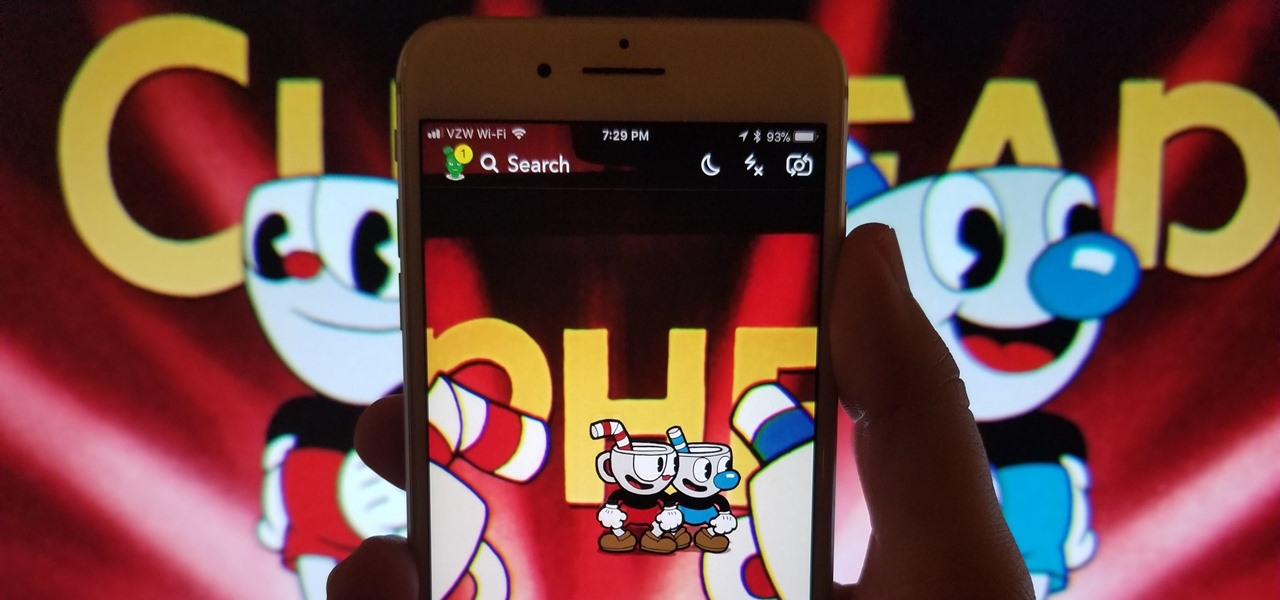The recent announcement of a $480 million US Army contract awarded to Microsoft over Magic Leap for supplying 100,000 augmented reality headsets shows just a how lucrative the enterprise (and government) sector can be for AR.

Ever since the GDPR was implemented, it seems every website on the internet needs to inform you of how its privacy policies have changed. If your web browsing experience has been marred by a constant barrage of these cookie pop-ups and privacy dialogs, you should know there's an easy way to block these web annoyances so you never have to tap another checkbox or accept button again.

Hundreds of Windows 10, macOS, and Linux vulnerabilities are disclosed every single week, many of which elude mainstream attention. Most users aren't even aware that newly found exploits and vulnerabilities exist, nor that CVEs can be located by anyone in just a few clicks from a selection of websites online.

Apple's stock Podcasts app in iOS remains my go-to for all of my podcast-listening needs, but skipping around during an episode can be frustrating. Scrubbing audio along the timeline is often an imprecise maneuver, which is why the skip buttons can be so useful and efficient. Without customizing skip lengths, however, you may find yourself tapping far more than you need to.

With Android Pie beta now available for the Galaxy S9 and S9+, Samsung is well on its way to catching up to major competitors like the Google Pixel 3 in terms of giving its users the latest and greatest software Android has to offer. Of course, Samsung has added its own touches to the software to make Android Pie its own and set it apart from the rest of the crowd.

After a little more than a year at motion tracking technology maker Leap Motion, Keiichi Matsuda has resigned his position as vice president of design and global creative director, the company announced on Wednesday.

The last time The Weather Channel showed off its broadcast augmented reality, the internet couldn't stop talking about how immersive the presentation looked, despite being shown on a 2D display.

You don't need an obsessive ex stalking you to benefit from the ability to record calls on your iPhone in a pinch. Besides protecting yourself from nefarious intent, recording important conversations like verbal contracts and agreements can help you cover all your bases and ensure you're insulated from any potential liabilities that may appear down the road.

Despite Huawei's ongoing battle with the US government, the Chinese company has continued to release phones in the US under its Honor brand. The Honor X series has been consistently released for several years, offering midrange specs at ridiculously low pricing, and the Honor 8X is no exception.

The critics of Magic Leap have been circling for a couple of weeks now, but that isn't stopping the company from pushing forward with major new partnerships. The latest Magic Leap tie-up is with none other than motion capture actor Andy Serkis and his UK-based The Imaginarium Studios.

Right before the Labor Day weekend, Apple issued iOS 12 developer beta 12, which comes four days after dev beta 11 and public beta 9, and just one day after announcing the Sept. 12 event. This update primarily fixes a bug where you would be continuously prompted to install a new iOS update even when none existed.

Apple released iOS 12 beta 9 to public beta testers on Monday, Aug. 27. The update comes at the same time as the release of dev beta 11. This is surprising, as Apple typically releases developer betas at least a few hours before the public version. Then again, everything Apple is doing with its iOS 12 beta as of late is surprising.

Apple released the eleventh developer beta for iOS 12 to registered software testers on Monday, Aug. 27, only four days after the company unexpectedly released both dev beta 10 and public beta 8. Apple has ramped up its beta release schedule as of late, offering minor updates twice a week in the lead-up to iOS 12's official debut in a few weeks.

In a surprise twist, Apple released iOS 12 public beta 8 to software testers on Thursday, Aug. 23, right alongside iOS 12 dev beta 10. The release comes as a bit of a shock, as the company released iOS 12 public beta 7 just three days earlier. The official build of iOS 12 now feels closer every day.

Apple released the tenth iOS 12 developer beta unexpectedly Thursday afternoon, Aug. 23. The update comes only three days after the release of iOS 12 developer beta 9, a surprising move for Apple, even with the irregular releases the company has made in recent weeks.

In recent days, I've twice talked about brining the Magic Leap One out into the world with me to test its mobile capabilities. But you may have been wondering how I carried the device with me. Did I just stuff my brand new $2,300, hard to obtain device in a backpack and hit the road? Hardly.

Apple released iOS 12 beta 9 to developers on Monday, August 20. The company seeded the update just five days after releasing dev beta 8 to testers, itself a quick replacement for the problematic beta 7. This update was followed closely by public beta 7, confirming Apple's new same-day release schedule for both developer and public betas.

In recent years, medical professionals have demonstrated how the HoloLens can assist in surgeries, ranging from collarbone repairs to spinal surgeries to cosmetic procedures. Now, the largest children's hospital in the United Kingdom is also ready to deploy the technology.

It's a sad day for one of the most beloved series of Android phones. For the first time since 2009, there's a new version of Android, but it's not being made available to Google's own Nexus devices.

There are nearly 100,000 unique onion service addresses online with over two million people using Tor every single day. Join me as I explore a small fraction of what the Tor network has to offer.

The latest preview build for Microsoft HoloLens is packed with new sharing features, including support for the Miracast protocol.

Data breaches are all too common now, and the latest one you need to know about involves Timehop, a mobile app that makes it easy to reminisce over old photos. The breach, which took place on July 4, was revealed on Sunday, July 8. At the time, Timehop disclosed that 21 million users had been affected by the breach, but it now appears that all users were impacted in some way.

Another branding team has stepped up to the bar to order a tall glass of augmented reality for its marketing campaign, this time through a mobile app for Rémy Martin VSOP Limited Edition cognac.

One gem that Apple added with iOS 12 is the perfect companion for the dictionary that's already available with the "Look Up" tool. I say gem because it's taken a backseat to all of the other new iOS 12 features, but it shouldn't, because a thesaurus is like the phloem to a dictionary's xylem, making it hard to believe that Apple didn't include this synonym finder from the start.

Samsung has made curved displays a signature element of their flagship phones, but the Edge Screen, as it's called, has proven to be a magnet for accidental touches. Fortunately, Samsung has developed a little known app to help prevent this problem.

If you're on iOS 11.4.1 or iOS 12 and go more than an hour without unlocking your iPhone, an "Unlock iPhone to Use Accessories" message will appear whenever you connect your iPhone to a computer or other device that tries to use the Lightning cable's data lines. This is to protect you, but it can be annoying if you have no reason to believe that law enforcement or criminals will have access to your iPhone.

Apple knows their products can be addicting, and with iOS 12, they are doing something about it. With the help of Screen Time and few other new tools, it should now be a lot easier to get off your phone and enjoy life in the real world.

Adding Stickers to your Instagram Stories is a great way to spice up your story, giving it another dimension that bare pictures don't have. Those who use Snapchat know that platform features stickers as well, and you can even pin them to your Snaps. Fortunately, Instagram lets you do the same.

Thanks to its advanced cameras, the Galaxy S9 can capture videos at an astonishing 960 frames per second (fps). To put it in perspective, you now have you the ability to record the world around you in ways that previously required expensive professional camera equipment. And that's just the tip of the iceberg.

Snap Inc. added stickers back in 2016 to its Snapchat app, and it has been building on that functionality ever since. Now, you can add Bitmojis and even GIFs from Giphy to your photos and videos. Even better, you can pin any of these stickers to background items or moving subjects when sharing videos. That means stickers aren't pinned to the screen itself but to a real-world location.

One downside to iOS 11's awesome built-in QR code scanner in the Camera app is its only been live for a short while. In its short life, there has already been a security vulnerability discovered that was an issue for at least the last 4.5 months, but Apple has finally patched this weakness with its iOS 11.3.1 update.

Apple released the second beta for iOS 11.4 on Monday, April 16. Its release comes eighteen days after the company pushed the first 11.4 beta to iPhones, as well as the official build of iOS 11.3. This beta fixes issues with AirPlay, Music, and Keychain, and it also adds a new wallpaper.

French automaker Renault is tapping into the promotional machine for Solo: A Star Wars Movie by deploying an AR experience through Shazam that's triggered via synergistic advertising.

App updates bring new functionality, but they can also break old features or introduce changes no one wants. Unfortunately, if you're holding onto an older app version because you don't want to accept the update, it becomes a lot harder to keep the rest of your apps updated.

It looks like Google's feud with Amazon won't end anytime soon. A war has been brewing ever since Amazon pulled Chromecast, Apple TV, and other competing devices from their store in 2015, but the latest exchange is a huge blow to people using Amazon Fire tablets and streaming TV sticks.

When I'm with my friends on the weekend, we always end up Snapping shots of one another, adding in whatever stickers and lenses we've accumulated over the last week. But these filters are fleeting, so it's always a challenge to keep up with the best new ones. If you want to get a leg up on the competition, this is your one-stop-shop.

If you're a golf fan who can't attend the Arnold Palmer Invitational in person, you can still follow the next stop on the apparent Tiger Woods comeback tour in augmented reality with an iPhone or iPad.

Most Android phones don't even have an Oreo beta yet, but that's not stopping Google from releasing the preview to their next big update. Android Pie is here for developers to test, and with it, one of the more controversial additions in the Android world today — the notch.

When you visit a website in Safari, it's most likely keeping tabs on your browsing activity. It could be keeping track directly, or its third-party content providers and advertisers can be spying on you. All three could happen simultaneously. This enables them to serve you content that's tailor-made for you, but it can also feel like an invasion of privacy.

UPDATE: The P20 and its variants are officially available now. However, there's no official North American variant. You can purchase the international version of the P20 Pro or P20 Lite on Amazon, but be aware that it may not work perfectly on US carriers.