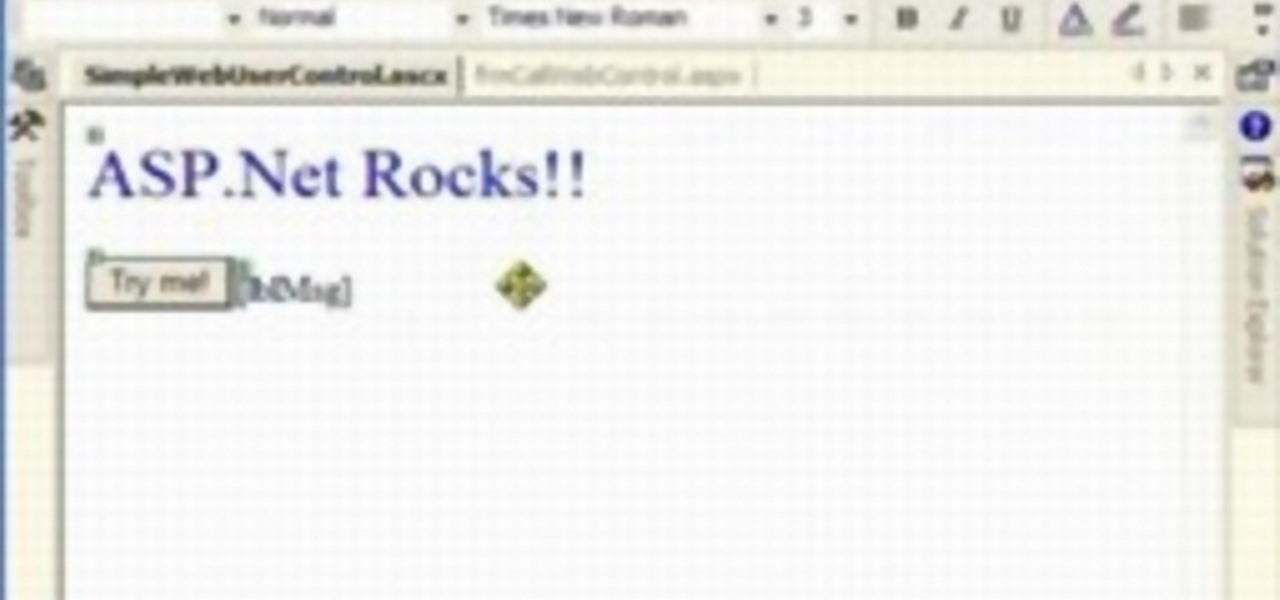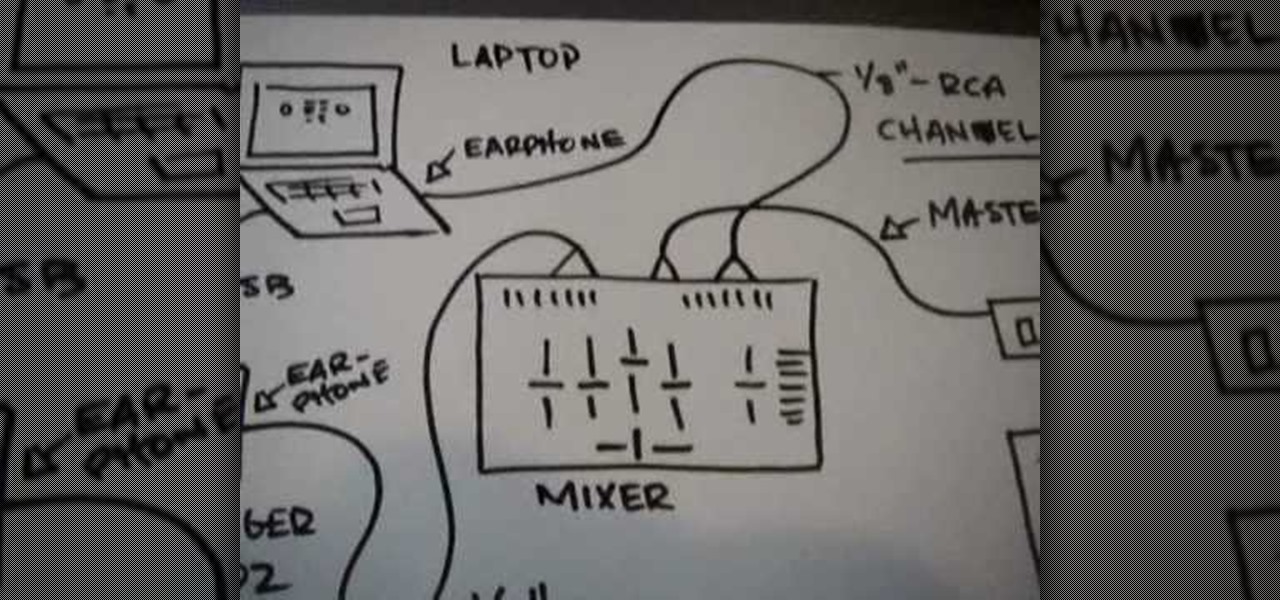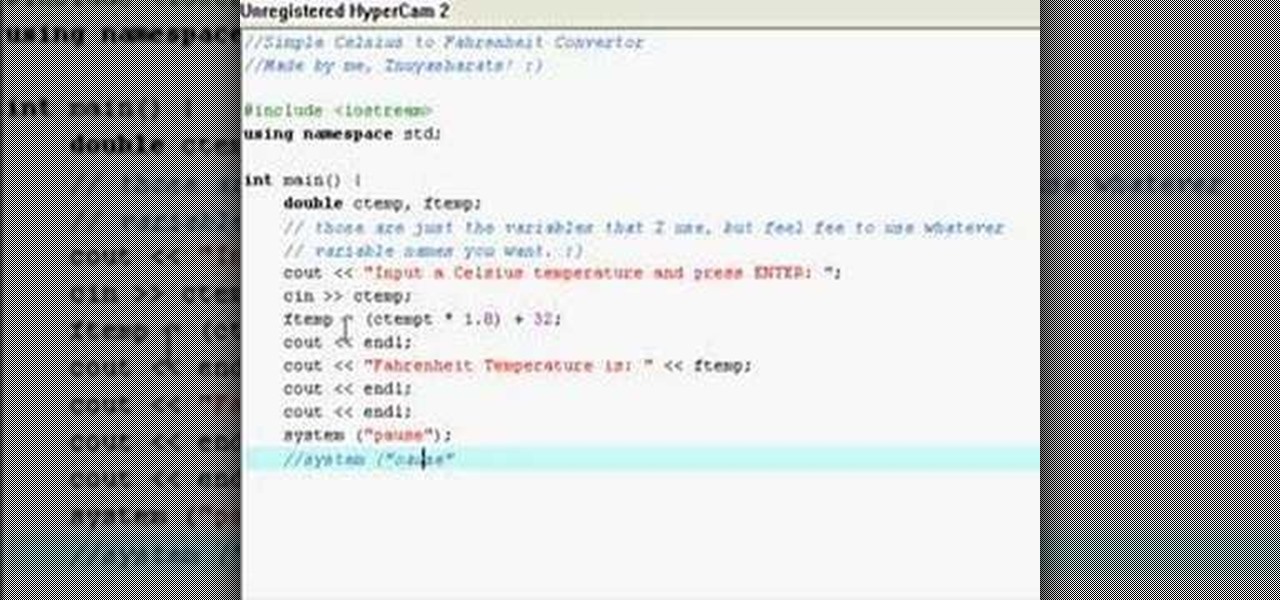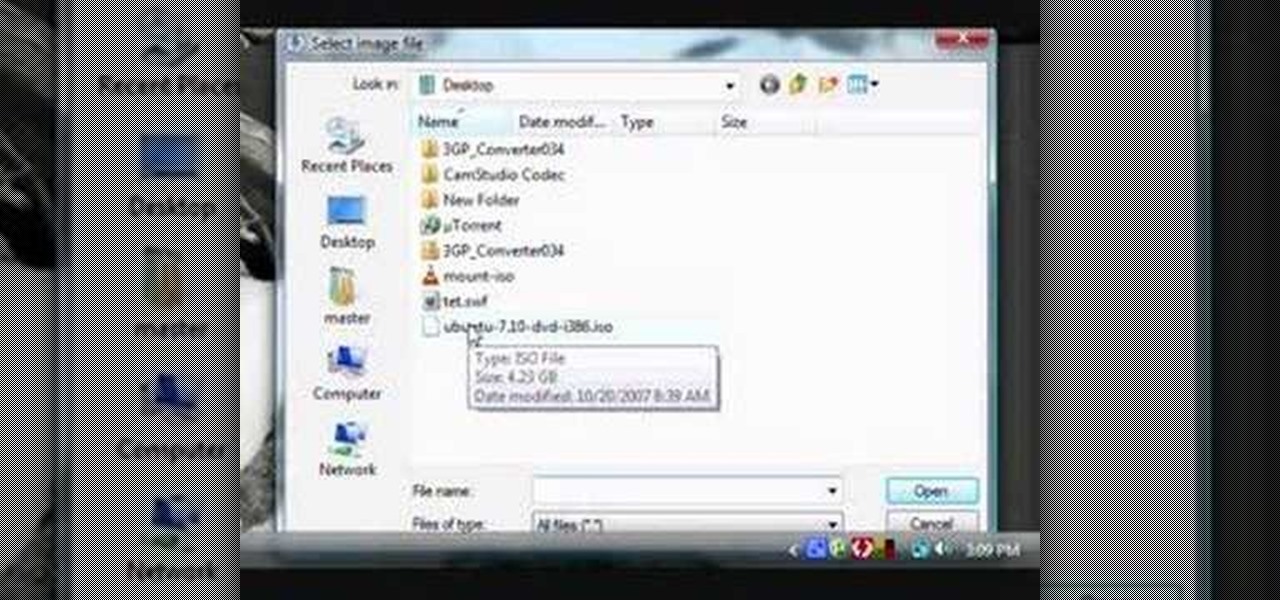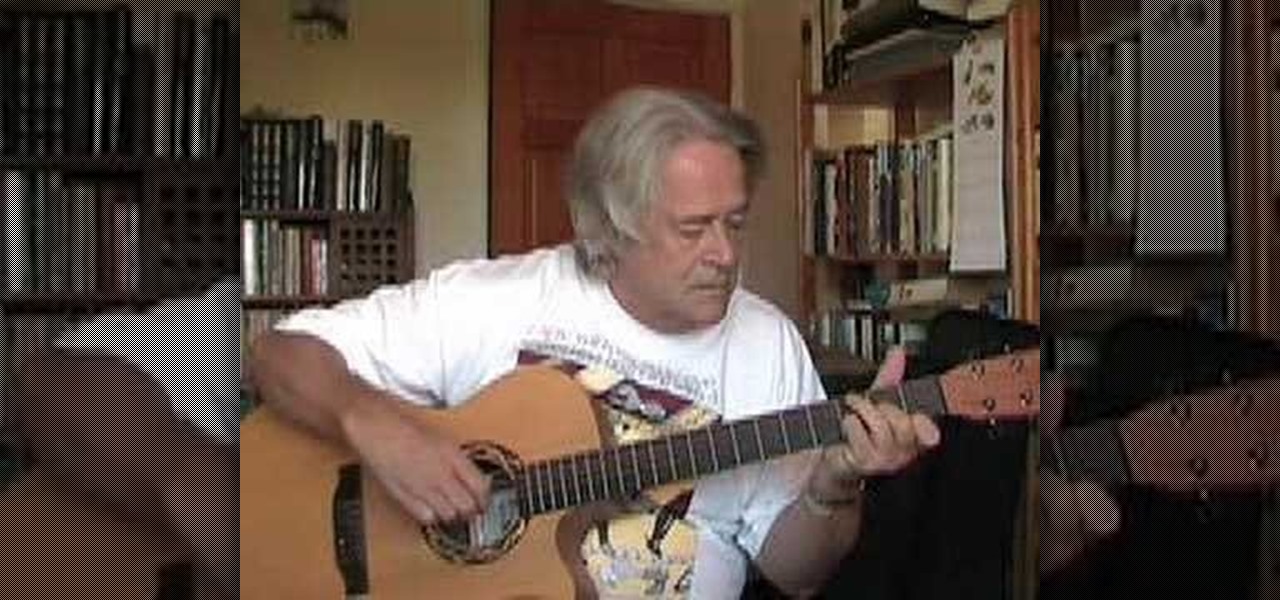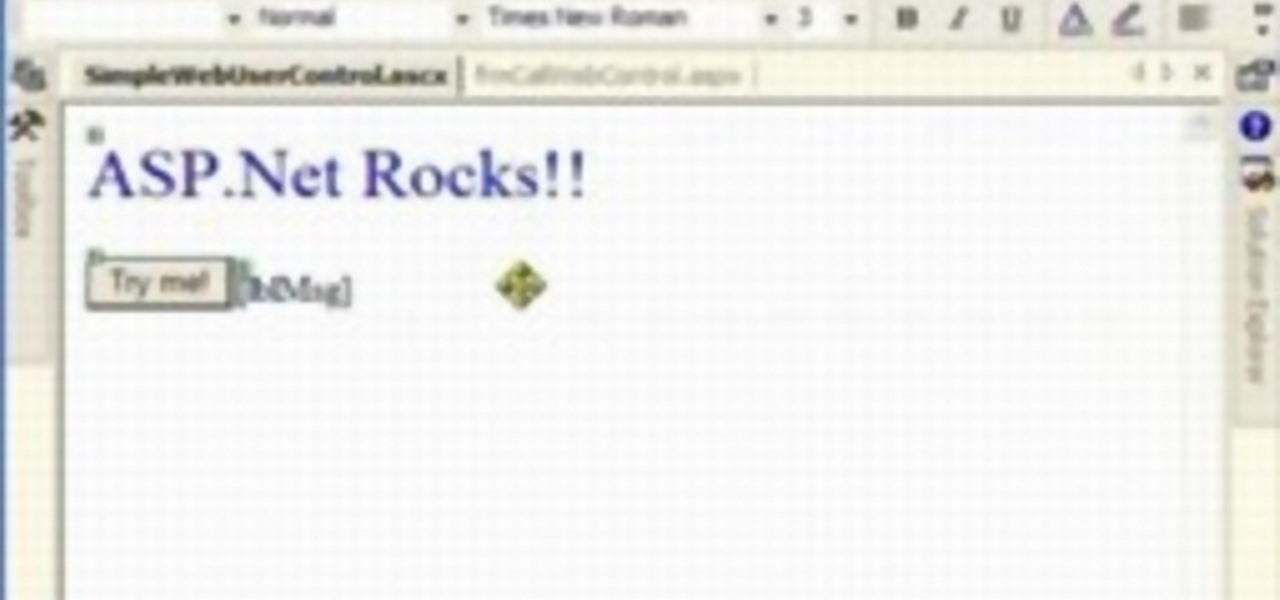
Microsoft ASP.NET is a free technology that allows programmers to create dynamic web applications. ASP.NET can be used to create anything from small, personal websites through to large, enterprise-class web applications. All you need to get started with ASP.NET is the free .NET Framework and the free Visual Web Developer. In this tutorial, you'll learn how to call your first web service in .NET. In just few minutes you'll be up and running with your own web service in .NET framework in ASP. F...

Rolf shows you how to replace the clutch on 1998 Dodge Dakota 4x4 Sport Truck in this automotive repair tutorial. Replacing a clutch can be expensive but your truck won't run without one! So watch and learn how to replace the clutch on a Dodge Dakota 4x4 truck so you can do it yourself.

Watch this instructional welding video to solve some basic problems you may run into with beginning MIG welding. This video provides tips and solutions to initial clogging issues. Set your voltage and wire feed speed correctly to avoid problems when beginning metal inert gas welding.

Check out this how-to video to learn how to make chimichurri sauce. Experience a new video cookbook with delicious summertime recipes, perfect for your picnic basket or backyard BBQ table. All you need for this delicious chimichurri sauce is:

Don't buy those $100+ laser pointers. Watch this video, and for under $50 you can make your own that is capable of burning, popping balloons, and cutting things!

Looking for a great idea for a science project? In this video series you'll learn how to build a battery-run light board which can test the electrical conductivity of various objects. You can find these supplies easily at your local hardware store.

For this crazy insane prank it will involve 3 people and it will have to take place in a mall with two floors for shopping. You will need a fake baby, with a loud voicebox installed so everyone can hear it cry, you will need to drill a hole into the fake baby's head and fill it up with fake blood, and you will need to make sure that when the baby is dropped the blood will explode from the head on instant impact. The prank starts out with a careless woman walking to close to the guardrail with...

have everyone run down a busy street fully naked

The Ubuntu CD does not contain much in terms of software applications. So how can we incorporate other programs that would be made available after booting from a live CD?

zombie suit make up ok the jackass crew walks the streets as zombies then goes door to door knocking on the doors and then when they answer the door one of the jackass members scares the person opening the door and also after the jackass crew is done being zombies a jackass member runs up to another jackass member and kicks him in the nuts by suprise

This may cost a little bit depending on how much streamers and toilet paper you want to buy. Find a house/car that you don't like or just want to pick on.

In this prank, all of the cast members will be involved because let's be honest, it's funnier when all of the "talent" is getting hurt.The premise is that each one of the cast members will have to complete a stunt in order for the next one to start. There will be eight individual stunts -- one for Preston, Wee-Man, "Danger" Ehren, England, Dunn, Bam, Pontius, and Steve-O. Each cast members will start in an enclosed box. Once their box opens they will be released into a 60x60' area that will b...

Mark Ramprakash of Surrey and England demonstrates how to do the one-handed pick-up and throw. It is the best way to run out a batsman taking a quick single. The key is to approach the ball with short strides. Do the one handed pick-up and throw in cricket.

Is your computer running too hot or do you just want to make the most unique computer in the neighborhood? This video will show you how to turn an aquarium into a computer. Build a computer aquarium.

This video shows how to replace the air filter on a 1990 Dodge caravan. Changing the air filter will help to keep your van running properly. Replace the air filter in a 1990 Dodge Caravan.

Also called a running knot, the slip knot actually refers to any knot that "slides" along the rope, or can be untied by pulling both ends. Watch and learn how to tie one type of slip knot. Tie a slip knot.

Tired of running around and destroying blocks with a sword? Or your fist? Looking for a solution that involves explosives, a little ingenuity, and a much faster destruction rate!? Well, you ask, and you receive! In this video you will learn how to make your very own canon! Just remember, the water is NECESSARY to keeping the canon intact, since it absorbs the shockwaves of the TNT. Enjoy!

In this tutorial, we learn how to resize thumbnails in Windows XP. First, close all the windows on your computer, then go to your start menu. Next, type in "regedit" under "run" and then click "enter". Now you will see a registry editor, find your current user path when you get to this page. Now, go under the software folder, then the Microsoft folder, and then the Windows folder. Next, go under "explorer" and create a new "DWORD" value called "thumbnailsize" and set a value between 32-256. A...

In this how to video, you will learn how to use Daemon Tools Lite. First, download Daemon Tools Lite and install the program. Next, download an ISO file from the internet. Once that is done, mount it on to Daemon Tools. To do that, open the program and then right click on it. Select Virtual Drive and set the number of drives to one. Next, select mount image and find and open your ISO. Once that is done, you are ready to use that file as if it were an actual CD inside an actual optical drive. ...

Karthik Raj and Nishant explained about a air balloon car in this video. You just need 4 or more things to make the air balloon car. You need two rubber bands, one pen, two toy cars, and one air balloon exactly to do this air balloon car. First of all, you just take the air balloon and fix it one side of the pen which is opened two sides. Next place the pen on the top of the toy car and tie with a rubber band and make sure that the rubber band is in the middle of the toy care and not in the t...

How to fix the red ring of death on your Xbox 360

This video shows you how to connect your laptop to your mixer. First you will need two different sound sources from your laptop to your mixer. This is so that you can use all of your mixer functions on two different channels. The way to do this is to run a 1/8" RCA cable channel 7 from your normal earphone jack to the mixer. Also use a behringer uca202 audio interface to connect to the laptop via USB cord. This provides another earphone jack. Then use a master out cable to connect it to an am...

This is a really serious video. This video tell us about how to get rid of virus/spyware. It is based on JNBJABNK's own experience. She describe some step to destroy the virus which affected the computer. First of all make sure to confirm your system have spyware. Then open my computer folder and trace as quick as possible the infected file. Then run a full virus scan on that file. Delete the virus using the spy ware you have in your computer. On completing that you should restart your comput...

In this video the instructor shows how to create and mount ISO's using Ultra ISO. You can user daemon tools to work with ISOs but this video shows you an alternative to it. Download the Ultra ISO software and install it. After installing it run the program. In the tool bar select the Tools button and in the drop down box you can select the various option like create a new image, mount an image to a drive or convert images between formats. Select the mount option and it prompts for the file. B...

You start the Swedish back massage first by putting lotion in your hands to warm it. You first use long fleeting strokes and work your way into shorter spinal column strokes (remembering of course to keep even pressure). You then move to the petrissage stroke running your hands smoothly interchanging the openness of your fingers alternately all across the back. You then go back to work on the trapezes remembering to push outward from the spinal column. The video also brings up the concept of ...

In this video, the instructor shows how to convert Celsius to Fahrenheit using a C++ program. This video shows how to do this by a live example where the instructor writes down the code to do it. First, code the basic structure of a c++ program that contains the include and all other statements. Now accept the value of temperature in Celsius from the standard input. Now multiply that value by 1.8 and add 32 to it to get the value in Fahrenheit. Display the value to the output. Finally, compil...

Askabouttech shows how to mount an ISO with Daemon tools using Ubuntu. Right click on Daemon Tools in the tool bar and select "virtual CD rom". This will bring up a side window in which you will click "device". This will open another side window where you will click "mount image". This will open a new window. Make sure you're looking in desktop and open the Ubuntu ISO file. This should open up a new window where you have the option of running it or viewing the files. When you're finished, fol...

This video illustrates how to change the pitch, speed and tempo of an audio file. The first thing you need to do search online for the website for "Audacity" or "Audacity Editor". Once you find it and get there you next need to download it and save it to a location in your computer. Next, open it and run the program. When you are done installing it and you hit the"finish" button you can select your audio and make the changes you need to it.

In this video, Scott Colby shows you a four minute workout that will get you in great shape. All you need is a hill and some tennis shoes as simple as that. He shows you different exercises you can do, all going uphill. A few examples of the different exercises are sprints, walking push-ups, and bear crawls. The object is to continuously do them uphill then walk downhill, kind of like a circuit training. If you follow this routine you should most certainly get awesome results!

In this video, iPodTouchHelping takes you through the steps for unlocking a jailbroken iPhone 3G or 3GS using the software BlackSn0w. For this to work, the iPhone should be jailbroken by Blackra1n on version 3.1.2 firmware. Two methods are demonstrated to accomplish this. The first is done by adding Blackra1n on to your iPhone and installing BlackSn0w as indicated. The second is done by running the Blackra1n app as also demonstrated in the video.

This video is about a particular pool or snooker game shot technique called "Shooting or Going around the Angles." The presenter, with a alias name of 'Forcefollow', first describes a particular 9-ball pool game situation that would require this technique, using a computer generated picture image to show an overhead view of the pool table, with the pool balls in question placed at certain locations within the table and showing the various angle trajectories paths of the desired ball to be str...

Taking a screen shot of a window in Mac OS X can be a fun thing to do. Many people do not know how to complete this task. Following a couple simple steps can have you on your way in no time. The first thing that you will want to do is get your computer up and running. Once you are on the desktop, you can take a screen shot of it by pressing command-shift-4 and then holding the space bar. You should remember to hold the space bar and not just press it to ensure that the screen shot is captured...

Make sure your electronics gear stays in order! And make sure your running wires are safe. Check out this video tutorial from the Good Idea Guys at Good Buy Guys to learn how to tape down a cable correctly. Keep those microphone cables, audio cables, and extension cords secure and safely underfoot. Tape Tex shows you how in "How to Tape Down a Cable". A great helpful tip for cable safety.

Restaurant City is a Facebook game that allows you to create your own restaurant. Watch this video tutorial to learn how to hack the food quiz in Restaurant City with Cheat Engine (09/10/09).

Restaurant City is a Facebook game that allows you to create your own restaurant. Watch this video tutorial to learn how to hack eating and cooking speed in Restaurant City with Cheat Engine (09/08/09).

Restaurant City is a Facebook game that allows you to create your own restaurant. Watch this video tutorial to learn how to hack Restaurant City with Cheat Engine (09/08/09).

Learn a little bit about technology with help from EMBARQ. Watch this how-to video tutorial on testing your phone line (NID) if you have no dial tone. If there is no dial tone on your home lines, just test your NID (Network Interface Device) on your house to see what's going on. This is an important step to getting your High-Speed Internet up and running.

Sweating or leaving your feet damp after showers can lead to athlete's foot, a skin rash that targets damp, covered areas. Learn about treating athlete's foot from a doctor in this medical how-to video.

Although mainly demonstrational, this video shows you how to play a song "Summertime" in D minor on guitar. This video is intended for advanced players who learn easily by watching or listening. Read the useful tips posted below to aid your guitar learning:

Beat the Clock is a great wrestling drill. Learn from a wrestling coach how this drill can improve wrestling skills in this video tutorial.