
News: Quick Clips, June 15
Just found two interesting articles, take a look: » Busted: Biotech Leader ‘Syngenta’ Charged Over Covering Up Animal Deaths from GM Corn Alex Jones' Infowars: There's a war on for your mind!.


Just found two interesting articles, take a look: » Busted: Biotech Leader ‘Syngenta’ Charged Over Covering Up Animal Deaths from GM Corn Alex Jones' Infowars: There's a war on for your mind!.

someone takes a shower from the jackass crew the rest of them drill a hole in the floor intill it hits the sewish pipe

when someone is putting on the green....have someone run up and use the flag as a stripper pole...

Backyard sledding can be more than just kiddie fun. These guys take it to new levels. Unfortunately, total wipe-out is the outcome of every run.

If you saw this so-called automobile out on the street, you'd probably think a UFO had landed, but sure enough, it's a car - a solar powered race car.

Joshua Allen Harris' work is ingenious. An incredibly simple, common household item (garbage bag) makes use of disgusting subway toxins (exhaust) to create inflatable street monsters.

Toshiba's latest fuel cell prototype would enable the consumer to charge any number of gadgets in a matter of seconds.

The web's favorite robotics company, MIT's Boston Dynamics, never fails to instill truly animal-like qualities into its famed creations. We giggled (slightly guiltily) when poor Big Dog took a tumble on the ice. Now as we watch Little Dog climb, cautious as a puppy, and subsequently drop, exhausted, at the end of each run, we can't help but anthropomorphize Big Dog's counterpart. Previously, Robot Dog Prepares for World Domination.

This seems unbelievable and quite unnatural, but the backyard surgery of reconstructing an insect's wing is possible.

Hello everyone, In this video I will be going over what in my opinion are the top 10 bukkit plugins to make a great minecraft server. First thing I would like to state is that Essentials or commandbook was not featured in the video because I didn't want to feature something that big (or essential). I would also like to say it really does matter what kind of server you are going to be running becuase different types of server need different types of plugins.

I may be a bit weird, but I enjoy listening to music at night as I fall asleep. Sure, you could create a playlist of songs so that it stopped after all the songs finished playing, but I have a rather extensive database of music and I enjoy listening to them randomly. Also, I like to ensure it terminates after a specific amount of time (I don't want it playing all night). Or sometimes I use it when I am cooking so that when the music stops, I know I need to check on my food, etc.

Steal too many sweet rolls in The Elder Scrolls V: Skyrim? Or did you *gasp!* kill a lowly beggar? No worry, because today we'll show you how to break out of jail!
(Series designed to help explore whether your ideal employment ideas should be formalized into a business venture or as an employee or volunteer value added problem solver).

This is a video tutorial in the Video Games category where you are going to learn how to how to connect to Xbox Live without buying a wireless adapter for the Xbox 360. By using only an Ethernet cable and computer you can get onto Xbox live. On your computer go to start > network > network & sharing center > manage network connections. When you have 2 connections; one to wireless and one to local area connection, select both and right click and click on bridge connections. Your computer now r...

In this video from exosploit we learn how to find your system specs in Windows XP. If someone is trying to help your computer, you might need this information. Right click My Computer, and click Properties. Here you'll see your operating system, service pack, and how much RAM you have. Also google cpuz. Go to the first link and download it. Extract it and click the main file. Here it will tell you your processor, mother board, what bios version you have, how much RAM you have, and it will tel...

Want to play "Turn My Swag On" by Souljah Boy on the ukulele? Learn how with this free video ukulele lesson. Whether you play the ukulele or bass kazoo, there is no better way to improve your chops than by learning to play your favorite songs. Not only is it more fun and much easier than running drills or memorizing a chord book by wrote, it's obviously also a wonderful way to build your repertory of songs. For more information, and to get started playing "Turn My Swag On" on your own uke, wa...

Want to play "Where Is the Love" by Black Eyed Peas on the ukulele? Learn how with this free video ukulele lesson. Whether you play the ukulele or bass kazoo, there is no better way to improve your chops than by learning to play your favorite songs. Not only is it more fun and much easier than running drills or memorizing a chord book by wrote, it's obviously also a wonderful way to build your repertory of songs. For more information, and to get started playing "Where Is the Love" on your own...

In this tutorial, we learn how to block a website. First, you will start by going to the start menu then go to "run". After this, type in "c://windows/system32.drivers/etc". After this, a new window will pop up on your screen. With this, you will drag the host into a text document. Then, type in the website that you want to block inside of this document. Once you are finished, type in the IP address of your computer next to that and save it. This will finish up the blocking of the website and...

In this tutorial, we learn how to bypass a blocked site on a school computer. You will need a proxy to do this safely. First, go to a proxy site like Proxify. Going through here will prevent the school blocking system from coming up and ruining your fun. If you are blocked, you can use a text file document and run CMD on your computer. This would be the more technological way to do it. Try doing the website first to see if it works, if not, then you can try to change the firewall on the compu...

In this tutorial, we learn how to block websites on Windows Vista. First, you will right click on the notepad and then run as admin. From here, you will click "file open". Then, go to the C drive and open up windows. Then, you will go to the system and find the drivers, then click on the host file. From here, go to the second local host and press enter twice. Then, type in "127.0.0.1" and press tab. Then insert all the directories that you want to block. From here, you will be finished blocki...

In this tutorial, we learn how to clear your internet cache using Firefox. This only takes a few minutes and can help your browser run much more quickly. First, you will need to log onto Firefox on your computer. After this, you will need to go to the tools menu and then click on 'clear private data'. A new box will pop up, when it does you will need to check the box next to 'cache'. Once you do this, click on the bottom button and then it will load and clear it out. It's just as simple as th...

In this tutorial, we learn how to clear the ARP cache. First, go the command prompt on your computer and type in "C:/>netsh interface ip delete arpcache Ok". Press 'enter' on your keyboard and then it should be cleared out. If you want to view your ARP cache, type in the command "C:/>arp -a". If this fails, then you will need to use Microsoft Windows to repair the network connection. If this doesn't work, talk to the person that manages your connection. If successful, this will help make your...

In this video we learn how to find your IP address with the Command prompt. First, go to the start menu on your desktop. Then, find the run box and type in "cmd". After this, hit "enter" and then a black command prompt will show up on your screen. Next, type in "ip config" and then hit the enter button again. Now, a list of information will appear on the black screen. Look down the list to find the IP address listed on the page. Once you have this, you should write down your IP address and th...

This is a video tutorial in the Computers & Programming category where you are going to learn how to find and ping your IP address. Go to start > run and type in "cmd" to get the DOS window. Here type in "ipconfig" and hit enter. If you are online, your IP address will be displayed. If you are offline, go online and try again. Then in DOS type in "ping yahoo.com". This is to see if you can connect to Yahoo. If you are online, the site will reply 4 times. If you type in "netstat", it shows yo...

In this tutorial, we learn how to do throwing knife tricks in COD: Modern Warfare 2. Start out on the level by running and killing everyone that you see in sight. You will want to grab your knife and spin it into the air when someone is close to you, so you can kill them quickly and get points. As you do this, you will learn how to throw your knife in the air and have it hit others that you want to kill. When you do this, you will see who you have killed and get a new knife to throw at others...

If you're just getting started with Jazz, the most basic chord progression, and most popular, is the II V I progression (the two chord, the five chord, and the one chord of the progression). Improvising over it can be as easy as merely using the major scale of the key you're in, all the way to adding altered and chromatic notes to really give it that Jazzy sound. In this video you will get a basic idea of the different licks and runs you can perform over a II V I progression with just using t...

Sometimes taking the route where you don't fight at all in Minecraft is the best plan of attack! If you're looking for a clever way to take down almost all types of creatures (well, except for spiders), check out this awesome video! You'll learn how to make a crafty water trap that'll keep them stuck until they drown to death, or burn up in the sun, and then it's a quick, simple matter of running down there and getting the loot that they drop.

You can make a magic memory stick on your PSP in some very easy steps. So first thing you need to do is download the files. Now extract the dc8 file on your desktop and drag that 500.pbp file on your desktop. Now plug in your PSP in your computer and copy the dc8 folder and go to PSP, game in your PSP memory stick and past it there. Now copy the 500.pbp file and go to the root of your memory and paste it on there. Now in your PSP, run the files which is mentioned in the video and you are done.

If you didn't find the solution to your misfire problem in this video, then the 1999 Mercury Villager 3.3L might have a code P0305 (Cylinder #5 Misfire). This is great troubleshooting advice from a professional mechanic to help you diagnose the problem. The vehicle is a '99 Mercury Village, 3.3L, with 150,000 miles on it. The chief complaint is the CEL (check engine light) comes on and it runs like it has a misfire. It feels like a steady consistent misfire, which is code P0305. Watch the vid...

As a mechanic, you can't get paid until you fix it, and you can't fix it until you diagnose it, which means a quick diagnosis means a quick fix which means a quick payout. If life was always this easy! This automotive video will show you how to troubleshoot and diagnose a 1999 Mercury Village, 3.3L, with 150,000 miles on it. The chief complaint is the CEL (check engine light) comes on and it runs like it has a misfire. It feels like a steady consistent misfire, which is code P0304 (Cylinder #...

You can easily set up your devices in studio one. Run the studio one. You should now on the start page of the studio one. There you can see the recent files, news feed etc. Now studio one automatically select an audio device
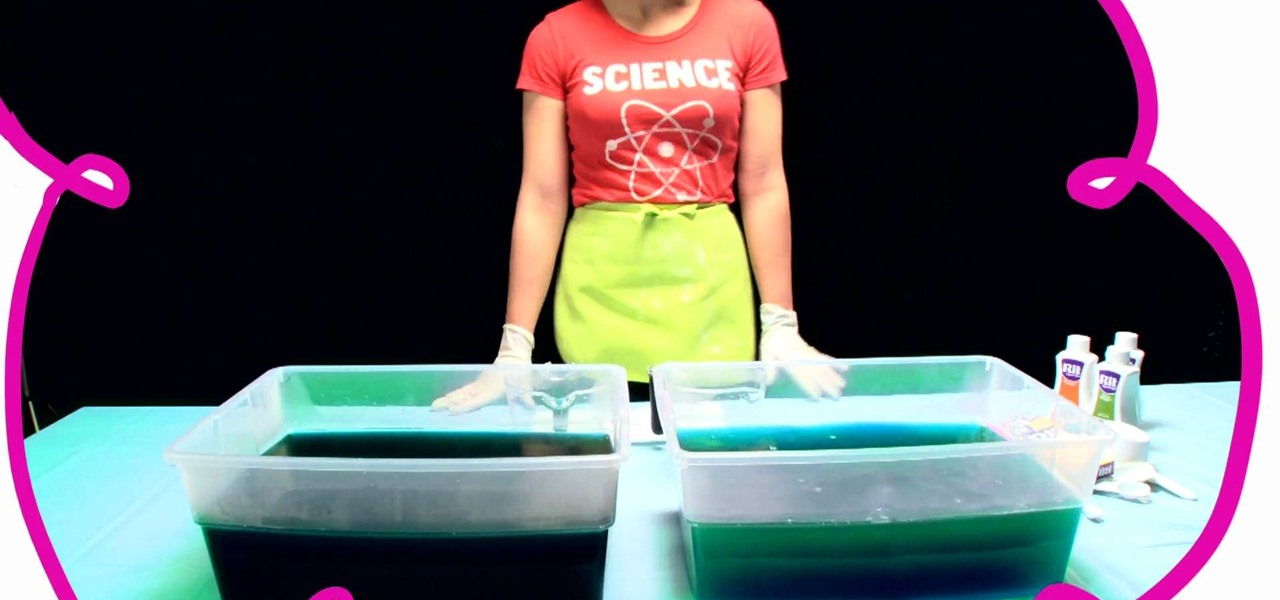
In this video, we learn how to design your own clothes with ombre dying. Start off by mixing up a dark color and a light color in 2 gallons of water each. Now, take your piece of fabric and place it into warm water until it's covered. Now, place this on a hanger, then dip the top into the dark color for eight minutes. Then, place the fabric in the lighter color for one minute. Then, place this under cool water upside down until it runs clear. After this, wash it in the washer and dry it, then...

In this tutorial, we learn how to remove pop up screens when Avira Antivirus updates. First, locate the installation folder for Avira, this should be in your computer programs. After this, locate the file "avnotify.exe". Next, right click this and go to the preferences option. Now, go to security, then edit, then click on the system option. Click "deny" on all the boxes in the bottom section, then save these. Now, the next time your Avira updates, you will not get a pop up box that tells you ...

In this video, we learn how to get internet on your Nintendo DSi. First, go through the menu until you find "system settings", then click on "internet", and then "connection settings". After you find this, go through and find the connection test on the internet connection 1. After this, a test will run and you will have to click "yes" on the agreement window that pops up. Next, go to the DSi shopping menu and wait for it to connect to the internet. After it connects, you will be able to acces...
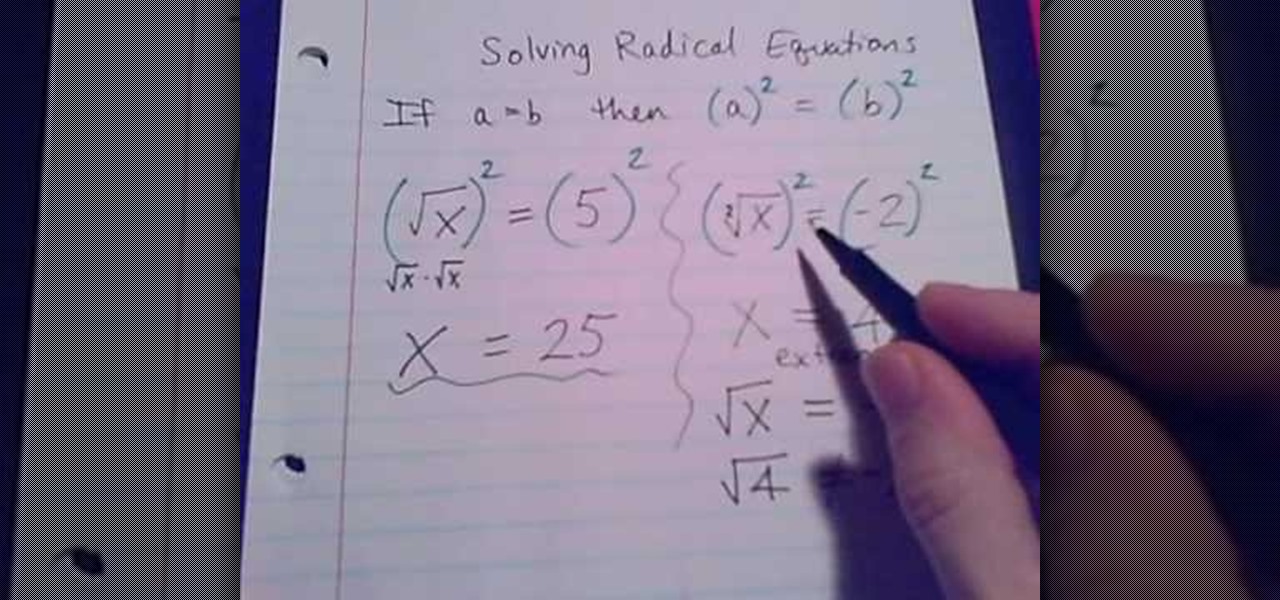
In elementary Algebra, one of the main formulas that you will run into is solving radical equations. It sounds hard but it's really easy. "Mister A" takes you through the steps of the formula with ease and makes it easy to understand and fun! Don't forget to take notes!

In this video, we learn how to clear browser cookies and cache in Internet Explorer 6. First, log onto Internet Explorer, then click on the tools menu. After this, click internet options, then go to the general tab. Next, click the delete button underneath browsing history, then select "delete files". A warning box will now pop up, click "yes" and your browsing history will be deleted. To delete your cookies, click on the button for "delete cookies", then click "yes". After this, your cookies...

If you're sick and tired of you laptop dying all the time, then the answer may be right in front of you— power management. In Windows 7, it's easy to control your power settings to help you laptop's battery last longer. Watch and learn from none other than Microsoft.

ReadyBoost in Windows 7 can give your PC a boost. How? This feature takes advantage of unused space and can quickly free up room and make your computer faster. Watch this Microsoft video for more details.

If you need to use a file or two on your work computer from your home PC, Remote Desktop in Windows 7 makes it completely possible. You're no matter limited to laptops and flash drives. This video form Microsoft shows you the overall use of Remote Desktop.

Just because you update to the Windows 7 operating system doesn't mean you have to lose all of your older programs and applications. Windows 7 has a virtual PC option that you can download, which allows you to use older programs and apps via Windows XP Mode.