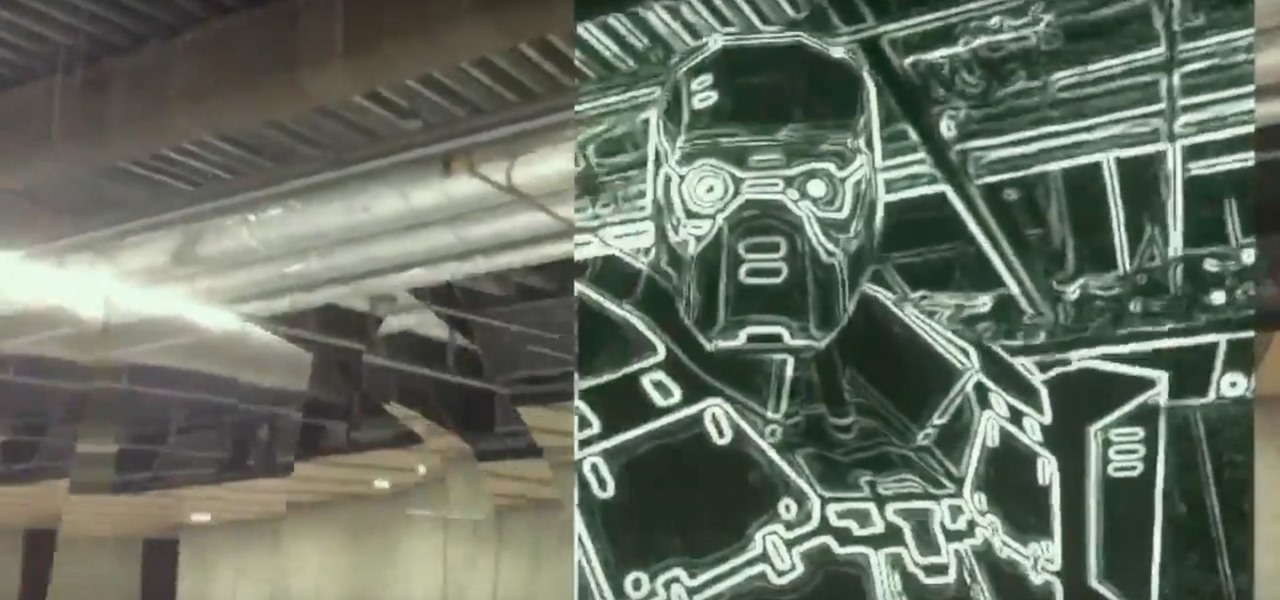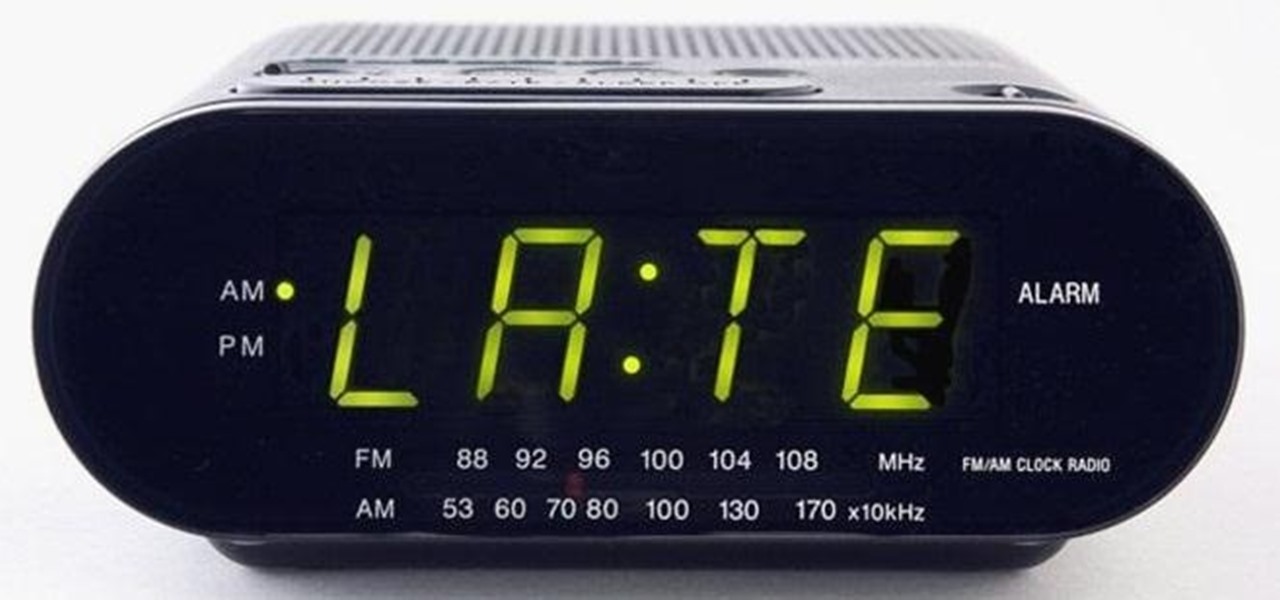If you're ever in a situation where you need to take a peek at the wireless spectrum, whether it's for Bluetooth or Wi-Fi devices, there's a fascinating Python 3-based tool called Sparrow-wifi you should check out. It's cross-platform, easy to use, and has an impressive GUI that shows you the signal strength of nearby devices.

Smartphones are inherently bad for privacy. You've basically got a tracking device in your pocket, pinging off cell towers and locking onto GPS satellites. All the while, tracking cookies, advertising IDs, and usage stats follow you around the internet.

While consumer-grade smartglasses are the holy grail for tech companies, smartglasses maker Vuzix knows where its bread is buttered, and that's in the enterprise segment.

It seems like all tech companies want to know where we are. Even Apple and Google have been caught abusing their location access on iOS and Android. Luckily, there are apps that can trick your phone into thinking it's somewhere it's not.

An incredible amount of devices use Bluetooth or Bluetooth Low Energy to communicate. These devices rarely have their radios switched off, and in some cases, are deliberately used as trackers for lost items. While Bluetooth devices support MAC address randomization, many manufacturers do not use it, allowing us to use tools like Bettercap to scan for and track Bluetooth devices.

London-based developer Andrew Hart has been working on AR navigation since Apple's original ARKit tool was still in beta preview. Now, he's ready to unleash his technology on the world.

The augmented reality walking navigation mode for Google Maps appears to be closer to an upcoming release for the general public.

The latest film addition in the American-produced Millennium series, The Girl in the Spider's Web, was just released on Blu-ray a few days ago. As you could expect, the movie has many hacking scenes throughout, just like the previous English and Swedish language movies centered around hacker Lisbeth Salander. Of course, with the quick pace of some scenes, the hacks can be hard to follow.

It looks like Google's feud with Amazon won't end anytime soon. A war has been brewing ever since Amazon pulled Chromecast, Apple TV, and other competing devices from their store in 2015, but the latest exchange is a huge blow to people using Amazon Fire tablets and streaming TV sticks.

Droids are apparently very popular in the world of Apple's ARKit developers. We've seen robot battle games, a realistic robot commander walking the streets, and happy dancing robots.

At the risk of breaking a few rules, we're going to talk about Fight Club. More specifically, digital artist Mateusz "Marpi" Marcinowski has mimicked a scene from the movie using Apple's ARKit.

Map apps, while incredibly helpful in our technology-centric world, can often be a source of frustration. No maps app is perfect, and things can get confusing fairly quickly when trying to navigate GPS mapping. iOS developer Andrew Hart has experimented with a new way of mobile mapping using Apple's ARKit that could make finding your way so much easier.

In a recent series of tweets, investor and entrepreneur (and NR50 member) Amitt Mahajan summarized the challenges and opportunities for iOS developers looking to leverage Apple's ARKit for augmented reality experiences.

Researchers are putting driverless shuttles on campus next year at the University of Michigan and the rides are free for students and teachers.

We all know we shouldn't be using our smartphones while driving. But we also know many people do it anyway. Soon, however, the addicts among us may not have a choice but to kick their habit. A new app announced today by Samsung will block all calls and texts while you drive, stopping those who text and drive right in their tracks.

Lenovo is teaming up with Google to debut the first Project Tango smartphone, which uses 3D sensors to map the world around it. The Tango phone will be able to give directions without the need for GPS, and it can augment reality to bring things like dinosaurs and cars into your environment.

There may be worse feelings than sitting around waiting for food delivery, but I don't want to know what those are. Especially when your local delivery guy misses your address for the eighth time. But soon, Domino's Pizza will take that stupid human error right out of the equation in the form of a robot that's only 3 feet high.

Before you sell or give away an old iPhone, Find My iPhone, which works in conjunction with Activation Lock (Apple's anti-theft system) needs to be deactivated from your iCloud account. This also applies if you've lost your passcode and are locked out of the device, if you're restoring to a previous iTunes backup, or just want to remove it from your list of iCloud devices.

Before you sell your old iPad, iPhone, or iPod touch to a buddy or a company like Gazelle, it's vital that you wipe the entire device of all its content; including sensitive material like contacts, messages, pictures, and videos. There are two easy ways to wipe your iOS device, so let's show you how to do it using iTunes or directly from the device itself.

When someone asks me why they should root their phone, one of the top reasons I always give is that it enables you to install the Xposed Framework. Created by developer Rovo89, Xposed basically hooks into the Android system, then allows users to simply install mini-apps called modules that can change almost anything in a device's interface or other installed apps.

Before you purchased your smartphone or tablet, the device had already embarked on quite a long journey. From product development to manufacturing, your Samsung Galaxy device had already developed a rich history prior to your ownership.

Getting caught using your iPhone at school or work (when you're using it for personal reasons) can be a little bit embarrassing. Even worse, it can be detrimental to how you're perceived by your teacher or boss. But sometimes you just have to beat that next level of Candy Crush, view a risqué photo on Snapchat, or send an important WhatsApp message.

With the Power key located on the back of the device, LG included a convenient "double-tap to sleep" function in their G2 and G3 devices. The function allows users to simply double-tap the display to put their device to sleep instead of picking it up and pressing the Power key.

It's hard enough to keep tabs on the battery life of one device, let alone all of the different gadgets that a typical consumer owns in this day and age. Say your smartphone is running low on juice, so you switch to your tablet only to find out that it's almost dead as well. Better hope your laptop is fully charged, right?

When it comes to give away or sell your iPhone, you can't just power it down, take out the SIM card, and hope everything will be okay. There's valuable data on your iPhone, and you need to get rid of it. Plus, if you don't perform all the necessary steps, chances are whoever ends up with the device won't even be able to use it. If you're selling it, that could ding your seller reputation.

Officially, in order to use AirPlay to stream music from your iOS device, you would need either an Apple TV, AirPort Express, or an AirPlay-enabled receiver or set of speakers. Despite what Apple wants you to think, there is another way to stream music without any of those AirPlay-capable devices—you just need to have two iOS devices (or just one iOS device and a Mac).

With Chromecast-capable applications slowly seeping into the market, it's difficult to find useful ones that we might use on a daily basis.

There are a lot of things your Samsung Galaxy Note 2 can do straight out of the box, but there's also a ton of things it can't, or simply could be better at. That's why most of us end up rooting—to enhance the mobile experience.

One of the coolest features of the Samsung Galaxy S4 is Group Play, which lets you connect other Samsung Galaxy S4s up to yours so you can use them as extra speakers to create a surround-sound stereo of sorts.

Ever since Sense 4, HTC phones have had no access to easy access setting toggles from the notification pane. CyanogenMod and other custom ROMs are an option, but even if your phone isn't rooted, you can still have clean, functional quick settings. Step 1: Install Power Toggles

Every group of friends has that one person who's always late. Luckily, I've never had to deal with that issue because all of my friends are always late. Never fashionably, either. I'm talking hours late. Oh, we're having lunch at noon? Nah, it's at 3 p.m. now.

Depending on what mobile device you own, you'll see something that says "via device name" next to the date of your post on Facebook. If you're device is not recognized, you'll simply see a "via Mobile" note, which is what happens when I post from my phone. If you allowed your iPhone to be called iPhone when you logged into the app, it'll show up as a recognized device on Facebook, and will post "via iPhone." Same thing goes if you have a Samsung Galaxy S3 or Nexus 7 or iPad. It could also jus...

You probably already know that your digital pictures have quite a bit of information embedded in them. What you might not know is just how much personal information is included in that metadata, including your camera information, and in some cases, even the precise GPS coordinates of where you took the picture.

In this video tutorial, viewers learn how to use the Nokia N97 phone. The power button is located on the top of the phone to turn on/off the device. The menu key will open a list of applications for use. The call key will allow the users to make a phone call. The end key will bring the user to a previous screen or end a call. There is a headphone jack at the top of the device. One the side there is a Micro connector, and lock key. This video will benefit those viewers who are just using the N...

If you just purchased an Android enable mobile device with Bluetooth, then one of the main objectives you'll have on your to-do list is to set it up in your vehicle for hands-free dialing and phone calls. Activating Bluetooth inside your car is easy, and all you need to remember is a little number called zero. Actually, you need to remember it 4 times — Best Buy has answers. The Best Buy Mobile team explains how simple it is to activate Bluetooth settings on an Android cell phone.

From "Butterscotch" tutorial Michael Callahan walks you through updating your driver for Windows 7 operating system. This will help to improve communication between your printer, scanner, or any other devices digitally connected to your Personal Computer. Simply by going through the "start" menu you can then search and find out if there is new drivers for your devices. After that it will tell you and assist you downloading the new driver. Leaving you with the best driver software for your dev...

iPhone arena teaches viewers how to Jailbreak and iPhone or iPod touch using REDSN0W. This will work for both Mac and PC. First, you need to download is your device firmware file. Make sure it is 3.0 and restore you iPhone next. Now download the Redsn0w pack and launch it. Now, open Redsn0w and browse for the 3.0 firmware. Now, click next and there will be a bootloader file and browse for the file so you can unlock your device. Now, turn off your device and slide to power off. Now click next,...

In this how-to video, you will learn how to downgrade an iPhone or iPod Touch to 3.1.2. First, download the correct firmware model. Hold the home button and power button. Release the power button when the screen turns off. Make sure the device is plugged in while doing this. This will put the device in recovery mode. In iTunes, hold shift and click restore in the device screen. Next, navigate to the firmware you downloaded and click okay. This will downgrade the device to the firmware you dow...

In this video, the author explains how you can use software called "Pinnacle Video Transfer" to convert your audio and video files to other audio, and video forms. This is so that you can carry them on whatever devices you want, and play them whenever you want. This video takes you through all those steps to convert your favorite audio and video files to different file formats. You would get a clear idea as to how you can easily capture videos by watching this great tutorial.

In this video tutorial, viewers learn how to sync contacts between a Mac and Windows mobile device. Users will need to download and install the program, Sync Mate 2. Begin by opening the program and connecting the device to the computer. Under Synchronization in Plug ins, check the Contacts box. Then select the Synchronization direction, Surname and name order and select which contact groups to sync. Then click on Delete all contacts and select to delete the contacts on the computer or mobile...