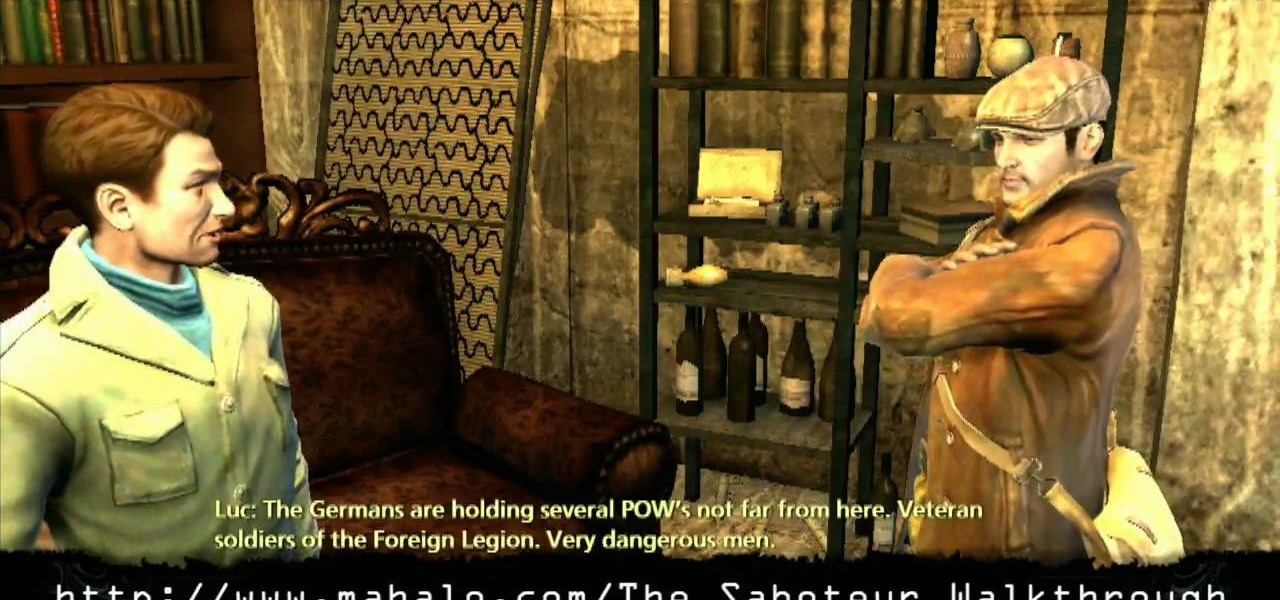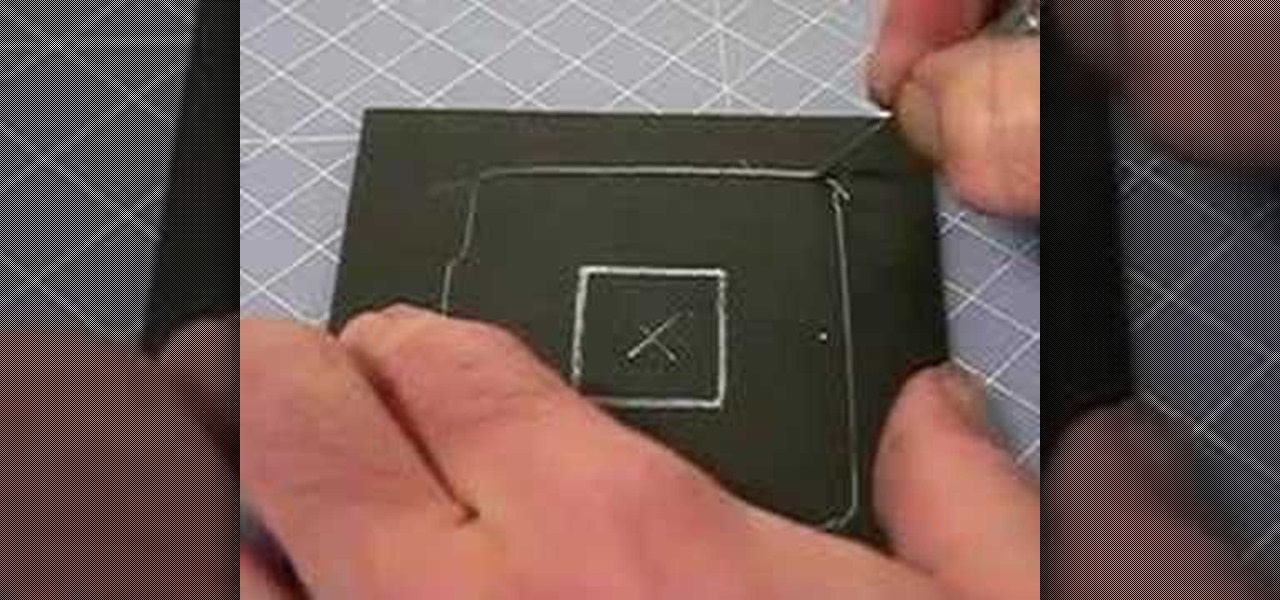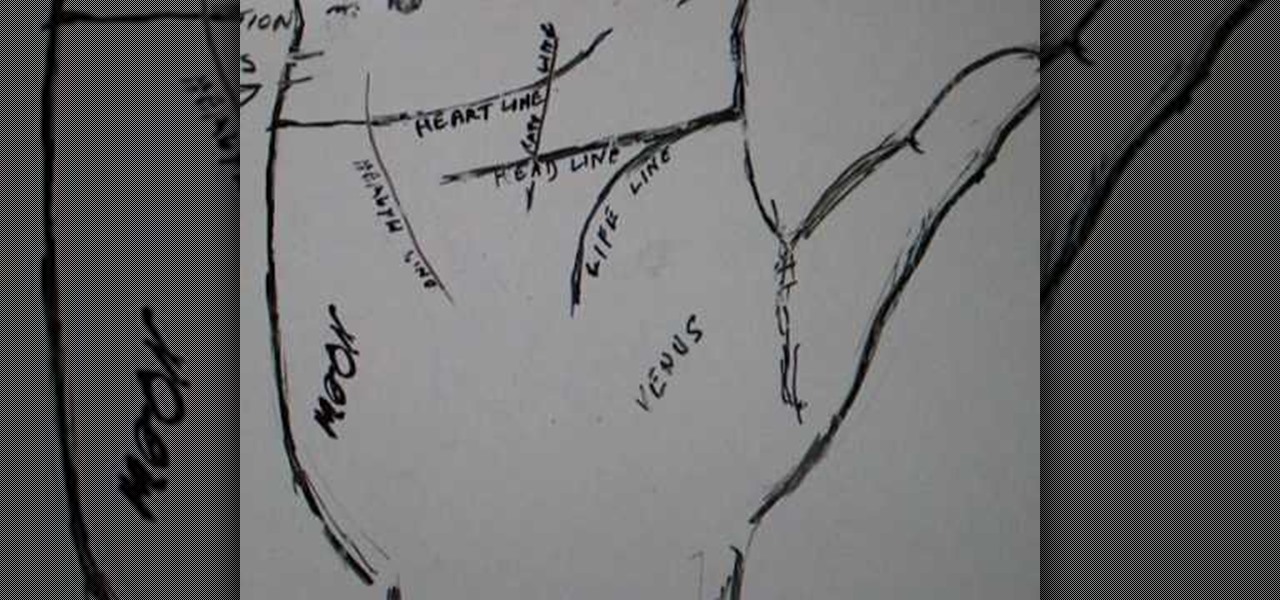Welcome back, my greenhorn hackers! In many cases when a computer, phone, or mobile device is seized for evidence, the system will have graphic images that might be used as evidence. Obviously, in some cases these graphic images may be the evidence such as in child pornography cases. In other situations, the graphic images may tell us something about where and when the suspect was somewhere specific.

Managing hard drives in Linux is crucial to understanding your system and its operation as well as understanding the system you are exploiting or conducting a forensic analysis on. Linux has numerous commands that can provide us with information, control, and management of hard drives, and in this tutorial, we will examine a number of the most important ones.

The Jelly Bean update brought a lot of cool features to the Samsung Galaxy S3, but one nasty bug remained. Something was causing "Android System" usage to be consistently high. Of course, the percentage of this process that is used is dependent on what you're doing at any given time, but it shouldn't be anywhere near this level with "standard" use (calls, texts, emails, light browsing, etc.).
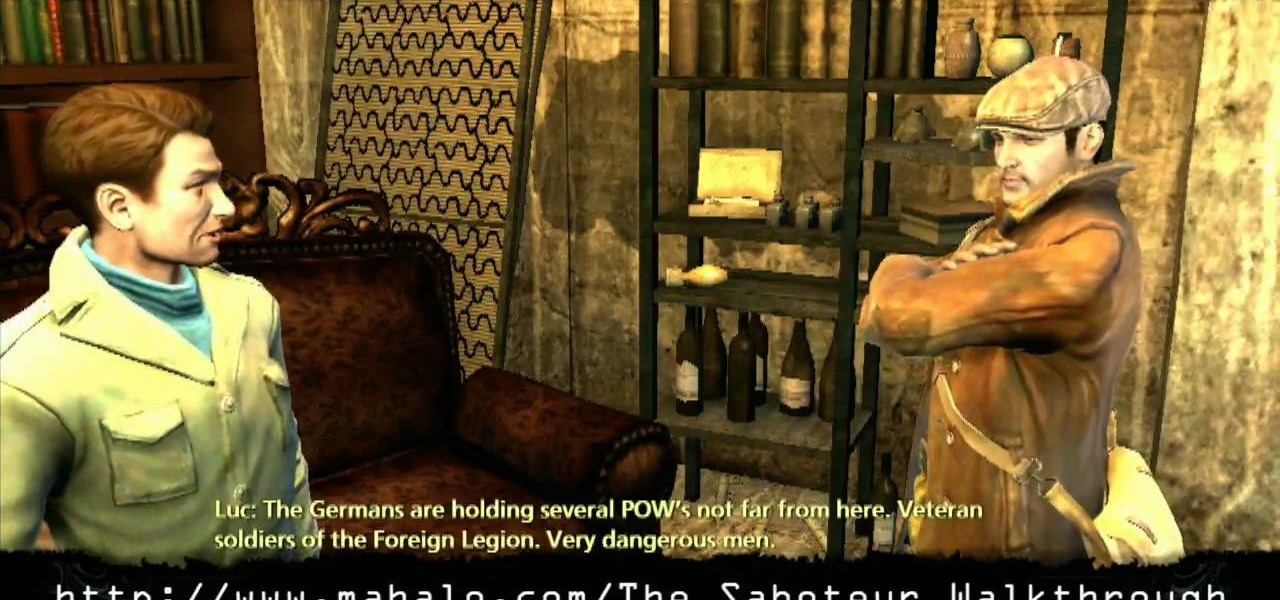
It's a jailbreak in The Saboteur for the Xbox 360. You need to free your fellow resistance fighters and escape the Nazis in the sixth mission in Act 1: Liberty or Death. Speak with Luc in the slaughterhouse HQ. He needs you to free some fellow resistance fighters. Jump into a car and follow the GPS to the makeshift prison the Nazis are holding Crochet in. You'll find that it is out in the open in the middle of a city square. Stealth kill a nearby Nazi and take his uniform. Find Crochet using ...

Now that most computers have internal webcams in them, what are you going to do with that external webcam eating up precious desktop space? Kipkay shows you the perfect hack— the "Super SpyScope".

Materials needed: Altoid mint tin, 9 volt batter and connector, switch, 7812 voltage regulator, 12 volt computer fan, carbon filter and 2 pieces of screen. Wire the battery connectors. Solder all of the following: Negative connector to the switch, wire to the switch, ground wire of the voltage regulator to the middle wire, output for the 7812 to the fan, positive lead on the 9 volt connector to the input on the 7812 and the negative from the 7812 to the negative on the fan. Test. Put all the ...

In order to make a retro wireless handset, you will need the following: vintage handset, a momentary switch, a resister, a Blue tooth headset, wires, a drill, and a blue LED and mount.

This short video tutorial will outline the process of making acoustic wall panels using a simple wooden frame and rockwool insulation. These DIY broadband acoustic panels, or bass traps for treating music studio rooms, performance rooms or home theater rooms, will save you tons of money.

Looking to get into the weird world of circuit bending? In this four part video tutorial geared towards beginners, learn in thirty minutes how to circuit bend. Tools you will need include a soddering iron with innerchangeable tips (thin pencil preferred), thin sodder, hook-up wire, a wire cutter, a wire stripper, a drill with drill bits, plyers (needle nose included), and screw drivers of various small sizes. Other useful tools include cresent wrenches for toggle switches, jewelers files, & a...

Zacuto Universal Baseplate V3, includes 12-inch rods and works with all cameras. Zacuto's Universal Baseplate allows mounting accessories off the front and the back of the rods. Our new version 3 Universal Baseplate is 22% lighter then Version 1 or 2. The baseplate measurements (excluding rods) are 7 x 4 x 1 ½

Check out this video tutorial to show you how to use a Canon Rebel digital SLR camera. This video was made by the equipment room at CUNY Journalism School in New York.

Check out this video tutorial to show you how to use the Sony DSR-PD170 MiniDV camcorder. This video was made by the equipment room at CUNY Journalism School in New York.

Reach the lights at the end of the tunnel, or better yet... be the lights at the end of the tunnel. Check out this video tutorial to see how to install off-road lights onto a Toyota FJ Cruiser. You will see exactly how to install Baja Designs' off-road lights onto that Cruiser in preparation of running the Baja 1000 Course. These lights only make things stronger and more clear. Forget simple automobile headlights, do you want to see that tree up that hill or not? This will take some time, mou...

Check out this cinematography tutorial video that demonstrates how to use your professional JVC DR-DV5000 Direct to Edit (DTE). The DR-DV5000 is designed to mount directly to your JVC GY-DV5100 and turn it into a DV-Disk recording solution. It becomes possible to shoot directly to disk or simultaneously to tape and disk. The DTE capture files are a mirror image of what's recorded. Learn everything there is to know about the DR-DV5000 with this instructional cinematography video and start usin...

Looking to go electric on the cheap? In this video tutorial, you'll learn how to make a contact microphone out of a Piezo Transducer, available for $2 from Radioshack (part #273073A). You'll also need some sort of audio connector, which can either be salvaged from old electronics or bought from Radioshack as well. This video also covers how to make shock mount for the mic out of scrap styrofoam. Amplify most anything with this how-to.

There are about fifteen states of matter: solid, liquid, gas, plasma, et cetera. Plasma is commonly found in stars, and is a rare natural phenomenon here on Earth. In this video, I show you how to make artificial plasma in your microwave.

The guys from Systm guide you through the makings of a MAME-based classic arcade machine including building the cabinet, mounting a TV, buttons and speakers, and configuring the arcade emulation software.

Watch this two part video series to learn how to convert a polaroid super shooter or colorpack camera into a pinhole camera. This video demonstrates how to strip the camera down and make a tripod mount. This is for the 3.25x4.25 pack film cameras: Polaroid 667, 672, 664, 690 and Fuji film FP-100, FP-3000 instant films. The 80 series/square shooters will not work. To determine if your camera will work, measure lengthwise across the back. 17 cm will work, 15 cm will not.

If there is any doubt that nerds deserve to rule the world, please watch this brilliant home brewed invention.

While we just called the Apple Watch Series 5 the "best lifestyle assistant and fitness wearable you can get," it doesn't mean that it's the model you should get. Whether you're shopping for yourself or someone else and are on a tight budget, the Series 4 offers the majority of features that the Series 5 does at up to $300 less than the newer comparable models.

Do you have a file (or many files) that, in the wrong hands, may cause you trouble? Don't worry about it, because I'll show you how to wipe it (or them) from your computer in order to leave no trace behind.

Spices are a necessary ingredient in any kitchen. It doesn't matter how good of chef you are—without proper spices, your food will always fall flat.

One thing that's always important to have in your home office is a bulletin board, because they let you quickly display papers that you need to see every day, such as schedules, notes and memos.

Omniscience is not required to make some really cool shit happen. Yes, it took a while, but we can make fuel from the Sun! Solar panels are basically our answer to God. And now that we can make solar electricity, finding the most efficient way to harvest it is tricky.

Gambling. In Wizard101. That's what it's coming down to. Watch to see about the possibilities of the new game push.

In this video tutorial, Wess does some research and builds a steady-cam for under fourteen bucks. Hooray for no more motion sickness!

A non-CPU lens is one which does not have contacts on the rear mount, meaning it communicates with the rest of the camera solely through the aperture. This tutorial shows you how to set up the lens data for your camera, so you can get the most out of your non-CPU lens.

A short life line on someone's palm doesn't necessarily mean your subject is going to have a short life. Palmistry guru Peter John explains the relationship between a short life line and the mount of Venus when giving a palm reading.

If your a parent and you child keeps bugging you about them wanting a cell phone, this next video might help. Parents are often worried that their kids may spend too much time on the phone and abuse the power they have in their hands. Well, this tutorial is going to tell you how you can use parental controls on a cell phone.

Lozzless demonstrates how to make a diy cheap macro lens with working aperture for his Canon 5D Mark II, coined the "SuperMacro".

With this how-to, you'll learn how to mount an SSH server on your Mac as part of the file system. The key is a third-party program called MacFuse, which is available, free of charge, through Google Code. To get started running SSHFS, or the secure shell filesystem, on your own Mac, take a look!

Rod pocket drapery panels are one of the most beautiful touches you can add to your overall decor. Drapery panels create the illusion of a larger window opening and a finished touch to your windows. Watch this Home & Garden how to video to learn how install rod pocket drapery panels.

Swag valances are great window treatments. Measuring and installation of fabric valances is easy. In this Home & Garden how to video you will see just how simple it is to install a swag valance.

This video tutorial shows how to make your own rough and ready headcam/helmet camera for shooting videos or taking photographs at work. To do this project, you will need a helmet, mounting plate, and a video camera. Start taking pictures and footage hands-free. Watch and learn how to make this simple headcam.

USB flash drives are great for moving files on and off of a linux server, but how do you do it? This quick tutorial shows you how easy it is!

Take three minutes to see how to put your bike on the rack mounted to the front of the bus.

A router table is a stationary woodworking machine in which a vertical spindle of a woodworking machine projects from the table, allowing you to cut wood at many different speeds. Different cutter heads or drill bits may be mounted on the router depending on the material you're working with.

As you can see the kit consists of three separate locks, one for the ball mount that goes in your hitch, one goes in the trigger or the latch in your coupler, and one fits in the coupler itself.

Mark Donovan of HomeAdditionPlus.com reviews Laser Levels and how they can be used for hanging pictures, installing chair rail, or mounting electrical outlets and switches.

In this tutorial I show you how to do the last quest "Dreadsteed of Xoroth" for the warlock dreadsteed mount. This is only a 4 minute video but I have tried to make it as informative as possible