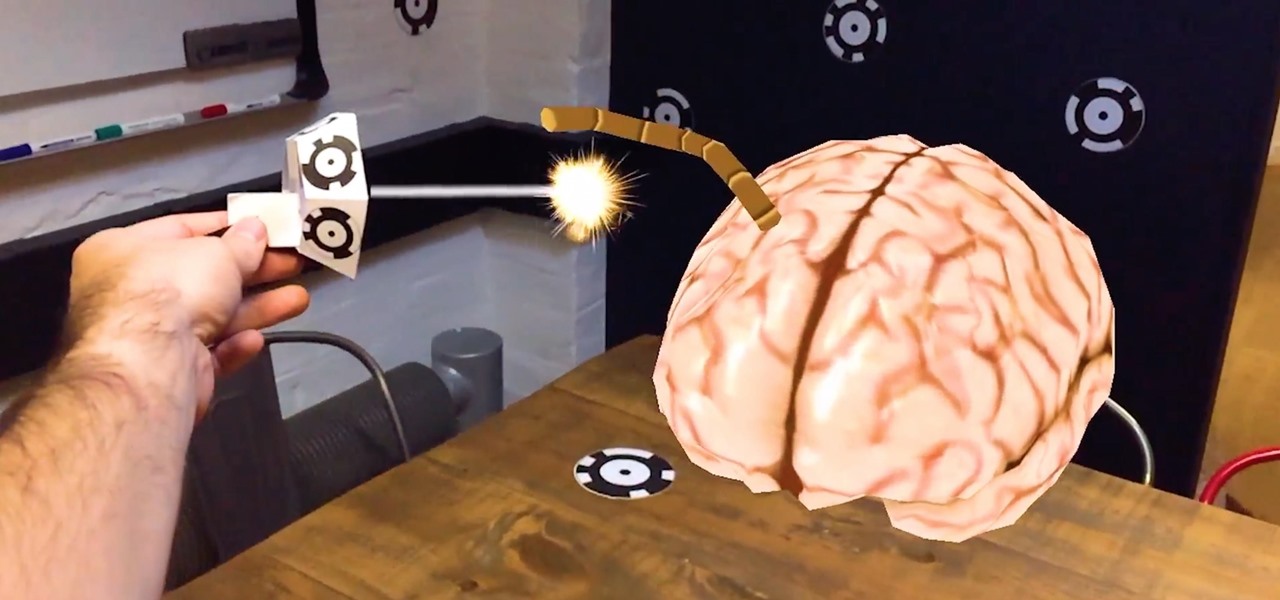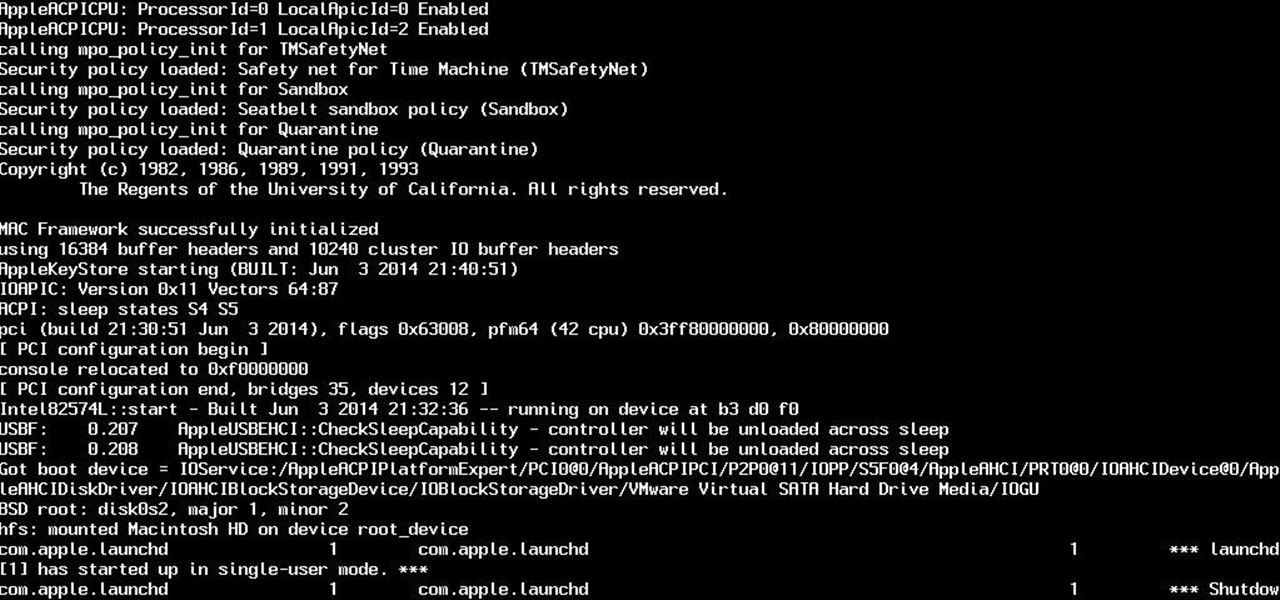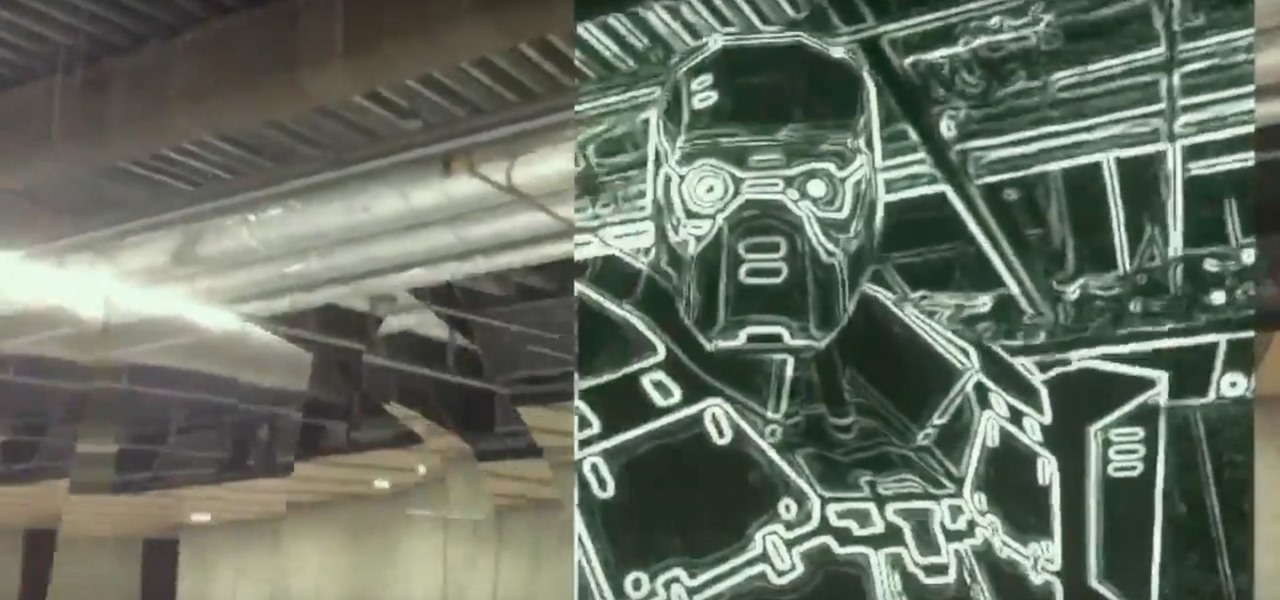A Seattle development team is putting the "ARRRR" in AR with the maiden voyage of Captain Blimey, an augmented reality game for iOS and Android devices that puts a pirate premise on Pokémon GO.

Those of us that work with or around augmented and mixed reality have seen a powerful shift in the last year as the popularity and interest have grown in the field. With Microsoft's HoloLens release, the popularity of Pokémon GO, and the constant rumor mill known as Magic Leap, the terms augmented reality and mixed reality have started to become a part of the modern vernacular more and more each passing day.

Augmented reality seems to be the talk of the town lately, with everything from glasses to furniture stores prepping to implement exciting, new AR technology. Well now, it looks like even our food is getting a makeover for the augmented reality future.

Throughout the summer and fall of 2016, in the sudden whirlwind that was Pokémon GO, it was hard to go anywhere in public without seeing someone attempting to catch Pokémon. Now, thanks to an upcoming platform called Motive.io, from the Vancouver company of the same name, location-driven application development will soon be accessible to everyone.
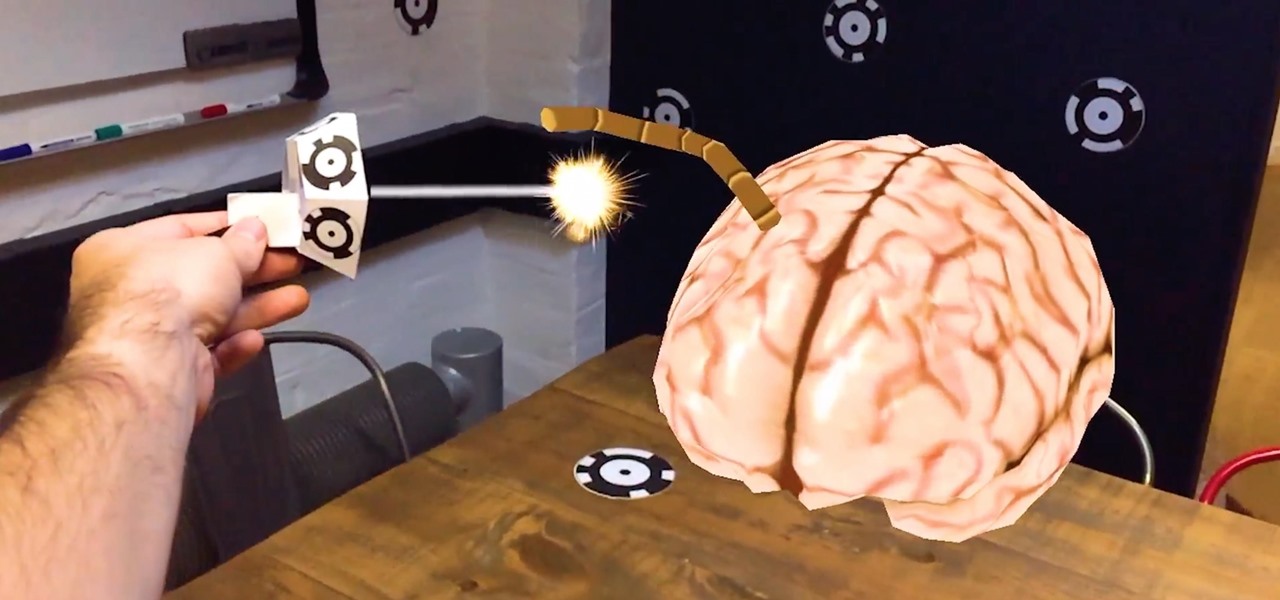
In December of last year, UK-based Zappar successfully raise $84,356 for their ZapBox mixed reality headset—over $50,000 more than their goal. Well, they just blew that sum out of the water when they announced this morning that they've closed a Series A round of funding with $3.75 million.

Dutch police are using a system very similar to Pokémon GO on smartphones, but they aren't walking around trying to catch little pocket monsters. The purpose of this system is to give augmented reality help to first responders who may be less qualified to work a fresh crime scene. If successful, the idea of a contaminated crime scene could be a thing of the past.

The only way to know which Pokémon are in your area in Pokémon GO is the cryptic "nearby" list, which sometimes doesn't work—and also doesn't tell you which direction to head off to hunt that Pokémon you're looking for.

Microsoft has the HoloLens and Google has their money on Magic Leap (as well as their own Tango and Cardboard, among others), but we've heard next to nothing about how Apple plans to enter the virtual/augmented/mixed reality space. A new patent offers some clues.

So yeah. Its AugustFackYou and I felt like posting today and being an active member of the community. After reading this please tell me if you have any comments on what I can do better or if this method is bad. Anyway today I will be showing you how to get root on a mac. I managed to become an administrator at my school with this and one other method.

Recently I was trying to install Kali Live on a USB drive with persistence and struggled to find a tutorial online that was simple and actually worked. After some trial and error I figured out how to do it correctly and decided to make an article for anyone who is experiencing the same difficulty I did. You will need an USB with at least 8GB. Mine is 132GB, nice and large.

Welcome back, my greenhorn hackers! As all you know by now, I'm loving this new show, Mr. Robot. Among the many things going for this innovative and captivating program is the realism of the hacking. I am using this series titled "The Hacks of Mr. Robot" to demonstrate the hacks that are used on this program.

Your Apple Watch is a fantastic tool that can help you perform daily tasks on your iPhone. Notifications get filtered through it, you can respond to messages on it, and you can even use Apple Pay to purchase goods and services. Your Apple Watch is also a valuable asset when it comes to finding your lost iPhone, too.

Two years ago, driven by a good friend of mine i decided to give it a try on timelapse photography. I had a DSLR camera but didn't had an intervalometer, so i assembled a small electronic circuit on top of an Arduino Uno, made some basic code and did my first timelapse movie. The result was awful, but for some reason I was hooked.

Google Now is a wonderfully powerful service—with its predictive cards and voice search, it serves as a great starting point for any searches you need done. In fact, Samsung liked it so much that they decided to build the "Okay, Google" hotword detection right into the Galaxy S5's stock launcher.

Cars are quite different than they used to be. Sure, modern cars have some cool things, but repairing them are becoming difficult. Even simple things like changing a headlight bulb.

As much as I love my Samsung Galaxy S3, I'm always on the lookout for cool features I can borrow from other smartphones. One of the most recent "borrowed" features I've added to my S3 is the Galaxy Note 2's smart rotation feature, which uses the front camera to detect my face-to-screen angle, which then rotates my screen accordingly. But the S3 already comes packed with some awesome features, as well as some less-than-stellar ones. One of these less-than-stellar features is the task manager, ...

In this video the instructor shows how to create and mount ISO's using Ultra ISO. You can user daemon tools to work with ISOs but this video shows you an alternative to it. Download the Ultra ISO software and install it. After installing it run the program. In the tool bar select the Tools button and in the drop down box you can select the various option like create a new image, mount an image to a drive or convert images between formats. Select the mount option and it prompts for the file. B...

In this video the tutor shows how to mount an ISO using Daemon tools. Using daemon tools you can install virtual drives and mount ISO files on them. First download and install the daemon tools from the link given in the video. After installing right click the daemon tools icon in the notification area. From the right click menu go to CD/DVD-ROM option and from the sub menu select the number of devices that you want. You can set up to 4 drives from the options. Dameon setups the drive in a few...

If you're a God of Mount Olympis, you may want to leave town, because Kratos is still angry in God of War 3 for the PS3. Killing Gods and defiling women are just a couple of his his hobbies. The other is treasure hunting. And in this IGN Strategize video, you'll find the locations of all ten Godly Possessions in God of War III. The Godly Possessions are more than just conversation pieces. Each has a special power you'll be able to use after beating the game once. You'll also get a gold trophy...

The Motorola Droid is getting a little long in the tooth, but it is still a remarkably capable phone with full keyboard, which makes it almost unique among it's Android-based competition. If you've rooted your phone (good for you!) and for some reason want to go back to the stock configuration that your phone was in when you took it out of the box, this video will show you how to do it. One good reason is if you want to update your phone's firmware, which will not work if you phone is rooted ...

Box Seats! Put the art back in party furniture with collapsible tables and stools.

Watch this science video tutorial from Nurd Rage on how to make fire 4 ways without matches by using chemistry, without matches or lighters.

Snowboarding: Hit the Slopes With Style There was a time when simply riding a snowboard made you the extreme guy on the slopes. But now, with more people strapping on a board instead of skis, the stakes have been raised. Fortunately, we've lined up this video tutorial to keep you on the cutting edge. See how to boardslide a rail on a snowboard.

This video is quite good, but to be fair, one needs more than 10 minutes to really be able to replicate the task. Mounting a taser is somewhat tricky. Watch this tutorial video and make this spud gun or otherwise known as the taser totter! You can use either a taser or a BBQ igniter. For those of you who want to shoot things with potatoes, this video is for you. Bre Pettis of Make Magazine, creates this potato cannon using a stun gun, PVC piping, and hairspray. Watch as he then launches it tw...

Outside mount faux wood blinds give your windows a great finished look. This Home & Garden how-to video shows you how to install them. Learn to dress up any window and room with outside mount faux wood blinds.

One of the smaller frustrations of the coronavirus pandemic is unlocking your iPhone with Face ID while wearing a mask. If you have an iPhone with Touch ID, you won't need to punch in your passcode every time Face ID fails since you can use your fingerprint. But for those of us without Home buttons, unlocking our iPhones just got a lot easier — even if we're wearing a mask.

The new iPhone 12 Pro Max is equipped with MagSafe, the iPhone 12 lineup's most talked-about feature. While Apple previously used MagSafe for its magnetic charging connectors on older MacBook models, it's given new life to it on the iPhone, and in a much better way. But can it do for you exactly?

In the case of Apple Watch v. Fitbit, the winner comes down to the judge at hand. Apple currently offers two smartwatches — the Series 5 and the Series 3 — while Fitbit offers three models — the Fitbit Versa 2, Fitbit Ionic, and Fitbit Versa Lite. Whatever your assumptions about these devices are, throw them out the window, as each has something unique to bring to the table.

Thanks to ever more powerful smartphones — the iPhone X with its advanced A11 processor and the Galaxy Note 8 powered by Snapdragon's 835 come to mind — the mobile industry is fast closing in on consoles and PCs with regards to gaming. Game developers have been aware of this fact, and have ported many games once dedicated to computers onto our handheld devices.

If you have just purchased a new Ford Taurus, you may have noticed the new SYNC feature. SYNC is a GPS built right into your dashboard. If this is your first time using a global positioning system, you may need a few pointers. Check out this video and learn how to access step by step directions and get where you need to go.

Learn how to use a MotionX-GPS including its functions, and how to use other applications such as music and internet while still in this application.

Inside mount vertical aluminum blinds can add a decorative touch to bare windows. Aluminum blinds are easy to install, in this Home & Garden how-to video you will learn how to install them. Get a little privacy by learning to to install vertical aluminum blinds in your home.

Since sumi-e ink paintings or any sort of painting on rice paper warp the surface and create waves, they can be quite complicated to frame. The fragility of the paper is also something to take into consideration, and requires a special technique that won't tear the painting. Learn how to mount a Chinese painting or sumi-e ink drawing by watching this video framing tutorial.

Learn how to convert from scientific notation to standard form by watching the above math video. To change a number from scientific notation to standard form, move the decimal point to the left (if the exponent of ten is a negative number), or to the right (if the exponent is positive). You should move the point as many times as the exponent indicates. Do not write the power of ten anymore.

Samsung may have beaten Apple to the punch in introducing a system-wide dark theme with One UI, but they left out the ability to schedule night mode to kick in automatically. It's nothing that a little update can't fix, however, and that's exactly what Samsung just did to remedy this issue.

London-based developer Andrew Hart has been working on AR navigation since Apple's original ARKit tool was still in beta preview. Now, he's ready to unleash his technology on the world.

The augmented reality walking navigation mode for Google Maps appears to be closer to an upcoming release for the general public.

The Moto G7 Power is a phone that screams battery life. From its display resolution to the massive battery, it was designed for those who hate to recharge each night. But unlike other battery-focused smartphones, it comes at a price almost anyone can afford.

Droids are apparently very popular in the world of Apple's ARKit developers. We've seen robot battle games, a realistic robot commander walking the streets, and happy dancing robots.

At the risk of breaking a few rules, we're going to talk about Fight Club. More specifically, digital artist Mateusz "Marpi" Marcinowski has mimicked a scene from the movie using Apple's ARKit.