
How To: Install a Northbridge2 watercooling system into a PC
Learn how to mount/install a twinplex CP4 chipset cooler into a PC.


Learn how to mount/install a twinplex CP4 chipset cooler into a PC.

As you may have heard by now, YouTube has launched its own live streaming TV bundle available for users in the select markets of New York, Los Angeles, the Bay Area, Chicago, and Philadelphia. A subscription to the new streaming YouTube TV bundle costs $35 a month, but the service is drawing in users by offering a free 30-day trial.

While texting and driving may get you a ticket, there are still a ton of uses for your phone in your car, music and navigation just to name a couple. Every Android device comes with access to GPS and traffic updates, but none of those apps really have your back in real-time.

The Nokia Booklet 3G netbook is capable of utilizing GPS when the 3G network connection is active. If you want to find your location and see a map of the area around you, try out the Maps gadget available as part of the Ovi Suite.
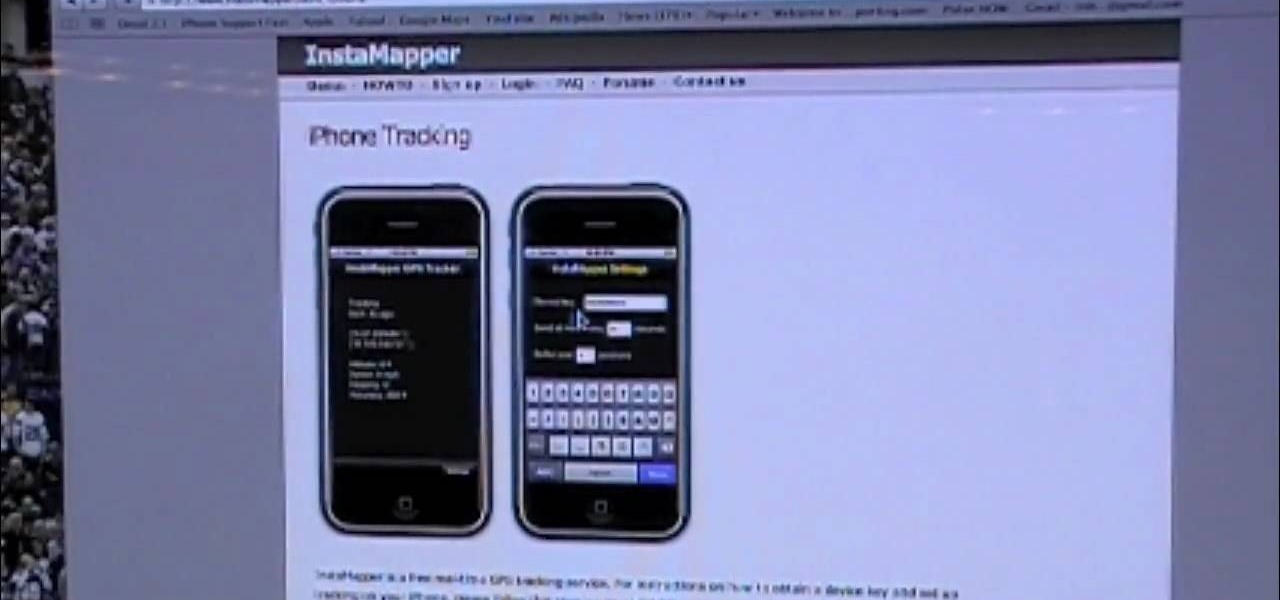
No matter how lost you get, your iPhone always knows where you are. Know what your iPhone knows by tracking your iPhone live. Watch this video and learn how to set up iPhone tracking so you can see where you are all the time.

Start with a basic tripod, and then follow this DiY tutorial which shows you how to construct a body mounted camera rig. Why spend hundreds of dollars on one, when it's so easy to just construct one for yourself at home?

Counter the opponent who is using hip escape to dislodge from mount by transitioning to knee to trap. This demonstration by Hillary and Joanne of MMA Girls shows us how.

Learn how to use Google's official Google Maps app on your Motorola Droid Android smartphone with this video demo from the folks at IntoMobile. Get where you're going with GPS-style turn-by-turn directions. This clip will teach you everything you'll need to know.

A tripod keeps your camera steady, which is useful for anyone taking either time lapse shots or using a long exposure. This quick tutorial shows you how to use the small GoPro camera tripod mount to put your digital camera on a tripod.

All you really need is a drill and some hardware to build a mount for your digital camera. Drill a few holes in your helmet, and then apply the bolts and washers as explained in the video for your own helmet-mounted camera.

Before you can get started using your BlackBerry VM-605 visor-mount speakerphone, it stands to reason that you know how to set it up. Fortunately, the process is simple, such that this quick clip can present a complete overview in under a minute. For detailed information, including step-by-step instructions, take a look.

Geocaching is one of the many fun ways that internet technology has improve our lives, allowing people to leave essentially buried treasure anywhere in the world, then post GPS coordinates on the internet to allow other travelers to find it. This video offers a tip for geocache enthusiasts traveling with their families: download the coordinates for geocaches near your vacation destination before you leave, so that while you're on your trip you can geocache to you heart's content without havin...

Although technology can make things easier for people, it can still serve as a dangerous tool when performing specific tasks. One in particular is driving. Texting, listening to music, and changing directions on a gps can all lead to an accident. In this next tutorial, you'll be finding out some ways to avoid distrations when driving. Good luck and enjoy!

In this Software video tutorial you will learn how to mount an image using Daemon Tools Lite. This software takes many different types files and puts them on a virtual DVD drive. Go to www.daemon-tools.cc and download the Daemon Tools Lite program. You then install it. After that double click on the icon on your desktop and it will appear on the bottom right hand corner of the screen. It will say Daemon Tools and the version. Right click > virtual Cd/DVD ROM. To mount an image, click on ‘mo...

Have you ever wondered how to open a .ISO file without the need for the disk? Well with Daemon Tools, and this tutorial, you can learn just that. What you will end up doing is creating a virtual drive on your computer, and mounting the .ISO image onto that virtual drive. It's as simple as loading up the program, right clicking on the icon in your task bar tray, clicking on the empty drive, and mounting any .ISO image you like! In no time you'll be playing your favorite game, or program withou...

A CNC router machine is probably the most useful tool a hobbyist can own, but the price for a CNC machine on the market is way more than the average hobbyist is willing to spend. You can build your own CNC with very basic tools, little knowledge of machinery, mechanics, or electronics, but be warned, these machines are inherently dangerous, so wear the proper protection and use common sense. At the very least, read the instructions and precautions on every tool you use.

Knowing how to properly set up your mounts for cheerleading will help you execute your stunts safer and better. Learn how to do some stunt mounts in this video tutorial.
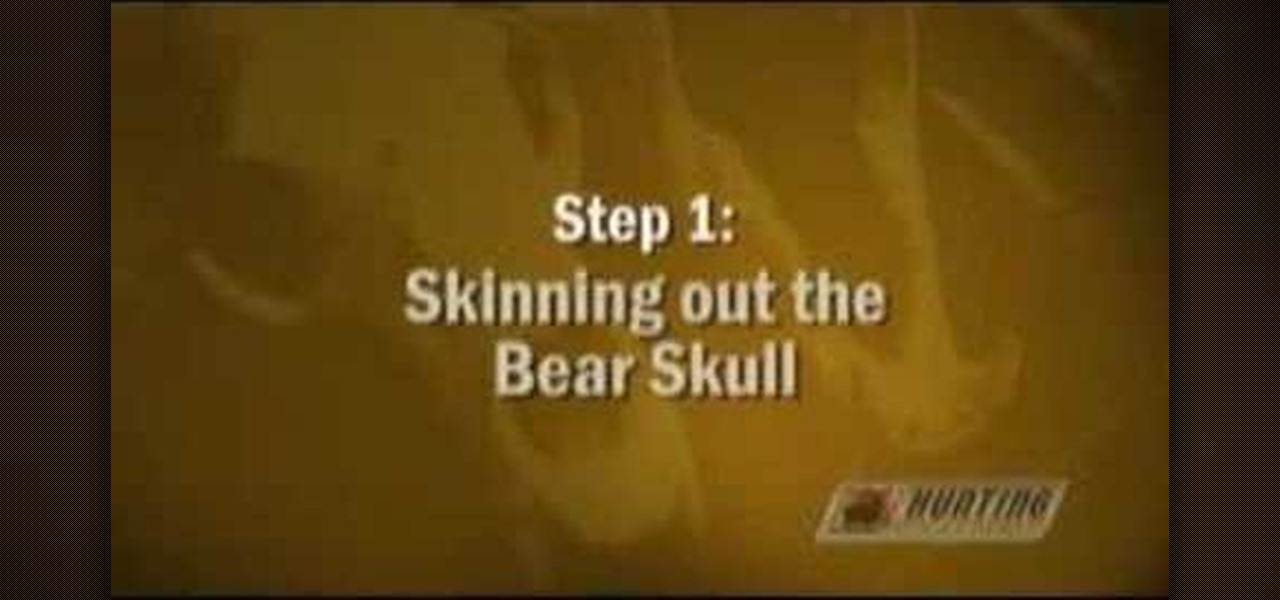
Just got back from your bear hunting trip? Instead of paying a taxidermist, take a look at this instructional video and learn how to clean a bear skull and make a European mount on your own. To use this procedure, you'll need a knives, gloves, large pot, garbage bas, dishwashing soap, a large pail, 3-4 liters of 40 volume peroxide, and fast drying glue.

This video taxidermy tutorial shows how to make a wall mount sculpture of a white crappie fish. The initial fish is bedded into a soft clay mold, and then painted with fiberglass resin. When the mold hardens and dries, it can then be filled with whatever material desired to make the wall mount. Watch this instructional video and learn how to make a mold for a white crappie fish wall mount sculpture.

Start using a unicycle with tips from this how-to video on wonderhowto.com. To mount your uni, start against a wall. Then, push off with your unicycle.

This video shows you how to make a wet mount that will determine if a person has yeast infection.

This video shows how to make a torch mounted marver for lampworking.

See how to assemble and mount a Boone Dock storage dock bike rack cargo carrier. This is a device that holds ball mounts, bicycle racks, and cargo carriers on your wall for easy storage in the garage or wherever.

In this tutorial, we learn how to make a pole camera with John Park. You can take some amazing pictures by just using a pole to mount your camera onto and take pictures with. Most cameras will work with a general pole as long as they have a tripod mounting pole. To help you press the shutter button the camera while it is up in the air, you will need to create a rig that will press it when you trigger it to press. After this, you will need to build an inner frame that tilts up and down to take...

Do you want to make your own action movies? Do you feel like your artistic vision would be enhanced by having a car with a rocket launcher on top of it in the film? You aren't alone. This video will show you how to make a car-mounted rocket launcher for $20 dollars out of simple materials. It won't blow up another car, but it will look really cool.

In this Electronics video tutorial you will learn how to add music from your computer to your Droid. Connect the USB cord to the device and connect the other end to your computer. Now go to the top and scroll down the notifications and click on ‘USB connected’. It will ask you whether you want to mount it. Click on mount it. It will now show up on your desktop as ‘no name’ icon. Double click to open it. You will find a few folders. Under the DCIM folder create a new folder and name it...
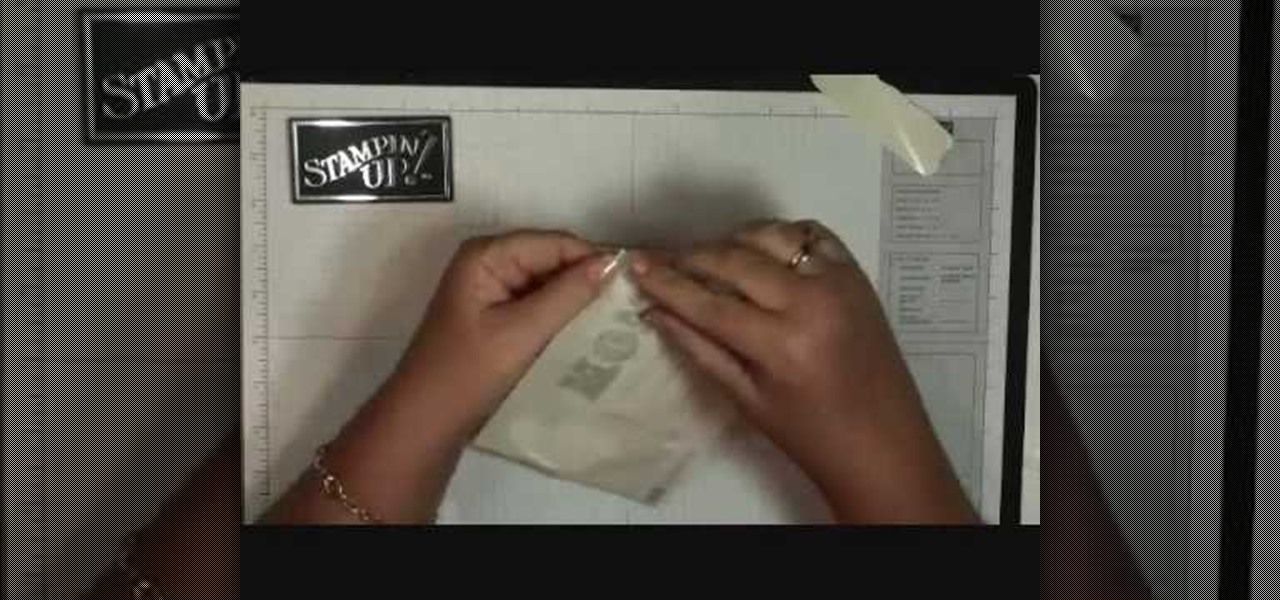
Dawn5377, teaches you how to use the clear mount stamps. These come in sizes from A to I. They are high cut so you don't get ink on your fingers when using them. The stamps come in a DVD case for easy storage, which also comes with instructions on usage. Remove the sticky part of the image, place it on the back of the rubber stamp. Place image face down on the clear block of equal size. Ink the rubber stamp and just stamp on a piece of paper. You clean the rubber stamp with spray mist and scr...

In this web TV presentation the host is talking about Grub 2. In Grub 2 you can mount an ISO file like a device with the loop back function. In Grub 1 you can use tack tack mem to mount iso files if the files are not fragmented by using the map command. Grub 2 is an application available for download that will be available after download as a chain from Grub 1 to Grub 2 to your operating system. Grub is a program that compresses all of your favorite boot programs into one.
Apps can collect a lot of data. Even if they don't have permission to access your GPS or camera, they can still read other sensors and learn a lot more than you'd think. Your gyroscope could be used as a keylogger. The light sensor could read your visited links. But if you're on Android 10, you don't need to worry about this.

Augmented reality developer Blippar has created a new visual positioning service based on computer vision that is two times more accurate than GPS in urban locales.

The Oculus Rift's virtual experiences become a little less immersive when you're barely moving in a chair with a headset on, playing on a gamepad—but you don't have to accept that reality anymore.

1A Auto shows you how to remove, install, change or replace a broken, worn out, transmission mount. This video is applicable to the 01, 02, 03, 04, 05 Honda Civic

This video will show you what you need to mount a GoPro camera to your motocross helmet.

When you have to take four different freeways to go twelve miles, Google Maps becomes a very close and dear friend—especially in Los Angeles. Without my trusty Samsung Galaxy S3, I seriously don't know if I could make it back home half of the time. Of course, you'd probably get better directions using a Garmin, TomTom, or other GPS device, but when you already have a smartphone like the GS3, dedicated GPS units become nothing more than a luxury item.
How much time do you spend outside, as opposed to inside? Whether it's because you're working, studying or just have a bunch of errands to run, it may seem like the majority of your day is spent indoors. Ever wondered exactly how much time you spend indoors and outdoors? Now you can, thanks to this DIY Arduino-powered tracking device by Instructables user Gramsky.

There seems to be a renewed interest of late in the great beyond that is space. After the Red Bull Space Jump and the retirement of space shuttle Endeavor, space is kind of cool again.

Video: .

The docking accessories available to owners of the Motorola Droid Bionic unlock several different functions dormant in the Android smartphones. The Vehicle Navigation Dock allows you to easily access Verizon's GPS system on the go, or give vocal commands so that you stay safe and handsfree with the Droid Bionic. The HD Station Dock allows you to connect your smartphone to a TV and view photos or use applications on the big screen. This guide by Motorola shows you how to access the different f...

Learn the hard drive basics of the Red One camera. Mount and boot up the Red Drive.

PoorManMods Follow Us On Facebook