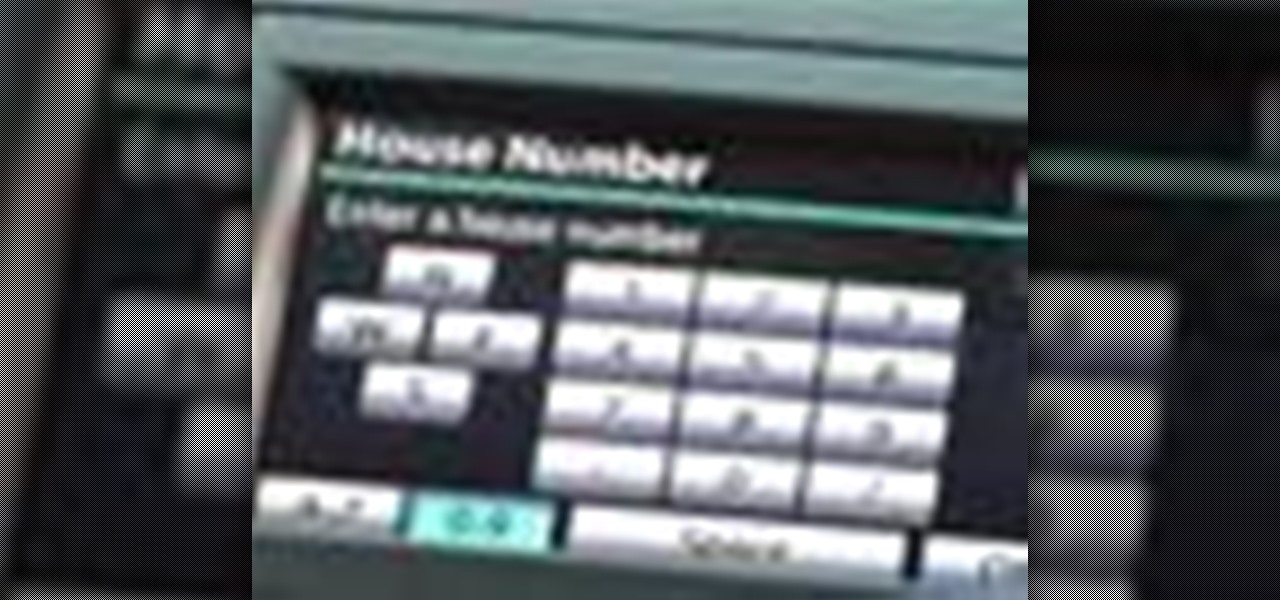Dr Chris Steele of The Family GP demonstrates how to properly examine your testicles for cancer. This shows how to carry out a testicular examination. Testicular cancer is a young man's disease, occurring frequently in men aged 19-35.

In many urban areas, GPS doesn't work well. Buildings reflect GPS signals on themselves to create a confusing mess for phones to sort out. As a result, most modern devices determine their location using a blend of techniques, including nearby Wi-Fi networks. By using SkyLift to create fake networks known to be in other areas, we can manipulate where a device thinks it is with an ESP8266 microcontroller.

In the case of Apple Watch v. Fitbit, the winner comes down to the judge at hand. Apple currently offers two smartwatches — the Series 5 and the Series 3 — while Fitbit offers three models — the Fitbit Versa 2, Fitbit Ionic, and Fitbit Versa Lite. Whatever your assumptions about these devices are, throw them out the window, as each has something unique to bring to the table.

If you are a web developer, you can check your iPhone location in a webpage by using these simple java script codes.

In this video we learn how to disassemble a T-Mobile G1 HTC phone for repair. First you want to make sure to wear an ESD wrist strap and make sure it's secure around your wrist. Then remove the battery from the device. Next unfasten the screws from the back of the housing on the G1. Then separate the housing from the device and then the speaker from the housing. Next unplug the UMTS cable and the GPS coaxial cable. Then remove the UMTS board and GPS boards from the device. Then disconnect the...

Bassline (otherwise known as 4x4 garage) is a popular bass laden variety of electronic music that has found it's way into mainstream pop production as well. If you want to start producing it, watch this video to learn, step-by-step, how to produce a 4x4 garage song from scratch in Reason 4.

Making rap beats is one of the most lucrative branches of electronic music that aspiring producers can get in to at this point. If you love hip-hop, have Reason 4, and want to start making some beats, watch this video to learn everything you need to know to get started.

The new battlefield AR game announced by Skyrocket Toys today is similar to the childhood game "Tag", except the stakes are much, much higher.

While most people have only begun hearing the term augmented reality in the last year or so, AR has been around in some form since the early '90s. It all started with heads-up displays (HUDs) for pilots to see instant information in their visors, but has graduated to a far more useful and widespread technology thanks to the advancement of computers and, more recently, smartphones.

You wouldn't send your GPS coordinates to a completely random stranger just because he or she asked you for it, right? So why are you constantly sharing your location (and other data) to apps on a daily basis?

Prepare yourself for more info than you need for winning The Saboteur for the Xbox 360. See everything involving the second mission in the Prologue: Better Days. Sean will flashback to 3 months prior to the opening mission. After the cutscene introduces some new characters, hop into the truck with Jules. Follow the GPS through the country side while avoiding running into other cars on the road. You'll eventually reach the German border. Pull up to the gate and a Nazi will inspect your papers ...

New to Ubuntu Linux? This computer operating system could be a bit tricky for beginners, but fret not, help is here. Check out this video tutorial on how to install additional brushes for GIMP on Ubuntu Linux.

Uber as a service is great, but using it requires you to hand over your location data to the company. What's worse is that you may be giving them precious access to your GPS even when don't have the Uber app open. This is both a major privacy issue and a drain on your battery. Fortunately, some of you can fix this.

As with practically any other device, the Samsung Galaxy S3 has its fair share of complaints. Some have workarounds, some can be solved with mods or apps, and some seem to have no fix at all.

The HP TouchPad is a webOS tablet capable of displaying media, browsing and connecting to the web, downloading and accessing apps, and more. This guide walks you through the process of configuring a number of settings on the device. Learn how to adjust the time, location services (GPS), screen lock, privacy features, and more.

This tutorial shows you how to install a fun new toy in your BMW - a combination DVD player and sat-nav/gps system. You'll need a few parts you can get from any BMW dealer as well as a few basical hardware tools.

Drum and bass started off as a subgenre of Jungle and has since become one of the biggest types of electronic dance music on Earth. If you have Reason 4 and want to start producing drum and bass tracks, you've found the perfect place to start. This video will teach you how to make a DnB song from scratch over seven days using Reason 4.

Most of the 3D modeling tutorial videos out there work within one program or at most two, often Photoshop in conjunction with a 3D modeling program like Maya. This video will walk you through a complete project using four program: 3DS MAX for modeling, Boujou for 3D tracking, Photoshop for texture editing, and finally After Effects for compositing. If you have all of those programs and want to create a seriously good-looking image, look no further.

Watch this professional cinematography video to learn how to make linear tracks on the P+S Technik SKATER Mini dolly to better utilize and maximize its performance. It's actually extremely fast to get the Skater ready to shoot. Learn how to make straight tracks inward as well as a typical linear tracking shot. View final footage of the Skater used on professional film sets.

Build a track dolly for about £80. This is great for getting professional dolly shots when making your own films.

Learn how to view longitudinal and latitudinal coordinates on a Google Maps-generated map. This brief video tutorial from the folks at Butterscotch will teach you everything you need to know. For more information, including detailed, step-by-step instructions, and to get started finding GPS coordinates on Google Maps yourself, take a look.

See how to use the Maps application and the iPhone's built-in GPS function to find your exact location when out and about. Whether you're the proud owner of an Apple iPhone 4G or perhaps just considering picking one up, you're sure to benefit from this free video tutorial. For more information, including a detailed overview, watch this iPhone user's guide.

If you are sick of hearing that recorded robotic voice on your GPS device, check out this tutorial. In it, you will learn how to record your very own voice (or that of a friend or loved one) and have it give you directions instead! This can make for a pretty cool prank on someone as well. So, check it out, it's super easy and all you need is a PC with Windows and a small download.

The 2010 head units for new Toyotas are very versatile. Not only can you use them as a radio and speaker phone, but you can also use them as a GPS. In this tutorial, get up and running with your new touchscreen and make sure you never get lost, no matter where you wind up.

Never get lost again with location based-GPS on your Google Android phone. One of the salient advantages of a Google Android smartphone over, say, an Apple iPhone, is the inherent extendibility of the open-source Android mobile OS. There are a seemingly infinite number of settings to tweak and advanced features to discover and use. This free video tutorial will show you how to use the various location tools on your Android device.

The new "My Location" (beta) feature on Google Maps for mobile helps you know where you are on the map, even if your phone doesn't have GPS. Just press [0] to move the map to your approximate location. Save time and tedious keystrokes finding where you are, what's around you, and how to get there.

Okay, you've got all of your feed wires set up on your model railway track, now what? Ballasting. Check out this video tutorial to see how to ballast your model railroad track.

As you may have heard by now, YouTube has launched its own live streaming TV bundle available for users in the select markets of New York, Los Angeles, the Bay Area, Chicago, and Philadelphia. A subscription to the new streaming YouTube TV bundle costs $35 a month, but the service is drawing in users by offering a free 30-day trial.

Have you ever looked down to your phone and said "This GPS app works well, but why isn't it cuter?" Well, you're in luck! Tokyo's Sunrise Aquarium has what might be the cutest way to navigate to their facility—just follow the penguins!

The Nokia Booklet 3G netbook is capable of utilizing GPS when the 3G network connection is active. If you want to find your location and see a map of the area around you, try out the Maps gadget available as part of the Ovi Suite.

Learn how to use Google's official Google Maps app on your Motorola Droid Android smartphone with this video demo from the folks at IntoMobile. Get where you're going with GPS-style turn-by-turn directions. This clip will teach you everything you'll need to know.

Geocaching is one of the many fun ways that internet technology has improve our lives, allowing people to leave essentially buried treasure anywhere in the world, then post GPS coordinates on the internet to allow other travelers to find it. This video offers a tip for geocache enthusiasts traveling with their families: download the coordinates for geocaches near your vacation destination before you leave, so that while you're on your trip you can geocache to you heart's content without havin...

Although technology can make things easier for people, it can still serve as a dangerous tool when performing specific tasks. One in particular is driving. Texting, listening to music, and changing directions on a gps can all lead to an accident. In this next tutorial, you'll be finding out some ways to avoid distrations when driving. Good luck and enjoy!

If you like to learn filmmaking techniques from internet videos fast, then you've found the holy grail right here. This video will teach you how to do four different effects, including text motion tracked to your shots, motion tracking, make a prop sniper scope, and how to dunk someone's head in a toilet. Bonus points if you can use them all in the same film.

Warping is one of the many beatmatching tools at the disposal of the modern electronic music producer, and allows you to stretch out notes to make them match the required beat. Watch this video to learn how to warp tracks live on the fly using Ableton Live.

Most good rap songs, or at least those modeled on the 1990's model, feature a thumping sub bass track designed to max out whatever size subs you've got. If you want to produce classic hip-hop beats yourself, watch this video to learn how to create epic sub bass synth tracks in Reason 4.

Dubstep is the music of the moment in the global underground electronic music scene, and producers from all types of music are incorporating it into their tracks. One of it's distinctive features is the "wub wub" style of bass track that dubstep producers favor, and it can improve all kinds of songs. This video will show you how to get a really good "wub wub" bass effect in FL Studio for use in all your Dubstep and fusion tracks.

Motion tracking a movie scene in After Effects is a royal pain in the butt. It takes a long time, depends largely on the suitability of the footage you are working with, and is rather confusing. This video is here to shed some light on the subject, offering many tips and tricks for basic motion tracking in After Effects. If you're having trouble getting your own scum-sucking monster to wander the desert realistically, watch this video!

If you're at the point where you need to start ballasting your model railroad track, then you might want to check out this video tutorial on wiring. Learn how to wire your model railroad track.

The Pixel 4 isn't for everyone, but it does have its appeal in several specific use cases. Thanks to Instagram, YouTube, and other social media platforms, the fitness industry and smartphone world are now intertwined like never before, and it appears Google's aware of this.