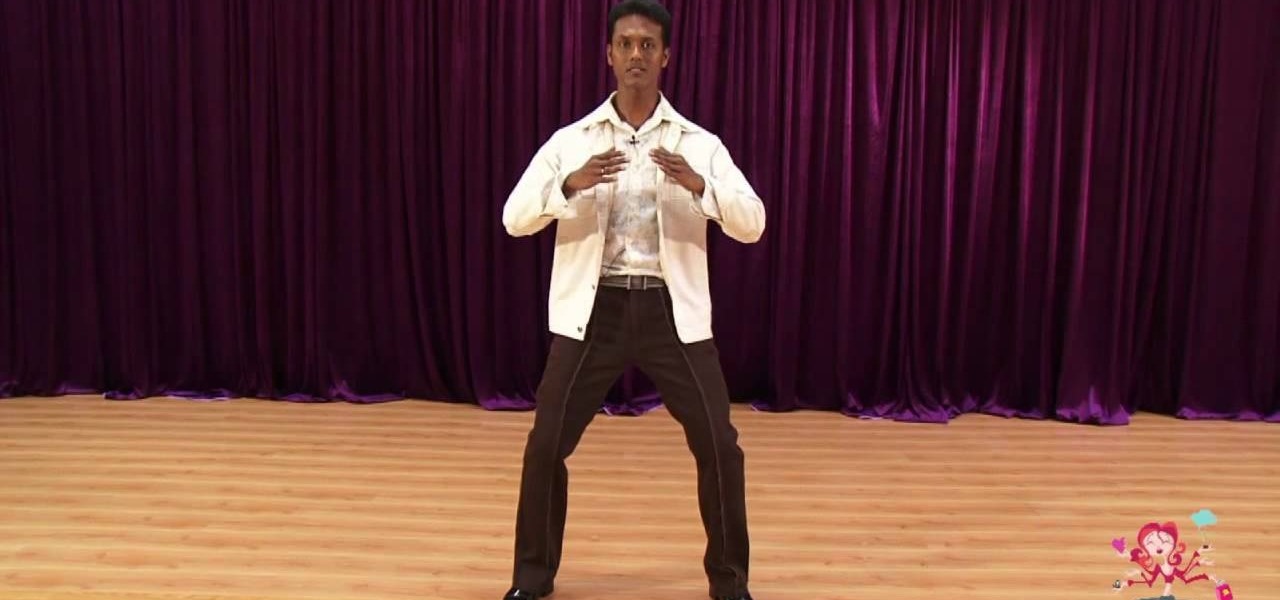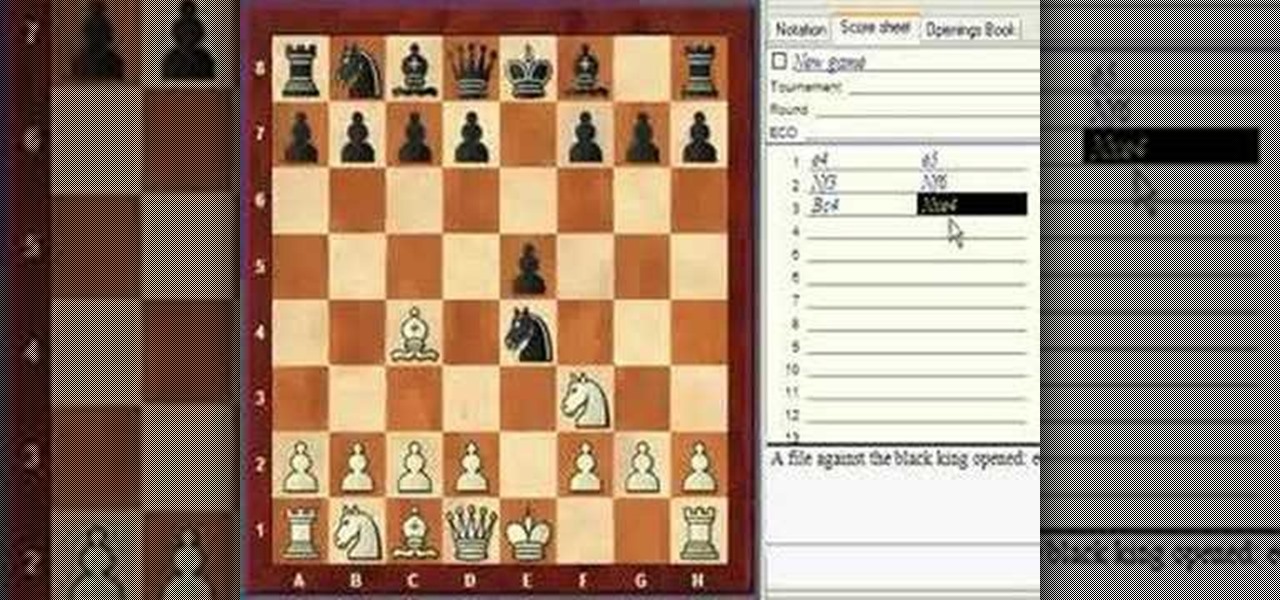This video demonstrates three different hip hop streetdance moves. If you like Chris Brown, you might like this dance tutorial video. The dancer demonstrates and provides text explaining each hip hop dance move. He does not list any of the names of the dance moves.

Take a look at this instructional video and learn how to use the move tool in Google SketchUp. The move tool is actually several tools combined into one. The move tool functions as an auto fold and an array tool as well. This tutorial covers how move is an auto-selecting tool, how to pre-select objects for more control, moving objects with precision, and some common problems.

In this dance video tutorial, you will see how the heel toe move is done step-by-step. The heel toe move is one of the moves involved in c-walking. There is no voice or text in the tutorial, but you should be able to understand how the move is executed as the creator of the video takes you through the whole thing slowly and step-by-step.

Belly dancing is an ancient and beautifully artistic form of dance that can also be very sensual. In this series of instructional videos learn how to belly dance, tips and techniques for dancers and more about Egyptian belly dancing costumes.

Learn how to do cheerleading stunts and routines in this free video series from a national cheer leading champion.

Moving is one chore no one looks forward to. Watch this video tutorial from home improvement expert Danny Lipford to get some tips on how to transport moving boxes from room to room.

The pawn only moves forward on the chessboard, but it captures diagonally. At first, it could move either one or two steps, then they move up the chess board just one step at a time.

These two videos focus on analyzing chess positions, and generating candidate move orders from the position without moving the pieces or using computer analysis. The goal is to improve the ability to generate lines and variations mentally during a game, and to try to come up with a move that either maintains equality on the board, or paves the way for a slight positional edge.

In these two videos you will learn beginning stances and then eight of the basic starting moves you need to know for nunchaku use.

Gina Deambrazio and Gino Spizatti demonstrate the cross body lead which allow you to move your partner side to side on the dance floor. This salsa move takes the female partner from one side to the other. The man must stay as still as possible, so that the woman may move around effortlessly.

Gina Deambrazio and Gino Spizatti demonstrate the lady passing under a bridge move which helps move your partner on the dance floor. This is a variation of the salsa move cross body lead. You drop your arm, step to the side, bring her under, and do a basic.

Zlatan Ibrahimovic is one of the best offensive footballers in the world, and makes great use of this move, called a Popcorn, to flick the ball into the air and get a nastier angle on his shot. This video will teach you how to do the move if you have the skills, it is quite challenging but devastatingly effective if you can get it right.

The Windmill is the move most people think of when they contemplate break dancing. The famous move consists of balancing on your hands, head, and chest while spining your legs around and around in a circular motion.

In this video, we learn how to do Andres Iniesta's signature soccer move La Croqueta. First, while you are on the field and have the ball, you need to turn and control it. Pay attention to those around you and move around them. Move the ball from left to right around the people coming towards you. Attack the open space to free yourself up and get away from crowds of the opponents. Once you do this, you will be close to the goal. Finish off the shot by kicking the ball into the goal. From here...

Since the positive worldwide reception of "Slumdog Millionaire," Bollywood has emerged from its niche as the Mumbai counterpart to Hollywood to an exotic and interesting film genre now much more in the mainstream. The colorful costumes, elaborate makeup, and soul shaking dancing are highly addictive.

Rave light shows are one of the most intimate and enjoyable experiences that people can share at a rave, but getting started when you don't know what you're doing can be a scary thought. Watch this video to learn how you can perform some basic glove lighshow moves like the figure 8, the most basic move in lightshows, and the finger roll.

In this episode of Addicted to Salsa, you will learn some advanced club style salsa moves. These moves are similar to the most popular ones found in New York City's salsa nightclubs. So, if you are ready to add some Latin flair to your dancing, have a look at this tutorial.

This video is part of an instructional series on salsa dancing. In this particular video, instructors Anthony Persaud and Julie Merrill indicate the proper way to execute windmill dance moves in salsa. These moves involve structured turning, with or without a partner. The arm is raised up and outward, turning in a clockwise, then counterclockwise motion to facilitate turning from one way to the other. The name windmill refers to the way the arm turns to allow the move. Anthony provides instru...

This video is demonstrated completely through visual movement and accompanied with a brief written description. A young man speeds down the soccer field with a ball and scores a goal. His signature move leading up to the goal is broken down into very specific methods of movement, the first of which is a high speed attack as he races down the field. The next method to this signature move is the weight shift, in which the goal scorer shifts his weight, along with the ball, from foot to foot to ...

If you have a large iTunes library, you may want to consider moving it to an external drive. But did you know you can also have some of your media on an external drive without having to move the library? In this video guide from MacMost, you'll take a look at three methods of handing an iTunes library on an external drive.

A renowned pop-culture icon, Michael Jackson revolutionized the arts of pop music and dance with his large body of work. Learn one of the most famous dance moves, his 'Smooth Criminal' move, in this step-by-step tutorial.

Curious how to get your hips moving and shaking like a Bollywood dancer? Ashley Lowe from WatchMojo talks to Hemalayaa Behl, a dance choreographer and yoga instructor, about the origins of Bollywood, the Indian cinema, and the most important things to remember when showing off your Bollywood moves on the dance floor like pointing your fingers, the "shrug", the silly face, and most importantly, to have fun!

This is an NBA Fundamentals video with Richard Hamilton teaching "Moving Without the Ball" techniques.

Jason Kidd shows how to do his alley oop pass! This NBA legend shows off his MVP skills for Nike's Signature Moves.

Jason Kidd shows you how to do the fake and finish! Use the in and out move to pick up the second defender to drive for the layup or pass it out. This is a Nike Signature Moves video.

This tutorial will teach you a basic move of the c walk: the shuffle and shuffle moves. The moves are: shuffle, shuffle kick, shuffle step, shuffle stomp, and the shuffle spin. C Walking or Crip walking / Clow walking is the smooth movement of one's feet to hip hop or rap. This is done to Biggie.

Check out this Autodesk Maya 8.5 two-part video tutorial on how to move objects around. You'll learn about the channel box and how to use your mouse to move around those animated 3D characters. You'll see how to rotate and flip objects and be the best 3D Maya modeler around. Yep, that's right.

Take a gander at this 3D animation video tutorial on how to move pole vectors in Autodesk Maya 8.5. So, if you need to move that pole vector so it doesn't flip, and see where to put it if you want to let your character do the split. Also see how to rotate the pole vector in Maya. Your 3D modeling skills need it, trust me.

Watch this video if you want to record your moves in a chess game. Using simple chess notation, you will be recording your moves in no time.

You know the basics of moving the game pieces on the board and capturing, now you need to know the special moves of the chess pieces, such as Pawn Promotion, Castling, and En Passant.

An advanced tutorial on Krumping and Krump dancing. You'll learn: Chest Hits

The slip n slide move is used in street ball to get around an opponent. 'The President' shows off his moves with the basketball.

Hula hooping is not only fun but is also a great workout. Let our trainers get you in shape in this free hula hoop workout video series.

Learn how to do basic gymnastics moves and routines for beginners in this free online video lesson, including the parallel bars, balance beam, vault, floor exercises, and various tumbling exercises.

This video will teach you how to poledance. Wendy Dayle will focus on climbing moves in pole dancing and provide step-by-step instructions on how to climb the pole and perform a variety of sitting and standing moves.

Wendy Dayle will focus on the fireman move in pole dancing and provide step-by-step instructions on how to gain momentum, place your hands, swing on and exit the pole.

Wendy Dayle, our expert in this video series will focus on inverted moves in pole dancing and provide step-by-step instructions on how to do an open V move, a handstand and a backward handstand move.

A new augmented reality cloud platform from German startup Visualix is working to give enterprises the capability to scan their own warehouses, factories, and stores and create maps for augmented reality navigation.

While they don't do augmented reality just yet, the latest styles of Snapchat's Spectacles 2 camera glasses serve as a peek into the future of how mainstream AR wearables may look.

By default, iMovie for iPhone adds a dissolve (also called a crossfade) in between all of the video clips in your movie project's timeline, which is an effect that transitions gradually from the end of one clip to the beginning of another. However, iMovie does not add any beginning transitions to your first video clip or ending transitions to your last video clip. But that doesn't mean you can't.