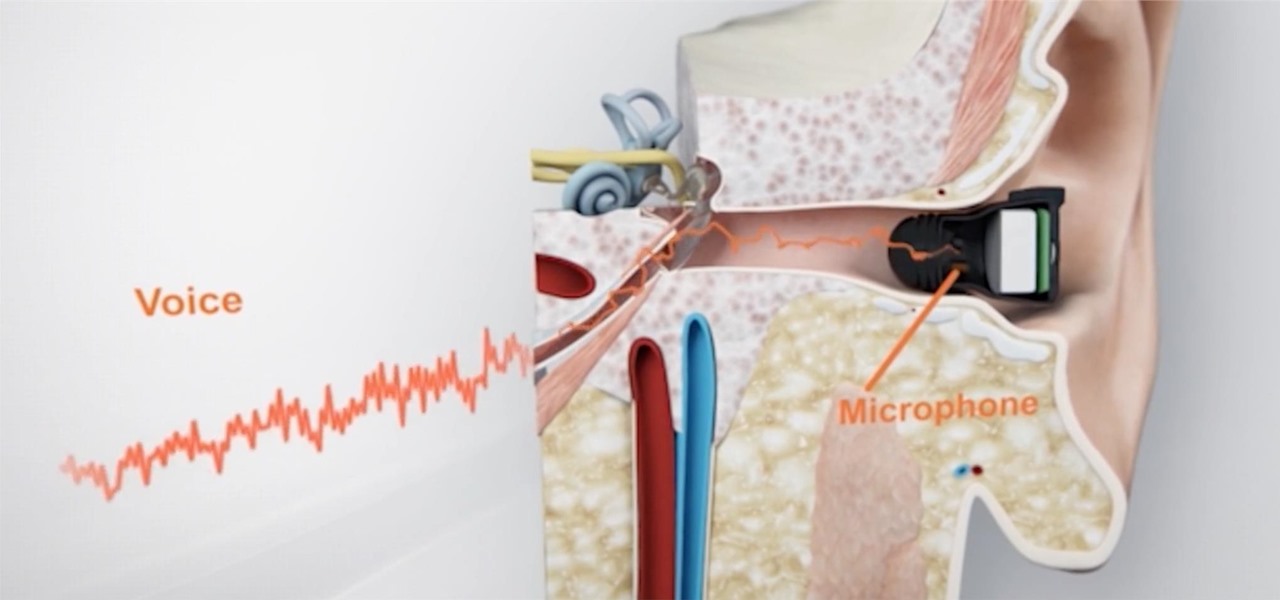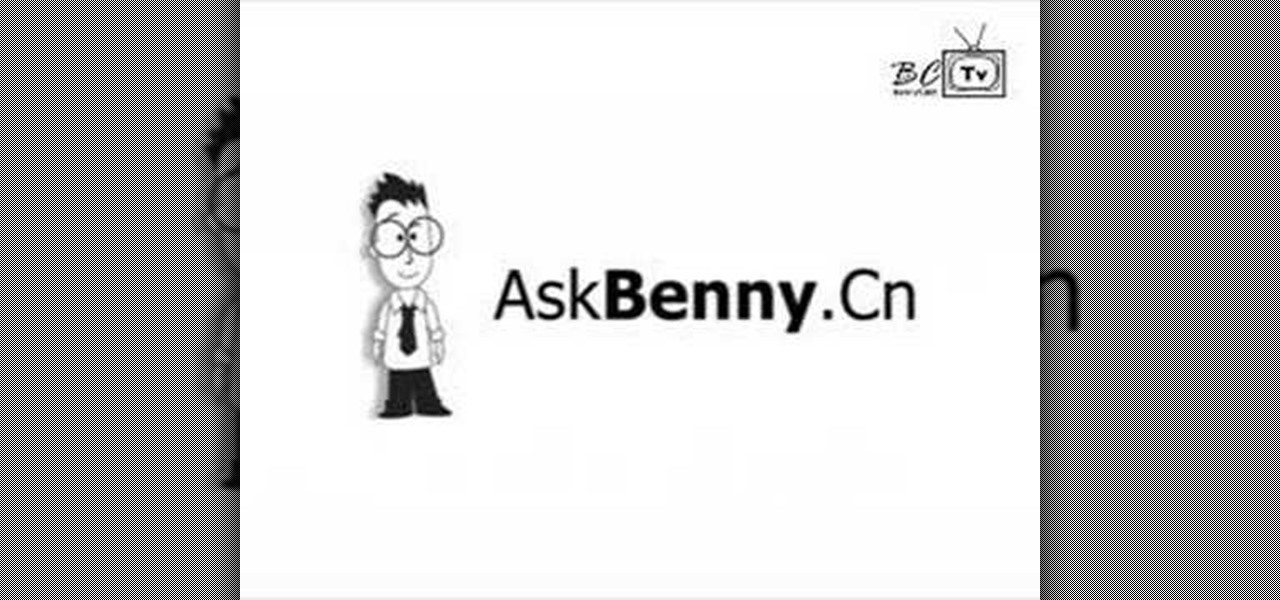In this video series, our massage expert Jinilee Reavis leads us through the basics of Swedish massage, including the four basic forms of Swedish massage, tips and suggestions for avoiding common mistakes, and explaining how massage benefits the body.

Tim Carter shows some sweet tips on how to keep paint brushes looking like new, how to seal paint can lids and how to get professional results when painting two different colors.

Remember when typing without physical keys seemed ridiculous? Now, touch typing is the smartphone norm. That said, mistakes are inevitable on small screens. So before you start hammering on that delete key or shaking your iPhone like a madman, know that there's a better way to undo text you didn't mean to type — no shaking involved.

Everyone occasionally has tipsy fingers that lead to mistaken button taps. Even if you didn't accidentally delete your note, you may have found that it is in fact still relevant and not time for that note's demise. Thankfully, there's a simple way to undelete your Google Keep notes.

Are you looking for a get-rich-quick scheme? Need a way to buy that Tesla you lied about having? Well, I don't know how to get you that. But what I can tell you is there is an emerging market that pays pretty darn well, for work that's more than interesting. I'm talking, of course, about iPhone repairs.

This year, there's no need to waste time and energy stringing colorful Christmas lights all over your home and yard. All you need is the Circuit Marker from AgIC, a Japanese technology company, and you're ready to deck the halls.

When casting a flyrod, in most cases, tight loops will allow the fly to travel farther, more accurately, and with less effort. To cast these tight loops, the tip of the rod must travel in a straight line path, slack must be eliminated, and there must be a constant acceleration to a sudden stop. The most common mistake is using the wrist to move the rod which causes the tip to travel in a half circle or windshield wiper type motion.

What's better than wireless in-ear headphones with noise-canceling technology? Giving them a microphone to hear you talk from inside your head. And that's exactly what you get with RippleBuds; its inside-facing mic helps keep your voice crystal clear over phone calls, and makes sure Siri, Cortana, and Google Now will always get the right command.

Anyone who paid attention to the Lavabit shutdown had a feeling it was connected to Edward Snowden, the high-profile NSA whistleblower. Ever since the government's case against Lavabit went public in late-2013, people have put two and two together.

Don't like mincing garlic into tiny pieces with a knife? No matter how you mince garlic, it will never be as easy as this kitchen trick. You won't even need a knife—just a fork! It's a great hack for kids just learning how to cook or if you only need about one or two cloves for your recipe and feel like speeding things up a bit.

I saw an amazing video with a great idea on how to create claws when you have longer nails. I want to go as a Vampire this year, but those claws that you buy look terrible on me, because my nails are long and you can see them under the fake claws. The video was in German, which kinda "spooked" me at first, but the girl added English subtitles (thank god). Here is the video and the instructions she gives:

Automated tattoos are now a reality, with 3D printers being hacked into tattoo machines. Multiple people have posted videos of their 3D printer that can "print" tattoos, with one of the more impressive ones shown in the two videos below.

Utility tool apps provide extremely powerful and useful lightweight replacements for your parents' heavy archaic tools—everything from flashlights to tracking systems and more.

Do you have a passion that you would like to share with the world, but not sure how to do it. If so, that was my story too. I knew the niche I wanted to share, but I had no computer, video editing, website, or any other digital experience.

I always have fresh ginger around in my kitchen, but before I started to use it on a regular basis, I made a lot of mistakes when it came to prepping it. It has a very different texture from most other produce, and the thin, papery skin makes peeling it a little more difficult. Speaking of peeling, I learned the hard way that a knife is not a great tool for peeling ginger. I didn't have a peeler at the time, and I'd used a paring knife to peel potatoes and plenty of other vegetables, so I fig...

Mascara application for me is not only for the eye lashes, but also for the water line and eye lids. Through the different techniques I tried, I can certainly and undoubtedly say that it works like a charm and is truly two-in-one.

This is a very cute combination of black and white striped with red glitter and red sequins! Video: .

This is a very interesting puzzle nail design that I did the other day ! It is super easy to create and uses a combination of matte nail polish and glossy nail polish to create a light crisp effect !

It's been a rough week for Instagram. First they came out with a new terms of service that suggested the right to let companies use people's photos for advertisements without the user's permission. Then everyone started freaking out and debating whether or not to leave the online photo-sharing and social networking service. Now, they've changed the controversial wording saying that the selling of user photos "is not true and it is our mistake that this language is confusing".

Chrome apps and extensions are powerful tools for students: they can help optimize your web browsing experience by helping you take notes, check your grammar as you compose documents and emails, and even help you squeeze a little more juice out of your laptop's battery by freezing unused tabs and optimizing YouTube streams.

It can be intimidating to sculpt fantasy miniatures, even if you have some artistic experience. Working at that scale, every little mistake could be a disaster! But in this 15-part video tutorial, you'll learn how to make your mini figures turn out looking great, every time.

The AutoCorrect feature in Microsoft Word is a very nice feature to prevent from making spelling mistakes, but how about having this very useful Auto Correct feature in any application, not just Word or Outlook. PhraseExpress can do that, and it can even import your existing entries from Word for use in any program. Learn how to use the PhraseExpress software to export your Word AutoCorrect and AutoText entries for use on other computers and in any other application.

Check out this skateboarding tutorial video to learn how to do a pressure flip on a skateboard. Learn proper foot positioning and techniques with this step by step guide. This instructional video also covers common mistakes to avoid. The trick can be very intimidating to learn, but keep at it, and take it to the streets. Keep practicing these tips and suggestions and soon you'll be skateboarding like a pro.

Learn how to play Umbrella by Rihanna on the guitar. CHORDS:

This is the solution to the notorious 3x3 Soma Cube puzzle. Well, there's one mistake -- can you spot it?

Benny from askbenny.cn teaches you how to use "bei" correctly in Mandarin Chinese sentences including how to say "Our director was blamed by the big boss due to some mistakes."

The shifting sands of immersive computing, currently fluctuating between augmented reality and virtual reality, can be hard to navigate if you're only versed in one of the platforms. But a new series of videos from Leap Motion paints a picture of a near future world in which AR and VR will seamlessly merge together, forcing us to change the way we see both.

If you're standing in a foreign city, surrounded by signage in a language you don't understand, you won't suddenly be able to read it. But with a clever feature in Google's Translate app, your smartphone can.

Welcome back Java programmers! In this tutorial we'll being going over Variables/DataTypes and Type-casting

The absence of a physical keyboard is both a gift and a curse. When it was announced in 2007 that the first iPhone would have a touchscreen only, people literally lost their shit. Now, almost 7 years later, you'd be hard-pressed to find a smartphone that still has a physical keyboard.

http://www.texturemind.com/post463/ TypingRobot is an artificial intelligence studied to increase your points record with the Typing Maniac game on Facebook. It can recognize several labels because it uses a powerfull OCR system (tesseract) and some principle of word correction. With this program you can make millions of points without problems (my personal record is about 2.700.000 points).

Robert demonstrates how to use Photoshop to give yourself a tan. First, you need to upload your picture(s) into Photoshop. Then pick one to work on. Next, you will need to copy the background to save the original image. On the right side drag the background label to the new layer icon (you can just hit control J). You will then need to select a paintbrush tool. Go up to the tool bar and click on the paintbrush settings to set the hardness at 80%. The master diameter will be adjusted as you wo...

FAST is an expedited travel program for commercial truck drivers that travel between the US and Canada. FAST cards are available to citizens or permanent residents of Canada or the US. The FAST program is viewed as a privilege by both Canada and the US. You can be denied for the FAST program if you do not have a clean driving record and a clean record with the Canadian Border Services and The US Customs and Border Protection. Things such as being caught with undeclared items and having a crim...

Learn how to play "White Horse" by Taylor Swift, an acoustic guitar tutorial. Follow along with this demonstration, tabs and lyrics here:

People spend months writing the perfect TOEFL essay. This ESL video lesson will help you avoid one of the number one mistakes people make, forgetting the details. Make sure you have at least two main points and two details, one for each main point, and you'll be ahead of most other students. Watch this how to video and you will ace the TOEFL essay in no time.

A professional Black Jack trainer explains in detailed and thorough live demonstration, the rules of the game, from the basic idea of the game to the most advanced rules. You will get to understand the mistakes made by players, and how to interact with the dealer.

A professional Roulette trainer explains in detail and through live demonstrations the rules of the game, explaining the differences between single and double, money management, and percentages. You will get to understand possible mistakes.

In this video series, watch as Gary Zier teaches how to colorize a black and white photo in Adobe Photoshop. Get tips on different tools for photo editing. learn how to edit colors, add layers, how to correct mistakes, how to add colors to eyes and other detailed areas, how to open and save the project, and how to blend colors together.

One of Apple's most prominent iOS 16 features lets you unsend iMessages, but those aren't the only things you can take back. Your iPhone's Mail app also has the Undo Send feature, and unlike the Messages app, you can even customize the amount of time you have to stop an email before it's too late.