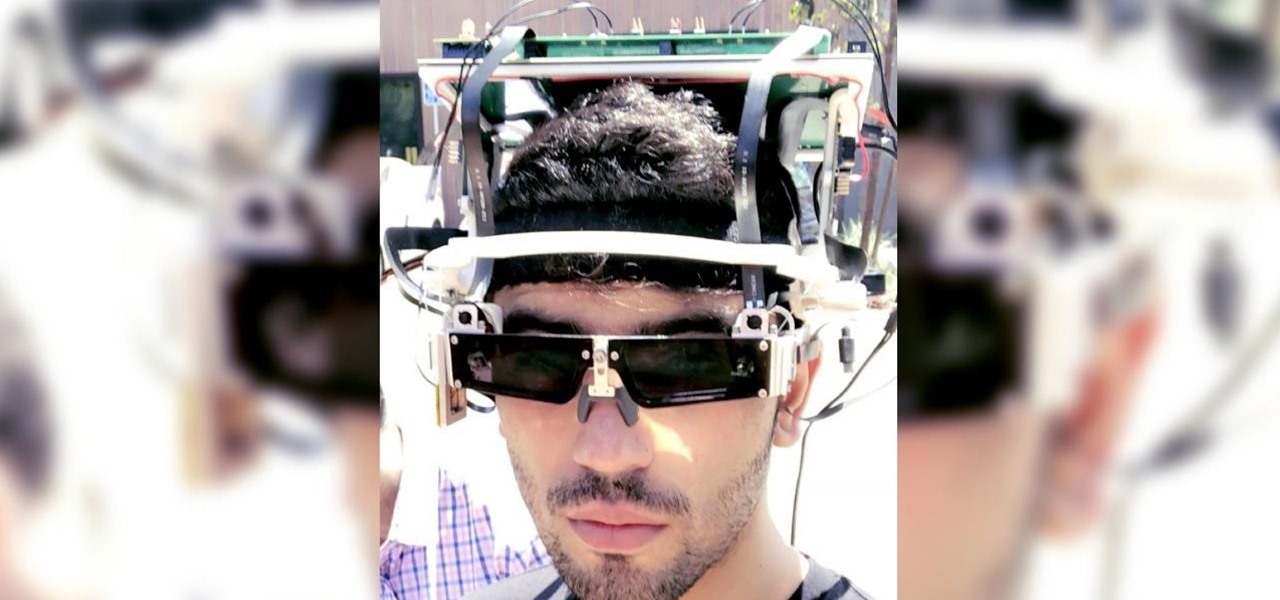Google Play Music is one of the best cloud music services out there. Without ever paying a dime, you can upload as many as 20,000 songs to Google's servers, then use the app on your smartphone to stream these songs without taking up any of your storage space. And if you're willing to shell out $9.99 a month, you can even play songs from the massive All Access library.

The new LG G3 is the latest Android flagship-level device to be released this year, and it's ready to give the Galaxy S5, HTC One M8, and the OnePlus One a run for their money. Sporting a gorgeous 5.5-inch QHD display, 3GB of RAM, and a huge 300mAH battery, the device looks great and has tons of power to boot.

The weather widget on the main home screen of a fresh-out-of-the-box Galaxy S5 is meant to show off the screen. Super-high contrast and crisp definition on the individual blades of grass in the background let you know that the phone you're holding has one helluva display.

Due to its constant delays and lack of public invites, the OnePlus One is the equivalent of a unicorn in the Android community. I was lucky enough to win an invite in the OnePlus Storm of Invites promotion and have loved every minute with my new Nexus Killer since receiving it.

The new preview build of Android is out, and it looks good. But if you're not quite ready to install Android L on your phone, there's still another way to enjoy some of these new visual elements on your Nexus device.

I have the AT&T version of the Galaxy S5, so every time I start my phone I get the pleasure of hearing AT&T's lovely jingle. Actually, that's sarcasm—I absolutely abhor this sound. I haven't had the chance to play around with a Sprint, T-Mobile, or Verizon variants of this phone, but I imagine they have some sort of equally annoying boot sound.

Multitasking has always been one of Android's strengths relative to other mobile operating systems. As the first cell phone OS with "true" multitasking, Android's been ahead of the game in this department for quite some time.

Last week marked the announcement of LG's new G3 smartphone, and with it came a ton of new features and improvements to their Optimus UI. While most manufacturers put little effort into their keyboards—probably due to the attraction of third-party alternatives—LG has made their latest iteration one of the best OEM keyboards I have ever used.

With limited storage options available on the Nexus 5, cloud storage can definitely come in handy. But sometimes, with the seemingly endless options of cloud services for us to choose from, our online data can get a bit disorganized.

Aside from the newer HTC One M8 and Samsung Galaxy S5, the Nexus 5 still has one of the fastest processors on the market today. However, despite its superpowers, some graphically intensive games can still have a bit of lag to them during gameplay.

One of the most common complaints about the Nexus line of devices is that they don't have expandable memory.

Just about every softMod requires some kind of reboot. Whether it's because something in the System UI was changed, or because a ZIP needs to be flashed in custom recovery.

As with most OEMs, HTC would like you to think that you can do virtually anything with your new HTC One M8, but as a softModder, you know that isn't true. To actually unleash the full potential of that device, you need access to the whole system, not just the parts that HTC deems okay for you to mess with.

Did you know that using your Nexus 5 can deprive you of sleep—and not just because you can't seem to quit playing that addicting game or watching Netflix videos?

Your new HTC One M8 has a ton of really cool features, some of which relate to waking the device up. A swipe up to unlock to your last active screen, a swipe down to access the voice dialer, and a double-tap (or knock) to wake the device and bypass the lock screen.

Dropbox, the cloud backup tool that is a mainstay on many of our devices, has added two companion apps to its service. Earlier today, we showed you a glimpse into a new testing version of the Gmail app, with features like pinning and snoozing to keep your inbox in check. Now, Dropbox has released Mailbox for Android, about a year after they purchased the company and its iOS app, with a simple goal: taming your inbox.

In order to unleash the full potential of your Samsung Galaxy Note 3, you've got to root it. These days, it's easier than ever, and can be done by just plugging your device into a Windows computer and pressing one button. It's so easy, your grandmother could do it, so what's stopping you?

You've probably seen someone in your family truss the turkey on Thanksgiving before roasting it, even if you don't recognize the word. To truss a bird or roast just means to wrap it up as compactly as possible before placing it in the oven, and it's usually done by tying it with string. Trussing a bird is a tradition that's been around for a long time, and a lot of home cooks do it religiously even if they don't know why. It's a highly debated topic with fierce supporters on both sides, but f...

With Google's recent release of the Software Developers Kit for Chromecast, Android gurus now have a roadmap of sorts to guide them in adding Chromecast functionality to their apps. The results are beginning to pour in.

Windows 8's interface was met with criticism when it was released, mainly directed at the tiled Start screen, a departure from Windows versions of old. Many felt that this new home screen style was better suited for mobile devices like Microsoft's Surface tablets and Windows Phones.

There are plenty of ways to customize your stock HTC One (or any Android device), from playing retro games to adding rotating live wallpapers. But to get the most out of your device, you need root access.

Not too long ago, we told you about a new feature within Android KitKat that allowed for video recording directly from the screen of your Nexus 5. Though functional, the method was a bit clunky and involved hooking your phone up to your computer and sending over an ADB command to start the recording.

If you've been keeping up with anything Android these days, you've no doubt heard about a little dandy called Xposed Framework kicking around. Xposed, by XDA developer rovo89, is a framework for Android devices that lets you easily modify your stock or custom ROM.

One of the most frustrating things about full touchscreen phones, especially for those coming from one with a physical keyboard, is typing and editing text. Whether it's a quick text message, or Swyping out a full e-mail, it sucks realizing you've messed up a few words and have to go back and fix them.

When you were younger, you probably had your parents bugging you not to have your cassette player headphones up too loud. For all you younger readers out there, it was probably a CD player. The even younger readers likely had an iPod or other MP3 player. Either way, your parents didn't want you to mess up your hearing, blasting that Limp Bizkit in your ears (wow, I'm showing my age here).

The Nexus 7 is a huge jump in screen size when coming from a phone, but obviously this tablet is still smaller than some of the major players such as the Nexus 10, Galaxy Tab, etc. One way to squeeze out a little more space is to eliminate the navigation and status bars.

Whenever a friend borrows my Samsung Galaxy S3 to browse the web or make a quick call, I always pause to make sure there's nothing incriminating on it. I'm no superfreak, but some of my friends are, so I have more than a few photos on my device that I wouldn't wish upon anyone. I like to avoid these kinds of looks.

Of the hundreds of uses for our devices, the one that I cherish most is the ability to kill time just about whenever and wherever I need to. Whether it's reading news, checking social media, or watching videos, we have a ton of ways to pass the time in that two-hour DMV line or dentist's waiting room.

In Minecraft, a large aspect of the game is PVP (Player vs. Player Combat). A hardcore Minecraft fan will remember that back in Beta 1.8, combat was switched up, and it really changed the game around. Here are some tips on what a two-year Minecraft player has to say.

We frequently associate plastics with the modern era, starting at around the 1950s with the prevalence of bakelite. However, for all of you "you can't use plastic in Steampunk" purists out there, I have bad news for you:

The upcoming web series "Crypto-Historians" does for cryptohistory what Indiana Jones did for archaeology. For those who don't know, cryptohistory is the study of supernatural or alien elements throughout history, and yes—it's a "real" field.

WhatsApp is a very popular messaging app on the Play Store, but unfortunately, tablet users have been left out of all the fun because WhatsApp only works on smartphones—until now.

Ever see those cars so covered in dirt, dust, and grime that someone writes "Wash me" on it using their finger? Well, for those cars' sakes, as well as cases less extreme, a word of advice: procrastination is not a solution — it can only compound the problem. Self-cleaning cars are the stuff of the future, not the present, and your car needs attention now.

An internet connection has become a basic necessity in our modern lives. Wireless hotspots (commonly known as Wi-Fi) can be found everywhere!

Is "Last Resort" Steampunk? Well, no. I mean, how could it be?

Google's Nexus 7 tablet has just been released, and for only $199, it seems like a great deal. Now, some of you are probably immediately thinking that you're going to want to root this thing as soon as possible to install all of your tweaks. Luckily, some clever hackers have already developed a fairly automated solution to rooting the device. Here's how it works. A word of caution however, rooting your tablet will very much void the warranty and there's no 100% guarantee that this procedure w...

Android's settings menu is actually pretty daunting. There are options for nearly everything, so in the sea of various menus and submenus, it's easy to overlook important privacy and security settings. On Google's Pixel phones in particular, there are 20 such settings that you should double check.

Check out this video for info on how to origami a paper boat. This is no ordinary paper boat, either! This boat actually floats! All you need is some paper, a bit of tape and your fingers and pretty soon you will have a fun new bath toy. Granted, it is still paper so it won't last long in water, but it sure does provide a cool effect when you first make it! And on a breezy day, your paper sailboat will take off like a kite!!

The iPhone 15, iPhone 15 Plus, iPhone 15 Pro, and iPhone 15 Pro Max are Apple's most powerful iPhones to date with features like USB-C connectivity, improved camera capabilities, and faster CPUs. But no matter how impressive these phones are, they can still freeze, become unresponsive, or get stuck when powering on — and a force restart is how you get things working again.

When Snap CEO Evan Spiegel pulled off the surprise debut of the augmented reality version of Spectacles last week, it was one of the biggest moments in the company's history.