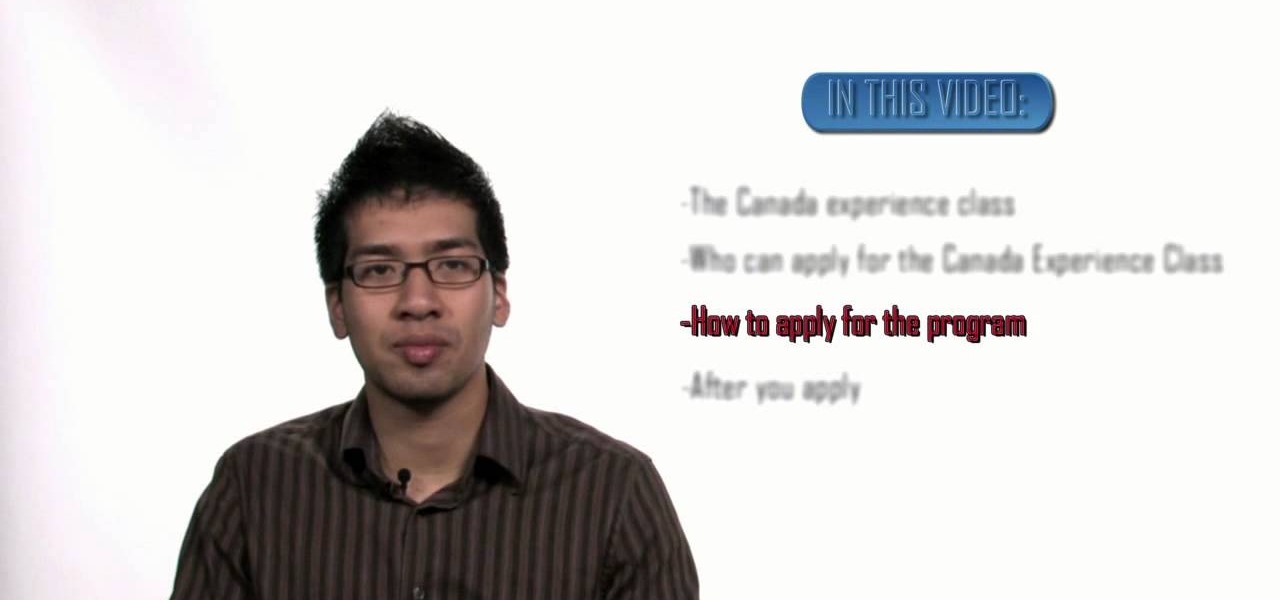Whether we like it or not, our personal information and smartphones are tied together at the hip. The former needs the latter to deliver a personalized experience that matches our individual needs. This personal data, however, makes your phone a prime target for thieves of all sorts to turn your privacy into illicit profit.

Depending on how you use your phone, you may have noticed your status bar is a bit crowded due to various icons being enabled. While some icons make sense to have, such as Wi-Fi and Bluetooth, the VPN key icon can be redundant, especially if the app uses a notification. Good thing, there is a way to get rid of the icon.

In most macOS hacks, a non-root terminal is used to create a backdoor into the device. A lot of damage can be done as a low-privileged user, but it has its limitations. Think twice before granting a file permission to execute — an attacker might be able to convert your harmless scripts into persistent root backdoors.

When you hear people say the iPhone "just works," it's because of all the finishing touches Apple adds to iOS. A perfect example of this is the new QR-scanning feature in iOS 12 — by tapping a single button in the iPhone's Control Center, you can scan a QR code within seconds.

If you've ever connected your iPhone to a computer before, you know iOS prompts you to "Trust" the computer and enter your passcode to confirm. According to Apple, trusted computers can "sync with your iOS device, create backups, and access your device's photos, videos, contacts, and other content." That's a lot of permissions to hand off, especially if the computer's not your main laptop or desktop.

Smartwatches are an excellent way to keep track of our smartphone's notifications as well as our own fitness. However, these devices are not usually cheap. If you'd rather not pay a premium for a piece of wearable technology, check out all the Black Friday deals on smartwatches — we've got all the best ones listed right here.

One of the biggest features to come out with Android O was the addition of a new System UI Tuner submenu that lets you customize the navigation bar at the bottom of your phone's screen. But as it turns out, this same feature can be enabled on devices running Android Nougat, even without root access.

With a root bounty of over $18,000 up for the taking, developers were highly motivated to get the AT&T and Verizon Wireless variants of the Samsung Galaxy S5 rooted. Legendary hacker George Hotz, aka Geohot, has won the race and can now step up to claim his prize.

Bottleneck slide guitar is based on an early one string folk instrument called the Diddley-Bow, and the traditional playing style of Hawaiian Guitar. The early Blues Masters of the 1920s and 30s, would place a bottleneck from a wine bottle, or a short piece of metal pipe on their finger. Using this as a slide, they could move up and down along the strings of a guitar imitating singing or the cries and moans of the human voice. This style uses an early method of tuning the guitar called open t...

This is a Computers & Programming video tutorial where you will learn how to take screenshots on Mac OS 10. 5. Andrew Grant says there are several ways of doing this. The easiest way is to hold down the Command and Shift key and press 3. You will get a screenshot of the entire desktop. To take a screenshot of a selected area, hold down the Command and Shift key and press 4. The cursor now changes into a target. The figures next to it are the values of the pixels from the left hand top corner....

This video will show you exactly how to Throw the 12-6 curve-ball. Key thing to keep in mind when practicing your 16-6 curveball:

There's nothing better than being your own boss some say. If you are ready for the risks and the work, take your passion to the next level and start your own business. Learn how to start your own business with help from this video.

The CEC, Canada Experience Class, is a new program to help a person who has held residency in Canada gain permanent residency status. The program realizes that, by going to school or living in Canada while working, many people have the skills necessary to make the transition to live in Canada permanently. To qualify for CEC, you must be a temporary worker living in Canada for at least two years with two years of skilled working experience. A second way you can qualify is by being a foreign gr...

Is someone threatening, following, or preventing you from carrying on a normal, healthy safe life? Protect yourself from the threat of injury or physical harm by filing a restraining order. In this video, learn what steps are needed to file a restraining order.

Hak5 isn't your ordinary tech show. It's hacking in the old-school sense, covering everything from network security, open source and forensics, to DIY modding and the homebrew scene. Damn the warranties, it's time to Trust your Technolust. In this episode, see how to hide secret data inside a photo.

Halo wars is a real-time strategy (RTS) game that takes place in the Halo universe 20 years before the original game took place. Halo Wars is for the Xbox 360.

Check out this 5 part walkthrough of Halo Wars - Mission 4: Arcadia City. This is the fourth chapter in XBOX 360's Halo Wars. This walkthrough helps you beat the game and is brought to you by Mahalo Gaming.

Beat Halo Wars now! Check out this walkthrough of Halo Wars - Mission 6: Dome of Light. This is a quicker way to make it through the game and beat Halo Wars. This is a production from Mahalo Gaming.

Check out this 4 part series on Halo Wars. This is a walkthrough of the Halo Wars, game for XBOX 360. This is a great way to cheat a little and beat Halo Wars before your friends. This walkthrough is brought to you by Mahalo Gaming.

Check out this 5 part series walkthrough for Halo Wars - Mission 9: The Flood. Beat Halo Wars with a little help from Mahalo Gaming's walkthrough. This is a brand new game for XBOX 360.

Check out this walkthrough of Halo Wars - Mission 10: Shield World for XBOX 360. This walkthrough is a wonderful creation from Mahalo Gaming. This is a 5 part series on how to beat the entire Mission: Shield World.

This walkthrough of Mission 15: Escape is the last chapter of Halo Wars. Complete Mission 15 and you'll have beat the game. This is a 6 part series walkthrough from Mahalo Gaming.

The fight to wrest control of apps from Apple's revenue-focused grip just took a major turn in favor of Epic Games.

The camera system on the iPhone has never been better. Apple's iPhone 11, 11 Pro, and 11 Pro Max sport some of the best shooters on the market. But no level of quality makes up for the fact that shady apps can access your cameras for nefarious reasons. You can take control of the situation, however, and block any app you want from using your rear and front-facing cameras.

After closing its office last year, enterprise AR company Daqri has moved on to the final stage of its lifecycle with the liquidation of its assets.

Bloatware remains one of the biggest problems with Android, especially when tied to a carrier. Removing bloatware usually requires you to take extreme measures like rooting. Unfortunately, the Galaxy S10 falls under this annoying umbrella, but there's an easy workaround.

One of the best things about Android is the ability to customize every aspect of your device to make it your own. However, unless you have prior knowledge or experience with every single setting available to you, you might have missed a few critical features without even knowing it. Some settings are easy to find, while others might be tucked away in another menu of their own.

The OnePlus 6 is finally in customers' hands along with its top-of-the-line specs — and yes, a notch. But you can start getting some of their stock apps as early as today, thanks to XDA user erayrafet, who ported this Weather app directly from the source.

Carrier-branded Galaxy S9 models come with a ton of bloatware that you usually can't get rid of without rooting. With a little digital elbow grease, however, there is a way to disable bloatware on your S9 or S9+, and it's a lot safer that attempting to root and modify you precious device.

Google just released Android 9.0 Pie, but the Android community is already working its magic. Developer Quinny899 quickly ported the updated Pixel Launcher from the new build, so you can try it out on other phones right now.

Recent launches of YouTube TV and YouTube Go created a bit of excitement on the web. Though the latter allows downloading, it doesn't allow background playback, as that would require a YouTube Red subscription for $10 a month. However, there's still a way to get both of these features without paying a dime.

The Galaxy S8 and S8+ might not have made it into the hands of the public yet, but we sure have come across a lot of the stock apps from Samsung's latest flagship phones. First, there was the new launcher, then Hello Bixby, and now, the extremely elusive Record Screen feature has been leaked.

When Google added new security measures to Android Marshmallow, it had a lasting impact on the entire process of rooting. These measures prevent the the Superuser daemon (the process that handles requests for root access) from getting the permissions it needs to do its job at boot. In order to get around these issues, Chainfire created the systemless root method.

As you may have heard by now, YouTube has launched its own live streaming TV bundle available for users in the select markets of New York, Los Angeles, the Bay Area, Chicago, and Philadelphia. A subscription to the new streaming YouTube TV bundle costs $35 a month, but the service is drawing in users by offering a free 30-day trial.

Samsung's new personal assistant, Bixby, is making its debut on the Galaxy S8 and S8+. In addition to taking voice commands and performing visual searches, a new Hello Bixby feature predicts what you might want to do next with an integrated home screen feed. All of these features look nice, but if you're not ready to shell out at least $750 for a new phone, you'll be glad to know that Hello Bixby just leaked.

A new feature in Android Nougat lets you add your own custom tiles to the Quick Settings panel. This menu, which can be accessed by swiping down from the top of any screen, lets you quickly adjust settings and toggle system features on and off. So now that it's been opened up for third-party development, we're starting to see all sorts of cool and useful tiles roll in.

The Pixel and Pixel XL both use AMOLED screens, which are noted for their deeper blacks and sharper contrast ratios when compared to traditional LCD panels. However, AMOLED displays still have one fairly major downside, and that's the fact that they're vulnerable to screen burn-in.

For years now, Xiaomi's smartphones, as well as any phone running Xiaomi's MIUI ROM, have had a subtle feature that makes the interface look all the more refined: Rounded display corners. But now, other manufacturers are getting in on the rounded corners craze, as the new LG G6 is using them, as well as the Samsung Galaxy S8 and S8+ models, whose curve is more subtle.

Let's say you gave your Wi-Fi password to your neighbor a while back, under the assumption that they'd only use it while they were at your house sharing stuff via Chromecast. But now, your connection is slower than it normally should be, and you have this sneaking suspicion that the dude in apartment 3C is flat-out piggybacking off of your home network.

With the exception of New York, D.C., and maybe San Francisco, public transportation in the United States is downright abysmal. Like it or not, you need a car to get around. This is why Uber and Lyft have seen so much success in recent years. Both ride-sharing services get you from point A to point B in an efficient manner, and they do it without costing an arm and a leg. Well, in most cases.