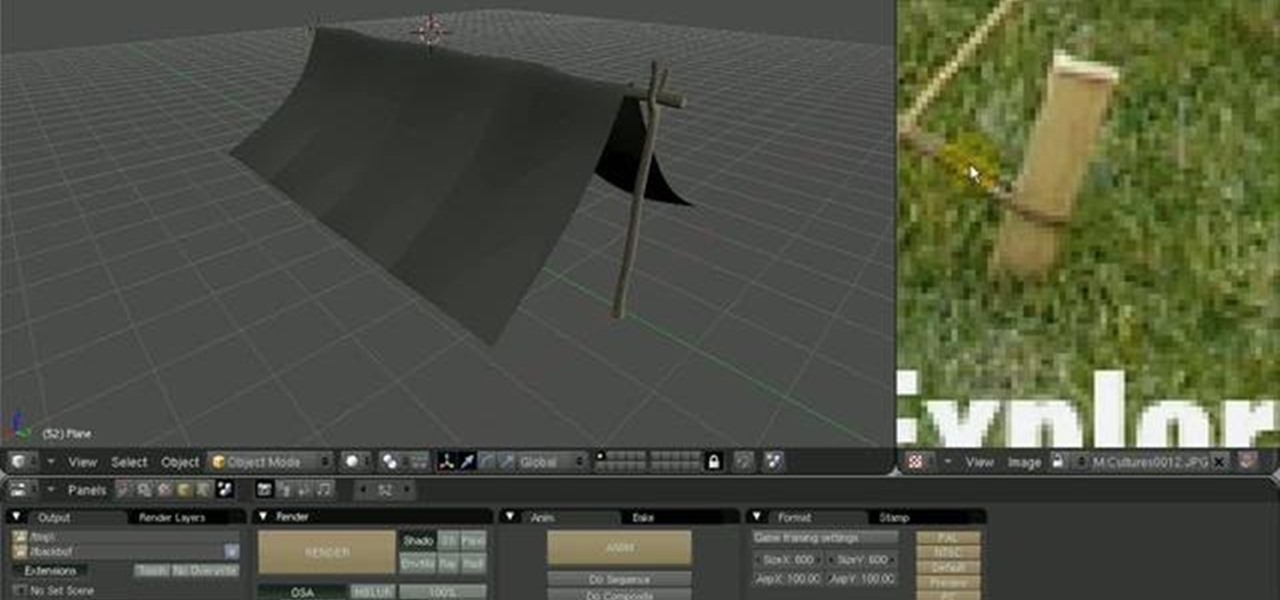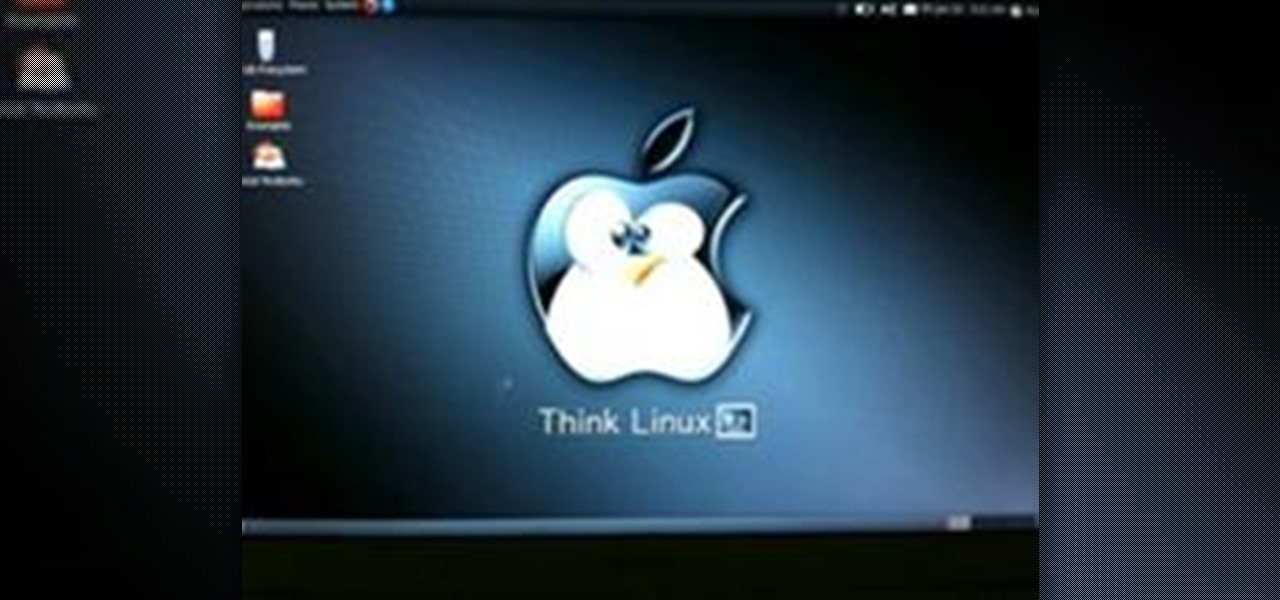Microsoft's new mobile operating system is officially out on the market, and programmers are hard at work developing new mobile apps for Windows Phone 7 devices. But there's a lot going on in this new platform, which means there's a whole lot to be learned, and the only man in the world with a Windows tattoo is here to help— Charles Petzold.

The new MacBook Air from Apple may be one of the thinnest notebooks on the market, but don't let its size full you— it's a fortress, an impenetrable laptop designed to discourage user modifications, just like the Apple iPad.

This seven-part tutorial series presents an overview of the techniques needed to model a human head using the Blender 3D modeling application. First, you'll set up the primary edgeloops and then move on piece by piece from there. Upon completion you should come away with some good strategies to model your own heads. Whether you're new to the Blender Foundation's popular open-source 3D computer graphics application or are a seasoned digital artist merely on the lookout for new tips and tricks,...

See how to use Adobe Photoshop CS4 to make the eyes of your subject pop. Whether you're new to Adobe's popular graphic editing program or a seasoned design professional looking to better acquaint yourself with the new features and functions of this particular iteration of the application, you're sure to benefit from this free software tutorial. For more information, watch this designer's guide.

In this two part episode, Aharon Rabinowitz shows you how to use audio to control time. You'll learn how to make your video automatically move forward in time to the beat of the music - a technique used in tons of music videos and commercials.

This is a 3 part tutorial. Be sure to click on Chapters 2 & 3 to get the full tutorial. In Part 1 of this 3 part Adobe Illustrator tutorial series, Vincent Rosati explains how to use the free transform tool to take the first step in creating a helix with AI.

In this two part Photoshop tutorial, Richard Harrington takes a look at the camera raw files and the camera raw interface. Many video professionals do not know much about the camera raw interface because it is a technology mainly used by digital photographers. The key advantage to using with a camera raw file is that the data is usually stored in the picture more than you can normally see in a single exposure.

In this four part video tutorial, Creative Cow leader Carl Larsen shows you how to create a 360 degree camera-aware environment in After Effects without the use of third-party plug-ins. In part two, build a title sequence within the 360 degree environment created in part one of this tutorial series. Part 3 shows you how to track a lens flare onto the surface of a 360 degree camera-aware environment without the use of a third-party plug-in. Part 4 shows you how to track a lens flare onto a 360...

In this tutorial, you'll see the complete workflow for modeling a pup tent in a style that was popular during the 1800s in North America. This is a two-part tutorial, and in this part one you'll see how to use the Cloth simulator for the tarp of the tent, and also how to create the framing, stakes, knots, and ropes. The second and final part of the Pup Tent tutorial looks at applying procedural textures for the different aspects of the tent and shows how to use a paint application to extract ...

This three-part series presents a look at the various forces in DOPs and how they work. This tutorial covers all the major forces except for the vortex, bouyancy and fluid forces. It covers both basic aspects and some more advanced techniques (animated masks, using RBD object position to drive a magnet force).

This tutorial offers a look at using point clouds in shading, and the pcopen, pciterate, and pcimport nodes in VOPs. It also gives a further example of a POP network. Whether you're new to Side Effects Software's popular 3D production program or a seasoned graphic artist just interested in better acquainting yourself with the application, you're sure to be well served by this free video tutorial. For more information, including detailed instructions, take a look.

This four-part tutorial series presents a look at how to combine traditional keyframe animation with DOPs simulation. This first part contains an overview of how DOPs differs from SOPs and how to examine DOPs data using the Details View. It then looks at the RBDKeyFrameActive node as a method for combining keyframe and simulation animation. Whether you're new to Side Effects Software's popular 3D production program or a seasoned graphic artist just interested in better acquainting yourself wi...

An introduction to building a surface shader in VOPs that combines an image texture with procedural shading. This is a rather longer set of videos than normal as it is a complete walk through of creating a shader. The videos are in total are roughly an hour long. Whether you're new to Side Effects Software's popular 3D production program or a seasoned graphic artist just interested in better acquainting yourself with the application, you're sure to be well served by this free video tutorial. ...

A tutorial covering a classic rigid body simulation of ball crashing through a wall of bricks. The first two parts cover building a (procedural) brick wall, and the final two parts cover converting it into a RBD simulation. Whether you're new to Side Effects Software's popular 3D production program or a seasoned graphic artist just interested in better acquainting yourself with the application, you're sure to be well served by this free video tutorial. For more information, including detailed...

This is a Photoshop tutorial for digital photographers. Learn how to improve the midtone contrast of your images with this Photoshop tutorial. You can really improve the midtone contrast of your images just by following a few simple step. Watch this tutorial to find out how.

This is a Photoshop tutorial for digital photographers. Learn how to create HDR images in Photoshop. We'll be taking an extensive look at the process of creating HDR images. Take note that Photoshop doesn't do a good job of creating HDR's. We'll also explore other 3rd party options for better results. In Part Two, we'll be looking at a 3rd party application which simplifies the HDR process.

In this article, you'll learn how to create deconstructed roses in less than five minutes with your leftover fabric scraps. It's a great way to recycle your leftover fabric! Follow the instructions below and watch the videos for a demonstration.

This is what I want. I want the guys who are willing to do so to eat the same string, one after the next.

By now, you should know a few of the basics of programming with OpenGL and GLUT for C++ developing, like shapes, transformations, timers, and colors. Now it's time for lighting. Everything could look right in your 3D program or game, but if you're lighting isn't right, it's a sad world for all of us. This video lesson will show you how to add lighting to 3D scenes with OpenGL for C++, so you can start making your own 3D programs.

WonderHowTo is made up niche communities called Worlds. If you've yet to join one (or create your own), get a taste below of what's going on in the community. Check in every Wednesday for a roundup of new activities and projects.

Over the weekend, Google made several updates to the Google+ profile. Here's how to make the most out of old and new features to make your profile page shine.

Grand Theft Auto 3 was the biggest video game of the last decade, by far, introducing open-world adventure games to consoles, a genre that now rivals shooters and sports games for market dominance. A huge map, decentralized narrative, and myriad of interlocking quests and objectives that happen in a flexible order all became hallmarks of the "new" genre, along with the ability to shape the morality and reputation of your character. And most importantly, all of the quests and stories are compl...

What's more fun? Winning against your friends or winning against others with them? It's an age old question, and in video games, the former one-on-one multiplayer has been the norm. But cooperative multiplayer has made a comeback, with Halo and Diablo II starting the trend, the first mainstream shooters and RPGs with great co-op modes. And now good local and multilplayer co-op games are available in almost every genre.
Setting up shadows takes just as much time and attention as setting up lights. You can think of all of your illumination as one half of your lighting design, and shadows as the other, equally important half. Shadows can add richness to the tones and shading of your image, tie elements together, and improve your composition. Besides their artistic importance, rendering shadows is a key technical area to master. This chapter will explore both the visual and the technical sides of shadows and oc...

Many folks seem to treat their computers as a sort of mysterious alien technology that only the shamans of the IT Department can comprehend. You might have gotten it into your head that you're just not good at computers and will never understand them. On the contrary, getting a basic grasp on all the amazing stuff inside your computer doesn't require you to be a technological genius. Most people will never have a need or desire to open up their computer and poke around. But it's your machine....

Whether you're new to Autodesk's popular 3D modeling program or a seasoned graphic artist just interested in better acquainting yourself with the application, you're sure to be well served by this free video tutorial. For more information, including detailed instructions, take a look. Model and rig a stylized dragon character in Blender 2.5 - Part 1 of 11.

This nine-part series presents an exhaustive overview of how to create a realistic 3D model of a Porsche 911 GT3 RS in Blender 2.5. Whether you're new to the Blender Foundation's popular 3D modeling program or a seasoned graphic artist just interested in better acquainting yourself with the application, you're sure to be well served by this free video tutorial. For more information, including detailed instructions, take a look. Create a 3D model of a Porsche 911 GT3 RS in Blender 2.5 - Part 1...

Want to know how to remove a digital tag from a garment for (in this case) a pair of shoes? This clip will teach you what you need to know. Whether you're new to Adobe's popular raster graphics editing software or a seasoned professional just looking to better acquaint yourself with the program and its various features and filters, you're sure to be well served by this video tutorial. For more information, including detailed, step-by-step instructions, watch this free video guide.

ParticleIllusion (pIllusion for short) is a stand-alone computer graphics application which allows users to create animated graphic bases on the particle system technique. In this particleIllusion video tutorial you will learn to import a background. The background could be still images and AVI files. Import a background into particleIllusion.

Is your computer overheating? Find out how to cool things down with a custom made laptop HDD pad cooler. Cool your laptop's hard drive or graphic cards.

Well, why aren't you? They're all the rage in pop culture right now, what with The Avengers blowing away audiences and the finale to the Batman trilogy coming out soon. Not to mention that Marvel is remaking Spider-Man! The original is only like, what, less than ten years old? Jeez. Now, I know what you're saying, "But, Henry! Comics are for nerds! We're waaaay cooler than that!"

Tesla coils are totally insane, yet undeniably captivating. And they can be used for many things, from electric painting to dueling musical battles. But one trigger happy fellow has a different use for Tesla's lightning shooting coil. A weapon.

Tuesday was the tenth anniversary of the original Xbox. To celebrate, Microsoft released an HD enhanced version of the classic Halo as Halo CE: Anniversary. With updated graphics, remastered sound, and you guess it...Achievements!

How do you show that you love your job? You get "sleeved", like photographer Dabe Alan who has lined his arms with tattoos of all his favorite things in life, with the help of Toledo-based tattoo artist Tony Touch. Every time Dabe visits Toledo, he gets another photography-related graphic etched into his skin showing the "evolution of the camera." Now that's devotion.

Game Developer Magazine is a prominent periodical for game industry folk to read up on their craft. For those who don't work in games, it can be a little dry, but every year they release a Game Career Guide devoted to welcoming other people into their world. Best of all, it's free! You can view the newest issue just released here in your browser, or download the PDF version.

Carpe Fulgur translates to something along the lines of "Seize the Lightning" in Latin. Sometimes that is enacted with golf clubs by idiots. But the three intrepid indie video game localizers who work under that name are trying to do it the right way: metaphorically. They are translating and publishing Japanese games for the Americans market—games that have seldom been seen before because every other company thinks it's mad to release them here.

For Windows laptops and PCs it's easy to install Linux. However for Macs, it's a different story. There are people installing Ubuntu on Macbooks and so far I've noticed that they are using 9.10. I've remastered my own Ubuntu 10.04 complete with playing flash videos and other applications already pre-installed on a DVD. Plus, it can boot on laptops with Nvidia graphic cards. If you'd like to see my workaround for Nvidia check out my article on remastering Ubuntu.

Electronic waste (or e-waste) is becoming a bigger and bigger problem thanks to the rapid growth of technology. In 2009, the United States produced 3.19 million tons of e-waste in the form of cell phones and computers. It's estimated that 2.59 million tons went into landfills and incinerators with only 600,000 tons actually being recycled or exported. Recycling programs just aren't cutting it, so what's the next best thing? Art.

Nintendo has already confirmed that the successor to the Wii will be on the market in 2012, but a lot is still unknown about Project Café, the codename given to the device. From all of the leaked information on the web, it seems like there's a significant design upgrade from the Wii, making it hard to imagine this gaming console being called or even referred to as the Wii 2.