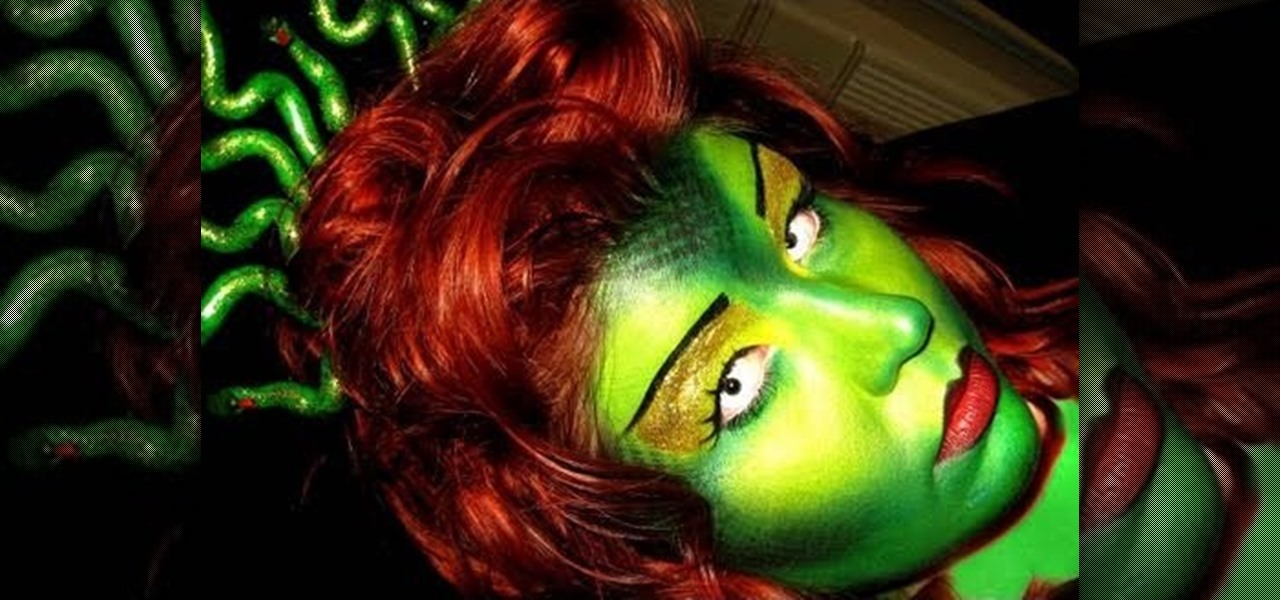Whether you're new to Adobe InDesign or a seasoned graphic arts professional after a general overview of CS5's most vital new features, you're sure to be well served by this official video tutorial from the folks at Adobe TV. In it, you'll learn how to Take the frustration out of finding previously used assets with Adobe Mini Bridge. See how to peer into your InDesign CS5 documents to find linked images, text and more to use them in another layout.

Whether you're new to Adobe InDesign or a seasoned graphic arts professional after a general overview of CS5's most vital new features, you're sure to be well served by this official video tutorial from the folks at Adobe TV. In it, you'll learn how to build rich interactive documents for playback in the Flash Player using a series of new panels.

Whether you're new to Adobe Photoshop or a seasoned graphic design professional after a general overview of CS5's most vital new features, you're sure to be well served by this official video tutorial from the folks at Adobe TV. In it, you'll learn how to take advantage of new Adobe Repoussé technology to quickly make your pages and designs pop with 3D artwork for logos, buttons, and more.

Whether you're new to Adobe's Creative Suite (and, by consequence, Flash Catalyst CS5) or a seasoned graphic design professional after a general overview of CS5's most vital new features, you're sure to be well served by this official video tutorial from the folks at Adobe TV. In it, you'll learn how to easily publish your project using Adobe Flash Catalyst.

Whether you're new to Adobe's Creative Suite (and, by consequence, Flash Catalyst CS5) or a seasoned graphic design professional after a general overview of CS5's most vital new features, you're sure to be well served by this official video tutorial from the folks at Adobe TV. In it, you'll learn how to make transitions for your websites or rich internet applications using Flash Catalyst.

Whether you're new to Adobe's Creative Suite or a seasoned graphic design professional after a general overview of CS5's most vital new features, you're sure to be well served by this official video tutorial from the folks at Adobe TV. In it, you'll learn how to create a basic button component in Flash Catalyst from start to finish.

Whether you're new to Adobe Photoshop or a seasoned graphic arts professional after a general overview of CS5's most vital new features, you're sure to be well served by this official video tutorial from the folks at Adobe TV. In it, you'll learn how to take advantage of new Adobe Repoussé technology to quickly make your pages and designs pop with 3D artwork for logos, buttons, and more. Plus, you get enhanced 3D animation effects with the ability to take your 3D model and easily add an anima...

Whether you're new to Adobe Photoshop or a seasoned graphic arts professional after a general overview of CS5's most vital new features, you're sure to be well served by this official video tutorial from the folks at Adobe TV. In it, you'll learn how to paint expressively with vectors that look like natural media brushstrokes using the new Bristle Brush in Illustrator CS5.

Whether you're new to Adobe Photoshop or a seasoned graphic arts professional after a general overview of CS5's most vital new features, you're sure to be well served by this official video tutorial from the folks at Adobe TV. In it, you'll learn how to symmetrically align dashes and infinitely adjust stroke widths, all part of Beautiful Strokes in Illustrator CS5.

Whether you're new to Adobe Photoshop or a seasoned graphic arts professional after a general overview of CS5's most vital new features, you're sure to be well served by this official video tutorial from the folks at Adobe TV. In it, you'll learn how to create, edit, and fill shapes intuitively, directly on your artwork, using the Illustrator CS5's new Shape Builder Tool.

Whether you're new to Adobe Photoshop or a seasoned graphic arts professional after a general overview of CS5's most vital new features, you're sure to be well served by this official video tutorial from the folks at Adobe TV. In it, you'll learn how to draw shapes and scenes in accurate 1, 2, or 3-point linear perspective with the new Perspective Drawing tools in Illustrator CS5.

Whether you're new to Photoshop or a seasoned graphic arts professional after a general overview of CS5's most vital new features, you're sure to be well served by this official video tutorial from the folks at Adobe TV. In it, you'll learn how to work faster with everyday tools in Illustrator CS5. Additionally, you'll learn how to draw behind, disregarding stacking order, and draw or place an image inside, instantly creating a clipping mask.

One of the advantages of an iPad over, say, an iPhone is that you've ample space with which to display and manipulate complex documents. As such, it's a natural fit for Apple's popular spreadsheet application, Numbers. In this video guide from Apple, you'll learn how work with tables, charts, formulas, photos and graphics using the Numbers app on your own iPad.

This Photoshop tutorial goes over the basics of using vanishing point. Learn how to setup a perspective grid and clone in 3D space, also place graphics in a perspective correct environment.

In this video tutorial, "Miki Falls" manga artist Mark Crilley shows us how to draw a realistic eye. For any artist who aspires to draw realistically, it's essential to get eyes right. The eyes, after all, are the "window to the soul," and if something's off with a drawing of an eye, we will always notice.

Characters in Japanese manga tend to have very expressive mouths, ranging from a smirky little line on one page to a giant "O" mouth on the next page. In this video, "Miki Falls" manga creator Mark Crilley shows how to draw mouths the manga way. And we won't just learn to draw one sort of mouth, we'll learn four different styles.

Nari Kye takes you on a super-fun adventure with the introduction of that national Korean food staple, kimchi. Using cute graphics, a mini-chef's hat, Nari explains how to make authentic kimchi, and then shows you an easier way to make kimchi. You'll be able to munch on kimchi all year long! For more on Korean food, search for Korean food on WonderHowTo.

Learn basic techniques of creating value steps using graphic pencil. Great for art and design foundation students.

Got an old pair of Nikes or other sneakers lying around? Learn how to customize your shoes and paint your own designs and graphics on them. You'll need acetone to treat the sneakers and water-based acrylic paint.

Remember film? With Adobe Illustrator, it's easy to make an old-timey film strip icon perfect for a video application. This clip will show you how it's done. Whether you're new to Adobe's popular vector graphics editor program or a seasoned graphic arts professional looking to better acquaint yourself with the new features and functions of this particular iteration of the application, you're sure to benefit from this free software tutorial. For more information, watch this designer's guide.

These cupcakes are like the tropics in a cupcake liner. Made from yummy sweet mangos and coconuts, these mango coconut cupcakes will instantly transport you to relaxing by the cabana in Cabo.

Audrey Hepburn's gorgeous looks are classic for a reason. In this video, you'll learn how to get a classic makeup look inspired by this elegant star. Just follow along and you'll be looking like a movie star in no time at all!

Remember Pamela Anderson's "Baywatch" days? Yeah, Pamela Anderson is a little washed up now, but back in the day there was no one hotter in a one-piece swimsuit. And whether she was rescuing a very thankful (and probably turned on) teenage boy from the water or simply hitting up the grocery store, she always wore her signature smoky eye with buxomlips.

We know that "acid green" is not exactly a delightful color when it comes to most things. If your two month-old orange is acid green, it's probably pure mold, and if a bottle is full of acid green liquid, it's most likely poison (or, okay, soda). But you get our point.

Every girl needs a "go-to" recipe, as it were, for looking good. For every girl this "go-to" is different: One gal may fall back to a red lip and neutral eyes when she wants to look hot with minimal effort, while another may work some magic with her smudge brush to create the perfect smoky eye.

Neutral eyeshadows don't necessarily equal a boring, blah everyday look. In fact, neutral shadows in taupe, gold, and gray make fantastic backdrops for more dramatic eye embellishments like liquid liner and false lashes.

In this tutorial, we learn how to spice up your eyeliner with a double line style. To start, use gel eyeliner with a small and pointed brush to paint thin strokes onto the top of your lash line. From here, you will draw a line with the liner that goes from the inside of your eye to the outer edge of your eye, creating a high wing. After this, you will do the same thing, except on the bottom lash line of your eye. The wing on the bottom of the eye should end up under the one on top so they are...

Just because Greek monster and general bully Medusa had yucky snakes slithering out of her head doesn't mean a Halloween look based on her has to be disgusting and scaly. Bring out the beautiful side of the myth by creating this gorgeous stonelike Medusa look.

A good pair of brows can make the difference between looking totally unpresentable and like a sleep mole person and like an awake and sexy diva. Seriously. Grooming your brows - plucking or waxing them, and then shaping them with brow gel, eyeshadow, or liner - can add a whole new dimension of contour to your face. Groomed brows also open up your eyes and can even slim down rounder faces.

Even during the first Halloween celebrations, masks, disguise, and deceit were the focus of the holiday. Commemorate those tender beginnings by dressing up as a masked masquerade attendee. Wear whatever fancy ball gown you want and then check out this Halloween makeup tutorial by Michelle Phan to learn how to create a drop dead gorgeous masquerade look.

Evan Rachel Wood, also known by "True Blood" fans as vampire Queen Sophie Anne, has for the past few years been a big fan of retro, glamorous makeup inspired by screen sirens of the 1950s. She adopts this retro look on "True Blood" with voluminous curls, winged cat liner, and red lips.

Despite how she's usually portrayed in popular culture, Medusa (the lady with snakes growing out of her head) was once a beautiful woman. She was cursed by Athena, however, to spend eternity as a horrid snake monster, ergo the nasty scales and snake crown.

When it comes to clubbing makeup, the crazier the better. Because clubs tend to have very dim lighting (and lots of girls dressed to the nines hoping to impress), your ordinary nudes and natural makeup simply won't show up.

Wear this Medusa makeup look out on Halloween and guys will literally die in awe of your beauty. The infamous Greek monster Medusa was, after all, once a beautiful woman, and still quite beautiful even after she turned into a large snake with a headpiece of writing, slippery snakes.

Doing makeup on Asian women is a lot different to doing makeup on any other ethnicity, mostly because they have different face shapes and eye shapes. More than half of Asians don't have a crease, or a fold above the eye, so their eyes are monolids.

Cat eyes, like smoky eyes, can be tailored according to the occasion. While most gals think cat eyes are super intense and best reserved for nighttime activities, they actually look great as the center of attention in a day look paired with nude lip gloss.

Maleficent was one of the original Disney villains. With snake-like green eyes, a long and angular face, and pale skin so pallid it looked green, she looked beautiful in the most scary way possible. Some say she was the most powerful and sinister of all the Disney villains, calling herself the "Mistress of All Evil" in "Sleeping Beauty".

Just because you're going to class doesn't mean you have to scale down your makeup. While the general belief is that cat eyes are reserved for night, it's actually super easy to transform your nighttime cat eyes into daytime ones.

Despite all the glitz and glamour of the '20s, flappers were more than anything else dressing the scandalous way they were in order to look like men. They flouted traditional notions of female beauty by binding their breasts, wearing sheaths that disguised their feminine curves, and wearing hemlines up to there.

Kristen Stewart is a tomboy in the fullest sense of the term, stepping out to run errands in Chucks, a t-shirt, and jeans while other stars waffle around in four inch heels and J Brand skinnies.