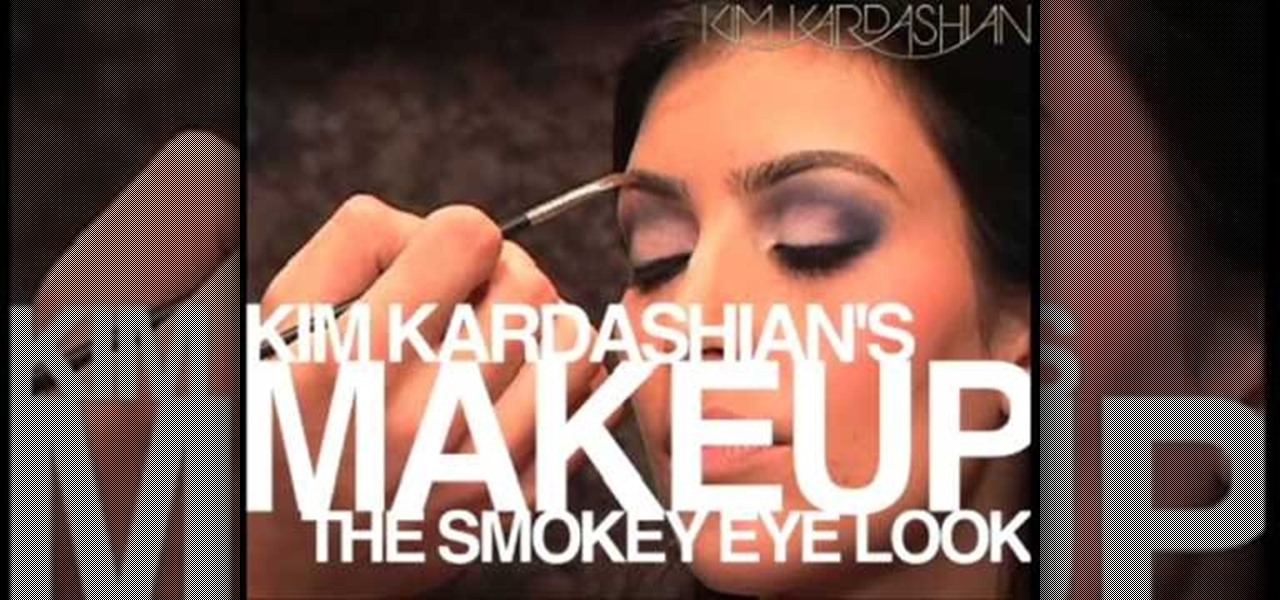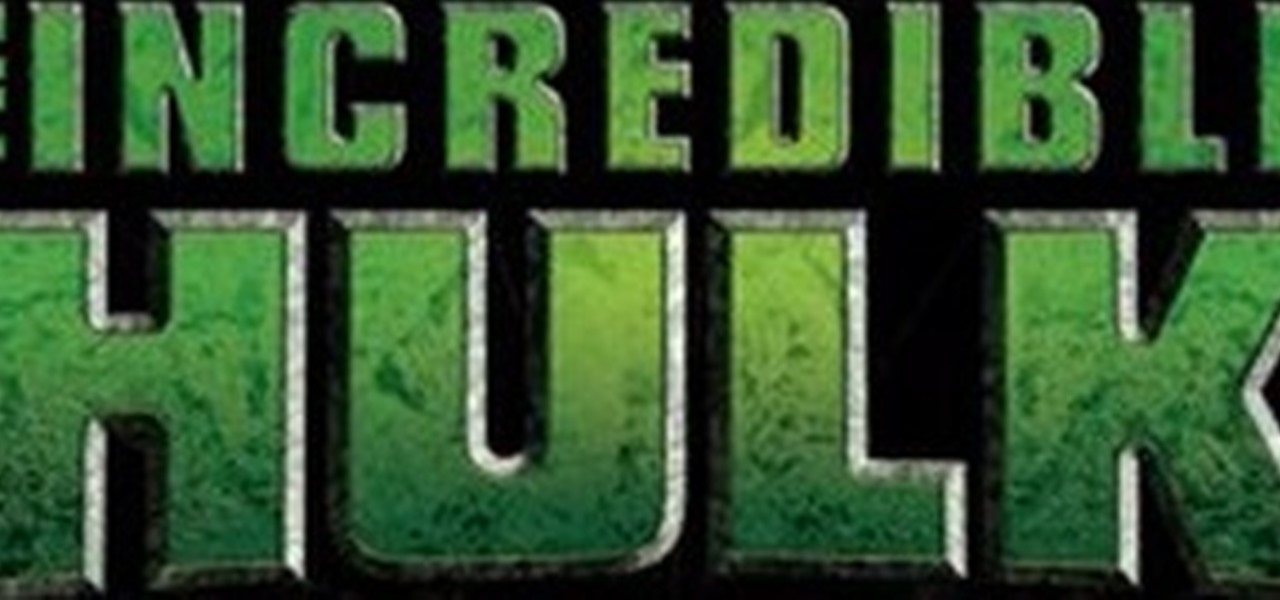We've been told most of our makeup-applying lives that you either emphasize your eyes OR your lips, but never both to avoid overload. And while this rule of thumb works for occasions like your sister's wedding and work, there comes a time when a girl must rebel and allow herself to experiment. By breaking the rules, you'll learn what dramatic colors and looks go best with your skin tone and particular facial features.

If you're as sick and tired as we are of slutty girls walking around in hiked-up and whored out versions of Snow White and "angel" costumes on Halloween, then you can fight back by turning to the opposite end of the spectrum. No, we're not telling you to dress up like an Amish girl.

We all love our go-to neutral makeup colors: they're the basis of our makeup collection and, like an LBD, look good no matter how bloated we feel - and look - and no matter what the occasion. But as Cyndi Lauper famously said in her song, sometimes "girls just wanna have fun."

Awe-inspiring baked goods don't have to be expensive to make, and can come from the most unlikely of sources. For instance, you could hit up Michael's and purchase a pricy cake decorating kit with embossing stencils, but why go through all the trouble when you probably already have an embossng tool lying around your house?

At the height of her career, Linda Evangelista was one of the big three: Claudia, Christy, and Linda. The early 1990s were officially known as the Age of the Supermodel, and boy did these women know how to get glam both on and off the catwalk. Big hair and big egos combined to form women who refused to go anywhere without a full face of makeup and whom never had a single hair out of place.

We're addicted to "True Blood." And, if we're going to be honest here, it's not just because the show has labyrinthine plot lines and exciting vampire vs. human vs. werewolf action. With hot chicks and hot guys, the show seems to be a breeding ground of good looks. And we're not complaining.

Megan Fox has been contentious about rumors of her being the next Angelina Jolie since the beginning, but whether or not you believe she's primed to become the world's most famous femme fatale (some may argue that she already is), you have to agree that both she and Angelina have extremely sexy faces.

Kim Kardashian really doesn't need to wear all the makeup she does. As we've all seen through tabloids, Kim even looks glamorous sans makeup and just getting a pedicure at a cheap salon. But when Kim wears makeup she's smokin' hot.

Former "Hills" hottie Lauren Conrad is the type of girl you'd bring home to your parents. With girl next door wholesome looks, a can-do attitude, and charming demeanor, Conrad has undoubtedly been the most successful "Hills" star, garnering a book deal and a Kohl's clothing line as a result of her sensibilities.

Hmm, a tutorial for smokey eyes and nude lips? You've probably seen a million of these on YouTube, but this one's a bit different, given that it's based on smokey eye queen Kim Kardashian. We all rock a smokey eye every now and then, but this lady wears it nine times out of 10. Seriously.

We can all agree that Miley Cyrus has long since left her goody two shoes pop star alter ego, Hannah Montana. Whether she's pole dancing on an ice cream stand or rocking extremely dark, smokey eye makeup, Cyrus has been experimenting with the adult side of life.

We've always been advised to apply eyeshadow shades that complement our individual eye colors. So for sisters with brown eyes, a deep royal purple or metallic silver will bring out the richness and golden undertones of our eyes, while blue eyed gals look great with sunset tones.

Overplucked eyebrows never look attractive (just think about the shaved-off eyebrow chola look with thin lines drawn in to replace the natural brow), but neither do full on bushes.

It's hard to picture Old Hollywood stars like Marilyn Monroe and Ava Gardner without their cherry red lips and thick black liner. Thanks to these timelessly glamorous stars, the retro pin up makeup look has been prized by women for decades.

This spring, don't let "The Hills" hottie Lauren Conrad hog up all the black eyeliner! No matter what your eye color, black liner adds smolder to a light daytime look and sultriness to a nighttime smokey eye.

In this 14th video in a series about JAVA game development, "thenewboston" (Bucky Roberts) explains how to redefine your screen to avoid annoying flickering. Flickering in JAVA games often occurs because of time lags as the viewer watches the computer draw a new screen, pixel by pixel. Pre-installed code in JAVA can be used to eliminate this problem by taking advantage of "Buffering" and "Page Flipping". These functions permit you to delay the composition of a new screen until it is finished,...

To add a twist to a cupcake, learn how to make cupcakes in ice cream cones by following the steps outlined by Liv Hansen in this video tutorial. You will need wafer cones, cupcakes, mini cupcakes, and some candy (something like jelly beans will suffice). Fill the cone halfway with candy. Remove the cupcake liner and add frosting to the cupcake's top. Place it inverted into the cone. Add more frosting to the top of the cupcake and place a mini cupcake inverted on top of that. Then add more fro...

This tutorial explains how to create a classic smoky eye. First prime the eye lid with black cream all over the lid using a flat brush. Apply black eye shadow in the crease area. Apply the eye liner on the top and bottom of the eyes. To give it a more dramatic effect, take your angled brush and put more eye shadow on the bottom. Curl the eyelashes using an eyelash curler. Finish the look by applying mascara and then you're finished.

Fashion Face shows us how to create a 30's all over face look inspired by Marlene Dietrich. To create this look you will need full coverage foundation, concealer, a range of matte eyeshadow from taupe to brown, eyeshadow brushes, brow highlighter, mascara, liquid eyeliner, false eyelashes, pressed powder, beige contouring powder, powder and contouring brushes, highlighting powder, red lip liner and red lip cream or gloss. Specific brands are used and suggested, but you could create this look ...

Looking to emulate the vixens of the 20's and 30's? In this makeup tutorial hosted by Smashbox Cosmetics, embrace your inner vixen with these tips and tricks on how to steal this look with your makeup. With a clean face, a natural matted eye with nude shades, and a dark winged out liner, you'll be channeling Betty Page in no time!

Get that very "right now" green smoky eye with some help from the professionals at Smashbox Cosmetics. By starting with cream liner Midnight Green and applying little smudges along the line, go back to smudge with your brush to create a smoky effect. Stand our this fall with vivid color and this soft, not-so-innocent makeup look.

In this tutorial, make-up artist, Kandee Johnson shows how to get Walt Disney's Snow White look down next Halloween! The following products were used of achieve this look: Ruby Woo lipstick by MAC, Chesnut lipliner by MAC, Lise Watier Concealer, false eyelashes, any white eye shadow, Copperplate eyeshadow by MAC, Cork (warm brown) eyeshadow by MAC, rice paper by MAC, and liquid black eye liner.

Lauren, AKA QueenofBlendingMUA has joined the ranks with the other YouTube makeup gurus. Lauren is a makeup artist with a large collection of eye makeup video tutorials. Her eye makeup look span from everyday makeup to creative, more expressive party looks. Check out this makeup tutorial video to learn how to create a MAC variation green warm eye makeup look. Search QueenofBlendingMUA on WonderHowTo for more beauty videos.

Lauren, AKA QueenofBlendingMUA has joined the ranks with the other YouTube makeup gurus. Lauren is a makeup artist with a large collection of eye makeup video tutorials. Her eye makeup look span from everyday makeup to creative, more expressive party looks. Check out this makeup tutorial video to learn how to create a MAC green eye makeup look for warm eyes. Search QueenofBlendingMUA on WonderHowTo for more beauty videos.

This beauty video demonstrates how to create a bright, summer makeup look.

Want to look like a superhero? Check out this very helpful beauty video for all of you who have troubles with makeup every now and then. Xsparkage shows you how to create the yellow and red Iron Man makeup look. Don't be afraid, it will be awesome! Iron Man in no time!

Want to look like a superhero? Check out this very helpful beauty video for all of you who have troubles with makeup every now and then. Xsparkage shows you how to create the Incredible Hulk makeup look. Don't be afraid, it will be awesome!

Watch this makeup video tutorial from Petrilude on how to create a carbon copy "smoky purple eyes" makeup look. What does carbon copy mean? Well, Xsparkage was inspired by Petrilude's "Jeweltone UV Neon" look and did her own version (which was beyond amazing), now Petrilude is copying and bettering one of her styles, the "smoky purple eyes" look. See how to do this new version of the smokey purple eyes.

Many of us can't even pick up a telephone these days without being reminded in some way of Lady Gaga's now famous tune, "Telephone." While the song itself isn't at all scandalous - it's about an annoying guy who keeps calling her at the club - the music video made entire pockets of the internet stand still and then implode into a mess of discussions and outage.

Discover how easy it is to harness After Effects to create compelling, deep motion graphics with very little thought. In this episode, Dennis of the Genesis Project walks through how a single element can be combined and reused to create a nice background element. Whether you're new to Adobe's popular motion graphics and compositing software or a seasoned video professional just looking to better acquaint yourself with the program and its various features and filters, you're sure to be well se...

Designing 3D graphics is one of the most challenging and lucrative fields of computer design. This video for beginning 3D graphics artists features a tutorial on how to make materials and textures in Blender, one popular 3D modeling software suite. Making this pair of pants will have you well on your way to making more elaborate images.

3D seems to be all the rage right now. You don't want a logo that is behind the times! In this tutorial, learn how to make text look 3D using Adobe Photoshop CS3 or CS4. Your graphics will look much more up to date and really pop out of the page with this cool technique.

In this brief instructional video sponsored by River City Graphics, the host teaches you how to use the Whack-em Bamboo drawing tablet with Adobe Photoshop software. He begins by showing you how to change your pen's pressure, allowing you to get a thicker or thinner line depending on how how you push down on your pen. He also shows you how to change the color and make your pen give your project a beautiful color gradation, also depending on the pressure you apply to your pen. This video is ve...

Check out this video and learn how to draw a very cool graphic using Adobe Illustrator. This tutorial will show you how easy it is to draw a vector heart without having to download anything extra. All you need is Adobe Illustrator and some time!

In this video tutorial, viewers learn how to make a metallic wallpaper with a stripped paint effect. GIMP (GNU Image Manipulation Program) is a free software raster graphics editor. This video is very descriptive and clearly explains all the procedures. It provides step-by-step instructions and a visual demonstration for viewers to easily understand and follow along. This video teaches viewers how to use the weave filter and RGB noise, layer modes like abstract, burn and saturation. This vide...

This video shows how to use Urban Decay eyeshadow palettes. You will learn how to use purple and blue together. Start by using a gel turquoise eyeliner as a base. Using a brush, apply evenly over the eyelid. From the Urban Decay Book of Shadows, apply the color Shattered over the eyelid. Now using the color Ransom, use a Mac #217 to the crease of the eyelid. To blend those two colors use a color called Fishnet, which is a hot pink. Use a highlight color from Mineral Magic to apply to the brow...

Cloth diapers are a little bit more work than the disposable kind. No need to worry, with some regular laundry detergent and vinegar your baby will be happy as a clam in his clean and irritant free diapers.

Roger Wam will show you how to creating a brochure in CorelDRAW graphics suite X4. Begin by changing your page to A4 and the view to landscape. Create a page frame and then divide it to thirds. Add a second page for a double sided print job. Remember to number pages. Cleaner brochures look better, don't change fonts all over page, and use color. Import your file to CorelDraw. After files are imported start laying them out on your brochure. Just by using a few simple tools you have created a b...

This Adobe Photoshop tutorial teaches you how to perform a multicolor text effect for use of logos and graphics. In this example, the graphic artist types each number in 2012 on separate layers. Then he turns down the opacity and overlaps the numbers. He takes the first number on its own layer and creates a red to pink gradient. Then he pastes the layer style on the rest of the numbers and changes the gradient colors so they are all different.

Patch and optimize Hellgate: London! Former PC Gamer editor-in-chief and hardcore Diablo fan, Greg "The Vede" Vederman, gives a step-by-step how to on getting optimal performance in Flagship Studios' action-RPG Hellgate: London.