
How To: Make mature skin look beautiful with makeup
As you get older, your skin fluctuates along with hormonal changes. Whether you start incurring dryness, sun spots, or flaking, the way you do your makeup has to coordinate with your mature skin.


As you get older, your skin fluctuates along with hormonal changes. Whether you start incurring dryness, sun spots, or flaking, the way you do your makeup has to coordinate with your mature skin.

In this video, we learn how to get a classy rich makeup look with Shar Connolly. You will first do your foundation, using a brush to make a matte look on your face. Use a concealer under the eyes to cover and dark circles. Next, grab a coffee eye pencil and eye line your upper and lower lids. When finished, color your entire lid with the same pencil, making the line darker on the top of the lid. Now, use a brush to mix in the color all over and give it a smudged look. Next, pat a light eyesha...

The world has gone Lady Gaga MAD! Run for cover! ... But run for cover in STYLE with this makeup tutorial by makeup master, Michelle Phan. In this video, Phan re-creates the "big eye" look for Lady Gaga's "Bad Romance" music video.

Create a cool spirograph effect! In this Adobe Illustrator video tutorial, you'll learn a neat trick to creating that cool spirographic effect graphic, which is vector. It's a simple and fast trick in Illustrator (Ai). Check it out. It's just a cool way to duplicate shapes into this awesome look.

Check out this "Juicy Tutorial" to learn how to create an angelic effect in Paint Shop Pro 8. Paint Shop Pro (PSP) is a raster graphics editor and, later in the series, a vector graphics editor for computers running the Microsoft Windows operating system. Paint Shop Pro 8 was published by Jasc Software.

This beauty video demonstrates how to create sexy Valentine's Day makeup.

This beauty video demonstrates how to do a MAC danger zone makeup look: red and black .

This beauty video demonstrates how to create a dark fairy Halloween makeup look.

Create a Hilary Duff " Reach out " smoky eye makeup look with the makeup tutorial from Lauren Luke, aka Panacae81.

Create a 80's funky rock chick goth inspired makeup look with the makeup tutorial from Lauren Luke, aka Panacae81.

Create a glamorous purple smoky eye makeup look with the makeup tutorial from Lauren Luke, aka Panacae81.

Create a exotic bollywood bridal wedding inspired makeup look with the makeup tutorial from Lauren Luke, aka Panacae81.

Glamor and glitter, fashion and fame Jem is my name, no one else is the same! Watch this Halloween makeup tutorial to learn how to create a Jem 80's inspired Halloween pink rocker look. Jem & the Holograms was this rockin' eighties tv show. Use your own makeup to create this makeup look. Happy Halloween!

This video shows how simple converting an image to vector graphics can be using Imagaro Z.

How to set a graphic EQ on a DJ system. This bit of kit is a bit like the bass, mid and top on your mixer except you don't get 3 knobs to mess about with you get anything from 15 to 30 and up.
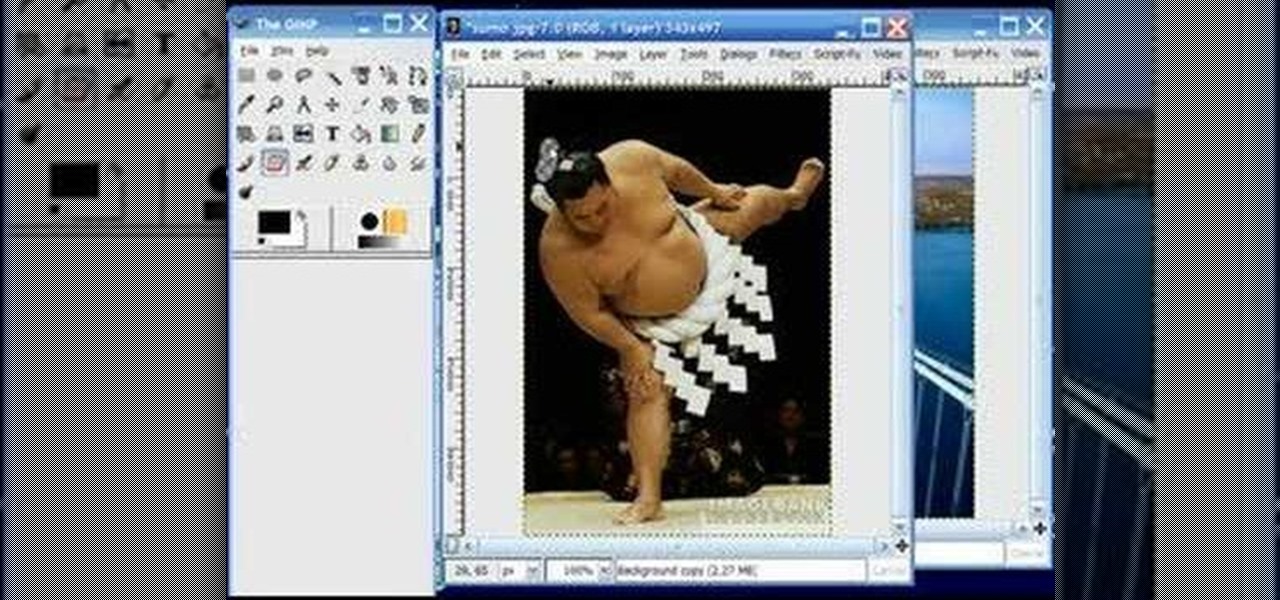
The GNU Image Manipulation Program, or GIMP, is a raster graphics editor application with some support for vector graphics. This video teaches you how to use the GIMP photo editor to edit a series of photos via layering. Learn to put a sumo wrestler over a bridge!

Election Day is like the Super Bowl for network and cable TV news, so ABC News is breaking out the big guns with a new augmented reality experience to win over eyeballs of viewers.

Website Design Tutorial for Xara Web Designer - graphics folder in designs gallery. In this web design tutorial learn how to add various graphics, modify colors and remix images to create your own custom icons or logos. The web design tutorial will put some of the concepts you learned in previous web design tutorials to practical real world use. If you need assistance using Xara Web Designer let us know and we will do our best to create web design tutorials to help you.

Real Racing 3 is by far one of the best racing simulators available on Google Play, and best of all—it's free! If you're playing this game on your Nexus 7, you've probably noticed that the graphics just don't look anywhere near as good as the in-game screenshots floating around on the web.

Are you a speed freak? Not getting the fps rate you want in your favorite 1st person shooter? If you're answering yes, then it's time to get overclocking. This step-by-step video shows you how to use the ATI Overdrive utility and the MSI Afterburner utility to overclock your ATI AMD Radeon Graphics card to push those pixels to the max! The MSI Afterburner utility works with both Nvidia and ATI cards.

Looking for a primer on how to sync graphics when working within Flash CS5? This clip will teach you everything you'll need to know. Whether you're new to Adobe's popular Flash-development platform or a seasoned web developer looking to better acquaint yourself with the new features and functions of the latest iteration of the application, you're sure to benefit from this free software tutorial. For more information, and to get started making your own Flash-based twinkling starscapes, watch t...
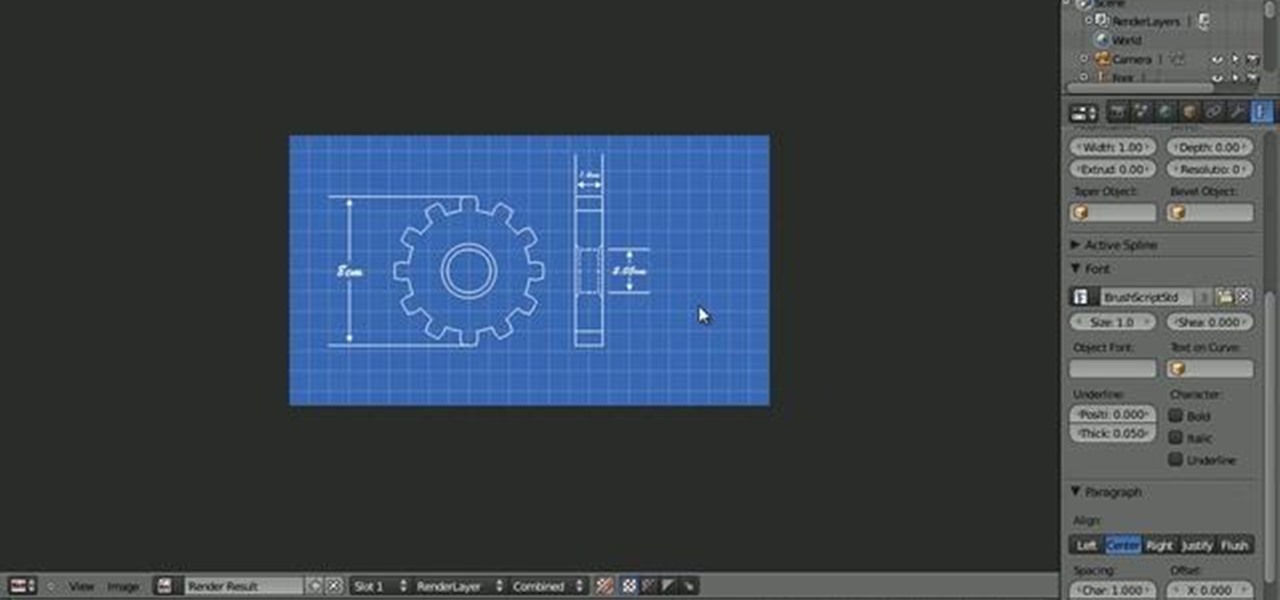
In this Blender 2.5 video tutorial, you'll see a method for generating neat-looking blueprint graphics. This tutorial includes using the Gears add-on, creating outline-only objects, setting up the World to look like a blueprint, and more. Whether you're new to the Blender Foundation's popular open-source 3D computer graphics application or are a seasoned digital artist merely on the lookout for new tips and tricks, you're sure to be well served by this free video software tutorial from the fo...

Particles are tiny images in 3D graphics that are essential to creating clouds, fire, and various other effects. This three-part video will teach you how to use particle flow in 3D Studio MAX to create particle images in your 3D graphics. Expand your repertoire of effects by watching this video.

Want to use an Illustrator CS5 illustration in a Microsoft PowerPoint presentation or Word document? This video clip will show you how it's done. Whether you're new to Adobe's popular vector graphics editor or a seasoned graphic arts professional interested in better acquainting yourself with the new features and functions of Illustrator CS5, you're sure to benefit from this free software tutorial. For more information, and to get started using this trick in your own Illustrator projects, wat...

Need help figuring out how to save PDF-compatible AI files from Illustrator CS5. This clip will show you how it's done. Whether you're new to Adobe's popular vector graphics editor or a seasoned graphic arts professional interested in better acquainting yourself with the new features and functions of Illustrator CS5, you're sure to benefit from this free software tutorial. For more information, and to get started using this trick in your own Illustrator projects, watch this video guide.

One of the best features of Apple's Final Cut Studio is the graphics interface feature Motion. With its ability to create and edit motion graphics, you can easily create title sequences for your indie film, or maybe even a professional movie, with 2D or 3D visual effects compositing.

The Super Bowl of bicycle racing, the Tour de France, added augmented reality to its TV broadcast this year.

The Cheshire Cat isn't like other famous cartoon cats: he's brilliantly purple and hot pink, ever smiling and entirely unnatural. However, he makes for a perfect Halloween costume, with his bright, neon appearance and mysterious nature.

Far Cry 2 set the bar for video game graphics when it came out, and it's grenade launcher is one of the best-looking in games. This video will teach you how to bring the grenade launcher into reality by making a replica out of cardboard and clay, perfect for a film or costume.

In this video tutorial, we learn how to mask when using Adobe Photoshop CS5. Whether you're new to Adobe's popular raster graphics editor or a seasoned designer looking to better acquaint yourself with the new features and functions of the latest iteration of the application, you're sure to benefit from this free software tutorial. For more information, watch this video guide.

Aimed at people who have never created a website before, this tutorial shows you how to use a graphics program to create a website that will have an impact, load quickly and index easily with various search engines. You won't even need to know much coding!

Adobe Creative Suite is an expansive (and expensive!) array of programs for graphic artists of all kinds. However, you can assemble your own suite of completely free programs, like the GIMP, paint.net, Synfig, Komposer, PrimoPDF, InkScape, Scribus and Jahshaka - all freeware alternatives to Adobe programs.

With this thorough guide, you'll learn how to color correct footage in After Effects of Photoshop using the Curves tool. Whether you're new to Adobe's popular motion graphics and compositing software or a seasoned video professional just looking to better acquaint yourself with the program and its various features and filters, you're sure to be well served by this video tutorial. For more information, including detailed, step-by-step instructions, watch this free video guide.

In this clip, learn how to adjust shadows and highlights in your digital images in Adobe Photoshop CS5. Whether you're new to Adobe's popular raster graphics editor or a seasoned designer looking to better acquaint yourself with the new features and functions of the latest iteration of the application, you're sure to benefit from this free software tutorial. For more information, watch this video guide.

Learn how to desaturate your photos by turning them into black and white with the grayscale mode in Adobe Photoshop CS5. Whether you're new to Adobe's popular raster graphics editor or a seasoned designer looking to better acquaint yourself with the new features and functions of the latest iteration of the application, you're sure to benefit from this free software tutorial. For more information, watch this video guide.

Looking for a guide on how to get rid of luminance noise with Photoshop CS5? Look no further! Whether you're new to Adobe's popular raster graphics editor or a seasoned designer looking to better acquaint yourself with the new features and functions of the latest iteration of the application, you're sure to benefit from this free software tutorial. For more information, watch this video guide.

In this clip, learn how to reduce color noise with filters in Adobe Phtoshop CS5. Whether you're new to Adobe's popular raster graphics editor or a seasoned designer looking to better acquaint yourself with the new features and functions of the latest iteration of the application, you're sure to benefit from this free software tutorial. For more information, watch this video guide.

In this clip, you'll learn how to use the Unsharp Mask filter in Adobe Photoshop CS5. Whether you're new to Adobe's popular raster graphics editor or a seasoned designer looking to better acquaint yourself with the new features and functions of the latest iteration of the application, you're sure to benefit from this free software tutorial. For more information, watch this video guide.

Looking for a general introduction to Photoshop CS5's single-shot sharpener tools? Well, you're in luck, as this clip presents just that. Whether you're new to Adobe's popular raster graphics editor or a seasoned designer looking to better acquaint yourself with the new features and functions of the latest iteration of the application, you're sure to benefit from this free software tutorial. For more information, watch this video guide.

In this clip, learn how to utilize the Curves tool to fix luminance problems. Whether you're new to Adobe's popular raster graphics editor or a seasoned designer looking to better acquaint yourself with the new features and functions of the latest iteration of the application, you're sure to benefit from this free software tutorial. For more information, watch this video guide.