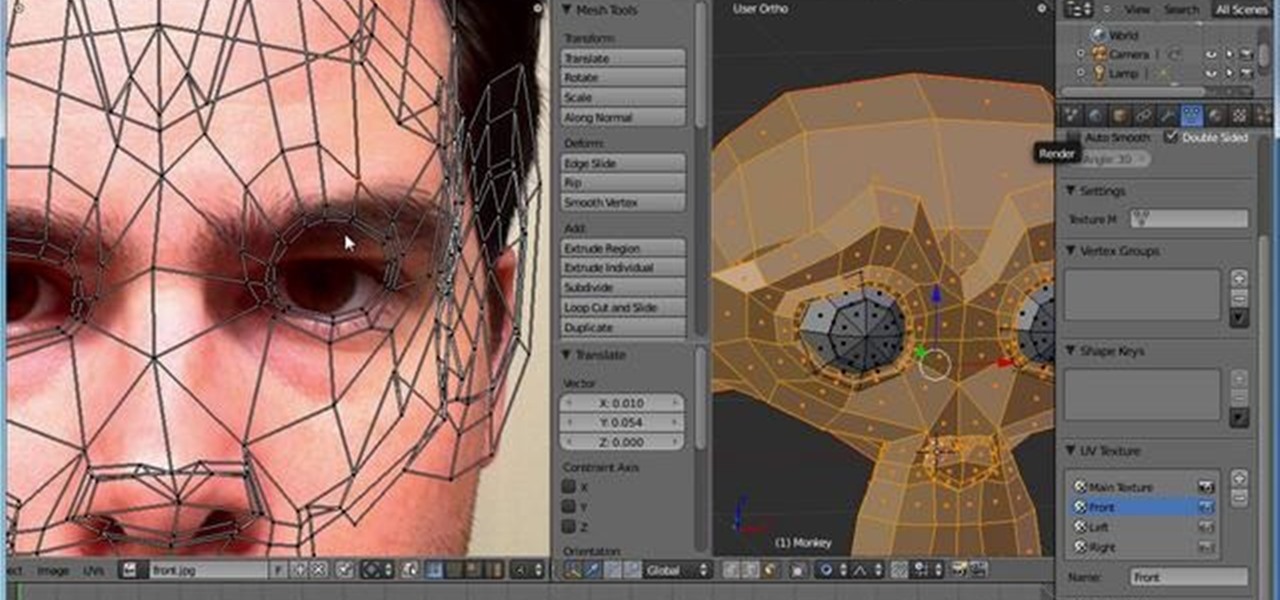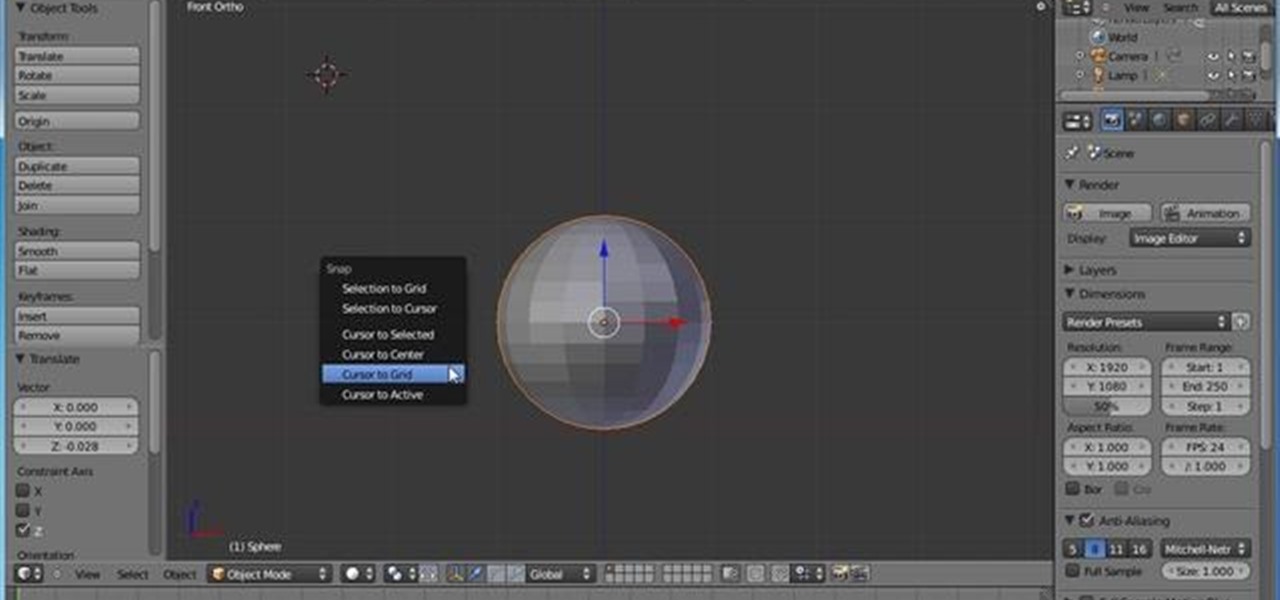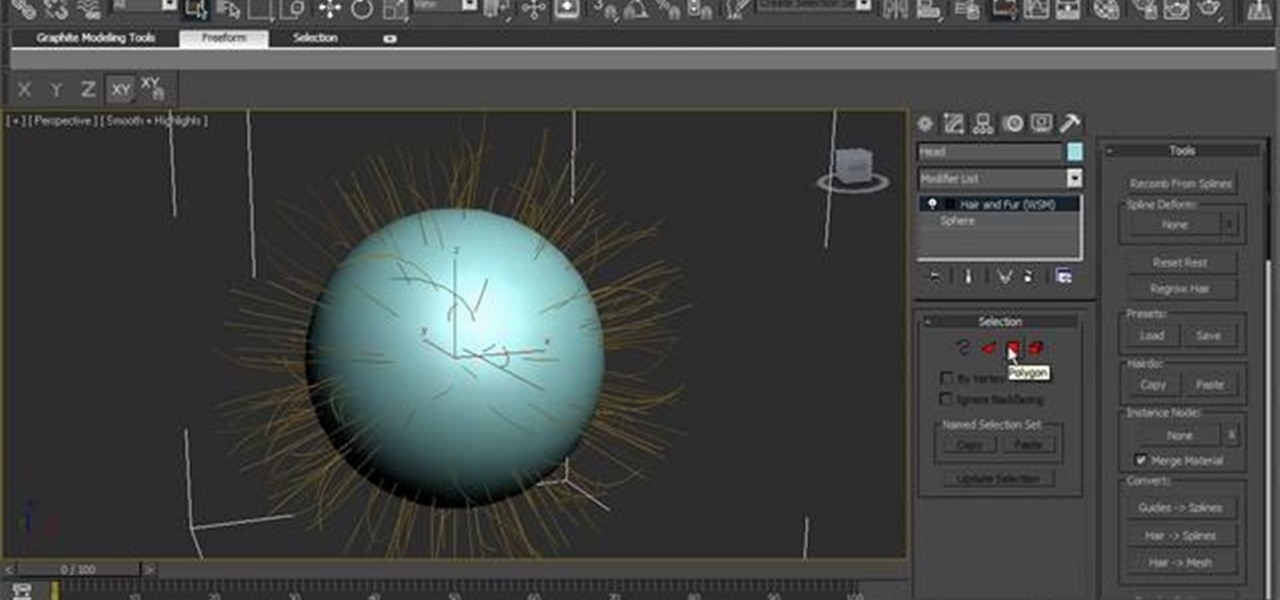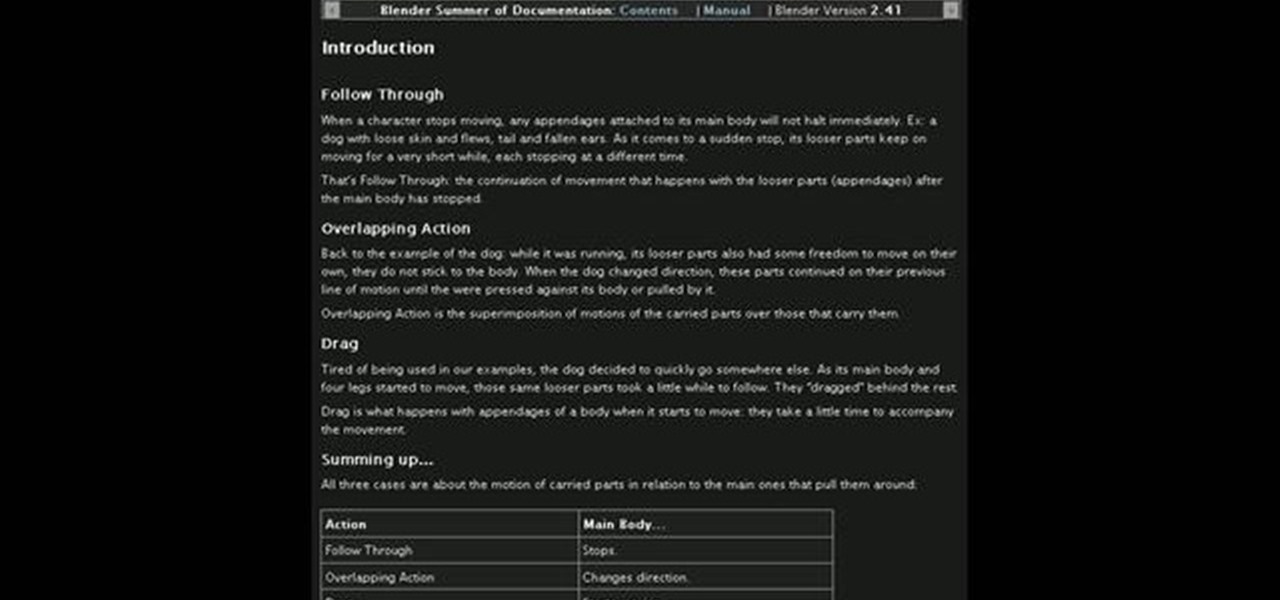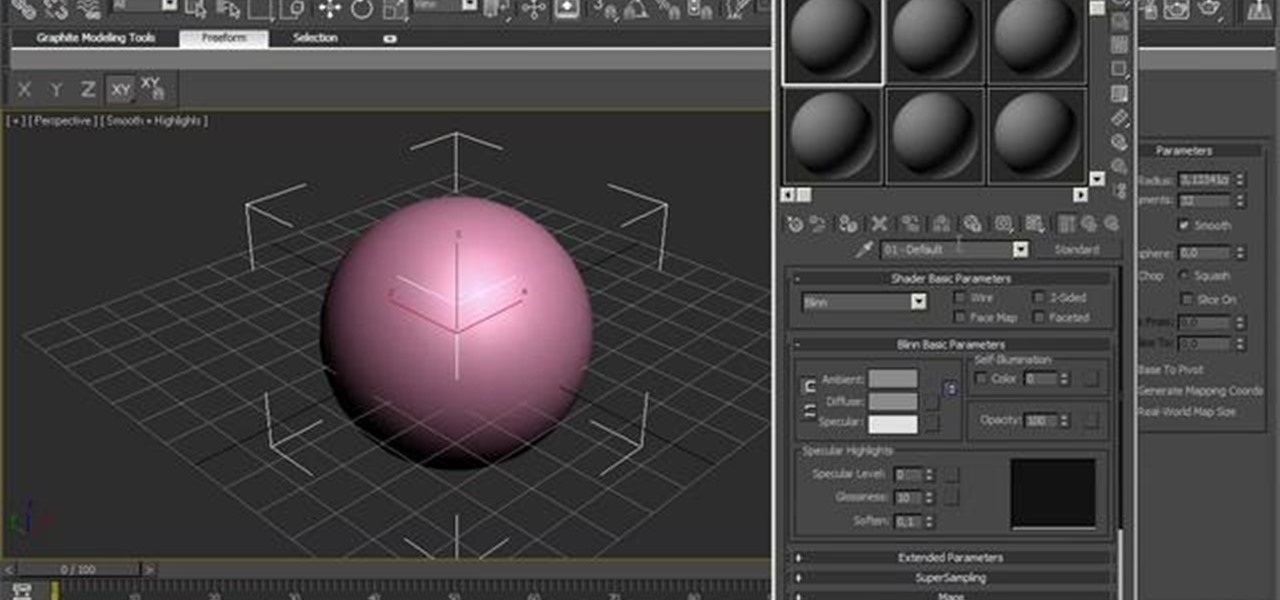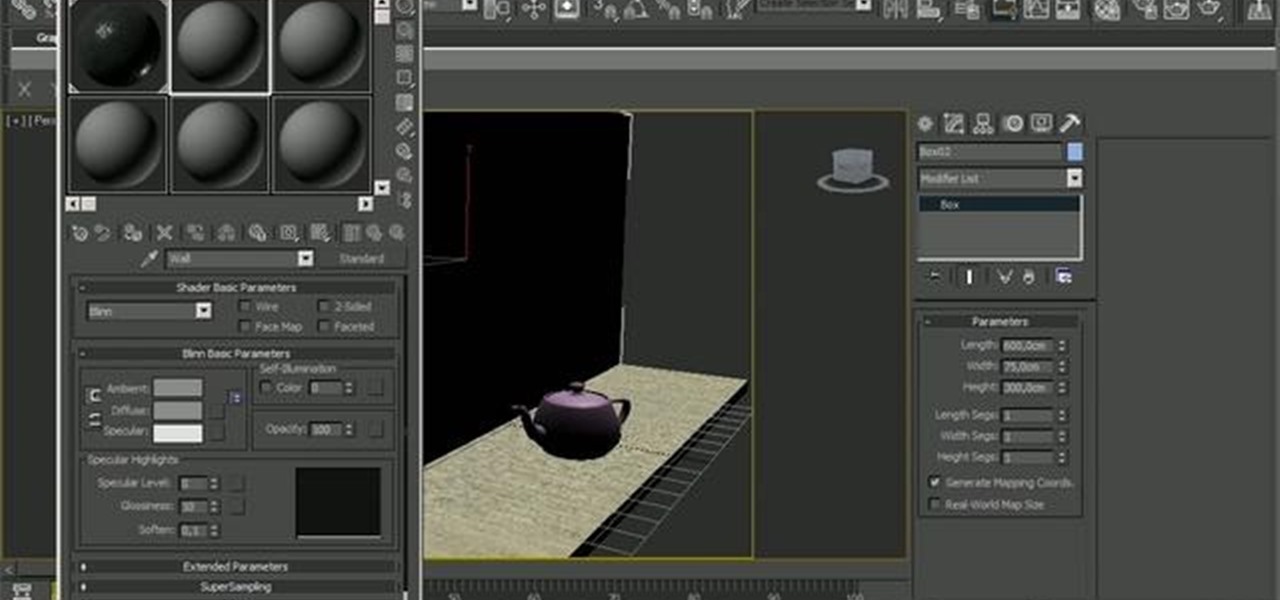Adobe Photoshop CS4 is the industry-standard software for perfecting digital images and is ideal for professional photographers, serious amateur photographers, and graphic designers. In this Photoshop CS4 tutorial, you'll learn how to use the new advanced compositing features in Photoshop CS4. For more information, and to get started creating your own realistic compoistite images, watch this how-to. Create composite images in Adobe Photoshop CS4.

This software tutorial shows you how to create 3D shapes in Illustrator CS3. Corey learned this from a fellow designer. He shows us how to use Illustrator to create a stroke and apply 3D effects to it and then bring it over to Photoshop to use as an interesting background graphic. Create a stroke & apply 3D effects in Illustrator CS3.

In this article, you'll learn how to create deconstructed roses in less than five minutes with your leftover fabric scraps. It's a great way to recycle your leftover fabric! Follow the instructions below and watch the videos for a demonstration.

Possibly using Johnny Knoxville, Bam Margera and Spike Jonze, dressed up as their finest elderly counterparts. The 3 should go to a local Free Health Clinic to be tested for STD's. They should argue in the office and make it clear there is a love triangle in the nursing home where they live. Also that Jonze's character is a real slut. One could bring a teenager with them posing as a grandchild, to "teach them a valuable lesson about whores" at an early age. As loud and graphic as possible. Th...

In this quick Blender 2.5 video tip, you'll see show how you can change the unit of measurement within Blender away from the default Blender Units to either Metric or Imperial units. Doing this makes it much easier to accurately create objects to scale. Whether you're new to the Blender Foundation's popular 3D modeling program or a seasoned graphic artist just interested in better acquainting yourself with the application, you're sure to be well served by this free video tutorial. For more in...

Camera mapping is a clever technique that allows you to take a still image and convert it into 3d geometry for use in an animation. This powerful technique is used extensively by visual effects studios for feature films, commercials and television shows. It's especially useful for faking helicopters flyovers because it costs just a fraction of the cost of hiring a real helicopter.Whether you're new to the Blender Foundation's popular 3D modeling program or a seasoned graphic artist just inter...

Adobe InDesign CS4 software is used to create compelling print layouts, immersive content for playback in the Adobe Flash® Player runtime, and interactive PDF documents. It is built for graphic designers, prepress and production professionals, and print service providers who work for magazines, design firms, advertising agencies, newspapers, book publishers, and retail/catalog companies, as well as in corporate design, commercial printing, and other leading-edge publishing environments. Simpl...

Adobe InDesign CS4 software is used to create compelling print layouts, immersive content for playback in the Adobe Flash® Player runtime, and interactive PDF documents. It is built for graphic designers, prepress and production professionals, and print service providers who work for magazines, design firms, advertising agencies, newspapers, book publishers, and retail/catalog companies, as well as in corporate design, commercial printing, and other leading-edge publishing environments. Simpl...

Adobe InDesign CS4 software is used to create compelling print layouts, immersive content for playback in the Adobe Flash® Player runtime, and interactive PDF documents. It is built for graphic designers, prepress and production professionals, and print service providers who work for magazines, design firms, advertising agencies, newspapers, book publishers, and retail/catalog companies, as well as in corporate design, commercial printing, and other leading-edge publishing environments. Simpl...

Adobe Flash Creative Suite 4, or CS4, Professional software is the industry-leading authoring environment for creating engaging interactive experiences. It is ideal for interactive designers, graphic designers, and developers. But having the program isn't enough; you need to know how to use it. In this video tutorial, you'll learn how to work with sound in Adobe Flash CS4. Work with sound in Flash CS4.

Adobe Flash Creative Suite 4, or CS4, Professional software is the industry-leading authoring environment for creating engaging interactive experiences. It is ideal for interactive designers, graphic designers, and developers. But having the program isn't enough; you need to know how to use it. In this video tutorial, you'll learn the basics of working with video in Adobe Flash CS4. Work with video in Adobe Flash CS4.

Adobe Flash Creative Suite 4, or CS4, Professional software is the industry-leading authoring environment for creating engaging interactive experiences. It is ideal for interactive designers, graphic designers, and developers. But having the program isn't enough; you need to know how to use it. In this video tutorial, you'll learn how to use motion presents in Adobe Flash CS4. Use motion presets in Adobe Flash CS4.

Adobe Flash Creative Suite 4, or CS4, Professional software is the industry-leading authoring environment for creating engaging interactive experiences. It is ideal for interactive designers, graphic designers, and developers. But having the program isn't enough; you need to know how to use it. In this video tutorial, you'll learn how to work with three-dimensional, or 3D, art in Adobe Flash CS4. Work with 3D art in Adobe Flash CS4.

Fireworks CS4 is bridging the gap between graphic design and CSS (Cascading Style Sheets) with it's new CSS and images export script. Jim Babbage shows you how the CSS and images export script in Fireworks CS4 works in this Adobe CS4 tutorial. Let Fireworks CS4 do some of the work for you with the help of this tutorial and the new Export CSS and images script. Export CSS and images out of Fireworks CS4.

This is what I want. I want the guys who are willing to do so to eat the same string, one after the next.

This clip presents a general overview of the Composite tool available in 3ds Max 2011. Whether you're new to Autodesk's popular 3D modeling program or a seasoned graphic artist just interested in better acquainting yourself with the application, you're sure to be well served by this free video tutorial. For more information, including detailed instructions, take a look. Use the Composite (Toxik) feature in 3ds Max 2011.

Adobe Photoshop CS4 is the industry-standard software for perfecting digital images and is ideal for professional photographers, serious amateur photographers, and graphic designers. In this Photoshop CS4 tutorial, you'll learn how to make local adjustments using Adobe Camera RAW. For comprehensive instructions on using the Adobe Camera RAW tool, take a look. Make local adjustments in Photoshop with Camera RAW.

Adobe Photoshop CS4 is the industry-standard software for perfecting digital images and is ideal for professional photographers, serious amateur photographers, and graphic designers. In this Photoshop tutorial, you'll learn how to use Kuler themes in your Adobe Photoshop CS4 projects. Use Kuler color themes in Adobe Photoshop CS4.

Using Illustrator's Gradient Editor and Graphic Styles, you can create a brushed metal effect that you can apply to any shape or text. Create a brushed metal effect in Illustrator.

This video introduces the concept of symbols and instances in Flash. It shows you that symbols are objects that can be reused as instances, and targeted with ActionScript code. The tutorial shows you the difference between graphic, movie clip, and button symbols, and how to modify both symbols and instances in different ways. Create and use symbols and instances in Flash CS3 Pro.

In this video we will take a look at how you can speed up your Illustrator processes and workflow by saving out libraries of symbols, graphic styles, swatches and more. Also get the scoop on symbols and why it may be advantageous to build up several libraries to have at your disposal. These are great tips for those who use Illustrator often. Save libraries and symbols in Illustrator.

If you have worked hard writing Actionscript for a Flash project, you might be hesitant to make changes to the graphic. What if the changes mess up the coding? This video demonstrates how you can update or change a bitmap image in Flash while maintaining all previous functionality and coding. Update images in a Flash Project.

Jayse Hansen demonstrates how to create graphic elements that will grow in After Effects. Now we have a step by step tutorial. More experienced users are welcome to skip around using the included menu. Using simple masking techniques doesn't always do the trick, this in depth tutorial gives you some better techniques. Make elements grow in After Effects.

Are your website's graphic too small for viewing? Or too big to load? This video shows you how to preview file formats and settings in order to effectively save an Illustrator image for the web. Save files for the web in Illustrator CS3.

In this video tutorial, we learn how to use multiple UV maps and clone paint projected textures within Blender 2.5. Whether you're new to the Blender Foundation's popular 3D modeling program or a seasoned graphic artist just interested in better acquainting yourself with the application, you're sure to be well served by this free video tutorial. For more information, including detailed instructions, take a look. Create multiple UV maps & clone paint projected textures in Blender 2.5.

In this video software tutorial, we learn how to create a bouncing golf ball, basketball and ball filled partly with water within Blender 2.5. Whether you're new to the Blender Foundation's popular 3D modeling program or a seasoned graphic artist just interested in better acquainting yourself with the application, you're sure to be well served by this free video tutorial. For more information, including detailed instructions, take a look. Animate three different types of balls in Blender 2.5.

In this four-part video tutorial, you'll learn how to create a Harry Potter-style House Elf in Blender 2.5. Whether you're new to the Blender Foundation's popular 3D modeling program or a seasoned graphic artist just interested in better acquainting yourself with the application, you're sure to be well served by this free video tutorial. For more information, including detailed instructions, take a look. Create a Harry Potter-style House Elf in Blender 3D 2.5 - Part 1 of 4.

In this clip, you'll learn how to create dynamically deforming bouncing balls in Blender 2.5. Whether you're new to the Blender Foundation's popular 3D modeling program or a seasoned graphic artist just interested in better acquainting yourself with the application, you're sure to be well served by this free video tutorial. For more information, including detailed instructions, take a look. Create and rig a bouncing ball in Blender 2.5.

In this video tutorial, we learn how to use the Viewport Canvas when working in 3ds Max 2011. Whether you're new to Autodesk's popular 3D modeling program or a seasoned graphic artist just interested in better acquainting yourself with the application, you're sure to be well served by this free video tutorial. For more information, including detailed instructions, take a look. Use the Viewport Canvas feature in 3ds Max 2011.

Looking for a quick primer on how to use Mr. Sky/Sun with 3ds Max? Look no further. Whether you're new to Autodesk's popular 3D modeling program or a seasoned graphic artist just interested in better acquainting yourself with the application, you're sure to be well served by this free video tutorial. For more information, including detailed instructions, take a look. Use the Mr. Sky/Sun plug-in in Autodesk 3ds Max 2010.

In this clip, you'll learn how to create a and loop a simple walk cycle within Blender 3D. Whether you're new to the Blender Foundation's popular 3D modeling program or a seasoned graphic artist just interested in better acquainting yourself with the application, you're sure to be well served by this free video tutorial. For more information, including detailed instructions, take a look. Generate and loop a basic walk cycle in Blender 2.5.

In this two-part tutorial series, you'll learn how to unwrap a building in Blender 2.5. Whether you're new to Autodesk's popular 3D modeling program or a seasoned graphic artist just interested in better acquainting yourself with the application, you're sure to be well served by this free video tutorial. For more information, including detailed instructions, take a look. Unwrap a model of a building in Blender 2.5 - Part 1 of 2.

This three-part series presents a complete walkthrough of how to go about creating a complete underwater scene in modo 401. Whether you're new to Luxology's popular 3D modeling program or a seasoned graphic artist just interested in better acquainting yourself with the application, you're sure to be well served by this free video tutorial. For more information, including detailed instructions, take a look. Create a complete underwater scene in Luxology Modo 401 - Part 1 of 3.

Looking for a guide on how to create realistic hair and fur within 3ds Max? Look no further. Whether you're new to Autodesk's popular 3D modeling program or a seasoned graphic artist just interested in better acquainting yourself with the application, you're sure to be well served by this free video tutorial. For more information, including detailed instructions, take a look. Create realistic hair in Autodesk 3ds Max 2010 or 2011.

This clip presents an overview of how to set up and render a 3D model of a car in 3ds Max 2010. Whether you're new to Autodesk's popular 3D modeling program or a seasoned graphic artist just interested in better acquainting yourself with the application, you're sure to be well served by this free video tutorial. For more information, including detailed instructions, take a look. Light and render a 3D model of a car in Autodesk 3ds Max 2010 - Part 1 of 2.

Eager to get started creating 3D animations in 3ds Max? Let this video be your guide. Whether you're new to Autodesk's popular 3D modeling program or a seasoned graphic artist just interested in better acquainting yourself with the application, you're sure to be well served by this free video tutorial. For more information, including detailed instructions, take a look. Animate with drag, follow-through & overlapping action techniques in 3ds Max.

This video lesson provides a general overview of the Ink & Paint shader tools in 3ds Max 2010 or 2011. Whether you're new to Autodesk's popular 3D modeling program or a seasoned graphic artist just interested in better acquainting yourself with the application, you're sure to be well served by this free video tutorial. For more information, including detailed instructions, take a look. Use the Ink & Paint shader tools in 3ds Max 2010 or 2011.

In this 3ds Max 2010 video tutorial, you'll learn how to use Manipulators to create custom UI objects. Whether you're new to Autodesk's popular 3D modeling program or a seasoned graphic artist just interested in better acquainting yourself with the application, you're sure to be well served by this free video tutorial. For more information, including detailed instructions, take a look. Add custom UI objects over the viewports in 3ds Max 2010.

In this clip, you'll learn how to go about creating a realistic 3D model of an ill-kept wall in 3ds Max. Whether you're new to Autodesk's popular 3D modeling program or a seasoned graphic artist just interested in better acquainting yourself with the application, you're sure to be well served by this free video tutorial. For more information, including detailed instructions, take a look. Create a 3D model of an aged wall in 3ds Max 2010.

In this multi-part tutorial, you'll learn how to model an old stairway platform in an old abandoned building. Whether you're new to the Blender Foundation's popular 3D modeling program or a seasoned graphic artist just interested in better acquainting yourself with the application, you're sure to be well served by this free video tutorial. For more information, including detailed instructions, take a look. Create a 3D model of an urban stairway platform in Blender 2.5 - Part 1 of 4.