
How To: Add audio and video to presentations in Keynote '09
Check out this informative video tutorial from Apple on how to add audio and video to presentations in Keynote '09.


Check out this informative video tutorial from Apple on how to add audio and video to presentations in Keynote '09.

Check out this informative video tutorial from Apple on how to create and edit shapes in Keynote '09.

Check out this informative video tutorial from Apple on how to create and edit charts in Keynote '09.

Check out this informative video tutorial from Apple on how to create and edit tables in Keynote '09.

Check out this informative video tutorial from Apple on how to remove backgrounds with Instant Alpha in Keynote '09.

Check out this informative video tutorial from Apple on how to add shadows and reflections in Keynote '09.

Check out this informative video tutorial from Apple on how to crop and compose images using the mask tool in Keynote '09.

Check out this informative video tutorial from Apple on how to add a transition between slides in Keynote '09.

Check out this informative video tutorial from Apple on how to animate objects between slides with Magic Move in Keynote '09.

Check out this informative video tutorial from Apple on how to use advanced builds to animate objects on and off slides in Keynote '09.

Check out this informative video tutorial from Apple on how to set up presenter notes in Keynote '09.

A thank you note can go a long way, and in the case of a Business thank you note, well, it's almost crucial. Not sure how to write one? No worries, this video will give you a great insight into what types of ways you can write the letter, as well as the layout.
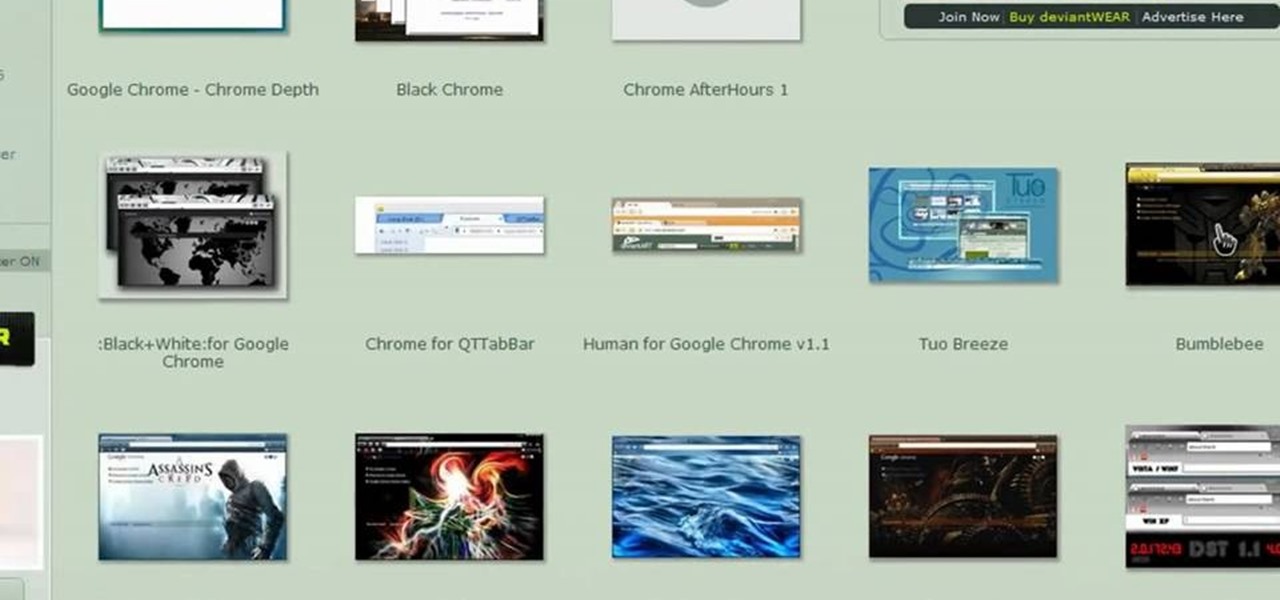
If you are tired or bored of having the same theme/layout for Google Chrome as many others, you can obtain custom themes by going to deviantART. There you will be able to customize your theme and download the theme that suits your personality best and step out of the norm.

This beginners Flash CS3 software tutorial shows you how to work with timeline effects. The Flash tutorial will cover user of the timeline, Flash layouts and keyframing. If you are new to Flash CS3, watch and learn how to use timeline effects and create some simple animation motions.
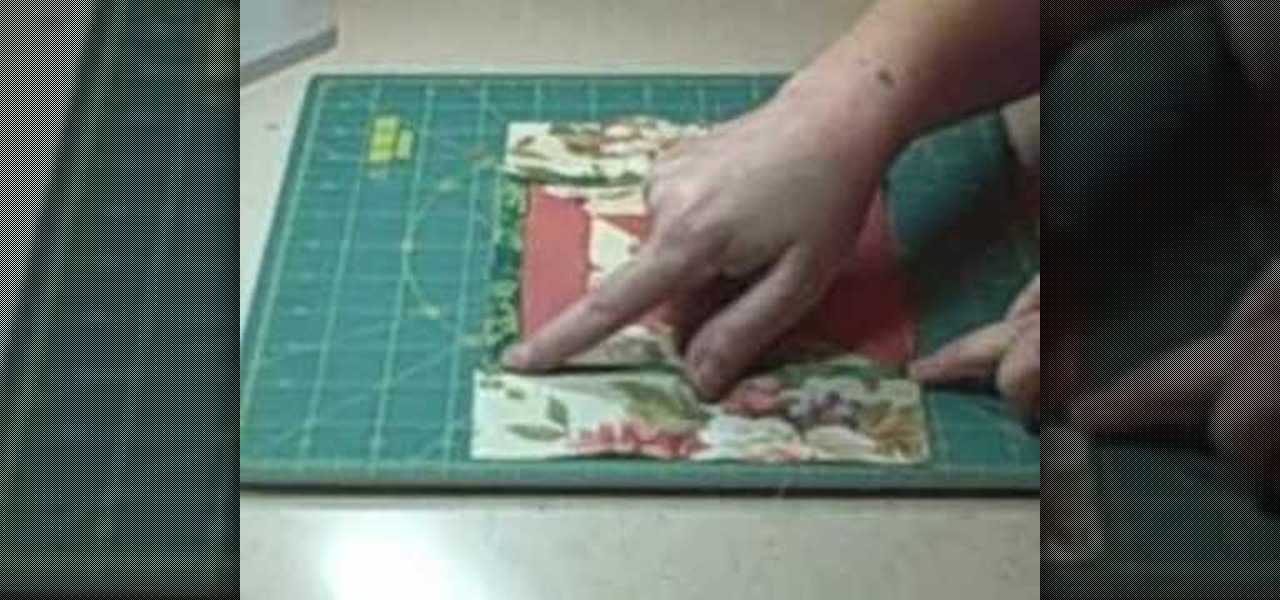
A quick tip on adding a flange accent to piece your quilt. A flange is a one inch strip of fabric that you fold in half and fit into the border to add a delicate accent to your quilt. This layout provides the groundwork for sewing flanges into a quilt.

Those shiny new model train cars might not fit in with the elaborate and realistic look of a model train layout. They're easily weathered to look like they've aged from years of work. Watch this hobby how to video and learn how to create a vintage look on a model train diesel engine.
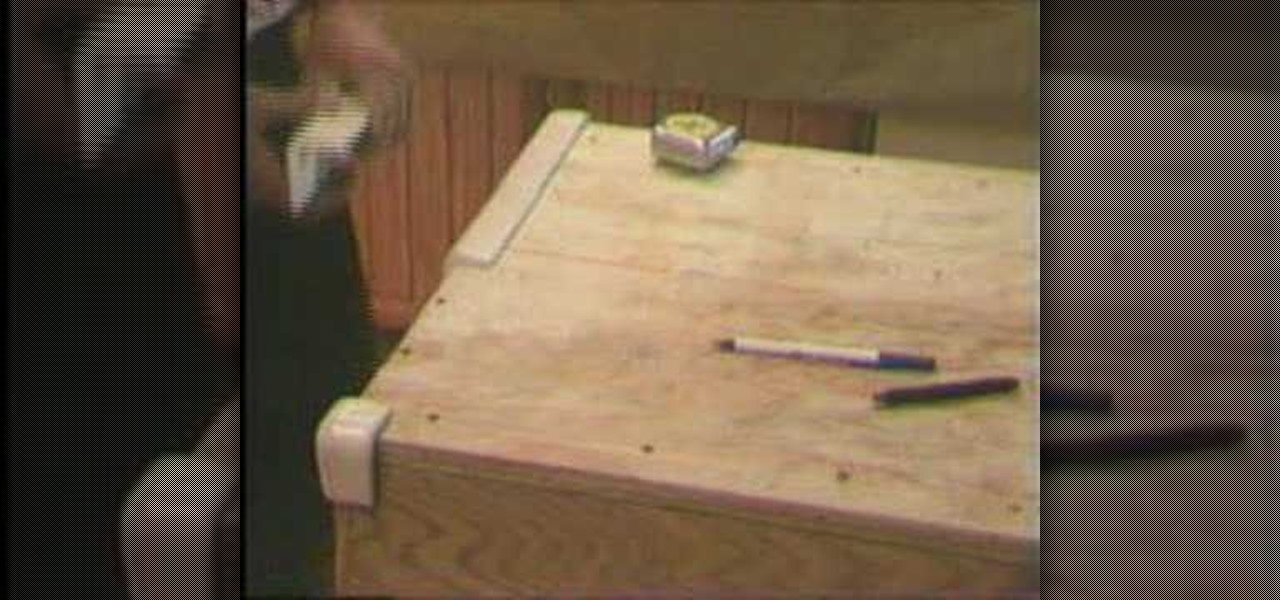
Remodeling your kitchen or bathroom can be expensive, but you can save some money by doing it yourself. If you are re-doing your kitchen counter top you can lay the tile yourself. In this Home & Garden how-to video you will learn how to tile a kitchen counter top.

Are there certain tools in GIMP that you use all the time and want easier access to? Or just want to change the default layout? Check out this tutorial and learn how to customize the main toolbar in GIMP to work best for you.

Ever plug in a Windows keyboard to a Mac only to be frustrated by the swapped layout? This computer tutorial video shows you how to iron out the mix up with this quick tip. Watch this how-to video to learn how to easily make the transition from Mac to PC (and vice versa) by taking control of your command keys.

In this Photoshop tutorial you will learn how to create a magazine cover layout with the help of a photo of iJustine and Howard from Ice Flow Studios.

A quick demo of how easy it is to create graphical website button bars with DHMTL menus using Xara Webstyle.

This tutorial explains how to change or reset the viewport layout in Unreal Tournament 3 Editor (UT3).

This is a very basic introductory video that teaches you how to successfully install Quartz Composer on your MAC OSX 10.5 Leopard. Quartz Composer is a node-based graphical data software that uses visual programming language. Built exclusively for use on the MAC OSX, it's a handy software for graphic designers.
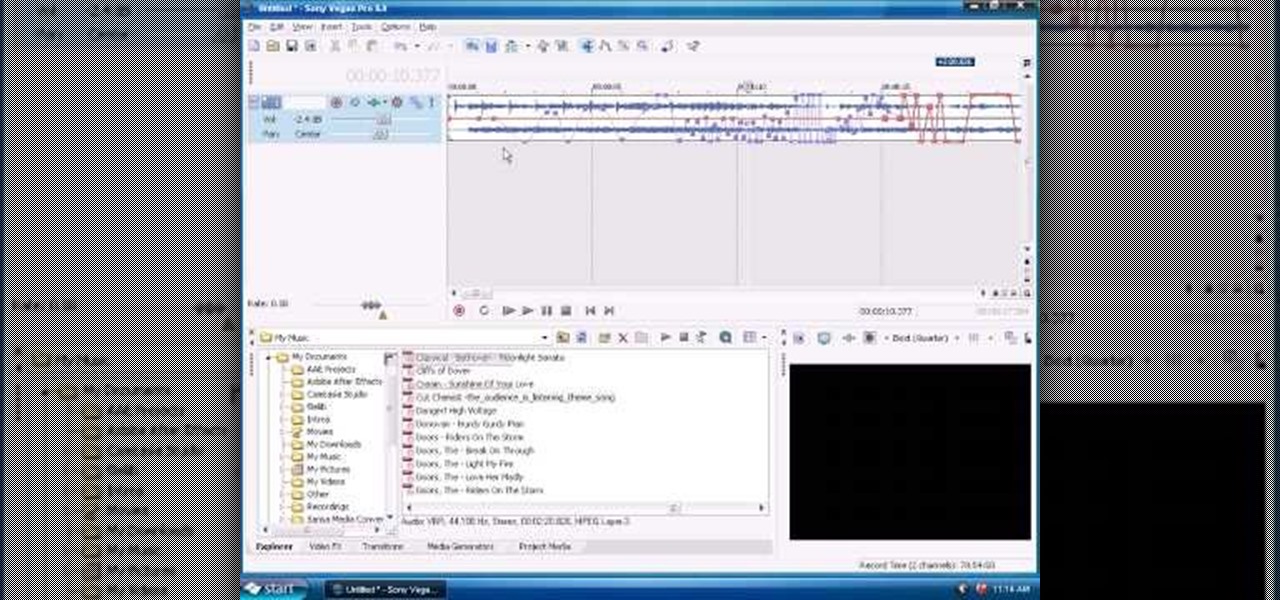
This tutorial for Sony Vegas helps you understand the audio layout, and what automation is, and how to use it.

Chad west covers some basic masking concepts to add a pre-made border file to a photograph.

Have you ever been in the middle of making a layout and wanted an acrylic embellishment but couldn't find the right saying or color? We're here to keep you from ever having that problem again! In this quick video learn how to take clear acrylic pieces and turn them into the cute designer pieces you find at the store. This video has tips and techniques to use in scrapbooking.

It's often best to use a graphical representation of the data you've assembled or calculated. This tutorial shows you how to create charts to visually show your results.

It's pretty standard when creating a document that requires some basic page layout formatting, that you're going to want to wrap or flow text around images. In this Apple tutorial, you'll see how easy it is to accomplish in Pages '08.

This video shows you how to construct a miniature Ames Room from a layout using paper. An Ames room is a distorted room that gives the optical illusion of depth, distance and varying size. Setups like this were used in 'The Lord of the Rings' movies.

Henry shows you how to install a 3 tab asphalt shingle roof in this video. This video covers everything from the type of roofing felt to use, making the starter strips, layout with chalk lines right through to making and installing the ridge caps.

Using ladders (Rakes) to build your gable overhangs on the shed is one of the fastest and easiest ways to do this. Henry shows you how to layout, build and install the ladders on our shed.

Henry shows you how to build homemade trusses. This video includes instruction on how to layout your truss jig to make sure all trusses are identical. After you watch this video, you'll see how easy it is to build your trusses!

A very easy video showing you how to change your banner!

In this Microsoft Word tutorial the instructor shows how to add a drawing or a free form shape to a document. Using the canvas in the Microsoft Word 2007 can be very helpful in adding graphical content to your document. Adding shapes and special effects like shadows, 3D will give a rich look to the document. To do this open a document in Word 2007. In the tool bar go to the Insert tab and in that select the Shape button. Now you are presented with plenty of predefined auto shapes. First at th...

A groundbreaking new Android feature called seamless updates was announced at Google I/O 2016. No longer would we have to wait for updates to download and install — instead, they'd be applied silently in the background, and the new Android version would be waiting on us the next time we restarted our phones.

Get to design your own watermark for your documents. Here's a video showing these easy steps to watermarking your documents. 1. Go to the "Page Layout" tab in Word 2007 and look for the "Page Background" section of the toolbar and select the "Watermark" button. 2. Click on the "Custom Watermark". 3. Click on either picture or text watermark, whichever you prefer. 4. If you select the Picture Watermark, you need to insert a picture by clicking the select picture. You can also customize the sca...
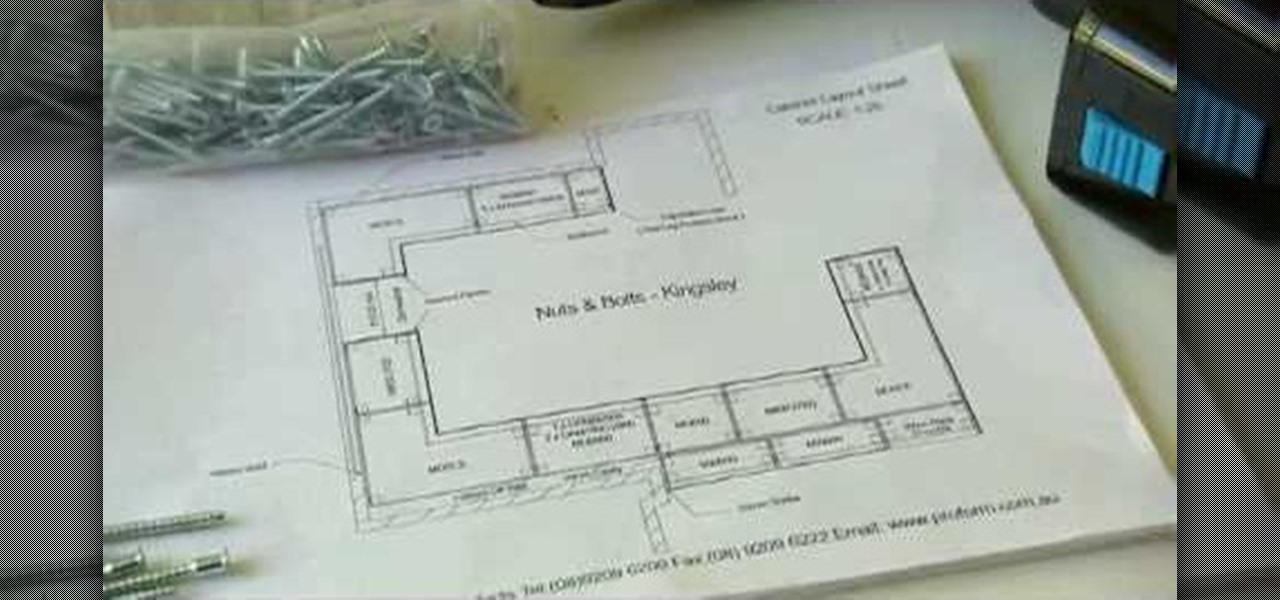
This video demonstrates how to assemble a kitchen flat pack. Everything needed comes packed flat, plus cupboard doors and bench tops are included. The flat pack is a pre-cut custom designed kitchen that can be assembled by yourself. First assemble the cabinets according to the instructions that are provided. The holes are pre-drilled making assembly quick and easy. After you have completed the assembly of your cabinets, attach the adjustable feet to the base so you can level the cabinets with...

Making a storyboard before shooting a movie is like drawing a blueprint before grabbing a hammer and nails. Do it well, and make sure your film is structurally sound.

In this first demo of a 4-part series, learn how to set up labels for mass mailings using the Mail Merge feature in Word 2007.

Design your dream home! Starting from the basic idea of a house, this series of videos shows you how to draw the layout of a house as if you were an architect. Draw walls, windows, doors and large furniture to make sure you've gotten all your details correct.