
How To: Convert an image to vector graphics using Imagaro Z
This video shows how simple converting an image to vector graphics can be using Imagaro Z.


This video shows how simple converting an image to vector graphics can be using Imagaro Z.
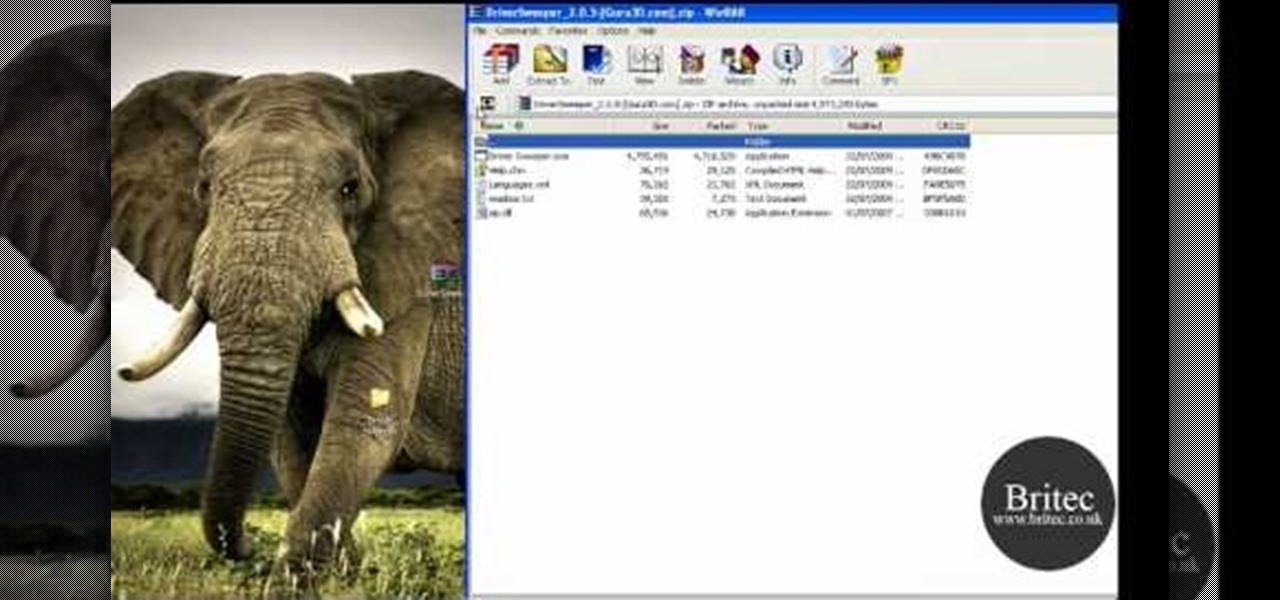
In this clip, you'll learn how to delete unused sound and video drivers from your system. It's easy! So easy, in fact, that this home-computing how-to from the folks at Britec can present a complete overview of the process in just over two minutes. For more information, including detailed, step-by-step instructions, take a look.

In this tutorial the author shows us how to make your own 'Subscribe' ASCII text for your channel. He says that almost every one has that text on their channels but they usually copy it from somewhere else. So in this video the author how to do this using a web application called ASCII Generator which is found at http://www.network-science.de/ascii. He goes on and shows how to generate that ASCII text using the different configurations and settings available in that web application. He shows ...

You don’t have to be satisfied with the graphics that are on your computer. There are great graphics out there and with a little time and a screwdriver you can install killer graphics on your very own computer.

In this video tutorial we look at how to quickly and easily convert a file using the great free service at www.Media-Convert.com

Yeah baby! That's right, 1960's, retro style motion graphics. You want em, you need em and this tutorial with Angie Taylor of Red Giant TV shows YOU how to get them by using PlaneSpace, Text Anarchy, Trapcode Echospace and Warp! Shagadelic baby! Create retro-style motion graphics for a sweet 1960's look with After Effects.

In this After Effects user's guide from Red Giant Software, you'll learn how to create an impressive 3D motion graphics sequence. Whether you're new to Adobe's popular motion graphics and compositing software or a seasoned video professional just looking to better acquaint yourself with the program and its various features and filters, you're sure to be well served by this video tutorial. For more information, including detailed, step-by-step instructions, watch this free video guide. Create ...

Adobe InDesign CS3 software is used to create compelling print layouts, immersive content for playback in the Adobe Flash Player runtime, and interactive PDF documents. It is built for graphic designers, prepress and production professionals, and print service providers who work for magazines, design firms, advertising agencies, newspapers, book publishers, and retail/catalog companies, as well as in corporate design, commercial printing, and other leading-edge publishing environments. Simply...

Adobe Premiere Pro CS4 software is the start-to-finish video production solution ideal for editors, filmmakers, cable and network broadcasters, event and corporate videographers, rich media creative professionals, and hobbyists. In this Adobe Premiere Pro CS4 video tutorial, you'll learn how to instert graphics into your Premiere projects. For more information on inserting graphics, watch this video lesson. Insert graphics in Premiere Pro CS4.

Adobe Illustrator Creative Suite 3, or CS3, software is a comprehensive vector graphics environment that is ideal for all creative professionals, including web and interactive designers and developers, multimedia producers, motion graphics and visual effects designers, animators, and video professionals. But having the program isn't enough; you'll need to know how to use it. In this video tutorial, you'll learn how to create 3D images within Adobe Illustrator CS3. Create 3D graphics in Adobe ...

Vector graphics is the use of geometrical primitives such as points, lines, curves, and polygons, which are all based upon mathematical equations to represent images. In this Flash 8 video tutorial you will learn how to trace an image and convert it to vector graphics Flash 8. Make sure to hit "play tutorial" in the top left corner of the video to start the video. There is no sound, so you'll need to watch the pop-up directions. Convert pictures to vector graphics in Flash 8.

With the purchase of my latest computer, installing Linux turned into a nightmare from Hell. The graphics drivers are probably the biggest issue that anyone with a newer computer will run into when installing Linux. AMD and NVIDIA are the dominant ones on the market, both of which have awful support.

Netflix and Redbox are each amazing ideas and executions of great ideas. Here are 2 info graphics that show you their paths to destruction.

I thought these were too gorgeous. Via MetaFilter.

In this video tutorial, we learn how to create two separate exposures for the same image with Camera Raw when retouching a digital photograph in Adobe Photoshop CS5. Whether you're new to Adobe's popular raster graphics editor or a seasoned designer looking to better acquaint yourself with the new features and functions of the latest iteration of the application, you're sure to benefit from this free software tutorial. For more information, watch this video guide.

Learn how to make a "Resident Evil"-style Biohazard Virus with nothing except the brush tool and layer effects in Photoshop. Use adjustment layers to create extra grain and contrast to your made from scratch hi-res microscopic bacteria and learn more about those brush tool options you didn't know about.

Learn how to create a transitional motion graphics element in After Effects CS4 or CS5 with this video guide. Whether you're new to Adobe's popular motion graphics and compositing software or a seasoned video professional just looking to better acquaint yourself with the program and its various features and filters, you're sure to be well served by this video tutorial. For more information, including detailed, step-by-step instructions, watch this free video guide.

If you're a Final Fantasy VII fan, this video will excite you. Learn how to install a custom graphic driver to play Final Fantasy 7 PC. This is an improvement for the game that makes it playing more enjoyable on your display. It fixes some bugs and glitches and allows you to change the resolution of the game. It also lets you play in windowed mode.

In this video tutorial, viewers learn how to upgrade their graphic driver. This task is very fast, easy and simple to do. Begin by clicking on the Start menu. Then right-click on My Computer and select Properties. Now click on the Hardware tab and click on Device Manager under Manager. In the Device Manager window, select your graphic driver under Display adapters. Right-click on the driver and select Update Driver. Now follow through the instructions in the window and check for any updates. ...

With the Game Developers Conference (GDC) in San Fransisco just a few weeks away, Microsoft Senior Program Manager Vlad Kolesnikov has announced via Channel9 (Microsoft's developer news outlet) that not only will new low-cost virtual reality headsets be coming in March to developers, but that they will be at GDC, too.

While ARKit and ARCore are poised to bring AR experiences to millions of mobile devices, one company is poised to anchor those experiences anywhere in the world with just a set of geographic coordinates.

Microsoft dropped a couple of huge bombs at their Windows 10 event Wednesday afternoon. Free operating systems and holographic glasses? This must be a Sci-Fi novel or a Hollywood blockbuster, because it reeks of fiction.

Anyone who's worked in web development or graphic design long enough knows that one of the most difficult job elements is finding high-quality stock images that aren't tangled in red tape. Whether you're trying to build a website, ad campaign, or email newsletter, you need to have reliable graphics that are easy to find and use across multiple platforms.

This modo tutorial offers instructions on how to create a simple scene with a basic photographic lighting setup as well as how to create some simple glasses using bezier curve and sweep operator tools. This guide also presents an overview on material and shader creation using the modo Shader Tree to render glasses and liquids. Whether you're new to Luxology's popular 3D computer graphics application or are a seasoned digital artist merely on the lookout for new tips and tricks, you're sure to...

In this video tutorial, we learn how to create a sci-fi style hologram effect with After Effects and Holomatrix. Whether you're new to Adobe's popular motion graphics and compositing software or a seasoned video professional just looking to better acquaint yourself with the program and its various features and filters, you're sure to be well served by this video tutorial. For more information, including detailed, step-by-step instructions, watch this free video guide. Create a holographic int...

Welcome to the second part of the Arch Linux installation tutorial! We are installing Arch because of the amount of users who want to learn how to get into Linux. Arch is a simple, minimalistic distro, designed not to hold the users hand, but to push them to know their system and customize it to the core. This will make you feel accomplished, as well as give you the extra edge of being knowledgeable of the GNU/Linux operating systems.

So the cooking of the bird doesn't lie on your shoulders this Thanksgiving. Lucky. But before you relax too much, there is a wild card- you never know who will be handed the carving knife. Below, five handy infographics for carving a turkey like a pro.

PowerPoint 2008 for Mac can help you turn boring old bulleted lists into something nobody would forget. With SmartArt graphics in PowerPoint you can now make your bullet lists pop using pre-formatted charts, graphs, and more. The Microsoft Office for Mac team shows you just how to make a bulleted list more visual in this how-to video.

Dull and drab bulleted lists are no longer necessary with the help of PowerPoint 2008 for Mac. When you make a bullet list in PowerPoint, you can now transform those boring text charts with actual visual charts and graphs and more. The Microsoft Office for Mac team shows you just how to convert text to a SmartArt graphic in this how-to video.

Your graphics card may be a little outdated in your Power Mac, so upgrade it to a one that can handle all of your gaming needs. See how to remove the graphics video card from your Power Mac desktop computer.

There is no questioning that Red Dead Redemption was one of the biggest surprise hits of 2010. With an amazing story, incredible landscapes and graphics, a beautiful sound track, and rock solid gameplay, you can bet no one expected how amazing this game would be! One feature that is still a little confusing is dueling, and if you've been struggling to win, then you've come to the right video! In this incredibly detailed video you will go deep into the mechanics of the dueling system to unders...

You could be a PowerPoint power user or you could be a PowerPoint newbie— you've never created a slideshow in your life! Either way, this will show all of you brand new to PowerPoint 2008 for Mac (and all of your slideshow gurus) the basics of PowerPoint. The Microsoft Office for Mac team shows you just how to get started and get up to speed fast in this how-to video.

This is all about vector, swirling rainbows. Have you ever seen those looping, swooshing, swirling rainbow graphics used in all kinds of graphics ranging from logos, and sketches, to grungy and retro illustrations? Well, you are going to create one of them in Illustrator. Watch this Illustrator video tutorial to create vectored rainbows. Also, learn how to export it to a program, such as Photoshop, as a smart object, to utilize it as a smart object so we can both retain vector scalability whi...

If you've used PowerPoint in the past, you're probably used to version available on Windows, but you can do even more in PowerPoint 2008 for Mac. There are tons of new features that slideshow builders will love, but sometimes you can never know about them unless someone tells you about them. The Microsoft Office for Mac team shows you all the great features in this how-to video.

Far Cry 2 set the bar for video game graphics when it came out, and it's grenade launcher is one of the best-looking in games. This video will teach you how to bring the grenade launcher into reality by making a replica out of cardboard and clay, perfect for a film or costume.

In this video tutorial, we learn how to mask when using Adobe Photoshop CS5. Whether you're new to Adobe's popular raster graphics editor or a seasoned designer looking to better acquaint yourself with the new features and functions of the latest iteration of the application, you're sure to benefit from this free software tutorial. For more information, watch this video guide.

Aimed at people who have never created a website before, this tutorial shows you how to use a graphics program to create a website that will have an impact, load quickly and index easily with various search engines. You won't even need to know much coding!

With this thorough guide, you'll learn how to color correct footage in After Effects of Photoshop using the Curves tool. Whether you're new to Adobe's popular motion graphics and compositing software or a seasoned video professional just looking to better acquaint yourself with the program and its various features and filters, you're sure to be well served by this video tutorial. For more information, including detailed, step-by-step instructions, watch this free video guide.

In this clip, learn how to adjust shadows and highlights in your digital images in Adobe Photoshop CS5. Whether you're new to Adobe's popular raster graphics editor or a seasoned designer looking to better acquaint yourself with the new features and functions of the latest iteration of the application, you're sure to benefit from this free software tutorial. For more information, watch this video guide.

Learn how to desaturate your photos by turning them into black and white with the grayscale mode in Adobe Photoshop CS5. Whether you're new to Adobe's popular raster graphics editor or a seasoned designer looking to better acquaint yourself with the new features and functions of the latest iteration of the application, you're sure to benefit from this free software tutorial. For more information, watch this video guide.