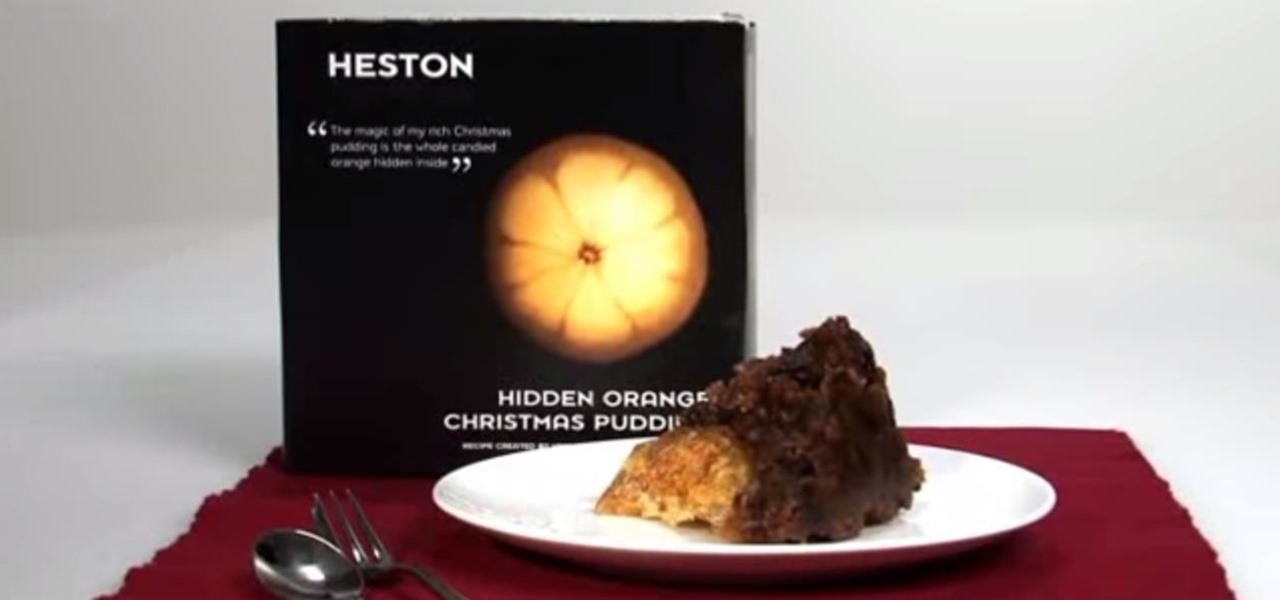Watch this cooking how-to video as Tracy cooks some traditional Jamaican curried goat. This curry recipe is full of spices and a little hot. Follow along with this Jamaican cooking lesson to learn how to make goat curry.

Watch this cooking how-to video as Tracy cooks some brown stew fish. Brown fish stew is a traditional Jamaican recipe. Follow along in this Jamaican cooking lesson to learn how to cook up this seafood dish.

In this cooking how-to video, Tracy prepares some sorrel. Sorrel is a traditional Jamaican Christmas drink. Follow along with this video cooking lesson to learn how this drink is prepared

This seafood recipe comes to us from Oliver Rowe from the Konstam restaurant in London. Follow along in this how-to video to learn how make pan fried skate fish cheeks with lovage and lemon dressing.

Not sure what to make for dinner tonight? Try making a heart healthy penne with beef strips dish using canola oil. Watch this cooking how to video tutorial to learn how.

In this cooking HowTo video Ellen Pruden features a winning carrot cake dessert using heart healthy canola oil. She actually prepares this carrot cake as cupcakes and top them off with a maple cream cheese icing. Watch to learn how to prepare this recipes.

Craving some classic Italian recipes? Then watch this cooking how-to video tutorial to learn how to make a stuffed pasta shells. Stuffed pasta shells are also known as Manicotti and they are simple to make.

Kabobs are perfect for backyard BBQ. Love seafood such as shrimp and scallops too? Watch this how to video on how to make healthy and delicious shrimp and scallop kabobs.

This is a great vegan jamaican spiced black bean burgers that serves 6 people. The prep time takes 8 minutes with a cook time of 10 minutes.

This is a easy recipe for vegan portobello burgers that serve 4. It has a 20 min prep time and a 20 min cook time.

With Avatar, Facebook's personalized stickers for use on its social and messaging platforms, those who aren't on Facebook or have otherwise dumped the social network may feel left out.

After months passed since Google first announced the feature, YouTube's dark mode has finally reached the Android masses. Sure, it just changes some colors, but it has been a highly sought-after feature since iPhone users got it months ago.

There's a fine line between order and chaos in group chats. With all the cross-talk, threads can easily devolve into a random mess that has nothing to do with the original discussion topic. WhatsApp group chats certainly aren't immune to this problem, but they've recently taken a step in the right direction.

It recently came to light that a number of Android phones are unable to stream HD video through services like Netflix, Google Play Movies, and Amazon Prime Video. If you're worried that your phone may be affected, there's a simple tool you can use to find out for sure if you can actually stream video in 720p or higher.

Apple demonstrated their continued interest and investment into the awesome world of augmented reality during their Sept. 12 event, highlighting a few new AR games that will appear on iPhones thanks to ARKit. But that's not all you can expect — as long as you have an iPhone with an A9 chip or later, there will be a ton of cool new AR tools, games, and other apps to play around from the App Store.

Google has an intriguing feature called Nearby that lets users share content without being on the same Wi-Fi network, or without even exchanging contact info first. Instead, the function uses an array of standard smartphone features, as well as subsonic sound, to identify other devices that are in the room, then makes a secure connection to transfer any data.

It seems like Microsoft has finally come to the realization that their Windows Phone mobile operating system is probably never going to compete in today's smartphone market. Why do I say that, you ask? Because they've recently started to embrace the more popular platforms by releasing some quality iOS and Android apps.

In the weeks before Apple officially released iOS 8, consumers were abuzz over rumors that a new feature would password-protect your photos and text messages from prying eyes. Unfortunately, this ended up being untrue, though we did cover some alternatives to protecting your important information using some built-in features and a third-party app. Now, there's a new iOS app that can do it all.

On more than one occasion, I've wanted to check out the Google Play page for an app I was currently using, whether it was to get contact information or read recent reviews to see if others were experiencing issues that I was.

No, not Charlton Heston. The only pudding he ever made was steak and kidney. I'm talking about Heston Blumenthal, world famous chef and pudding lover, and the man behind the "Heston"— a plum pudding with an orange hidden within, brought to you by Waitrose (see video below).

Want to whip up a delicious breakfast that's also low in fat and high in fiber? "Delicious" and "healthy" don't seem like they'd go together in the same sentence, but they certainly do when it comes to this recipe.

Most of us think that kneading the dough for almost any recipe is sort of a "no duh" step. But if you don't find the kneading part of baking to be the most exciting, then this is the perfect dough recipe for you.

The beauty of crochet patterns can only be compared to the delicacy of snowflakes. A talented crochet veteran can craft motifs that mimic and rival patterns found in nature.

Want to program your own Java games and applications but don't know beans about object-oriented programming? Never you fear. This free video tutorial from TheNewBoston will have you coding your own Java apps in no time flat. Specifically, this lesson discusses how to receive and work with keyboard input data from a user when writing code in the Java programming language. For more information, including detailed, step-by-step instructions, watch this helpful programmer's guide.

Want to program your own Java games and applications but don't know beans about object-oriented programming? Never you fear. This free video tutorial from TheNewBostonian will have you coding your own Java apps in no time flat. Specifically, this lesson discusses how to utilize Java's file class to retrieve information about an external file. For more information, including detailed, step-by-step instructions, watch this helpful programmer's guide.

Simple SDK demonstrates how to add icons to your iPhone applications using XCode. Find your desired app and right click on it to designate that you want to open it with Gimp. Use the rectangle tool to crop the image to a square size. Add text to the image as desired. Then, scale the image to 57 x 57. Then, save the file as an icon.png in the same application folder. Exit out of Gimp. Next, go back to XCode. Open the icon file in the info list. Type in the icon title in the correct field and d...

This instructional video Nehal Kazim from Site shows you how to make a complete Facebook fan page. Before creating a fan page evaluate the reasons of making a fan page. A fan page lets you connect with your future clients and fans and keeps them updated and gives them a platform to talk about your organization. To create a fan page go to the bottom of any page and click 'Advertising', select pages and click create a page. Select a suitable category and a suitable name make sure to select it c...

Have you ever had to close an application with private info in order to let someone else use your PC? LockThis! is a windows application that lets you secure individual programs without the hassle of having to save your progress and closing the program. To use LockThis! just hold the control key and click on the application that needs to be locked and simply enter your password on the dialog that pops up and your done. Now anyone can use your pc without you having to look over their shoulder....

Sometimes it can be difficult to find information essential to a citation on a webpage, like an author or a date. Here are some steps you can take to make up for this lack of information.

The odds are that you'll never find yourself being held prisoner with your hands bound together with zip ties. But if you ever are, you'll be very grateful for the info you learned from this video. In this tutorial from the folks at ITS Tactical, you'll learn how to escape from zip ties using shims. You can use all sorts of things for shimming, from professional equipment to your own fingernails.

New statements from Apple make it clear that they do not believe a hacker, or group of hackers, breached any of their systems. This comes after a recent report from Motherboard that a hacker gang called the "Turkish Crime Family" is threatening to remotely wipe up to 559 million iPhones by April 7.

Sometimes the idea of cooking fish, especially for a group of guests, can be intimidating. There's the fear of the fish not cooking right, or sticking to the pan or grill. And even if you cook it right and the fish doesn't stick, you're left with the inevitable fishy-smelling cleanup. Not fun!

Hash browns are a breakfast staple and for good reason: they're simple, salty, and crispy, and so delicious that you can easily down several servings of them in one sitting. Basically, they're the French fries of breakfast.

iTunes 12 was released alongside Yosemite this year, but it didn't pack quite the punch that the operating system did. Instead, iTunes received a minor facelift, with few new features and somehow lacking the intuitive feel of its predecessor. If you're not thrilled with iTunes 12, we've got a few tips to help you feel like you've got iTunes 11 back on your computer!

There's a never-ending selection of app launchers that want a permanent spot on your Android device. While some keep the stock-Android look with beefed-up versions of Google's launcher, Blur is relatively new on the scene, with a unique approach to app management that sets it apart.

Welcome back, my rookie hackers! I recently began a series on using Metasploit, and my goal with it is to teach you the very basics the incredibly powerful hacking tool has to offer while progressively moving on to the more advanced features.

Cooking spray is something of a gross necessity. The slimy, oddly-scented grease is perfect for keeping casserole dishes crust-free, but the oil splatter does a number on clean kitchen counters, and the lecithin ingredient can ruin nonstick cookware if not careful.

The best part about April Fool's Day is that everyone is fair game. Even big tech companies like Google and Twitter get in on the action every year. It encourages even the most uptight, unfunny party-poopers among us to have a little fun driving each other crazy with pranks — even at work.

If more privacy in your car is what you seek, you may want to consider installing a dark tint to your windows. In this tutorial, Mike Burke of Sunstoppers shows you how car tinting is done right. Mike will show you how to apply a tint just like the professionals do, so that you can get some info on how it's done.

In this video Mike Callahan walks you through using Skype on the iPhone. To start, download it from the Apple App Store. Next, launch the application on your iPhone. It will immediately prompt you to enter your name and password. If you don't have one you can use this screen to create one. Once you've logged into your account you'll see your list of contacts. Touch one of your contacts to place a call to them. There is a call option at the bottom of the screen that will launch your dial pad. ...