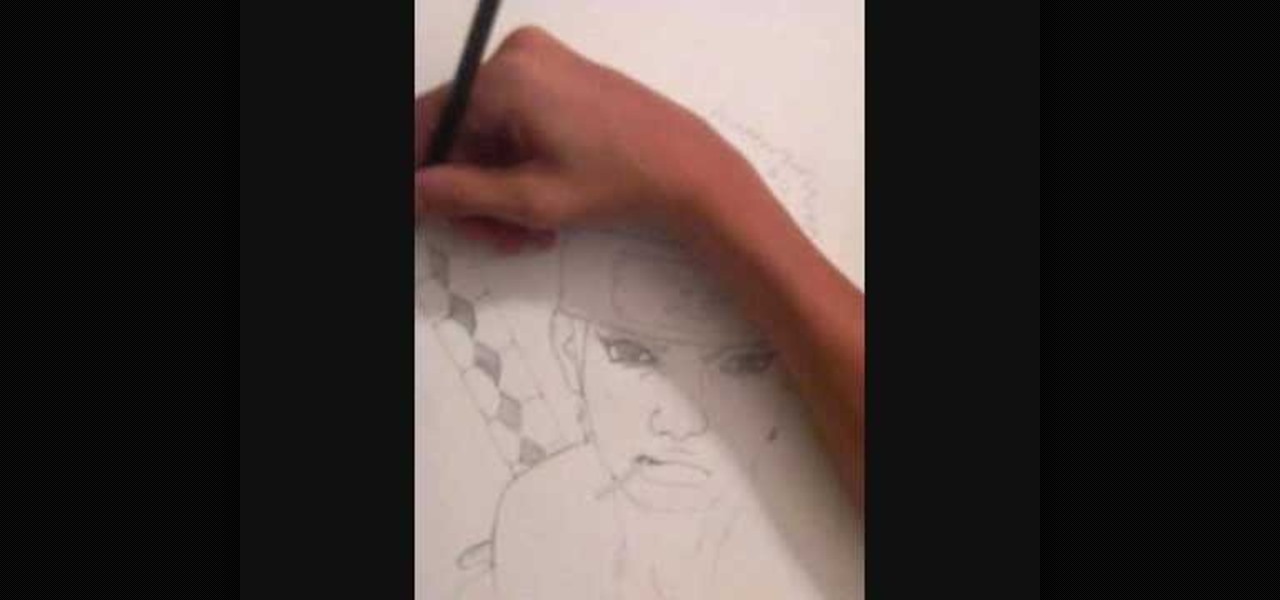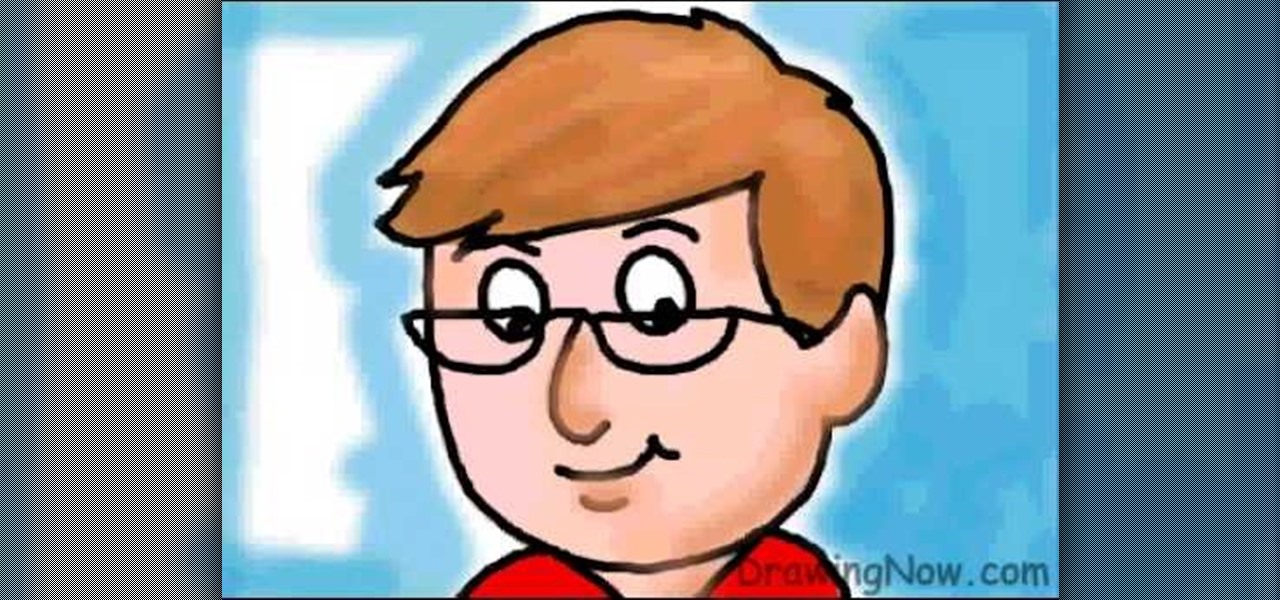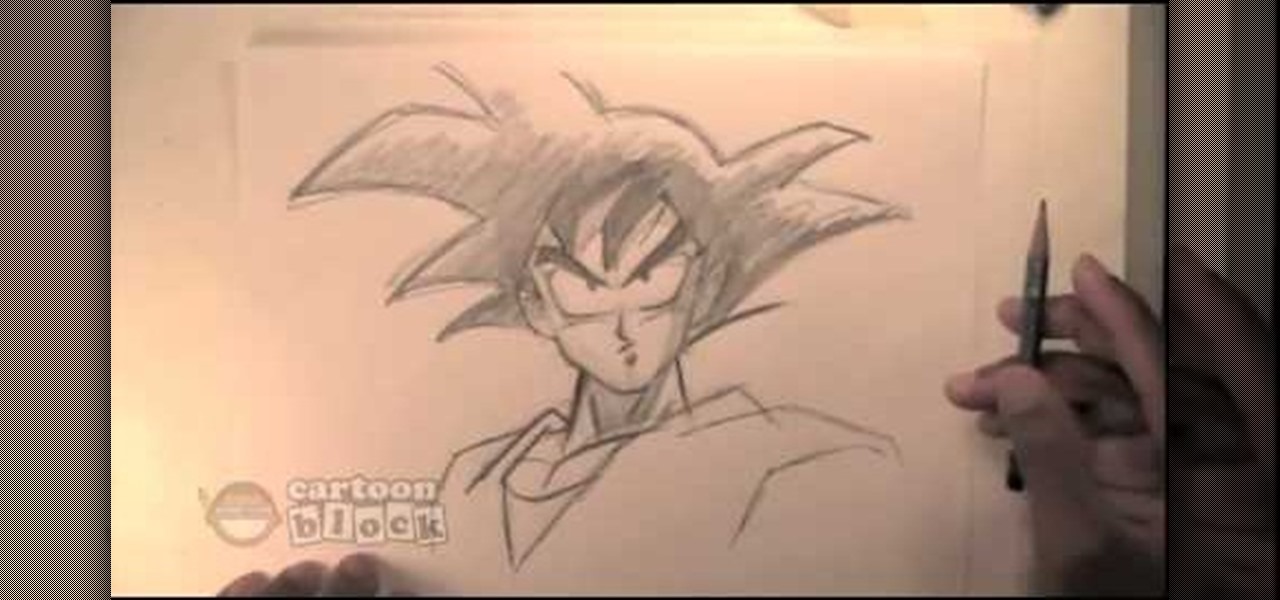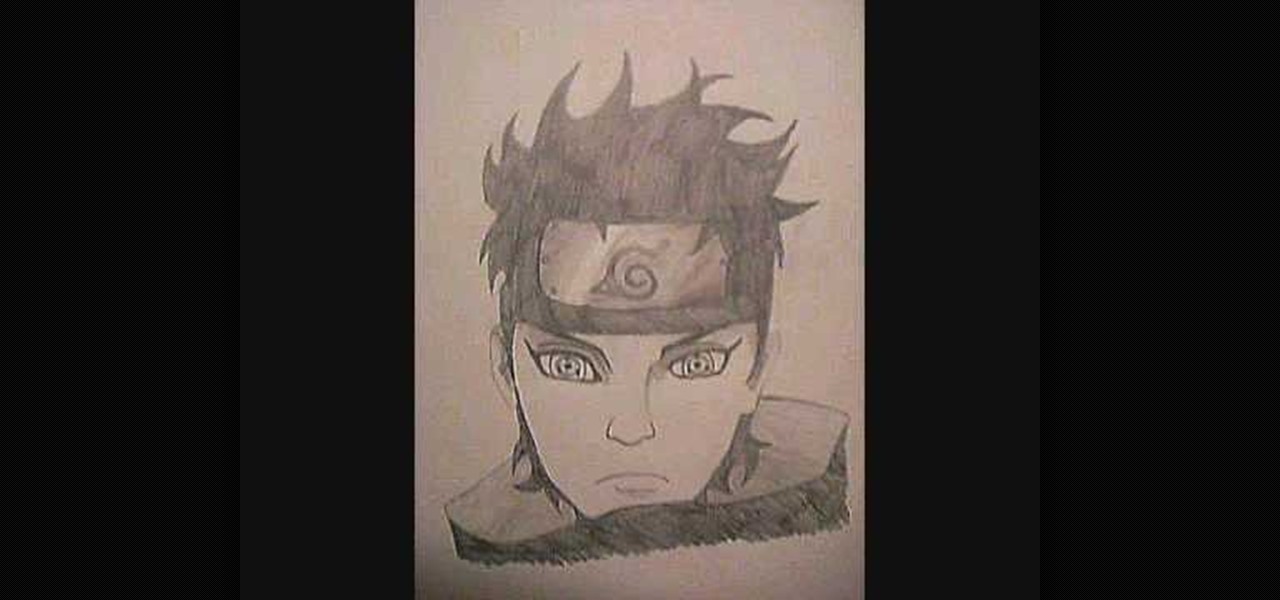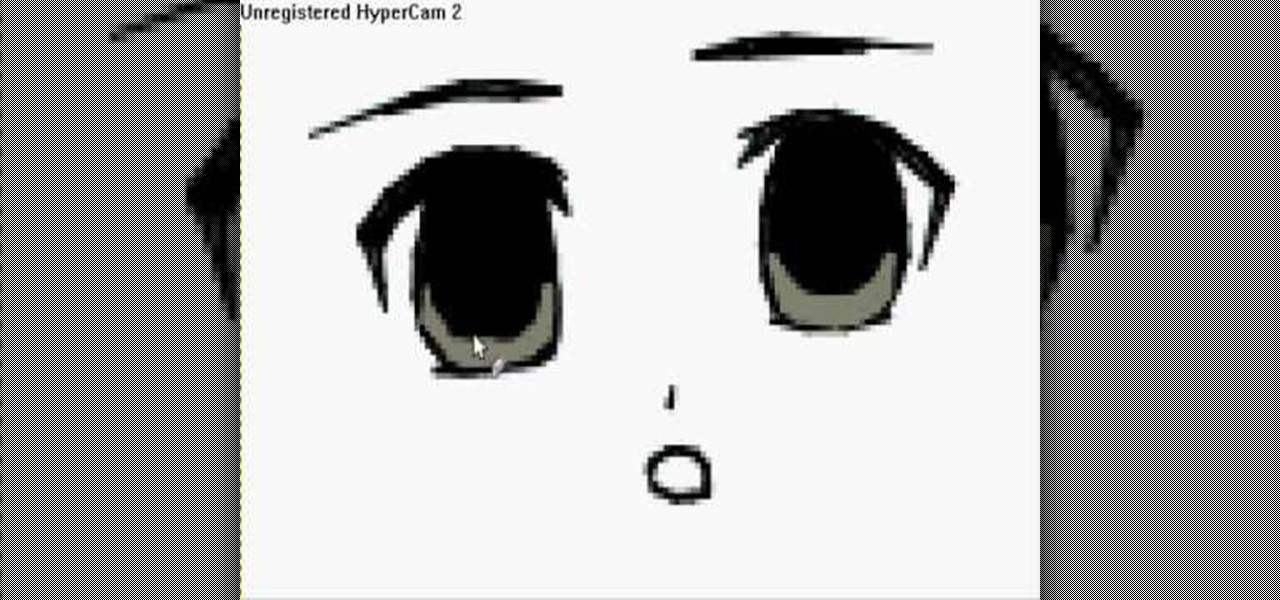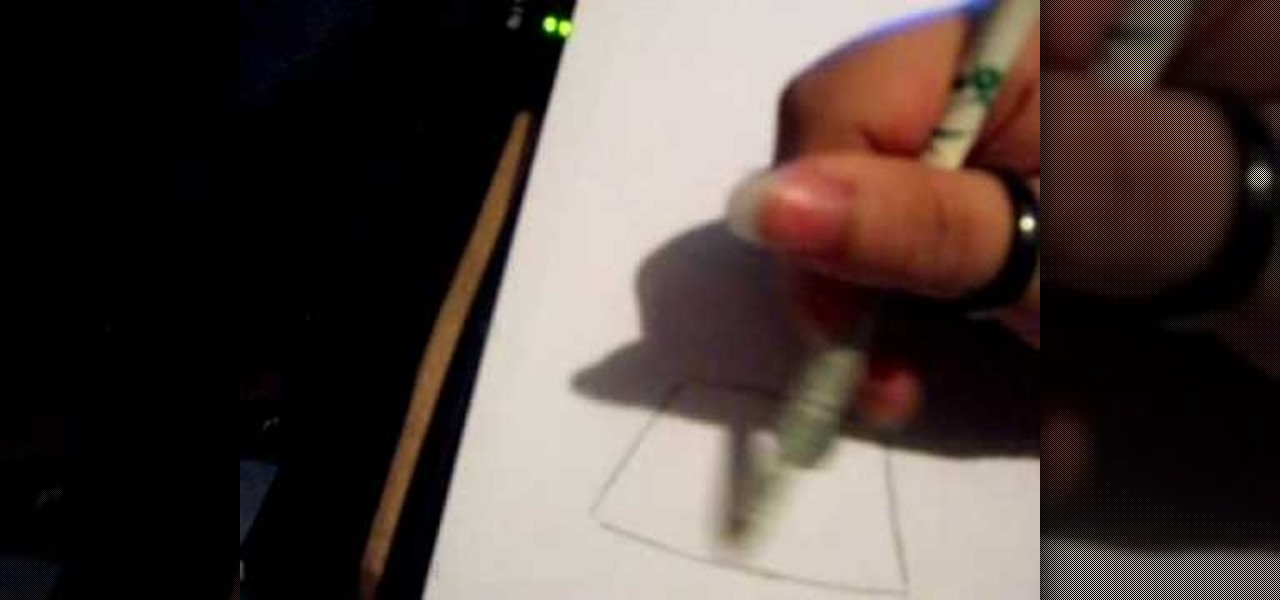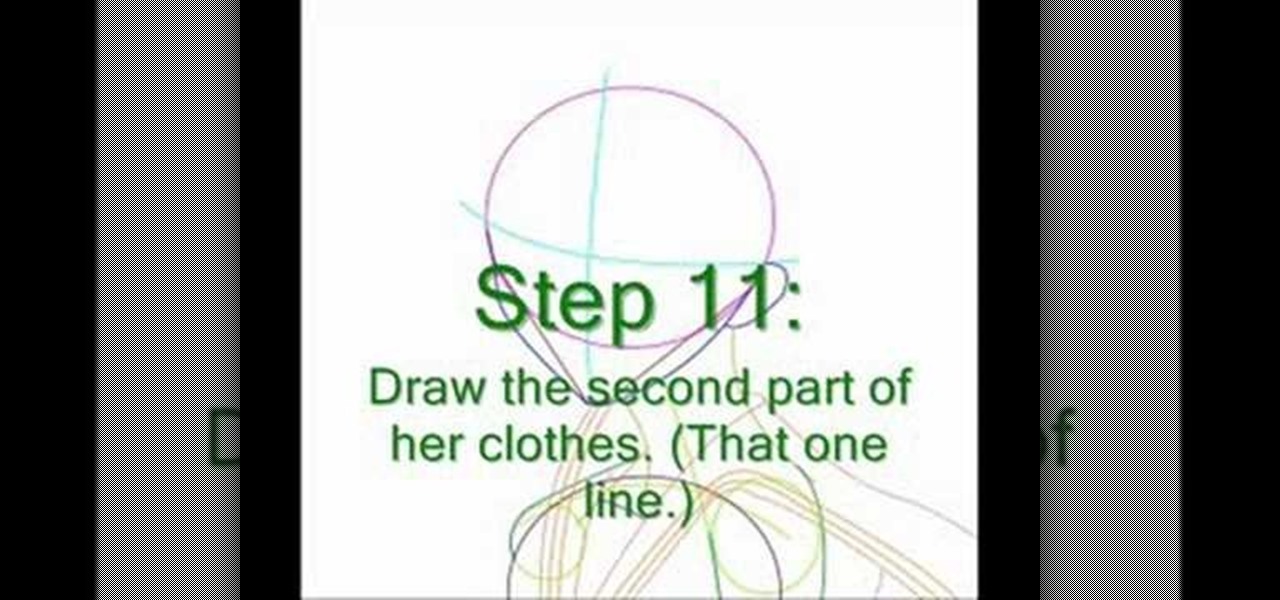In most states, it's completely legal to record a telephone conversation that you're a part of without the other parties knowing. You can even record a conversation that you're not a part of, as long as you have consent from at least one person involved in the call.

My obsession with Siri is well documented, and after I jailbroke my iPhone 4 recently, I thought I would finally be able to rekindle our imaginary love. But, when I downloaded the Siri Port, I found that the app was buggy and super slow.

UPS gives you all the tools you need to take away the complications and confusion of international shipping. UPS provides simple, step-by-step online instructions and helps guide you through the required documentation to reduce the likelihood of customs delays.

A few weeks ago, Twitter announced that they would be creating an archive feature for its members, which they've been slowly rolling out to select users. After signing in today, I noticed the feature was finally available for my account, so I went to test it out.

The only bad thing about Portal is that you can't play it everywhere. You can't play it while camping, you can't play it in the car, and you can't play it in the waiting room at the dentists office (unless you lug around your laptop to all of these places. Weirdo).

Yes, you read that right—you can now get Google Maps back on your iPhone again. It may not be officially replacing Apple's notorious Maps app, but it sure is a sight for sore eyes.

Android's newest Jelly Bean 4.2 update comes with Daydream, a feature that allows you to run screensaver-like apps while your Android device is docked or charging. While the feature comes with several stock 'daydreams' available, there's a hidden Easter egg one that you can unlock! The 'daydream', aptly titled BeanFlinger, is hidden inside of Android's 4.2 Jelly Bean. In order to unlock it, you'll have to go to the phone's Settings and click on About phone. From there, you should come across ...

At first glance, the iOS home screen looks nearly identical to the original release back in 2007. Though those experienced with the evolving iterations of iOS will tell you that the features have changed. Furthermore, with the App Store continuing to explode with (lets face it) better options than the stock software, these included applications are only causing clutter across the springboard.

Windows 8 has been reimagined to take full advantage of touchscreen devices as the "future" of computing. A few years ago, touchscreen devices were super buggy and only played well with smartphones, but with the advent of the iPad and a ton of other tablets, touchscreen capabilities have spread to full-sized desktops and even televisions.

One of the more innovative features about the new Windows 8 operating system is the ability to unlock the screen via a picture password. This new feature allows the user to select any photo they would like and use taps, circles or straight lines to unlock the device. The video below shows the picture unlock in action.

Apple gets a lot of flak for their lack of customization on their devices, but hey, at least you can move your apps around on your iOS device—that's customization, right? Well, you couldn't even do that on your Apple TV—until now. The newest Apple TV 5.1 software update released earlier this week added the ability to move apps and icons around the interface.

There's nothing better or more rewarding in the tech world than finding a hidden feature on your favorite app, and that app today is Netflix. If you've updated Netflix lately on your Apple or Android device, you can now use it to control the Netflix app on your PlayStation 3. This will work on any iPad, iPhone, iPod touch running iOS 5 or higher. Android smartphones, the Kindle Fire, and the Nook tablet require Android OS 2.3 (Gingerbread) or higher. All other Android tablets will need Androi...

If you've ever found yourself wandering about a room, holding your phone up to the sky searching for a signal, this is just the trick for you. Edward from Redmond Pie found a great way to configure the readout with just a simple phone call, making your iPhone display its exact signal strength in decibels (dBm). Step 1: Put Your iPhone into Field Test Mode

Our server is primarily a fun server, so we don't often get huge, epic builds of amazingness. And yet that's exactly what we've got with Mgabrys's build, the Portland. Or, more specifically, Zeppelin City OR-2019 "Portland".

So the beta version of Minecraft 1.8 is officially out and you want to explore the new worlds and features of the pre-release. The best way to explore is to move around super quick right? So take a look at this walkthrough on sprinting and flying in Minecraft 1.8.

Remember the Farmville chicken coop glitch and the endless eggs that came from it? Memorialize the now fixed glitch by building this cool hay bale art, featuring a chicken and "RIP" inscribed below.

Learn how to use Ovi Maps on your device. See your current location, find a place, plan a route, and more. The C5 is the first offering in Nokia's new "C" series of mobile phones. It runs on Nokia's Symbian OS and features a 2.2-inch screen and 3.2-megapixel camera. Want more? Search WonderHowTo's sizable collection of C5 video tutorials.

Get familiar with the home screen in your device. Learn how to personalise the home screen to make it yours. Also learn how to set an alarm using the home screen. The C5 is the first offering in Nokia's new "C" series of mobile phones. It runs on Nokia's Symbian OS and features a 2.2-inch screen and 3.2-megapixel camera. Want more? Search WonderHowTo's sizable collection of C5 video tutorials.

Learn how to use organizational folders on an Apple iPad running iOS 4.2.1 or 4.2! The 4.2 release of Apple's iOS 4 mobile operating system for the iPhone, iPad and iPod Touch brings with it a host of new features. While that's certainly a cause for celebration, there's also, believe it or not, a downside: learning how to take advantage of them. Happily, the web is awash in helpful video tutorials like this one which make the process a pleasure (and a simple one at that).

This video contains different techniques to draw Naruto Sage Mode. The first step is to draw the basic outline of the characters face along with the ears and nose. After completing the basic outline the eye outline and details are then placed. The Lips and nose are drawn third to finish the basic features of the character. Dark shading around the eyes must be completed to give Naruto sage mode more realism and detail. The hat is one of the last parts of the character created involving a simpl...

Looking for a quick primer on how to use PivotTable (or Pivot Table) reporting in Excel 2011? This video will show you how it's done. Whether you're new to Microsoft's popular digital spreadsheet application, new to Excel 2011 or even an expert merely looking to brush up on the fundamentals, you're sure to be well served by this quality video tutorial from the folks at Lynda. For all of the details, and to get started employing PT reports in your own MS Excel '11 projects, watch the video.

In this tutorial, we learn how to draw Omoi. first, draw the outline of the character with a thin pencil mark. After this, draw in the features of the face and include the details on the eyes. From here, start to draw in the bangs and the hair around the head. Next, you will draw on the headband on the forehead and then decorate the inside with the usual sign. Next, you will draw on the ears and finish with the details on the face. After this, draw on the upper body and then clean up any back...

In this tutorial, we learn how to draw a cartoon dad. First, draw the oval for the head and then draw the hair and the facial features on with an outline. After this, color in the skin, hair, and collar of the shirt. Next, add in details for the hair and the face to make it look more realistic. Then, color in the shirt and outline the head and rest of the body with a black thick paintbrush. Draw on glasses to the face underneath the eyes to give the dad an older look. Then add shading and whi...

In this tutorial, we learn how to draw manga Neji. Start off by drawing the outline of the character. Don't forget to include the parts where the facial features, limbs, and hair are at. From here, you will use a darker pen to draw in the rest of the character. Next, you will start to draw in the additional lines and shading to make the character look more realistic. Once you do this, you can start adding some color! Use any colors that you would like or use the normal colors that are on Neji...

In this tutorial, we learn how to draw Goku. First, you will start drawing the outline of the face, including the features of the face. After this, darken around them by drawing with the pencil. From here, draw in the hair on the top of the head and the ears on the side of the head. Next, you will draw in the neck and the rest of the body as well. Add in lines on the body to show the contours and the muscle on the body as well. Finish this off by adding in shading and erasing any background l...

In this tutorial, we learn how to draw Naruto 4-tails. First, draw the outline of the characters and the four tails. After this, draw in the rest of the outline in the final stages using a darker stroke of the pencil. Start to add in the details of the figure of the body and then add in the shading around the sides. Make sure you draw in the hands and the fingers as well as the facial features to make it look more realistic. Add in any more details that you would like to make it unique, then ...

In this tutorial, we learn how to draw Shisui Uchiha. First, draw the outline of the face. After this, draw in the eyes pushing on the pencil harder to make them darker. Then, draw in the band around the forehead and draw in the details of the face as well as the facial features. Add in lines on the face to make it look more realistic and aged. From here, draw in the hair on top of the head, adding a lot of lines to show the strands. From here, draw the shoulders on the body under the head an...

In this video, we learn how to make & decorate a bearing birthday balloon cake. Use a three dimensional pan to make this and use pound cake for a more firm cake. Start with outlining the mouth and doing the facial features. Then, fill the ears in with pink and place stars with icing piping onto the top of the entire area of the bear. To put the bear on the cake, you will place a plastic food rod into the bottom and into the top of the cake. Use markings on the cake to place him in perfectly t...

Want to go as a comic book character this Halloween? Then forget about the cheesy spandex pants and ridiculous headpieces. Dress up as a comic book character literally ripped off the pages by creating this comic book look inspired by artist Roy Lichtenstein's "Crying Girl."

What's Halloween without getting your fair share of frights? While the rest of the world will be dressing up as some overly pale character from "Twilight" this Halloween, stand out in the crowd - and maybe scare a passerby or two - by dressing up as a flesh-eating zombie.

Kizomba may not sound as familiar to you as a dance like the Viennese Waltz (in fact, it sounded like a funky toy to us at first), but in Africa it's THE dance to do.

In this video, we learn how to draw 10 different types of anime eyes in GIMP. For the girls eye, draw the outlining of the eyes and then the eyebrows. Then, color the whole eye black and give it color. Then, burn the shadows and add in white to the top. Color the face around it and then add in the facial features. For the guys eyes, give them the color in the eyes first and then add the lighter color and the white to make it shiny. If you are going for a mean look, darken the eyes and make th...

Zebra striped nails don't necessarily mean a big canvas of white paint striped meticulously - and painstakingly - with thin black lines. In fact, if you're going for a more avant garde nail look that's unique yet not too crazy to wear to the office, this minimalist zebra striped look may be it.

In this tutorial, we learn how to draw wolf paws. First, draw a rectangle on the paper and then draw in curves inside the rectangle that will give you a base for the paw's features. After this, draw two lines coming up from the paw and then draw claws on the bottom of the paw. After this, erase the sides of the rectangles. Start to add in additional lines for the claws on the paws and then add in details for the knuckles. To finish, draw in lines for the hairs and then finish off the paw with...

In this tutorial, we learn how to draw a manga girl. Start off by drawing the outline of the body, starting with the head. After this, draw the neck and shoulders, leading down to the rest of the body. Make sure to give the character feminine curves as you are drawing. Then, add in the features of the face and then give her bangs and short spiky hair. Next, draw a long sleeved shirt on her, that has wide shoulders on it. Continue to draw, making sure to add on lines to show contours where the...

In Minecraft, the key to survival is building proper shelter for yourself to survive the nightly attacks by the creatures that roam the land. But whose to say that you can't spruce the place up a little bit? Notch has included a feature in the game that allows you create paintings using a few sticks and a piece of wool. In this video you will learn how to craft the paintings and also how to put them up and some of the random paintings that you can get.

In this tutorial, we learn how to draw Raichu from PokŽmon. Start off with a pencil on a piece of white paper, then start to draw the face of the character. Add in the outline of the facial features, then all in the details of them as well. Next, draw the ears of the character on, then start to draw the rest of the body. Make sure to add on the feet and the arms of the character as well. Make sure to draw on details that are needed, then draw on the tail coming from the back. To finish, add i...

In this tutorial, we learn how to draw Tohru Honda. Start out by drawing a circle for the head, then lines on the face to reference where the facial features go. After this, draw a stick for the body alone with a neck. Draw in circles where the shoulders go, then start drawing around that to create the body. Draw on the school uniform for her, then draw on the ear and additional details for the uniform. After this, draw on the bangs and the hair, then add on the bows to the hair. Then, draw o...

In this tutorial, we learn how to draw a manga cute emo girl. Start out by drawing the outline of the body, then add in the surrounding details. After this, use a darker marker to draw in the outline and the rest of the details inside the character. Make sure to draw in hair and all of the facial features to make her look feminine. Draw down the rest of the body, giving her a woman's shape and cleavage. Also make sure to draw on a pleated skirt and a tank top. Draw on the legs and feet, with ...