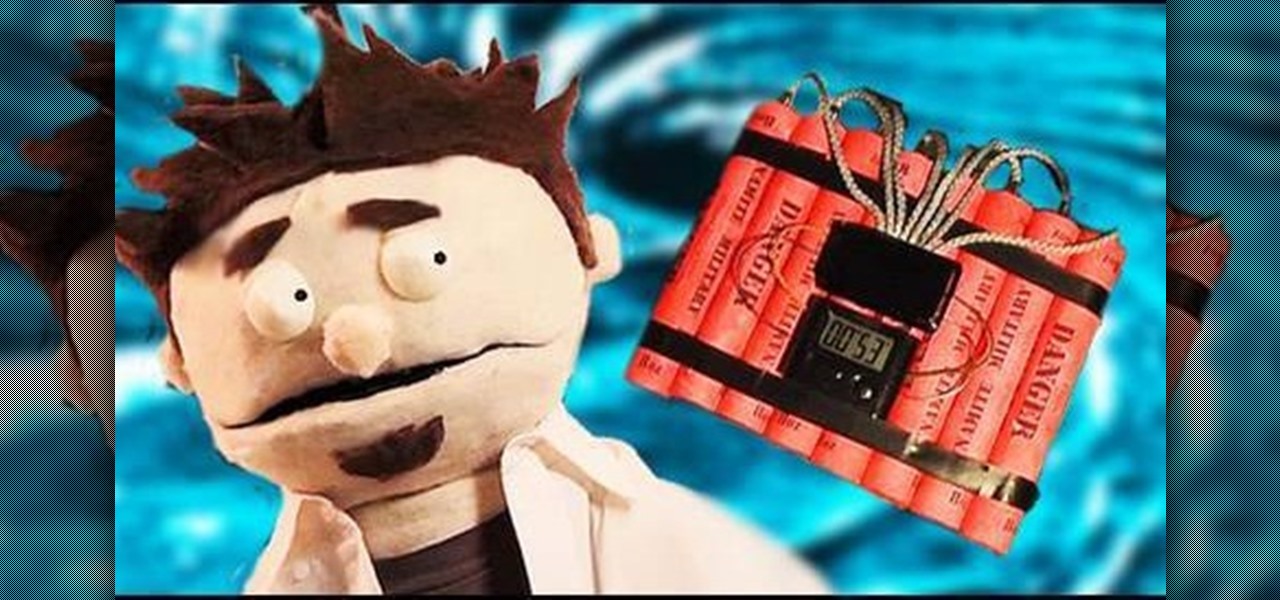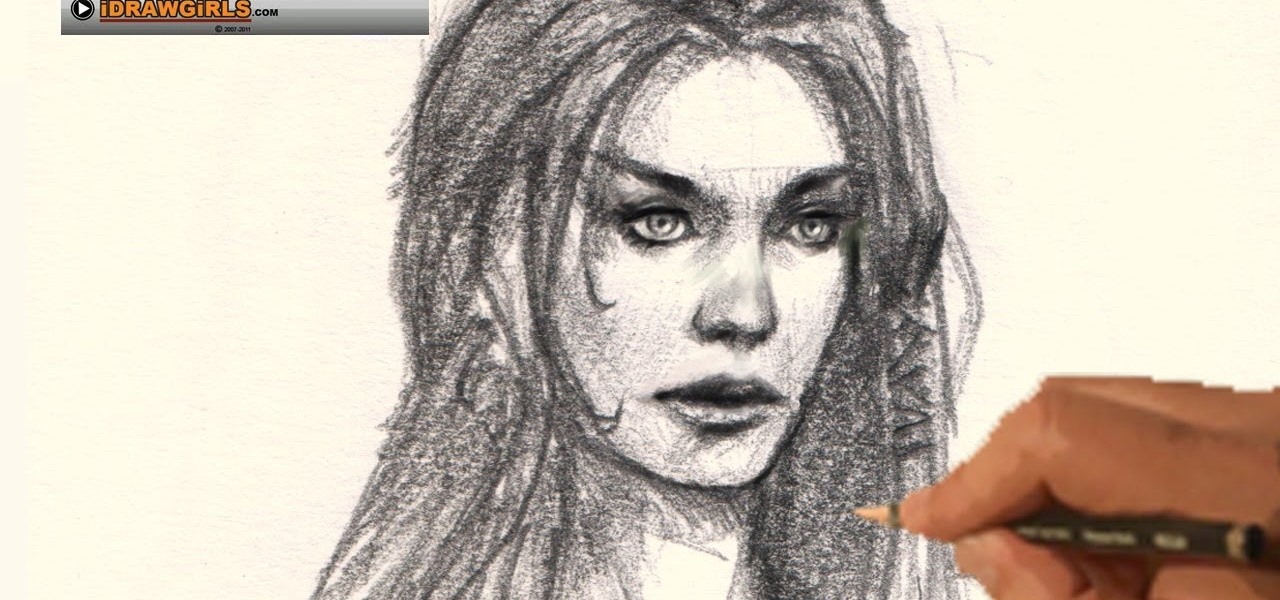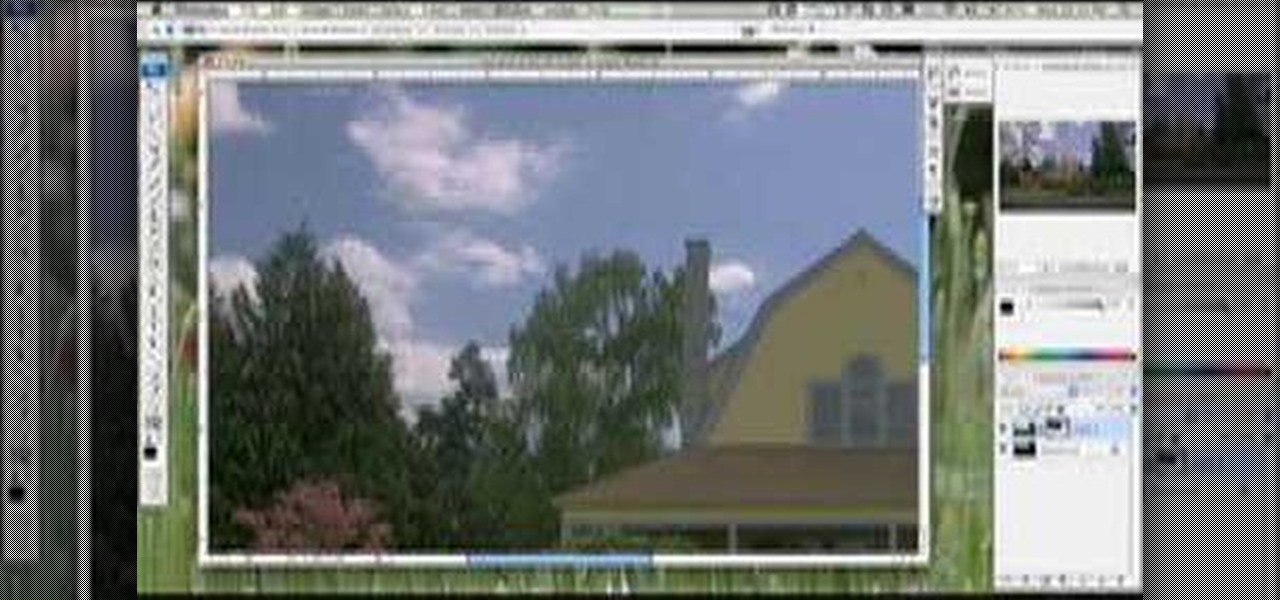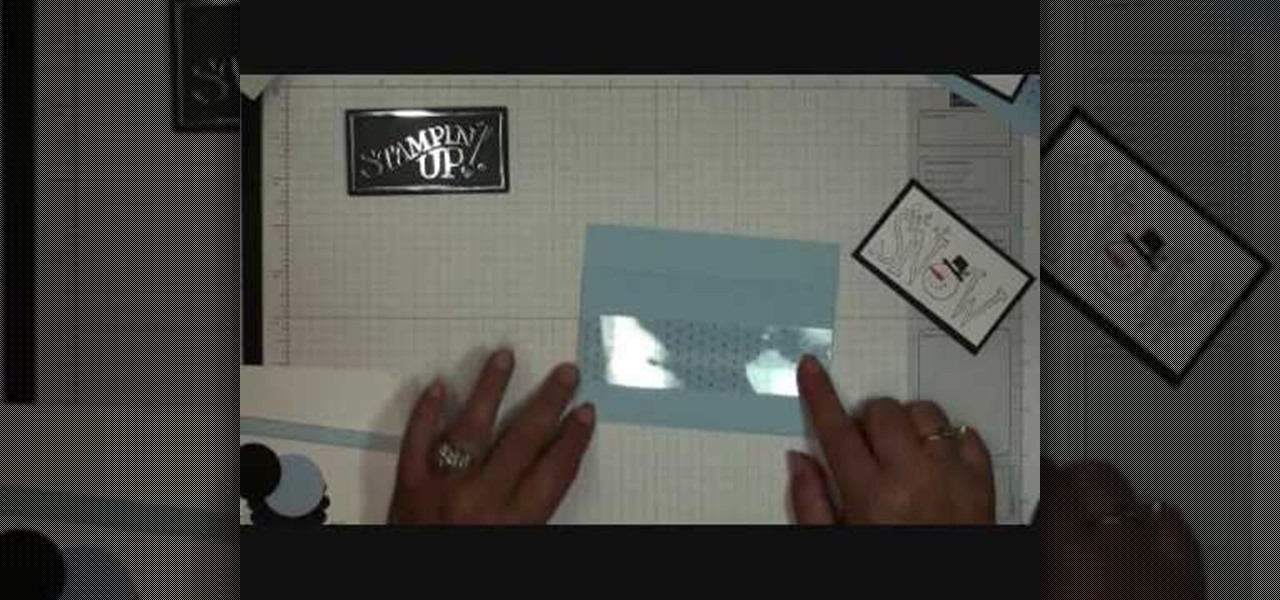Having a clean bike chain is vital to the proper performance of you bike, mountain, road, or BMX. This video features a professional bike mechanic walking you through the process of cleaning your chain when you have it taken off of the bike. He recommends a modern biodegreaser, but if you want to give your work some old-school flair you can use diesel fuel like the old European pro teams. The environment will hate you for it, but it works.

In this tutorial, learn how to disable the annoying UAC or User Account Control on your Windows Vista computer. This clip will show you how to do this without compromising your security.
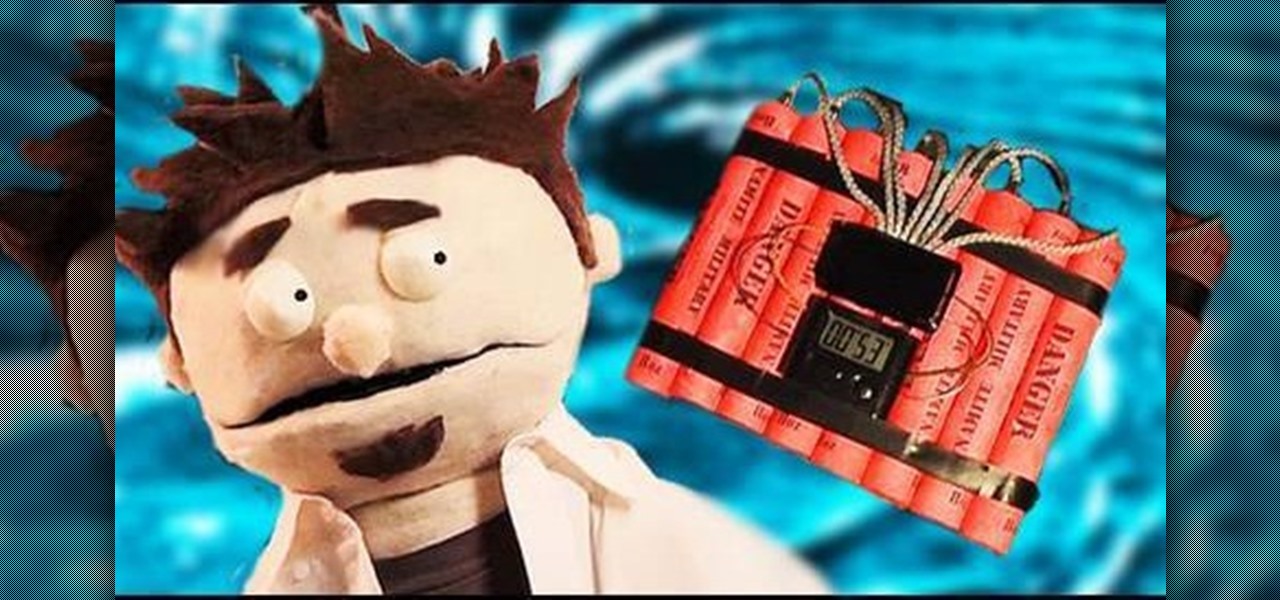
Time bombs are a stimulating and ubiquitous part of action films. This video features a handy tutorial on how to make a realistic-looking time bomb at home out of basic, cheap materials that can be used to add tension and drama to any of your movies. Warning: do not let the authorities see your bomb without knowing what it is first! It is very realistic.

A thank you coming from you is sweet, but your gal pal will absolutely explode with delight if Pooh bear does it. Watch this video to learn how to make a "Thank You" note card for a friend using Cricut and the "Pooh and Friends" Cricut cartridge.

Warrior Cats is a series of children's novels featuring, you guessed it, warrior cats. This art tutorial from Drawing Now teaches you how to draw one of the cats from the stories. Here are some instructions from the artist:

Since the introduction of the Nintendo DS, people have fallen in love with is sleek style, the dual screens, and the touch screen feature. It is one of Nintendo's most technologically advanced handheld devices out there. But problems are sure to arise, especially when it comes to the touch screen. If you have a problem with it and need to repair it at all, this tutorial will help. Find out how to repair a Nintendo DS Lite touchscreen. Enjoy!

YouTube user Leisurpro is here to talk to you about the different kinds of snorkels. Snorkels are an essential tool to snorkeling and scuba diving. So which snorkel is good for you? Well, first we have the children's snorkel which we want to make sure that it's not to overwhelming for the individual using it you also want to make sure that the mouth piece is not to big for the child, keep in mind that some children will be big enough to use adult snorkels. A semi-dry snorkel will have a canop...

This video illustrate us how to draw a face. Here is the procedure for the following: Step 1: First of all take a sheet of paper and start by drawing a oval representing the outline of the face.

Just like in real life, every once in a while you run into people on Facebook that you just don't want to see. In this tutorial, learn how to block users on Facebook and prevent them from seeing you or your profile.

Most of the home wireless networks are not set up by professionals and hence they might lack in security features. People just set up the wireless networks by connecting the devices and powering them up and never care to apply security settings to the network. This may result in your wireless network being compromised by unwanted external entities. How ever you can do a web based configuration settings and secure your wireless network by password protecting it. This settings differ from the m...

This video tutorial from pctechbytes presents how to quickly set up Homegroups in Microsoft Windows 7.This feature allows to easily share files between computers with Windows 7 operating system.Press Start button, select My Computer option. In the newly opened window select Homegroup from the list to the left. Select View Homegroup Settings link.In this window you can choose what types of documents you want to share with other Windows 7 operating system users.You can share pictures, documents...

Movie DVD that you buy are large in size. So you may need to convert the movie to other smaller formats to store them in your computer or other back up disks. This process of extraction the movie from the DVD into another format is called as ripping. To do this you can use one of the various DVD ripping software available. HandBrake is one of such software which can be used to rip and encode DVD movies into other formats. Its supports a large number of formats which are compatible with iPod, ...

The video demonstrates how to sketch the cartoon character of Luigi on a snow board. First the character is drawn with a soft pencil using faint lines. The action of the character on the snow board are detailed ,even the minute details like the hand ,legs, eyes and its expression are slowly etched out. Once the faint sketch is complete the features are highlighted with a dark pencil or sketch pen. A depth to the sketch is given by shading the parts and giving it third dimensional feeling. A d...

BMX is one of the most coolest sports out there and features some of the most difficult and dangerous tricks out there. So, if the time ever comes where you need to take apart your BMX bike piece-by-piece, you'll know how to do it thanks to this two part tutorial. Enjoy!

This short one-minute tutorial shows you how to record an audio file using Skype and Pamela software. This feature may be convenient for those who would like to have a recorded audio of their conference call or an interview conversation to be able to go back to it at a later time. In order to be able to record a call via Skype, you need to install Pamela Call Recorder software. After the software is installed and ready to be used, hit the green button in Skype to call and click Record button ...

This video tutorial helps you identify the various components within a desktop computer. The CPU, a circular windmill-looking piece, consists of a fan that keeps the CPU cool. The CPU chip is located underneath this fan. There are four RAM slots in this particular motherboard featured in the video. The video card connects toward the middle and clicks into a PCI Express slot, which provides video. On the bottom there are expansion slots, which audio or network cards can be connected into. The ...

Learn how to draw Kenpachi Zaraki from the manga series, Bleach. "Drawing Now" teaches fans of the manga series, Bleach how to draw a sketch of the character Kenpachi Zaraki. You will need: a drawing pencil, colored pencils/markers, and a basic idea of how Kenpachi looks. Start by drawing a lighter, erasable outline of Kenpachi (this is so mistakes can easily be fixed before bringing in more color). Using a darker color (preferably black), trace over the lines you wish to keep in the drawing ...

Enabling Telnet in Windows Vista is a little bit more difficult than its predecessors but it still can be done. This video will demonstrate exactly how to enable Telnet in Windows 7 and Vista.

This six-minute tutorial shows you how to use the logical IF function with letter grades in Excel. The video features a sample table with a sample assigned grading scheme ranging from A to F, which is a common application of the logical IF statement in Excel. After the data is added to your Excel table, use the IF function in the respective cell or column by inputting the logical test, the value if the test is true, and the value if the test is false. In addition to showing you how to use the...

This video shows the viewer how to use the copy and paste function on an android smart phone. This feature is only demonstrated for text. The text is copied by highlighting it with a long press. A second press brings up a menu; copy is one of the options. Once the text has been copied it can be pasted into the desired location by moving the cursor to this point. Another long press will then bring up a menu with the option to paste the original text. Furthermore the video also explains how whe...

In this video tutorial, viewers learn how to add songs to an iPod without using iTunes. Begin by opening your web browser and go to the website:

This is a tutorial that will show you how to create a powerful bow and for under $5. The material you'll need is 1 curved pipe, poly poli string, tape, scissors, and a knife. First you want to cut a slit and a hole on each end of the pipe and then add some tape underneath it to prevent it from splitting. Next, you want to line up the string with the pipe and cut it at that length. Also, you want to tie a knot at both ends of the strings and attach it by using the slits you made in the pipe. T...

This is a time lapse version of Flowergod episode 28. In this episode the Flowergod designs a bubble bowl centerpiece for a wedding. The demonstration focuses on color and flower choice as it relates to theme, floral depth and composition, and the overall shape and balance of the piece. Flowergod discusses techniques for arranging and concealing stones while emphasizing the bowl, as well as some general do's and don'ts for any floral arrangement. This centerpiece features white hydrangea, whi...

There are few animated characters more iconic than Disney’s Cinderella. Her tale is one of wonder, and her likeness is easy to recreate through a simple process. This video tutorial demonstrates how to draw and color Cinderella. Start with a basic line sketch of the princess herself, making sure to include puffy dress sleeves and a large pleat in her gown. In a new layer, trace over her figure with more definite lines and draw on her facial features. Color in her glorious ball gown with vario...

Have you heard about the headlights automatic operation system on a 2010 Toyota 4Runner? Let's check it out. With the head lamp switch on the auto position, the system turns the low beam headlight on when it gets dark and off when there is good sunlight. When dark, the automatic headlights will be on for about 30 seconds till one leaves the car to walk by. This new feature is a smart, built-in system that works well with the intensity of the light.

Ever find yourself short on material and that one board you really need has a nice open knot in it? You could always go out and buy more material, but sometimes its just easier and faster to stabilize and repair the knot. And instead of trying to hide the knot, sometimes it's just better to embrace it and make it look look resinous and natural. And that's the goal here. Our guide uses an epoxy/dye mixture to create a stable and decorative knot. With a little elbow grease, and this video from ...

Ok, so you ditched the ex like a bad habit but now every picture on your Myspace features their face? No problem! You can use PhotoShop to cut objects out of your picture or to make people disappear. This video shows how to do both of those so you can forget the bad memories and move on! After you master the techniques shown you can also use them to cut the background out of your picture and then replace it with a background of your choice!

By utilizing the click and drag features of Xara Xtreme, users can take shapes and duplicate them for quick work (ctrl K). Further by identifying them by colors and other subsets, users can add or delete with just a button push, or (use the add shapes, subtract shapes options.) All this is done in the event for the sake of convenience; eliminating the tediousness of creating shapes one by one, and using them as plot points on a map to create projects within record times.

Want a way to dynamically reference the number of instances of a given word in a Microsoft Office Word document from Excel? Who doesn't, am I right? In this Microsoft Excel tutorial from ExcelIsFun, the 543rd installment in their series of Excel magic tricks, you'll learn how to do just that.

The video shows on a simple example how to convert a given percentage into a fraction. It requires basic knowledge about simplifying fractions. This how-to video does not feature spoken word or any kind of sound. The explanation is done with animated figures and explanatory written annotations. The ability to perform this conversion from a given percentage into a fraction can help putting a better imaginable picture to a percentage or make the solving of a mathematical calculation easier.

This do-it-yourself video from Lowe's describes how to plan and install a pull-out wastebasket and a two-tier shelf. He explains how storage should work within the kitchen triangle. The pull-out wastebasket frame attaches easily with screws. He then adds a slide-out feature so that the door pulls the wastebasket out. The two-tier wire basket is used to hold pots and pans. Slides are attached to support brackets, the frame is set inside the cabinet and attached with screws. Cabinet organizers ...

This video shows you how to disable the automated spell checker in Mozilla Firefox. The spell checker is supposed to be a great feature in Firefox, but lot of people find it annoying. The spell checker helps you correct your writing mistakes by underlining the misspelled word with red. You can easily disable it by opening the Tools tab in Firefox and selecting Options. Then, go to the Advanced tab in the popped-up window and uncheck "Check my spelling as I type". That's it! Good Luck!

Learn how to combine images with a mask in Adobe Photoshop by opening the same raw file twice and applying separate exposures. This technique is used to perhaps mask out the sky or the windows. Using the negative exposure making the initially over exposed sky black and the dark parts white which is what the mask feature operates on. Then the designer selects cuts out the sky in the mask layer and makes it invisible so that the second layer or underlying picture shows through.

Crafter Dawn takes us through another arts and crafts card lesson. She outlines the steps to making custom pocket cards featuring a pull tab pop-up component on which you can store your message. While she has suggestions on how to make a snowman-themed card, you can use your imagination and creativity to decorate your cards for any season or occasion. Give someone something with a personal touch by following the steps in this video.

The big perk that comes along with purchasing a Nintendo DSi instead of a regular Nintendo DS is the Internet capability. With Nintendo's new DSi model you can go online and surf the web as well play other users over an Internet connection just like you would on an XBox or Nintendo Wii. Setting up and connecting the Internet on your DSi is quite easy to do and you will want to set this up right away to take advantage of all of the fun features.

In this video the author shows how to perform custom number format for turnover ratio in a Microsoft excel document. He shows how to perform custom number formatting in which he shows how to display a decimal value in words. He opens the Format Cells option and there he shows how to set the Custom option. He shows how to configure different options so that we can format the decimal value and display it as text with some meaning attached to it. In this video the author shows how to use custom ...

The Facebook is one of many social community website with many features. To break into Facebook at school there are many ways. Some of them are listed below.

A Tutorial: Ubuntu Linux is a completely free open-source operating system that has many useful features and abilities, and this guide will show you how to try this new OS without harming your Windows system, and it only takes five minutes to learn! This guide will show you how to: -Download and burn the Ubuntu image to CD -Shrink the Windows installation to make room for Ubuntu -Boot to the Ubuntu live CD and begin the installation process -A step-by-step description of what options to choos...

Ball position means everything for an awesome swing. Tom Leese from Angel Park Golf Club in Las Vegas, explains why different golf clubs demand different ball positions. Just watch to see how to position the ball for your golf shots.

Do you know what's real versus your feel? Very few players realize that what they feel during the swing isn't actual what's happening. Eddie Lee explains how to remedy this situation and improve your overall swing and golf game. See how to swing the golf club for what's real, not what you feel.