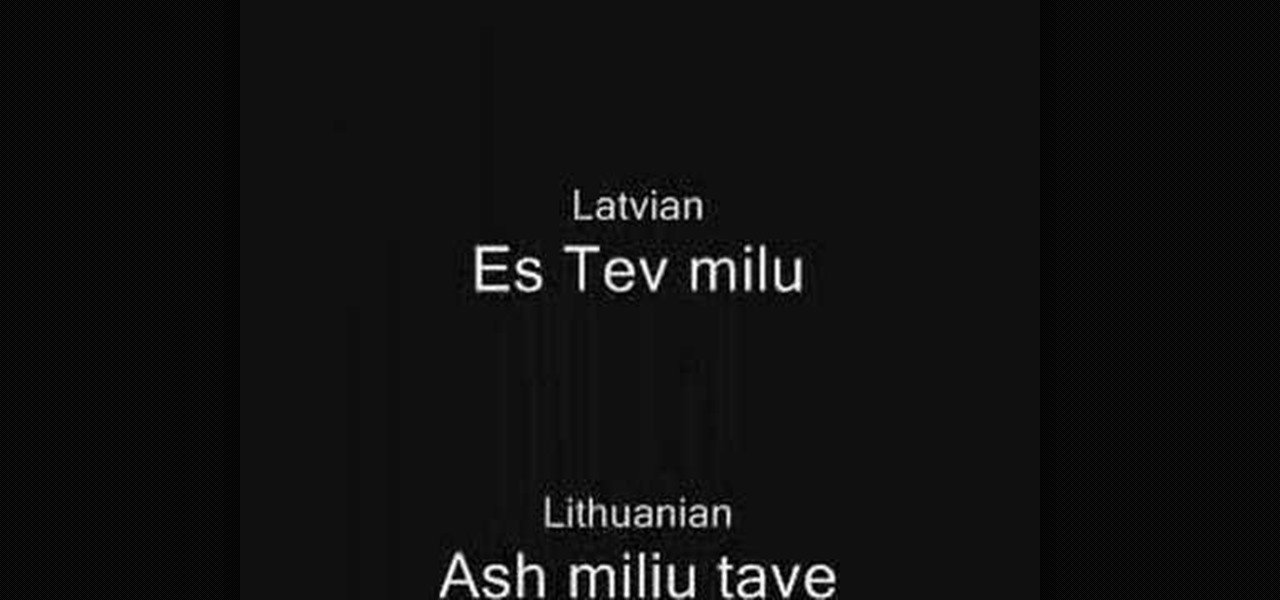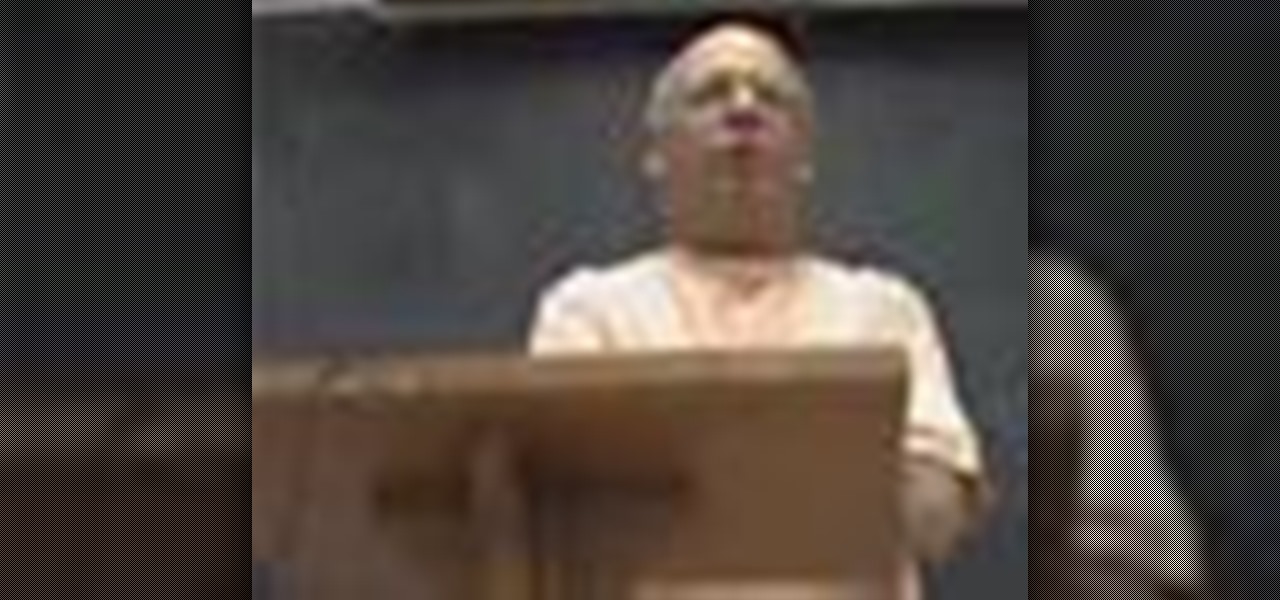Kanye West might or might not be the voice of your generation, but whatever your opinion of him as a man he does make some good songs. "Welcome to Heartbreak" is no exception, and this video will teach you how to play that classic track on piano.
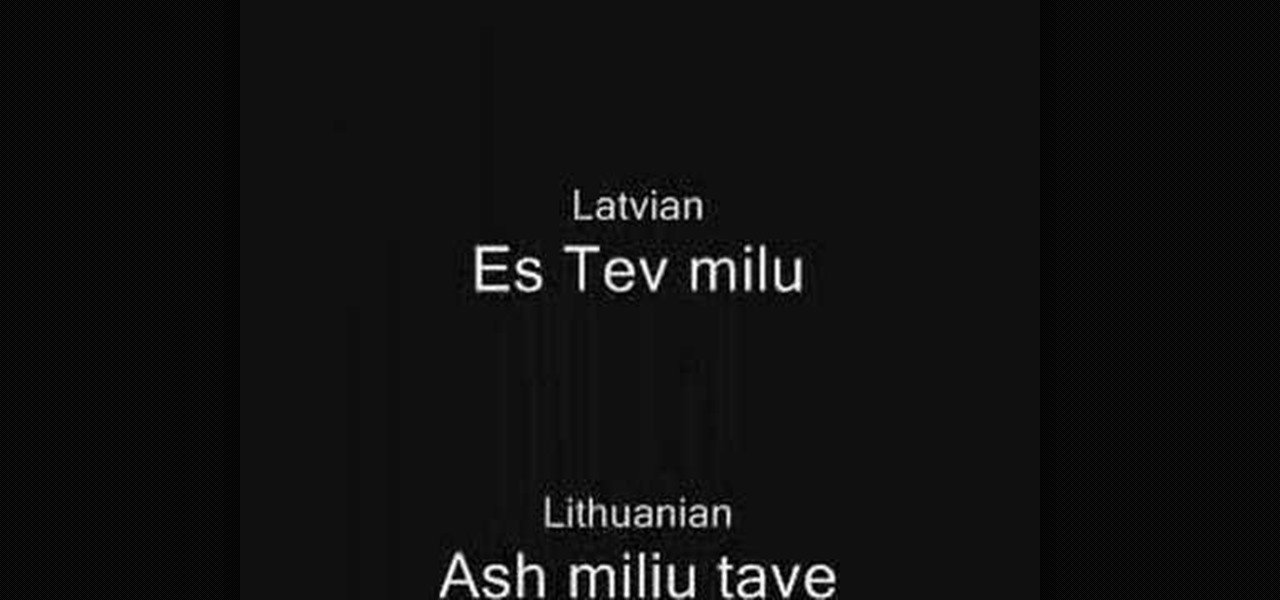
In this tutorial, we learn how to say "I love you" in 55 different languages. If you want to learn how to say this wonderful phrase in another language, this is the video for you to see! It runs through a ton of different ways to say "I love you." Whether you want to say it in French, Finnish, Greek, Hindi, Hungarian, Icelandic, or more! To help you learn how to say it better, try to get familiar with the dialects and the accents that are used when these words are said. Enjoy saying this phra...

We may not have Brigitte Bardot's perfect plush lips or her French sex appeal so natural she seems to have been born with it, but we can steal her makeup tricks! Bardot was most famous for her bedroom eyes - you know, the half closed, half open wink she would lay upon cinema viewers and men that sent the good kind of chills down their spines.

Justin Bieber appears to be here to stay, at least until his voice gets deeper, and his parade of hit songs continues unabated. This video will show you how to play one of his many huge singles, "U Smile" on the piano. You can even check out the sheet music to the song here.

Google has it fingers in just about every digital pie there is, including the App Store of their leading smartphone OS competitor, Apple. This video will show you how to use the Google Mobile App for the iPhone, a great app that allows you to do Google voice searches and all sorts of other handy search tasks. Apple is pretty sweet, but Apple and Google together is a huge mobile phone combo.

In this tutorial, we learn how to make avocado chicken salad. First, pour in your tuna in the mixing bowl, then add in avocado, celery, onion, Greek yogurt, and your chicken. After you have mixed all of this together and it's well combined, place into the fridge to cool off. When this is finished cooling off, you can use this in a number of different recipes. You can place it on lettuce for a salad, or you can also use it on whole grain bread. Another popular way to use this is a dip wit whol...

This speech from Duke University takes you through the basics of understanding the philosophy of metaphysics. One of the first lessons is the danger of religion without philosophy and how it can lead to a moral blank check. Learn about sacred space verses profane when talking about reality and how reality is multidimensional. You'll receive a beginners lesson on Rigveda and the beginning if Hinduism one of the oldest monotheistic religions in the world. Also, you'll get a lesson on human ener...

In this video from TwinsEre199 we learn how to say hello in 10 different languages. It goes through each language and shows the spelling on the screen and in some cases the pronunciation as well. It is not said out loud at all but you can see each word on the screen and sound it out for yourself. The following are the languages you will learn: French is bonjour. Spanish is hola. Italian is Bon Giorno. German is Guten. Chinese is Ni Hao. Irish is Dia Duit. Hindi is Namaste. Russian is Zdravstv...

Chicken is such a great ingredient because it is so versatile. In this cooking how-to video we show you how to make chicken in creamy orange sauce. This cream adds a great texture to this dish and the orange gives it a zesty flavor.

Following the success of Mimic Baby (sign language for babies) Selena Lohan developed Mimic Mutt - sign language for dogs. It turns out it's easier to communicate with your dog using regular sign language than voice commands. Watch the video to find out more.

In this tutorial, we learn how to give personality to your puppets with Paul Louis. Personality is everything when it comes to puppets. Your design should give the puppet a certain type of personality. Create a voice when you put the puppet onto your arm and use it to become a new character. Use different styles of clothing and jewelry accessories to make the character different. Give the puppet the look of the voice you are going to give it. If you want it to look tough, give it a leather ja...

Want quick access to your voicemail using your BlackBerry device? Instant voicemail access is available on the BlackBerry device. But how? Best Buy has answers. The Best Buy Mobile team explains how to quickly dial your voicemail on a BlackBerry by using the shortcut of holding down the "1" key.

Making yogurt at home doesn't sound like an easy task at first. We initially saw it as detailed, hands-on, and precise—a process that required special equipment, specialized (and expensive) live-culture bacteria, and loads of yogurt knowledge.

You've packed your own lunch and can't wait to get to the little vacuum-sealed cup of dessert you brought along. You keep rummaging in the bottom of the bag, searching for the spoon you're certain you packed…except you didn't. Uh-oh.

Step 1: Making a Pear Leek & Curry Soup Is Easy and Perfect for Spring. Step 2: 1 Tablespoon of Butter

Make voice commands on your myTouch 4G! This clip will teach you everything you'll need to know to use the myTouch 4G's Genius Button. Whether you're the proud owner of a T-Mobile myTouch 4G Google Android smartphone or are merely toying with the idea of picking one up sometime in the near future, you're sure to be well served by this brief, official video tutorial from the folks at T-Mobile. For complete instructions, watch the video!

Whether you want to drop the pitch of your voice and sound older or increase it to sound like a chipmunk, with Sony Vegas, pitch-shifting vocals is an easy thing to do. Whether you're completely new to Sony's popular nonlinear editor (NLE) or are a seasoned digital video professional simply looking to pick up a few new tips and tricks, you're sure to be well served by this free video software tutorial. For more information, including detailed, step-by-step instructions, take a look.

Want to sound a little bit older? As if you've just inhaled helium? With Audacity, it's easy to manipulate or even entirely disguise a human voice. And this clip will show you just how it's done. Whether you're new to computer recording, new to the Audacity DAW (digital audio workstation) or just looking to pick up a few new tricks, you're sure to benefit from this video software tutorial. For more information, including detailed, step-by-step instructions, watch this free video Audacity lesson.

In this how to video, you will learn how to play Borderlands LAN online using Tunngle. You will need Borderlands and Tunngle in order to do this. First, open Tunngle and then log in to Borderlands. Go to LAN game and select your character. From here, join a game. You are now ready to play. If your friend is not showing up, press E to refresh the list and make sure the port 11155 is being forwarded by the host. To get the in game mic to work, you must go to online game and make sure you log in...

In this video tutorial, viewers learn how to record voiceovers in Corel Video Studio. Begin by plugging your microphone into the computer and open the program. Click on the Audio tab and click on Record Voice under your audio media library. A dialog box will appear that allows you to test and adjust your microphone. Begin speaking into the microphone. If you can hear yourself and see the yellow bars move, then your microphone is working properly. Now click on Start to begin recording and clic...

In this video tutorial, viewers learn how to use Skype. Skype is a software application that allows users to make voice calls over the Internet. It is very similar to MSN messenger. It allows users to communicate through instant messaging, voice chat or have a video conference. Users are able to communicate with others anywhere in the world who also have Skype. It is a free program. Users will need to make an account and download the program. This video is very descriptive and clearly explain...

This video is describing how to create a podcast by using the Garage Band program on a Mac computer. Start by going to Garage Band and go to new podcast. Click create. Under the podcast you should choose what gender of voice that you would like. The top track is to add photos from your iPhoto. Select the voice that you would like to record on and click the record button on the bottom of the screen in order to begin. Record your podcast. Then to get your podcast into iTunes go to the share but...

In this video Dionne shows how phone calls can be made by PC. There are a number of softwares available in the internet for making phone calls, but the best and the cheapest is Skype. Skype is easy to download and install in your computer. Then you can enter the contacts and their phone numbers. After that you have to buy Skype credits so as to start making calls anywhere in the world. Calling from Skype is so cheap that if you buy a credit of 10 pounds, it will last many days no matter where...

The Toyota 4Runner has a DVD based navigation system which features a touch screen display and is quite user-friendly. The system can provide voice guidance in English, French and Spanish. One can find an input destination quickly and easily using either voice commands or manually. You can even store your home address as well as five of your favorite destinations by clicking the map button on the right hand side of the panel. This system will help one reach their destination as quick as possi...

In this video tutorial the instructor shows how to hook up Reason's vocoder to record for use with a live audio input and how to put a vocoder on an existing audio recording. This vocoder is available only in record if you have Reason. So standalone users will not be able to use this tool. You can use the vocoder device along with live input from your audio interface and generate a robot voice singing. First create a vocoder carrier sync that will modulate with your voice and mix it with your...

Lance Lund, a professor at Anoka-Ramsey Community College, was asked to prepare a promotional science video for the college back in 1995 that was to air on a local cable access channel. All went well until he inhaled some sulfur hexafluoride (SF6). The video never aired, but many more of you from around the world will be able to enjoy this right here.

From the iPhone X onward, the Side button has taken on many of the functions associated with the Home button, such as summoning Siri, pulling up the AssistiveTouch shortcut, and more. So if you've finally ditched your Home button iPhone for the latest iPhone 11, the process of shutting down and restarting is something you'll need to learn all over.

Millions depend on Google Maps for directions, and it's easy to see why. The app comes with tons of features like offline navigation, location sharing, and more. Google is far from done, however, and continually improves upon its navigation app to make it even more efficient and safer to use.

While the legality of secretly recording phone calls varies in each country, sometimes it's useful to have audio documentation of conversations you have on your Samsung Galaxy Note 2.

HP TouchSmart is a powerful PC with innovative features. Using the HP TouchSmart Recipe box you can set up the blue tooth headset. The recipe box provides an easy way to work with you recipes using voice commands. You can set up your blue tooth head set to use the voice command feature of the recipe box. This gives the freedom to walk around your kitchen while cooking. The microphones embedded in the TouchSmart can also be used for this purpose but the blue tooth head set gives a better voice...

Watch to hear some advice on unifying your voice, which involves getting comfortable with your head voice and chest voice.

In this video Patricia Stark shows how to display voice mail confidence. Studies show that it takes only three seconds for somebody to size you up over the phone. You can know a lot about the person speaking on the other end of the phone and so you need to sound very confident while speaking to other persons. It is proved that when you smile when you are speaking on the phone it changes the whole delivery of your tone and if you are sitting there carelessly it will be reflected in your voice....

Do you constantly let people walk all over you? Go from doormat to dominator with this advice. You Will Need

Grab your acoustic guitar, strap, and your pick and check out this free guitar lesson. This video tutorial will teach you country rock guitarists how to play a Keith Urban song. Not just any Keith Urban song, but one of his greatest: "Stupid Boy." And just so you know, here are the lyrics to go along with this instructional guitar lesson:

Nothing beats a human translator, but Google Translate and other software-based solutions have developed into decent alternatives for help with basic translations. Need an English word translated into German? No problem — but what if you need to have a conversation with someone who doesn't speak your language? Is Google Translate capable of doing that? The answer is not really.

If you cover a particular area in tech long enough, you develop certain pet peeves, and one of mine happens to be devices that attempt to keep us wed to the Google Glass style of augmented reality. And while I remain mostly uninterested in such devices, one of these products recently earned my admiration and might work for you, too, under the right circumstances. It's called the Golden-i Infinity.

Realizing there's no voice to guide you while using your iPhone to navigate can be problematic, causing serious headaches from getting lost to unscheduled pit stops or worse. And while this problem can hit Apple Maps like other navigation apps out there, there are a number of fixes you can try to get navigation audio working again.

This year's CES seems particularly obesessed with VR, but augmented reality is offering a few surprises as well. One of those surprises arrived on Monday in the form of China's Rokid Glass.

A developer has previewed a pair of potential applications built on ARKit that can be triggered by Alexa, the resident voice assistant of the Amazon Echo.

Not everyone digs Siri. Some of you probably can't live without the personal assistant on your iPhone, and some of you probably never even use it — and likely never will. If you fall into the latter category of iPhone users, you can simply disable the feature altogether, which will prevent accidentally triggering her or him anymore and will keep your iPhone nice and secure overall.