
How To: Do a belly down arm bar escape in Jiu Jitsu
Two Submissions 101 students demonstrate a basic belly down arm bar escape in Jiu Jitsu. This escape depends on timing and how deep the other person has your arm.


Two Submissions 101 students demonstrate a basic belly down arm bar escape in Jiu Jitsu. This escape depends on timing and how deep the other person has your arm.

Learn to execute a Jiu Jitsu triangle choke from side arm bar contol position.

Learn to perform a Jiu Jitsu knee bar from a side control position.

Embellish sewing projects using various bar-tack stitching techniques on your sewing machine.

A multi-angle parkour / free running video showing you how to perform a lache - a monkey swing between horizontal bars - in both real time and slow motion.

Stephen Linn of Ultimate Tailgaters shows you three products that will turn your tailgate bar into the talk of the parking lot, with the help of a 2cc gasoline powered blender! Prepare with a wide selection of both alcohol and non-alcoholic drinks.

This Photoshop CS2 tutorial walks you through one way to turn a horizontal or vertical shape bar/line of text into a repeating frame. The example involves creation of a footprint frame. It is roughly 16 megs in size; it may take a few minutes to load.

Several popular custom ROMs and root mods let you double tap the status bar at the top of your screen to put the phone to sleep. It pairs perfectly with the double tap to wake gesture you'll find on pretty much any Android phone. But if you're not rooted, you'll be glad to know you can finally do this by installing a simple app.

We recently ran down several hidden features on the Galaxy S9 — items that are buried deep within the settings menu that can be tricky to find. One thing that many users cannot find is the option for a black navigation bar. Unfortunately, this option does not exist in Samsung's stock settings. But this is Android, so with a bit of developer magic, we can easily regain the black navigation bar in no time.

Putting your Galaxy S9 in Immersive Mode lets you truly enjoy the gorgeous display that Samsung is so famous for. You can't have it set on at all times, however, so you'll still have to deal with the status and navigation bars that cut the phone's aspect ratio down to that of a standard phone. But if you're willing to dig a little deeper, there are ways to go full Immersive Mode on your S9 for good.

Apple's iOS might be user-friendly, but it's a bit restrictive when it comes to personalization, so you can really only change the look of the home screen by either jailbreaking or exploiting glitches. While there isn't a jailbreak for the current version of iOS, there is a glitch which helps a little bit.

A disease called "citrus greening" has devastated and permanently altered citrus production in the United States, but a vaccine that could protect orange trees may be part of a winning strategy to beat the bacteria that is killing the trees.

One of the biggest features to come out with Android O was the addition of a new System UI Tuner submenu that lets you customize the navigation bar at the bottom of your phone's screen. But as it turns out, this same feature can be enabled on devices running Android Nougat, even without root access.

Cookies 'n' Creme is one of Hershey's most popular candy bars, right behind their classic milk chocolate bar, Kit Kat, and Reese's Peanut Butter Cups.

Salad spinners are one of the more divisive kitchen tools out there. On one hand, they're incredibly easy, efficient, and useful. On the other hand, they're a single-use tool that takes up a lot of space.

With as much creativity and freedom that we have on Android, it feels a little underwhelming that the only gesture we can perform on the status bar is a downward swipe to expose the notification tray or quick settings. Maybe this is a field for Android to expand on in the future, but until that day, third-party developers are exploring this now.

As an Android user, there aren't many elements of my friend's iPhone that I find myself envious of, because anything he can do on iOS, I can surely find a way to do on Android...often better.

A new API in Android Lollipop allows apps to color the status bar to match their overall theme. Google billed this as a more immersive user experience that allows app developers to extend their color branding even further. It certainly seems like a win-win on the surface, but unfortunately, not many apps are using this feature yet.

If you've been testing out the Mac OS X Yosemite preview, you already know that Mac OS X 10.10 has a ton of cool under-the-hood tweaks and optimizations. One of the most noticeable changes for me has to be the new flatter look and "Dark Mode," which changes most UI elements from silver to black, making it easier to use your Mac in low-light conditions.

This video will provide an idea how to lunch website and desktop menu in the status bar. This will help you to add address bar and desktop from taskbar. You don’t have to minimize current opened applications. This video will help you to save your time and effort.

This video is a tutorial on how to remove scroll bars, sheet tabs and objects in Excel. To remove scroll bars and sheet tabs, go to the Office button, then Excel Options. On the screen that comes up go to the Advanced tab and scroll down to “Display options for this workbook”, where you will see some check boxes. Uncheck the boxes for horizontal scroll bar, vertical scroll bar and sheet tabs. This will remove them from the current workbook. This feature only works with the current workbook.

Ever wonder what those bars and lines on the LCD screen on your digital camera do? In this great tutorial, Ethan Wilding demonstrates how to read one of the most useful features on your camera: the histogram.

Learn how to do wide reverse grip pull downs. Presented by Real Jock Gay Fitness Health & Life. Benefits
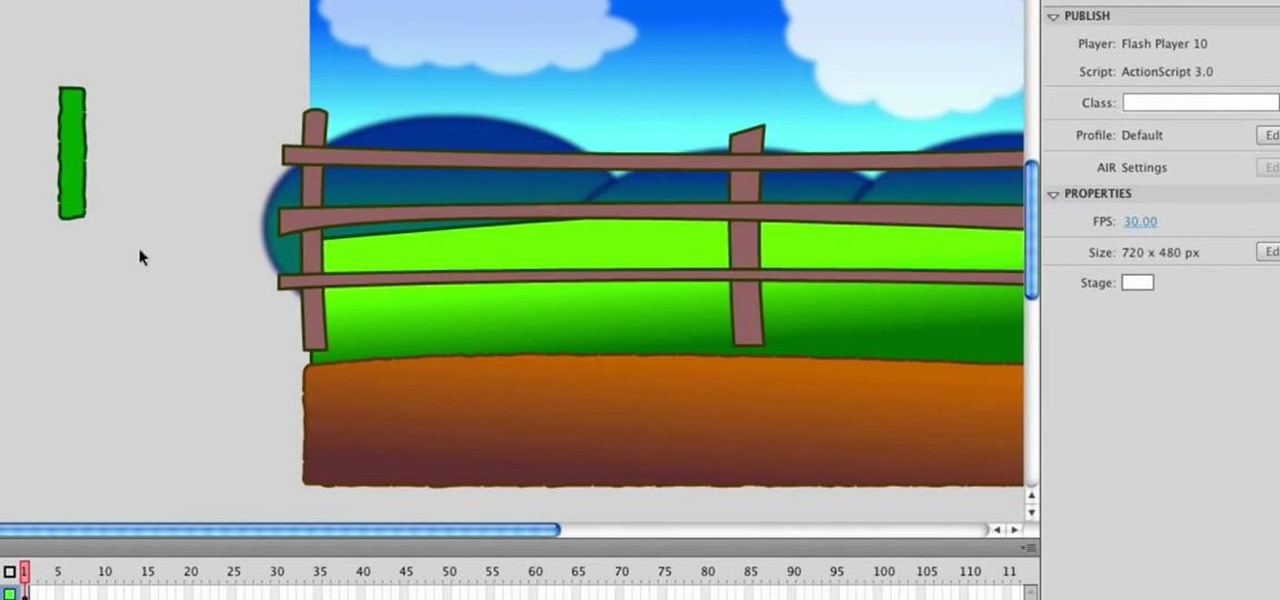
In this tutorial, we learn how to design a cartoon environment in Adobe Flash. Start out by picking the color for the green. Use different types of green, making a gradient so it transitions from a lighter to a darker color. After this, draw on the sky making it go from darker at the top to lighter blue at the bottom near the grass. Add in a fence on the grass, then draw on circles with gradient layers to create mountains. Create a new layer to make dirt and grass on the front of the picture ...
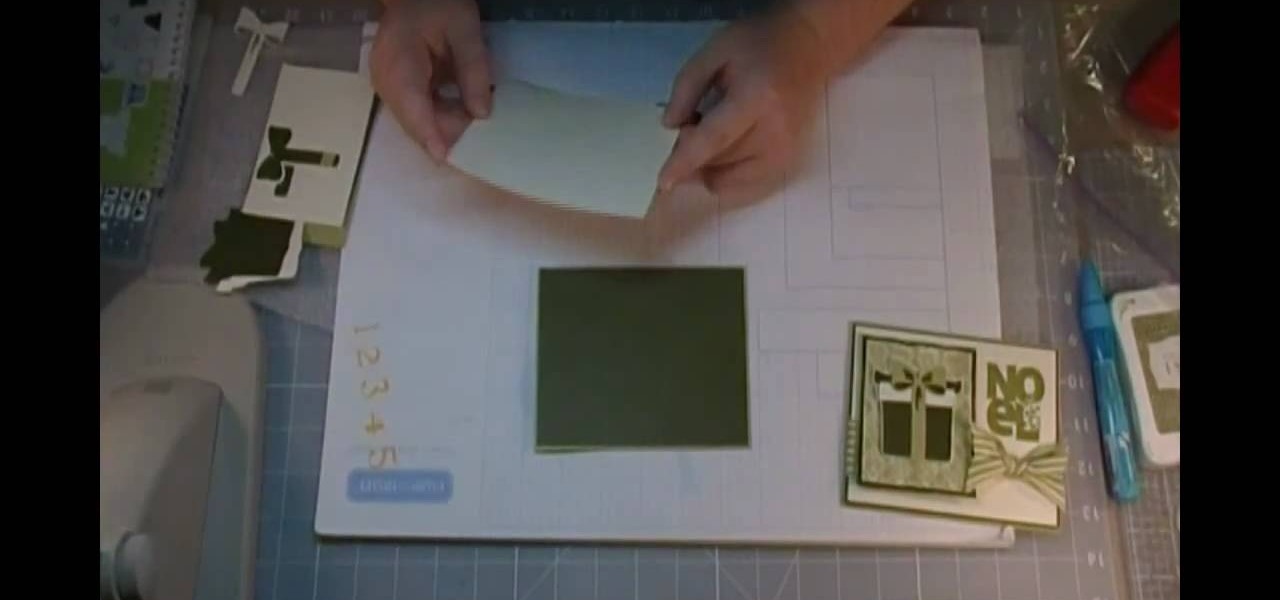
In this video, we learn how to create a Disney inspired Christmas card using Cricut. First, you will need to grab a green card stock and the background, then us ea cream colored card stock to place over the top of this so the green just looks like a background. After this, line this with a small black line all the way around. Then, cut out a gift and stick it onto a holiday piece of paper. Wrap a piece of ribbon around this, then add in a holiday sentiment on the side of the paper. Once finis...

In this video, we learn how to play "21 Guns" by Green Day on acoustic guitar. The chords of the verse are D minor, B flat major, F, and C. Once you have all of these chords, you will be able to start out playing the first verse and have the melody for the song. Move the chords down and up as you play to create a more in depth sound as you are playing. As you go through all of the different verses and chorus, you can add in your own variations to make a more unique song, then sing the normal ...

Since when did everyone think that smokey eyes HAVE to be brown/black/silvery? While we love the way a murky brown smokey eye looks, there are so many more options out there if you want to do a smokey eye look but are bored of the usual colors.

If you're like us, you're not the biggest fan of papaya. Sweet but very pungent, papayas are an acquired taste for some and either loved or hated by others. But this recipe for a Thai salad made with green papaya may just change your mind about the oderiferous food altogether.

We all have a general idea of what a pin-up looks like: Big, buxom hips, wild curves that render men speechless, finger curled hair, and the iconic red lips with cat eyes combo. Bread out of the mold by creating a pin-up look that's equally glamorous and sexy but with a slight twist.

We all love our go-to neutral makeup colors: they're the basis of our makeup collection and, like an LBD, look good no matter how bloated we feel - and look - and no matter what the occasion. But as Cyndi Lauper famously said in her song, sometimes "girls just wanna have fun."

Want to play "21 Guns" by Green Day (or Mott the Hoople's "All the Young Dudes" or, uh, ELO's "Telephone Line" for that matter)? See how it's done with this free video guitar lesson, which presents a complete breakdown of the song and it chords. While this tutorial is geared toward those who already have some knowledge of the guitar, players of all skill level should be able to follow along given adequate time and effort. For more information, and to get started playing "21 Guns" on your own ...

In this tutorial, we learn how to boil blue crab with home with Beryl Stokes. Before you begin, place the crabs in ice water for at least 30 minutes. Next, boil a large pot with water and a medium pot with water. Prepare your ingredients which are: white vinegar, Tabasco sauce, onions, limes, green onions, garlic, salt, and pepper. Now, squeeze your lime into the medium pot and drop in slices. Add in salt to the large and medium pot and put onions in as well. Add in your garlic and green onio...

In this clip, learn how to make a tasty salad that is great for your diet! This filling and healthy dish works for anyone and will please young, old, vegetarians, meat eaters, dieters and hungry folks alike. Let Betty show you her favorite summer creation with this tutorial.

In this video tutorial, viewers learn how to set custom sound volume for different applications in a Windows 7 computer. This task is very easy, fast and simple to do. Begin by simply clicking on the speaker icon in the system tray and select Mixer. There users will have access to the master audio mix on the left and each application listed individually, with their own volume bar. Just adjust each volume bar of the applications to your liking. This video will benefit those viewers who use a W...

In order to make a Green Shake, you will need the following: a cucumber, and apple, ginger, a lemon, bananas, spinach, water, and a dash a salt.

Learn the techniques to create three different types of shiny bars and buttons in Adobe Illustrator. The classic button, the rounded "ball" button, and your basic shiny toolbar. Using gradients, transparency, and simple shape tools, in combination with the pathfinder. Whether you're new to Adobe's popular vector graphics editor program or a seasoned graphic arts professional looking to better acquaint yourself with the new features and functions of this particular iteration of the application...

When it comes to art and design, the Japanese believe in tasteful minimalism. Never is this "tasteful" part so true than with their sushi and sashimi, artfullly arranged in little cubes or cylinders and punctuated with small bursts of radish red, tuna orange, and green spinach.

Make sure you attach a note to these fudge soaps saying they're soap and not fudge bars before you give them out to friends, because they look exactly like the real thing!

Are you totally blue that Shrek is leaving us after movie number 4? Well, why not turn that blue face into a big green one? Check out this tutorial and be the best looking ogre in the cinema.

Stuffed bell peppers can be prepared in an infinite number of delicious ways. Whole peppers, half peppers, red or green peppers, meat or vegetables or both? The debate will rage as long as chefs like to talk, and that's not going to change any time soon. This particular recipe calls for beef sausage and rice as the principal elements of the stuffing, and halved green peppers for the shell. As always, the dish is easy to prepare, takes quite some time to cook, but yields a delicious, hearty re...