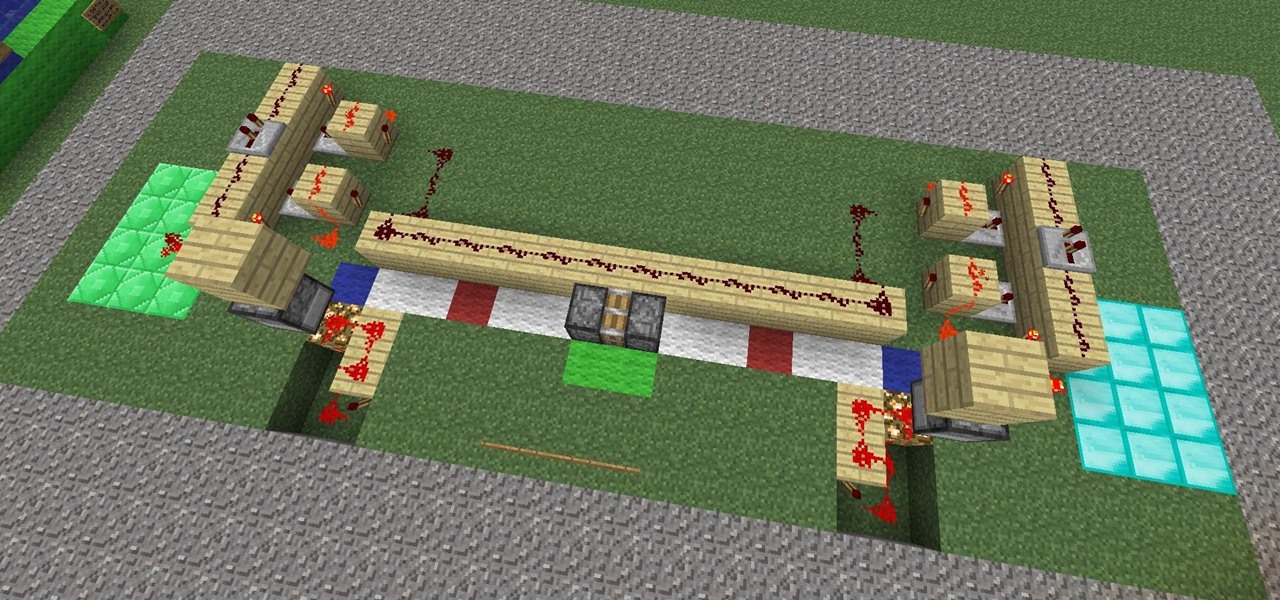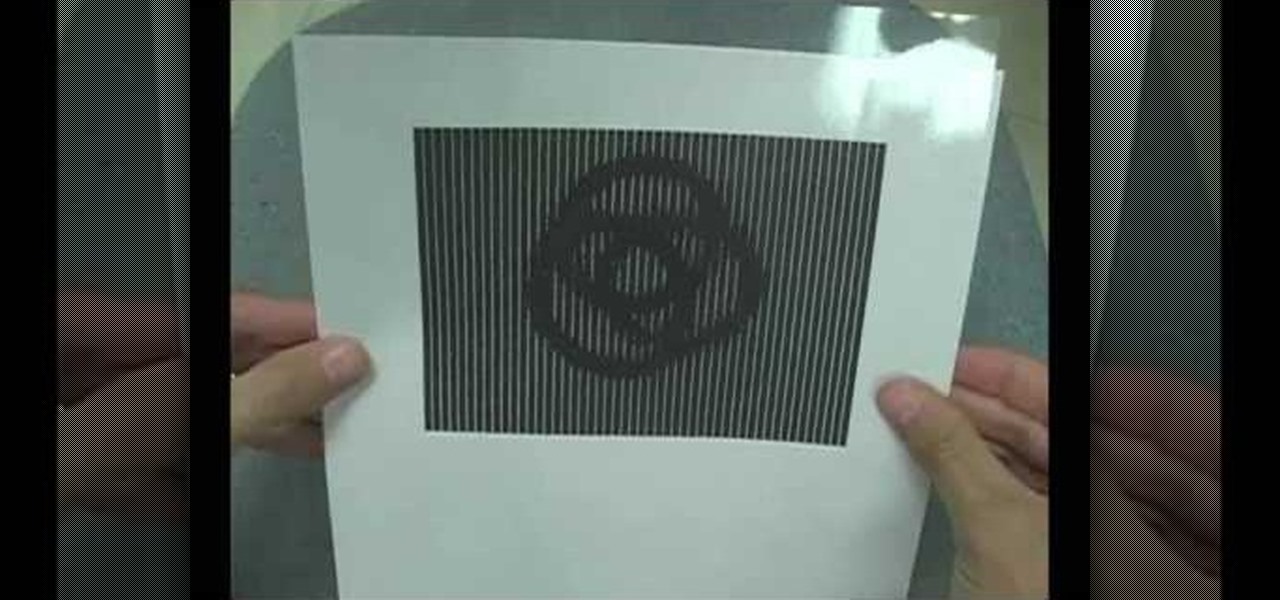Food waste is a topic near and dear to my heart, but the truth is, no matter how dutiful we are about finding ways to double-down on food scraps, a lot of stuff goes into the trash needlessly.

Everyone has the same five spirits in their bar: vodka, rum, whiskey, tequila, and gin. They're all great, but every so often the mood strikes to try a cocktail with a little something different. We'd like you to meet three spirits from South America that would make a welcome addition to your next cocktail party.

Those ordinary green zucchini you see in the market are hiding a lovely, delicious secret: Actually, all summer squashes produce these delightful blooms, but the zucchini's are most frequently used for eating since they taste the best: fresh, clean, and zucchini-like, but with a little something extra. They used to be a rarity at supermarkets, so you had to have a garden or a gardener friend who would generously share the bounty with you.

Even though we love taco salads and bread bowl soups, edible bowls and dishes have now gone far beyond those oldies-but-goodies. Using food as serving dishes helps with cleanup, reduces food waste, and makes your spread more creative and interesting.

We're always looking for great food hacks to help us become better cooks who can create delicious food with less waste, fuss, and hassle. You never know where the next good tip will come from, so we've all learned to keep our eyes and ears wide open.

Welcome back, my budding hackers! When we are looking for ways to hack a system, we need a specific exploit to take advantage of a certain vulnerability in the operating system, service, or application. Although I have shown you multiple ways to exploit systems here in Null Byte, there are still many more exploits available that I have not yet shown you.

It's the biggest day of the year for all things Google. Their developer conference, dubbed Google I/O, gives us a peak at what the guys at Mountain View have been working on over the course of the past year, and this year, Android was center stage.

Just over a month ago, Google made its camera app available to all devices running Android 4.4 and higher. Originally exclusive to Nexus devices, the app got a UI overhaul and a new Lens Blur mode, but lost some features in the transition.

3D has been all the rage for the past few years. It seems like every other film has a 3D aspect to it, our TVs have 3D capabilities, and we can even print functional objects using increasingly affordable 3D printers. And after some trial and error (ahem, Evo 3D), it's finally taking shape on mobiles.

The launch of Android 4.4 KitKat alongside the Nexus 5 was met with much fanfare from Android enthusiasts. Unfortunately, if you don't have a Nexus device or are still awaiting the 4.4 update, you may feel a bit left behind.

Video: . Here there are some DIY gift ideas perfect for the Christmas season. They are really easy to personalize depending on what your likes are.

Former Vice President Dick Cheney was so fearful of attacks, he had his heart defibrillator re-calibrated to block incoming wireless signals so that highly skilled hackers couldn't send him into cardiac arrest.

According to a new study, the majority of smartphone users check their devices 150 times a day. While that number may seem incredibly high at first glance, the influx of notifications and amount of social media apps available reduce the initial shock and make the number seem not so preposterous after all. Yeah, even on a date.

Deleting text messages on your iPhone may seem like a pretty simple task, but it's those really simple tasks that usually end up causing headaches later on. Data can stick around, even if you asked it not to, so there's always a slight chance that embarrassing and incriminating texts you supposedly deleted may end up in the wrong hands one day.

My favorite color is blue, but if everyone I knew said the same thing, I'd probably switch to red—there's nothing cool about uniformity. One place I'm guaranteed to see plenty of my favorite hue is on Facebook. The social network has gone through many redesigns, but its signature color scheme has never changed. While Facebook introduced cover photos, which allows for a little more creativity on your Facebook page, everything else is pretty much the same across all one billion plus profiles. B...

Want to take vibrant photographs like this one? You won't find this filter in Instagram, and that's because it's a little more difficult than just slapping a digital filter on a solo photo. The extra RGB colors are created using a special strip device called the Harris shutter, invented by Robert Harris of Kodak.

Getting two sticky-pistons to pull eachother, a piston-train, isn't anything new but the pistons and their timing in 1.3 are and there has been alot of QQ-ing on the Minecraft-forums about how bad they are and that Jeb should bring back the old pistons we all know. I, for one, not only welcome out new 1.3-pistons but have also made a small mini-game out of them. A two-player tug-o-war. The players stand on the diamond or emerald area and press a button to make the piston-train take one step t...

When you upload your videos onto YouTube, you will need to have your video in wide screen format, if you want to avoid having black bars on either side of your video. In order to do that, with Sony Movie Studio, you will need to go to "project". Click on "properties".

In order to make Custom titles in IMovie '09, you will need the following: Seashore or any other compatible program.

In order to do the increase your strength, through the Pedestal Pose Routine, you should begin in a modified pushup position. Resting on your elbows and looking down at the ground/floor, while you rest on pointed toes. Hold each pose for 20 seconds. Next, rotate over to one side. Remain resting on one elbow. Next, roll over onto your back, resting on both elbows. Next, roll over onto your other elbow. Make sure that you keep your spine aligned in all poses.

Absinthe is a legendary drink prized by artists, writers, and intellectuals for their "magical" ability to stimulate the imagination (ie. to make people hallucinate) and spawn artistic endeavor.

Though impressive, reading minds in person has been done and overdone. Revamp this tired sport by learning how to mind read over the phone and even on Twitter.

Expand your cheesecake horizons by making white chocolate cheesecake the next time your in the mood for a rich and decadent dessert! In this video, learn from Sue McMahon, cookery editor at Woman's Weekly magazine, how to make a delicious white chocolate cheesecake. This cheesecake takes a total time of four hours and thirty minutes to make and you will need the following ingredients:

The one man Sam Fisher trusts, Victor Coste, has some information for him. To find out the intelligence, Sam has agreed to meet in person. Find out what the important intel is in this walkthrough for the Washington Monument (Mission 5), and where that lead Sam next.

Take a trip into the past as Sam Fisher gets captured by terrorists in the Iraq War. Instead of playing as Sam, you'll be playing the part of Victor Coste — the only man Sam trusts. Find out how Coste saved Fisher's life in this walkthrough for the Diwaniya, Iraq (Mission 4). What happens that day in Diwaniyah? Find out.

The new Android enabled phones can take up a bit of power, so knowing the best way to manage your power settings is crucial in having a fully-charged cell phone all the time. The biggest key is making sure your screen brightness isn't more than it should be. Best Buy has answers. The Best Buy Mobile team explains how simple it is to adjust screen brightness to save battery life on an Android cell phone.

The iPod kids shows viewers how to covert movie files that are already on your computer into a format that will work with your iPhone or iPod Touch (2nd generation).

This video shows us how to use the following functions in Excel: average, count, counta, min, max, and sum. First, start off by create a set of numbers to work with. After that, click on an empty cell that you want to use for the functions. To do an average, click on the functions button on the top right corner of the menu bar, you'll see a list of all the functions that are available. Select average, and then highlight all the numbers that you want to find the average of. Repeat the exact sa...

Teach Excel describes how to create a dynamically updating named range that goes from left to right using Excel. First, you define the named range by highlighting the cells containing numbers in a certain row. In the name box to the left of the formula bar, type the name of the data. In this example, the numbers correspond to sales, so type "sales." To check if the named range works, click on an empty cell and enter =sum(sales). That should return the sum of the highlighted cells. However, as...

This video shows you how to make a rustic gift basket. For this project, you will need the following: an oval metal pail, crinkle paper, chocolate bars, cutting board, cookies, dried fruit, crackers, almonds, smoked salmon, cheese, caramel corn, grapes, a standard cello bag, sharp scissors, ribbon, and a knife.

In this Software video tutorial you will learn how to change the font color in Word 2007. The default font color in Word 2007 is black. But, you can change the color of the font to just about any color that you want. Click on the ‘home’ tab of the ribbon on top of the page and you will see a small window with the letter ‘A’ in it. Click on the arrow next to it and it will display a color palette with automatic, theme colors, standard colors and more colors sections. Here you select any color ...

In this how-to video, you will learn how to make an animated optical illusion with paper. First, start off with one ball and copy it five more times so that it goes in a line to the corner. Make sure there are six balls in total. Next, create a striped pattern shown. There are black bars with small white lines in between. One white space equals one sixth of the black space. This is essential in making the illusion work. Once both patterns are printed out in separate pieces of paper, lay the p...

The Mac OS's Disc Utility allows for the encryption of files. To open Disc Utility click on the magnifying glass (spot light) up in the top right hand corner, and search for Disc Utility. Click on the first result in the list. Once Disc Utility is open, click on "create a new image" in the top tool bar. A new window will drop down, where you choose what you want to save the new image as. Give it a name, and choose the size you want it to be. Moving down, choose the encryption you want to use ...

In this Computers & Programming video tutorial you will learn how to create a new account, add and edit in Blogger. First go to Blogger. On the home page click on ‘create a blog’. You will be taken to the account setting up page. Feed in all the details including our email. Then open your email and click on the confirmation link. You will then be taken to your dashboard or your home page. On this page you can click on ‘new post’ button and start writing your blog. When you do this a word proc...

First of all open an image which shows many different lights in a night background. Now make a new layer now set the color of background to black by first and the foreground color set to white. Click the background for the bottom of the left bar and then pressing 'd'’. Next select the 'gradient' tool. Make sure to select the style from the foreground to background. Select the 'mode' to 'normal' and ‘opacity’ to '100%'. Now drag the top right hand corner to the bottom of the left hand corner. ...

Kerry Garison demonstrates a quick tip of healing tool (Lightroom 2. 0), which is situated on the upper right hand corner of the screen, with the help of lady's image. Click on spot removal tool which can be used for cloning and healing. In order to change the brush size, scroll wheel mouse or left or right rapid keys can be used. Brush size, change in opacity can be changed also by clicking and dragging the bar; from there cloning or healing options can be selected also. After clicking the h...

The video demonstrates how to add animated images and video content to your Microsoft PowerPoint presentation.

First of all put your video on the timeline where you have a wave form representing your audio track control tools. If you right click on the audio tracks then you get a lot of options available to you. Click on the 'switches' then 'normalize' and this shall choose the highest peak and calibrate the whole audio to that peak. So if your audio is little low or it is too noisy then you can normalize it. Now click on 'channels' and then you have the option of picking left or the right channel. No...

This video explains how to add a bulleted or numbered list in Microsoft Word 2007. The shortcut to create a bullet-list is simple holding Shift and pressing the "A" key. After you hit the space bar or type a character the bullet will appear, and when you hit the Enter key it will continue the bulleted list. For numbering you just need to type the number you want and a dot after it and it should begin a numbered list. The list will continue if you press enter just like a bullet-list will. If y...

In this Microsoft Word tutorial the instructor shows how to add a drawing or a free form shape to a document. Using the canvas in the Microsoft Word 2007 can be very helpful in adding graphical content to your document. Adding shapes and special effects like shadows, 3D will give a rich look to the document. To do this open a document in Word 2007. In the tool bar go to the Insert tab and in that select the Shape button. Now you are presented with plenty of predefined auto shapes. First at th...