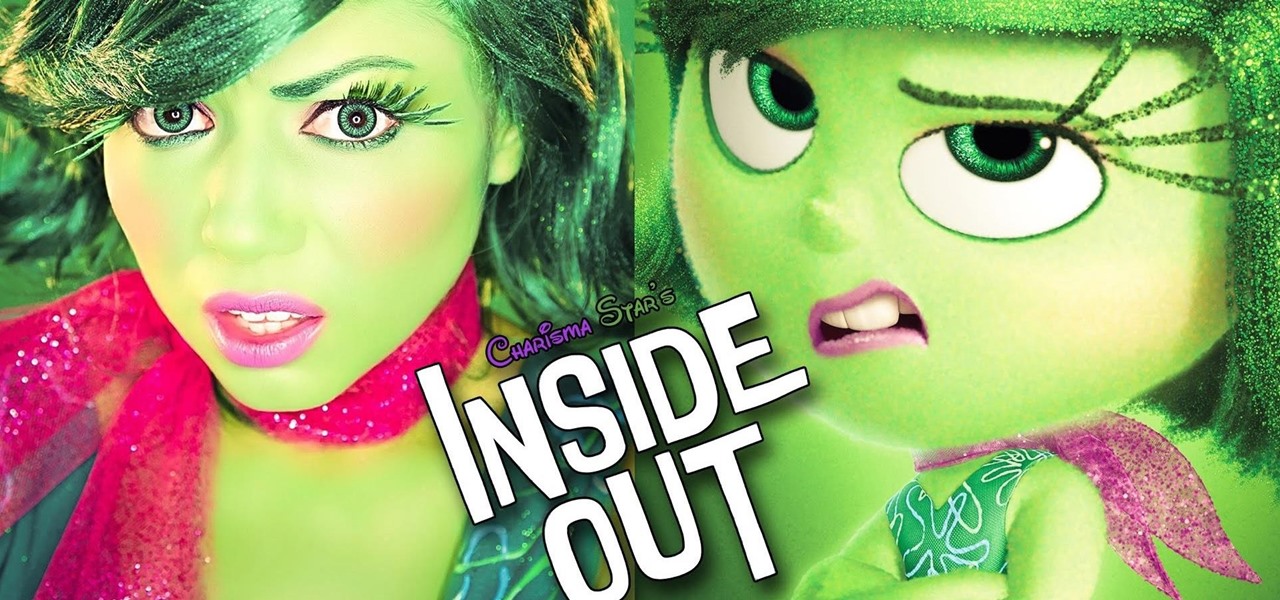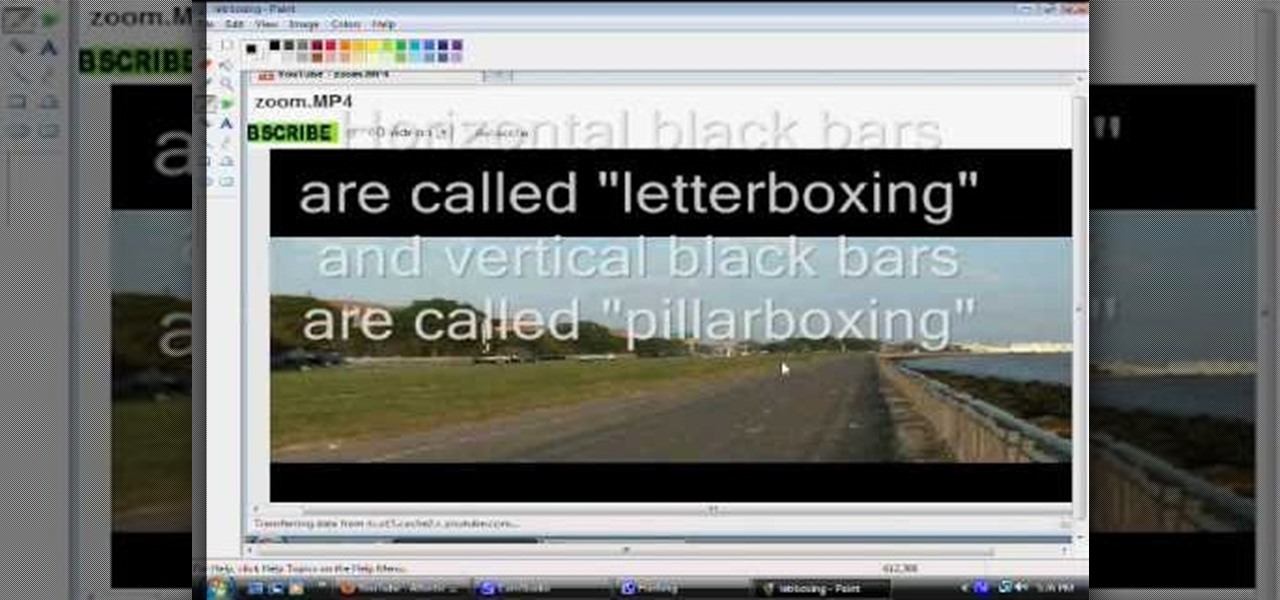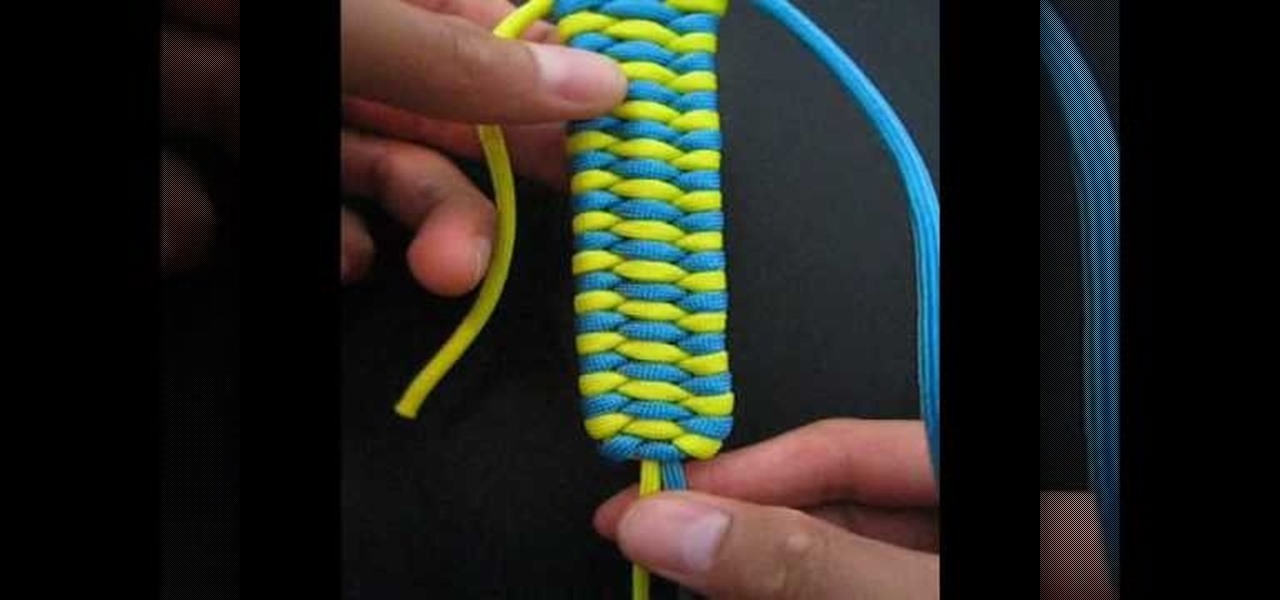Not all witches are green, warty, and cackle like hyena. Make it known that witches can be sexy and awfully seductive by creating this glamorous rock'n'roll inspired witch look for Halloween. Rather than acid green skin and brown warts you'll find perky pink cheeks, light gray eyes emphasized with false lashes, and coral red lips.

Greek gods and goddesses look like they glow from the inside. While we don't exactly wake up in the mornings looking like we just came back from summer vacation, it's easy to fake this Greek goddess glow with the right (shimmery) products.

Zombies will probably not be as popular a Halloween costume as vampires or werewolves this Halloween, which means all the more chance for you to stand out and look spectacular if you're dressing up as one! If your little kid has his heart set on becoming a flesh gobbling undead then check out this Halloween makeup tutorial for creating a rotting green zombie look.

In this tutorial, we learn how to create colorful fingernails for Mardi Gras. First, paint your nails purple and let them dry. After this, apply a dark green polish over half of the purple and let it dry. On your ring finger, paint it a pearl white and let it dry. Then, grab a glitter gold color and apply a line in between the green and purple on the other nails. Now, draw a mask on the white nail with a black nail polish. Color the mask in with the purple and green, then add glitter to it. W...

Maleficent was one of the original Disney villains. With snake-like green eyes, a long and angular face, and pale skin so pallid it looked green, she looked beautiful in the most scary way possible. Some say she was the most powerful and sinister of all the Disney villains, calling herself the "Mistress of All Evil" in "Sleeping Beauty".

Chicken is one of our favorite foods because there are an infinite number of ways to prepare it. And making chicken recipes on the go is a cinch.

In order to customize your Safari tool bar, you can alter your buttons. All you have to do is click on "view" and "customize tool bar". Select a button that you like from the 2 rows in display. Then, click on the button you would like to add to your tool bar and drag it to your tool bar. You can use buttons as shortcuts to go back and forward, with the back and forth arrows and to take you to your favorite sites, with "top sites".

Canadians aren't so "eh" about making good food. In fact, one of the most popular desserts in Canada, called Nanaimo chocolate bars, is also one of the most complex and time consuming treats you can make.

Here's how to remember what wires go where when wiring a plug in the United Kingdom. UK plugs have two or three wires going into them: brown, blue and yellow-green. L in the blue tells you it goes on the left. The R on the brown tells you it goes on the right. If there's a yellow-green one it's the ground or earth.

Pasta topped with fresh cheese and veggies is one of the healthiest and most delightful complements to summer dishes. We can imagine chowing down on this pasta topped with crisp prosciutto, peas, and fresh greens out on the balcony of our beach house (this IS a fantasy after all) with a glass of red wine in hand and a trashy novel.

In this video, you'll learn how to key in Final Cut Pro with a do-it-yourself green screen that can be built for around a dollar. Whether you're new to Apple's Final Cut Pro non-linear video editor or just want to better acquaint yourself with the popular video editing program, you're sure to benefit from this video tutorial. For more information, including detailed, step-by-step instructions, watch this tutorial.

The Solomon Bar is one of the most popular ways to incorporate paracord into a tie. The following video shows how to generate the banded bar, a dual-colored Solomon bar design. This video will show you how it's done! It's easy. So easy, in fact, that this clip can present a complete overview of the process in about 5 minutes' time. For more information, including detailed, step-by-step instructions, take a look.

The massive offices that represent so much of the American economy are an ecological disaster. They aren't heavy manufacturing, but they use incredible amounts of paper, electricity, and other resources. This video will give you some tips for making you office more green, saving electricity and paper and making the Earth a better place.

If you're having a difficult time trying to get some of the green stars in the hit Nintendo Wii game, Super Mario Galaxy, don't worry, help is on the way!

In this video, we learn how to make fried green tomatoes. First, grab several green tomatoes and cut them into 1/2 inch slices. Put the slices onto a rack, let them sit for 15 minutes. Now, in a bowl mix your breading mix. Add 1/2 cornmeal and 1/2 breadcrumbs and add black pepper, cayenne, 1/2 tsp of salt and mix it together. In a separate bowl mix two eggs and a tbsp of milk together. To coat the tomatoes, put them into a bowl of flour, then the egg mixture and then finally the corn meal/bre...

Want to know if you’re ready to get married? Try pounding your own curry paste. You can just buy the curry paste for this recipe and following Aunchalee’s clear instruction you can still make a flavorful Tai style chicken in green curry.

Get that very "right now" green smoky eye with some help from the professionals at Smashbox Cosmetics. By starting with cream liner Midnight Green and applying little smudges along the line, go back to smudge with your brush to create a smoky effect. Stand our this fall with vivid color and this soft, not-so-innocent makeup look.

Lauren, AKA QueenofBlendingMUA has joined the ranks with the other YouTube makeup gurus. Lauren is a makeup artist with a large collection of eye makeup video tutorials. Her eye makeup look span from everyday makeup to creative, more expressive party looks. Check out this makeup tutorial video to learn how to create a MAC green eye makeup look for warm eyes. Search QueenofBlendingMUA on WonderHowTo for more beauty videos.

Lauren, AKA QueenofBlendingMUA has joined the ranks with the other YouTube makeup gurus. Lauren is a makeup artist with a large collection of eye makeup video tutorials. Her eye makeup look span from everyday makeup to creative, more expressive party looks. Check out this makeup tutorial video to learn how to create a green with gold eye makeup look. Search QueenofBlendingMUA on WonderHowTo for more beauty videos.

Create an eye makeup look for green and brown eyes with this makeup tutorial from Leesha, aka XSparkage.

Matt, the Shirtless Apprentice, advises viewers on the proper procedure for lighting a green screen. The successfully implemented chroma key technique can significantly raise the production value of any video podcast. He gives specific advice on how to separate the light that falls on the subject from the light on the greenscreen, a traditionally tricky technique.

Whether you choose the sassy face of someone like your inner Disgust from Inside Out, or you're the happy-go-lucky Joy, chances are you're well-versed in expressing your inner "ew." So for this Halloween, take pride in your judgmental self by donning a DIY Disgust mask.

By now, you've probably already installed 10.10 Yosemite, the newest version of Mac OS X, on your computer. While you most certainly noticed the visual changes, you might have missed some of the really cool additions.

This is another great way to win some free beer. You just need some simple bar supplies and you can trick people by suspending this beer above all the shot glasses.

You're sitting at a pub and are trying to impress a few ladies, but how? With a magic trick, that's how. Pose the question, "Can you pour the liquid into the other glass, but without touching either glass, and without dropping either of the two coins?" You may find that the answer to this is extremely easy, so impress the ladies, or bet your fellow drunkards into giving you free drinks... anytime. See how you can get free drinks with a glass and coin bar trick.

This how-to video demonstrates a stumper of a puzzle‚ using only 4th grade math.

This bar trick can easily be turned into a bet to win you some free drinks. Place a bill on the edge of a glass and top with coins. Follow along with this how-to video to find out how to pull out the bill without knocking the coins over. Other people can try, but they won't know how the trick is done. Watch this video magic tutorial and learn how to do this simple bar trick for some free drinks.

In this handy knot-tying tutorial from JD of Tying It All Together, we learn how to tie bush bar belt and belt knots with parcord. For more information, including detailed, step-by-step instructions, and to get started tying these knots yourself, watch this video guide.

In this handy knot-tying tutorial from JD of Tying It All Together, we learn how to tie a KBK bar fusion knot. For more information, including detailed, step-by-step instructions, and to get started tying KBR bar knots yourself, watch this video guide.

Sometimes black bars can appear on videos you have uploaded to YouTube (or any other video sharing website). This can get annoying, and is usually the result of uploading a video whose aspect ratio is not synced up with YouTube. This video shows you a couple fixes to getting rid of those bars.

In this clip, you'll learn how to create a vertical nav bar from an unordered list with HTML and CSS (cascading style sheets). For more information, including a complete demonstration, and detailed, step-by-step instructions, as well as to get started creating your own navigation bars, take a look.

In this clip, you'll learn how to implement a progress bar or status bar within a VB app. Whether you're new to Microsoft's popular event-driven program language & IDE or a seasoned developer merely looking to improve your chops, you're sure to find benefit in this free Visual Basic programming lesson. For more information, including a complete demonstration and detailed, step-by-step instructions, take a look.

Starting a green initiative at your school is a great way to help the environment and looks great on your college applications too. Watch this video for tips on starting any type of green initiative at your school, from recycling to cleaning shorebirds.

Did you know it really isn't very hard to make your own candy bars at home? This video will teach you a simple recipe for making delicious peanut butter and chocolate dipped candy bars at home without any special equipment.

Who knew that knots could be their very own art form? According to TIAT, or Tying It All Together, knots can be sexy, sensual, and beautiful. And we're totally getting that by the looks of this pretty triobite bar.

In this video, we learn how to apply green emerald eyeshadow. First, you will need to apply a light green eyeshadow to the entire lid. Brush this on so the color is bright and noticeable. After this, brush on a darker green in the outer crease of the eye and the outer v of the eye. Next, brush on a sparkly green shadow over both the colors and blend them together. Now, apply black eyeliner to the top and bottom of the eye. After this, apply black mascara to the top and bottom lashes, then cur...

This video tutorial is in the software category where you will learn how to remove tabs and scroll bars from an Excel spreadsheet. Open a work sheet and you will find scroll bar on the right and at the bottom. But, why should you take them off? If you are making a user form that you want to send to your employees and you don't want them to mess it up, then you may do this. Go to the office button and click on 'excel options' at the bottom. On the next window go to the 'advanced' tab and scrol...

In this video tutorial, viewers learn how to disable the awesome bar in the Mozilla Firefox web browser. This task is very easy, fast and simple to do. Begin by opening the web browser and type in "about:config" in the address bar. Press Enter on the keyboard. A warning will appear, click on "I promise, I'll be careful". In the Filter bar, type in "browser.urlbar". Then double-click on the result and change the value to -1. Now restart the Firefox web browser. This video will benefit those vi...

Preloaders indicate the rate at which a file is being downloaded or displayed. This tutorial shows the ActionSCript 2.0 method to create such a progress bar. Whether you're new to Adobe's popular Flash-development platform or a seasoned web developer looking to better acquaint yourself with Flash CS3, you're sure to benefit from this free software tutorial. For more information, and to get started making your own progress bar preloaders, watch this video guide.

If you don't know what a sway bar is, it's a device that helps with the stabilization to a vehicle and can help prevent roll in turns. So in this tutorial, you'll be finding out more about sway bars and how to properly measure the diameter to them. Whether they're new or the same ones from the factory, each one can have a different measurement. So check it out, good luck, and enjoy!