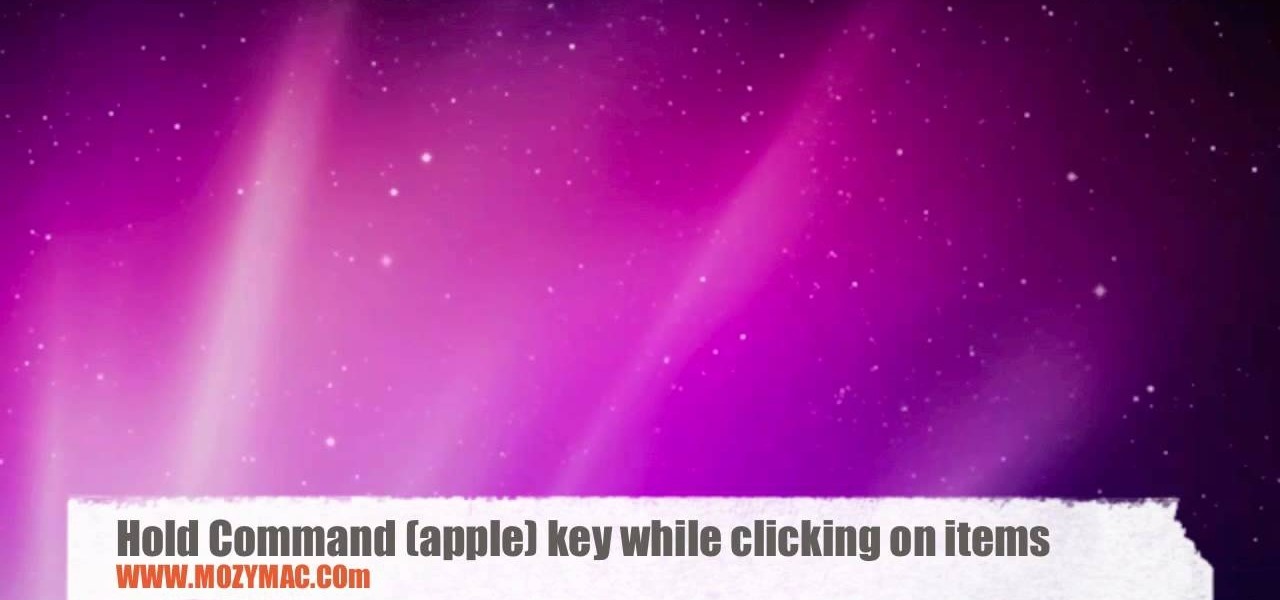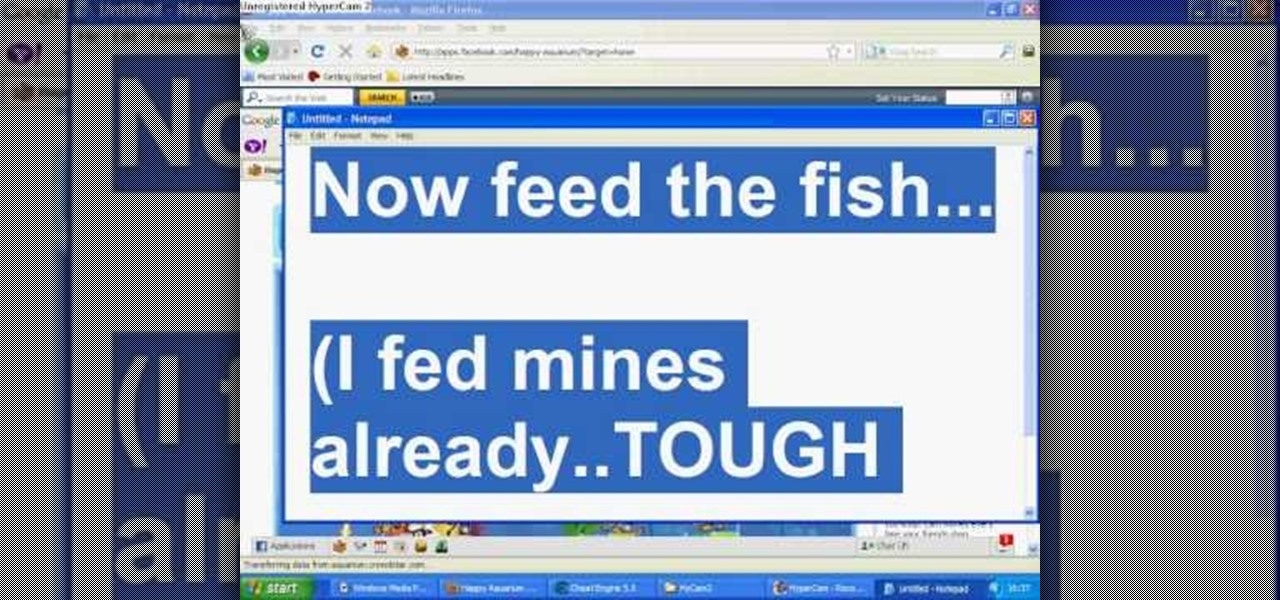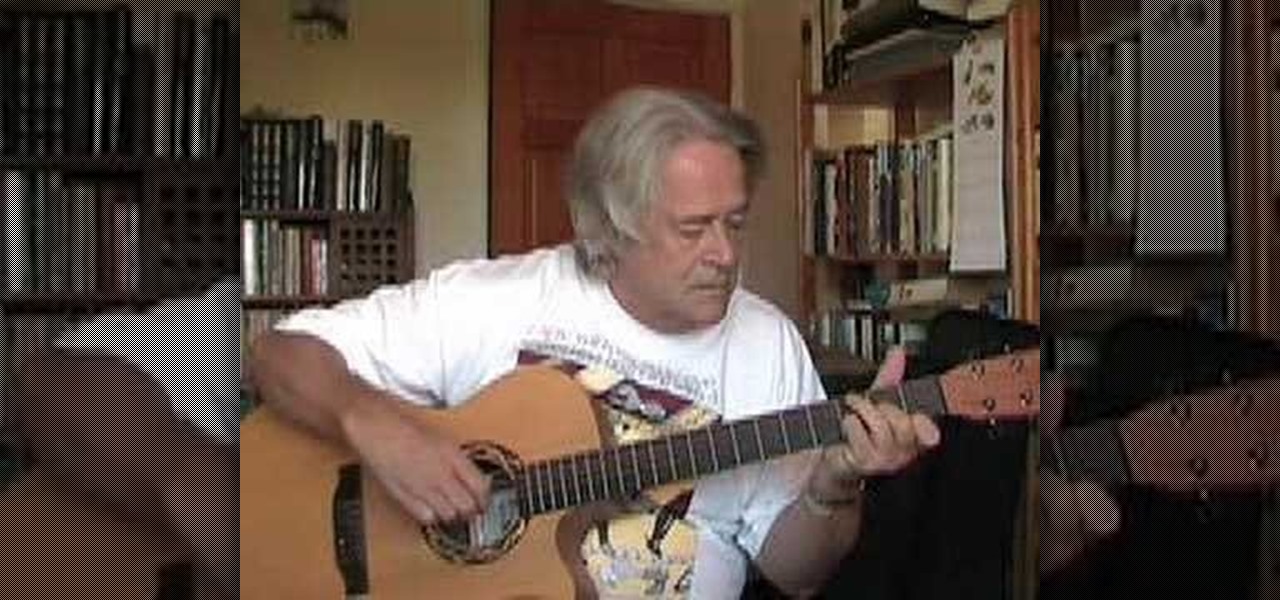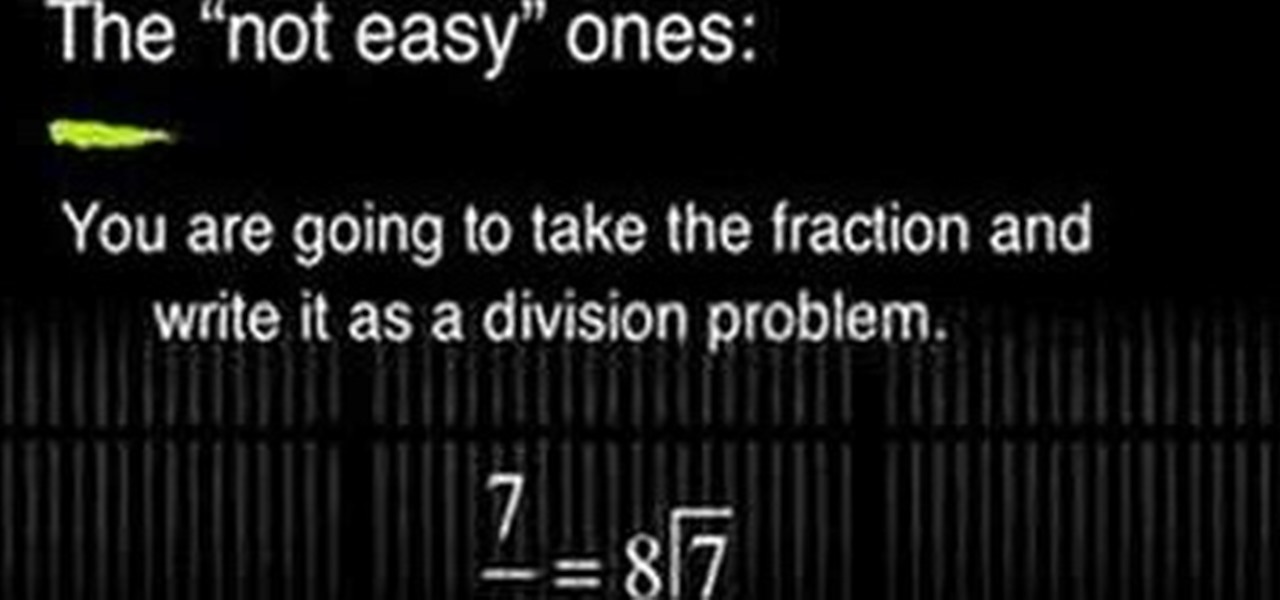Learn how to blend shapes and colors in Illustrator with this tutorial. Open Illustrator and put the circle with color which you want. Put the square on the color you want. Select the object, go the title bar select the object and then select the blend. You will be shown the result on the screen. Select the square and circle where you place the object by click and drag method. Go to the object and select the blend and choose the blend options. Change in specific steps which you want in the sc...

To create a Christmas ornament in Illustrator is very simple if you follow the steps below. Before starting the process one should ensure that all project files used in the tutorial is available. First by holding the shift key draw an oval, then go to gradient and create a new gradient which is at right side of the window. Now select red color and make it darker, then select 'Radiant' from the tool and switch the color positions. Select the ellipse tool once again and create a new shape on to...

When the bar that turns the tattoo machine on is pressed without an O-ring in place it rattles and doesn't make a consistent humming noise. Once you insert the rubber O-ring into the tattoo machine it changes how the machine runs. The ring only takes a couple of seconds to install. After installing the O-ring, the noise that is made by the tattoo machine doesn't rattle, and it makes a consistent humming sound. The O-ring is a simple little piece that makes the machine run much smoother and co...

Complete five verses in this level of the Xbox 360 game Bayonetta. In Chapter 8 - Route 666, prepare for some hard battles. The first verse fight takes place on the back of a moving truck. There are two enemies with health bars on the same truck where you start. On other nearby vehicles you'll find minor enemies with ranged weapons who will shoot at you. If you fall off the truck you'll be killed. For more info, watch the whole gameplay.
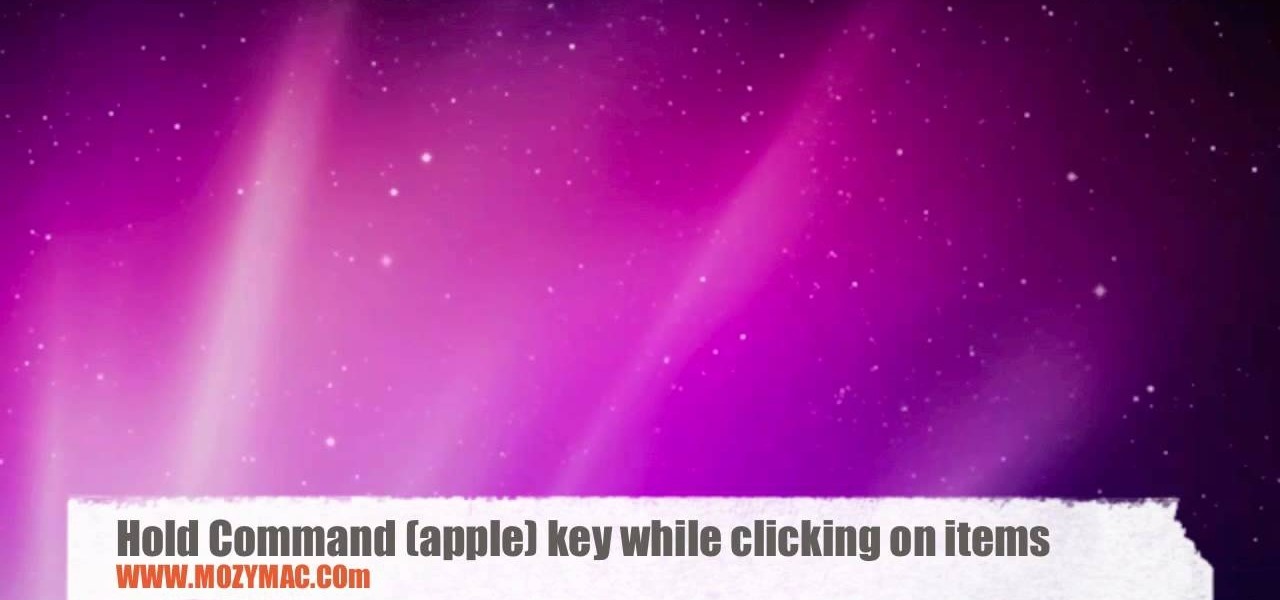
Moving items around the Mac OS X menu bar is easy with this MozyMac tutorial. The demonstration appears to take place on a real Mac desktop; be sure to watch the mouse moving the menu bar icons along the top of this video. There is music playing and no other audio, so Muting is optional. Text supplements the video, telling you to hold the Command (apple) button while moving the menu bar icons.

Learn how to record calls by using Skype in this video tutorial. 1. Open Skype and go to Tools.

Looking to fix your iPhone home button? Do you have a broken HOME button on your iPhone? In this video, learn how to get around it with an application called "mquickdo", formerly known as iHome for jailbroken iPhones. This also works for iPhone 1G or 2G and iPod 1G or 2G. Mquickdo allows you to use a series of finger swipes to function as the home button. This includes putting your iPod to sleep, going back to the home page, the double tap music menu, exiting an application, and more.

Don't let your fish starve to death. If you have to, cheat your way to more fish food. Hack food on Happy Aquarium with Cheat Engine. It's as simple as that.

Check out this video tutorial on how to make your Firefox smarter using SmarterFox. Wikipedia sidebar SmarterFox adds a "related articles" sidebar to the left side of Wikipedia.

Check out this episode of Brian Brushwood's Scam School from Revision3 to find out how to pull the best cons, bar scams and magic tricks. It's rare to find a trick that you can actually fool yourself with...and that's exactly what you get with this episode!

The national drink of Brazil, the caipirinha is the perfect partner on a sultry summer night. You Will Need:

One day, your car may break down and you won't be able to afford to hire a mechanic, so what do you do... you look on the web for some how-to vehicle repair videos and become your own car mechanic, that's what. You don't need any advanced training to perform repairs and simple maintenance on your automobile, but you may need a few tools. Invest in the basic tools and you'll be prepared for just about any car malfunction you can think of. These tutorials will help get you on your way, as long ...

Although mainly demonstrational, this video shows you how to play a song "Summertime" in D minor on guitar. This video is intended for advanced players who learn easily by watching or listening. Read the useful tips posted below to aid your guitar learning:

Check out this video tutorial to see how to remove and install a rear sway bar on a Honda Civic EP3 (SI or SIR). This may be the same on other vehicles.

Learn how to play 12 Bar Blues in A Minor played with Reggae off-beat Triads on the piano. Note:

Play one of many possible 12 Bar Blues Chord Patterns/Progressions in C Major with Triad Arpeggios in the Bass Part on the piano

Learn how to do Gravitron speed pull ups with a neutral grip. Presented by Real Jock Gay Fitness Health & Life.

Learn how to do speed hanging side twist obliques. Presented by Real Jock Gay Fitness Health & Life.

Learn how to do real hanging alternate twisting knee tucks. Presented by Real Jock Gay Fitness Health & Life.

Learn how to do power hang knee tucks. Presented by Real Jock Gay Fitness Health & Life. enefits

Learn how to do hang knee tucks. Presented by Real Jock Gay Fitness Health & Life. Benefits

Learn how to do proper push ups. Presented by Real Jock Gay Fitness Health & Life. Benefits

Learn how to do landmines with a barbell. Presented by Real Jock Gay Fitness Health & Life. Benefits

One of the most frustrating things is to lose the event bar when you are working in Sony Vegas. It's never really gone but because of the way it can be minimized it can cause you hours of needless pain to find so this quick tutorial is here to help you out.

Write a fraction as a decimal

Software needed: Voodoo motion tracker, virtual dub and blender

At Daily Mugshots, you will be able to save your own mug shot. The first thing that you will have to do is sign up for an account. You will need a Flash Player in order to use this site. After you have your account set up, you can take a picture from your computer. You can also upload pictures that you have taken elsewhere. When you save your picture, you will have to wait until it is finished processing. When the blue bar is filled, then it will be stored in your mug show.

Is the proper term nudists or naturalists? Doesn't seem to be too much of a difference, because when it all boils down, they're both still butt-naked on the beach. Nude beaches are fascinating places for the adventurous spirit, but unless you’re an old-time nudist, you probably have questions about the proper way to behave on a nude beach. Well, we’ve got the answers.

Sandra Lee from Every Day Homemade demonstrates making lemon cream squares. She starts with a whole stick of butter, softened to room temperature. Add a box of yellow cake mix to the butter, and also one egg. Mix the batter with a hand mixer. It will be very thick. Clean off the beaters with a spatula. Spray a baking dish with non stick spray. To save on cleaning time, the pan can also be lined with aluminum foil. Put the batter into the baking dish and spread it evenly. Then take two bricks ...

This video tutorial from burnworld shows how to use Wondershare DVD ripper on Mac computer. To start, open the application. Click Load DVD. Browse for DVD you want to rip.

This video tells us the method to perform a simple levitation trick using Photoshop. Take the photo of the background and the person sitting on some object posing as if he or she is levitating. Select the 'Move Tool' and hold the 'Shift' key down. Drag the picture on to the background and release the shift key. Select the layer containing the person and go to the mask tool. Select the foreground color to black. Go to brush tool and set the 'Master Diameter' to 70 pixels and the 'Hardness' to ...

This video tutorial from knif3r2 shows how to install and run Mac OS Leopard on PC using Virtual Machine.

Howard demonstrates how to control sharpening on your image in Photoshop. First, you want to copy your layer by dragging to down to the new layer icon at the bottom of the box. Next, go up to the menu bar at the top of the screen and click Filter, select Sharpen, and go to Unsharp Mask. A dialogue box will pop up so that you can adjust the how sharp your image is by using the sliders. Click OK when you are done. If you want adjust where you sharpen the picture go to the right side and click o...

This tutorial shows how to create an email account in Windows Live. Use Google search to find the Windows Live Hotmail page. When you get to that page, click on the button that says, "Get it Free". On the next page, you can choose your email address, ending with either @live.com or @hotmail.com. If the email address is already in use, pick something else or add some numbers. Next, choose a password. There is a bar that shows how strong your password is. You can set a security question that ca...

This video shows how to make homemade laundry detergent with three ingredients. There are three ingredients required. The first is soap. The demonstrator recommends natural laundry soap which can be bought at a grocery store. The second ingredient is washing soda. Washing soda is not the same as baking soda, though some people have used baking soda successfully. Washing soda is recommended, however. The last ingredient is Borax, which can be found in most stores. To make the laundry soap mix ...

Today we are going to learn how to sort data in a Microsoft Excel 2003 spread sheet. We will go over single column and multiple column sorting. In a single column sort you may high light the data or just click on any cell in the column. Once the data is selected look for the sort icons just under the menu bars. There is a sort ascending and sort descending icon. Click on the icon and Excel will sort the list. When sorting multiple columns the data must be in columns next to each other. If the...

This is a handy tutorial about creating the favicon. A favicon is an icon which appears on the tab, in the address bar and in the favorite menu of browsers. To make a favicon:

This video demonstrates how to change the color of hair, dress, car or any thing of your choice using photoshop. This is really simple. Select the photo in which you need to change the color. Create a new transparent layer. Click on the brush tool and select a brush type with the right size required. For hair, you could use a brush with a fuzzy edge while sharp edges for clothes and car. Select the white color in the task bar. Click and drag carefully along the edges and fill in the area wher...

This video describes how to create a custom toolbar in excel. First we have to go to tools menu in the excel. Next take the option of customize there and then choose the toolbars there. Next there will be the option “new” tab in that box. You have to select it first and then give a name the toolbar, which you are going to create. Then will be get the tool bar. Next if you want to add the buttons to the toolbar that you have created now, you have to go to commands tab. Then you will get ca...

1. Type in WWW.sendthisfile.com in the web toolbar and press enter 2. Click on Register found on the top right side