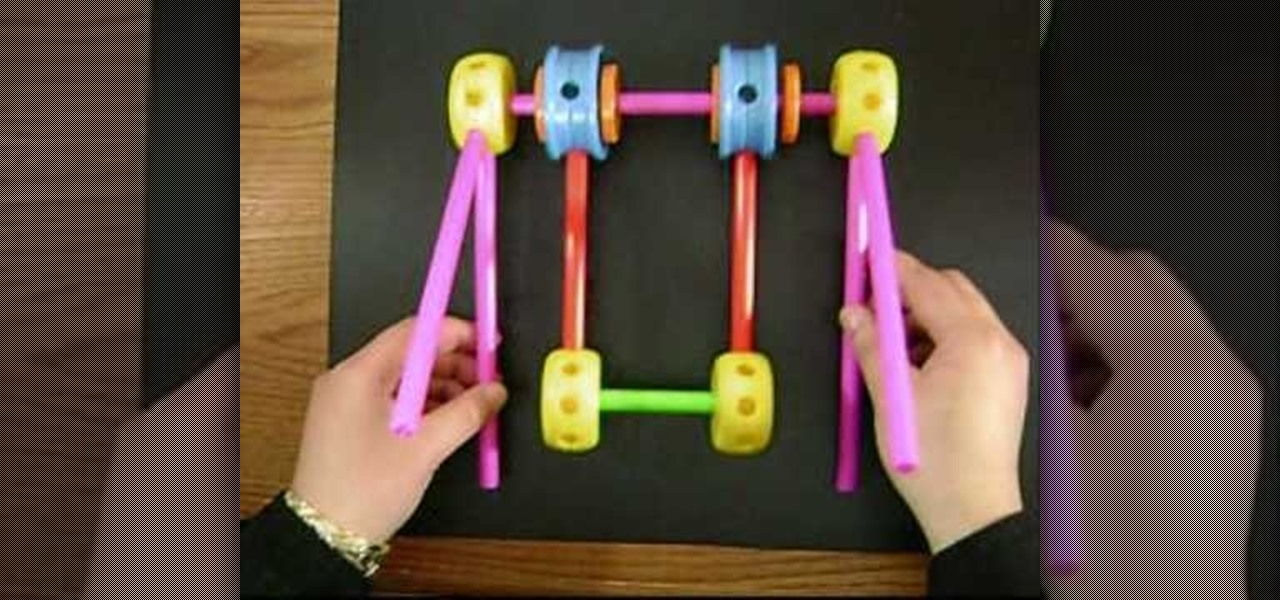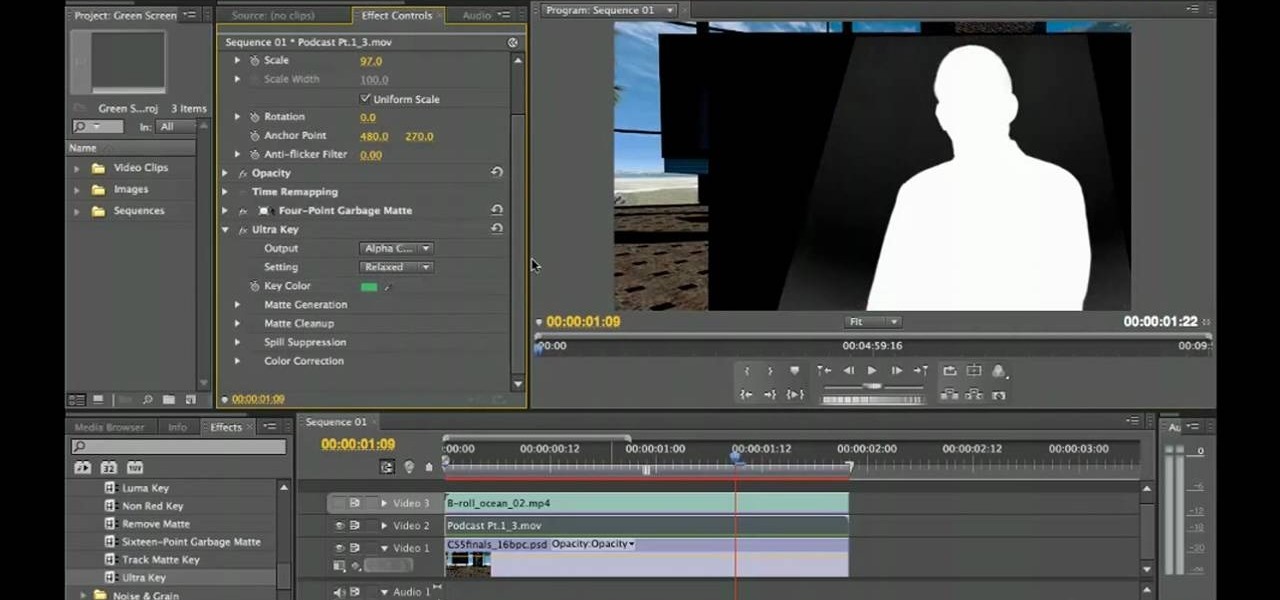You may not enjoy eating leeks because you think they're icky vegetables, but you'll certainly enjoy folding them! Check out this origami folding tutorial to learn how to make a leek out of paper.

Whether you'd like to think about it or not, the moment a Christmas tree or boxwood sprig is cut, it begins to die. This means that maintaining its beautiful dark green hue as well as the fragrant Christmasy smell requires work on your part.

Keep your Christmas green! Don't resort to environmentally unfriendly wrapping paper. You can put your gifts in cloth bags or use catalog and magazine pages as your wrapping paper. Or, just use plain brown paper bags and decorate them as your wrapping paper!

Have a green Christmas this year! Instead of buying more mass produced holidy decorations, make your own! This short video shows you how to make your own Christmas garland of tiny stars using recycled paper. Any festive color will do for these stars!

This is a fun and easy project you can do in an afternoon. Why spend money on expensive ornaments when you can go green to decorate your Christmas tree this year? All you need is some festive paper and thread.

Check out this video tutorial to see how to attach automatic sprinkler valves. These tips on installing your own automatic sprinkler valves from Sprinkler Daddy will help your lawn turn into luxurious green grass, preventing any further landscaping needs. A little bit of water is all it takes.

Installing a sprinkler valve box can be made easier by using bricks to support the valve box and using crushed rock in the bottom to make it look a little neater.

This video tutorial will show you how to wire automatic sprinkler valves for the health of your green grass lawn. Attach wire to the sprinkler valves and run it to the automatic sprinkler timer. That's it. You don't need to be an electrician or a plumber to accomplish this sprinkler step. Just get some wire strippers and do your own electrical work.

Sprinkler Daddy's Sean Stefan takes you through the steps to assembling a sprinkler spray head. He also shows how to adjust the radius of the water spray.

See how to adjust a Rain Bird 5000 Series sprinkler spray arc with help from Sprinkler Daddy's Sean Stefan.

Want to dress up your holiday entertaining this Christmas season? You can create your own elegant napkin rings from gold, wire-edged ribbon, green felt, pipe cleaners and a ponytail holder. Add a little glitter yarn or sparkly ribbon for some extra pizazz!

This tutorial shows you how to make a beautiful green embossed Christmas card, featuring the words 'Christ is Born,' for those who celebrate the religious aspect of Christmas. Make sure you have enough stamping supplies and embossing powder for this project!

Make sure that you already know the basics of 3-D origami - the folding of triangles. Once you have enough red, white and green triangles, you can form them into a fat, juicy strawberry! Practice also rounding out your corners.

You can find this secret weapon, the AER14 Prototype, in Vault 22. What makes it so cool? Well, for starters, it shoots green lasers instead of red! Here's a walkthrough on how you can find this totally awesome gun in Fallout: New Vegas.

Here's a fun craft project you can make with your kids to celebrate autumn! Create a fall themed card, complete with colored leaves. All you will need is some white cardstock, red, yellow and green construction paper, a pair of safety scissors and some non-toxic glue.

This is a classy and environmentally friendly way to give your home a wall treatment with reclaimed wood. You can find reclaimed lumber from nearly any lumberyard, especially green ones. Make sure you get the right tools and hardware, as well!

Here's an adorable and fun decorating idea that you can use all through the autumn! Make a patch full of adorable stuffed fabric pumpkins. You'll need some orange and green fabric scraps, straight pins, a hand sewing needle, scissors and stuffing or batting.

If you fold this out of some blue, green or violet paper, it's a peacock! But if you decide to make it from brown, orange or yellow paper, it's a turkey! Make a dozen of them to use as Thanksgiving decorations!

This is great for those who are into green living, or just looking for an economical way to express gratitude for their Thanksgiving host. Take an old, clean cardboard egg carton, and decorate it to turn it into a gift box!

An all-white tabletop is timelessly elegant, but sometimes the safe choice becomes the dull one. If you want to entertain with style, why not consider adding some fun color to your table decor?

While this costume makeup look seems inspired by the likes of Louis XIV, it's actually based on a funky dunky Rococo costume worn by a contestsant on "X Factor" named Prince Poppycock.

Here's a great way to recycle old socks into clever puppets for your kids! This tutorial shows you how to turn an old green sock into a snake pupet using googly eyes, a bit of red felt, some cardboard, fabric glue and scissors (and some yarn if you want your puppet to have hair).

Make a fun little toy swing! This video gives you the plans to make a swing for your dolls or other toys. You'll need to assemble five pink rods, two red rods, one green rod, two blue spools, four yellow spools and four orange washers to make this item.

Make a paper carrot and fill it with candy! To make this craft, you'll need green crepe paper, orange construction paper, glue, candies, and a pair of kid-safe scissors. Once you make the paper shell, you can fill it with candy (or anything else you want)!

In this video tutorial, we learn how to do basic greenscreening within Adobe Premiere Pro CS5. Whether you're new to Adobes's popular NLE (non-linear editor) or simply looking to pick up a few new tips and tricks, you're likely to be well served by this free video lesson. Take a look.

In this tutorial, we learn how to change the default colors of the iNove 1.4.5 WordPress theme to red, green, yellow, blue or purple. It's an easy process and this video presents a complete guide. For more information, including a full demonstration and detailed, step-by-step instructions, watch this helpful home-computing how-to.

There's no reason you should look like everyone else on Halloween. So rule out the Lady Gaga costumes, the Jonah Hex Lilah saloon dresses, and Snookie bump its and dress up as something surprising this Halloween.

Does your green thumb look more like a brown thumb? Not all of us were blessed with Martha Stewart's gardening skills, and that's totally okay. If you're seriously interested in growing your own food, whether in a large garden or a small balcony garden area, you'll get some great tips on how to do it in this video.

Despite what its name may suggest, Italian wedding soup by no means has to be consumed at a wedding. In fact, "wedding soup" gets its name from the "marriage" of ingredients in the dish, specifically the intermingling of meat and vegetables.

Cross processing is an old photography technique where the actual film is developed using the 'wrong' chemicals. It can add a unique color variation, like giving your subject green-tinted skin. It's possible to replicate this cross processing technique using Adobe Photoshop, and this tutorial demonstrates how.

When it comes to jewelry making, knots are one of the easier techniques for adding a prety motif while creating a harmonizing feature for the rest of the elements that go on your necklace/bracelet.

Green gardening is using things you find around the house for your planting. Recycle your old newspaper to create small seed pots that will biodegrade in the surrounding soil after you transplant them. This is an easy technique for starting your plants from seeds.

Want to have fresh produce year-round? Extend the life of garden vegetables by freezing your green beans or string beans. This is an easy cooking technique you can use, all you need is a pot, some water and a few plastic bags to keep your vegetables fresh for a long period of time.

Swimming pools are a lot of fun, but occasionally you may have some problems with your water. If you're starting to see algae grow, you're going to need to get rid of it. Thankfully, Mike Kraft, Lowe's home improvement expert, has some tips for maintaining your pool and algae removal. Learn the differences between green, black and mustard pool algae and the different treatments for each.

In this video tutorial, you'll learn how to create simple keying effects in Final Cut Pro. Whether you're new to Apple's Final Cut Pro non-linear video editor or just want to better acquaint yourself with the popular video editing program, you're sure to benefit from this video tutorial. For more information, including detailed, step-by-step instructions, watch this tutorial.

In this clip, you'll learn how to digitally replace backgrounds with Sony Vegas Movie Studio or Sony Vegas Pro. Whether you're completely new to Sony's popular nonlinear editor (NLE) or are a seasoned digital video professional simply looking to pick up a few new tips and tricks, you're sure to be well served by this free video software tutorial. For more information, including detailed, step-by-step instructions, take a look.

In this clip, you'll learn how to digitally replace backgrounds with chromakeying in Sony Vegas. Whether you're completely new to Sony's popular nonlinear editor (NLE) or are a seasoned digital video professional simply looking to pick up a few new tips and tricks, you're sure to be well served by this free video software tutorial. For more information, including detailed, step-by-step instructions, take a look.

Is your little guy or girl going as a big green dino for Halloween this year? Make your kids a warm and adorable costume by using an old sweatshirt and some fabric. This video will show you how to stitch on easy spikes so that your costume will look nice and ferocious. The process is super easy, so have fun!

Looking for a quick and easy Indian-style chicken dish? You'd be hard pressed to find one any quicker or easier than the one demonstrated in this free video cooking tutorial. For more information, including a full recipe, and to get started making this authentic Indian dish yourself, watch this helpful culinary guide.

Julie shows you how to celebrate St. Patrick's Day in style, with some great nail art. This video will show you how to paint shamrocks on your nails in the perfect shade of green. Celebrate the Irish in you, even if you're not actually Irish, with a great nail look!