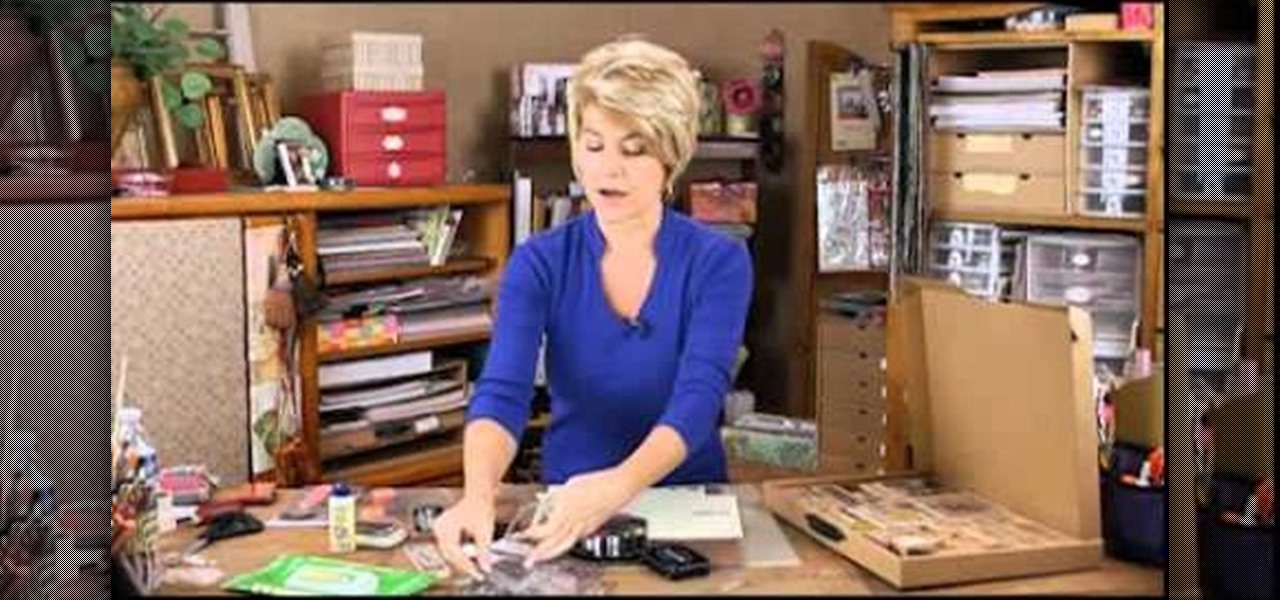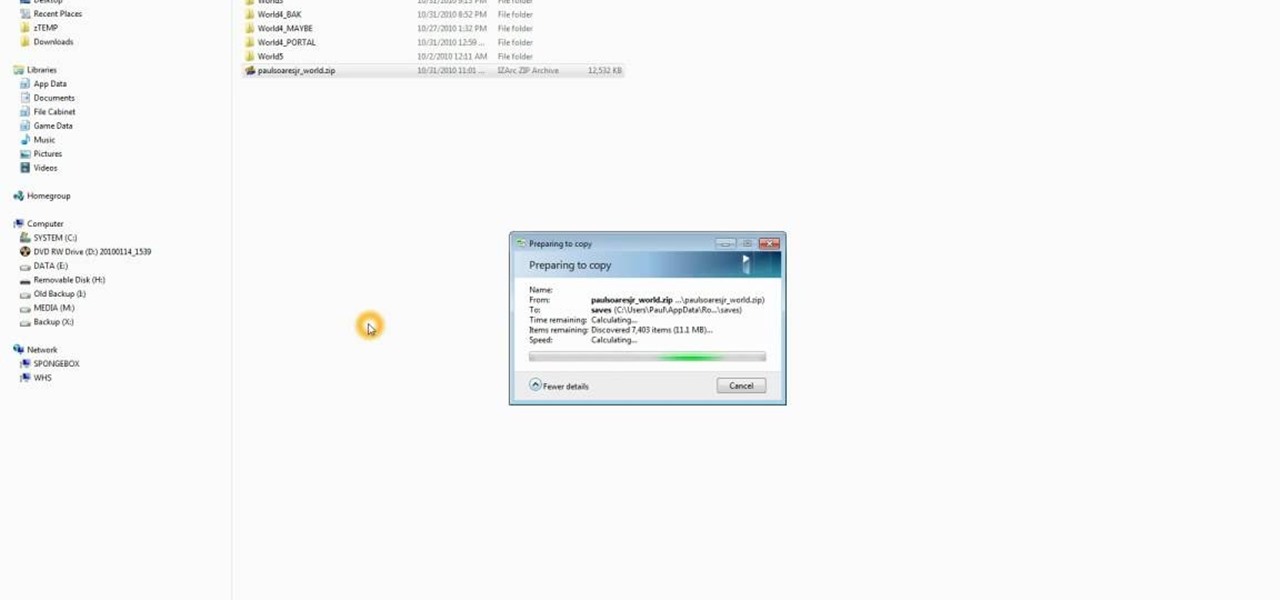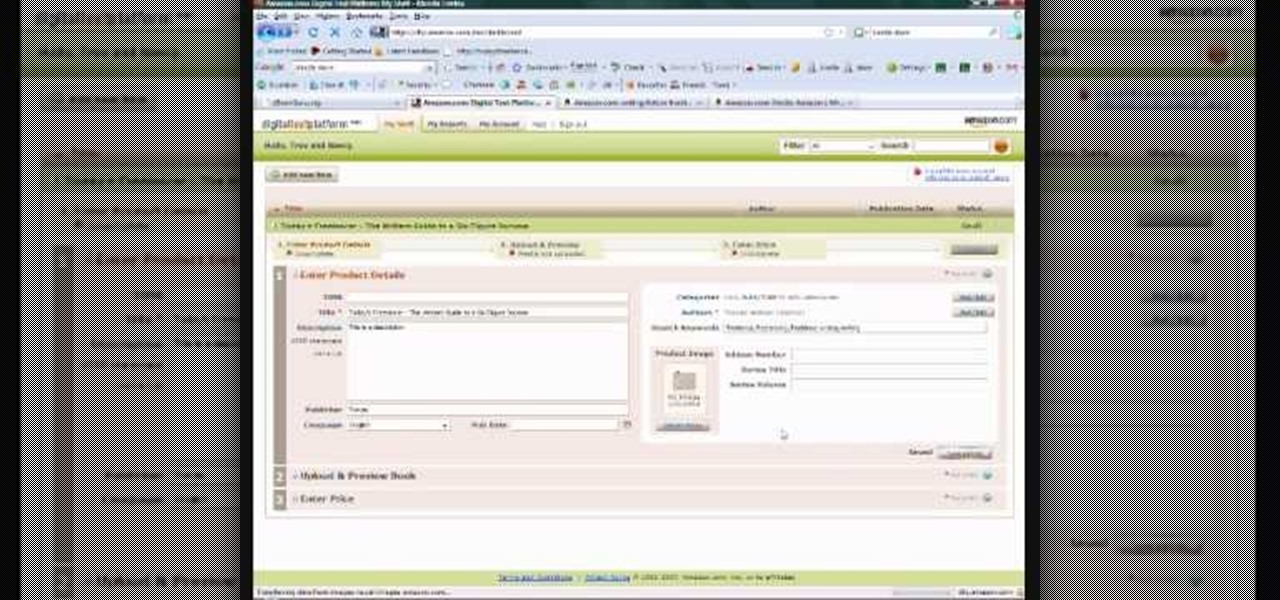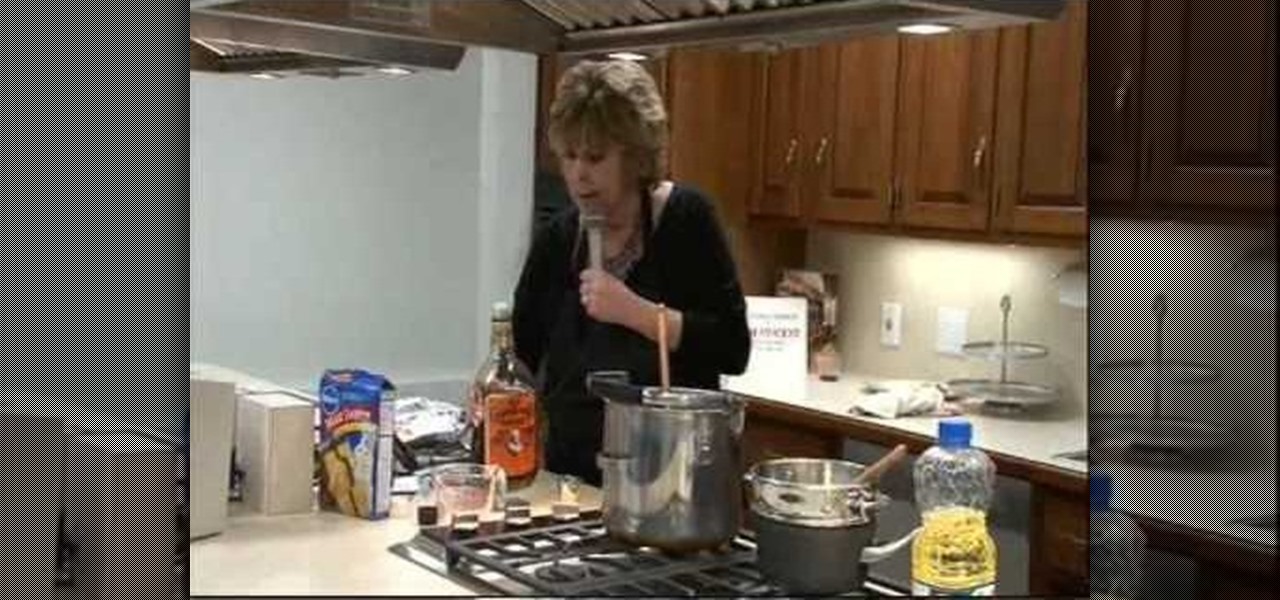Increase the storage capabilities of your home! This tutorial shows you how you can create a wall hanging out of fabric that will let you store your coupons, reciepts and other important papers. All you need are some basic sewing tools and a sewing machine.

This is a fun and funky project you can use to recover a boring pillow. All you need is a wool sweater (which you can find easily at a thrift store) and the pillow you want to cover. You'll also need to be able to felt the wool.

Use the AutoFill feature in Safari to quickly fill in web forms for sites that you visit again and again and save time when logging in. Form entry data is stored in your address book contacts, and from information you have filled out in web forms before. You can see the passwords used by AutoFill in the OS X keychain, and you can also specify and limit general access to those passwords.

Love the look of vintage? You don't have continuously prowl vintage stores - make your own inspired skirt! All you need is your favorite fabric and a few sewing notions (matching thread, scissors, pins, and of course, a sewing machine).
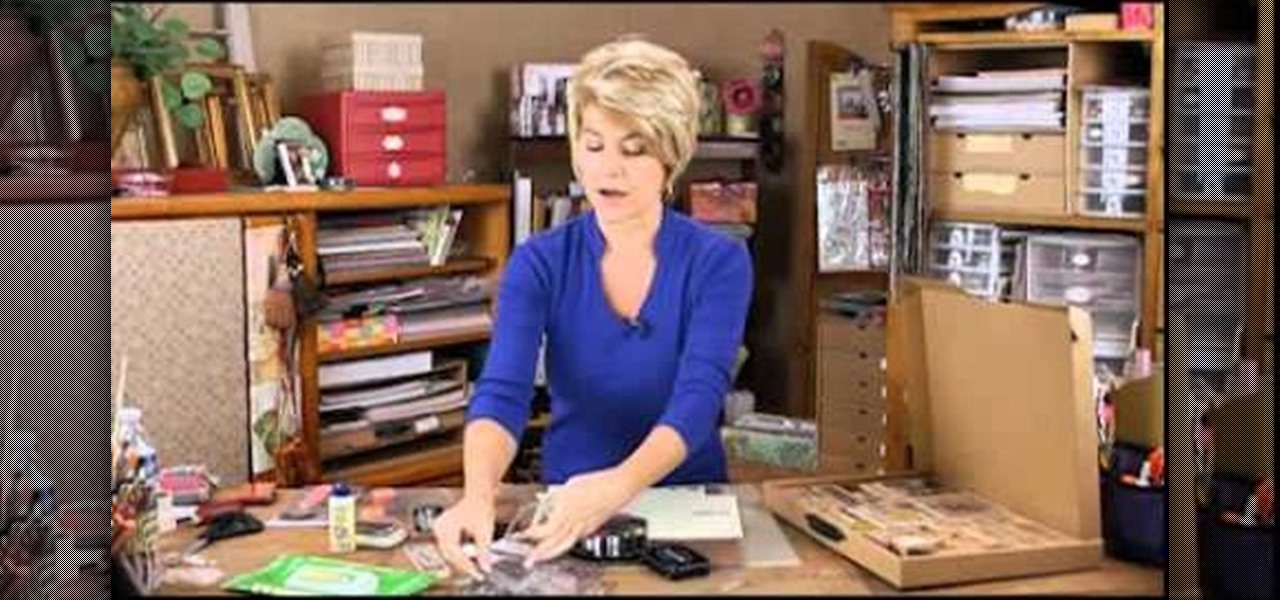
There are so many choices at the craft stores when you go to buy some new stamps! Do you get wood or acrylic? How do you choose the best one? This video shows you everything you'll ever need to know when it comes to stamp types.

You don't have to use your own wedding dress - just use one you find at a thrift store! This tutorial shows you a great way to take an old and outdated wedding dress and turn it into a chic dress.

Start with a wool sweater, which you can easily find in any thrift or vintage store. Then felt it by running it through the dryer a couple of times to shrink it. Now you're ready to turn it into an elegant capelet!

The problem with stretchy fabrics is that stretching it out in am embroidery hoop will distort the look of the finished project. This tip shows you how to prepare your fabric by using a non stretchy stabilizer, which you can buy at any fabric store.

If the track isn't perfectly straight on your camera dolly, it won't work the way you need it to. You can use a basic hinge from any hardware store, and use that as the template when drilling holes for your angle iron.

A little behind on your Christmas decorating. No problem. Instead of heading out to the store to pick up whatever fugly ornaments you can find, why not make your own personalized ornaments instead?

Out of time and out of choices for Christmas cards at your store? Fear not. Simply take a gander at this crafting video to learn how to craft a beautiful glittered snowflake decoration you can apply to cardstock to make a Christmas greeting card.

Still haven't made out your Christmas cards yet? Then tough luck finding a nice one at the store - chances are 75% of all the Christmas cards are sold out by now. So save yourself some money - and a crappy Christmas greeting - by making a card yourself.

Trying to decorate for Christmas on a budget? Relax, you don't have to resort to hurts-the-eyes garlands from the 99 Cent Store (though no offense if you do go there) to create a festive mood in your home. In fact, all you need to do is head outdoors.

This embossed, brass finish metal container is perfect for storing beautiful amaryllis or paperwhites during the holiday season, but they can be used year round to enhance flowers or even to act as a storage bin.

If you're baking cupcakes for Christmas, don't just take the easy route and spatula on some canned frosting from the store! Make your cupcakes truly spectacular this holiday season by decorating them with fondant.

If you want to port mods or other items into your games, you need to know first where Minecraft stores the save files. It's in a hidden folder, and here's how you can uncover it in either Windows XP or Vista.

You can of course purchase the super expensive waxes, balms, and texturizers at the store to tame frizzy, unruly hair. But why spend $20 on a teeny bottle of product when you can get the same results for about $3? All you have to do is purchase some hand cream and rub it anywhere you need extra hold.

Don't rely on the iffy cards you can get from the store - make your own series of holiday cards! You will need a cricut machine with a few holiday themed stencils, as well as your favorite cardstock and designer paper.

A perfect idea for a gift this holiday season! Throw a mixing bowl or ceramic serving dish on a pottery wheel. Make sure you use a non toxic glaze, with no lead in it, if you're using it to store or serve food!

Yes, there's bling in Fallout: New Vegas! And no, it's not a fan mod. You can get the Pimp Boy Three Billion in Fallout: New Vegas. Make sure you go to the right store, and then here are the right dialogue options to unlock a hidden quest.

This is an easy and seasonal craft you can do anytime--make a lovely Thanksgiving wreath! All you will need is the basic wreath form you can find at a craft store, plus artificial flowers, vegetables, and a hot glue gun.

Most of the most important information in the world is stored on computers, and if your part of it gets deleted in some way you're probably in trouble. There are lots of data recovery options out there, and this video will show you how to figure out what sort you need for your hard drive / data storage problem.

Toy Tracks is the first level in Tread Land on Kirby's Epic Yarn, and as you might guess, is played like a toy store. Keep your eyes open for blocks and platforms that you can step on, and use the toys to get through to the end of the level!

Have a great manuscript you just know will do fantastic on Amazon's e-book store? You can't just upload a straight document for easy reading on a Kindle - here's how you can reformat your file and then upload it to Amazon to be read by anyone with an e-reader.

If you like to wash your face with all-natural beauty products, don't want to spend a ton of money on fancy stuff, and have an herb store / garden somewhere nearby, watch this video. It will teach you how to make all-natural astringent from removing oil and dirt from your face.

This tutorial shows you how to make a boffer larp safe mace. Get some PVC pipe, a foam noodle you can get at a drug store, and some soft foam for the head. Then cover your pipe with pipe insulation and sheath the weapon in latex.

Interested in keeping your iMovie projects on an external USB or FireWire hard drive? It's easy! So easy, in fact, that this home-computing how-to can present a fairly talky overview of the process in over five minutes. For more information, including detailed, step-by-step instructions, take a look!

Rockets can be made from things you can buy at any electronics store - like a can of compressed air. You can even buy your own kit, or assemble your own by following the instructions in this video. Once you've built the chassis, just insert a can of compressed air and let it ride!

Here's a creepy weekend project! Take an old analog rotary phone (which you can easily find in an antique or vintage store). Unscrew the earpiece and then alter the parts according to the tutorial so you can start 'talking to ghosts'.

You may be able to find a blank silver chain for making a charm bracelet in stores, but if not, you can easily make your own with a length of jewelry chain, a toggle clasp and some jewelry pliers. Once you have the base chain, just string your beads using jump rings for a lovely beaded charm bracelet!

A styler pen lets you thread yarn through your Knifty Knitter tool much looser than if you had done it by hand. They're not sold in stores, but you can make your own by taking apart a properly sized ball point pen!

Do you like making fun-shaped cookies? Have you grown tired of the cookie cutter cookie cutters you can buy at the store? Watch this video to learn how you can easily make your own cookie cutters in whatever shape you want!

Your refrigerator is designed to keep your food free of mold and bacteria, but they aren't perfect for the task. Storing your good in the refrigerator in the right places will make your fridge much more effective, and this video will show you how to do it.

Get an inexpensive second monitor for your Mac computer! Well, assuming you already have an iPad. If you do, then all you need is the Air Desk app from the Apple store (it only costs $9.99), and then set it up for dual screen computing!

Taking a letter die set (which you can find at hardware stores), stamp in words and phrases which are important to you onto copper washers. Thenk link the washers together with small loops of jewelry wire, attach a clasp, and you have your own mantra bracelet to help keep you centered!

As Peggy from "Married With Children" demonstrated, every woman loves to kick back with a plate of bon bons and a good soap opera. Sure, you can purchase your bon bons from a store, but why ingest all those artificial preservatives and chemicals when you can make your own at home?

The 4th of July is when Americans celebrate our independence. Why not celebrate yours by making this cute 4th of July centerpiece decoration instead of buying one at the store? This video will show you how a jar, some candy, and other basic supplies become a great decoration.

The ComboBox component in Adobe Flash CS4 allows you to create drop-down menus, which you can incorporate into your own website in any number of dynamic ways, especially for those running their own e-store. This tutorial shows you how to set up your own ComboBox and add it to your website.

In this clip, you'll learn how to use the Safari web browser app to view, download and store digital pictures on an Apple iPad. For more information, including a complete demonstration of the process and detailed, step-by-step instructions, and to get started downloading digital images to your own iPad, take a look.

Looking for an easy way to keep track of your various usernames and passwords? Let this video be your guide. With 1Password, a simple password Windows password manager, it's easy and this clip presents a complete, step-by-step overview of the process. For more information, including detailed instructions, and to get started managing your own account information, take a look.