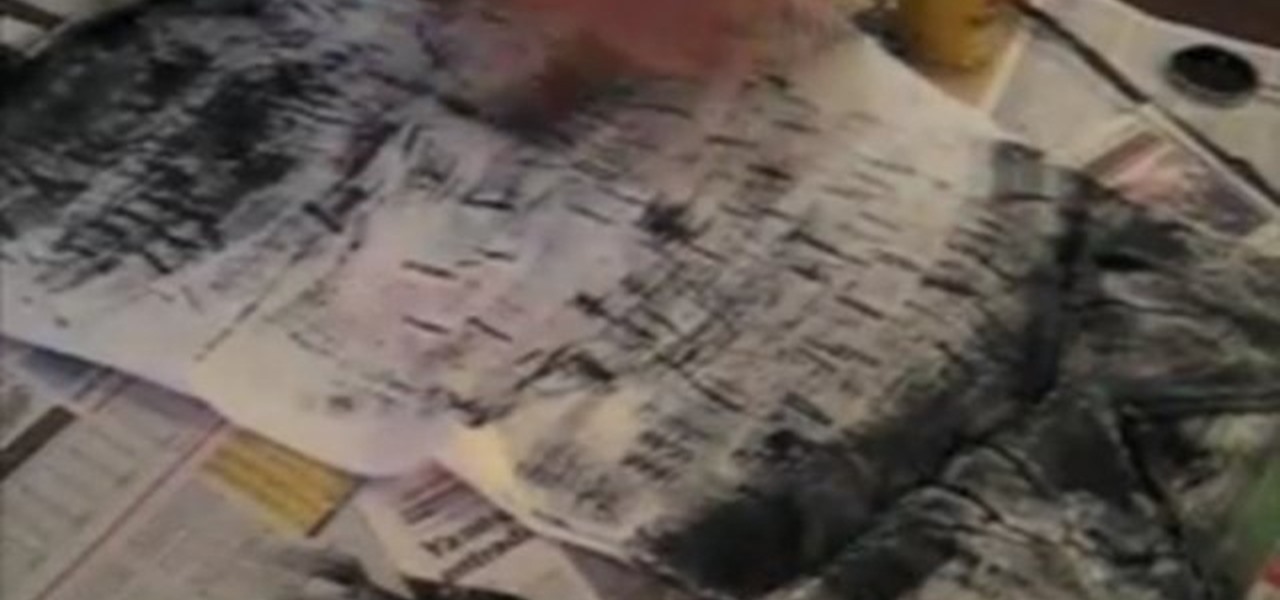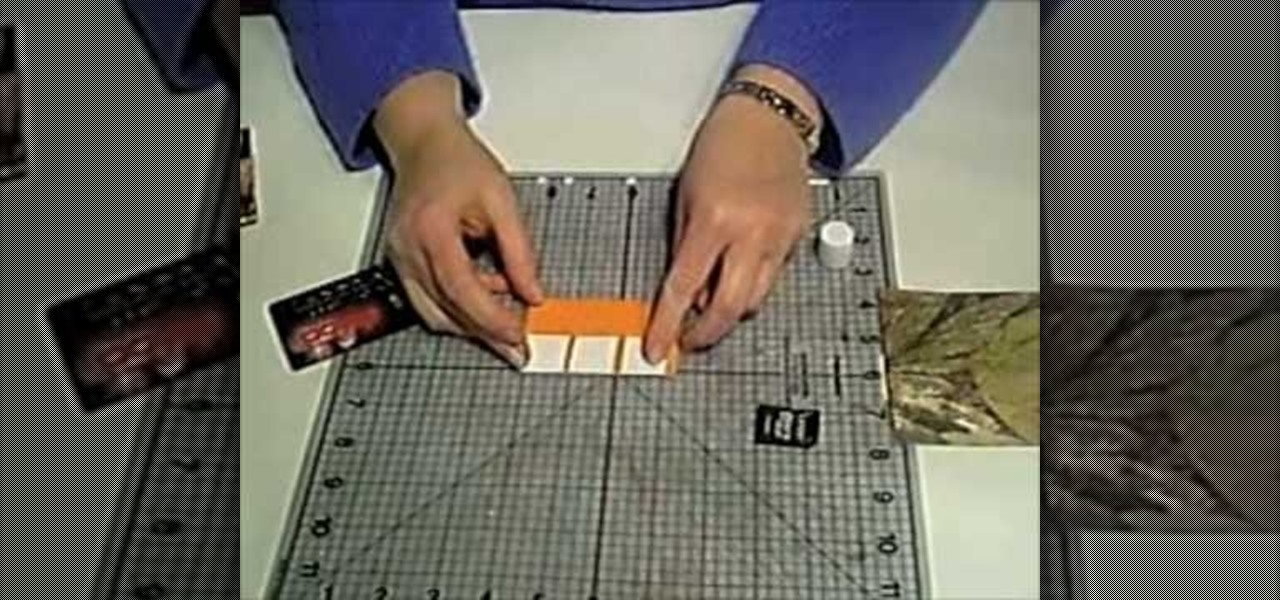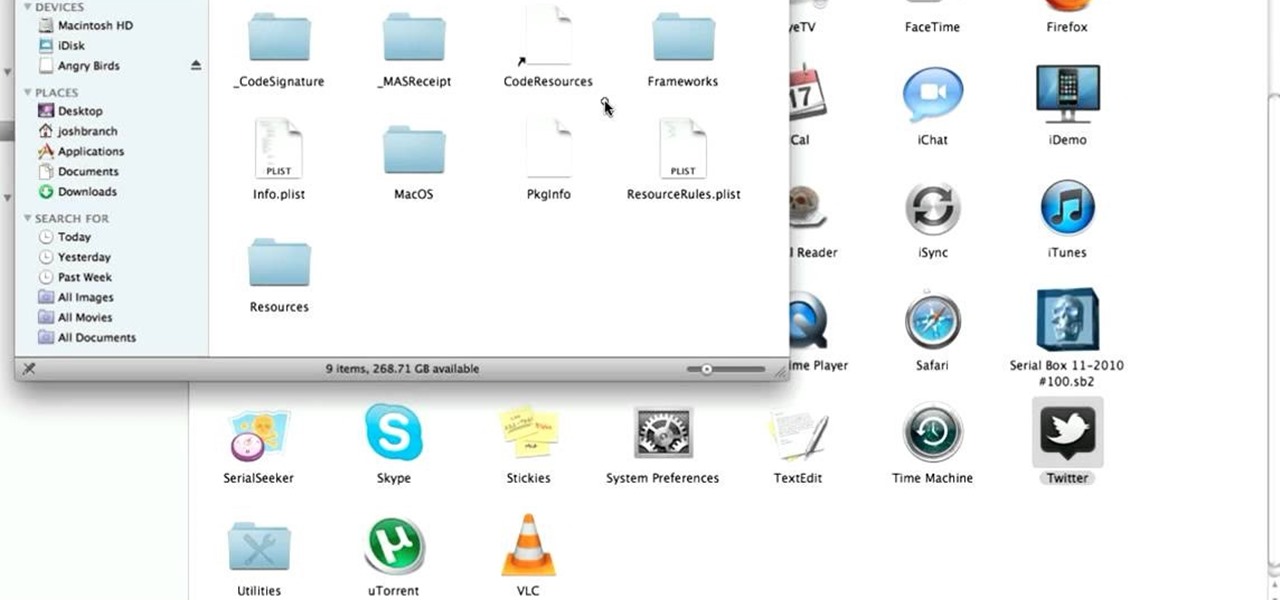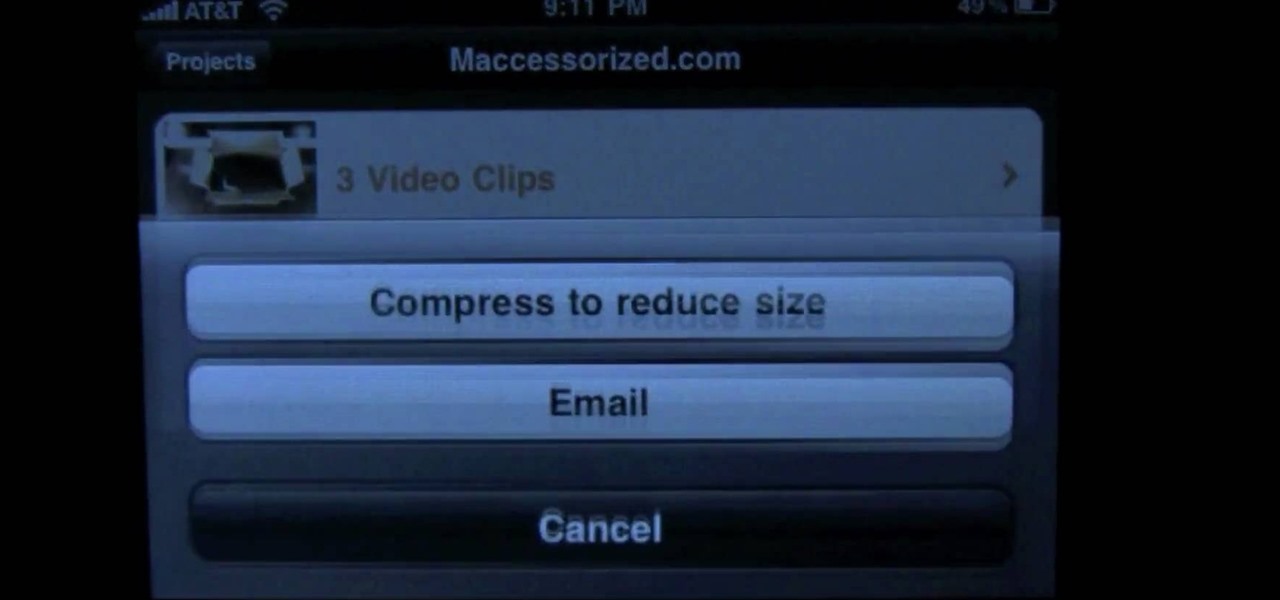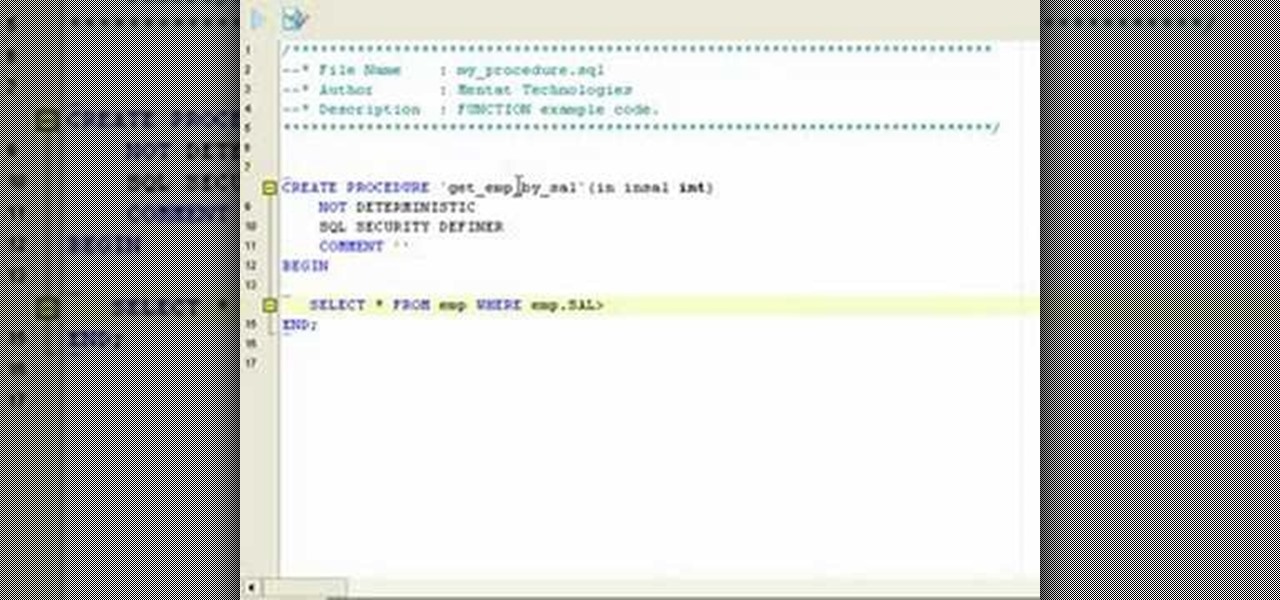Got your eye on that new Phllip Lim clutch on Net-A-Porter.com? Save up for an investment piece you'll use for the rest of your life by selling some of your old clothing to a consignment store or online.
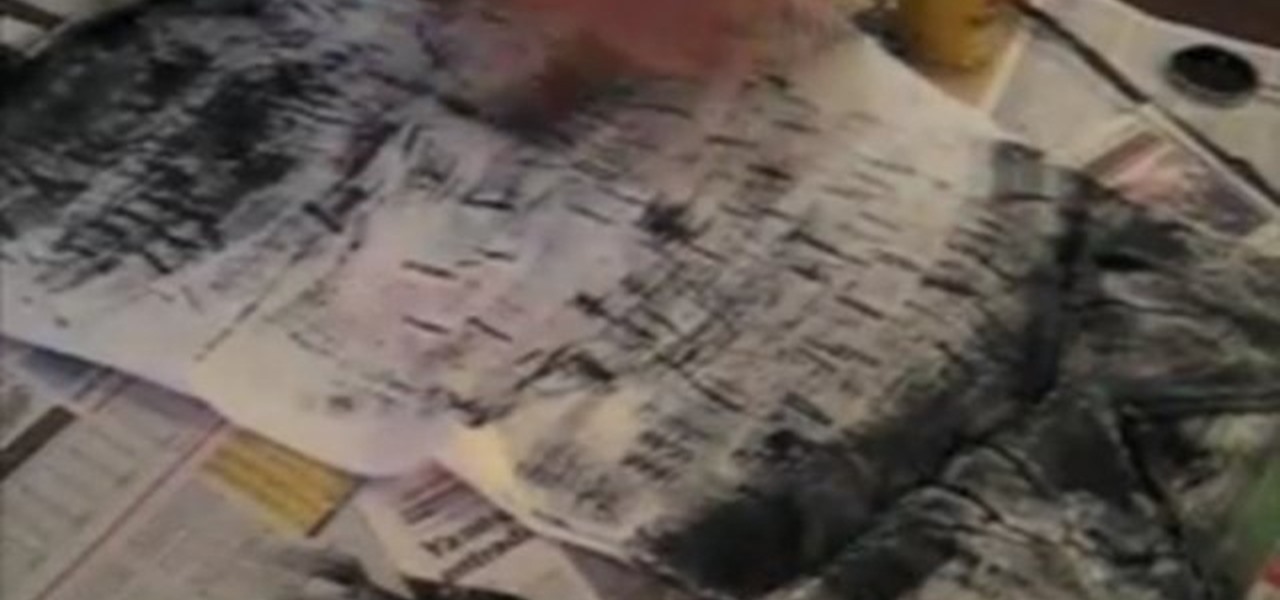
In this tutorial, Elizabeth Gleeson shows you how to take an ordinary thrift store find like a slip and repurpose it into a totally cute and wearable minidress for summer. This look is so cheap to create and will look great all season long! So, follow along and save money this year with this quick and easy video from Emerging Thoughts.

Whenever deciding to use fields in FileMaker Pro 10, some fields require special handling like the date field. Date field is able to store any date between 1/1/0001 to 12/31/4000. It stores dates in the form of whole numbers. Now, to create a date field, it shows at the bottom of your data and date can be stored. The format of the date can also be changed. One can add dates as well as get the number of days elapsed. This is quite flexible in terms of format as well as keeping records.
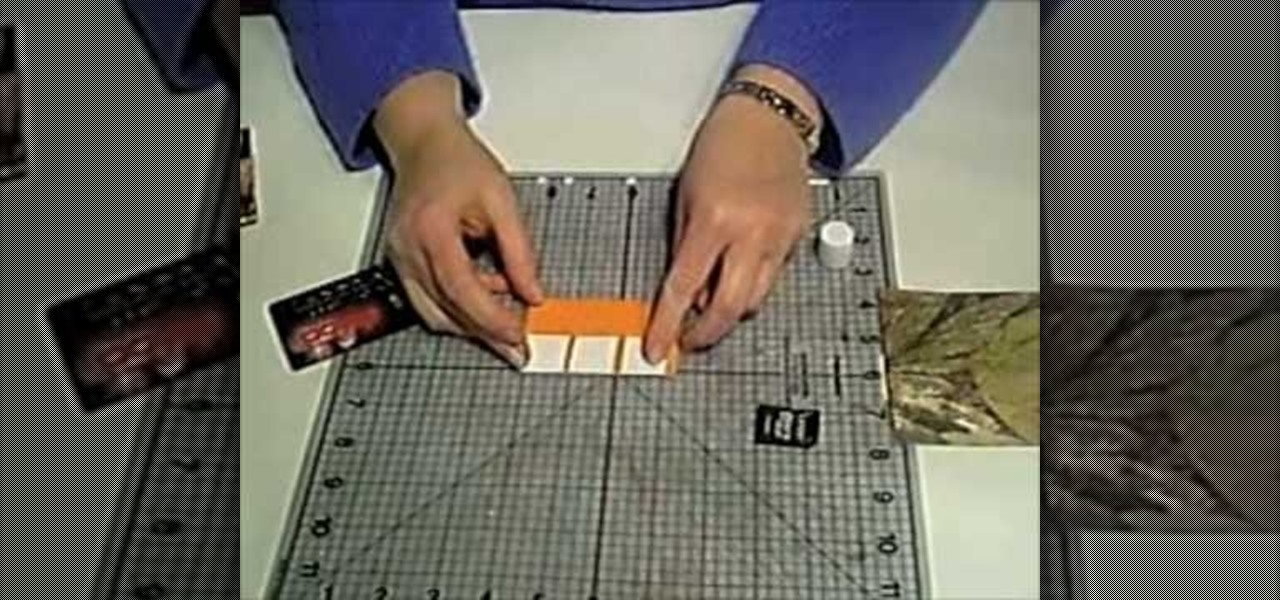
Do you lose your SD memory card when you need it the most? This video will teach you how to turn your problem into a fun arts and crafts project! The video teaches you how to create a fashionable sleeve to store your SD memory card. Not only does it look great, it will create a safe place to store your SD memory card. If you finish the video, you can create your own sleeve and make your life a lot easier by storing your SD cards safely.

This lynda.com video tutorial shows how to use container fields with FileMaker Pro 10. When you want to create fields in FileMaker database you have the choice on what kind of fields you want to make. Many general fields are self explanatory like text, date etc., but there is a special kind of field called the container field. FileMaker Pro container field is a versatile data type in that it can store any kind of binary data. Container fields can be used to hold binary data in four broad clas...

See how to make some cool gift / party favor bags for any occasion. They are made with envelopes. You can make them from nearly any size and type. The ones in the video are made with some surplus greeting card envelopes. Sometimes you can purchase "leftovers" from an office supply or drug store (any store that sells greeting cards). "Left-overs" mean that the cards get damaged or lost but the envelope is left. Just ask the manager if you can purchase them.

Use this freeware program from Bill Myers to prevent bandwidth theft of your videos - any format and stored on any site - including Camtasia videos stored on Amazon S3.

Want to download music on your n97? With the Nokia Ovi Music Store, it couldn't be easier. This clip will teach you everything you need to know. For all of the details, including complete, step-by-step instructions, watch this brief, official N97 Mini owner's guide from the folks at Nokia!

Need some help figuring out how to access the Ovi store on your Nokia N97 mobile phone? It's easy. And this clip will teach you everything you need to know. For all of the details, including complete, step-by-step instructions, watch this N97 owner's guide!

If you've started using the Mac App store did you know there's a trick to getting your hands on 5 free games!? It's true, and this video can show you exactly what you need to do to get your hot little hands on some free games!

Get a plain cardigan at a thrift store or vintage store and then use these few tips to jazz it up a bit! Switch out the buttons and add a few floral embellishemtns you can make out of felted wool.

You're probably more than aware by now of the recyclable, reusable tote trend at most stores. Rather than waste a plastic bag, which is non-renewable, you tug along a few cloth tote bags to the store to put your purchases in.

Interested in storing text in an array within C++? Let this video be your guide. Whether you're new to Microsoft's popular general-purpose programming language or a seasoned programmer merely looking to brush up on the basics, you're sure to find much to take away from this helpful video lesson. For all of the details, take a look.

In this video, we learn how to transport & store your decorative cakes. First, you need to consider what icing you covered your cake in. If it's made with butter cream icing, you should store it in the fridge for a couple days before transporting. Also, if you're making a whipped cream icing, this needs to be refrigerated before you transport it as well. There's a whipped icing mix on the market today that you can buy, but don't have to refrigerate. If you've covered it with fondant, place th...

There are a lot of different kinds of lighsabers in the Star Wars films. Almost every character who has one has a different one. Thus, there are many different ways to make a replica lightsaber for Halloween or as a prop. Watch this video to learn how to use two different designs to make your own lightsaber prop out of hardware store materials for about $15.

In this video guide, you'll learn how to upload a new app to the Google Chrome Web Store. Whether you're a budding developer or a seasoned pro merely looking to pick up a few new tips and tricks, you're unlikely to find a better source than this official video guide from Google. Take a look.

Yes, there's an app for that - even video editing. You can get the Reel Director app from the Apple store for five dollars, and then use it it edit video stored on your iPhone. You can even add opening and closing credits!

If you're an urban bike rider, you're probably all too familiar with how hard it is to find a safe, convenient place to store the bike. This video offers one solution, constructing a bike rack on the ceiling in your apartment. It looks cool, and at least it won't get stolen this way.

Jailbreaking your iPhone or iPod Touch will allow you to download and run apps from stores other than the Apple store. This tutorial will show you how to use the redsn0w program to jailbreak either your iPod Touch 2G or iPhone 3G.

What's the best way to make sure your fruits, specifically melons, are staying fresh and tasty? Wrapping and storing your melons properly is the key to freshness. YouProduceGuy has the tips you need to make sure you wrap your melons perfectly for long-lasting fruit delight, so you can have it ready for a quick healthy snack from the fridge, or even have on display before you cut into them for a party.

You can use your Apple product (iPod, iPhone or iPad) to store your data and then send it to a different computer using a wifi connection. You'll need to download the File Sharing program from the Apple store and make a note of the IP address you want to send your data to.

In this tutorial, we learn how to find the hidden browser cache on Firefox. First, log onto a website that you use often and if you want to see how many times you have visited it, right click on an empty space on the page. Next, click on "view page info", then click on the "security" tab. When you click on this, you will be able to see how many times you have visited that website, and if they are storing cookies on your computer. You will also be able to see if you have stored passwords throu...

In this tutorial, learn how to save money and keep your food for longer by freezing it. You will get a ton of tips so you know which foods are most suitable for freezing, how to store them and exactly how long they will last. Enjoy!

Show your love and appreciation (or you distaste and hatred) to your fellow podcasters and review their work in iTunes. Giving reviews in the iTunes Store for podcasts and other things is a great way to help others decide the worth of such items. One way in which podcasters get ‘seen’ more by the iTunes logarithms is by having people leave reviews to podcasts.

Jonathan Wallace demonstrates how to pickle beet root and store garlic. First, boil the beet root. Keep the root and about three to six centimeters of the stem on the beets during the boiling process. Next, create a spiced pickling vinegar by using 2 1/4 liters of vinegar, cinnamon powder, 12 cloves, two tablespoons of coriander seed, one tablespoon of mustard seed, four dried red chilies and two teaspoons of black peppercorn. Boil the ingredients together and then let it simmer for 15 minute...

Geoboards are fun tools to teach your child the basic concepts of shapes and how they work in math; any kid would love a gigantic one! Firstly, you need to obtain a pegboard (what they hang merchandise on in hardware and similar stores). They usually come in 4x8' sheets, so you may need to ask an employee to cut one into fourths for you. The fourth piece should have 64 holes in 8 rows of 8, which means you need 64 nuts and bolts to make the board. Assembly is a no-brainer; you and your kids s...

If you've changed jobs or transferred your old Rolodex onto the computer, you will have a ton of left over business cards. Why not go green and reuse the cards as something unique? Check out this video for tips on what to do with all those tiny squares of paper.

This is a demonstration of sanitizing shoes if bought secondhand or before storing. The shoes are first cleaned thoroughly with cloth or soap and water to remove all the dirt and patch marks. If the shoes don't have parts which can spoil if soaked it can be washed in a washer. Once the cleaning is complete it is sprayed with Lysol spray. This works as a disinfectant. Since the shoes are wet with the spray it is left to dry before storing it.

This video discusses Dead Drop Devices and how to use them to transfer messages. The video starts by explaining what Dead Drop Devices are. They are basically common everyday objects that are hollow inside to store a message. The video shows a large lag bolt and a spike that are actually Dead Drops. The head of the dead drop bolt screws off and reveals a hollow cylinder used to store something valuable. The second object is a spike that is supposed to be shoved into the ground so that it will...

If you're new to the Internet, or just new to the Safari web browser, you might also be new to the concept of Bookmarks Bar. Happily, this video tutorial from MacMost will teach you everything you need to know about using this handy feature.

Want to create the look of expensive Hollister designer jeans? Fancy department stores, specialty jean stores and boutiques sell them for outrageous prices. Now you can create them at home with simple supplies, a little practice, careful observation and some "elbow grease". The creator of this video uses common hardware store supplies to complete the task. With the help of the video's host, the right sandpaper and with the right moves, you can create all of the most common styles of Hollister...

Brew laundry detergent that cleans your clothes for just three cents a load -- a fraction of what it costs with store-bought detergent.

Grab your acoustic guitar, strap, and your pick and check out this free guitar lesson. This video tutorial will teach you country rock guitarists how to play a Luke Bryan song. Not just any Luke Bryan song, but one of his greatest: "Country Man." And just so you know, here are the lyrics to go along with this instructional guitar lesson:

These quick kitchen tips will get you cooking efficiently and happily. In this how-to video, learn how to efficiently store basil so that it stays fresh days after you buy it. You'll enjoy using fresh basil all week long.

Setting up a haunted house for Halloween doesn't have to be expensive. This how-to video offers some tips for adding spooky touches to your haunted house. Instead of buying everything from a Halloween store, thrift stores and tag sales are a great place to pick up decorations to modify yourself. Watch this video tutorial and learn how to get props ready for a Halloween haunted house.

This is how to store a rope so it will not tangle. If you have long lengths of rope to carry along on a boating trip or camping adventure, it helps to wrap the rope into an accessible yet compact series of loops. This rope will unwind easily for all your rope tying needs.

If you're new to DreamCoder for MySQL, one of the things you may want to know how to do is create a stored procedure in a remote MySQL database. Happily, this tutorial will walk you, step by step, through the process. For detailed instructions, press play!

Adobe's Frederick Johnson is back to talk about where you can store files in Lightroom, how it keeps track of your adjustments, and new features in version 1.3 of Lightroom. Get all your basic Adobe Lightroom questions answered in this tutorial.

Breastfeeding is beneficial both for the mother and child. Properly storing your breast milk can make all the difference in how nutritious and health-boosting it is for your child. This maternity how-to video explains the best ways to pump and store breast milk.

To link to a podcast that’s registered with iTunes, whether it’s your podcast or produced by someone else, just find the podcast homepage in the iTunes store and then Control-click (or right-click) on the image. Copy the iTunes Store URL to your clipboard. Then, just open your webpage and create a simple link to this URL. This tutorial will walk you through the process.