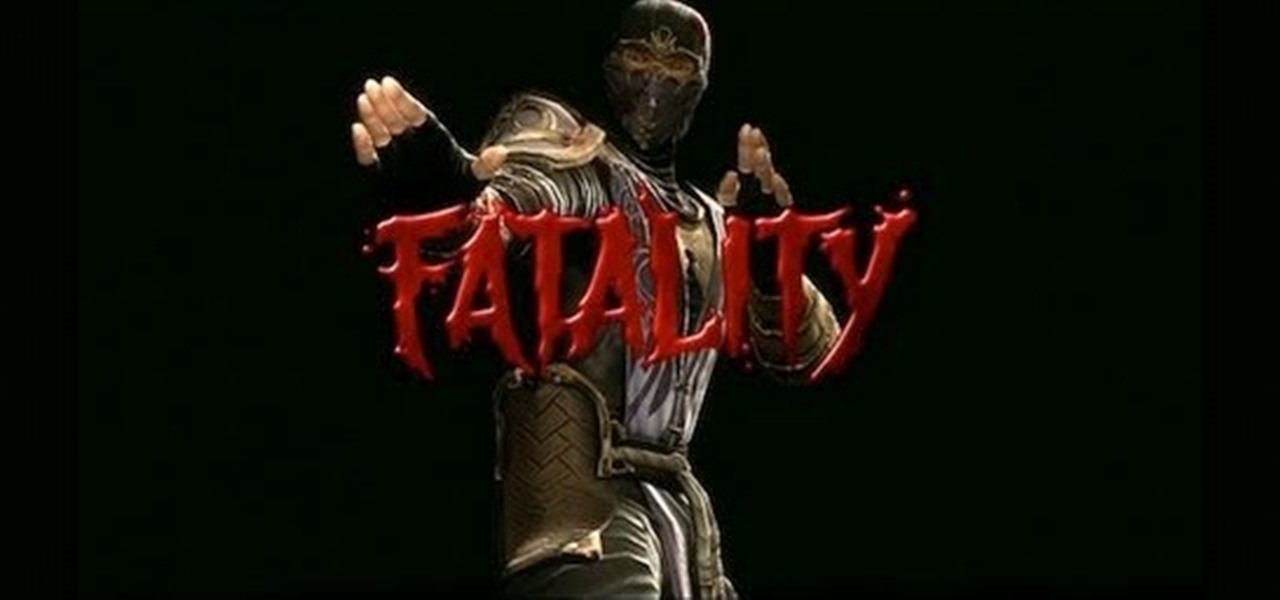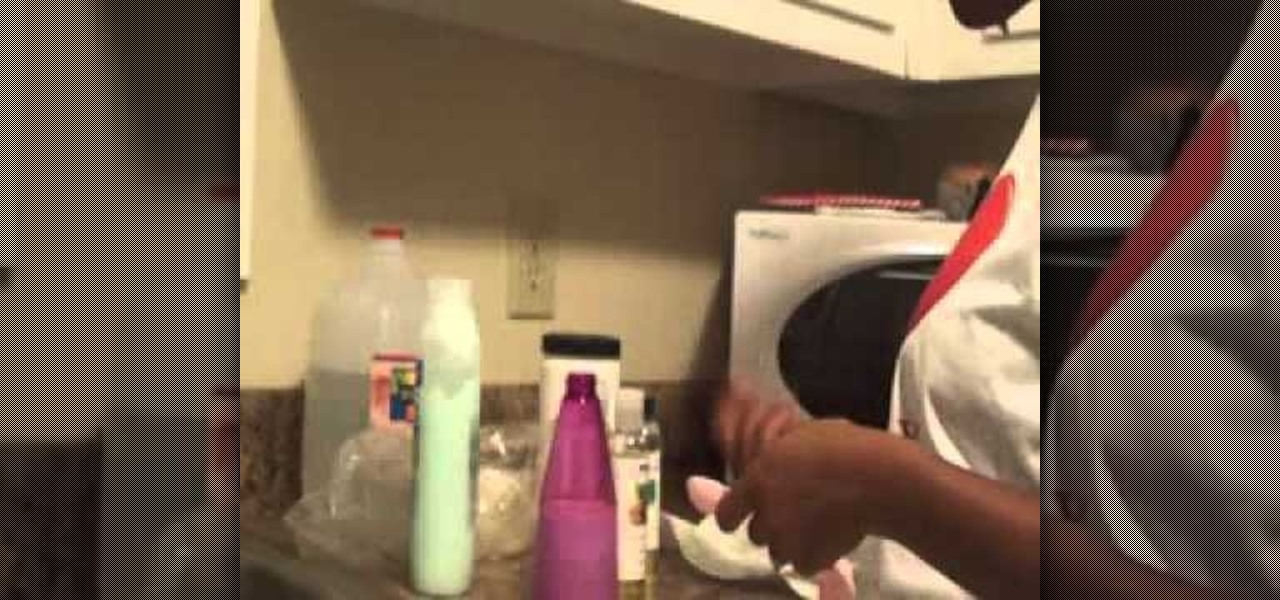This video will teach you the 3 different pronunciations of the past tense -ed. If you leave off this little ending, many of your native American English speakers will seriously be lost! This video is best for people learning to reduce their accent or students learning English as a second language (ESL).

Check out this video to learn how to make teddy bear balloons. This video was made to teach children. It is a hard balloon to make so leave an eight finger tail.

This video may be old, but shows you the basics of setting up and giving an enema to someone. Leave it to these Navy guys to show you how to give it in the rear, so to speak.

Dupe your friends with this super simple prank. Trick them into holding a bowl full of water up against the ceiling with a stick. Then leave. They won't be able to move without dumping water all over themselves. It's a classic April Fool's Day prank, but can be done anytime you want to make your brother cry.

One of the neat things about Adobe Photoshop is the ability to add color to a black and white image. However, it's sometimes difficult to get just the right color. This is a neat trick to get the exact colors in a section of the photo, while leaving the rest of the photograph black and white.

Powdery mold can be destructive to late season crops. The mold eats the leaves, and can finally kill the plant. Learn how to prevent and eliminate this problem. Take care of your survival garden, and it will take care of you.

One of the new technologies rolled into Adobe Illustrator CS3 is Kuler. Kuler first appeared on Adobe Labs and has become its own community where people are posting color groups left and right. Now you can not only take advantage of these color groups on the web and download them, but you can also get to them directly in Illustrator CS3.

Here is a neat little way to manipulate a bag of Skittles to insert a secret message. Shock your friends and bedazzle your family with a neat little trick that will sure to leave them scratching their heads. Insert a message into the Skittles and have fun fooling everyone.

Justin Sandercoe teaches you a beautiful but simple solo guitar arrangement of the Christmas song Silent Night. The first video shows left hand only, the second right hand only.

If you pay attention to the top left corner of this video, you'll get to look at the commands for each of Freddy Krueger's fatalities in the new DLC available for Mortal Kombat 9. The last fatality the Achievement Hunters demonstrate is the horrifying 'Babyality.'

The newest Mortal Kombat 9 introduced Rain into the tournament and he has several gruesome fataliites. Take a look at the top left corner for the commands as the Achievement Hunter team gives us a look at each of them.

Looking for a little bit of good old fashioned barnyard fun, without having to leave your Minecraft world? Check out this video to learn how to ride a piggy in Minecraft. You'll need to use a saddle, which is found in the treasure of a dungeon.

You don't want to get stuck on the side of the road when your car's battery dies. Learn how to charge your car's battery off of someone else's using jumper cables. Don't let a dead battery leave you stranded! Every driver should know how to jump start a car.

With OpenSSH installed on your device, you can run your iPad-only apps smoothly on your iPhone or iPod touch. You'll need to download iTelePad2Pod on your Mac to get those iPad apps working on your other iOS devices. Then follow the instructions in the video to make sure you always have your favorite apps on you, no matter what the Apple device. Take your iPad everywhere, even when you leave it at home!

No one likes being trapped in the back seat of a car with a window that won't roll down. And no one likes to leave their car parked without the windows rolled up. If your rear windows are stuck, follow the instructions in this video and repair the rear window regulator on your 1998-2004 Dodge Intrepid.

There's no need to go extravagant or pay high prices for good food. In fact, many a comfort food lover knows that there's very little that beats basic spaghetti and meatballs.

This works on natural hair, braides, weaves and extensions. You can use the recipe as a simple hair perfume, to keep your hair smelling fresh and beautiful; or turn this into an effective and easy leave in conditioner for your hair.

This achievement is difficult, but it's not impossible! You get this achievement by interrupting the Stay of Execution power in Shadowfang Keep. Make sure you have plenty of healers on hand, because this leaves your whole party at ten percent health.

If you're looking for a way to mark exactly where you left off reading on a web page, then this video is for you. With the help of Dog Ears for Firefox, you can mark exactly on any given web page where you stopped reading and want to pick up again. Think of it as micro-bookmarking.

It's not just about putting a pile of TNT together and lighting the fuse, it's about focusing your munitions in a specific area and then strategicially distributing other packs around the epicenter. This creates a giant explosion which can leave a significant crater behind.

Many professional photographers and artists use various techniques to emphasis a certain color and make it stand out by completely isolating it. In this video, we will use photoshop to leave one color while converting the rest of the picture in to grayscale. After watching this brief tutorial, you too, will have this powerful tool in your arsenal.

See how to adjust a Rain Bird 5000 Series sprinkler spray arc with help from Sprinkler Daddy's Sean Stefan.

You've got yourself a new Samsung Galaxy Tab and you want to start filling up your contact book, but you don't know how— This video will breakdown the easy steps to adding those new contacts in the Android OS. Simply hit APPLICATIONS, then CONTACTS and select the ADD NEW CONTACT icon (looks like a +) in the bottom left. Fill in all the relevant information and click DONE to save the contact.

This video shows you how to use the camera on Samsung GALAXY Tab.

With this prank, you will leave your victims wet and mad while you laugh your pants off. This prank video tutorial will show you exactly how to do this styrofoam cup and water prank. You only need a cup, tape and some grease. This prank is simple, but effective. Use this as inspiration for one of your April Fools Day pranks!

If you've ever embarked on a room makeover mission all by your onesie (or with a nice buddy), then you know that when it comes to repainting a room, you generally have a lot of paint left over in your roller that you don't know what to do with.

Here's a fun craft project you can make with your kids to celebrate autumn! Create a fall themed card, complete with colored leaves. All you will need is some white cardstock, red, yellow and green construction paper, a pair of safety scissors and some non-toxic glue.

Do you dread the holiday season because you're the only vegan in a largely carnivorous family? You don't have to be left out of the festivities - or go hungry - this Thankgiving, though, if you make your own food.

Fall is so full of natural beauty. From the colorful, crispy leaves to that perfect dollop of whipped creap atop your pumpkin spice latte, there's so much to see and to savor.

In this clip, you'll learn how to follow replies without leaving the Twitter timeline. What do President Obama, the Dalai Lama and Justin Bieber have in common? Why, they're all on Twitter, of course. Join the party. Whether you're new to Twitter's popular microblogging application or just missed a few of the essentials along the way, you're sure to benefit from this free video tutorial.

Bohemian headbands are everywhere in Hollywood. Fashion designer and waif Nicole Richie is frequently spotted wearing them around town as well as on the red carpet (showing just how versatile they are), and Mischa Barton doesn't leave the house without one.

If you live in a snowy area then you probably know all too well the annoyance of having ice and snow build up on your windshield that you have to clean up in the morning before you leave home. There are easier ways to do it than what you're probably doing, and this video will give you great tips on preventing ice from forming and getting rid of it once it's there.

Desperately want to see what's inside an envelope without anyone knowing you've snooped? There's an easy trick you can use to make paper turn invisible - just long enough to read through it without leaving any trace behind! You just need to get your hands on some hexanes.

Teach your child how to tie shoelaces, and have fun at the same time! You can make a pair of paper shoes with laces by using recycled cardboard, foam leaves, a glue gun, a hole punch, scissors and, of course, a pair of shoelaces!

Combine the power of gymnastics with the flexibility and smoothness of dance by performing this split-roll dance move. These future Olympic gymnasts will show you how to perform this dance move like a pro.

A wig doesn't need to ever look like a wig. In fact, we don't recommend you leave the door without first styling and teasing your wig a bit to integrate it with your skin as well as to make it look more natural.

At the end of the Sacrifice, you'll need need to turn on three generators at the same time, so you'll need two friends to help you get this. Once the generators are hit at the same time, you'll get the Chaos Generator achievement.

Iodine often winds up on your skin after surgery, and leaves ugly stains that only add to the pain and aggravation of surgery. Watch this video to learn what to use and how to use it to get the stains off of your skin.

You don't need to have superhero upper body strength or even a couple of dance classes under your name to freestyle at a club with ease. Barring break dancing, which could, you know, snap your neck in half, we'd like to present you a simple and impressive clubbing dance move.

Leaving things in your pocket and sending them through the wash is annoying, but gum and crayons can actually become melted into your dryer and damage future loads. This video will show you how to clean up this mess and keep your laundry looking great.