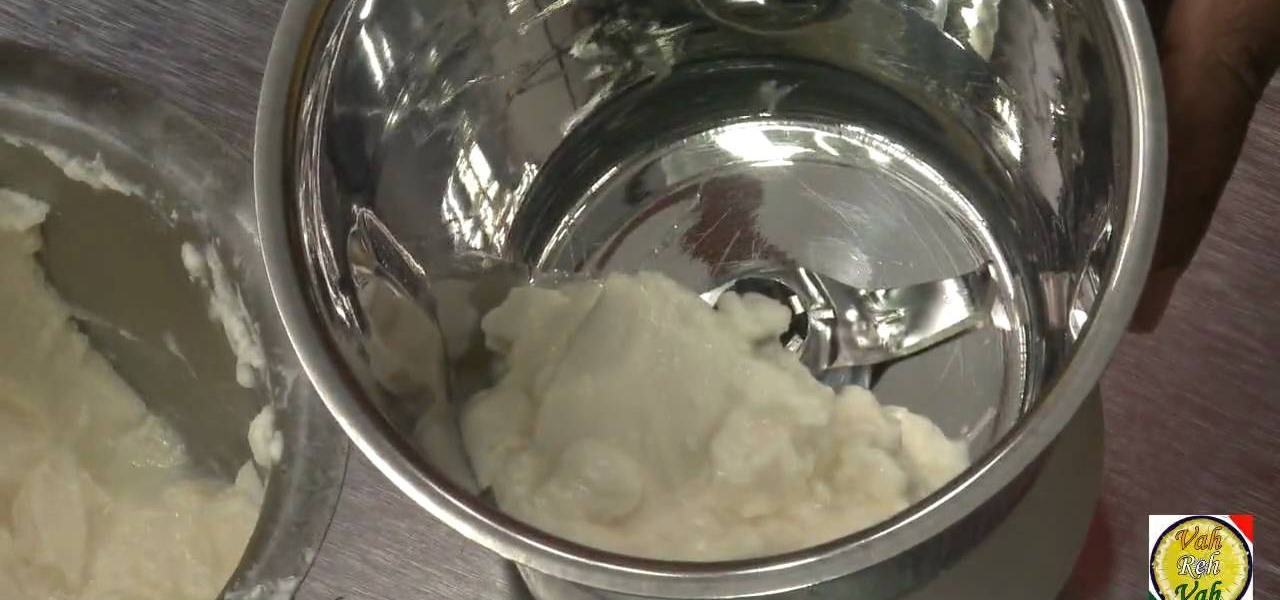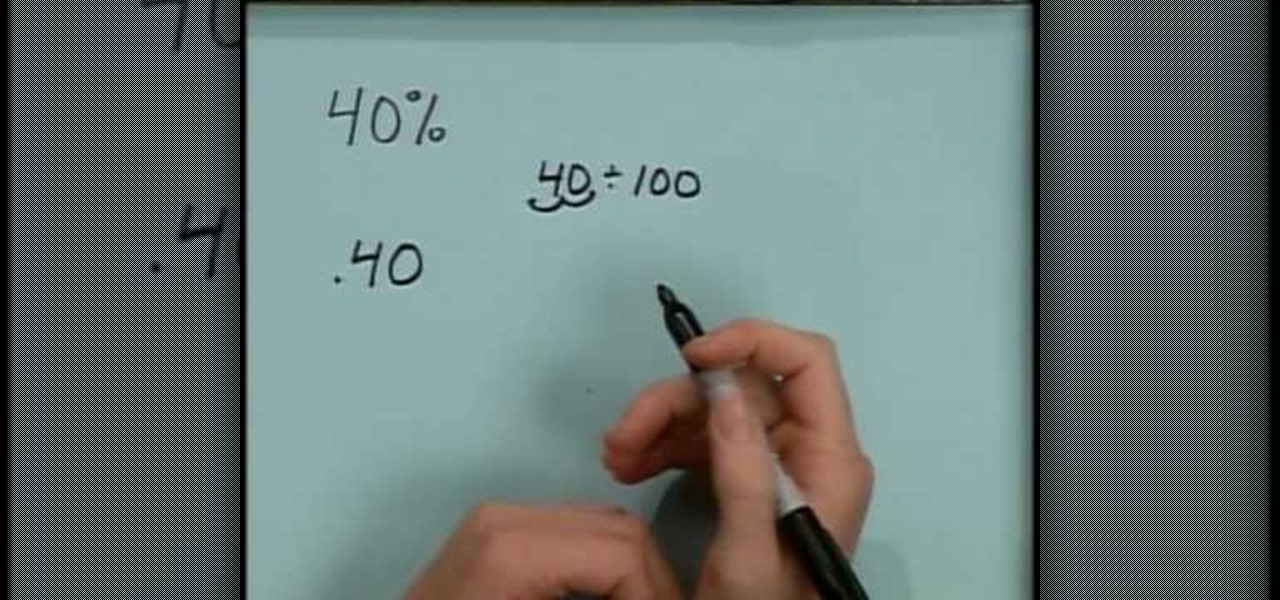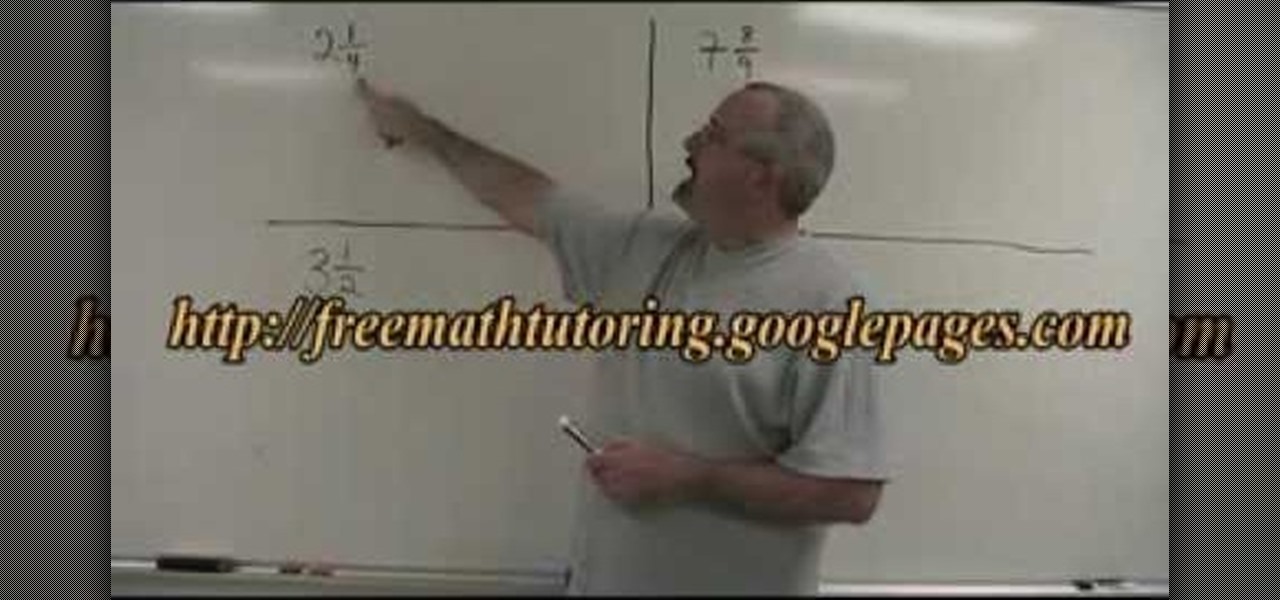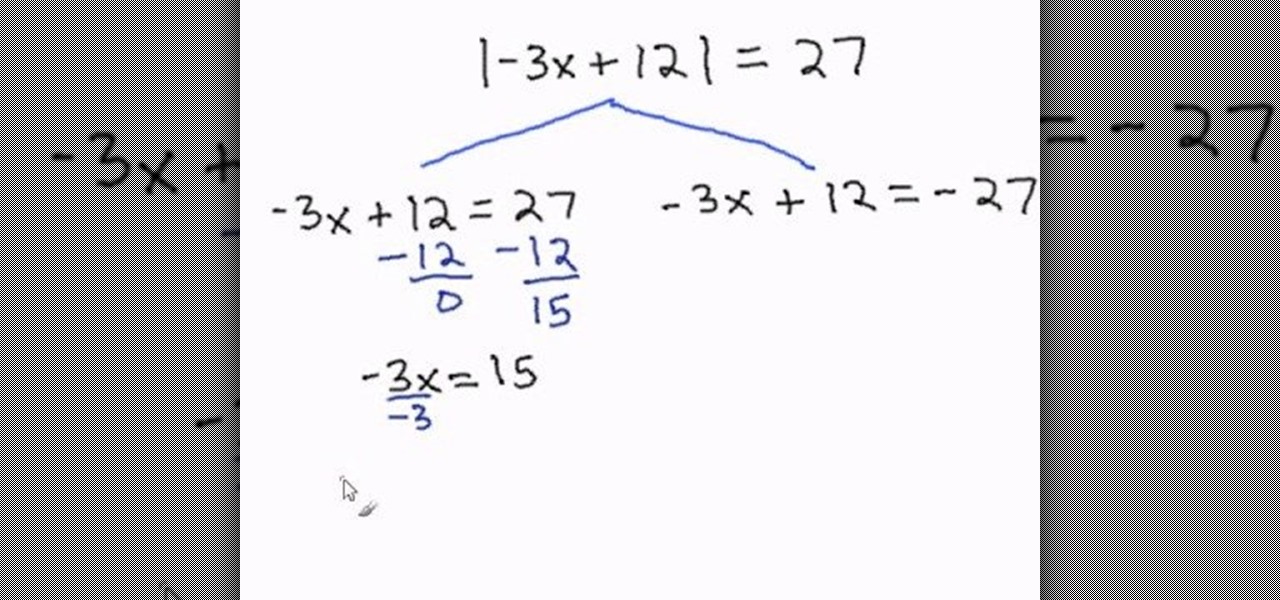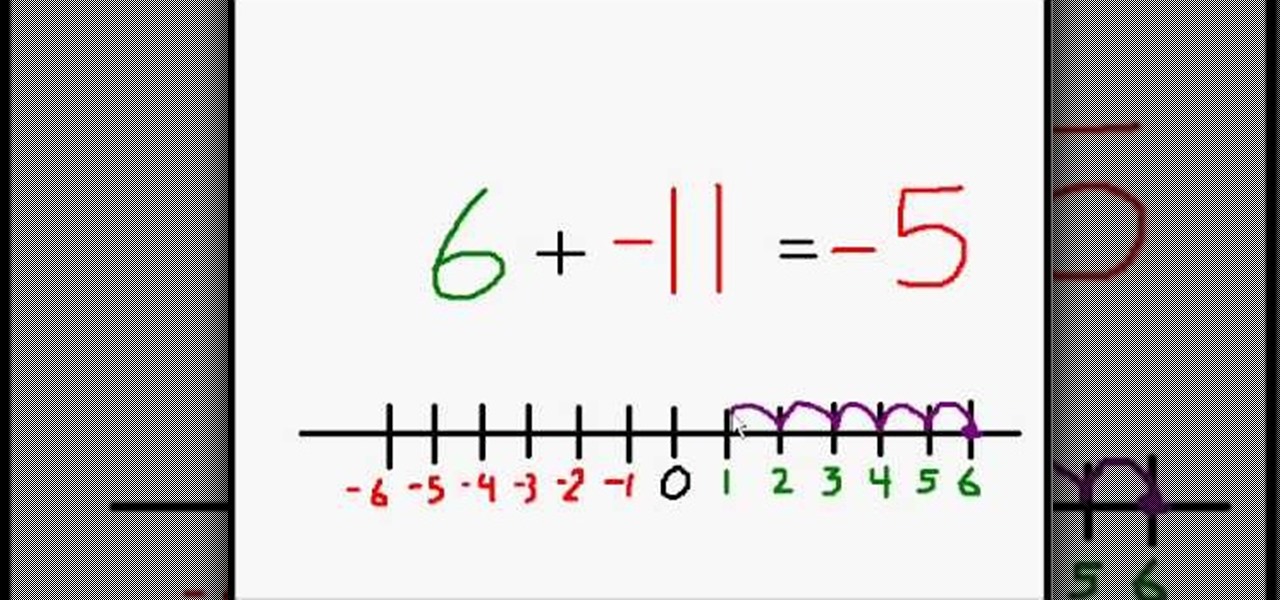Step by step tutorial video on adjusting the neck of your guitar. First you need to remove the truss rod cover to gain access to the truss rod. Make sure you have the correct Allen key when adjusting your truss rod. If your guitar came with it's own Allen key make sure you use that one. Put a capo on the first fret. To increase the tension on the truss rod turn the Allen key to the right. To decrease the tension turn it to the left. Always check the gap between the frets and the strings.

In this Tying It All Together video tutorial, you will learn how to tie a decorative pipa knot. To begin, take a piece of rope and fold so that you have two strands. Create a loop and take the left strand and loop it around the original loop. Continue doing this until you have layers of loop-like structures, gradually getting smaller and folding into one another. The effect is a woven-like structure. To actually secure the knot, fold the end strand into the last loop and then pull this end st...

In this video the instructor shows how to format tables in Microsoft Word 2007. To know how to format tables in Word, you will first have to know how to create them. This video assumes that you already know how to create tables. When you click inside a table in Word, a new tab label, Table Tools, appears above the Design tab in the tool bar. In the Design tab there are a lot of options available that can change the look of your table with just a click. To the extreme left there are three chec...

Microsoft recommends a unique user ID and password for every user. In order to switch user ID or log off one need to click to the 'Start' menu as shown in the video. Press the move button at the shut down menu as shown. In the sub menu you can see the Change user and Log off. The window will typically shut down and restart on change of user ID or Log Off. In case you need to leave your PC unattended you can press 'Lock' from the same menu which will refrain anyone from changing your desktop s...

The video starts out with the narrator explaining the benefits and uses of a compost pile. He then begins to demonstrate the steps to start a compost pile. He lists the ingredients and demonstrates how to mix it up with a pitchfork and shovel. He advises to put brown organic matter such as wood chips, leaves, sawdust, etc. as the first layer in the pile. Then add a layer of green organic matter such as grass clippings. A layer of kitchen scraps or manure can be added. He then shows how and wh...

When you're using MS Word you should be able to see a large Microsoft office icon in the top-left icon. Clicking it opens up a menu where you should be able to see the save button. Pressing this button will save your work or overwrite a previous copy. If you press 'save as' instead, you will have the option to change what format the file is saved as and what name it is saved under so as not to overwrite the existing copy. When you've decided on the name and format and where to save, just pres...

This video tells you how to save files in Microsoft Word using different file types. If you are trying to save a file as the old Microsoft Word 97-03, the process is easy. This video takes you through a visual tutorial on how to save files under different documents. If you click the circle in the upper left corner and scroll down to save as, it will give you several different options to save under. Then, you can choose which document you want to save it under, and save the file under a new na...

Trevor4Ever595 teaches you how to hack the game Space Attack using Cheat Engine. You start the game, select a level and pause it using P. Open up Cheat Engine, open the process list, select Firefox or whatever internet browser you are using. Then you will want to use the search box to search for the amount of money you have in the game. A lot of values will come up to the left of the search box. Go back to the game, earn more money and then search for that new amount. Cheat Engine will only r...

In this video tutorial, viewers learn how to make a simple roasted artichoke. Preheat the oven to 425 degrees. Begin by cutting the top inch off of the artichoke. Then cut off the stem. Squeeze some lemon juice over the artichoke. Next, open up the artichoke a bit. Take a knife and poke a hole in the center. Now drizzle a tablespoon of olive oil and add a garlic clove to the center. Add a pinch of salt for flavor. Finish by wrapping the artichoke in foil and leave it in the oven for 1 hour an...

This video will show you how to create a flow chart in MS Word 2007. First click on the Insert tab. You can see the smart art option, click on it. A "Smart Art Graphic" window will appear.

Many of us have grown up being wary about using pressure cookers, thinking the food doesn't come out tasting as good as it does through other cooking methods. No need to worry! Gourmet Magazine explains that it's not the pressure cooker that's the problem; you just need to pick recipes that benefit from the use of the pressure cooker. Here to show us how with a simple and delicious lamb and bean recipe, you will be taken through the recipe step-by-step. The ingredients are simple, including l...

In this video the instructor shows how to create charts and graphs in Microsoft Word. First, open the Word document and select an area to insert the charts. Now go to the Insert tab in the ribbon and select the Chart icon. The Insert Chart window opens up with various chart templates. There are various categories of charts like Line, Pie, Bar in the left hand side. In the right hand side you can see the sample charts available and you can select any of them that you want. Now it transfers you...

This video is a tutorial on how to lose cheek fat by doing facial exercises. The exercises in the video focus on the orbicularis oris muscles in the cheeks, the zygomatic arch muscle above your cheekbone, and both modiolus muscles on both sides of your mouth. To begin, close your mouth and blow air under your top lip. The second step in the exercise is to move the air to your left cheek and hold it there for about ten seconds. Move the air to the right cheek and hold it there for about ten se...

In this video, Raw food author and chef Jennifer Cornbleet shows you to make a great gluten-free raw granola, which is then topped with raw almond milk. She starts out by showing you have to make the almond milk by putting the almonds and water mixture into the blender. After she strains the milk and you are left with almond milk, which lasts up to five days in the refrigerator. Next she shows you how to prepare the gluten-free granola. She combines three different nuts and a date mixture int...

This video teaches the secrets of making and decorating a vintage celebration cake. First bake your favorite cake, apply cream over it and get it ready to decorate. Start by using green icing color pipe and design some vines on the cake. Now with violet icing color design the grapes by making beads and make some leaves with a big green icing tip. Use buttercup yellow icing color and make a leaf border all around the cake.

Have you ever wanted to make Filipino dishes? Watch this video and teach yourself how to make a Filipino grilled isaw. You will need isaw (intestines of pork or chicken), dry bay leaves, full peppercorns and salt. The dish is very easy to cook and you will have a mouthwatering grilled isaw in no time. The isaw is boiled in water with the listed ingredients and when it is done, a skewer is inserted and it is grilled. Try this dish which cooks in no time for your evening party.

Mastering your Excel skills? Have a busy Excel workbook or spreadsheet that needs to some organizing? In this two-part tutorial, learn how to pull text from cells & separate them into multiple columns in MS Excel. You will learn how to use the LEN(), FIND(), LEFT(), and RIGHT() functions to pull text from Microsoft Excel 2007 cells & assign them to different columns.

This is how to solder wires properly and then heat shrink them in order to insulate them. Firstly upkeep of the soldering iron is required to keep it from oxidizing. Portable versions of the iron are also available to make work more convenient. A solder sucker is required to suck up and solder left behind by the iron. Alternatively you could use a solder wick which when used with the solder iron can absorb all the solder over the circuit board. Onto the actual process, strip off some of the w...

To tie a quick rope shackle, take a flat thread to make this knot. Take the thread and hold it in your hand fold it from right to left and hold it at the cross hold it once again catch both the crosses and fold it once again. Insert the send fold into the first hole and the third hole. Now pull the middle of the thread to make a tight. Pull the loose ends of the thread to make it tight. Now hold the two circular holes and insert a round stick or a bamboo stick and pull the loose ends of the t...

The video is about the process required to remove vinyl record noise. You should have audacity programmed software installed in your computer. First clean the records as best as possible. The noise between the songs are first visualized, then go to the selection tool and press noise removal. The portion depicting the noise is enlarged to view clearly their removal. The portion between the songs is chosen and noise removal is selected and pressed. You can put in your pre-recorded songs in this...

Cardcrazy09 teaches us how to make a graduation card. You take a piece of black card stock paper and stick thin white paper edges on each side, like a window. You then use the Cricut to make a star and the word Congrats. This will go on the left, on top of some black printed moxie paper. The right side of the card also features a piece of moxie paper, with graduation hats pattern. There are also nail heads stuck on top. The last idea is to also include money to your son/niece.

This video is a bass lesson that demonstrates how to use a two-handed tapping technique often used by Eddie Van Halen and others on guitar. To do this on bass, you should put your middle finger over the top of your index finger to make a more solid tapping finger, and put your hand up the neck with your thumb on the back of the neck. Land your finger to tap, and pull to pluck the string. He places his left hand on the frets in anticipation of pulling the string with the right hand. He demonst...

Pixie Litt, from Mama Do Nails helps us learn how to get a leopard printed nails. Firstly, using a E.L.F nail varnish in 'Blush', give a gentle coat on the nails starting from the tip of the nails go down to as close to the cuticle as possible leaving some edge space. Now, for the second coat use the brush in the same way but here you will be going down just half way so that it gives a more prominent look for the nails. Now for the leopard print, just use an ordinary black color nail polish f...

You will learn to create graphs in Illustrator. The best way to visualize data is a graph, and there are several different graph choices in this program. He chooses a column graph to show how he creates his graphs. Holding the left mouse button and dragging, he creates a rectangle which will be our graph. This brings up an input screen beside the rectangle for the graph; he puts information into the screen which shows up on the graph when he is finished.

Chef Dennis Pitchford demonstrates his method for making this classic cocktail, which originated in Cuba. He calls it his In the black-berry mojito. He starts by putting half of a dozen mint leaves and five or six blackberries in a glass; then he adds some simple syrup and crushes this all together to release the juices. He then adds some light rum, some creme de cassis, and fresh squeezed lime juice. Finally he puts in some ice cubes and club soda, and gives it a good stir. He garnishes it w...

This tutorial shows how to make tiny molded roses and leaves that you could put on cupcakes. To start you only need a few ingredients: icing sugar, water, paste coloring, fondant icing sugar, and a piping bag (optional). Mix all ingredients together, then put them in a bag so they stay soft. Make the color of the rose or petals any color you want. Knead the dough so that you will have the color you would like. Next, break off a piece of the kneaded dough and form it into a cone shape. Break o...

Sanjay Thumma teaches the secret of making north and south Indian buttermilk from curd. For the south Indian type finely chop down some green chilies, curry leaves, coriander and a crushed piece of ginger. Use some roasted cumin and roll it down to powder it as shown. Blend a cup of curd with 2 cups of water and add a pinch of salt to it. Finally add all other ingredients to the buttermilk to complete it in south Indian style. Now for the north Indian style add some cumin powder and chaat mas...

In this tutorial the author explains of how to find out percentages of a given number. He explains that x percent of some number y is x multiplied by y and divided by 100. He goes on and explains this concept with numerous examples. He suggests a short cut to move the decimal point of a number two digits to the left to divide that number by 100. The author demonstrates many more similar tricks and short cuts using which one can easily solve percentage problems. So if you are looking for a goo...

Chef Sanjay Thumma teaches the secrets of making Indian moon dal pakoda (green gram fritter) in simple steps. To start take some green grams that are split with their skin on and soak for 30 minutes. Add them to a blender, blend it for a minute and transfer it to a bowl. Add cumin seeds, chopped onions, ginger, curry leaves, coriander, spring onions and green chili with a pinch of salt and mix them all nicely. Now heat oil in a vessel. Make small balls with the mixture and fry them in the oil...

The author in this tutorial shows how to convert mixed numbers into improper fractions. A mixed number has a big number to its left, a numerator for the fraction part and a denominator too for the fraction part. Now to convert the mixed number to improper fraction we first have to multiply the denominator with the big number and add numerator to it which results in a new numerator. Now the improper fraction is the new numerator divided by the previous denominator. The author explains this con...

Anuja and Hetal from Show Me the Curry! teaches the secret of making an Indian breakfast: Rawa pongal. Dry roast Mung Daal in a skillet, cool it and rinse with water to clean and add it to a pressure cooker. Dry roast Rawa in the same skillet. Add water and salt in the cooker, cook it for 1 whistle. In a pan, medium heat oil, mustard, cumin, black peppercorns and peanuts and cook till peanuts turn golden. Now add asafoetida ,curry leaves, ginger, garlic, green chili and cook for 1 minute. Add...

In this how to video you learn how to remove and replace exterior caulk that has failed. The video suggests a putty knife and/or a utility knife. Once the caulk is removed the video suggests you use a dry clean paint brush to clear any left over. You then simply apply new caulk where needed and the job is complete. This video is about a minute and a half and is great for people learning how to maintain their homes.

Corynne from The Crafts Channel teaches how to make a stylish bird motif in minutes. You'll need: Colored/printed papers, scissors and glue. Get a colored paper. Draw a whatever bird image You like at the back. Cut with scissors. Get another colored paper of different color and draw a wing. Put a glue on the wing and glue it onto another colored paper. Cut it leaving 1/2 an inch over the first wing to have layers. Decorate bird as what You want Your bird motif to look like. Follow these steps...

This educational math video describes the steps necessary to solve an equation involving absolute values. "Absolute value" refers to the magnitude of a quantity and is always expressed as a positive number. You can think of absolute value as the distance a number would be from zero if plotted on a number line. Positive 17 and negative 17 both have the same absolute value because both are 17 units from zero on a number line. Because of this, all absolute value problems have two answers, one wh...

This is a long video explaining how to crochet a cupcake hat. This video should not be used for beginners. This video should not be used for someone who is right handed. She includes a convenient link for right handed people but this video was made for lefties. She slowly goes by teaching how to crochet this hat. The video close ups provide close detail as to where the material goes and how it should be placed.

A very entertaining video about a colorful pasta recipe. The English host describes making a sauce consisting of fresh vegetables: asparagus, chilies, garlic, chozhette, and lemon zest. Chop all of the ingredients, while the angel hair pasta cooks. Cook vegetables and season with salt, pepper, olive oil and butter. When pasta is cooked, leave a little water after straining, add vegetable/spice mixture. Combine together and add a generous amount of chopped fresh French Basil. The end result is...

This explanation of positive and negative signs in addition is beneficial and easy to understand for young school aged children. The tutor of this video explains briefly about what to do with the different signs on both side of addition problem. The number line helps the viewer of this video to visually understand the concepts discussed. The tutor explains the direction of number line evaluation is dependent on the left side operand, which is also used to understand the concept of a number line.

In this video, Agnes Rose turns an old t-shirt into a gorgeous halter top. It is obvious to the viewer that only a little bit of ingenuity, apart from the regular tailoring equipment, is needed to achieve this goal. Each and every step in this process is clearly mentioned and it is very easy to follow. Agnes has included every little cut and stitch in this video and nothing is left out. The result is that one can make a halter top out of an old t-shirt while watching this video, needing to pa...

In this flash tutorial the instructor shows how to make a black and white mask animation. To do this, first start by importing your image into the flash tool and bring it on to the scene. The image should be wider than the scene. Now select and distribute the layers. Now convert those images into movie clips. Now go to frame 80 and add all frames. Get back to the first layer and create a shape that is the your mask. Now go to frame 40, select key layer and add free transform tool. Now, mask t...

Hamid Reza Ebrahimi demonstrates how the Z and z are written in copperplate. For this video, Hamid used a Brause & Co. No. 86 Nib Persian black calligraphy ink. Also, he used a Brause marbled penholder along with a Persian leather pasteboard and Steinbeck pasteboard. Hamid writes the letter Z at 6 centimeters tall and the small z at 2 centimeters. The video shows how the Z is written, starting off with a loop from the top line on a ruled paper and moves on a slant to the left down to the bott...