
How To: Construct a hydroponic growing tower with HydroHarvest
In this tutorial, learn how to set up a hydroponic tower for growing easy and healthy plants.


In this tutorial, learn how to set up a hydroponic tower for growing easy and healthy plants.

In this two part video, Emmon teaches you how to grow your very wheatgrass. That delicious superfood that is ever so necessary to get your day started healthy, and full of energy. No need to go to Jamba Juice, you'll have your own wheatgrass.

This is an easy glitch in FarmVille that's been around for a long time. Stacking crops. If you want to learn how to stack your crops in FarmVille, just watch this video tip on how to do it (02/16/10). This glitch allows you to grow many more crops than usual, using your limited space on your farm to maximize the most crops in the least amount of space. By doing this glitch, you can easily achieve mastery for all crops in a quicker time frame.

A cold frame is a great way to extend the growing season in your garden. When you set up a cold frame, you can keep your plants healthy and growing, even when it's cold outside. In this video tutorial, you'll learn how to set up and use a cold frame.

We all know how volatile the stock market is, especially during times of crisis. That does not mean that the market is impossible to gauge, however. Day traders are trained to read charts in order to recognize market trends and price patterns, giving them the insight they need to make their trades as profitable as possible.

Selfies' reign on social media and pop culture has not really lost any steam since it was declared the word of the year back in 2013. We've had the much-mocked selfie stick, and even an ill-fated TV show named after the term. So what's next? Well, if you're phone maker Oppo, you're banking on the next big selfie-thing being the dual selfie camera.

With folks drawing lines in the sand before the upcoming election this November, it's important to know where you stand on some of the most important issues: the economy, foreign affairs, domestic affairs, and apples—caramel or candy apples, that is.
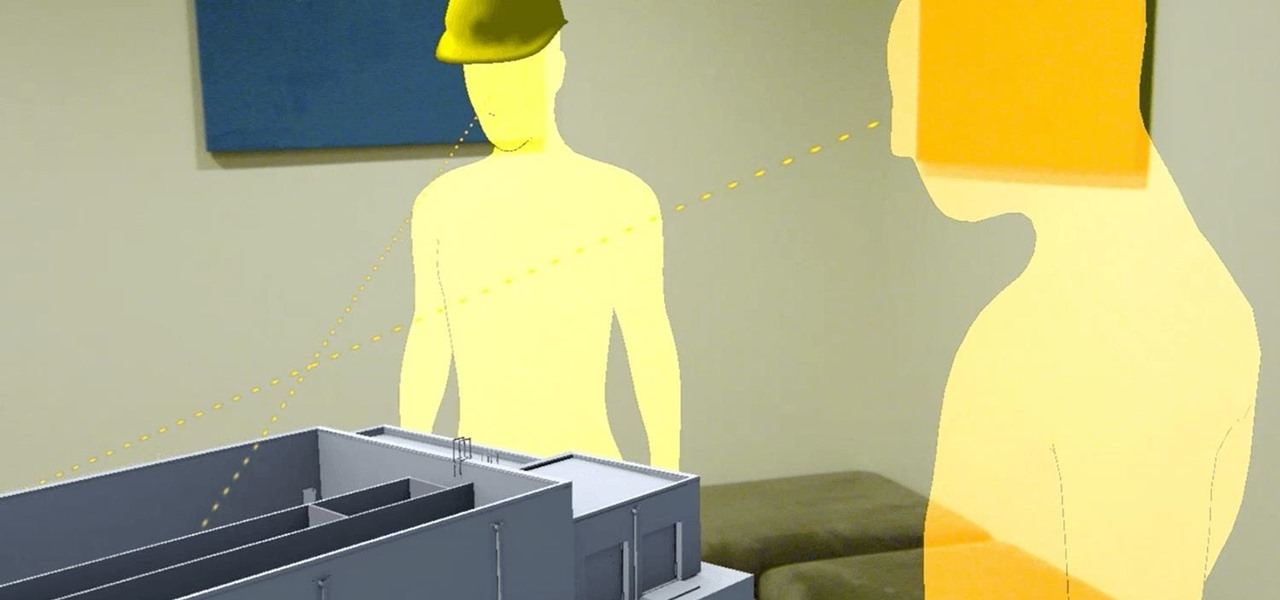
With developers already figuring out how to use the HoloLens for home improvement tasks, it's no surprise that the device has greater applications in construction. Tech blog Digital Trends points out that holograms are a natural evolution of the blueprint, and several other aspects of construction work.

While both Rdio and Beats Music look to be developing support for Chromecast, Spotify has kept their distance from the Google dongle, focusing instead on "several prevailing priorities."

French braids are SO 2010. The newest trend in hairstyling is the Dutch braid, a novel take on the French braid that prizes itself on one interesting concept: Braiding your hair into itself so that the bulbous braid part faces outward rather than inward.
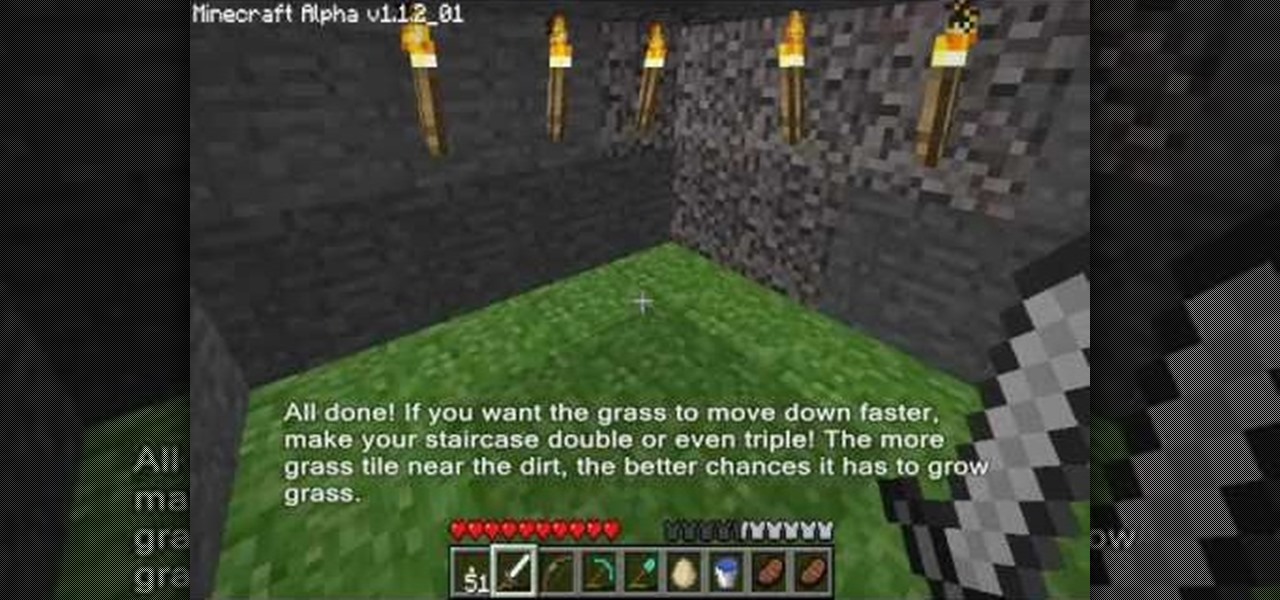
You can grow grass underground! This quick and easy tutorial shows you how to cultivate an underground lawn. Build a deep staircase down to your chosen piece of land, then follow the rest of the tutorial to make the grass grow!

Jennifer Aniston is one of the few actresses out there whose name is synonymous with a hairstyle. Like Halle Berry and Farrah Fawcett before here, "The Rachel" has become a celebrity in its own right. But Jennifer Aniston has a lot more to offer in the hair department than simple, shoulder-length layers.

Bangs can instantly update your look with minimal effort. And in Hollywood, it seems that bangs, from sideswept to blunt, are the latest trend in hairstyles. From Olivia Wilde, who wears it blunt on her forehead, to Nicole Richie, who likes it messy and bohemian, bangs flatter just about any face shape.

Ever since pop superstar Beyonce wore her bling strands to the 2010 Grammys, sparkly hair has been on trend in a major way. If you've been hesitant to incorporate sparkly strands into your own hair for fear of looking like a 13-year-old beginning to experiment with beauty products, fear not. Check out this video to learn how to tastefully incorporate glittery hair into your look this holiday season.

Faux bois is a fancy schmancy French term for fake wood. And faux bois prints on furniture, pillows, as wallpaper, and even as ingrained barks of chocolate are all the rage right now.

You're probably more than aware by now of the recyclable, reusable tote trend at most stores. Rather than waste a plastic bag, which is non-renewable, you tug along a few cloth tote bags to the store to put your purchases in.
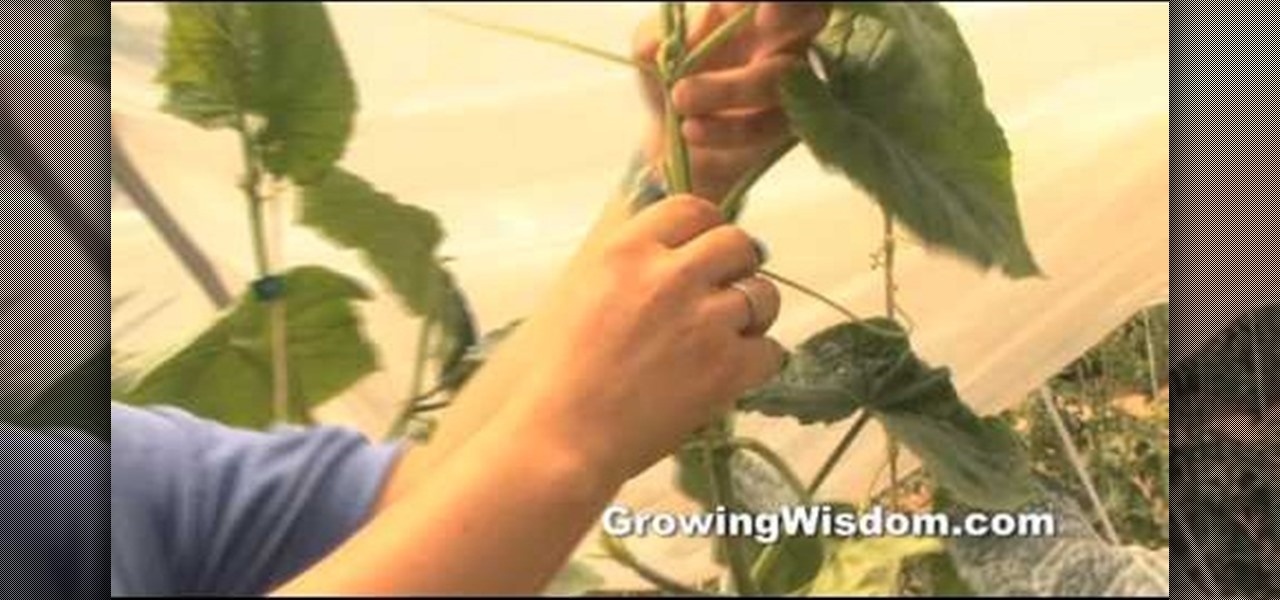
If you grow your cucumber plants vertically, it's important that you know how to prune it properly to promote healthy growth. This gardener's guide from the folks at Growing Wisdom will walk you through the process from start to finish.

Pawpaws are a little-known American fruit. With their unusual texture and tropical flavor, pawpaws make a great addition to a lot of recipes. They're easy to grow at home, too, in almost any climate! Here is everything you need to know about growing pawpaws, plus a recipe for a delicious and healthy smoothie!

Want to look like a living doll? That's the goal of thousands of Japanese girls in the Harajuku district of Japan, where all fashion trends start. No matter what style of dress, the dolly look seems to be pretty pervasive, espcially when it comes to makeup.

"Harajuku" might sound slightly familiar to you - Gwen Stefani used the word to name her "Harajuku Girls" fashion and perfume line. But other than the cutesy little Japanese dancers she had during her tour and lots of bright clothing and makeup, what is a Harajuku girl exactly?

Does your green thumb look more like a brown thumb? Not all of us were blessed with Martha Stewart's gardening skills, and that's totally okay. If you're seriously interested in growing your own food, whether in a large garden or a small balcony garden area, you'll get some great tips on how to do it in this video.

We don't think we're overexaggerating when we say that "Gossip Girl" singlehandedly started a massive hairband trend. Or, rather, that Miss Blair Waldorf started this fashion accessory love. For the greater portion of us, though, who haven't worn headbands since we were forced to do so for picture day in 4th grade, slipping one on seems incongruent and childish.

J.Lo is back in the studio, but that doesn't mean she's out of the limelight… and this makeup tutorial will show you a trendy look inspired by Jennifer Lopez, perfect for spring or summer. The hot trends are coral colors, which J.Lo is known to wear frequently. It's perfect for all skin tones and really warms up the skin. Great for a new season! Watch and learn!

The bohemian look has really been in recently. After all, with famous starlets like Nicole Richie and Jessica Szhor working long, messy waves, beaded headbands, and flowy floral maxi dresses, the trend looks good and we don't mind following along.
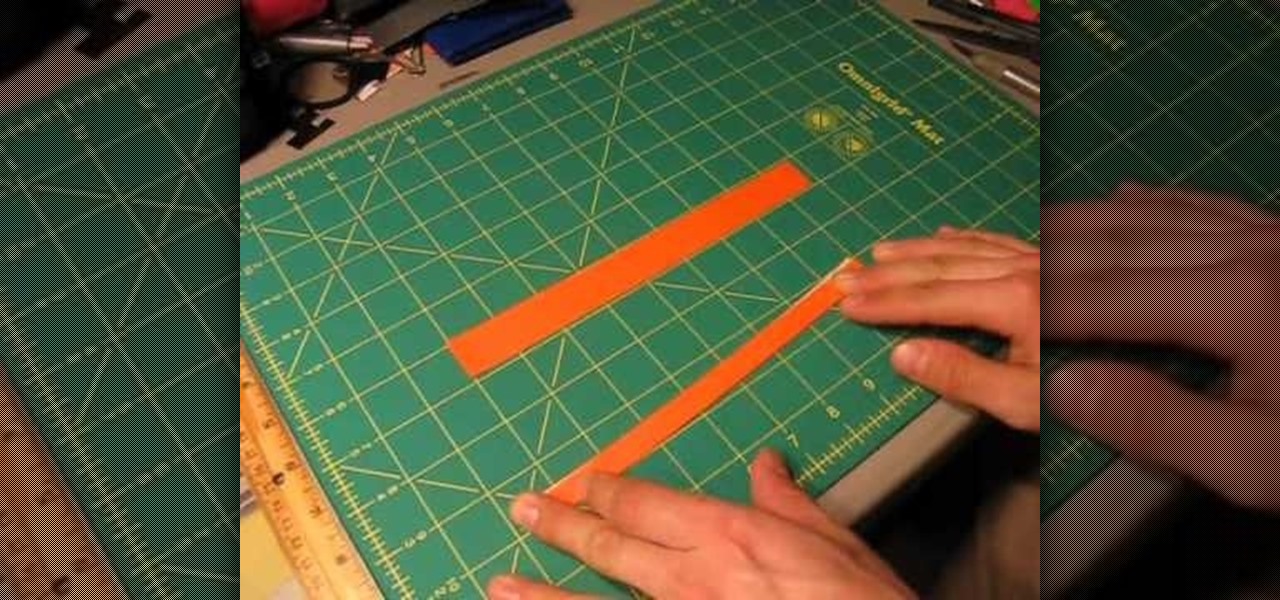
By now you've probably heard of the duct tape crafting trend. If nothing else, the sour economy has inspired an upsurge of popularity in DIY stuff, including using duct tape to make everything from prom dresses to wallets.

You really can't go wrong with florals and zippers. The two fashion trends are indeed opposites, with florals being overly dainty and zippers being more punk rock, but when you combine them together you achieve a striking balance.

In this tutorial, we learn how to start using Twitter. First, you will want to log onto Twitter and click on the "sign up now" button. Enter in your information and then start your account. Now you can start to follow people and have them follow you as well. Enter in your status update in 140 characters or less. You can start to make friends and learn what the new trending topics are around the internet! Be careful to stay away from the spam accounts and change your background along with your...

Bobs, both long (affectionately termed blobs) and short, are the hottest hair trend in Hollywood right now. A-listers like Eva Longoria and Victoria Beckham, who love the liberated, "modern girl" effect a bob tends to give off, have made the haircut high in demand at major salons.

If you plan on growing cucumbers in your garden, a smart move is to grow them up. By that, grow them on something that will lead them up. This is a smart idea, because cucumber plants can take over a garden at any time and can actually come out much better when grown on something that leads up. In this video, you'll find out how you can do that and why following this method is a good idea. Good luck and enjoy!

Fava beans have been around for about 5,000 years and continue to be grown to this day. They can be used in many different kinds of dishes and are relatively easy to grow.

If you're having problems growing potatoes in your yard, you may have to try another method. Using different methods is very common when growing plants since certain areas may require more or less of a certain ingredient.

There are many benefits to growing your own vegetables and fruits. One of the most obvious is the fact you'll be saving money and preventing any harmful chemicals from entering the body. In this tutorial, you'll find out how to grow one of the most commonly eaten foods out there: potatoes. This time, it's not in a box or planter, but instead in a bag. Check it out and enjoy!

Are you a potato nut? Do you wish you could just grow your own potatoes so that you could get them fresh out of the soil? You're in luck! Watch this video tutorial to learn how to plant and grow potatoes in a potato planter bag. You just need some soil, potato seeds, and a potato bag.

Headbands have never been more in thanks to "Gossip Girl" Blair Waldorf's fashionable, headband-topped getups. But don't just run to your nearest J.Crew for a pretty headband.

New to Microsoft Excel? Looking for a tip? How about a tip so mind-blowingly useful as to qualify as a magic trick? You're in luck. In this MS Excel tutorial from ExcelIsFun and Mr. Excel, the 14th installment in their joint series of digital spreadsheet magic tricks, you'll learn how to create formulas and Conditional Formatting that will display UP, DOWN, and SIDE arrows to indicate up or down for a list of numbers.

If you use Microsoft Excel on a regular basis, odds are you work with numbers. Put those numbers to work. Statistical analysis allows you to find patterns, trends and probabilities within your data. In this MS Excel tutorial from everyone's favorite Excel guru, YouTube's ExcelsFun, the 34th installment in his "Excel Statistics" series of free video lessons, you'll learn how to use MEAN, MEDIAN, MODE. These measures give us a typical value, a measure of central tendency one value that can repr...

If you use Microsoft Excel on a regular basis, odds are you work with numbers. Put those numbers to work. Statistical analysis allows you to find patterns, trends and probabilities within your data. In this MS Excel tutorial from everyone's favorite Excel guru, YouTube's ExcelsFun, the 49th installment in his "Excel Statistics" series of free video lessons, you'll learn how to find outliers with the +/- 3 Z-score rule and the ABS function. See how to do a box plot by hand and in Excel. For th...

If you use Microsoft Excel on a regular basis, odds are you work with numbers. Put those numbers to work. Statistical analysis allows you to find patterns, trends and probabilities within your data. In this MS Excel tutorial from everyone's favorite Excel guru, YouTube's ExcelsFun, the 84th installment in his "Excel Statistics" series of free video lessons, you'll learn how to construct confidence intervals when the sigma is NOT known using the Descriptive Statistics data analysis add-in.

If you use Microsoft Excel on a regular basis, odds are you work with numbers. Put those numbers to work. Statistical analysis allows you to find patterns, trends and probabilities within your data. In this MS Excel tutorial from everyone's favorite Excel guru, YouTube's ExcelsFun, the 38th installment in his "Excel Statistics" series of free video lessons, you'll learn how to use the RANK and PERCENTRANK functions as well as the Data Analysis add-in's Rank & Percentile tools.

If you use Microsoft Excel on a regular basis, odds are you work with numbers. Put those numbers to work. Statistical analysis allows you to find patterns, trends and probabilities within your data. In this MS Excel tutorial from everyone's favorite Excel guru, YouTube's ExcelsFun, the 20th installment in his "Excel Statistics" series of free video lessons, you'll learn how to take raw quantitative (numerical) data and figure out how to group it into classes so that you can have categories an...