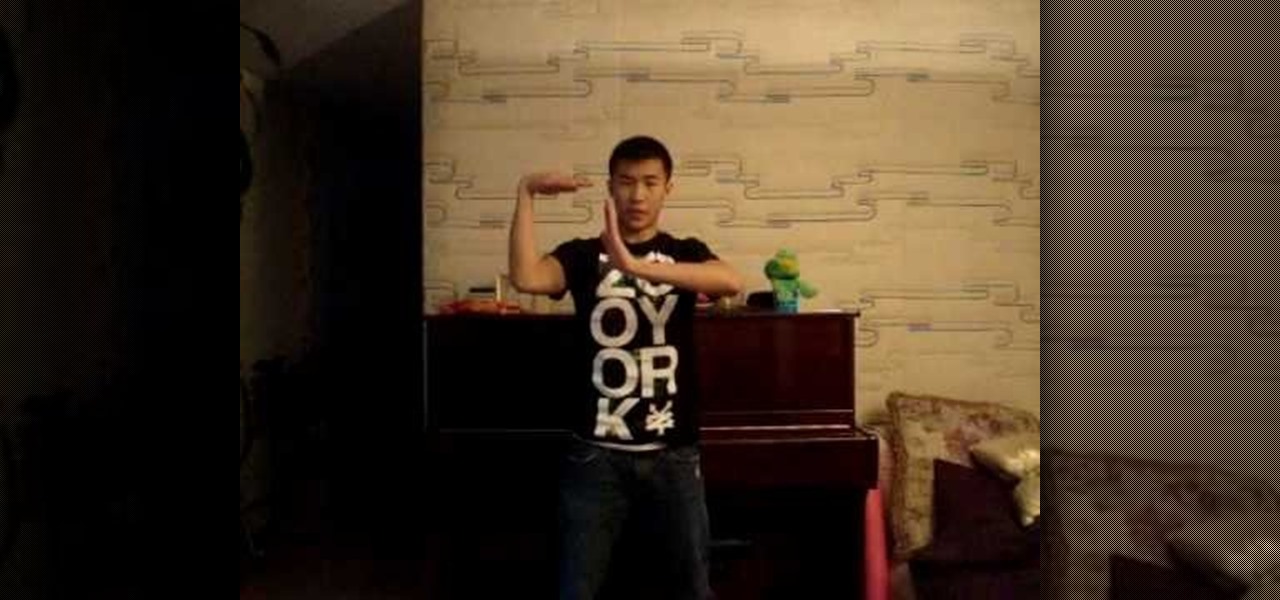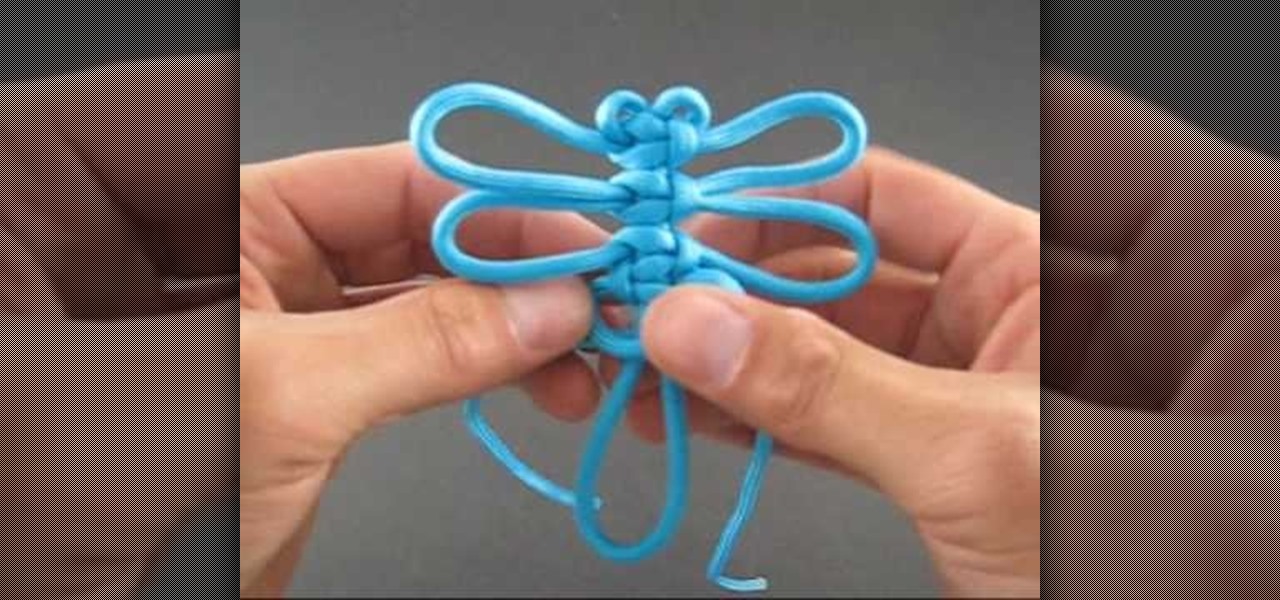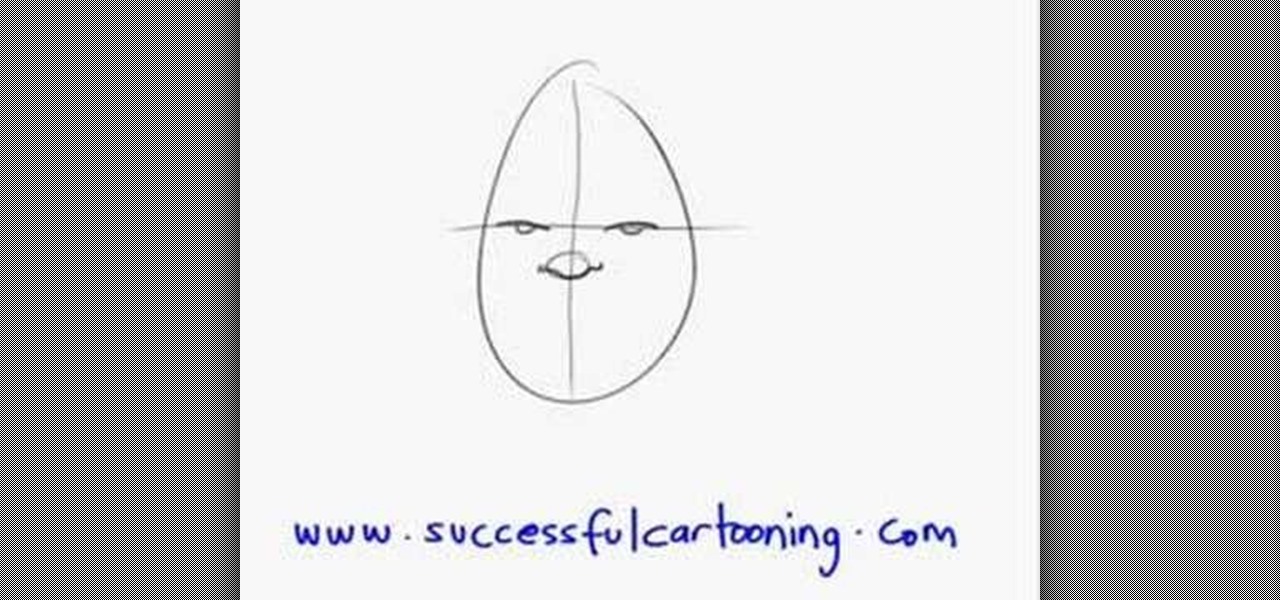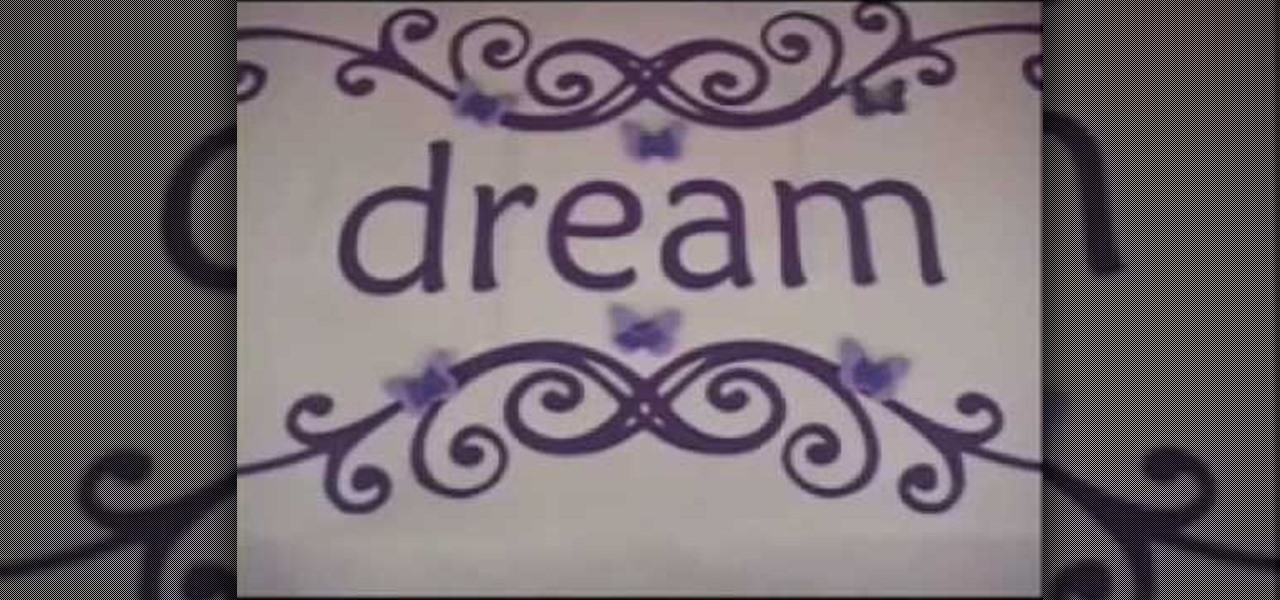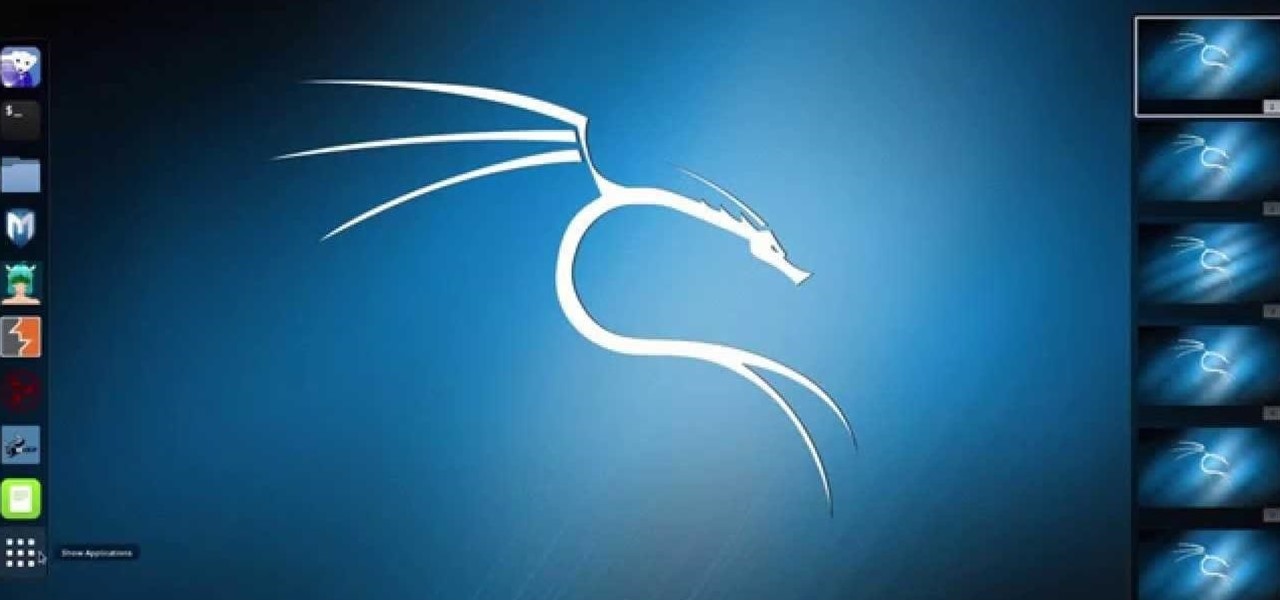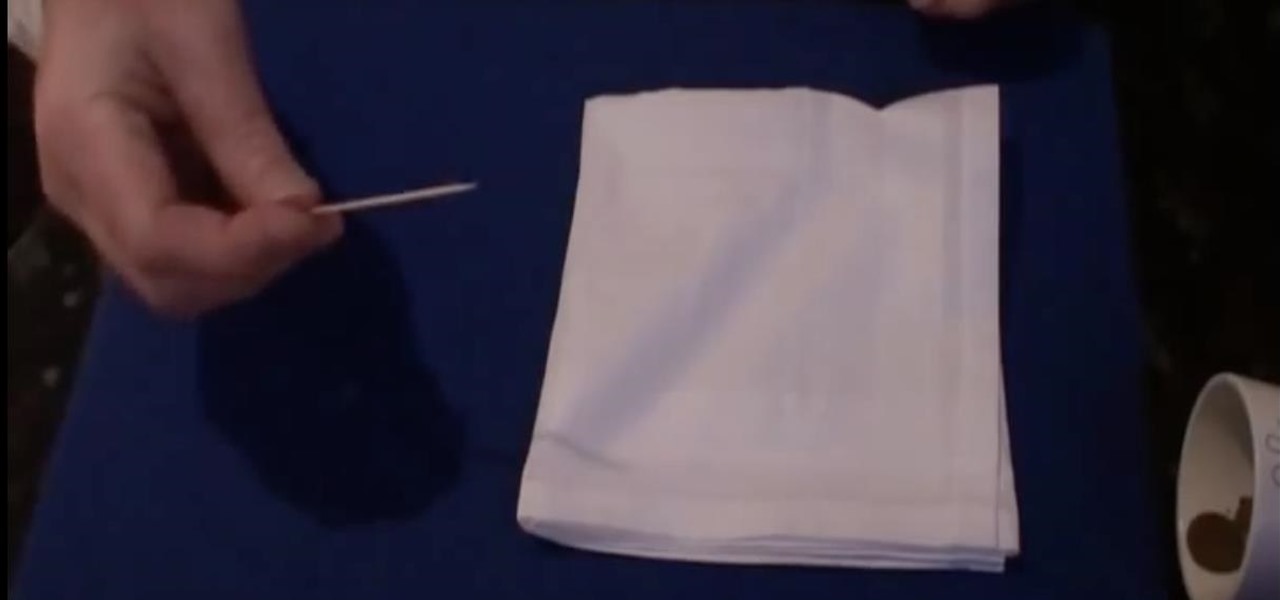I sketch out and ink Spiderman real Fast. This is just a fast exercise I did in my sketchbook. So I decided to record it and put it on video here. Easy things to Draw. i guess this is useful for anyone that likes comics, fantasy art. How to Draw Spiderman: For more information, and drawing sites, go to :http://howtodrawfantasyart.blogspot.com/

Start planning your Thanksgiving feast before it's too late! And if you're looking for something besides the usual turkey fare, but can't stand the idea of a turkey-less Thanksgiving, then we've got the perfect solution for you…

When Batman: Arkham Asylum came out, nobody would have guess how awesome the game would be. It managed to do what no other Batman game before could do, make gamers actually feel like the Dark Knight.

In this two part tutorial, learn a very cool magic trick that will have people stunned! In this video, magician Jason Younger will teach you how to rip a full sized phonebook in half! The secret behind this trick is actually a lot simpler than you would imagine, and no one will be able to guess how you are doing it.

The most anticipated game of the year is here! Now you simply need to know how to get some of the achievements in the game. Never fear, achievement collectors are here!

This origami video shows how to make a simple peacock with its tail open... but I kinda think it looks like a turkey. I guess that comes from being a VT alum. GO HOKIES! Anyhoo, I thought it might be nice to put these next to place mats for Thanksgiving dinner. So pay attention and learn how to fold this origami turkey.. or peacock.

During winter, a person's body loses most of its heat through its head. Protect your baby from bitter, cold winds with a knitted santa hat or elf hat.

The Gmail interface is highly customizable, allowing you to organize your email messages in a variety of ways. One of the best ways to organize the email is by changing your inbox view. By trying a different inbox view mode, you can prioritize your email messages by importance, unread order, starred emails, and more. So give the different inbox views a spin and see if it helps you better manage your Gmail messages.

When you remove the multifunction switch from your Saturn S-series car, be sure to disconnect the battery and remove the airbag fuse so that you can safely interact with the switch.

The Trapcode suite is a set of plug-ins for After Effects that allow video artists to create a variety of effects for inclusion in video and film productions. This particular guide demonstrates the power of Trapcode Particular and Trapcode 3D Stroke. Specifically, Wes Ball from OddBall Animation reveals how Trapcode was used in the creation of 'Eye of the Storm' - a music video by Lovett which can be seen here.

Most recipes usually don't call for whole vegetables, which means that if you're learning to cook, you'll eventually have to learn how to cut vegetables.

In a survival situation, one of the most vital pieces of gear you can have is a fire starting kit. If you aren't adept at starting fire and want to be prepared for a disaster, watch this video for a guide to assembling a basic waterproof fire starting kit that will start a fire for you in a wide variety of survival situations.

There are a variety of sensors on the market for your digital SLR camera - but which one is the right for you? This tutorial gives you a good run down of each sensor with their strengths and weaknesses so you can easily pick the best one for you.

Don't you just love / hate those Mario levels that use the elements to add variety to the platforming? World 2-4 in New Super Mario Bros Wii is a classic Mario wind level, and this video will teach you how and where to find and get all of the Star Coins in the level.

The Moog is the original and arguably still the king of the analog synthesizers. It looks like an old phone switchboard, and can create a dizzying variety of unique, warm sounds. This video will show you some advanced features of the Moog, including how to use the sequencer to add filters to your tones.

The variety of tutting combos you can learn and create is limited only by your creativity. If you've already got some good moves and you're looking for an advanced combo to add to your repertoire, watch this video. It will teach you step-by-step how to do a really hot tutting combo.

Angle grinders are very powerful and useful tools, but like many such power tools they are extremely dangerous if you don't know how to use them. This video goes over a variety of must-know safety precautions that you should take before using an angle grinder to grind for your own construction projects. It covers proper eyewear, fire protection, and setting up the device for use.

Reading people's minds is something that most inquisitive and sensitive people have wished that they could do at some point. Well, what if you could? This video will show you a great multipurpose bar trick that will allow you to appear to read the mind or body of people in a variety of situations. It's really remarkable how easy this is and how well it works.

Tying knots can be fun and a great way to help pass the time. They can be used to decorate a variety of different things. For this video tutorial, you'll be finding out how to tie a dragonfly knot easily. It's a decorative Chinese knot and is one of the more popular ones searched for online. So check out the video above, pay attention, and enjoy!

Household Hacker brings you fun hack how to projects in a variety of areas: electronic hacks, computer hacks, pranks, etc. Search Household Hacker on WonderHowTo for more videos by this creator. In this video, learn how to play WoW on your iPod.

Multi-touch input has been spreading throughout a huge variety of devices, from phones to all-in-one PCs. However, most multitouch (table) displays that can function with your computer tend to be fairly expensive, so with this project we're going to make our own display, that can run on any operating system, and reuses some useless everyday materials.

This instructional video teaches how to draw a variety of basic cartoon faces. Learn how to make simple changes to sketch different comic characters.

Make a classic Margarita with Trago top shelf tequila! Explore the silver, reposado and the anejo varieties of tequila. This margarita is shaken, not stirred or frozen.

Andrew Price of Dyad Bushcraft demonstates a variety of signals that can be used in a surivival situation. Techniques include signals using whistles, mirrors, and flares.

Want to win the prize? Knowing a little math is the key to winning this popular contest. In this video, learn how to estimate correctly.

Eleusis is a fun card game that is pretty easy to learn how to play. Grab a few buddies, and check out this video tutorial!

In this tutorial, we learn how to open a variety of coconuts. These fruits can be extremely difficult to open up, but it can be done. First, you will need to have a very large and sharp knife and all of your types of coconuts. To open them up, you will need to first crack the skin of the coconut with the sharp knife. On other coconuts, you can simply use the knife to cut the outer skin off to get to the milk that is in the middle. Whichever way you choose, just make sure you have a very sharp...

Ilysa Bierer and Kira Slye with Polymer Clay TV demonstrate how to embellish wall decals with polymer clay. Wall decals come in a variety of styles. You can embellish wall decals in a variety of ways to make them your own. Take transfer paper and use parts of the design to incorporate into your polymer clay figures. Cookie cutters are handy ways to cut out polymer clay shapes. After you cut out your shapes with the cookie cutter, you can use the piece of clay with the negative space and place...

Hello guys, its been quite a while since my last post. (sorry for the lack of images)

Okay, first things first: Turducken, as you may be able to guess by the name, is a delicious (and usually carnivorous) dish made of turkey stuffed with duck that's been stuffed with chicken.

As you might guess, one of the domains in which Microsoft Excel really excels is finance math. Brush up on the stuff for your next or current job with this how-to. In this tutorial from everyone's favorite digital spreadsheet guru, YouTube's ExcelIsFun, the 16th installment in his "Excel Finance Class" series of free video lessons, you'll learn how to calculate liquidity ratios including current ratio, times interest earned and cash Ratio. Also see how current ratio changes when certain trans...

She's famous for adding a pound of lard to everything she whips up in the kitchen (just a guess, but maybe that's why Southern food tastes so damn good?), but thankfully, in this episode of her home cooking show, Paula Deen won't overcrowd your arteries too much.

There's no better time to have your cake and to eat it too than your birthday. However crazy your tastes, the day of your arrival onto this earth entitles you to treats of all magnitudes.

Most of the time for official coin tosses the interested party calls the result while the coin is in the air. Often, the coin is allowed to land on the ground to prevent tampering. Assuming that you are in a flipping situation where you are flipping it into your hand and calling it when it gets to the hand, it is pretty easy to guess the result accurately. This video will show you how to do so by rubbing the coin quickly to determine whether it is bumpy-side (tails) up or smooth-side (heads).

When you do a magic trick, people will automatically try and guess your secret. This makes it difficult to do complicated tricks that must be performed from a distance to look real.

As you might guess, one of the domains in which Microsoft Excel really excels is business math. Brush up on the stuff for your next or current job with this how-to. In this tutorial from everyone's favorite digital spreadsheet guru, YouTube's ExcelIsFun, the 2nd installment in his "Beauty of Excel" series of free video lessons, you'll learn how to set up the input/assumption area for formulas so that subsequent formulas, functions and charts update beautifully. Learn how to build Excel spread...

Bowling Buddies is a Facebook game that allows you to... you guessed it... bowl! Watch this video tutorial to learn how to mod Bowling Buddies for perfect games (09/24/09).

If the only cheeses you've known are American, Swiss, and pepperjack, then you've really been living under a rock when it comes to the wonderful world of cheeses.

Usually when you think of jellies or jams you think of the sweet variety, usually prepared with strawberries or grapes. But jellies come in a more savory variety too, and make excellent bread spreads.

There are thousands of different types of sooji, also known as semolina, to work with when cooking, but who has enough pantry space to keep all these varieties in stock at once? The trick to always having the sooji you need is to purchase a coarse variety and then grind it down to the consistency you want for the recipe.