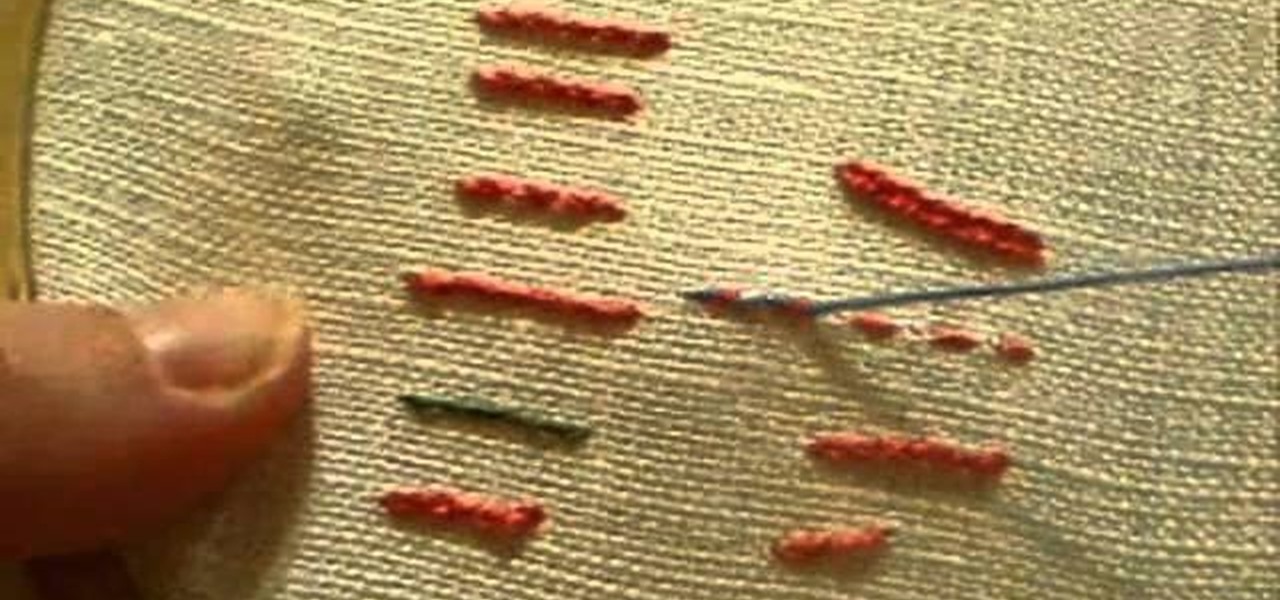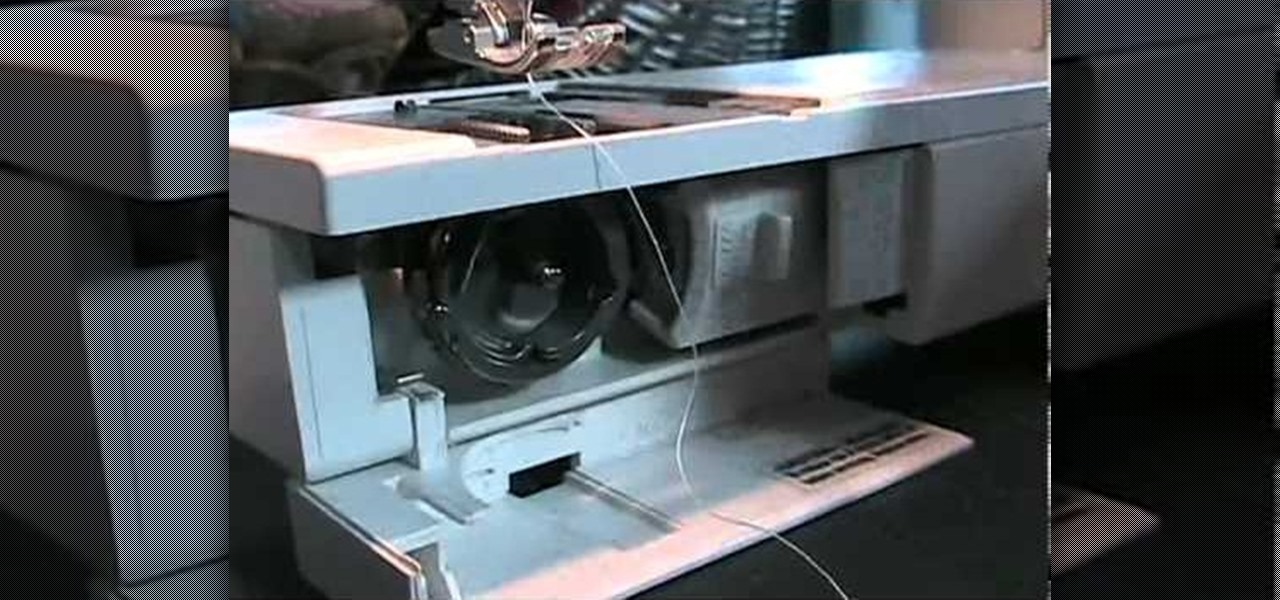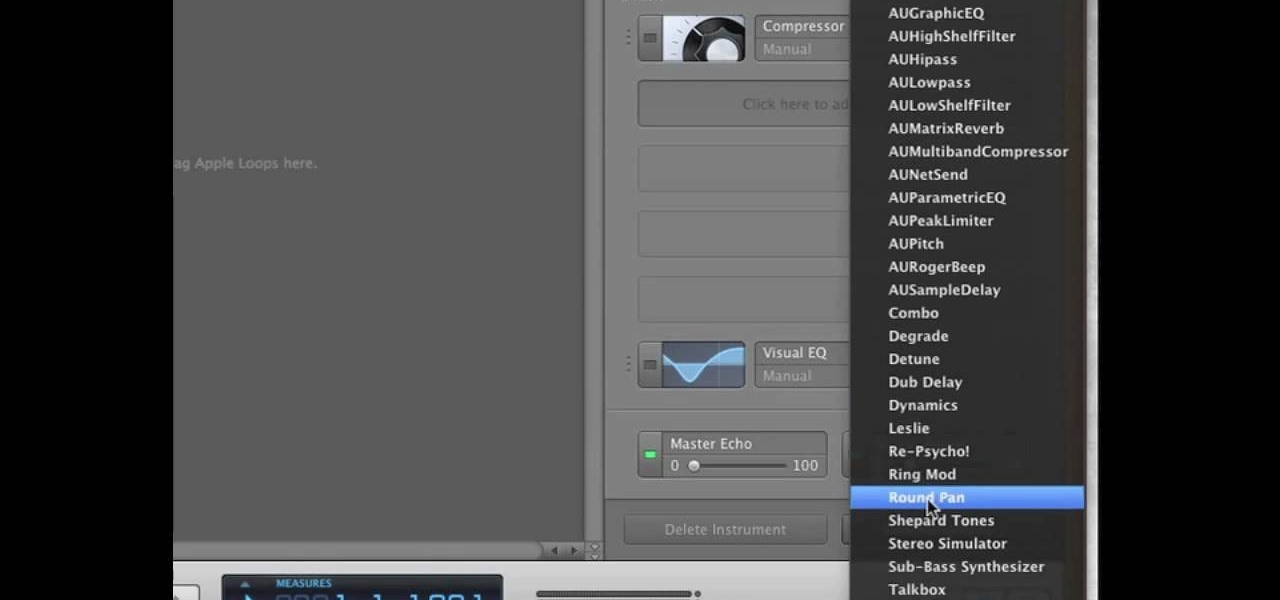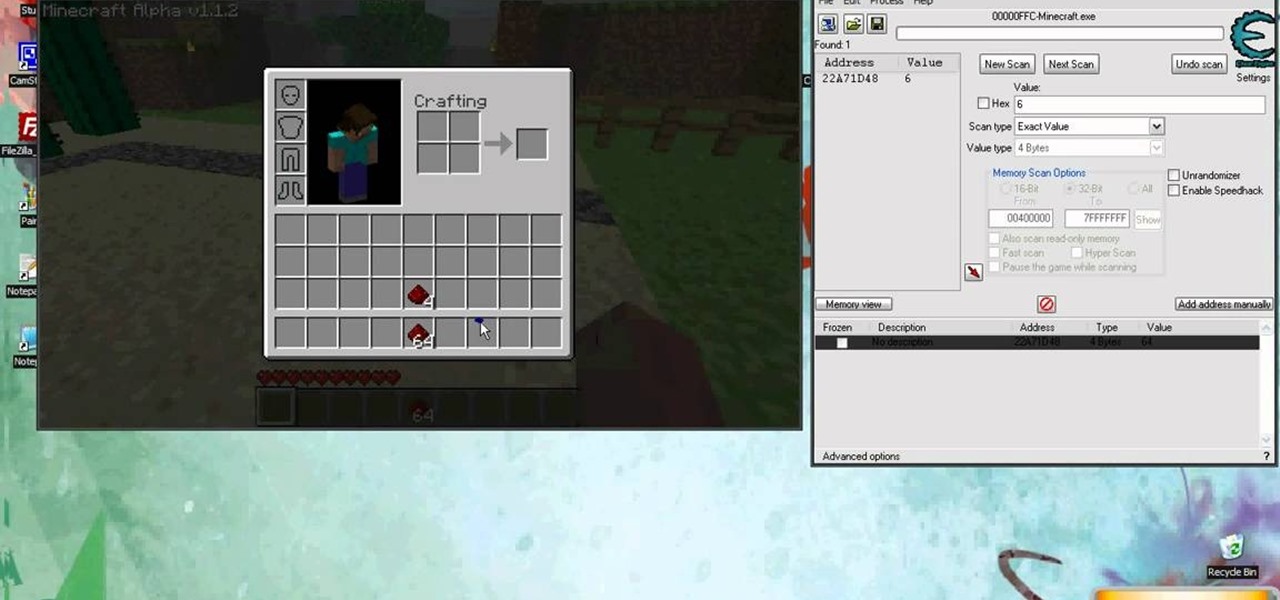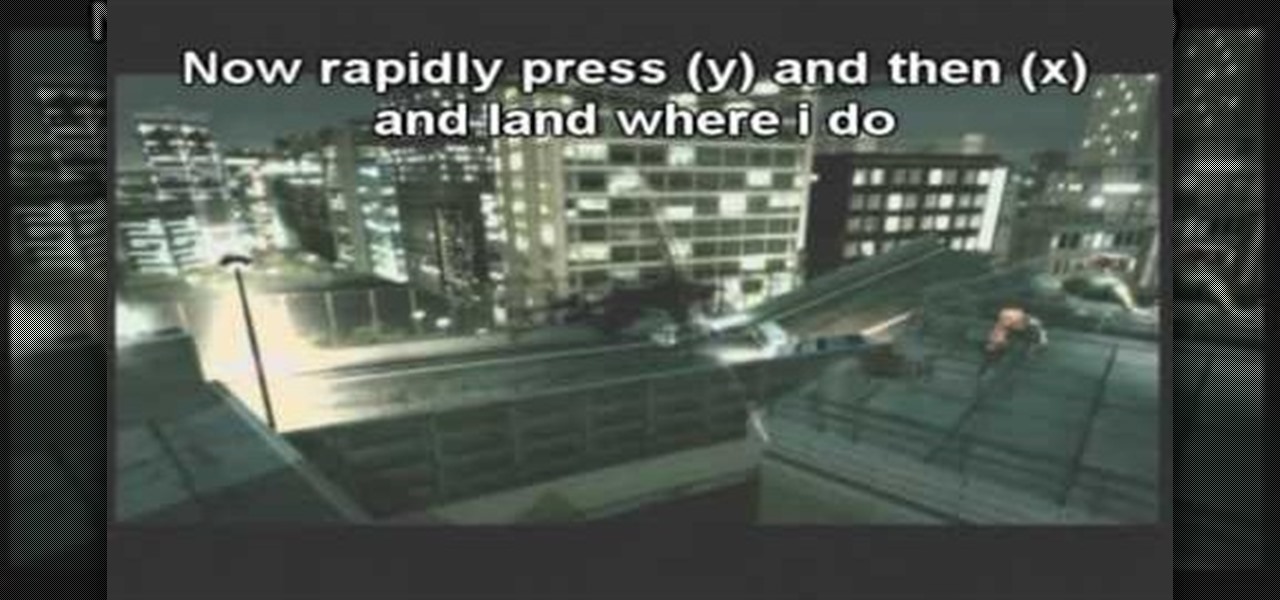In this video, we learn how to navigate an HP TouchSmart computer homepage (Windows 7). First, double tap the HP TouchSmart house icon. You will now see several different applications. On the top are applications that are running, on the bottom are applications that are not running at the moment. You can run your finger to scroll along the different windows that you have open. You can use Paint, internet, photos, videos and much more all at the same time! To scroll between pages, grab the top...

First, remember not to be afraid to experiment. A scarf is not a big investment. Once you have a scarf, you can proceed to tie it on a handbag in a knot. Next, you can get another scarf and use it in place of a belt around your waist. To do so, just run the scarf through each of your belt loops like a belt, and continue until you have reached the front belt loops. Tighten up the scarf so it is taut. Then, you run both ends of the scarf through opposite ends of one of the two front belt loops,...

In this video Erin Bried shows how to unclog a slow drain without calling a plumber. First put 1/2 cup of baking soda down the drain. Then pour 1/2 cup of white vinegar in the drain. The two ingredients react when put in the drain together. After about 15 minutes have gone by take some boiling hot water and pour it down the drain. Once the water has run out of the bowl you can test the drain to see if it is clear by running some tap water into the sink. The water should run out of the sink ju...

This video will show you how you can easily find out what your IP address is for a computer which is running the Windows XP operating system. You will first need to go to the start bar and click on the button which says "Run". Choose to run a program called "cmd" by typing this into the bar that appears. This will then open up a black box, where you should type in "ipconfig/all". Typing this in will offer you a list of information about the internet service you are currently using and one of ...

In this video PCMECH give a walkthrough the installation of a bootable Linux on a USB thumb drive from Windows. For this it's recommended to use a USB stick with a capacity of at least 1GB. First the UNetBootin application should be downloaded from the site mentioned and run the program keeping in mind to plug in the USB stick prior to the running of the program. Next the desired Linux distro and version should be selected and run as shown in the video. If you already have a distro you can us...

Watch this walkthrough to learn how to do a deadmines gold and power level run in World of Warcraft. Learn the Hobbs way of pulling mass mobs to get tons of loot and power level others.

This shows me getting the highest possible medal on Bejeweled Blitz on Facebook applications by exploiting the timing window when the clock runs out (250k medal). To keep getting combos when the timer runs out, you need to select the next gem you want to swap before all the other gems are done falling. Once you have the desired gems selected repeatedly click the square that you want to swap. If you did it right, as soon as the gems on the screen all stop falling, your combo will go off and th...

K'NEX is one of the most popular construction toys on the market, right next to Lincoln Logs and LEGOs, but what makes K'NEX stand out is the fact that children can build mechanically derived toys. Instead of blocks or little logs, kids use interconnecting plastic rods and connectors, which give them tons of contraptions to build and play with. Today, K NEX has even more possibilities with wheels, pulleys, panels and flexi-rods to make amusement park roller coasters, airplanes, animals, bikes...

Your registry is probably a mess, but you don't even have to know what a registry is in order to clean it. Your PC will thank you and probably run a little better. Watch this computer tutorial video to learn how to clean your registry, and soon your computer will be running better.

Another hand embroidery stitch that's great for beginning embroidery - the whipped running stitch. It's a simple, quick stitch to work. This stitch is one of many line stitches that can be used for bold or delicate outlines, depending on your choice of thread. Watch this video from Needle 'n Thread to see how it's done.

Give your toes some breathing room by using two sets of shoelaces. This simple trick will make your running a lot less painful.

Learn how to prepare yourself for uphill conditions in cross country running. If you can master the uphill, you will be at a huge advantage.

Whether you're in track, football, soccer, or a marathon runner, this HowTo video is sure to help you out. Learn how to use proper techniques for speed and acceleration so you can run faster. Increase your agility and coordination to accelerate your speed to the max with Coach Scott Phelps.

Power the clocks at your home with the sun! With a solar cell that costs around $5, you can convert a clock to solar power and avoid buying batteries or running up the electric bill. Instead, connect a rechargable battery to the solar panel with a few wires and some adhesive and soon you'll have enough energy to power your clock for as long as it lasts.

The Nook Color is great for reading books, but wouldn't it be nice if you could watch movies on it? This video will show you how to run the Netflix app on a rooted Nook Color. You can mod Netflix into playing on your rooted eReader.

If you are looking to operate a web site from your Mac, MAMP- a package of free web software programs- is an elegant solution. This video will show you how to configure MAMP on your computer, so you can get on your way running your sites.

With OpenSSH installed on your device, you can run your iPad-only apps smoothly on your iPhone or iPod touch. You'll need to download iTelePad2Pod on your Mac to get those iPad apps working on your other iOS devices. Then follow the instructions in the video to make sure you always have your favorite apps on you, no matter what the Apple device. Take your iPad everywhere, even when you leave it at home!

In this clip, we learn how to get around Ubuntu v0.3 when running it on an HTC HD2 Windows Phone 7 smartphone. Whether you're already running Ubunto on your HD2 or are merely considering it, you're sure to find much to take away.

Now you can play old school Nintendo games on your Playstation 3! This tutorial shows you how to add an SNES emulator to your PS3 running 3.55 firmware. It's not difficult, but make sure you don't skip any of the steps.

Create hidden switches on a multiplayer Minecraft server running the CraftBook plug-in! This gamer's guide presents a complete, step-by-step overview of the process. For complete instructions, watch the video!

Chaining methods in PHP can be simple and straightforward if you follow along with this informative video tutorial on PHP OOP methods from JREAMdesign. The key action is to return the object after running the function so that you can run another function to the object directly afterwards.

Get a sewing machine for the holidays? Buying one for yourself? Like any machine, a sewing machine needs some basic maintenance to keep running properly. Make sure lint doesn't build up around the feed dogs, and oil the parts once a year to keep things running smoothly.

You'll need to be running Garage Band on a Mac to be able to run these plugins. If you are, then you can download the audio units (like dubs and other synthesizers) and install them as plugins to your copy of Garage Band.

Make Minecraft run faster by increasing your available frames per second! This is a pretty easy procedure that anyone can do. Defragment your hard drive and then open up Advanced System Care to free up the processing power on your computer. Then run Game Booster!

You will need to have the most current version of Cheat Engine and Minecraft Alpha running on your computer. When you are running Minecraft, open up Cheat Engine and use the video to hack the game so you can duplicate as many inventory items as you would like.

This is a useful drawing tutorial, but also a good lesson on perspective. Whether you want to improve your skills as a sketch artist or are looking for a few good ideas, this tutorial shows you how to draw someone running directly at you.

Find custom roms for your rooted Motorola Droid smartphone! This hacker's how-to presents a thorough, step-by-step overview on how to download ROMS to run on your rooted Moto Droid. For detailed instructions, and to get started running custom ROMs your own Motorola Droid phone, watch this free video tutorial.

This troubleshooting tutorial is aimed at those who are running Pro Tools on a Windows 7 machine, and who are experiencing a Flash error when they try to run the program. Make sure you have the most current version of Flash Player installed on your computer!

In this tutorial, we learn how to easily defragment your computer. Files that you use aren't always put in the right place, which will slow down your computer and file searches. Defragmenting your computer can help speed up your computer and make everything go a lot quicker. First, go to the start menu and then run "dfrg.msc" and click "ok". Once you have done this, a disk defragmenter will appear on your screen. Run this on your screen, then when it is finished you will be able to review the...

This video tutorial is in the Food category which will show you how to clean a Coffee Machine Milk Frother on Katarina. Take a jug with about 400 ml of water and pour about 50 ml of the cleaning liquid in it. Mix it and put the frother pipe in the jug and turn on the frother as if you were frothing milk. Run the entire mixture through the frother and thereafter run some clear water through the frother to remove the remnants of the cleaning agent from inside the frother. Repeat this process af...

Flash is now supported by the Android family of phones! You need to run two updates to Froyo and then install Adobe Flash onto your phone. Once you've done that, you can get the Flash player directly to your phone and browse Flash-based content on the web!

In this video, you'll learn how to play Runescape on a Ubuntu GNU/Linux PC. It's an easy process and this video presents a complete guide. For more information, including a full demonstration and detailed, step-by-step instructions, watch this helpful home-computing how-to.

This video will show you how you can load and run the Ubuntu Linux distribution on a Microsoft Windows XP or Vista PC. It's an easy process and this video presents a complete guide. For more information, including a full demonstration and detailed, step-by-step instructions, watch this helpful home-computing how-to.

In this tutorial, we learn how to run the Ubuntu distribution of the GNU/Linux operating system from a USB thumb drive. It's an easy process and this video presents a complete guide. For more information, including a full demonstration and detailed, step-by-step instructions, watch this helpful home-computing how-to.

In this clip, you'll learn how to surf the web on a Windows PC running MS Windows 95. It's easy. So easy, in fact, that this video tutorial can present a complete, step-by-step overview of the process in just over four minutes. For more information, including detailed, step-by-step instructions, take a look.

In this clip, you'll learn how to run MySQLI relational database queries with PHP. Whether you're new to the PHP: Hypertext Preprocessor scripting language or are a seasoned web developer merely looking to improve your chops, you're sure to find benefit in this free video programming lesson. For more information, including detailed, step-by-step instructions, take a look.

In this video, we learn how to do close to open transition in tango via back bolero. First, go to the level on the roof and run across it. Then, sprint and jump to the balcony across the way. Then land on the new room and find the secret room and fall through it. Run through the building you fall onto, then sprint and jump diagonally pressing 'y' and 'x' rapidly. Find the second secret room on here and fall through this. Once you find the secret room, run through this, then sprint across to a...

In this tutorial, we learn how to play super fast runs on an electric guitar. You will be playing the notes at the very tip of the pick, going up and down as fast as you can. First, do the notes E, B, G, D, A, and E while on the third, sixth, ninth, fifteenth, eighteenth, and twenty-first frets. Next, play the E, B, and G notes on the third fret while hammering on the sixth string a couple of times. Continue to practice these, hearing the difference between each of the different chords. When ...

Defrag your PC regularly to keep it running smoothly. You can use the free software download, MyDefrag, to keep your hard drive clean and happy. This tutorial walks you through downloading, installing and running the program on your Windows based PC (laptop or desktop computer).

By partitioning the hard drive on your Intel-based Mac computer, you can run and install Windows 7 on your Apple machine. This video demonstrates how to use the Bootcamp utility on a Mac and the Leopard or Snow Leopard driver to successfully install the Windows operating system!