
How To: Close Hidden Running Apps on Apple iPhone 5C
Quick video that will show you how to close applications that are running in the background on your Apple iPhone 5C. This will help to save your battery life.


Quick video that will show you how to close applications that are running in the background on your Apple iPhone 5C. This will help to save your battery life.

The Xbox One is pinning its success on the fact that is much more than just a video game console. Microsoft is looking for the Xbox One to become the centerpiece for family entertainment, which is why they included features like multitasking, TV controls, and apps.

Welcome back, my fledgling hackers! The database is the hacker's "pot-of-gold," as it contains information that is very valuable to both the business and the hacker. In this, the second of my series on hacking databases, we're on the "hunt" for Microsoft's SQL Server. Although far from the most commonly used database (Oracle hold's that title), Microsoft's SQL Server is very often found in small-to-medium sized businesses. Even a few big businesses use it.

The new Apple iOS 7 is here for your iPad Mini. Closing running apps prevents them from taking up precious memory, resources and battery. Simply quitting an app by pressing the home button doesn't work; the application is still running. Watch the video below to see how to close them completely.

Welcome back, my novice hackers! I've written a couple of articles on reconnaissance and its importance, and as I've said before, a good hacker will spend 3 to 4 more times doing reconnaissance than actually exploiting the system. If your recon isn't good, you'll likely fail, or worse—end up serving time and becoming Bubba's wife for a couple years. I can't say it enough—recon is critical.

Anyone who is familiar with Linux knows that to use your OS to the max, you will need to use the terminal every now and then. Whether it is to install a package or update the system or even delete a file.

If your Samsung Galaxy Note 2 has been feeling sluggish lately, or you've noticed the battery not lasting as long as usual, the problem could be that you have too many applications running in the background.

How to keep Lawn Mower Snow blower Carburetor Running Smoothly Varnish Ethanol Gas. We' explain how, and why to add a little bit of Seafoam to the gas in your small engine to keep the carburetor free from varnish buildup with today's ethanol gas.

This bristlebot will run without batteries. It works with super capacitor that you charge with your power supply for about 1 minute and the bot will run 2-3minutes.
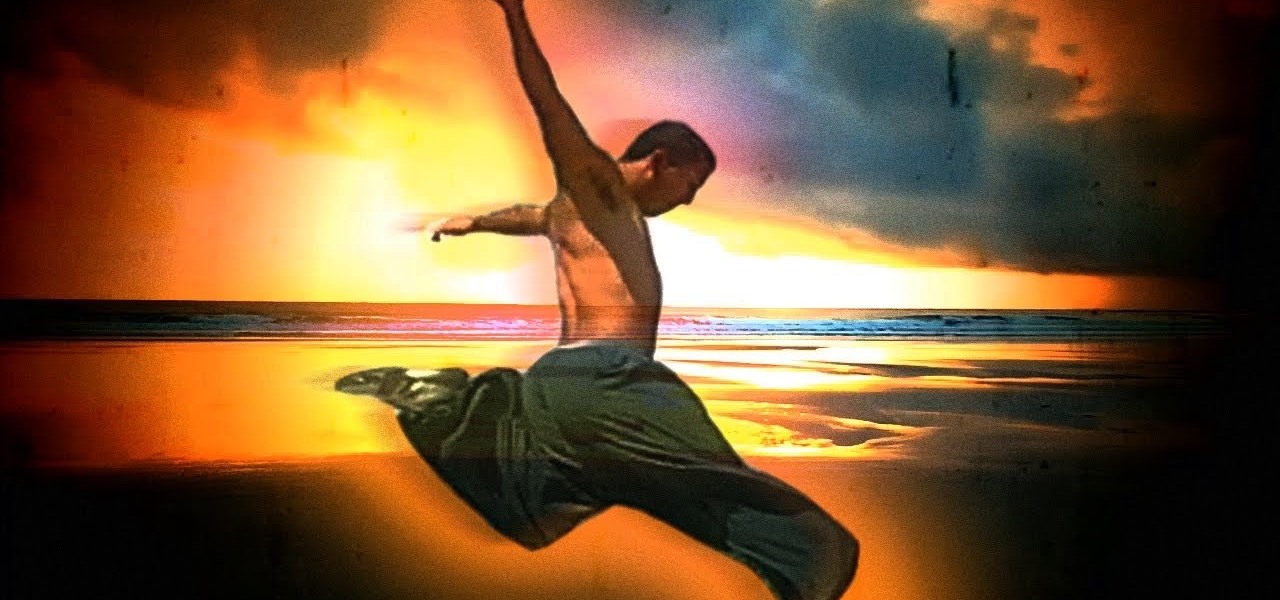
This guys has been doing free running, parkour and tricking for more than 6 years. This video has some simple but very cool and flowing movements. Enjoy!

When people upgrade their windows few software don't run on new OS. How to fix the problem? Setting program compatibility solves the issue. Watch the video we made and submitted earlier in You tube.

When it comes to multitasking, the Samsung Galaxy Note 2 is the master of all smartphones, thanks to its huge screen size and many features. The phablet's display compliments its multi-window mode, which lets you run two apps simultaneously side by side Another cool feature is floating apps, which makes multitasking even better. So, with all of these cool features, what else could possibly be added to the Note 2's arsenal that it doesn't already have?

I rarely ever turn my desktop off. For starters, it takes a few minutes to boot up, which I hate, and secondly, putting the computer to sleep is perfectly adequate. You really only need to completely shut down your computer every once in a while.

Welcome back, my hacker wannabees! Most of my recent posts have addressed using Metasploit’s Meterpreter and what we can do once we have embedded it on the victim’s system. This includes remotely installing a keylogger, enabling the webcam, enabling the microphone and recording, disabling the antivirus software, among many other things. The list is almost unlimited.

Welcome back, my tenderfoot hackers! So many of you responded positively to my post about using the keylogger, as well as my post regarding turning on the webcam, that I decided that you might enjoy another similar hack. In this article, we will enable the audio recording capability on the remote system of your roommate.

The new Windows 8 operating system pushes the Metro interface hard, but not all of your apps will play nicely in Metro, which means you'll need to resort to the traditional desktop environment for some of your favorite programs. As a result, it has left many users picking between the two—Metro or traditional? Fortunately, there's a way to run them both simultaneously with the use of second monitor. In the video below, Donald Bell of CNET explains how you can run both interfaces simultaneously...

Programs that run automatically every time you start your computer can slow down your boot time—or just be plain annoying. Many of these programs are rarely used and don't even need to be running for your computer to function properly. So, if you want to disable these auto-run programs and increase your computer's startup speed, here are a few ways you can do it in the new Windows 8.

Follow along as Budd Coates shows us a workout designed to teach us to run faster over tough inclines. The workout is called Sixes and Sevens. -After a 15-20 minute workout on the treadmill increase the incline of the treadmill to 6%. We are going to do this at a Marathon Pace for 90 seconds. -Then take a one minute recovery at 0% incline. -Then boost the incline up to 7%, do this at a Marathon Pace for one minute. -Then take another recovery for two minutes at 0% incline. -That is considered...

This is were things get interesting (and FAST!)— B-7, then seventh of the National B License Tests in Gran Turismo 5 on PlayStation 3. You'll be testing out your high-speed control of lines and throttle control. If you haven't yet, simply unlock these tests by purchasing your first car.

A good baseball team can't be good unless all of its players are good. And while every player is important to the team's overall success, the batter is usually the one most closely watched and analyzed.
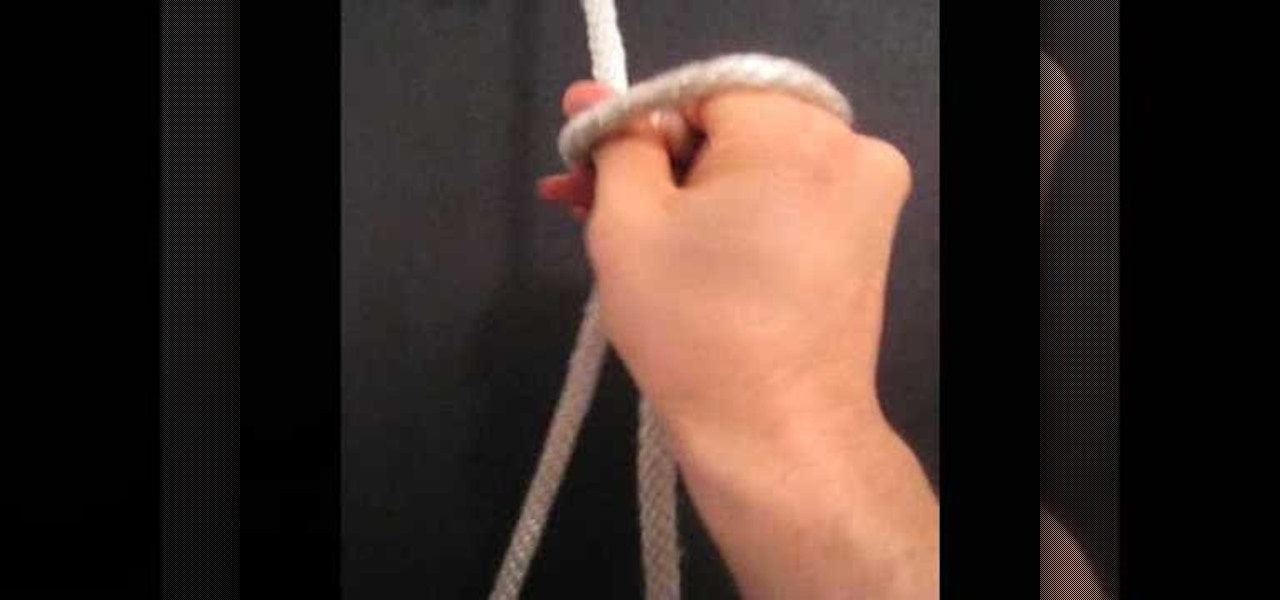
This is a video tutorial in the Arts & Crafts category where you are going to learn how to tie a Bowline knot with one hand. Doing this is really simple and easy and doesn't take any time at all. Hang a line from any support. Take the lower end, that is the running end in one hand and pass it around the standing end. Then take it out through the loop and pass the running end around the standing end and pull it out through the loop. Tighten the knot and it's done. It's really that simple and e...
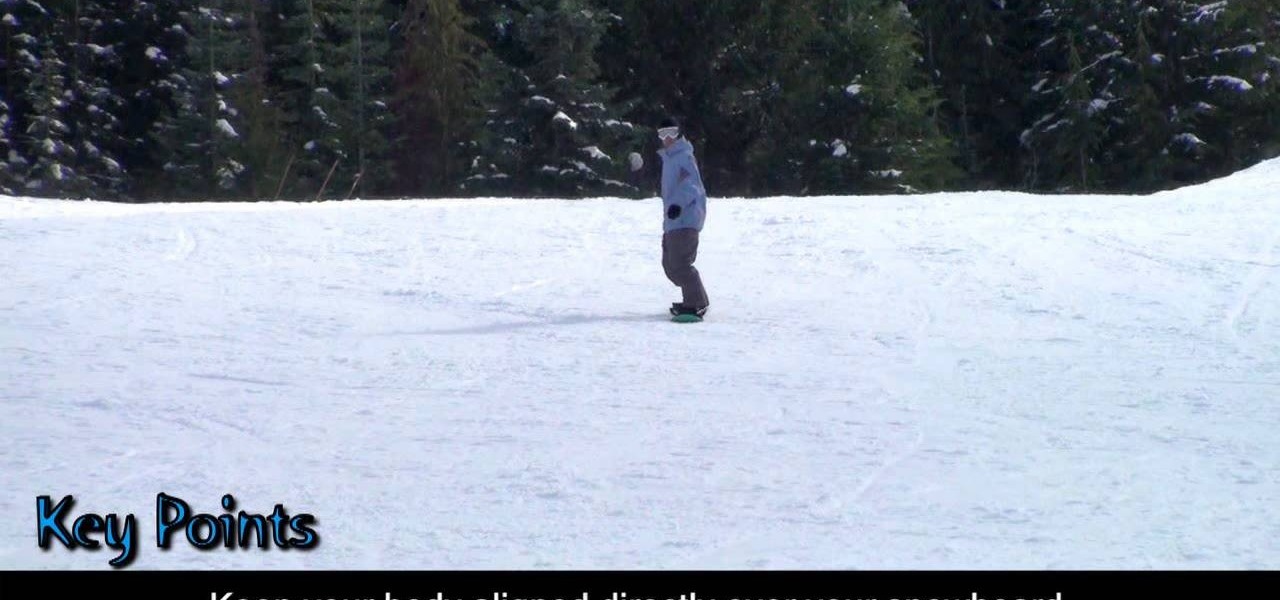
In this tutorial, we learn how to do straight runs in snowboarding. Keep the base of your snowboard flat on the snow and point your board directly downhill. Look and point downhill and focus on the ahead terrain. Keep your body aligned over your snowboard. Bend your ankles and knees to maintain your position. Keep your ankles and knees loose so you can absorb bumps in the road. Once you learn how to do these different tricks on the board, you will be on your way to riding a lot better than be...

In this tutorial, we learn how to edit the registry on a Windows machine. This is a major part of your computer that will change if you delete something that you shouldn't have deleted. Make sure you back up your computer before you do this, just in case you do something wrong with your computer. Now, go to the run command and type in "regedit". In the new window, you will see the registry editor. From here, find the location of the virus string by using a guide so you know what folder to go ...

In this video, we learn how to clean brushes using Genesis cleaner for reborn dolls. First, dip the brush into the cleaning solution and allow the dye to drain off of the brush. After most of the paint is gone from the brush, dip it into water and continue to clean until the water running over it runs clear. Continue to repeat this process for all of the different brushes you have used. When finished, lay the brushes down on a flat and dry surface, then let dry overnight or until they are com...

We'd let our little Fido run free all the time if we could, but unfortunately taking a dog out into any public space, whether it be simply for a walk in the park or to a shopping center, involves putting him on a leash or a harness.

In this video, we learn how to do the invisible board & super jump glitches in THAW. First, turn low gravity on then get onto the roof of a building. From here, jump onto the ramp then jump into the grass down on the bottom. After this, find the invisible wall and jump up it. After this, climb to the top of the mountain right next to it. Then, run down the street and slap the wall while jumping up it until you reach the top of the hill. Then, run down and jump to the bottom on the street. Now...

Gary teaches us how to schedule podcast updating with AppleScript in this tutorial. First, log onto the AppleScript Editor and run it. Next, type in "tell application "iTunes"". Then "activate", then "updateALLpodcasts", then "end tell". Now, click the compile button and then click run. Now, you will see iTunes pop up and it will download all the podcasts, then they will update on your computer. Now, save this script to your desktop or wherever you want it, and keep it in the format Script. O...

This video tutorial is in the Outdoor Recreation category which will show you how to tie off a suspension ring with a basic knot. Weld less rings are used as connection points for a variety of purposes. However, riggers quite often make tying a ring unnecessarily complicated. All that is required is a basic knot and a few hitches. For this you will need to tie the running overhand knot. Take a rope, bend it in half and tie it to a suspension point. Now pass both ends of the rope through the r...

In this tutorial, learn all about home gym equipment and decide what will work best for you and your busy lifestyle. If you can't ever make it to the health club, or don't like to run outdoors, home gyms may be the answer.

The great thing about restoring old cars, is that you're able to take out old pieces from the car and switch them with new ones. But if you're facing a budget, then you need to try and save as much as possible. This tutorial will show you how. In the video, you'll learn some great tips on how to resotre the original German running boards on a classic VW Bug. So good luck and enjoy!

You should already have the JDK installed on your computer, and you should already have optimized your computer's settings. See How to install the Java Development Kit to start programming to do that if you haven't already.

In this how to video, you will learn how to make an RSS feed as an alarm clock. To do this, you can use the Microsoft speech program. Open the alarm batch file. Modify the Perl script so that it downloads the RSS feed from the Digg website. It will strip all the tags and html so only the text is left. From here, you run a script that converts the text to a wave file. From here, the alarm m3u will start. You can then run the command prompt to schedule the alarm time. Go to schedule tasks to ac...

Underbar 360 Explained.
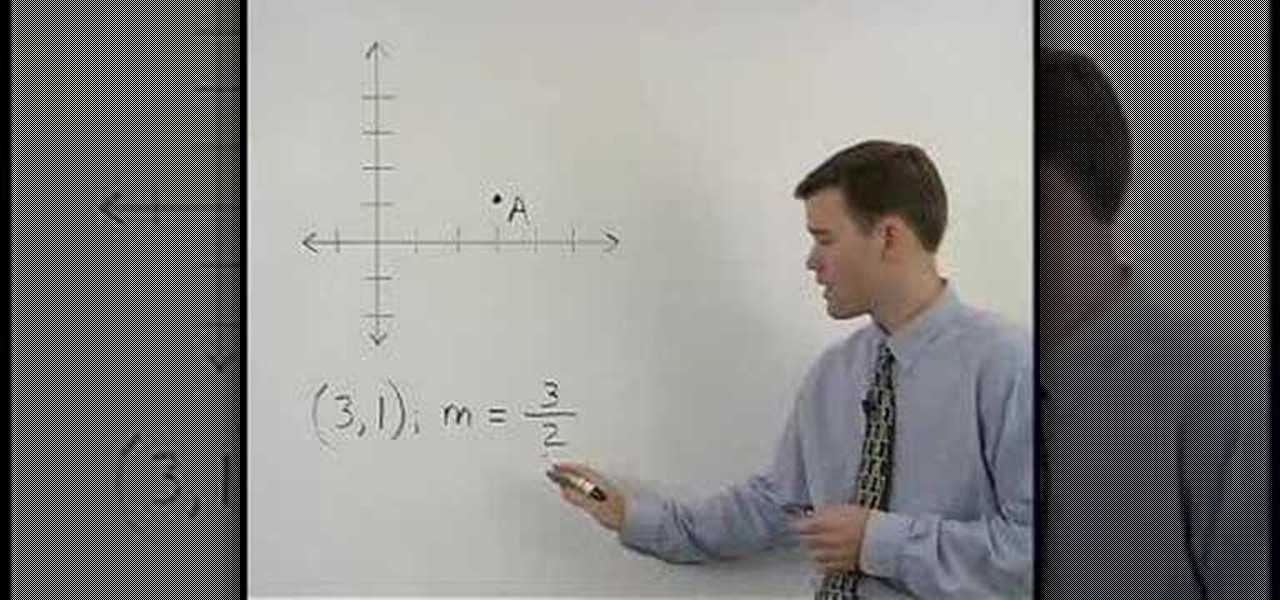
Given a point through which a line passes and the value of its slope you can graph the line. To do this first plot the given line. Now taking the slope and using the rise over run method plot a second point. Connect these two points and this gives you the graph of the line. Extend this line further on both sides to get the complete line. The point where this line cuts the x-axes is called the x-intercept and the point where this line cuts the y-axes is called the y-intercept. The important po...

This video is about how to supplement water in the desert using a trash bag. You find a tree that is edible and not poisonous and you open the trash bag and place it over a few of the branches with leaves and seal the opening off. Then you take a little cord and tie off the corner of the bag and find something heavy to weigh the branch down. You want to make sure the corner of the bag is down so that all of the water will run down to that corner. When you feel some water in the bag you can cu...

Are your high resolution photos taking too much space on your hard drive? Tired of getting file too large error when emailing photos? Don't worry Photoshop Samurai will help you batch resize your photos as fast as a ninja! You will need: Photoshop (Not Elements version), photos that need to be resized Go to file, then scripts and select image processor. Select the source folder (where your pictures are stored on your computer). Then select a destination location (where you would like the proc...
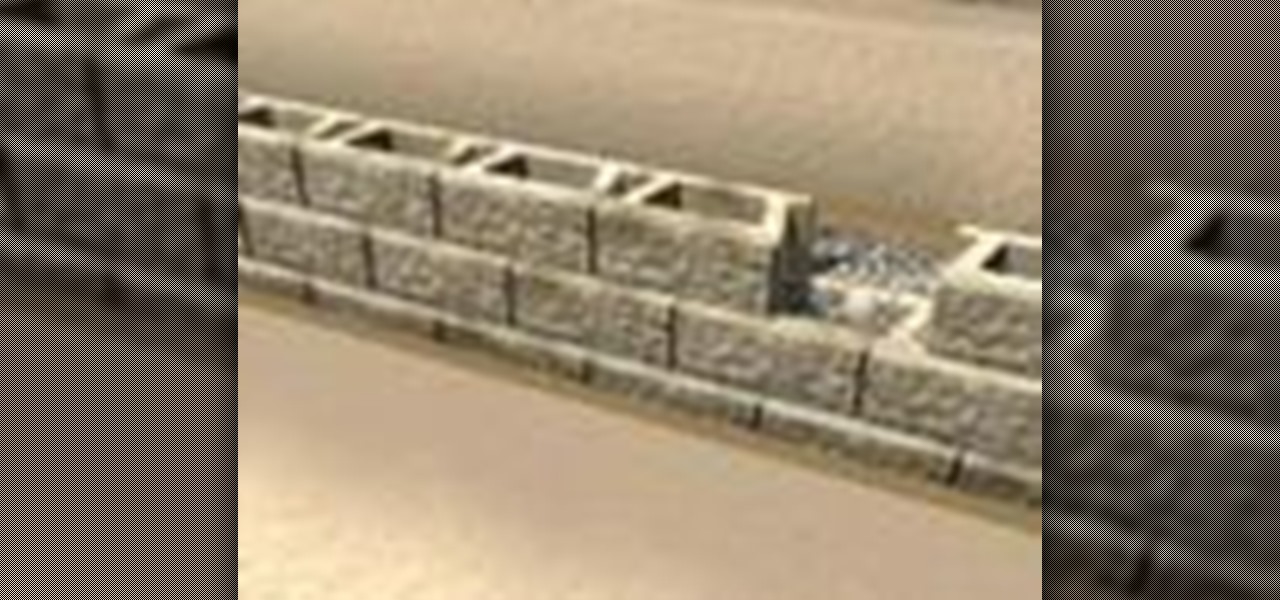
This video shows us how to build a gravity wall with Allen Blocks. In order to do this, place blocks on top of the base course. You want to make sure that the bottom notch is tight against the front lip of the blocks underneath. Sliding them into place removes any present debris. Running bond is ideal; however, if that is not possible, offset them by a quarter of a block. After making sure the blocks are straight, fill the hollow blocks (and 12 inches behind them) with wall rock. Then smooth ...

Ken Appleby shows viewers how to split and merge Adobe PDF files for free using a free software. First, open your browser and search for PDDsam.org. Click on download and install the file by saving the file and running the file. When it is installed, open up PDF Split and Merge. Go to split and you can decide how you would like to split. You can split by size, pages and bursts. Now click Add and find your PDF file. You can change the format if you'd like or leave it in the same format. Next, ...

Learn how to make an e-mail server on your home computer to host your own web page and webmail service by following the steps outlined in this video tutorial. You will need a web server, an e-mail server, and a webmail interface. For the server, the most common program is WampServer, which you will need to download. Run through the installation process and grant the program access to your fire. Click on the new icon on your desktop and click Put Online and then Start All Services. This will g...

CCleaner is a executable freeware that will help clean up some space in your bogged down Windows machine. This tutorial will demonstrate exactly how to use CCleaner to drastically boost your machine's speed up to 40%.